10 Easy Tweaks for Premium Image Optimization
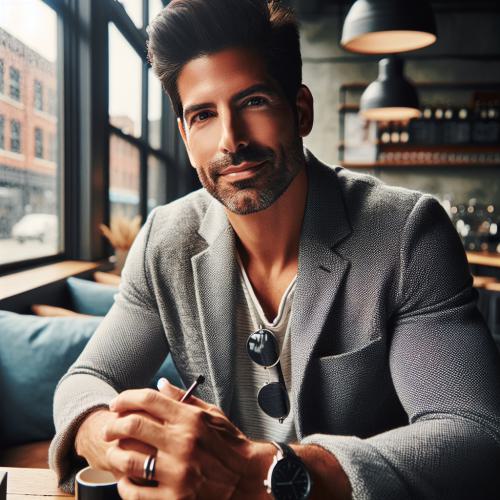

Introduction to Image Optimization
Image optimization is a crucial aspect of web design and digital content creation. In today's visually-driven digital landscape, high-quality, optimized images can make a significant difference in the user experience, search engine visibility, and overall performance of your website or online content. Whether you're a professional photographer, a content creator, or a website owner, mastering the art of image optimization can elevate your digital presence and enhance your audience's engagement.

In this comprehensive guide, we'll explore 10 easy-to-implement tweaks that can help you optimize your images for premium quality, faster loading times, and improved search engine rankings. From file format selection to compression techniques, we'll cover a range of strategies that you can start applying immediately to transform your digital content and ensure a seamless user experience.
Choosing the Right File Format
The first step in image optimization is selecting the appropriate file format for your needs. Different file formats have their own strengths and weaknesses, and the choice you make can significantly impact the quality, file size, and overall performance of your images.
JPEG: The Versatile Choice
JPEG (Joint Photographic Experts Group) is one of the most widely used image file formats on the web. JPEG excels at compressing continuous-tone images, such as photographs, with minimal loss in quality. JPEG is an excellent choice for images with complex color gradients, detailed textures, and natural scenes.

The key benefit of JPEG is its ability to achieve relatively small file sizes while maintaining a high level of visual quality. However, JPEG compression can introduce some artifacts, particularly in areas with sharp edges or high-contrast details.
PNG: Lossless Transparency
PNG (Portable Network Graphics) is a lossless image format that supports transparency. This makes it an ideal choice for images with text, graphics, or any content that requires clean, crisp edges and transparent backgrounds, such as logos, icons, and graphics with text.

While PNG files generally have larger file sizes compared to JPEG, they preserve image quality without any loss of data. This makes PNG a great option for images that require high-quality, lossless reproduction, such as illustrations, graphics, and images with text.
WebP: The Next-Gen Alternative
WebP is a relatively new image format developed by Google, designed to provide superior compression while maintaining image quality. WebP can achieve smaller file sizes compared to JPEG and PNG, making it an excellent choice for web optimization.

WebP supports both lossy and lossless compression, as well as transparency, making it a versatile option for a wide range of image types. However, WebP may not be universally supported by all browsers, so it's important to provide fallback options for users with older browsers.
When choosing the right file format, consider the specific needs of your content, the balance between image quality and file size, and the target audience's browser compatibility.
Optimizing Image Dimensions
Proper image dimensions are crucial for maintaining visual quality and ensuring efficient loading times. Resizing your images to the appropriate size for your web content can have a significant impact on performance.
Determining the Optimal Size
Before uploading your images, take the time to determine the ideal dimensions for your specific use case. Consider the layout and design of your website or content, as well as the intended display size of the images.
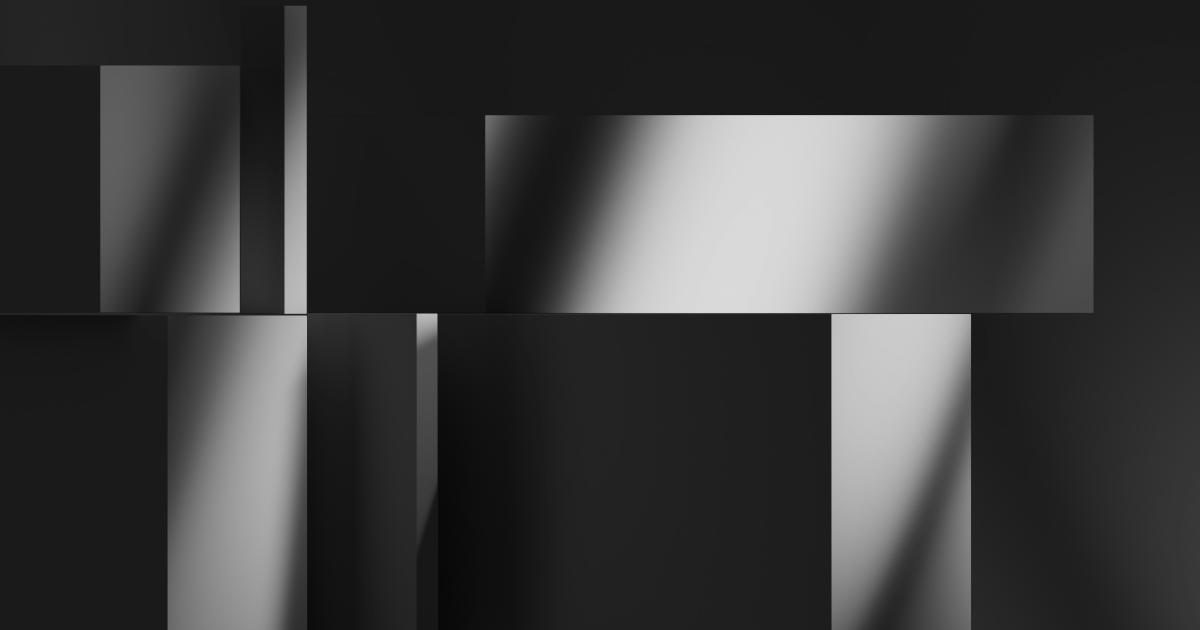
As a general rule, it's best to size your images to the exact dimensions you need for your web content. Avoid uploading images that are larger than the intended display size, as this can lead to slower loading times and unnecessary data usage for your users.
Responsive Design Considerations
In the era of responsive web design, it's important to optimize your images for various screen sizes and devices. Implement techniques like responsive image markup (e.g., the srcset and sizes attributes) to serve the appropriate image size based on the user's device and viewport.

By serving the right-sized image to each user, you can ensure a consistent and efficient user experience across all devices, while minimizing the impact on page load times.
Compressing Images Effectively
Optimizing image file size through compression is one of the most effective ways to improve website performance and reduce data usage for your users. Let's explore some key compression techniques to help you achieve premium image optimization.
Lossless Compression
Lossless compression refers to the process of reducing image file size without sacrificing any image quality. This is achieved by identifying and removing redundant image data, such as metadata or unnecessary color information, while preserving the essential visual elements.
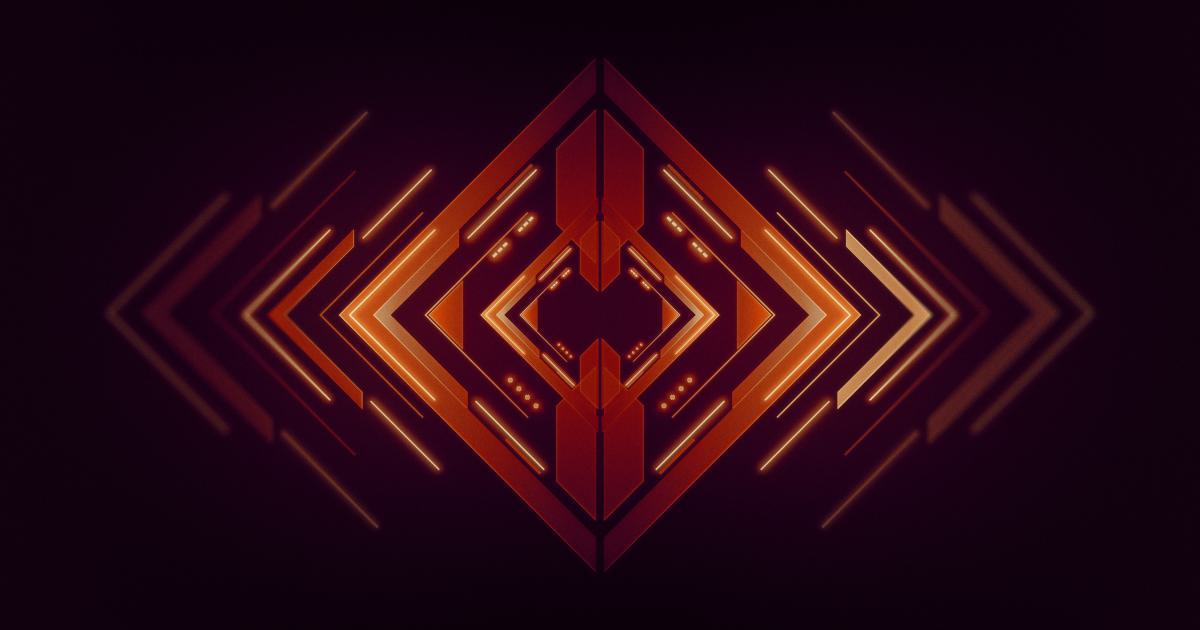
Lossless compression is particularly useful for images that require high-quality reproduction, such as graphics, illustrations, and images with transparent backgrounds. Popular lossless compression tools include TinyPNG, ImageOptim, and pngquant.
Lossy Compression
Lossy compression, on the other hand, involves intentionally removing some image data to achieve even smaller file sizes. This process can result in a slight loss of image quality, but the tradeoff is often worth it for web optimization.

Lossy compression techniques, such as those used by JPEG and WebP, are highly effective for photographs and images with complex color gradients. By carefully adjusting the compression settings, you can find the optimal balance between file size and visual quality.
Batch Processing and Automation
To streamline your image optimization workflow, consider incorporating batch processing and automation tools. These solutions can help you quickly optimize multiple images at once, ensuring consistent quality and file size across your entire image library.
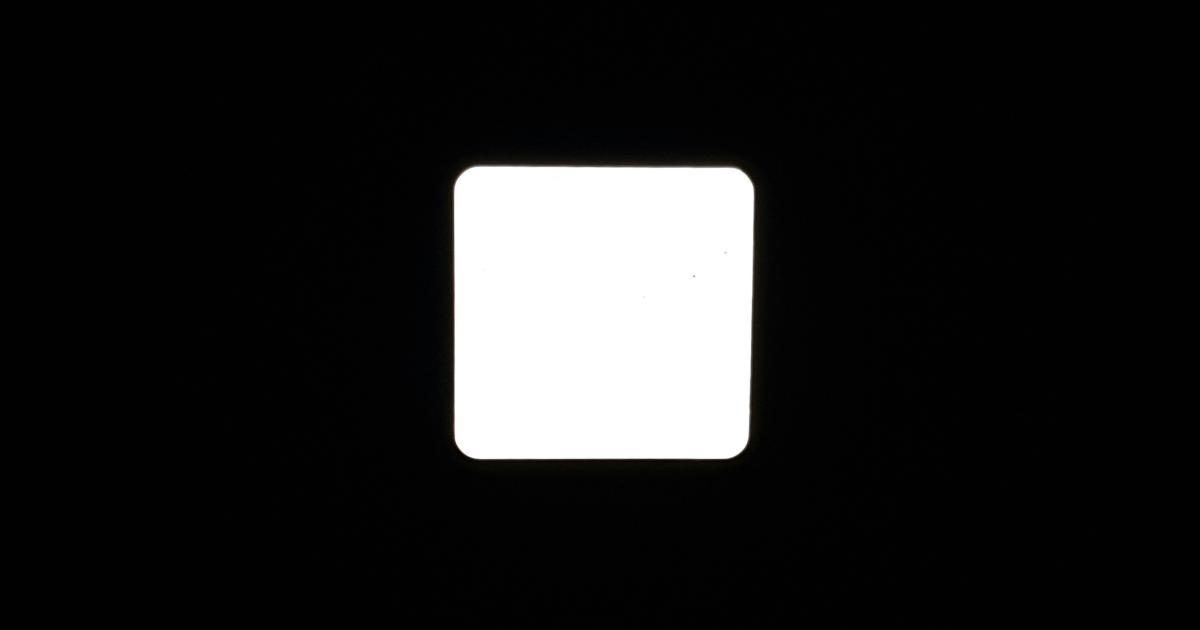
Popular tools like ImageOptim, Squoosh, and the command-line tool imagemin can help you automate the compression process, saving you time and ensuring that your images are consistently optimized.
Leveraging Caching and CDNs
Caching and Content Delivery Networks (CDNs) are powerful techniques for enhancing the performance and user experience of your web content, including images.
Implementing Effective Caching
Caching allows your users' browsers to store images and other resources locally, reducing the need to download them again on subsequent visits. This can significantly improve page load times and provide a more seamless user experience.
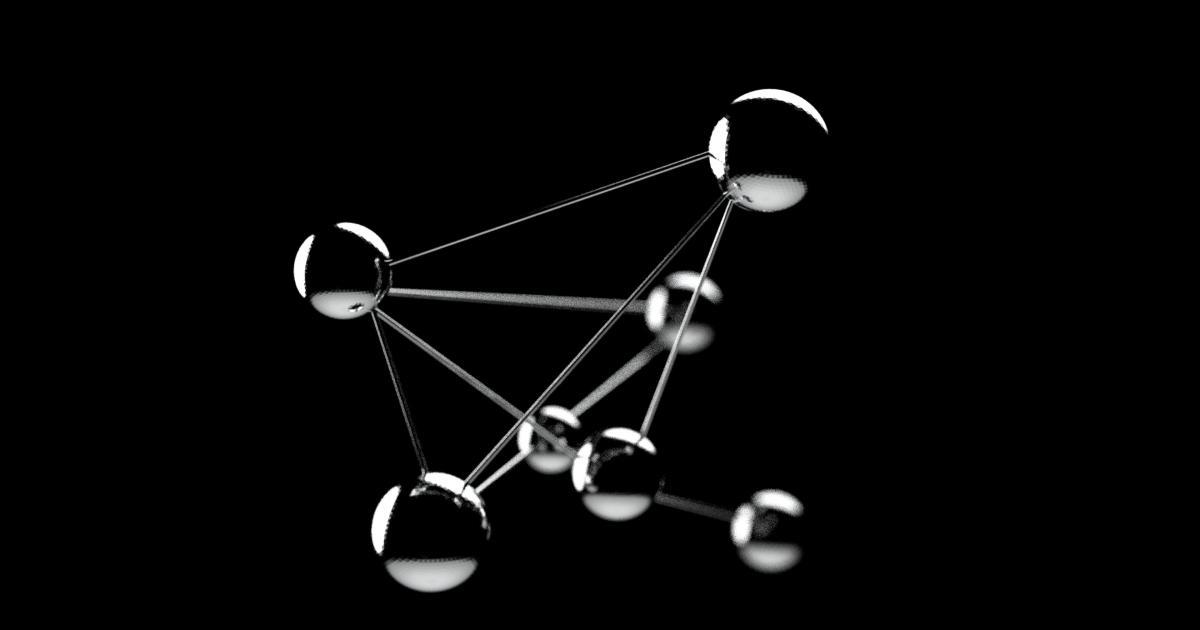
Utilize browser caching by setting appropriate cache-control headers for your images, specifying the maximum time that the images can be cached. This ensures that users don't have to download the same images repeatedly, leading to faster load times and reduced server load.
Utilizing Content Delivery Networks
Content Delivery Networks (CDNs) are geographically distributed networks of servers that can serve your images and other content from the server closest to the user, reducing latency and improving overall performance.
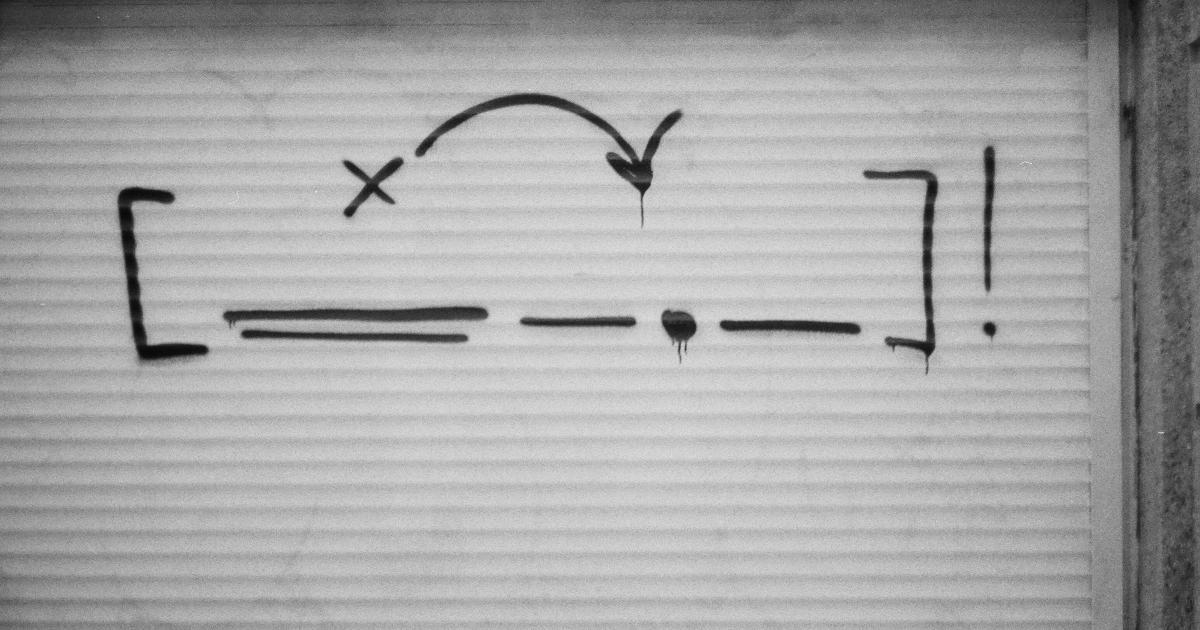
By leveraging a CDN, you can deliver your images to users from the nearest available server, minimizing the distance the data has to travel and resulting in faster load times. This is particularly beneficial for users located far from your primary server location.
Combining caching and CDN strategies can create a powerful optimization approach, ensuring that your users have quick access to your images while reducing the strain on your server infrastructure.
Enabling Lazy Loading
Lazy loading is a technique that delays the loading of images (and other resources) until they are needed, improving the initial page load time and overall performance.
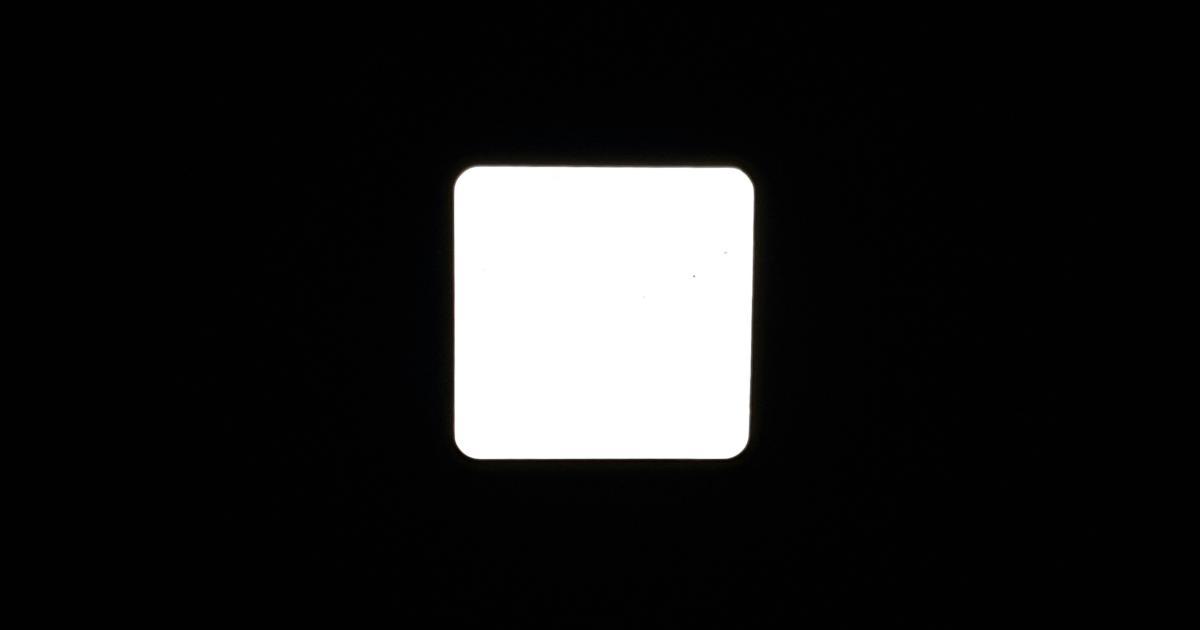
By implementing lazy loading, you can postpone the loading of images until the user scrolls or interacts with the content, reducing the initial payload size and improving the perceived responsiveness of your web pages.
Lazy loading can be especially beneficial for pages with a large number of images, as it allows the browser to prioritize the loading of the most critical content first, providing a better user experience.
Optimizing Image Metadata
Image metadata, or EXIF (Exchangeable Image File Format) data, can provide valuable information about the image, such as camera settings, location, and other contextual details. However, this metadata can also contribute to increased file size, which is why it's important to optimize it.
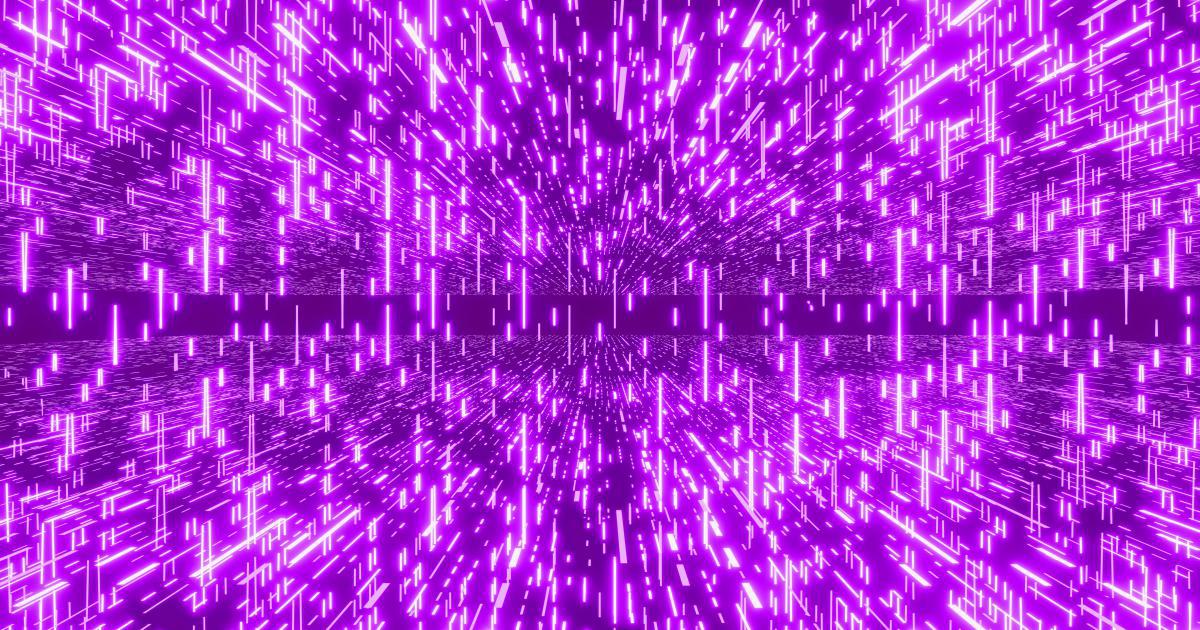
Consider the following strategies for optimizing image metadata:
Remove Unnecessary EXIF Data: Use tools like ExifTool or online services to remove any EXIF data that is not essential for your use case.
Compress EXIF Data: If you need to retain certain EXIF data, compress it using lossless techniques to minimize the impact on file size.
Leverage Automated Optimization: Incorporate image optimization tools that can automatically strip or compress EXIF data during the optimization process.
By optimizing image metadata, you can reduce the overall file size of your images without sacrificing the valuable information they may contain.
Enhancing Accessibility with Alt Text
Providing accurate and descriptive alt text (alternative text) for your images is not only crucial for accessibility, but it can also benefit your search engine optimization (SEO) efforts.
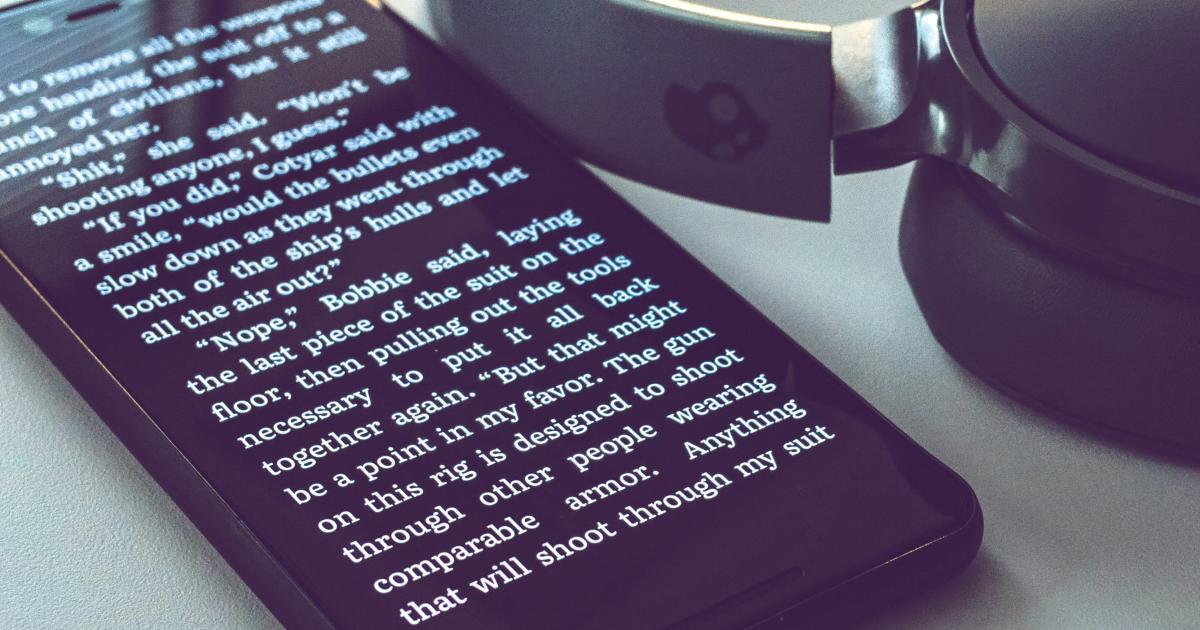
Alt text serves as a textual description of an image, which is read aloud by screen readers for users with visual impairments. It also provides a fallback option when the image cannot be displayed, such as on slow connections or for users with image-blocking software.
When crafting alt text, focus on providing a clear, concise, and accurate description of the image's content. Avoid generic phrases like "image of" or "picture of" and instead aim to convey the essence of the image in a way that is meaningful and informative for your users.
Incorporating relevant keywords in your alt text can also help search engines better understand the content of your images, potentially improving their visibility in search results. However, avoid keyword stuffing, as this can negatively impact the user experience and accessibility.
Optimizing Images for SEO
Optimizing your images for search engine optimization (SEO) can significantly improve the visibility and discoverability of your content in search engine results.
Filename Optimization
Start by using descriptive and keyword-rich filenames for your images. Avoid generic names like "IMG_1234.jpg" and instead opt for filenames that accurately reflect the image's content, such as "green-apple-orchard.jpg".
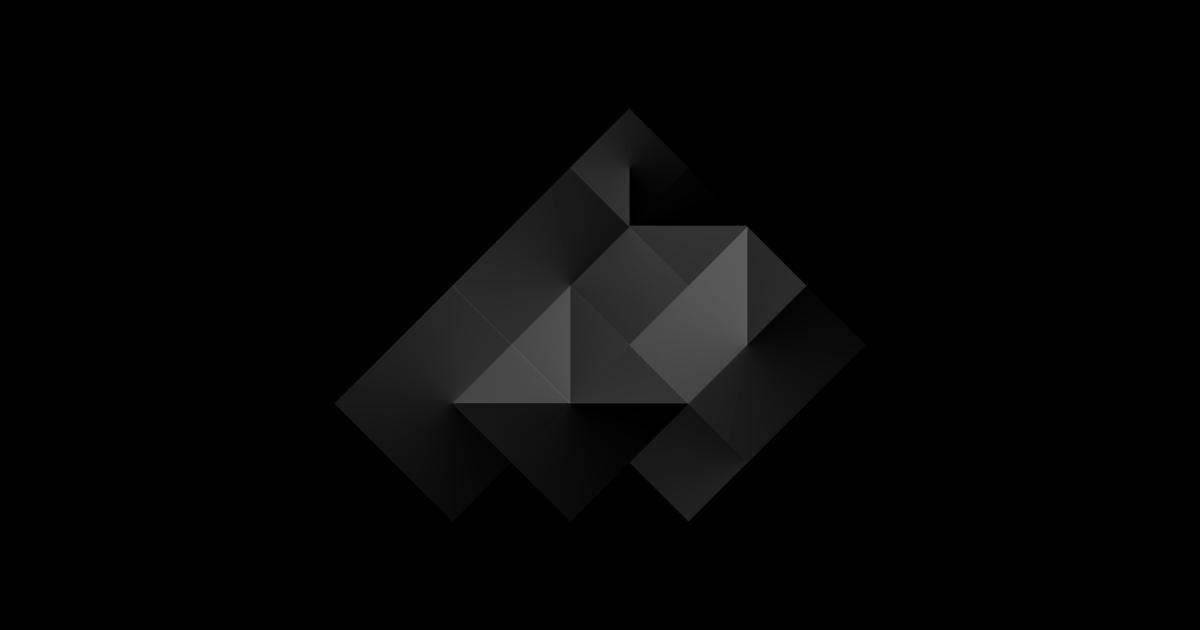
This not only helps search engines understand the context of your images but also contributes to a more user-friendly and organized file structure.
Image Sitemap Submission
Creating and submitting an image sitemap to search engines can further enhance the discoverability of your images. An image sitemap provides additional metadata about your images, such as titles, captions, and location information, which can help search engines better understand and index your content.
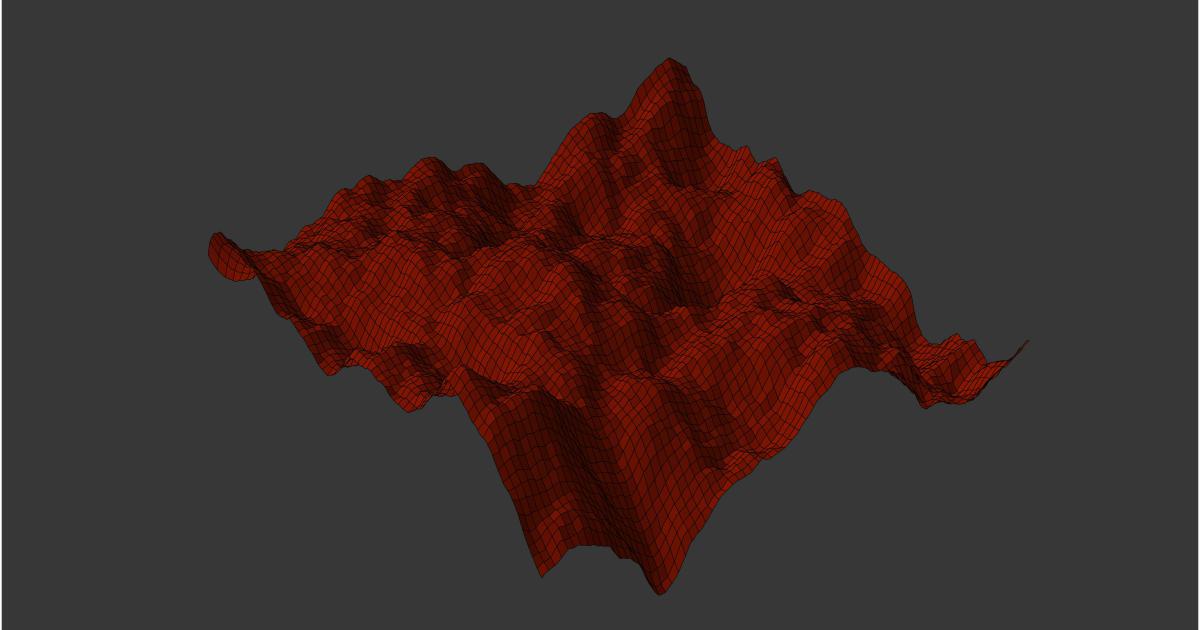
By submitting an image sitemap, you're giving search engines a clear roadmap to your visual content, increasing the chances of your images appearing in relevant search results.
Leveraging Image Schema
Implementing schema markup for your images can provide search engines with more structured data about your visual content. This includes information such as the image's title, description, and licensing details.

By adding schema markup to your images, you're helping search engines better understand and contextualize your visual content, potentially leading to improved visibility and more informative search result snippets.
Optimizing your images for SEO can be a powerful way to enhance the discoverability and performance of your web content, driving more qualified traffic and engagement from your target audience.
Analyzing and Monitoring Image Performance
To ensure the ongoing success of your image optimization efforts, it's essential to regularly analyze and monitor the performance of your images. This will help you identify areas for improvement, track the impact of your optimizations, and make informed decisions about future image-related strategies.
Leveraging Web Analytics
Integrate your website or content platform with web analytics tools, such as Google Analytics or Adobe Analytics, to gain valuable insights into your image performance.
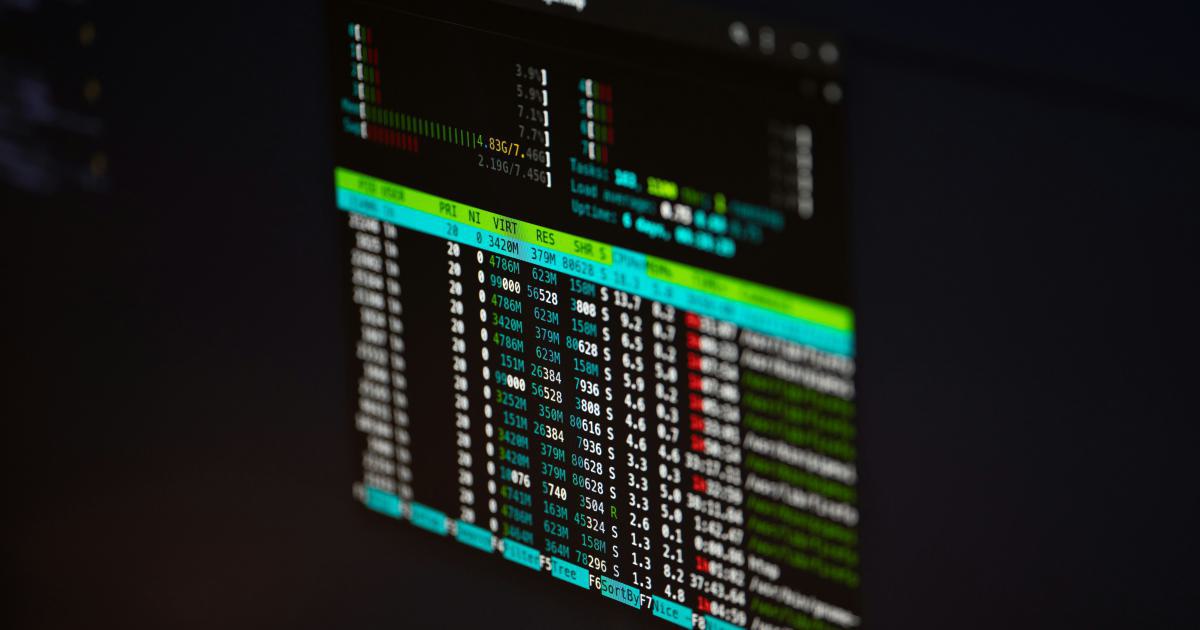
Look for metrics like image load times, bounce rates, and user engagement to identify any problematic images or areas that may require further optimization. These analytics can provide valuable data-driven guidance to help you refine your image optimization strategies.
Monitoring Page Speed Insights
Utilize tools like Google's PageSpeed Insights or WebPageTest to assess the overall performance of your web pages, including the impact of your image optimizations.
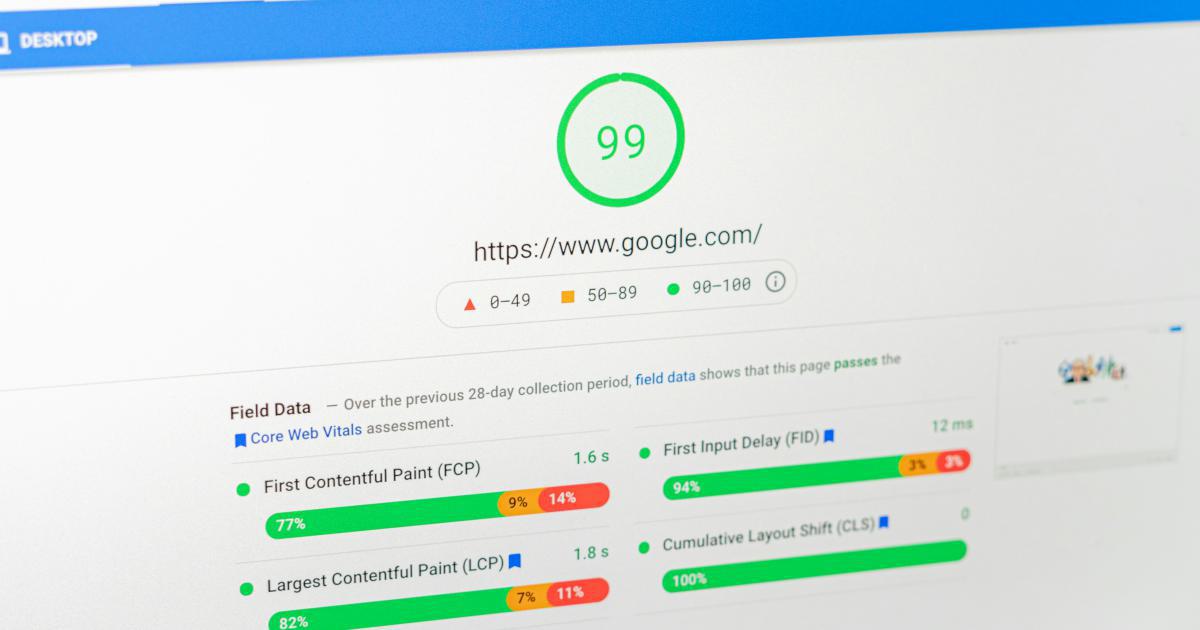
These tools will provide detailed reports on your page's loading times, identify any bottlenecks or opportunities for improvement, and offer specific recommendations for optimizing your images and other resources.
Continuously Iterating and Improving
Adopt a mindset of continuous improvement when it comes to image optimization. Regularly review your performance metrics, apply new optimization techniques, and monitor the impact to ensure you're delivering the best possible experience for your users.

By consistently analyzing and refining your image optimization strategies, you'll be able to stay ahead of the curve, adapt to changing user preferences and technology advancements, and maintain a competitive edge in your industry.
Conclusion: Unlocking the Power of Optimized Images
In the fast-paced digital landscape, optimized images have become a crucial component of delivering an exceptional user experience and achieving visibility in search engine results. By implementing the 10 easy tweaks outlined in this article, you can unlock the full potential of your visual content and elevate your overall digital presence.
From choosing the right file formats to leveraging caching and CDNs, each optimization technique contributes to enhancing the quality, performance, and accessibility of your images. By incorporating these strategies into your content creation and website management workflows, you'll be well on your way to achieving premium image optimization and delivering a truly impressive digital experience for your audience.
Remember, image optimization is an ongoing process, and staying attuned to the latest best practices, tools, and industry trends will ensure that your visual content continues to shine. Embrace the power of data-driven insights, experiment with new techniques, and never stop striving to deliver the best possible experience for your users.
Further Reading
- The Ultimate Guide to Image Optimization for Web Performance
- Mastering Image Optimization: A Comprehensive Guide
- Image Optimization for SEO: Best Practices and Techniques
- Lazy Loading Images and Video
- A Complete Guide to the
Element