10 Quick Site Speed Optimization Tactics to Boost Website Performance

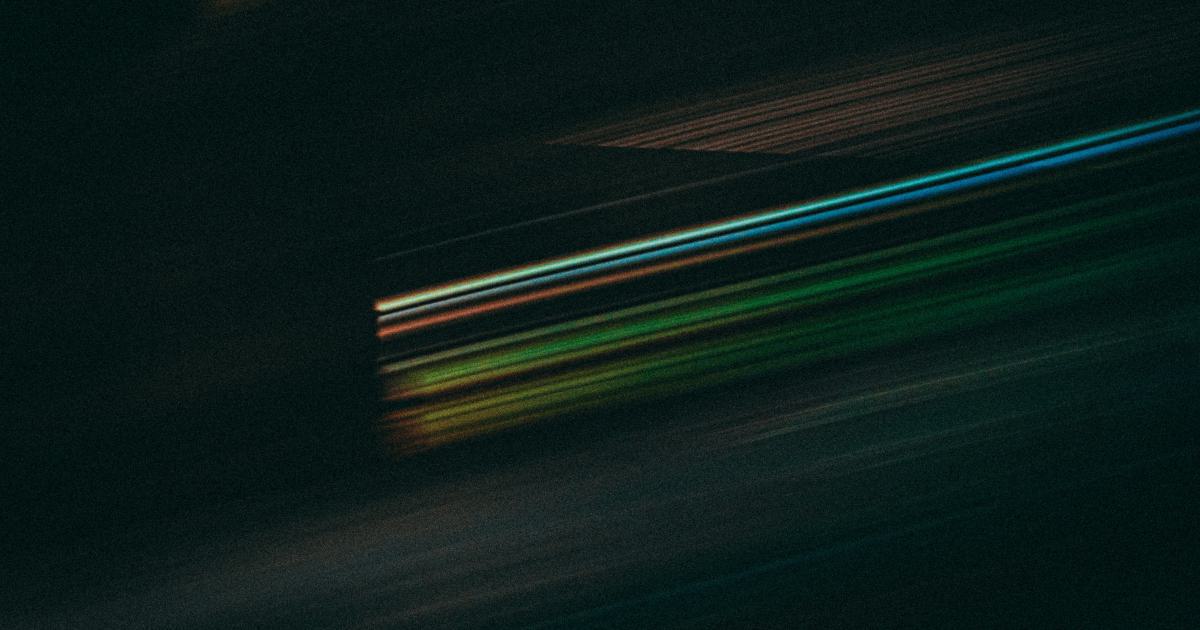
Opening Hook
Have you ever found yourself staring at a spinning loading icon, waiting impatiently for a website to load? In today's fast-paced digital landscape, where attention spans are dwindling and instant gratification is the norm, site speed has become a critical factor in determining the success or failure of an online business.
Slow-loading websites can lead to frustrated users, higher bounce rates, and ultimately, lost revenue. In fact, studies have shown that a mere one-second delay in page load time can result in a 7% reduction in conversions. That's a significant hit to the bottom line, especially for e-commerce stores or lead-generating websites.
Fortunately, there are several proven site speed optimization tactics that can help you supercharge your website's performance and keep your users engaged. In this comprehensive article, we'll explore 10 quick and effective strategies to boost your website's loading times and deliver an exceptional user experience.
The Journey
Optimize Your Images
One of the primary culprits behind slow website loading times is often the images. High-resolution, unoptimized images can weigh down your web pages, significantly slowing down their load speeds.

To address this issue, start by compressing your images without compromising quality. Tools like TinyPNG or Squoosh can help you reduce the file size of your images by up to 80% without noticeable quality loss.
Next, consider serving your images in the most efficient format for the web. While JPEG is a popular choice, formats like WebP and AVIF can offer even smaller file sizes without sacrificing quality. You can use the <picture> element to serve different image formats based on the user's browser capabilities.
<picture>
<source srcset="image.webp" type="image/webp">
<source srcset="image.avif" type="image/avif">
<img src="image.jpg" alt="Descriptive alt text">
</picture>
Beyond compression and format optimization, consider implementing lazy loading to prevent the browser from loading images until they are actually needed. This can significantly improve the initial load time of your web pages.
Minimize HTTP Requests
Each time a user visits your website, their browser must make multiple HTTP requests to fetch various resources, such as HTML, CSS, JavaScript, and images. The more requests your website makes, the longer it will take to load.

To minimize HTTP requests, start by combining and minifying your CSS and JavaScript files. Tools like CSS Nano and UglifyJS can help you achieve this. You can also use a Content Delivery Network (CDN) to serve your static assets, reducing the load on your server.
Additionally, consider using techniques like sprite sheets or data URIs to combine multiple images into a single file, reducing the number of requests needed to load your website.
Leverage Browser Caching
Caching is a powerful technique that can dramatically improve your website's performance by reducing the number of resources that need to be downloaded on subsequent visits.
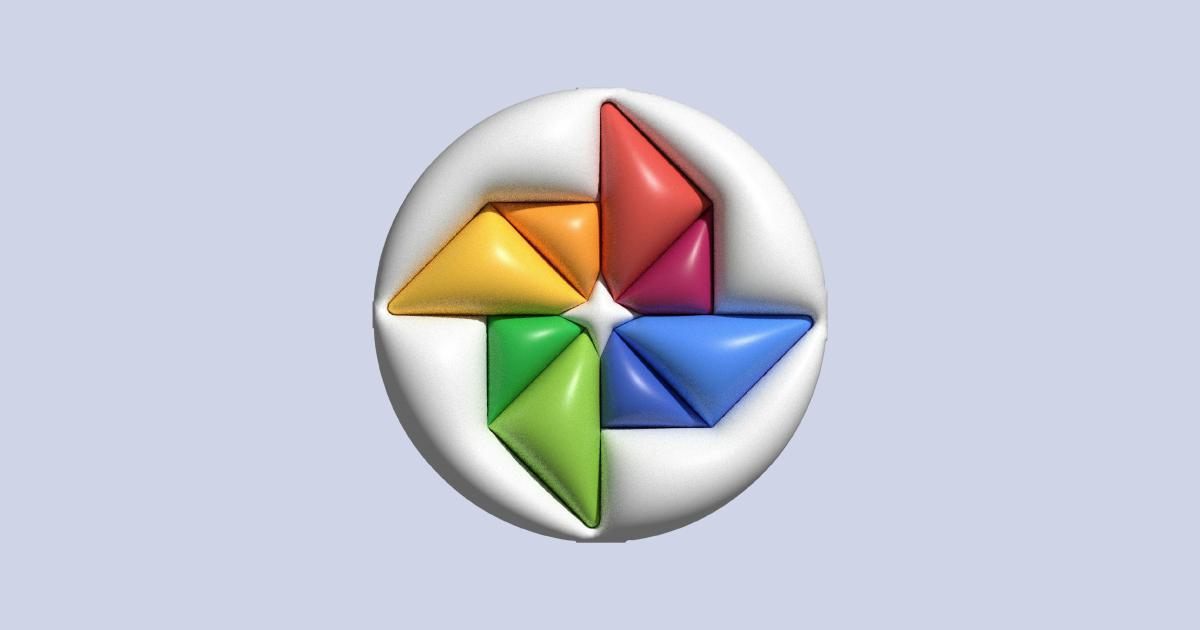
To set up effective browser caching, configure your server to send the appropriate cache-control headers with your web assets. This will instruct the user's browser to store these resources locally and serve them from the cache on the next visit, rather than fetching them from the server again.
You can also use a tool like Cache-Control Tester to ensure your cache-control headers are correctly set up.
Optimize Third-Party Scripts
While third-party scripts and plugins can add valuable functionality to your website, they can also significantly slow down your site's loading times if not properly optimized.
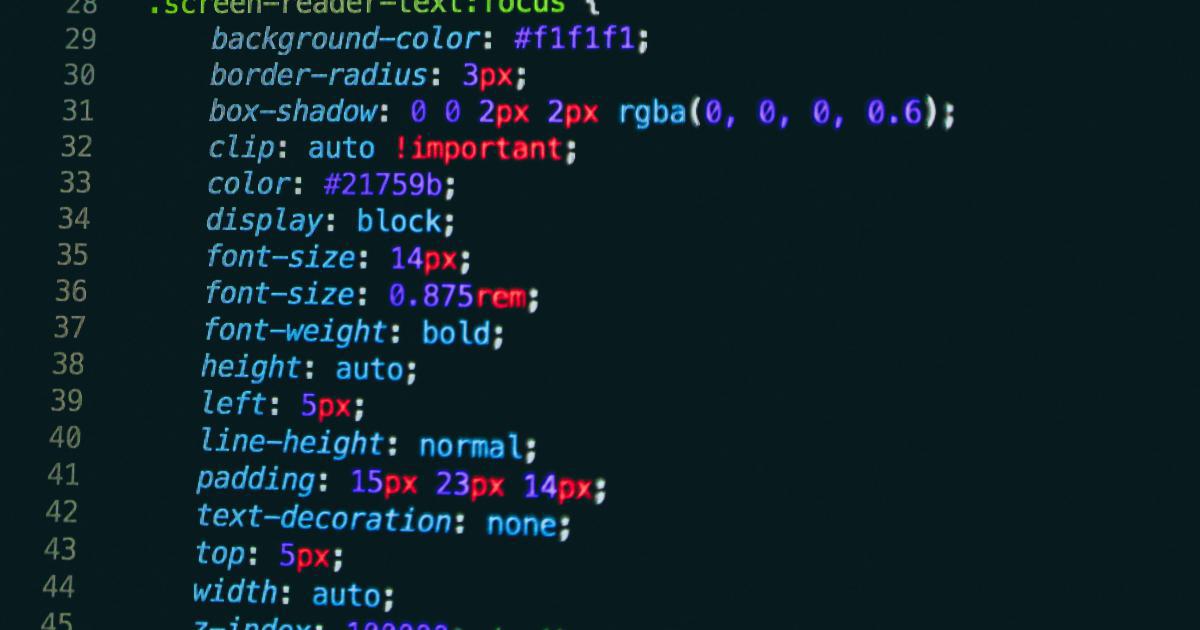
Begin by auditing your website to identify any third-party scripts or plugins that may be slowing down your performance. Tools like PageSpeed Insights or Lighthouse can help you pinpoint these problem areas.
Once you've identified the culprits, explore ways to optimize their implementation. This may involve deferring the loading of non-critical scripts, using the async or defer attributes, or even removing unnecessary third-party dependencies altogether.
Implement a Content Delivery Network (CDN)
A Content Delivery Network (CDN) is a distributed network of servers that can serve your website's static assets (e.g., images, CSS, JavaScript) from a location closer to the user, reducing the time it takes for those resources to load.
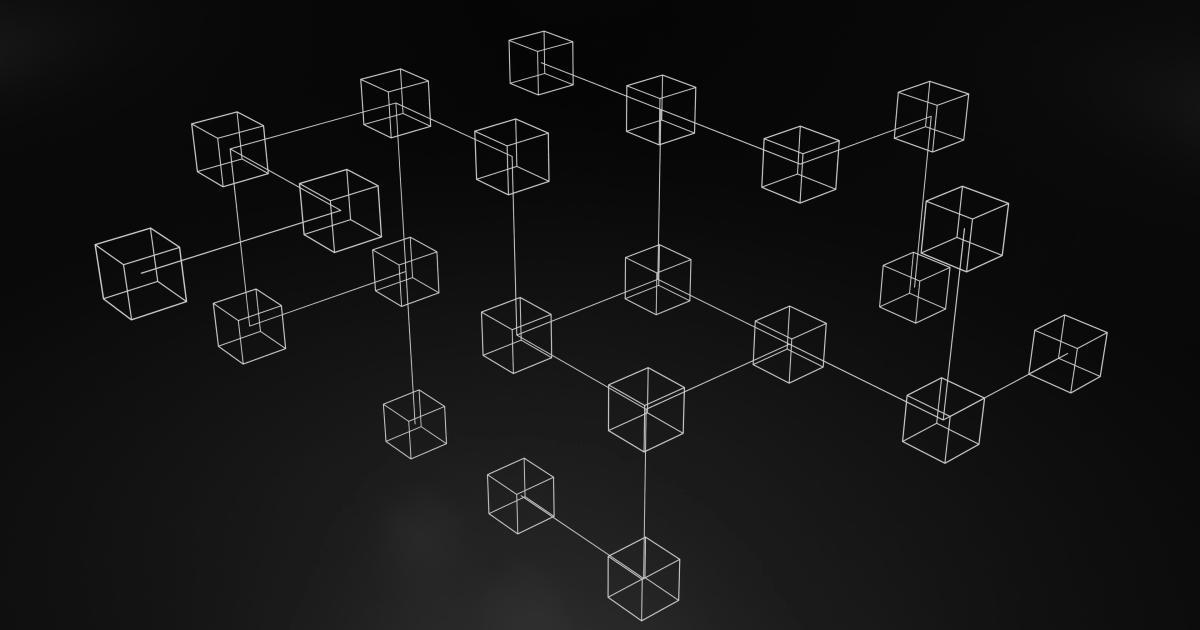
By offloading the delivery of your static assets to a CDN, you can significantly improve your website's loading times, especially for users located far from your primary server.
Popular CDN providers include Cloudflare, Amazon CloudFront, and Fastly. When choosing a CDN, consider factors like global coverage, caching capabilities, and pricing to find the best fit for your website.
Optimize Database Queries
If your website relies on a database to serve dynamic content, inefficient database queries can be a significant bottleneck in your site's performance.
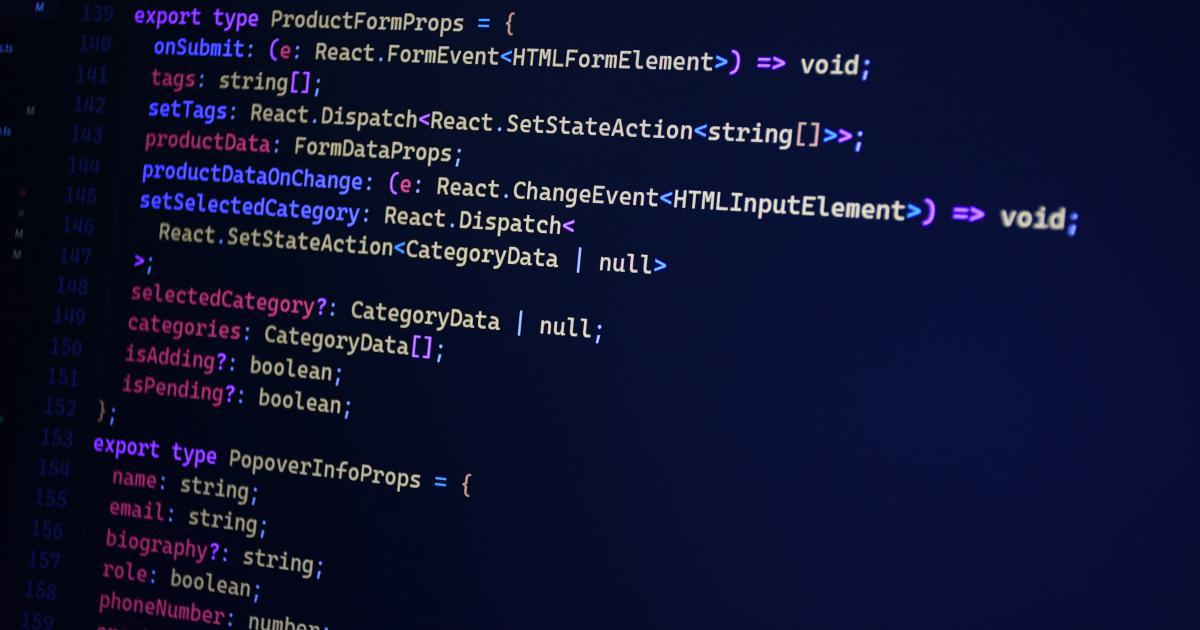
Start by auditing your database queries and identifying any slow or resource-intensive ones. Use tools like New Relic or Skylight to profile your application and pinpoint areas for improvement.
Once you've identified the problem queries, explore ways to optimize them. This may involve adding indexes, denormalizing data, or caching query results. You can also consider load-testing your website to identify any potential scaling issues with your database infrastructure.
Implement Lazy Loading for Non-Critical Resources
While minimizing HTTP requests and optimizing images are important, there may still be resources on your website that are not immediately necessary for the initial page load. These non-critical resources can be loaded lazily, further improving your site's perceived performance.
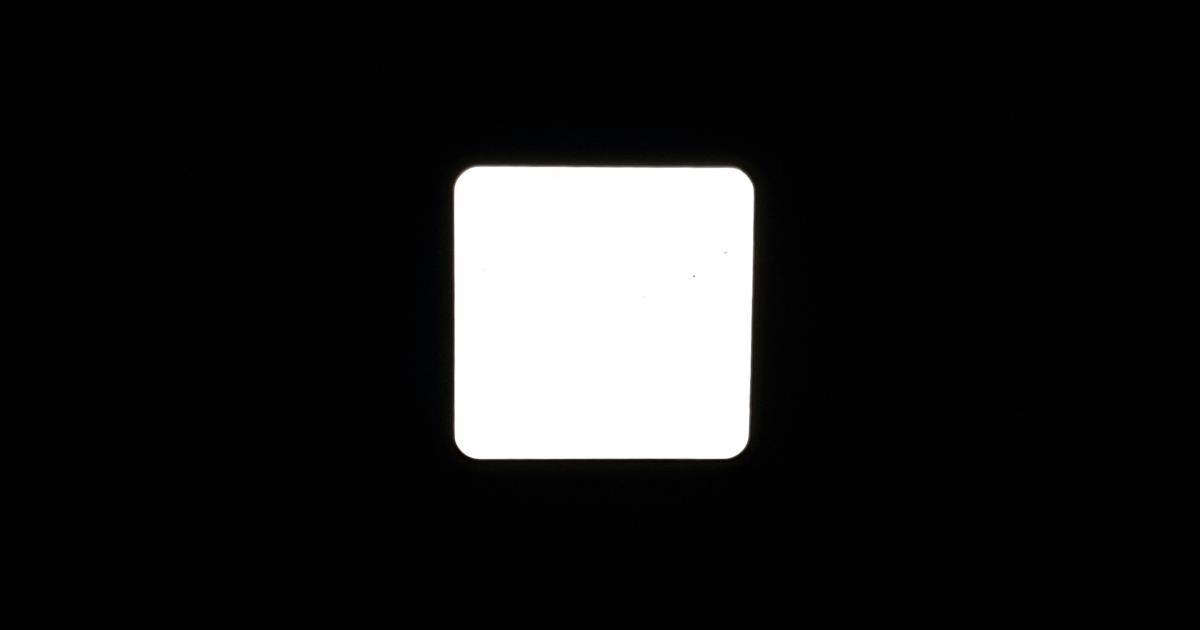
Lazy loading involves delaying the loading of certain resources (such as images, videos, or third-party scripts) until they are actually needed by the user. This can be achieved using JavaScript or by leveraging native browser features like the loading="lazy" attribute.
Lazy loading can be particularly effective for images and videos that are not visible on the initial page load, such as those located below the fold. By deferring the loading of these resources, you can ensure that your website's critical content is delivered quickly, providing a better user experience.
Utilize a Content Management System (CMS) with Performance in Mind
If your website is built on a Content Management System (CMS) like WordPress, Drupal, or Joomla, the choice of CMS and its configurations can have a significant impact on your site's performance.
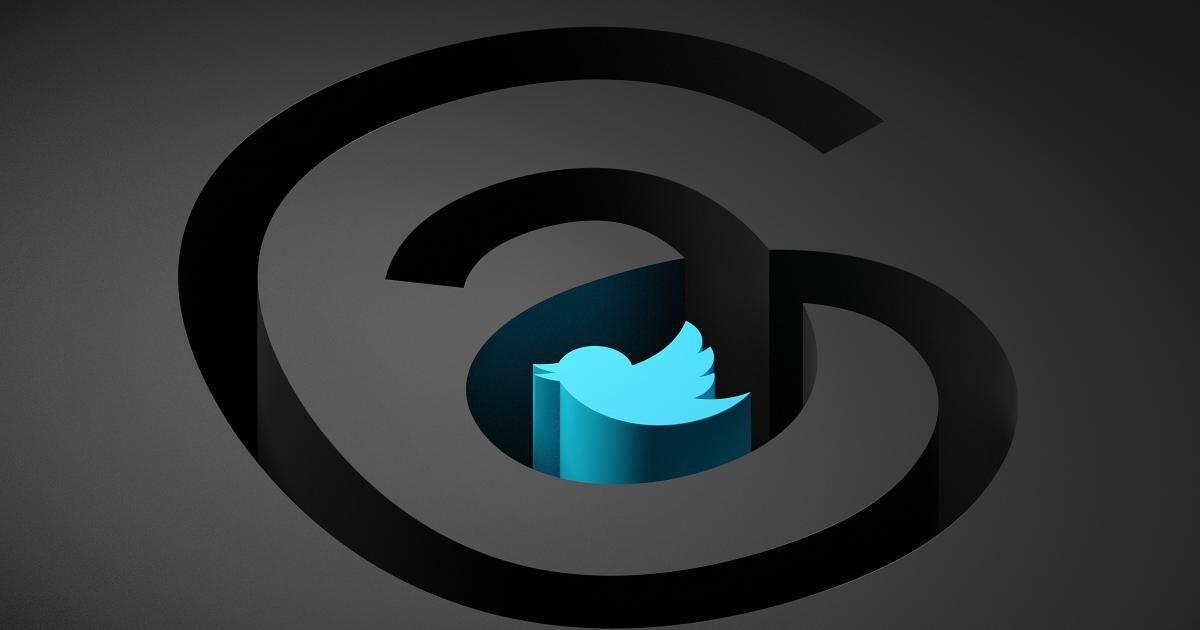
When selecting a CMS, prioritize platforms that are designed with performance in mind. Look for features like built-in caching, optimized database queries, and efficient media handling. Additionally, ensure that you regularly update your CMS and its plugins to benefit from performance improvements and security patches.
Once your CMS is set up, take the time to configure it for optimal performance. This may involve enabling caching, minifying assets, and optimizing images and other media. Many CMSs also offer performance-enhancing plugins or modules that can further boost your website's speed.
Minimize Redirects
Redirects, while sometimes necessary, can add latency to your website's loading times. Each time a user is redirected, their browser must make an additional HTTP request, delaying the final page load.

Audit your website to identify any unnecessary redirects, and work to eliminate them wherever possible. This may involve updating your URLs, consolidating similar pages, or updating any external links or references to your website.
When redirects are necessary, use the most efficient redirect type (e.g., 301 permanent redirect) and ensure that the redirect chain is as short as possible.
Leverage Browser Compression
Compressing your website's HTML, CSS, and JavaScript files can significantly reduce their file size, leading to faster load times for your users.
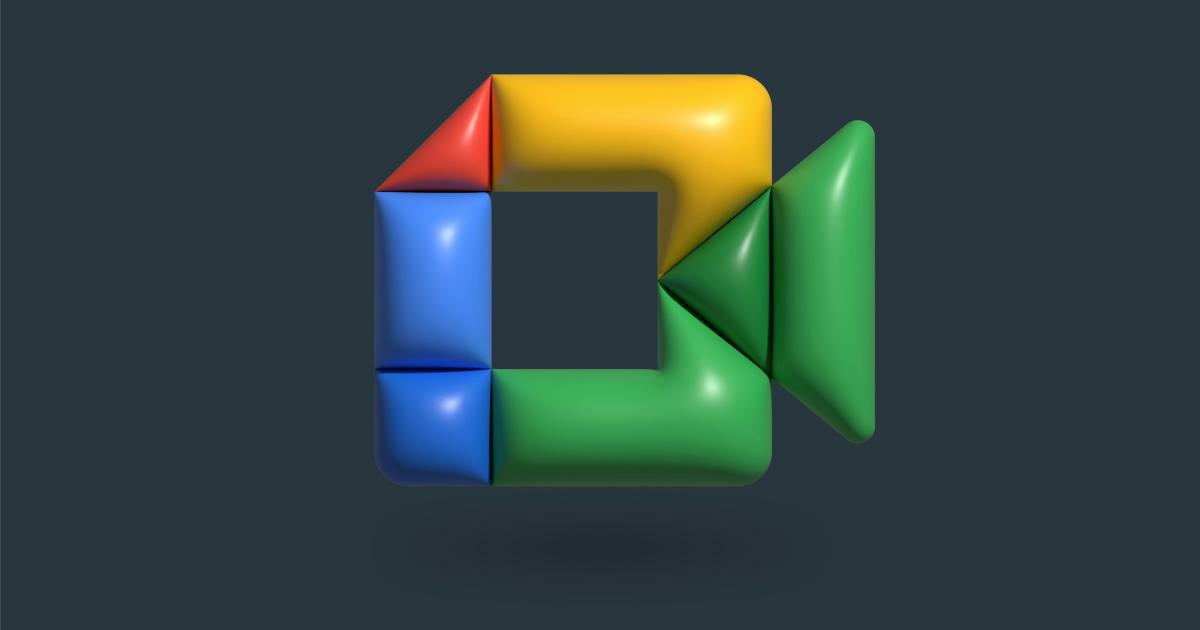
Most modern web servers support various compression algorithms, such as Gzip or Brotli, which can reduce the size of your text-based assets by up to 70%. To enable compression, you'll need to configure your web server accordingly.
For example, in an Apache web server, you can add the following code to your .htaccess file:
AddOutputFilterByType DEFLATE text/html text/css text/javascript application/javascript
Ensuring that your web server is configured to leverage browser compression is a quick and easy way to boost your website's performance.
Optimize for Mobile Devices
With the increasing dominance of mobile browsing, it's crucial to ensure that your website is optimized for mobile devices. Slow-loading mobile sites can lead to high bounce rates and frustrated users, ultimately hurting your business.
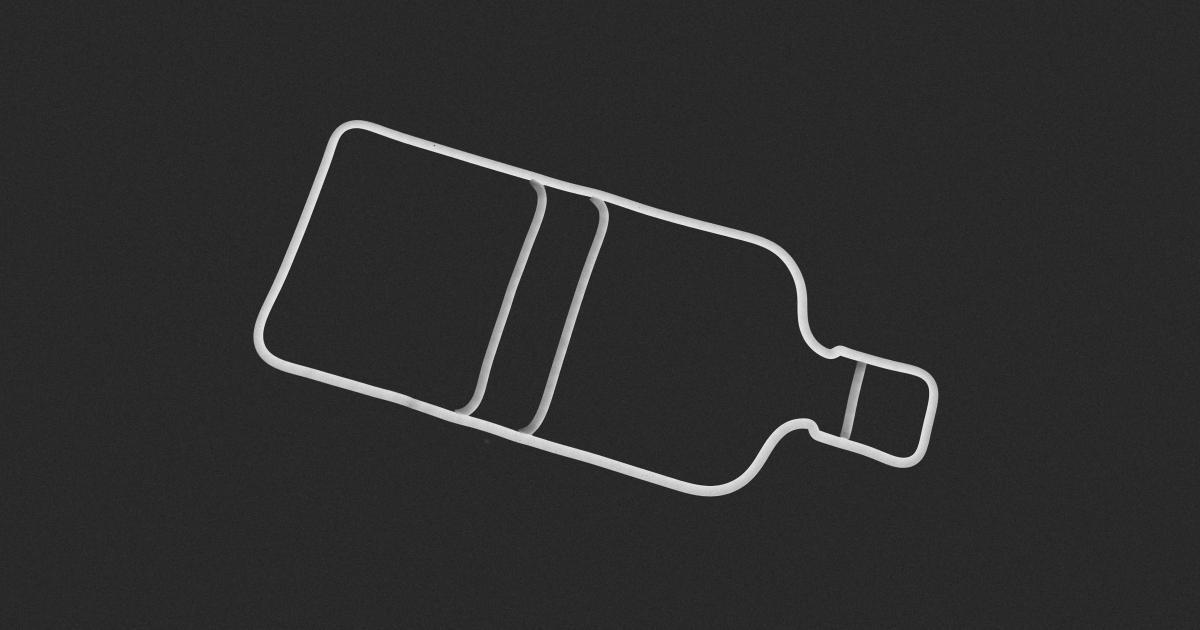
Start by ensuring that your website is responsive and adapts seamlessly to different screen sizes. Additionally, consider implementing Accelerated Mobile Pages (AMP) or Progressive Web App (PWA) technologies to provide a lightning-fast mobile experience.
Beyond these foundational mobile optimizations, explore tactics like:
- Serving smaller, mobile-optimized images
- Deferring non-critical JavaScript and CSS
- Minimizing the use of heavy, third-party plugins
- Leveraging browser caching and compression for mobile users
By focusing on mobile optimization, you can ensure that your website delivers a consistently fast and smooth experience for users on any device.
Climax
The success of your online business is intrinsically linked to your website's performance. Slow-loading sites not only frustrate users but can also have a significant impact on your bottom line, leading to higher bounce rates, fewer conversions, and lost revenue.
By implementing the 10 quick site speed optimization tactics we've explored in this article, you can supercharge your website's loading times, provide an exceptional user experience, and position your business for long-term success in the digital landscape.
Remember, website performance is an ongoing process, not a one-time fix. Continuously monitor your site's speed, identify areas for improvement, and stay up-to-date with the latest best practices. With a strategic, data-driven approach, you can ensure that your website remains fast, responsive, and engaging for all your users.
Resolution
In conclusion, optimizing your website's speed is a critical investment in the success of your online business. By implementing these 10 proven tactics, you can:
"Boost your website's performance, improve user engagement, and drive measurable business results."
Going forward, make site speed optimization a key part of your digital strategy. Regularly audit your website, experiment with new techniques, and stay on top of the latest industry trends. With a relentless focus on performance, you can deliver a lightning-fast user experience that sets your business apart from the competition.
So, what are you waiting for? Start optimizing your website's speed today and watch your online success soar!