11 Proven Strategies for Mobile App Tracking Analysis

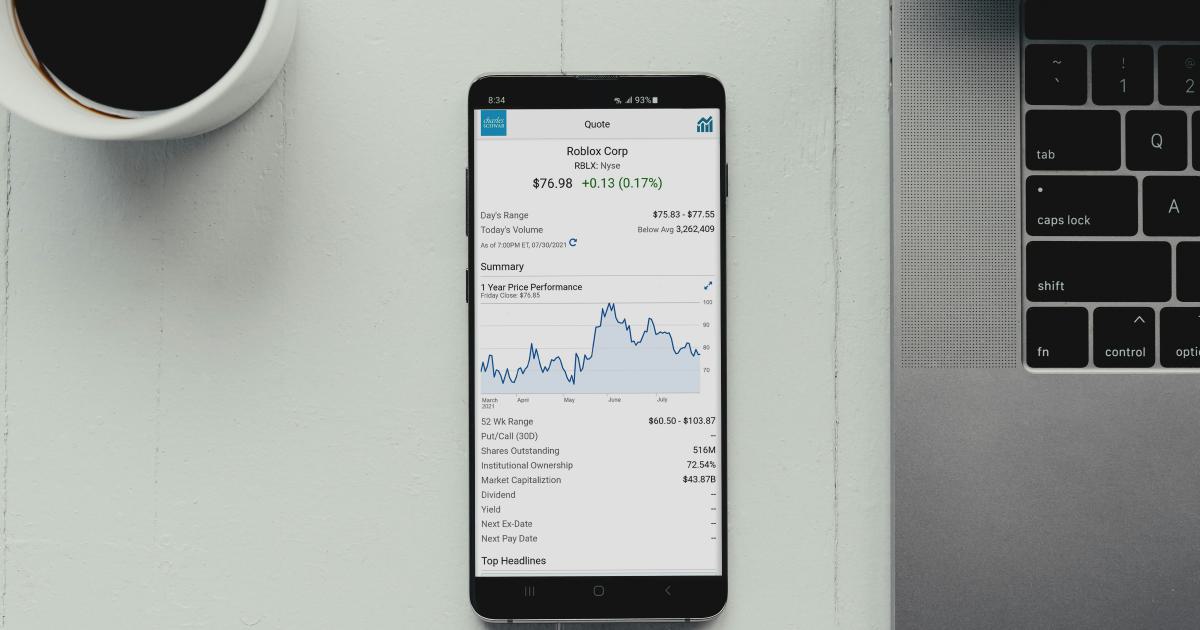
Introduction to Mobile App Tracking Analysis
Mobile app tracking analysis is the process of monitoring and evaluating the performance and usage of a mobile application. This data-driven approach helps app developers, marketers, and product managers gain valuable insights into user behavior, app engagement, and the overall effectiveness of their mobile strategies. By leveraging various tracking and analytics tools, businesses can make informed decisions to optimize their app's features, marketing efforts, and user experience.
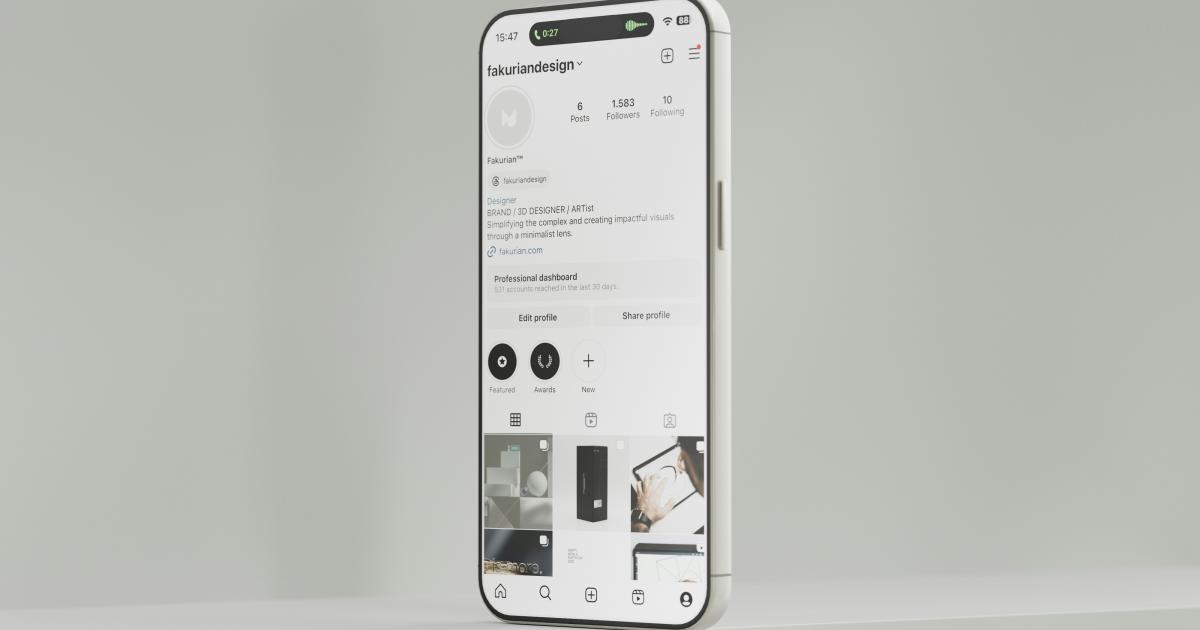
In today's highly competitive mobile app market, understanding user behavior and app performance is crucial for success. Mobile app tracking analysis enables you to:
Measure User Engagement: Track key metrics like app downloads, active users, session duration, and user retention to gauge how engaged your audience is with your app.
Identify User Acquisition Channels: Understand which marketing channels and campaigns are driving the most new users to your app, allowing you to optimize your user acquisition strategy.
Analyze In-App Behavior: Examine how users interact with your app, including the most popular features, navigation patterns, and conversion rates, to inform future app updates and enhancements.
Monitor App Performance: Track technical metrics like app crashes, network errors, and load times to ensure a smooth and reliable user experience.
Optimize Marketing Campaigns: Use in-app tracking data to refine your targeted advertising, push notifications, and other marketing initiatives for maximum impact.
By implementing a comprehensive mobile app tracking analysis strategy, you can gain a deeper understanding of your users, identify areas for improvement, and make data-driven decisions to drive user engagement, revenue, and overall app success.
Key Metrics for Mobile App Tracking Analysis
When it comes to mobile app tracking analysis, there are a variety of metrics to consider. The specific metrics you choose to focus on will depend on your app's objectives, user base, and the stage of your app's lifecycle. Here are some of the most commonly tracked metrics in mobile app tracking analysis:
User Acquisition Metrics
- Downloads: The total number of times your app has been downloaded, which can be broken down by platform (iOS, Android) or acquisition channel (organic, paid, referral).
- New Users: The number of users who have downloaded and launched your app for the first time.
- User Acquisition Cost (UAC): The average cost of acquiring a new user, often calculated by dividing your total user acquisition spend by the number of new users.
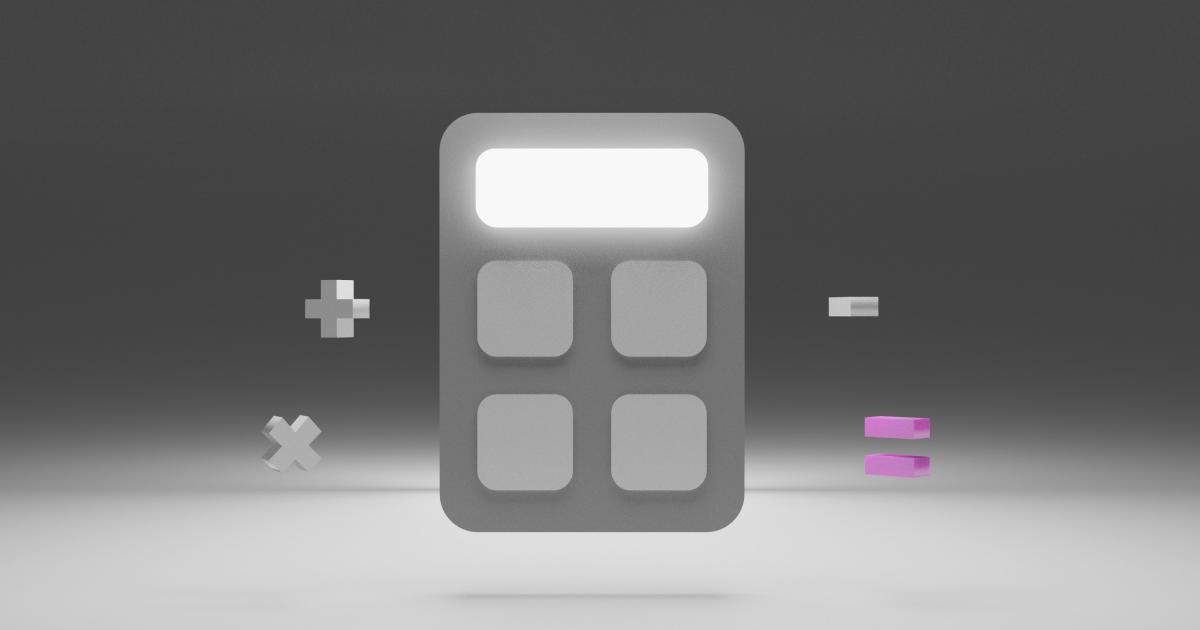
User Engagement Metrics
- Active Users: The number of users who have actively used your app within a given time frame, such as daily (DAU), weekly (WAU), or monthly (MAU).
- Session Duration: The average length of time users spend in your app per session.
- Session Interval: The average time between user sessions, which can indicate the frequency of app usage.
- Retention Rate: The percentage of users who continue to use your app over time, often measured at 1, 7, 30, or 90 days after installation.

In-App Behavior Metrics
- Screen Views: The number of times users have viewed specific screens or pages within your app.
- Conversion Rates: The percentage of users who complete a desired action, such as making a purchase, signing up for a service, or reaching a specific milestone.
- Funnel Analysis: Tracking the user journey through your app's key conversion funnels to identify drop-off points and areas for optimization.
- Event Tracking: Monitoring specific user actions or in-app events to gain insights into how users interact with your app's features and functionality.

Technical Performance Metrics
- App Crashes: The number of times your app has unexpectedly closed or stopped functioning.
- Network Errors: Issues related to the app's ability to communicate with backend servers or APIs.
- Load Times: The speed at which your app's content and features load for users.

By tracking and analyzing these key metrics, you can gain a comprehensive understanding of your mobile app's performance, user behavior, and areas for improvement.
Strategies for Effective Mobile App Tracking Analysis
Implementing a successful mobile app tracking analysis strategy involves a multi-faceted approach. Here are 11 proven strategies to help you effectively track and analyze your app's performance:
1. Define Your Key Performance Indicators (KPIs)
Begin by identifying the most important metrics that align with your app's objectives and business goals. These KPIs will serve as the foundation for your tracking and analysis efforts. Common KPIs include user acquisition, engagement, retention, revenue, and technical performance.

2. Choose the Right Analytics Tools
Selecting the appropriate analytics tools is crucial for effective mobile app tracking analysis. Popular options include Google Analytics, Firebase Analytics, Mixpanel, Amplitude, and Flurry. Each tool offers different features and capabilities, so evaluate your specific needs and choose the solution that best fits your requirements.
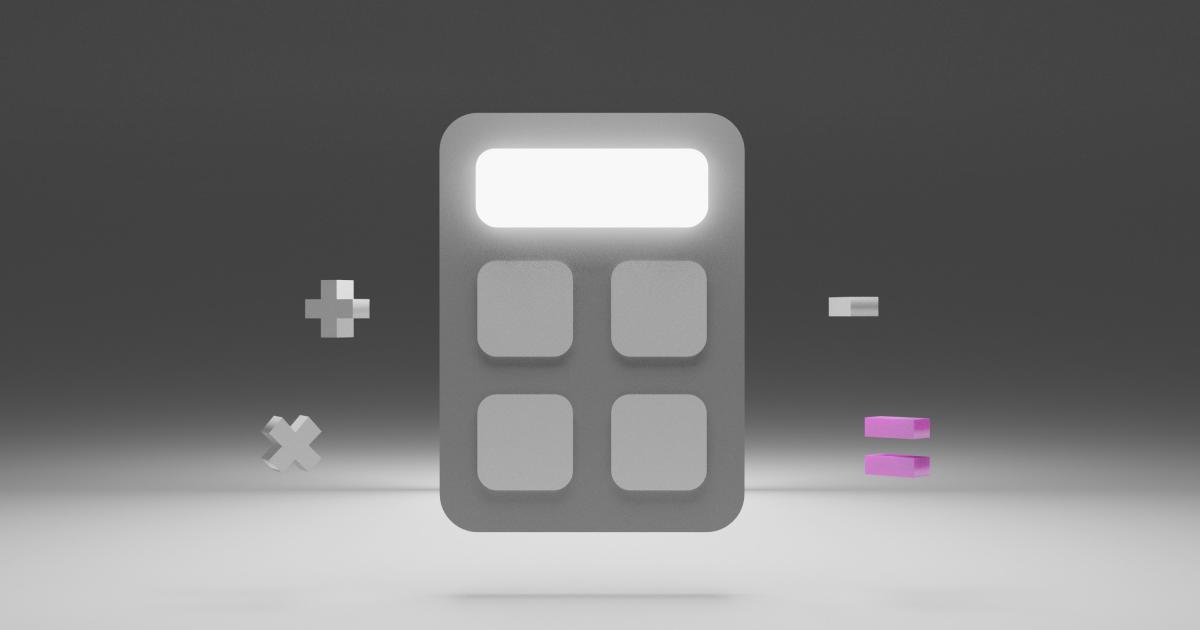
3. Implement Comprehensive Event Tracking
Leverage your analytics tools to set up comprehensive event tracking within your app. This involves identifying and logging key user actions, such as button clicks, screen views, in-app purchases, and app crashes. By capturing these events, you can gain deeper insights into user behavior and app performance.
4. Segment Your User Base
Divide your users into meaningful segments based on factors like demographics, user behavior, and acquisition channels. This segmentation allows you to analyze how different user groups interact with your app and tailor your strategies accordingly.
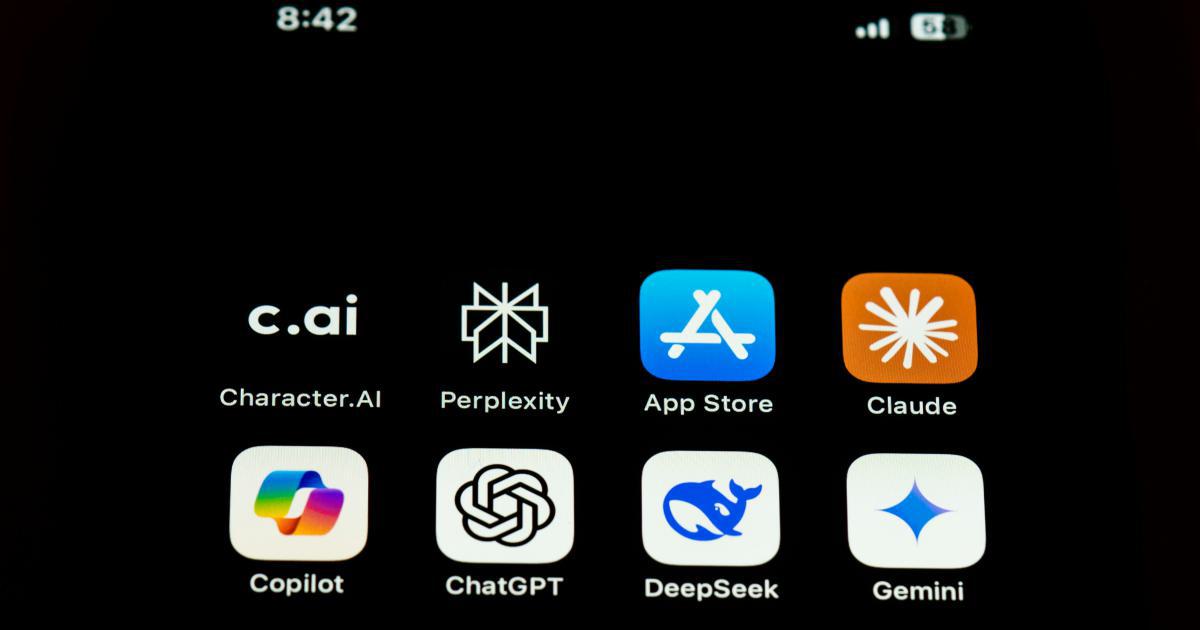
5. Implement A/B Testing
Leverage A/B testing to experiment with different app features, user interfaces, marketing campaigns, and other elements. By comparing the performance of two or more variations, you can identify the most effective approaches and make data-driven decisions to optimize your app.

6. Monitor User Funnels and Conversion Rates
Analyze user journeys through your app's key conversion funnels, such as the onboarding process, in-app purchases, or content consumption. Identify and address any drop-off points to improve overall conversion rates and user engagement.

7. Analyze User Retention and Churn
Closely monitor user retention and churn rates to understand how effectively your app is keeping users engaged over time. Identify the factors that contribute to user attrition and implement strategies to improve long-term user loyalty.

8. Optimize Your App's Technical Performance
Continuously track and address technical issues, such as app crashes, network errors, and slow load times. Ensure your app provides a smooth and reliable user experience to retain users and maintain positive app store ratings.

9. Integrate Tracking with User Feedback
Combine your app tracking data with user feedback, such as in-app surveys, reviews, and support interactions. This holistic approach can provide valuable context and help you better understand the root causes of user behavior and satisfaction.

10. Leverage Cohort Analysis
Analyze user behavior and performance metrics based on cohorts, or groups of users who share common characteristics, such as acquisition channel or app version. Cohort analysis can reveal valuable insights about user engagement and retention over time.
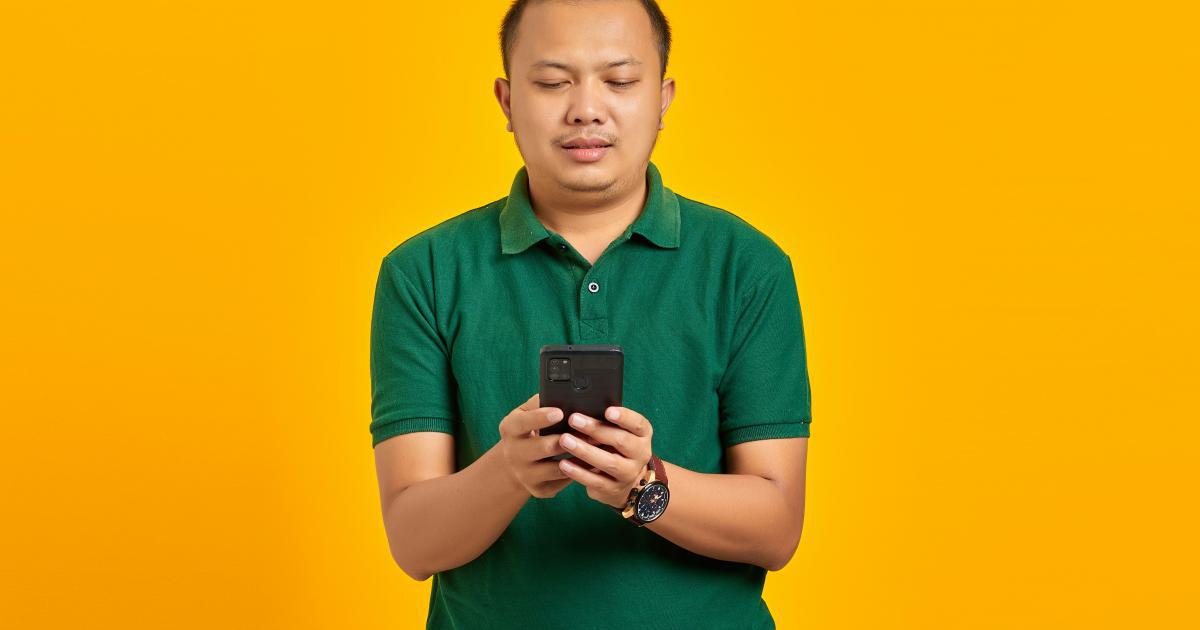
11. Regularly Review and Iterate
Continuously review your mobile app tracking data, identify areas for improvement, and implement necessary changes. Regularly revisit your KPIs and adjust your strategies to adapt to evolving user needs and market trends.

By implementing these 11 strategies, you can create a robust and comprehensive mobile app tracking analysis framework that provides the insights needed to drive user engagement, app growth, and overall business success.