5 Proven Tactics to Rapidly Reduce Page Bloat

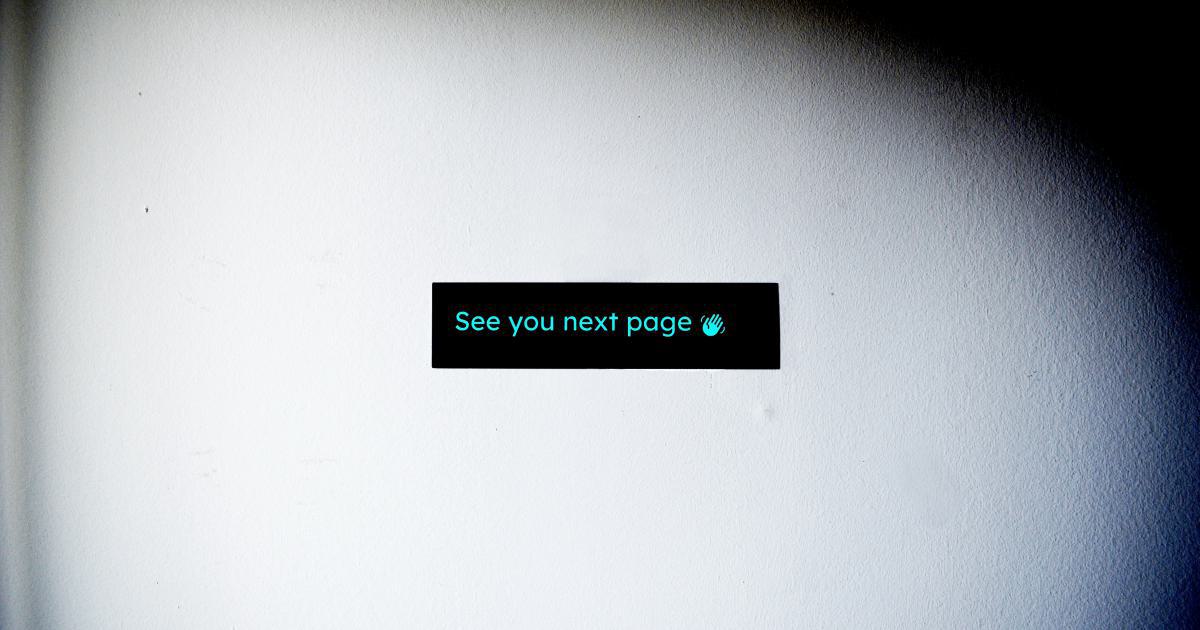
Introduction: Combating the Curse of Page Bloat
In the ever-evolving digital landscape, the performance and optimization of web pages have become increasingly critical. One of the most significant challenges facing web developers and content creators is the dreaded issue of page bloat - the accumulation of excessive, unnecessary elements that can significantly slow down website loading times and negatively impact user experience.
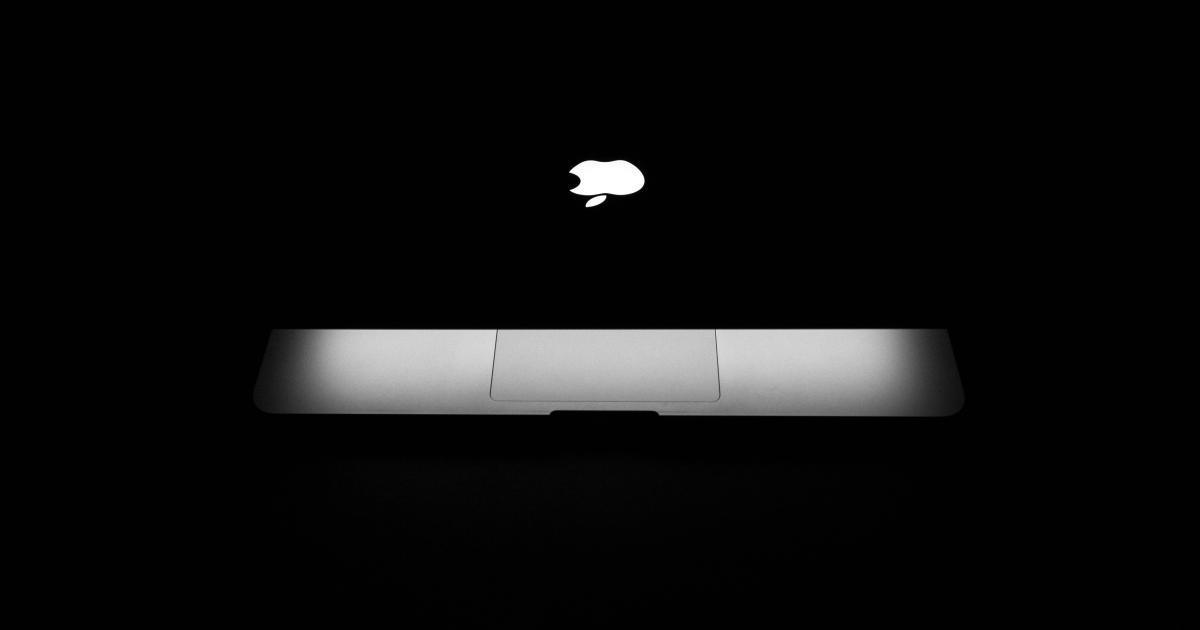
As the internet continues to grow, with more content, images, and interactive features being added to websites, the problem of page bloat has become increasingly prevalent. Slow-loading pages not only frustrate users but can also lead to higher bounce rates, reduced engagement, and even a detrimental impact on search engine rankings.
To combat this issue, web professionals must adopt strategic, data-driven approaches to streamline their web pages and deliver a seamless, lightning-fast experience for their audience. In this comprehensive article, we will explore 5 proven tactics that can help you rapidly reduce page bloat and optimize your website's performance.
Understanding the Impact of Page Bloat
Page bloat refers to the accumulation of excessive, unnecessary elements on a web page, which can significantly slow down its loading time. This can include, but is not limited to:
- Oversized images or media files: Large, unoptimized images and videos can significantly increase the page's file size and loading time.
- Redundant or unused scripts and stylesheets: Outdated, abandoned, or unnecessary JavaScript and CSS files can contribute to page bloat.
- Inefficient code structure: Poorly organized or inefficient HTML, CSS, and JavaScript can lead to a cluttered and sluggish web page.
- Third-party integrations: External plugins, widgets, and other third-party integrations can add unnecessary complexity and bloat to a page.
- Excessive tracking and analytics: An overabundance of tracking scripts and analytics tools can slow down page load times.
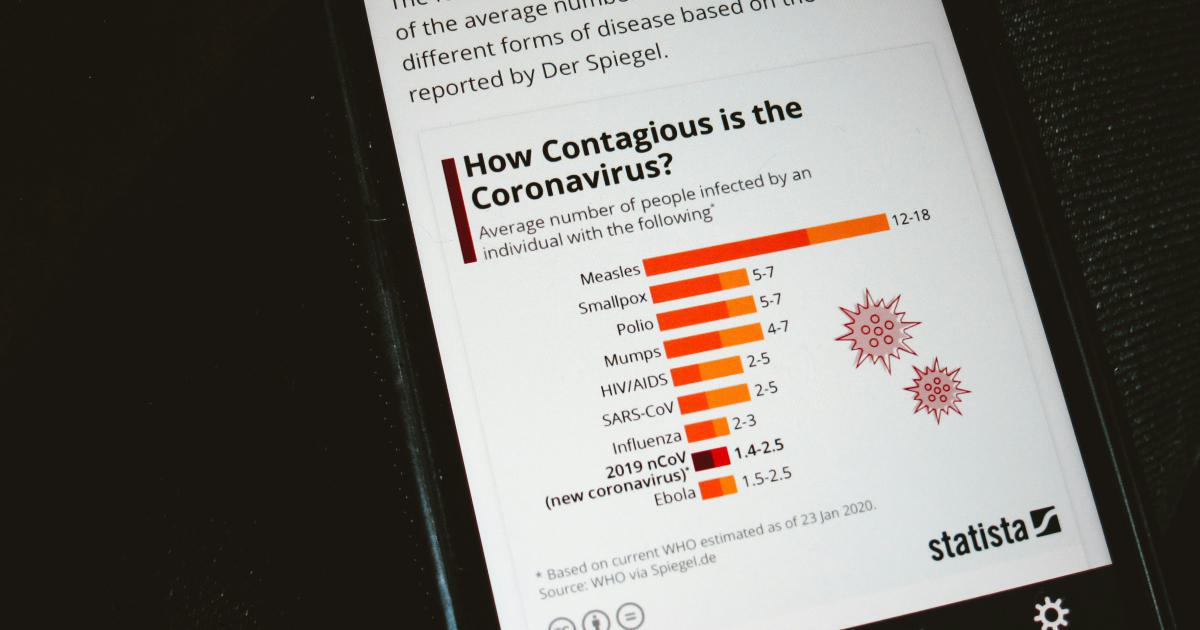
The consequences of page bloat can be far-reaching and severely impact the user experience, search engine optimization (SEO), and overall website performance. Some of the key effects of page bloat include:
Slow loading times: Excessive page elements can significantly increase the time it takes for a web page to fully load, leading to user frustration and higher bounce rates.
Reduced engagement: Slow-loading pages can discourage users from interacting with the content, resulting in lower engagement, time spent on site, and conversions.
Negative impact on SEO: Search engines like Google prioritize page speed as a ranking factor, so bloated pages can hurt a website's search engine visibility and traffic.
Increased server load and hosting costs: The additional resources required to serve a bloated page can lead to higher server loads and hosting expenses for website owners.
Decreased mobile performance: Mobile devices, with their often slower internet connections, are particularly affected by page bloat, leading to a poor user experience on-the-go.
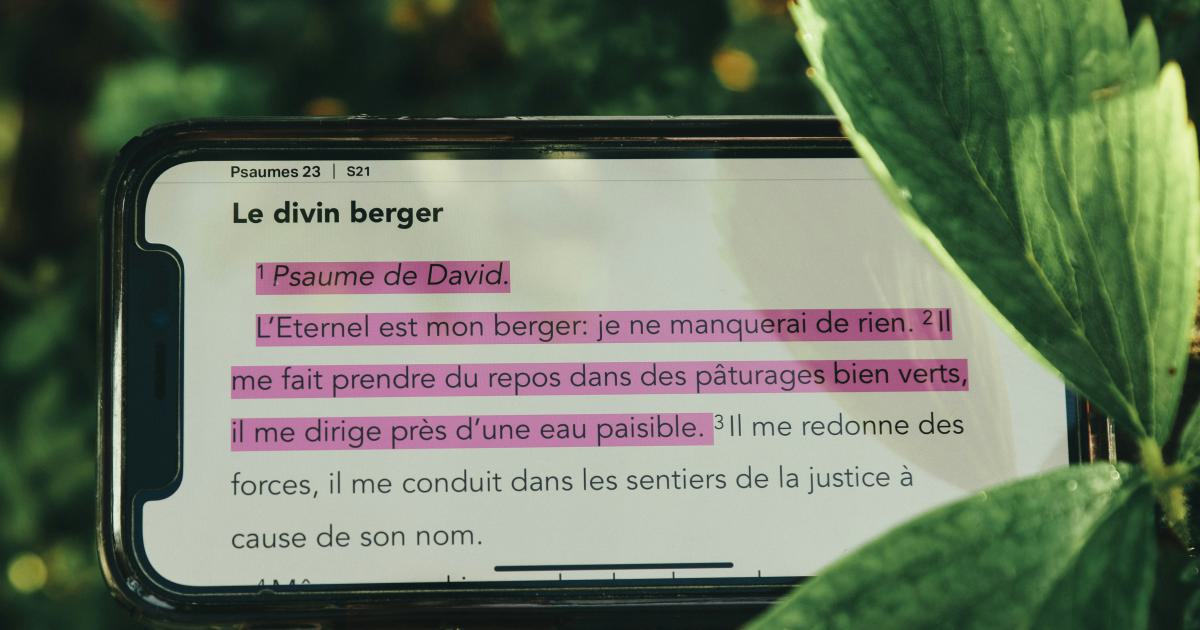
Understanding the detrimental effects of page bloat is the first step in addressing this critical issue. By implementing effective strategies to streamline web pages, web professionals can deliver a faster, more efficient, and engaging user experience, ultimately driving better business outcomes.
Tactic 1: Optimize Images and Media Files
One of the most significant contributors to page bloat is the presence of oversized, unoptimized images and media files. These large assets can drastically increase the total file size of a web page, leading to significantly slower loading times.
Implement Responsive Images
Responsive images are a crucial component of reducing page bloat. By serving the appropriate image size for each device and screen resolution, you can ensure that users are not downloading unnecessarily large files, which can slow down the page load.

To implement responsive images, you can use the <picture> element or the srcset and sizes attributes on the <img> element. This allows the browser to choose the most appropriate image size based on the user's device and viewport.
Compress and Optimize Images
In addition to using responsive images, you should also ensure that all images are properly compressed and optimized for the web. This can be achieved through the use of various image optimization techniques, such as:
- Lossless compression: Tools like TinyPNG or ImageOptim can compress image files without losing quality.
- Format optimization: Choosing the right image format (e.g., JPEG for photographs, PNG for graphics with transparency) can significantly reduce file size.
- Lazy loading: Implementing lazy loading, where images are only loaded when they come into view, can improve initial page load times.

Leverage Content Delivery Networks (CDNs)
Content Delivery Networks (CDNs) can also play a crucial role in optimizing image and media file delivery. CDNs cache your static assets (images, CSS, JavaScript) on servers around the world, allowing users to download these files from the nearest server, reducing latency and improving loading times.

By combining responsive design, image optimization, and CDN integration, you can significantly reduce the impact of images and media files on your web page's overall file size and loading performance.
Tactic 2: Minimize JavaScript and CSS Bloat
Another significant contributor to page bloat is the excessive use of JavaScript and CSS files. Redundant, unused, or inefficiently written code can significantly slow down a web page's loading time.
Conduct a Code Audit
The first step in minimizing JavaScript and CSS bloat is to conduct a thorough code audit. This involves reviewing your codebase to identify any unused, outdated, or redundant scripts and stylesheets, and then removing or optimizing them.
Tools like webpack-bundle-analyzer and CSS Lint can help you visualize and analyze the size and composition of your JavaScript and CSS bundles, respectively.
Implement Code Splitting
Code splitting is a technique that allows you to break your application's JavaScript code into smaller, more manageable chunks. This ensures that users only download the code they need for the initial page load, deferring the loading of non-critical or secondary scripts until they are actually required.
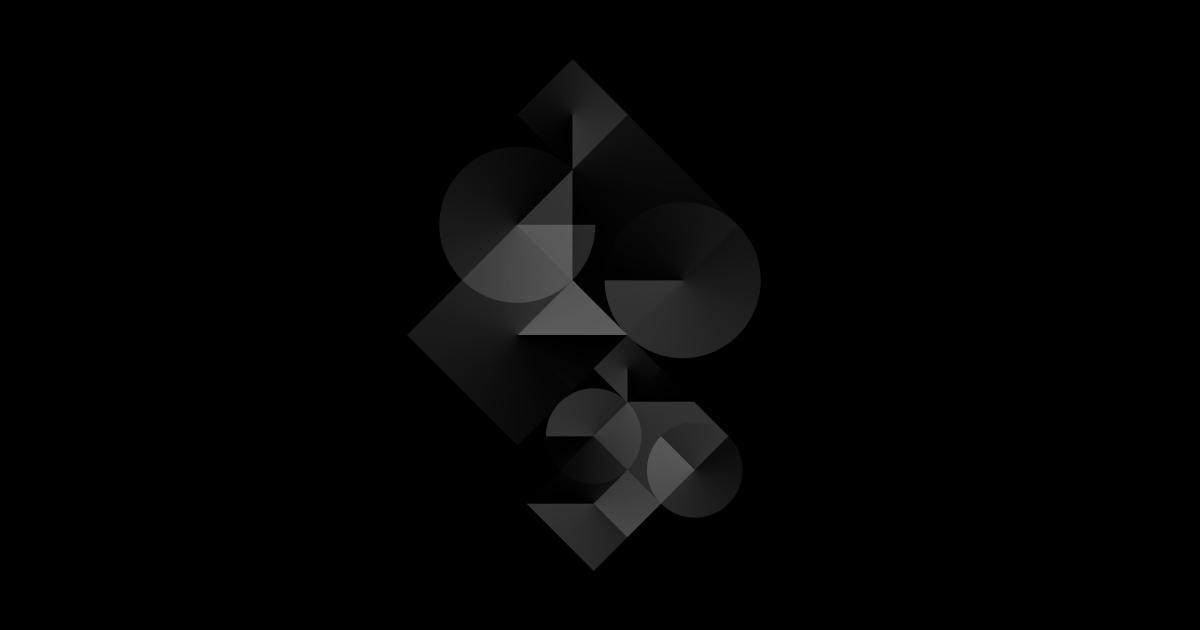
Popular tools like webpack and React.js provide built-in support for code splitting, making it easier to implement this optimization.
Utilize Tree Shaking
Tree shaking is a form of dead code elimination that removes unused exports from your JavaScript bundles. By identifying and removing unused code, you can significantly reduce the overall size of your JavaScript files, leading to faster page loads.
Tools like webpack and Rollup have built-in support for tree shaking, making it easier to implement this optimization.
Optimize CSS Delivery
To minimize the impact of CSS on page bloat, you can employ techniques such as:
- Critical CSS extraction: Identify and extract the CSS that is required for the initial render of the page, deferring the loading of non-critical styles.
- CSS minification: Use tools like cssnano to remove unnecessary whitespace and comments from your CSS files.
- CSS code splitting: Similar to JavaScript, you can split your CSS into smaller, more manageable chunks to improve loading times.
By addressing both JavaScript and CSS bloat, you can significantly improve your web page's loading performance and reduce the overall file size.
Tactic 3: Audit and Optimize Third-Party Integrations
Third-party integrations, such as plugins, widgets, and external scripts, can often contribute to page bloat. These external resources can add unnecessary complexity, increase the total number of HTTP requests, and slow down your web page's loading times.
Conduct a Third-Party Audit
Start by reviewing all the third-party integrations on your web page and evaluating their necessity and impact on performance. This may involve:
- Identifying all the third-party scripts and resources being loaded
- Determining the purpose and necessity of each integration
- Assessing the performance impact of each integration
Tools like PageSpeed Insights and WebPageTest can help you analyze the impact of third-party integrations on your web page's loading time.

Optimize or Remove Unnecessary Integrations
Once you've identified the third-party integrations that are contributing to page bloat, you can take the following steps to optimize or remove them:
- Prioritize and selectively load: Load only the most essential third-party scripts and resources, deferring the loading of less critical integrations.
- Implement lazy loading: Use lazy loading techniques to load third-party resources only when they are needed, rather than on the initial page load.
- Consolidate integrations: Explore opportunities to consolidate multiple third-party tools or widgets into a single, optimized integration.
- Replace with lightweight alternatives: Seek out lightweight, optimized alternatives to resource-heavy third-party integrations.
- Remove unnecessary integrations: Carefully evaluate and remove any third-party integrations that are no longer needed or providing value.

By carefully auditing and optimizing your third-party integrations, you can significantly reduce the impact of external resources on your web page's loading performance.
Tactic 4: Minimize Tracking and Analytics Bloat
Excessive tracking and analytics scripts can also contribute to page bloat, as these tools often require additional resources to function. It's important to strike a balance between gathering valuable data and maintaining a fast-loading web page.
Audit Tracking and Analytics Tools
Begin by reviewing all the tracking and analytics tools currently implemented on your web page. Identify the purpose and necessity of each tool, and consider whether the benefits they provide outweigh the performance impact.
Tools like Ghostery and NoScript can help you visualize and manage the various tracking and analytics scripts loaded on your web page.
Optimize Tracking and Analytics
Once you've identified the essential tracking and analytics tools, you can take the following steps to optimize their performance:
- Prioritize and selectively load: Load only the most critical tracking and analytics scripts on the initial page load, deferring the loading of less essential tools.
-
Implement asynchronous loading: Use the
asyncordeferattributes on your tracking and analytics script tags to ensure they don't block the main page's rendering. - Minimize the number of tools: Consolidate multiple tracking and analytics tools into a single, optimized solution whenever possible.
- Use lightweight alternatives: Explore lightweight, performance-focused alternatives to resource-heavy tracking and analytics tools.
- Leverage server-side tracking: Consider shifting some tracking and analytics functionality to the server-side, reducing the client-side impact.
By carefully managing and optimizing your tracking and analytics tools, you can significantly reduce their contribution to page bloat and improve your web page's overall loading performance.
Tactic 5: Implement Continuous Monitoring and Optimization
Reducing page bloat is an ongoing process that requires continuous monitoring and optimization. Web pages are constantly evolving, with new content, features, and integrations being added over time. To maintain optimal performance, you need to implement a systematic approach to tracking and addressing page bloat.
Set up Performance Monitoring
Establish a comprehensive performance monitoring system to track key metrics related to your web page's loading performance. This may include:
- Page load times: Monitor the time it takes for your web page to fully load, both for initial loads and subsequent visits.
- Resource file sizes: Track the total file size of your web page, as well as the individual sizes of images, scripts, and stylesheets.
- Number of HTTP requests: Monitor the total number of HTTP requests required to load your web page, as well as the breakdown of requests for various asset types.
Tools like Google PageSpeed Insights, WebPageTest, and Lighthouse can provide valuable insights into your web page's performance.

Implement Continuous Optimization
Develop a structured process for continuously optimizing your web page's performance and addressing any issues related to page bloat. This may include:
Regularly scheduled audits: Conduct comprehensive audits of your web page's code, assets, and third-party integrations on a regular basis (e.g., quarterly or bi-annually).
Automated tests and alerts: Set up automated tests to monitor your web page's performance and trigger alerts when certain thresholds are exceeded.
Proactive optimization efforts: Continuously work on optimizing your web page's code, images, and other assets, even in the absence of immediate performance issues.
Collaboration and communication: Ensure that all stakeholders involved in the development and maintenance of your web page are aware of the importance of reducing page bloat and actively participate in the optimization process.
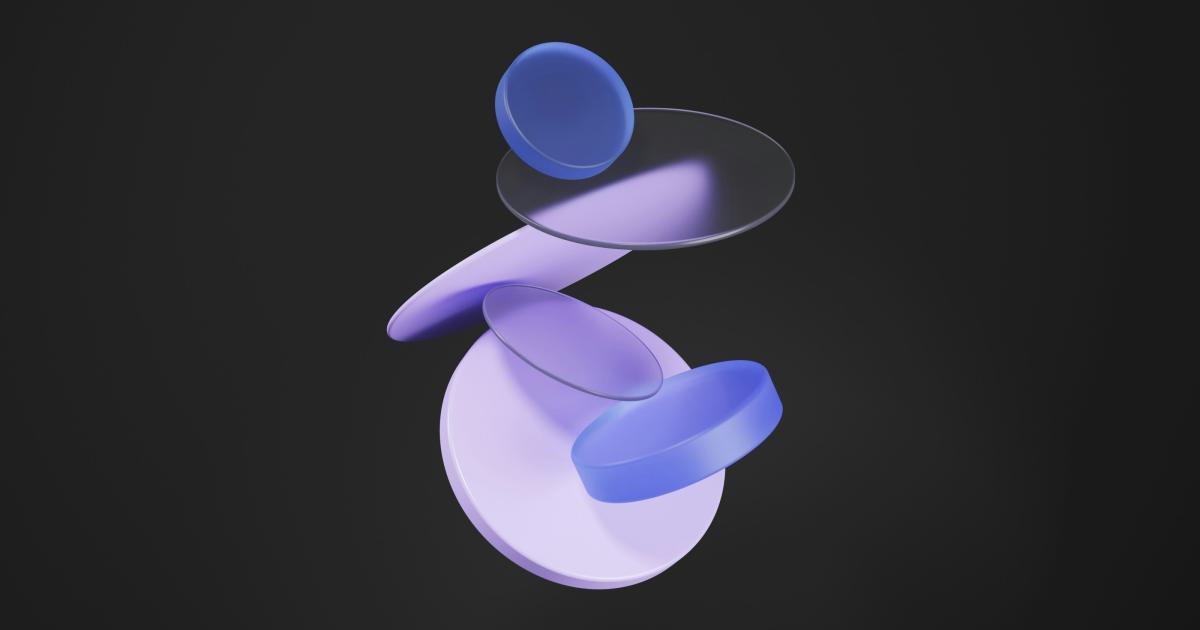
By implementing a systematic approach to performance monitoring and continuous optimization, you can stay ahead of the curve, proactively address page bloat, and maintain a fast-loading, high-performing web page that delivers an exceptional user experience.
Conclusion: Embracing the Path to Blazing-Fast Web Pages
Reducing page bloat is a crucial and ongoing challenge for web professionals in the modern digital landscape. By implementing the five proven tactics outlined in this article - optimizing images and media files, minimizing JavaScript and CSS bloat, auditing and optimizing third-party integrations, minimizing tracking and analytics bloat, and implementing continuous monitoring and optimization - you can significantly improve the loading performance of your web pages.
Remember, the key to success lies in a data-driven, systematic approach that combines technical optimization with a deep understanding of your audience's needs and expectations. By delivering fast-loading, high-performing web pages, you can not only enhance the user experience but also positively impact your website's search engine rankings, conversion rates, and overall business success.
As you embark on your journey to reduce page bloat, keep in mind that this is an iterative process that requires ongoing attention and refinement. Stay vigilant, embrace a culture of continuous improvement, and be prepared to adapt to the ever-evolving landscape of web technologies and user preferences.
To further your knowledge and continue your optimization efforts, we recommend the following resources for further reading:
- Web Performance Optimization Guide
- Optimizing Images for Web Performance
- Efficient Load of Third-Party Resources
- Measuring Web Page Performance
- Modern Web Development Performance Advice
Remember, the pursuit of a lightning-fast web page is a never-ending quest, but the rewards are well worth the effort. Embrace the challenge, stay curious, and watch your website's performance soar to new heights.