5 Proven Ways to Reduce Page Bloat for Faster Websites

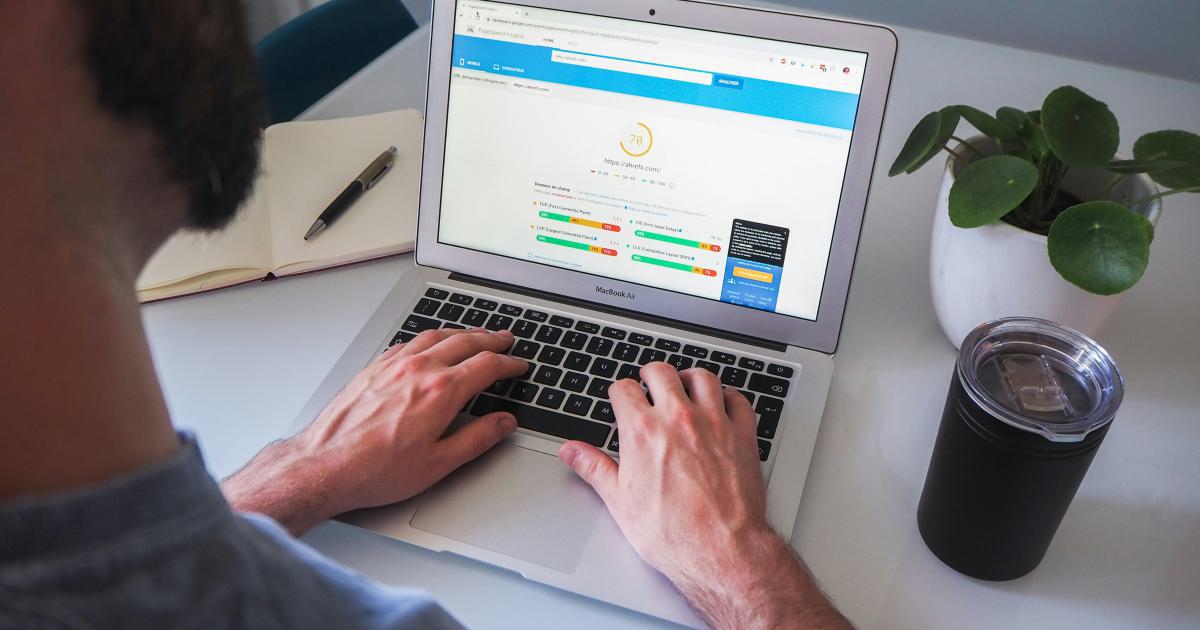
In today's fast-paced digital landscape, the speed and performance of websites have become crucial factors in determining user experience, engagement, and overall business success. One of the primary contributors to slow-loading websites is page bloat - the accumulation of excess files, scripts, and other elements that can weigh down a webpage and hinder its loading times.
Reducing page bloat is a strategic approach to optimizing website performance and delivering a seamless experience for your visitors. By implementing proven techniques to streamline your web pages, you can not only enhance loading speeds but also improve search engine rankings, conversion rates, and overall user satisfaction.
In this comprehensive article, we'll explore five proven ways to reduce page bloat and help your website achieve faster load times, ultimately driving better results for your business.
1. Optimize Images for Web Delivery
One of the most common culprits of page bloat is the improper handling of images. High-resolution, unoptimized images can significantly increase the overall file size of a webpage, leading to slower load times and a suboptimal user experience.

To optimize images for web delivery, consider the following techniques:
Compress Images Without Compromising Quality
Image compression is a crucial step in reducing page bloat. By compressing your images, you can significantly reduce their file size without sacrificing visual quality. There are several image compression tools and techniques available, such as:
- Lossless Compression: Techniques like PNG-8 or WebP that retain the full image quality while reducing file size.
- Lossy Compression: Approaches like JPEG or optimized WebP that balance file size reduction with a slight loss in image quality, often imperceptible to the human eye.
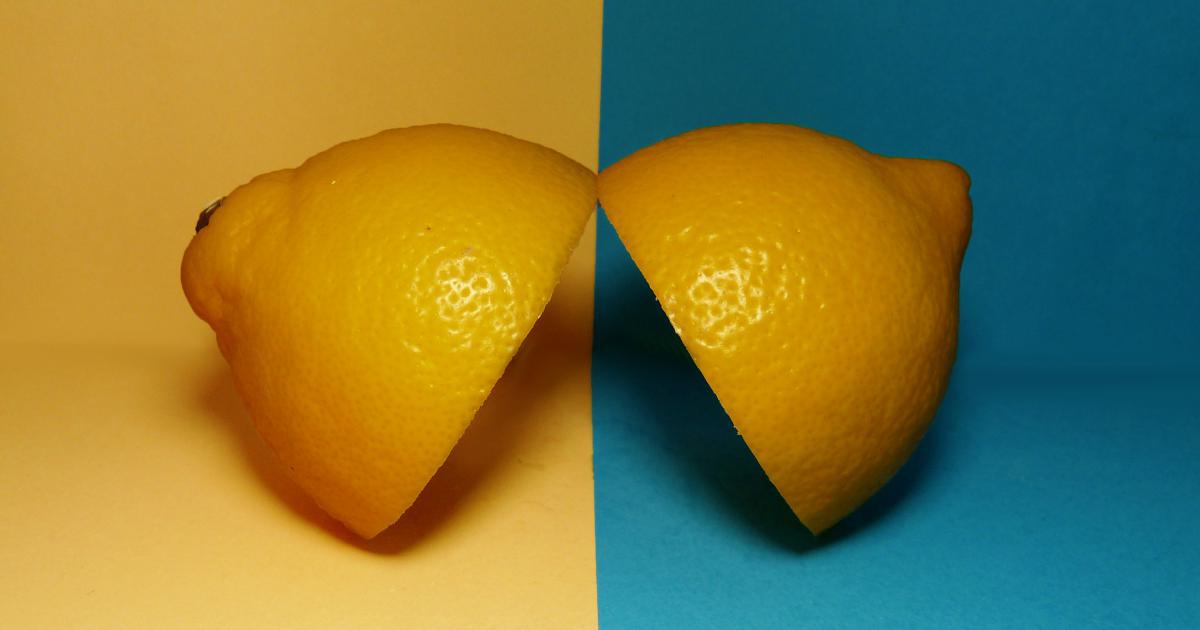
The key is to find the right balance between file size and image quality, ensuring your visitors get the best possible experience without compromising the visual appeal of your website.
Use Responsive Images
Responsive images are a crucial component of delivering the optimal image size for each device. By utilizing techniques like srcset and sizes attributes in your HTML, you can serve different image versions based on the user's screen size, ensuring that mobile users don't have to download unnecessarily large images.

This not only reduces page load times but also enhances the overall user experience, particularly on mobile devices where bandwidth and screen real estate are often limited.
Leverage Image Lazy Loading
Lazy loading is a technique that defers the loading of images until they are needed, rather than loading all images upfront. This can significantly reduce the initial page load time, as only the visible images are loaded first, and the rest are loaded as the user scrolls down the page.
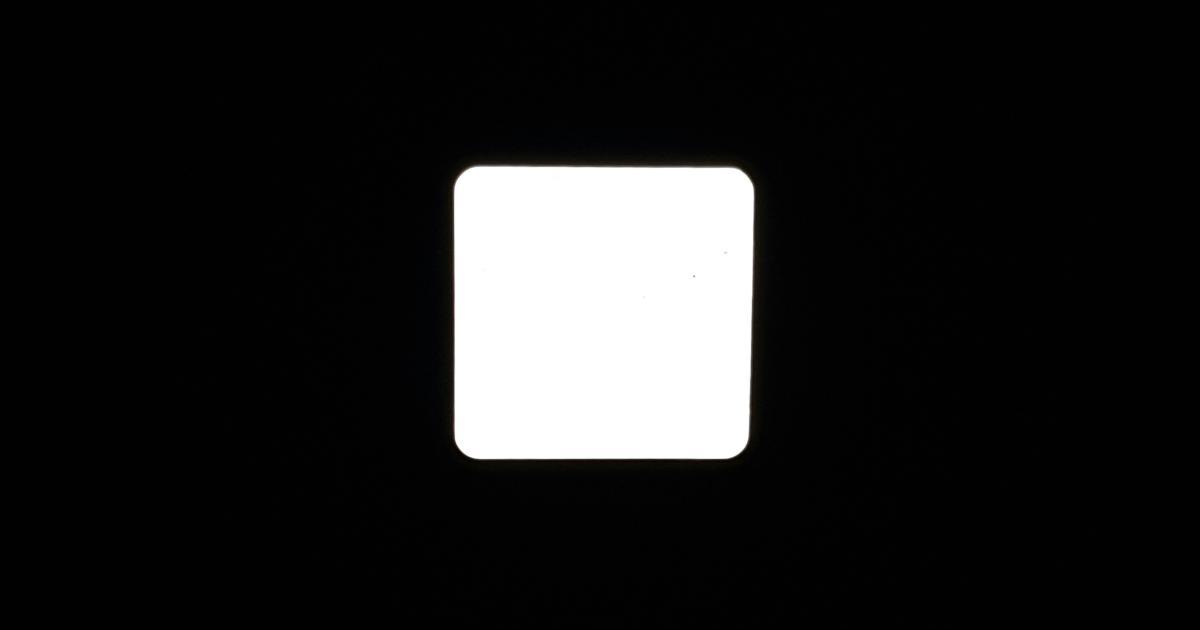
Implementing lazy loading can be done using various JavaScript libraries or by utilizing the native loading="lazy" attribute in HTML5. This approach helps to minimize the initial payload and ensures a faster first-contentful paint (FCP) for your website.
Choose the Right Image Format
Different image formats have varying characteristics in terms of file size, quality, and browser support. By selecting the optimal image format for your content, you can further optimize page load times. Some of the most common and effective image formats for the web include:
- JPEG: Suitable for photographs and complex images with a wide range of colors.
- PNG: Ideal for images with transparent backgrounds or graphics with fewer colors.
- WebP: A newer format that offers superior compression compared to JPEG and PNG, with broader browser support.
- SVG: Scalable Vector Graphics, perfect for icons, logos, and simple illustrations.
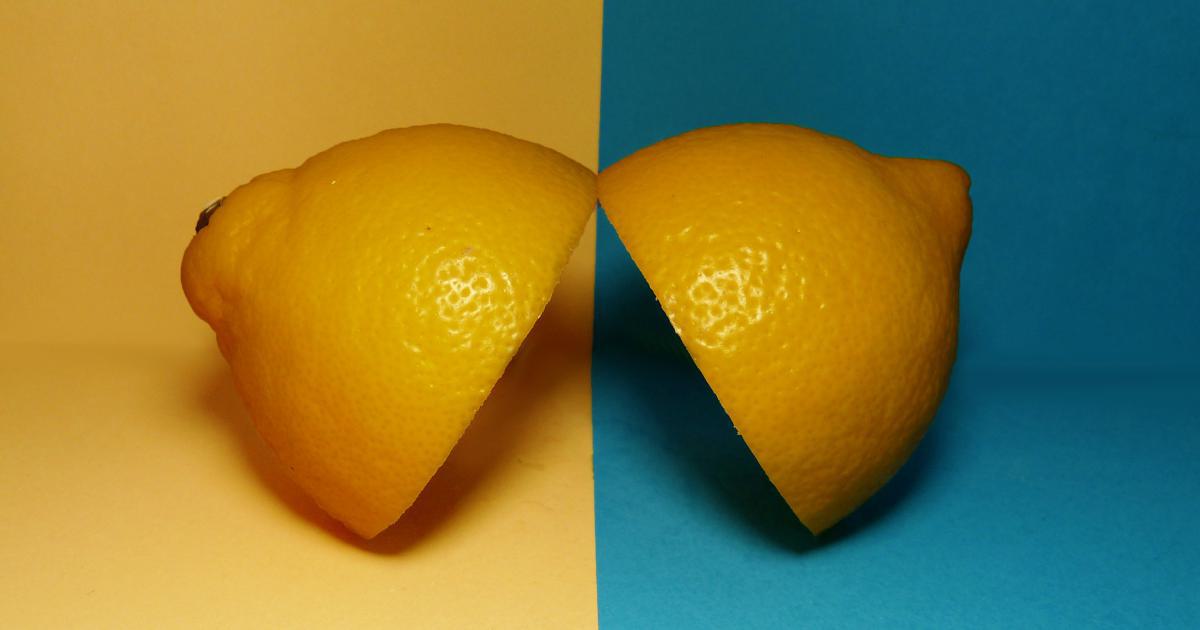
Carefully analyzing your image content and choosing the right format can make a significant difference in reducing page bloat and improving website performance.
2. Minify and Compress HTML, CSS, and JavaScript
Another major contributor to page bloat is the size of the HTML, CSS, and JavaScript files that make up your website. Unoptimized or poorly formatted code can lead to unnecessarily large file sizes, slowing down the initial page load and subsequent resource requests.
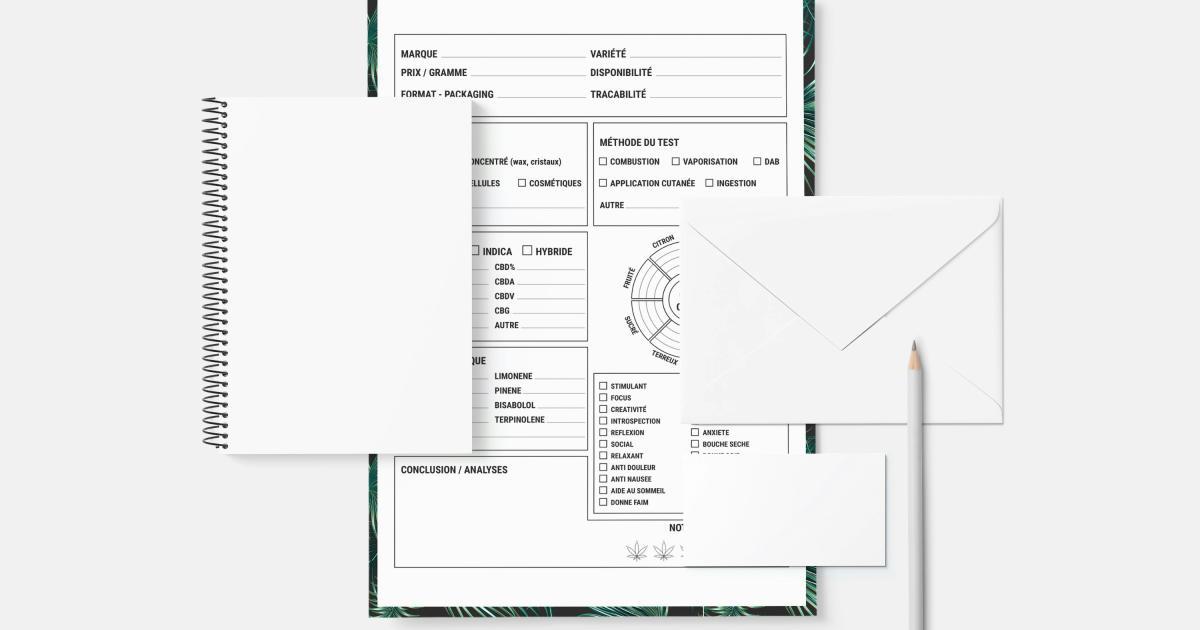
To address this, you can implement the following techniques:
Minify Code
Minification is the process of removing unnecessary whitespace, comments, and other non-essential elements from your HTML, CSS, and JavaScript files. This can result in significant file size reductions without affecting the functionality of your website.
There are various tools and services available that can automate the minification process, such as:
- HTML Minifiers: Examples include HTMLMinifier andhtml-minifier.
- CSS Minifiers: Examples include cssnano and clean-css.
- JavaScript Minifiers: Examples include UglifyJS and Closure Compiler.
Implement Gzip Compression
Gzip is a popular compression algorithm that can further reduce the size of your HTML, CSS, and JavaScript files before they are sent to the user's browser. By enabling Gzip compression on your web server, you can achieve additional file size reductions, resulting in faster page load times.
Most modern web servers, including Apache and Nginx, have built-in support for Gzip compression. Enabling this feature is typically a matter of adjusting your server configuration settings.
Leverage Browser Caching
Browser caching is a technique that allows browsers to store certain website resources, such as CSS, JavaScript, and images, locally on the user's device. When a user revisits your website, the browser can retrieve these cached resources instead of requesting them from the server again, leading to significantly faster page loads.
To implement effective browser caching, you can use the Cache-Control and Expires HTTP headers to specify how long each resource should be cached by the browser.

By minifying your code, implementing Gzip compression, and leveraging browser caching, you can significantly reduce the file size and improve the delivery of your website's critical assets, leading to faster page load times and a better user experience.
3. Optimize Third-Party Scripts and Dependencies
While third-party scripts and dependencies, such as analytics trackers, social media integrations, and content delivery networks (CDNs), can provide valuable functionality to your website, they can also contribute to page bloat if not managed properly.
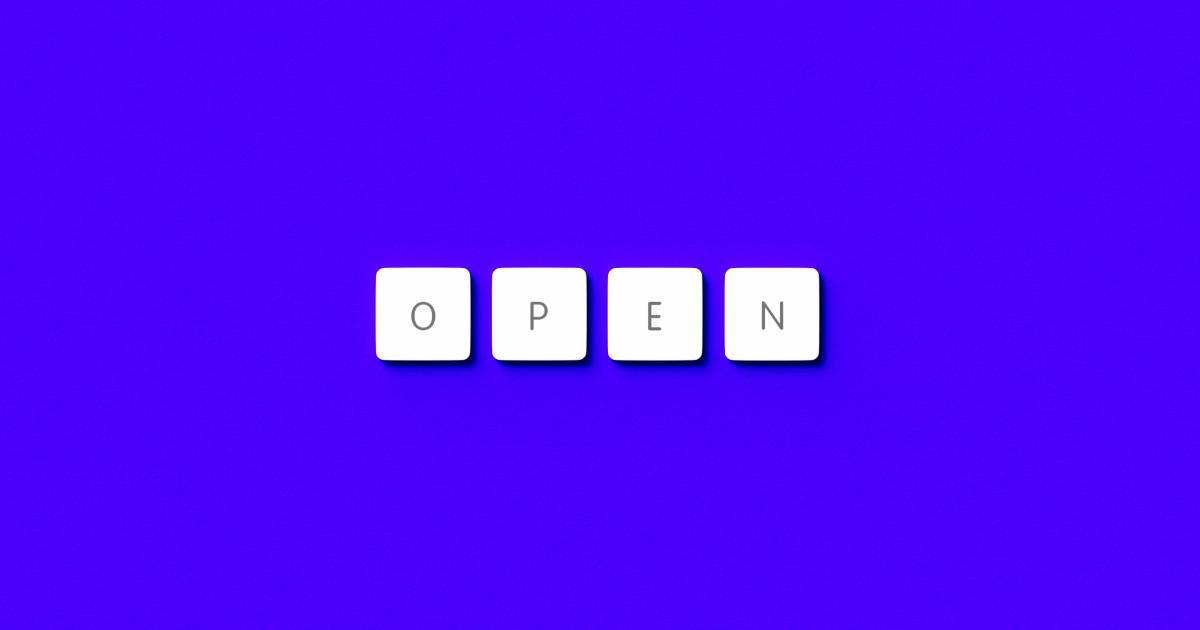
To optimize the impact of third-party scripts and dependencies on your website's performance, consider the following strategies:
Audit and Minimize Third-Party Scripts
Conduct a thorough audit of all the third-party scripts and dependencies used on your website. Identify any that are unnecessary or underutilized, and remove or replace them to reduce the overall number of external resources being loaded.
For the scripts and dependencies that are essential, explore ways to minimize their impact, such as:
- Deferring the loading of non-critical scripts until after the initial page load.
- Hosting certain third-party scripts or resources on your own server to reduce external dependencies.
- Leveraging lazy loading techniques for third-party elements, such as social media widgets or comment sections.
Optimize Third-Party Script Loading
Ensure that third-party scripts are loaded asynchronously or deferred, rather than blocking the initial page render. This can be achieved by using the async or defer attributes in your HTML script tags.
Additionally, consider using a script management solution, such as a tag manager or a custom script loader, to control the execution and prioritization of third-party scripts on your website.
Utilize Resource Hints
Resource hints, such as preconnect, preload, and prerender, can help optimize the delivery of third-party resources by providing the browser with additional information about the resources needed for your website.
-
preconnectestablishes an early connection to third-party origins, reducing the time required for the initial handshake. -
preloadinstructs the browser to fetch a resource as soon as possible, before it is actually referenced in the page. -
prerendertells the browser to preemptively render a page, which can be useful for critical third-party content.
By strategically implementing these resource hints, you can improve the loading and rendering of third-party scripts and dependencies, leading to faster page load times.
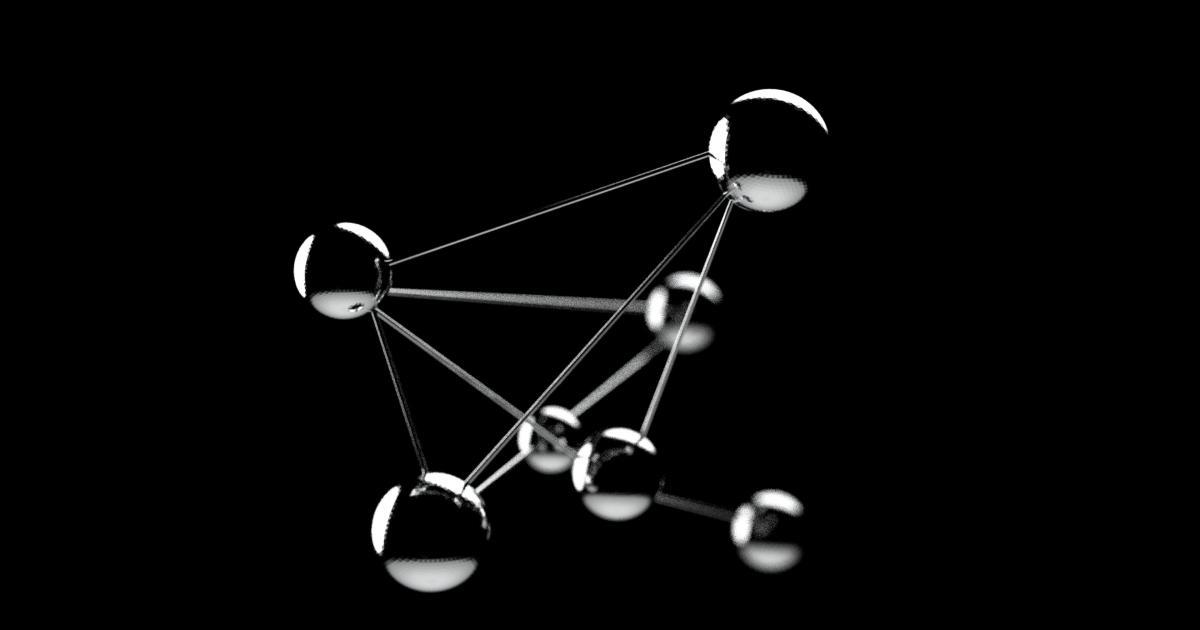
4. Leverage Browser Caching and Content Delivery Networks (CDNs)
Effective caching and the use of Content Delivery Networks (CDNs) can significantly reduce page bloat and improve website performance.
Implement Robust Browser Caching
As mentioned earlier, browser caching is a powerful technique for reducing page load times. By setting the appropriate cache headers, you can instruct browsers to store certain website resources, such as CSS, JavaScript, and images, for a specified period.
When a user revisits your website, the browser can retrieve these cached resources directly from the user's device, instead of requesting them from the server again. This can lead to significant reductions in page load times, especially for repeat visitors.

To implement effective browser caching, you should:
- Identify the appropriate caching duration for each resource type (e.g., long cache for static assets, shorter cache for dynamic content).
- Implement the correct
Cache-ControlandExpiresHTTP headers to communicate the caching policies to the browser. - Consider using a caching plugin or middleware in your web application framework to simplify the process of setting cache headers.
Utilize a Content Delivery Network (CDN)
A Content Delivery Network (CDN) is a distributed network of servers located around the world, designed to cache and serve static website resources, such as images, CSS, and JavaScript files, from the server closest to the user's location.
By offloading the delivery of these static assets to a CDN, you can significantly reduce the load on your origin server and improve page load times, especially for users located far from your primary server.
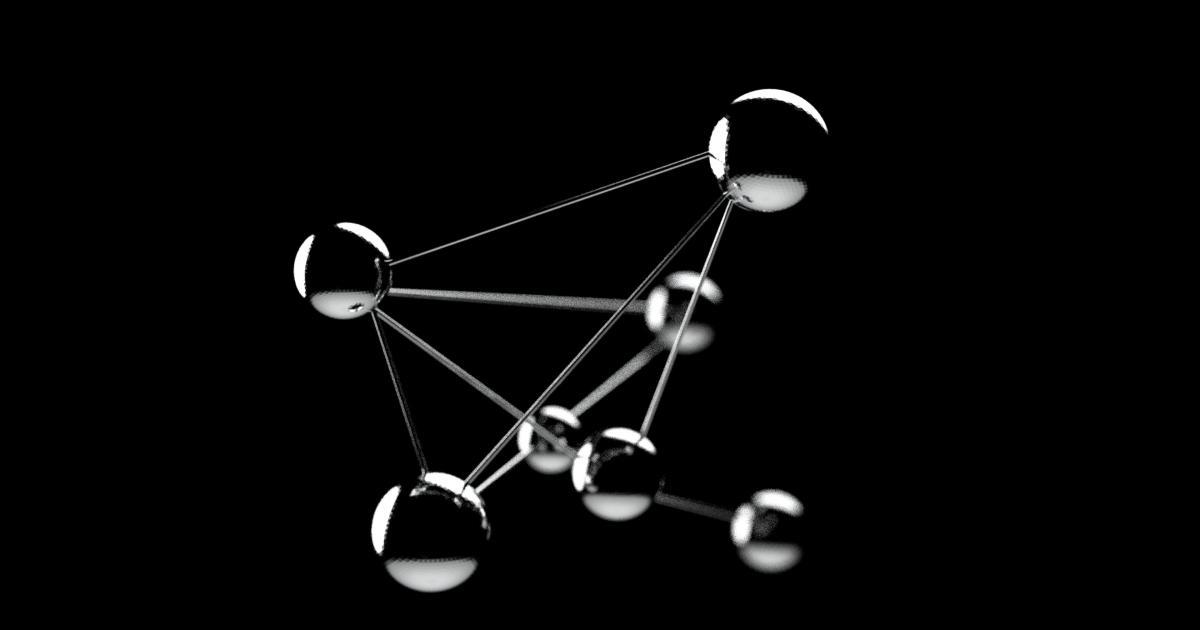
When implementing a CDN, consider the following best practices:
- Identify the static assets on your website that are suitable for CDN delivery (e.g., images, CSS, JavaScript).
- Choose a reputable CDN provider that offers a global network of edge servers and comprehensive caching capabilities.
- Configure your website to serve these static assets from the CDN's domain, rather than your origin server.
- Leverage advanced CDN features, such as automatic purging, to ensure that cached content is kept up-to-date.
By combining robust browser caching and the power of a Content Delivery Network, you can further optimize the delivery of your website's resources, leading to significant reductions in page bloat and faster load times.
5. Implement Lazy Loading for Non-Critical Resources
One of the most effective ways to reduce page bloat is to implement lazy loading, a technique that defers the loading of non-critical resources until they are needed by the user.
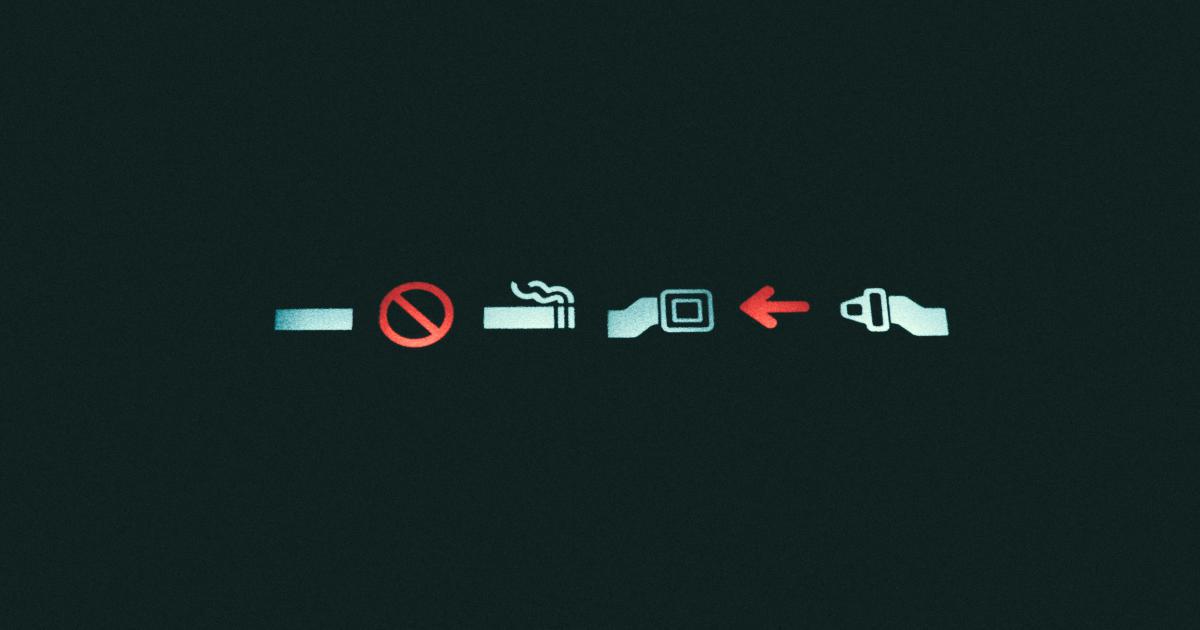
By deferring the loading of resources like images, videos, and even certain scripts, you can significantly reduce the initial page payload and improve the first-contentful paint (FCP) and time to interactive (TTI) metrics.
Here are some strategies for implementing lazy loading on your website:
Lazy Load Images and Videos
As mentioned earlier, lazy loading images is a powerful technique for reducing page bloat. You can take this a step further by also implementing lazy loading for video content on your website.
Utilize the native loading="lazy" attribute in HTML5 or leverage JavaScript libraries like lazysizes to automatically load images and videos as the user scrolls down the page.
Lazy Load Third-Party Scripts and Widgets
In addition to deferring the loading of images and videos, you can also apply lazy loading to third-party scripts and widgets, such as social media integrations, analytics trackers, and embedded content.
By delaying the execution of these non-critical resources until they are needed, you can significantly reduce the initial page load time and improve overall website performance.
Implement Intersection Observer API
The Intersection Observer API is a powerful JavaScript feature that allows you to efficiently monitor the visibility of elements on the page, triggering lazy loading only when the elements come into view.
This approach is more efficient than traditional scroll event listeners, as it reduces the number of costly DOM checks and provides a more reliable way to determine when to load resources.
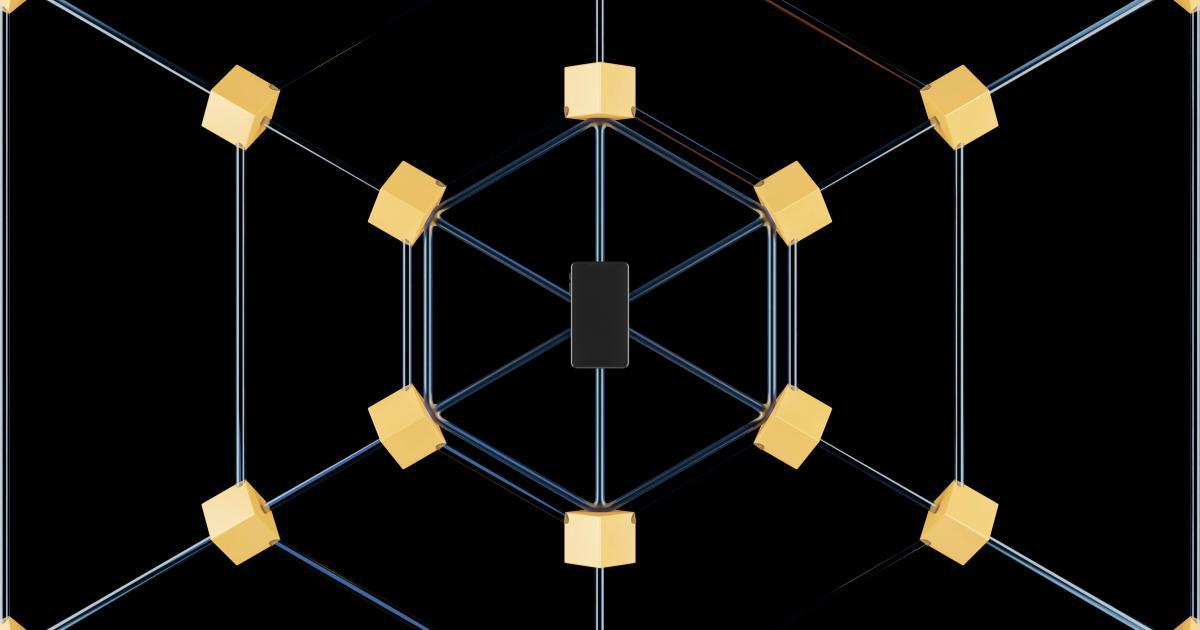
By strategically implementing lazy loading for both images/videos and third-party scripts/widgets, you can dramatically reduce the initial page bloat and ensure a faster, more responsive user experience.
In conclusion, by implementing these five proven strategies to reduce page bloat, you can significantly improve the performance and loading times of your website. From optimizing images and minifying code to leveraging browser caching and CDNs, as well as embracing lazy loading techniques, each of these approaches can contribute to a faster, more efficient website that delivers an exceptional user experience.
Remember, page speed is a critical factor in user engagement, conversion rates, and search engine optimization. By addressing page bloat, you'll not only enhance the technical aspects of your website but also drive tangible business results, ultimately positioning your online presence for long-term success.