7 Powerful Heat Mapping Techniques for Uncovering Conversion Leaks

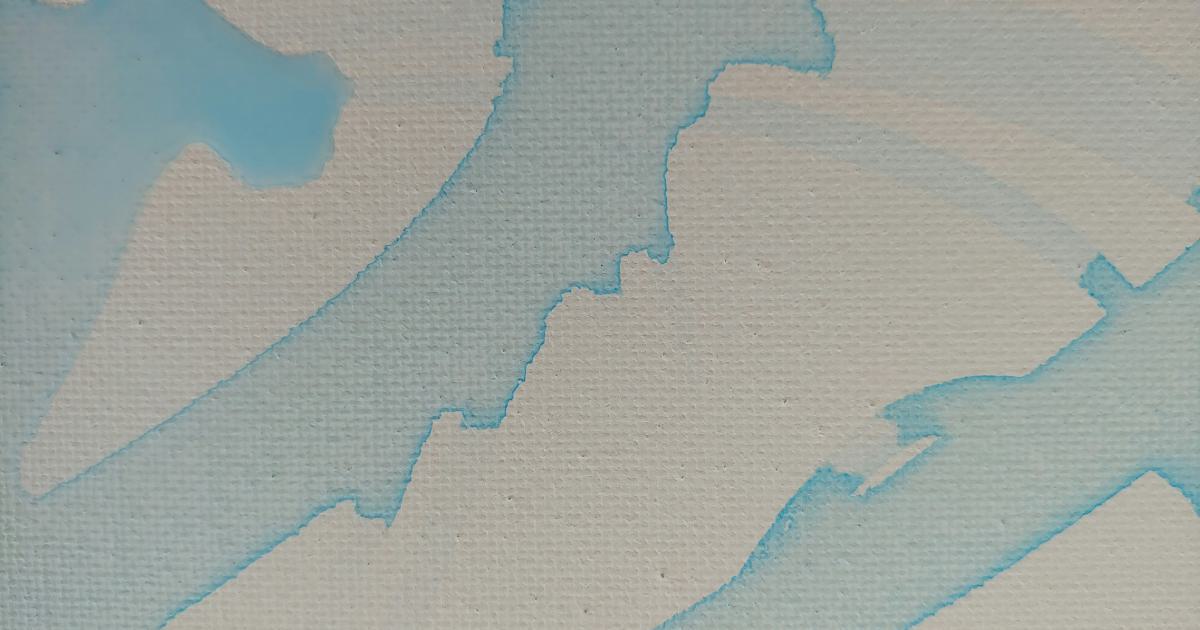
As the digital landscape continues to evolve, businesses are constantly seeking new ways to optimize their online presence and improve customer experiences. One powerful tool that has emerged in recent years is heat mapping – a visual analytics technique that provides invaluable insights into user behavior and engagement.
Heat mapping allows you to uncover areas of your website or digital platform where users are interacting, or more importantly, where they're not. By identifying these "conversion leaks," you can make data-driven decisions to plug the holes and drive more successful outcomes, whether that's increased sales, higher lead generation, or improved user satisfaction.
In this comprehensive article, we'll explore seven powerful heat mapping techniques that can help you uncover and address those critical conversion leaks.
Understanding Heat Mapping and Conversion Leaks
Heat mapping is the process of collecting and visualizing user interaction data on a digital platform, such as a website or mobile app. These visualizations, often depicted as colorful "heat maps," provide a clear picture of where users are clicking, scrolling, and engaging the most.
Conversion leaks, on the other hand, refer to the points in the user journey where potential customers or leads "drop off" and fail to complete a desired action, such as making a purchase, filling out a form, or signing up for a service. These leaks can occur at any stage of the customer's interaction with your digital assets, and identifying them is crucial for improving overall performance and profitability.
By combining heat mapping techniques with a deep understanding of your conversion funnel, you can uncover the specific areas where users are struggling or abandoning their journey, enabling you to take targeted actions to optimize the experience and plug those leaks.

1. Click Heat Mapping
One of the most widely used heat mapping techniques is click heat mapping, which tracks and visualizes where users are clicking on a web page or mobile screen. This data can provide valuable insights into the user's attention and interest, highlighting the most popular (and potentially underperforming) elements on your digital assets.
By analyzing click heat maps, you can identify:
- Hotspots: Areas of the page or screen that are receiving the most user clicks, indicating high engagement and potential conversion opportunities.
- Cold spots: Regions that are receiving minimal or no clicks, which could be a sign of poor user experience or misalignment with user intent.
- Unexpected clicks: Instances where users are clicking on elements that aren't necessarily intended to be clickable, such as images or background areas. This could suggest a need for better visual hierarchy or more intuitive navigation.

Implementing click heat mapping can help you optimize your website or app's layout, content placement, and call-to-action (CTA) positioning to ensure that users are interacting with the most important elements and moving seamlessly through the conversion funnel.
Leveraging Click Heat Mapping Data
To effectively utilize click heat mapping data, consider the following best practices:
Identify high-performing and underperforming areas: Analyze the heat map to determine which elements are receiving the most clicks and which are being overlooked. This can inform your content strategy and layout decisions.
Examine unexpected clicks: Investigate any areas where users are clicking that don't seem to have a clear purpose. This could reveal opportunities to improve the user experience or clarify the desired actions.
Monitor changes over time: Regularly review click heat maps to track how user behavior evolves as you make updates and optimizations to your digital assets. This can help you measure the impact of your efforts.
Combine with other data sources: Complement click heat mapping with other analytics data, such as session recordings, user surveys, and conversion metrics, to gain a more comprehensive understanding of the user journey and identify specific pain points.
2. Scroll Depth Heat Mapping
While click heat mapping focuses on where users are interacting, scroll depth heat mapping reveals how far users are scrolling on a web page or within a mobile app. This information can be particularly useful for uncovering conversion leaks related to content engagement and page layout.
Scroll depth heat maps typically use a color gradient to indicate the percentage of users who have scrolled to a specific point on the page. By analyzing these visualizations, you can identify:
- Engagement hotspots: Areas of the page that are consistently viewed by a high percentage of users, indicating the most engaging and valuable content.
- Dropoff points: Sections of the page where a significant number of users stop scrolling, which could signal a lack of relevance, poor content structure, or other user experience issues.
- Optimal content placement: Determine the ideal placement for your most important information and calls-to-action based on where users are consistently scrolling.
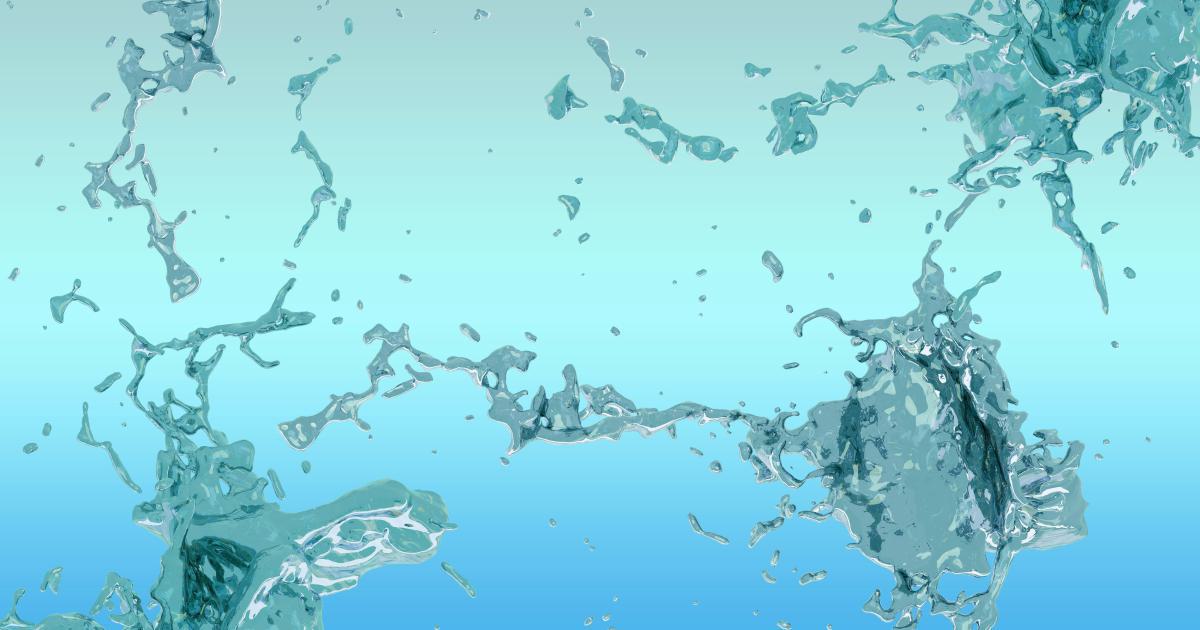
Leveraging Scroll Depth Heat Mapping Data
To effectively utilize scroll depth heat mapping data, consider the following best practices:
Identify engagement patterns: Analyze the heat map to understand which sections of your content are capturing the most user attention. This can inform your content strategy and prioritization.
Pinpoint dropoff points: Look for areas of the page where the scroll depth suddenly decreases, as these may be points where users are losing interest or encountering friction in the user journey.
Optimize content layout: Use the scroll depth data to position your most important information and calls-to-action in the areas where users are most likely to engage.
Monitor changes over time: Regularly review scroll depth heat maps to track how user engagement evolves as you make updates to your content and page structure.
Combine with other metrics: Supplement scroll depth data with other analytics, such as bounce rates, time on page, and conversion rates, to get a more holistic understanding of how users are interacting with your content.
3. Cursor Movement Heat Mapping
Cursor movement heat mapping goes beyond tracking where users are clicking and scrolling, providing insights into their overall mouse or touch screen interactions. By visualizing the paths and patterns of cursor movements, you can uncover valuable information about user engagement, attention, and potential pain points.
Cursor movement heat maps can reveal:
- Engagement hotspots: Areas of the page or screen where users are actively moving their cursors, indicating heightened interest or interaction.
- Cursor paths: The patterns and trajectories of user cursor movements, which can provide clues about how users are navigating and exploring the page or interface.
- Hover and hesitation points: Locations where users are pausing or hovering their cursors, which could suggest confusion, uncertainty, or a need for additional information or guidance.

Leveraging Cursor Movement Heat Mapping Data
To effectively utilize cursor movement heat mapping data, consider the following best practices:
Identify engagement patterns: Analyze the heat map to understand which areas of the page or screen are attracting the most cursor activity, and use this information to optimize content placement and layout.
Examine cursor paths: Look for common navigational patterns or "dead ends" where users seem to be struggling to find what they're looking for. This can inform improvements to your site structure and user flow.
Investigate hover and hesitation points: Identify areas where users are pausing or hovering their cursors, as this could indicate a need for better visual cues, explanatory content, or more intuitive interactions.
Monitor changes over time: Regularly review cursor movement heat maps to track how user behavior evolves as you make updates and optimizations to your digital assets.
Combine with other data sources: Complement cursor movement data with other analytics, such as click and scroll depth data, to gain a more comprehensive understanding of the user experience.
4. Attention Heat Mapping
Attention heat mapping takes user engagement analysis one step further by tracking and visualizing where users are actually focusing their attention on a web page or mobile screen. This type of heat mapping leverages advanced eye-tracking technology or machine learning algorithms to detect and map users' visual attention patterns.
Attention heat maps can reveal:
- Focal points: The areas of the page or screen that are attracting the most user attention, indicating the most engaging and impactful content.
- Distraction points: Regions that are drawing user focus away from the primary content or conversion goals, potentially due to visual clutter, competing elements, or other UX issues.
- Engagement gaps: Sections of the page or screen that are consistently overlooked by users, suggesting a need for content or layout optimization.

Leveraging Attention Heat Mapping Data
To effectively utilize attention heat mapping data, consider the following best practices:
Identify focal points: Analyze the heat map to determine which areas of the page or screen are receiving the most user attention. Use this information to optimize the placement and prominence of your most important content and CTAs.
Examine distraction points: Look for elements or regions that are diverting user focus away from your conversion goals. Consider ways to streamline the layout, reduce visual clutter, or create a more cohesive user experience.
Address engagement gaps: Identify sections of the page or screen that are consistently overlooked by users, and explore ways to make the content more engaging, relevant, or visually compelling.
Monitor changes over time: Regularly review attention heat maps to track how user focus and engagement evolve as you make updates and optimizations to your digital assets.
Combine with other data sources: Complement attention data with other analytics, such as click and scroll depth data, to gain a more holistic understanding of the user experience and identify specific areas for improvement.
5. Element-Specific Heat Mapping
While the previous heat mapping techniques provide a broad view of user interactions, element-specific heat mapping allows you to zoom in on the performance of individual page elements or UI components. This approach can be particularly useful for uncovering conversion leaks related to specific calls-to-action, form fields, or other critical touchpoints in the user journey.
Element-specific heat maps can reveal:
- Engagement levels: The degree of user interaction with a particular element, such as a CTA button or form field, indicating its effectiveness and relevance.
- Interaction patterns: The specific ways users are engaging with an element, such as hovering, clicking, or dwelling on it, which can provide insights into its usability and intuitiveness.
- Dropoff points: Areas where users are abandoning or disengaging from a particular element, suggesting potential friction or confusion in the user experience.
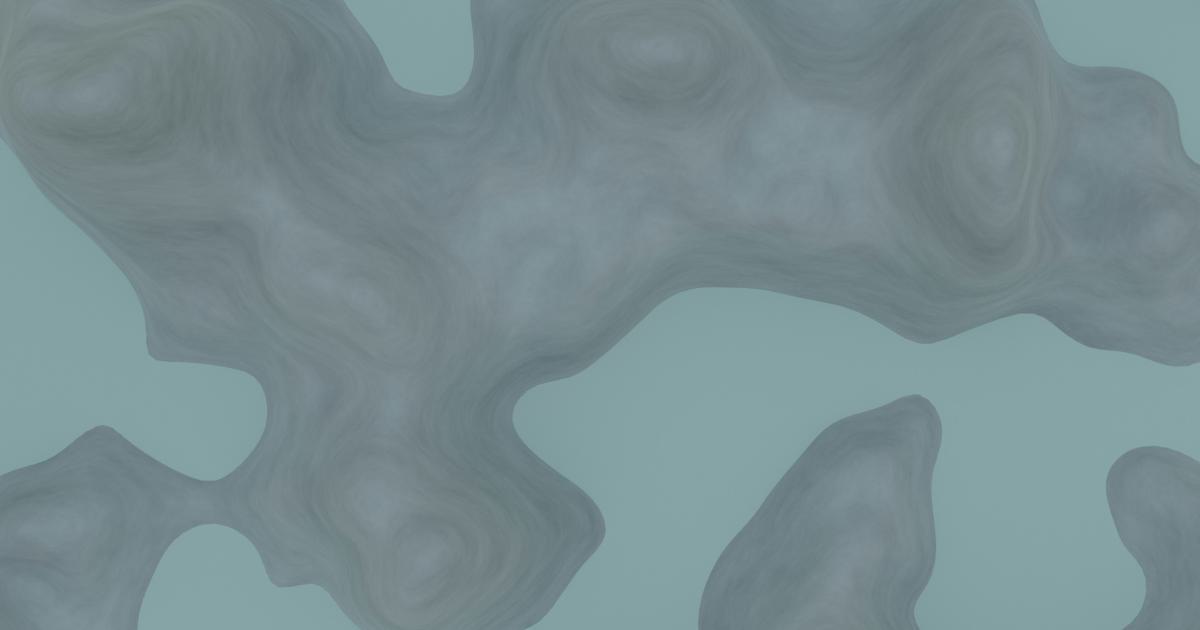
Leveraging Element-Specific Heat Mapping Data
To effectively utilize element-specific heat mapping data, consider the following best practices:
Identify high-performing and underperforming elements: Analyze the heat maps to determine which page elements or UI components are receiving the most user interaction and which are being overlooked or underutilized.
Examine interaction patterns: Investigate how users are engaging with specific elements, such as the frequency and duration of interactions. This can inform decisions about element design, positioning, and functionality.
Address dropoff points: Identify areas where users are abandoning or disengaging from particular elements, and explore ways to optimize the user experience and reduce friction.
Test and iterate: Use the element-specific heat mapping data to inform A/B testing and iterative improvements to your page elements and UI components, continuously refining the user experience.
Combine with other data sources: Complement element-specific heat mapping with other analytics, such as conversion rates and user feedback, to gain a more comprehensive understanding of the performance and impact of your key page elements.
6. Micro-Interaction Heat Mapping
While the previous heat mapping techniques have focused on broader user interactions, micro-interaction heat mapping delves into the granular details of how users are engaging with specific UI elements or micro-interactions. This approach can provide valuable insights into the usability and intuitiveness of your digital interface, helping you identify and address subtle friction points that may be hindering conversions.
Micro-interaction heat maps can reveal:
- Hover patterns: The way users are hovering over and interacting with particular UI elements, such as buttons, menus, or tooltips, to understand their discoverability and intuitiveness.
- Scroll and swipe behaviors: The specific patterns of how users are scrolling or swiping within a particular section or component of your interface, which can inform design decisions and layout optimizations.
- Hesitation and confusion points: Areas where users are pausing, hesitating, or struggling to complete a specific micro-interaction, indicating potential usability issues or the need for more intuitive design.
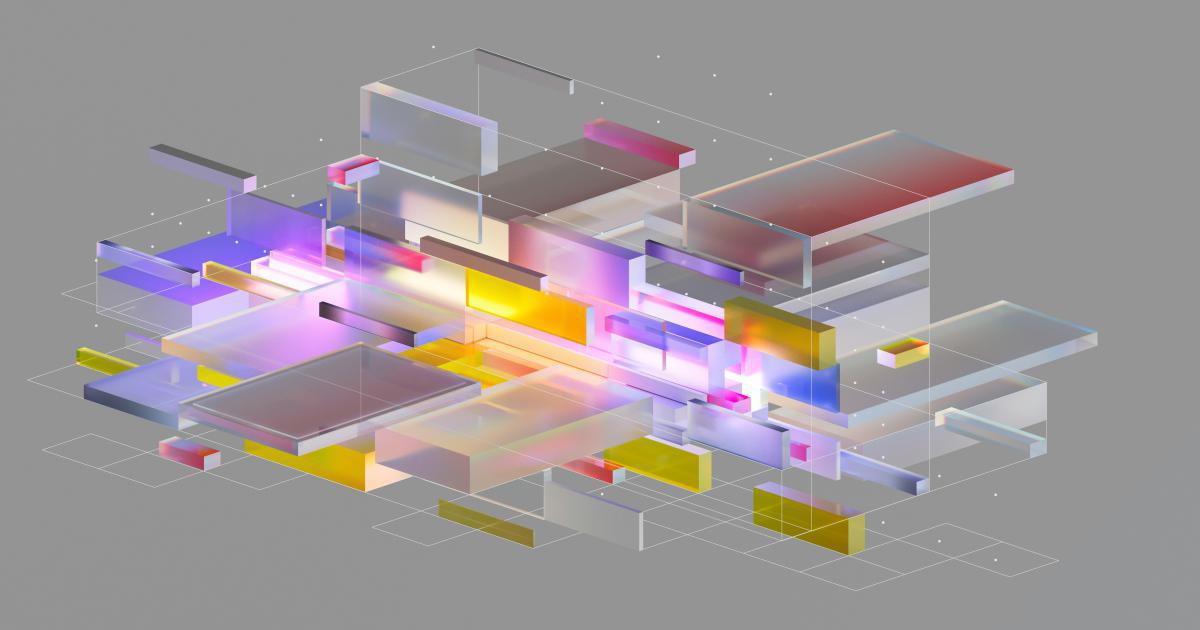
Leveraging Micro-Interaction Heat Mapping Data
To effectively utilize micro-interaction heat mapping data, consider the following best practices:
Identify usability pain points: Analyze the heat maps to pinpoint areas where users are struggling with specific micro-interactions, such as hovering over menus, scrolling through content, or interacting with UI elements.
Optimize micro-interaction design: Use the insights from the heat maps to inform design changes and improvements to the micro-interactions, ensuring they are more intuitive, discoverable, and responsive to user behavior.
Test and iterate: Continuously test and refine the micro-interactions based on the heat mapping data, collecting user feedback and monitoring the impact on conversion rates and overall user satisfaction.
Combine with other usability data: Complement the micro-interaction heat mapping with other usability metrics, such as task completion rates, error tracking, and user surveys, to gain a comprehensive understanding of the user experience.
Prioritize high-impact micro-interactions: Focus your optimization efforts on the micro-interactions that are most critical to the user journey and conversion goals, ensuring a high return on your investment.
7. Session Replay Heat Mapping
While the previous heat mapping techniques provide valuable insights into user interactions and engagement, session replay heat mapping takes a more holistic approach by capturing and visualizing the complete user journey, from start to finish. This technique involves recording user sessions and translating the data into interactive heat maps that reveal the full context of how users are navigating and interacting with your digital assets.
Session replay heat maps can reveal:
- User flow and navigation patterns: The paths users take as they move through your website or app, including the pages or screens they visit, the order in which they navigate, and any deviations or dead ends.
- Interaction hotspots: The specific areas of the page or screen where users are focusing their attention, clicking, scrolling, or interacting the most.
- Friction and dropoff points: The areas where users are experiencing confusion, frustration, or abandoning the user journey altogether, potentially indicating conversion leaks.
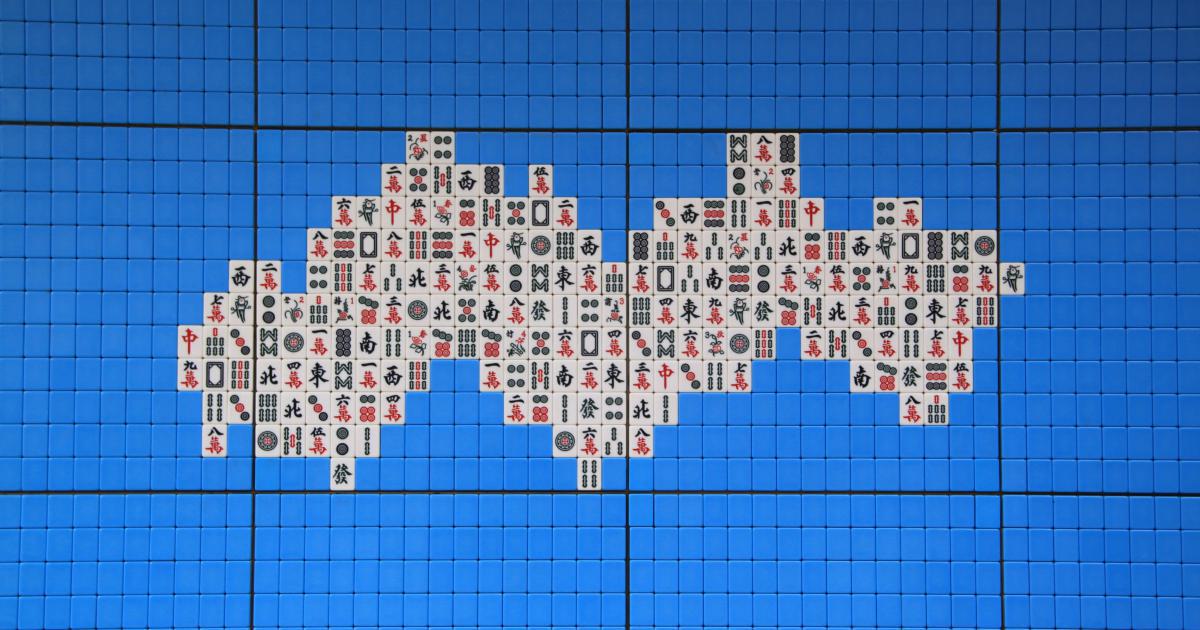
Leveraging Session Replay Heat Mapping Data
To effectively utilize session replay heat mapping data, consider the following best practices:
Identify user flow and navigation patterns: Analyze the heat maps to understand how users are moving through your digital assets, identifying common paths as well as areas where users seem to be getting lost or stuck.
Pinpoint interaction hotspots: Examine the heat maps to understand which areas of your pages or screens are receiving the most user attention and engagement, and optimize the content and layout accordingly.
Uncover friction and dropoff points: Look for areas where users are struggling or abandoning the user journey, and use the session replay data to diagnose the underlying issues and implement targeted solutions.
Combine with other data sources: Complement the session replay heat mapping with other analytics, such as conversion rates, bounce rates, and user feedback, to gain a more holistic understanding of the user experience and the impact of your optimization efforts.
Prioritize high-impact areas: Focus your analysis and optimization efforts on the user journeys and interactions that are most critical to your conversion goals, ensuring a maximum return on your investment.
Conclusion
Heat mapping has emerged as a powerful tool for businesses looking to uncover and address critical conversion leaks in their digital experiences. By leveraging a diverse range of heat mapping techniques, from click and scroll depth to micro-interactions and session replays, you can gain a comprehensive understanding of user behavior and engagement, and make data-driven decisions to optimize the user experience and drive more successful outcomes.
Remember, effective heat mapping is not a one-time exercise, but rather an ongoing process of continuous testing, analysis, and refinement. By regularly monitoring and acting on the insights gleaned from your heat mapping efforts, you can stay ahead of the curve, adapt to evolving user preferences, and maintain a competitive edge in the dynamic digital landscape.
So, embrace the power of heat mapping and start uncovering those elusive conversion leaks today!