7 Proven Ways to Increase Website Loading Speed on Mobile


In today's fast-paced digital landscape, website speed has become a critical factor in determining the success of an online business. With the majority of internet users accessing content on their mobile devices, ensuring a seamless and lightning-fast browsing experience is paramount. Slow-loading websites can lead to increased bounce rates, lower user engagement, and ultimately, a decline in conversions.
Recognizing the importance of mobile website performance, we've compiled a comprehensive guide outlining seven proven strategies to boost your website's loading speed on mobile devices. From optimizing images and leveraging caching techniques to implementing server-side optimizations and adopting progressive web app (PWA) technologies, this article provides a detailed roadmap to help you enhance your website's mobile performance and improve the overall user experience.
1. Optimize Images and Media Files
One of the primary culprits behind slow mobile website loading times is the presence of unoptimized images and media files. Large, high-resolution images and videos can significantly increase the page's file size, resulting in longer loading times, especially on mobile devices with limited bandwidth.
Compress Images Effectively
Begin by compressing your images using lossless or lossy compression techniques. Lossless compression reduces the file size without compromising image quality, while lossy compression achieves greater file size reductions but may result in a slight loss of quality. Tools like TinyPNG, Kraken.io, or ImageOptim can help you efficiently compress your images without sacrificing visual fidelity.

Use the Appropriate Image Formats
Different image formats offer varying levels of compression and quality. Opt for modern image formats like WebP, AVIF, or JPEG 2000, which can provide better compression ratios compared to traditional JPEG or PNG formats. These newer formats are gradually being adopted by major browsers, providing an opportunity to reduce your website's file size and loading times.
Implement Responsive Images
Serving the appropriate image size for different screen resolutions is crucial for mobile optimization. Utilize the <picture> element or the srcset and sizes attributes in the <img> tag to automatically serve the most suitable image size based on the user's device and viewport. This ensures that mobile users are not forced to download large, high-resolution images intended for desktop users.

Lazy Load Images and Videos
Lazy loading is a technique that defers the loading of images, videos, and other media files until they are needed, such as when the user scrolls to the section where the content is displayed. This can significantly reduce the initial page load time, as only the essential elements are loaded first, and the remaining content is fetched as the user interacts with the page.

Optimize Video Encoding and Delivery
Similar to images, video files can also contribute significantly to a website's file size and loading times. Optimize your video content by using modern codecs like H.265 (HEVC) or VP9, which offer better compression and quality compared to older formats like H.264. Additionally, consider leveraging video hosting platforms or content delivery networks (CDNs) to ensure efficient video delivery to your mobile users.
2. Leverage Browser Caching
Caching is a fundamental technique for improving website loading speed, especially on mobile devices. By storing certain resources, such as static files, images, and scripts, in the user's browser cache, you can reduce the number of requests made to your server, leading to faster subsequent page loads.
Implement Effective Cache Control
Set appropriate cache-control headers for your website's resources, indicating to the browser how long it should keep the cached files before checking for updates. This ensures that returning visitors can access the cached content immediately, without the need to download the same resources again.

Use a Content Delivery Network (CDN)
Integrating a content delivery network (CDN) can significantly improve your website's loading speed, especially for mobile users. A CDN is a network of servers distributed globally, which can cache and serve your static assets (e.g., images, CSS, JavaScript) from the server closest to the user's location, reducing the distance and latency between the user and the content.
Implement Asset Versioning
Leverage asset versioning to ensure that your users always receive the most up-to-date version of your website's resources. By appending a unique version number or hash to your static file names (e.g., style.css?v=1.2 or script.js?v=4.0.1), you can invalidate the browser's cache when you update the files, forcing the browser to fetch the new versions.
3. Optimize Server-Side Performance
The server-side infrastructure and configuration can have a significant impact on your website's loading speed, particularly for mobile users. Optimizing server-side performance can help reduce response times and improve the overall user experience.
Choose a Reliable and Performant Web Host
Select a web hosting provider that offers fast, reliable, and scalable server infrastructure. Look for hosting plans with features like solid-state drive (SSD) storage, generous CPU and memory allocations, and the ability to handle spikes in traffic without degrading performance.

Implement Server-side Caching
Implement server-side caching mechanisms, such as Redis, Memcached, or database-level caching, to store frequently accessed data and reduce the load on your application's backend. This can significantly improve response times, especially for dynamic content or API-powered sections of your website.
Leverage Content Delivery Networks (CDNs)
In addition to caching static assets, you can also leverage CDNs to distribute your website's dynamic content closer to your users. This can include server-rendered HTML pages, API responses, or other dynamic data that is not suitable for traditional client-side caching.
Optimize Database Queries and Structure
Ensure that your website's database queries are optimized and that your database schema is properly designed to minimize the number of queries and improve response times. Use indexing, denormalization, and other techniques to enhance database performance.
Implement Server-side Compression
Enable server-side compression, such as Gzip or Brotli, to reduce the size of the transferred data, resulting in faster download times for your mobile users. This technique works particularly well for text-based resources like HTML, CSS, and JavaScript files.
4. Minify and Combine Assets
Reducing the file size of your website's assets, such as CSS, JavaScript, and HTML, can have a significant impact on loading speed, especially for mobile users with limited bandwidth.
Minify CSS, JavaScript, and HTML
Minification is the process of removing unnecessary whitespace, comments, and other redundant characters from your code, without altering its functionality. This can result in significant file size reductions, leading to faster page loads. Tools like UglifyJS, Closure Compiler, or cssnano can help you automate the minification process.

Combine and Bundle Assets
Combine multiple CSS and JavaScript files into fewer, larger files (also known as bundling) to reduce the number of HTTP requests required to load your website. This technique can improve perceived loading times, as the browser only needs to make a few requests to retrieve all the necessary assets.
Implement Tree Shaking and Code Splitting
Tree shaking is a technique that identifies and removes unused code from your JavaScript bundles, further reducing their file size. Code splitting, on the other hand, involves splitting your application's code into smaller, more manageable chunks, which can be loaded on-demand as the user navigates your website.
5. Adopt a Mobile-First Approach
Designing and developing your website with a mobile-first mindset can have a significant impact on its loading speed and overall performance on mobile devices.
Design for Mobile Experiences
Start by creating a mobile-friendly user interface and user experience (UI/UX) that prioritizes simplicity, ease of use, and fast interactions. Avoid complex layouts, large media files, and unnecessary animations that can hinder the mobile browsing experience.

Leverage Progressive Web App (PWA) Technology
Consider adopting progressive web app (PWA) technology, which combines the best features of a mobile website and a native mobile app. PWAs offer offline capabilities, push notifications, and a native app-like experience, while maintaining the flexibility and accessibility of a website. PWAs can significantly improve your website's loading speed and performance on mobile devices.
Implement Accelerated Mobile Pages (AMP)
Accelerated Mobile Pages (AMP) is an open-source framework developed by Google to create lightweight, fast-loading mobile web pages. AMP pages are optimized for mobile devices, with restrictions on certain HTML tags, JavaScript usage, and media elements, ensuring a streamlined and lightning-fast browsing experience.

Optimize for Core Web Vitals
Google's Core Web Vitals are a set of metrics that measure the user experience of a website, including loading performance, interactivity, and visual stability. By optimizing your website to meet or exceed the recommended Core Web Vitals thresholds, you can ensure a smooth and efficient mobile experience for your users.
6. Implement Lazy Loading for Non-Critical Resources
Lazy loading is a powerful technique that can significantly improve your website's loading speed, especially on mobile devices. By deferring the loading of non-critical resources until they are needed, you can reduce the initial page load time and provide a more responsive user experience.
Lazy Load Images and Videos
As mentioned earlier, lazy loading images and videos can have a significant impact on your website's loading speed. Only load the media files that are immediately visible to the user, and defer the loading of the remaining content until it's needed.

Lazy Load JavaScript and CSS
In addition to media files, you can also lazy load your website's JavaScript and CSS resources. This technique, known as "on-demand" or "just-in-time" loading, ensures that only the essential scripts and styles are loaded initially, and the remaining assets are fetched as the user interacts with the page.
Use Intersection Observer API
The Intersection Observer API is a powerful tool that allows you to efficiently detect when an element enters or exits the user's viewport. By leveraging this API, you can trigger the loading of lazy-loaded resources at the appropriate time, ensuring a seamless user experience.
7. Monitor and Continuously Optimize
Improving your website's loading speed on mobile devices is an ongoing process that requires continuous monitoring, testing, and optimization.
Regularly Audit Website Performance
Utilize tools like Google PageSpeed Insights, Lighthouse, or WebPageTest to regularly audit your website's performance and identify areas for improvement. These tools provide detailed reports on your website's loading speed, user experience, and other key metrics, helping you prioritize optimization efforts.
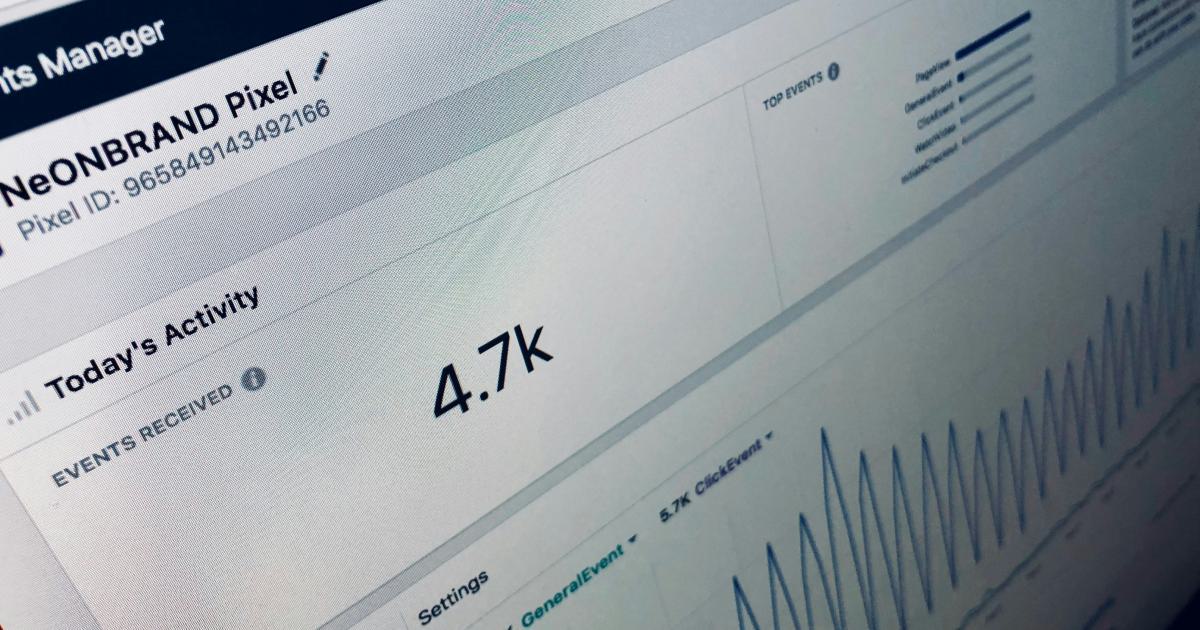
Continuously Test and Iterate
Regularly test your website's loading speed on various mobile devices, network conditions, and browser configurations. Gather feedback from real users, analyze user behavior data, and continuously iterate on your optimization strategies to ensure your website remains fast and responsive, even as user requirements and technology evolve.
Stay Informed on Best Practices
Keep up-to-date with the latest web performance best practices, new technologies, and industry trends. Join online communities, attend webinars, and read industry publications to stay ahead of the curve and ensure your website remains optimized for the mobile web.
By implementing these seven proven strategies, you can significantly improve your website's loading speed on mobile devices, providing your users with a seamless and engaging browsing experience that can ultimately drive increased engagement, conversions, and business success.