7 Revelatory Methods to Leverage Regex for Content Grouping in Analytics


Introduction: Unlocking the Power of Regex for Deeper Analytics Insights
In the data-driven world we live in, understanding and extracting meaningful insights from the wealth of information at our fingertips is crucial for making informed decisions. One powerful tool that can elevate your content analytics to new heights is regular expressions, commonly known as regex. Regex is a sequence of characters that forms a search pattern, allowing you to perform sophisticated text manipulations and pattern matching.

While regex may seem daunting at first, mastering its techniques can unlock a world of possibilities when it comes to content grouping and segmentation in your analytics. By leveraging the precision and flexibility of regex, you can slice and dice your data in ways that traditional search functions simply cannot match.
In this comprehensive article, we'll explore seven revelatory methods to leverage regex for content grouping in your analytics, empowering you to uncover deeper insights, enhance your decision-making, and drive meaningful business outcomes.
The Importance of Content Grouping in Analytics
Before we dive into the regex techniques, let's first understand the significance of content grouping in the realm of analytics.
Content grouping is the process of organizing and categorizing your website's content into logical, meaningful groups. This allows you to analyze and compare the performance of different content types, topics, or formats, ultimately helping you make more informed decisions about your content strategy.
By grouping your content effectively, you can gain valuable insights such as:
- Identifying Top-Performing Content: Discover which types of content resonate best with your audience, enabling you to double down on what works and optimize underperforming content.
- Understanding User Behavior: Analyze how users interact with different content sections, allowing you to tailor your user experience and content delivery.
- Optimizing Content Strategy: Leverage insights from content grouping to refine your content strategy, allocate resources more effectively, and align with your business objectives.
- Enhancing Targeted Marketing: Group your content by topics, themes, or user interests to create more personalized, targeted marketing campaigns and improve customer engagement.
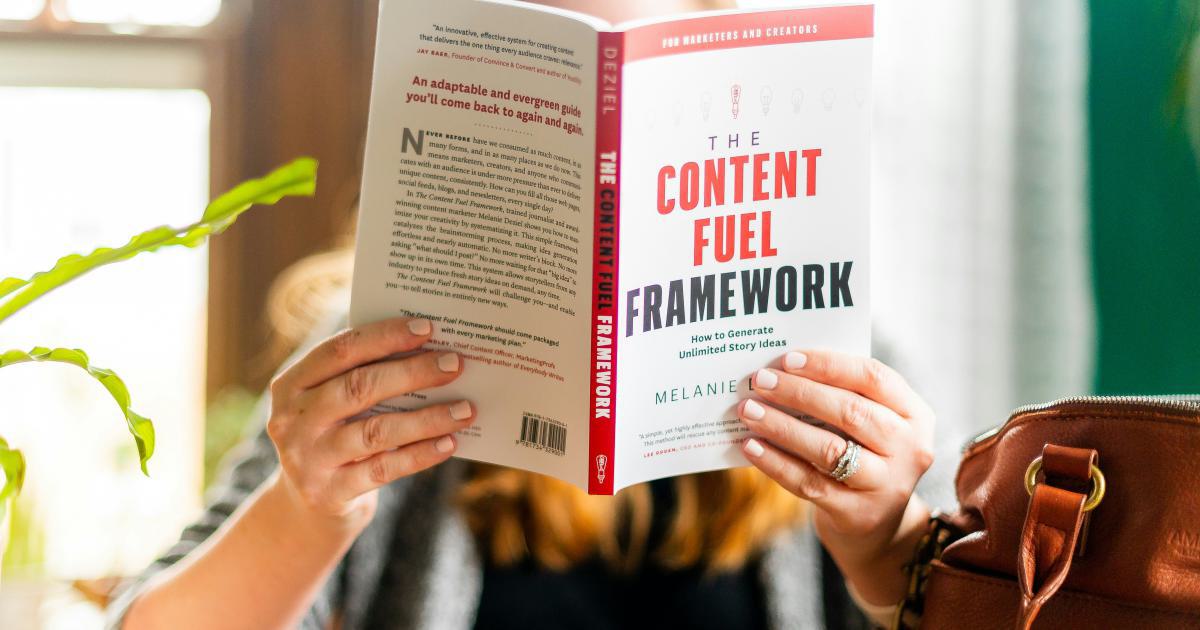
Traditional content grouping methods, such as manually tagging or categorizing content, can be time-consuming and prone to inconsistencies. This is where regex shines, offering a more efficient and scalable approach to content grouping.
Method 1: Grouping Content by URL Patterns
One of the most common and effective ways to leverage regex for content grouping is by analyzing the URL structure of your website. Websites often follow consistent URL patterns, which can be leveraged to identify and group content.
For example, let's say your website has the following URL structure for blog posts:
https://www.example.com/blog/post-title-goes-here
You can use a regex pattern like this to group all blog content:
/blog/.*
This pattern matches any URL that starts with "/blog/" followed by any number of characters. By applying this regex pattern to your analytics data, you can easily identify and analyze the performance of all blog-related content.
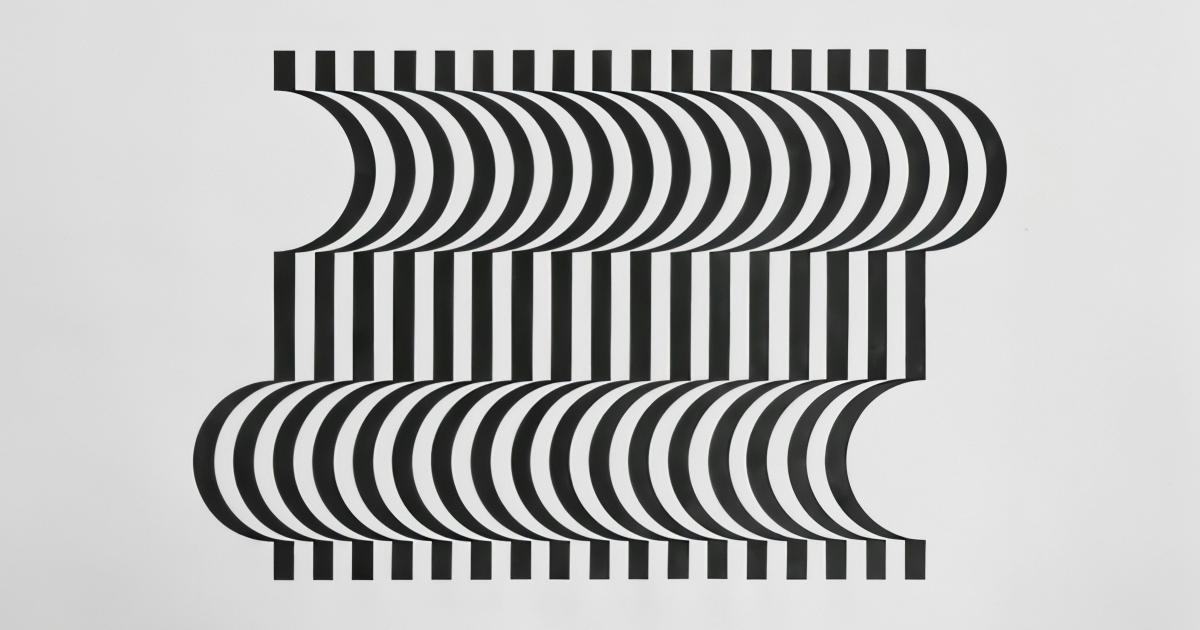
Here are some additional examples of how you can use regex to group content by URL patterns:
-
Group all product pages:
/(products|shop)/.* -
Group all category pages:
/category/.* -
Group all landing pages:
/lp/.* -
Group all video content:
/videos/.*
By defining these regex patterns, you can quickly and accurately segment your content, enabling you to dive deeper into the performance of each group and make more informed decisions about your content strategy.
Method 2: Grouping Content by Page Titles
Another valuable way to leverage regex for content grouping is by analyzing the page titles of your website. Page titles often follow consistent patterns and can provide insights into the type of content on a given page.
Let's say your website has the following page title structure for blog posts:
"Blog | Example.com - Post Title Goes Here"
You can use a regex pattern like this to group all blog content:
/Blog \| .*/
This pattern matches any page title that starts with "Blog |" followed by any number of characters. By applying this regex pattern to your analytics data, you can easily identify and analyze the performance of all blog-related content.
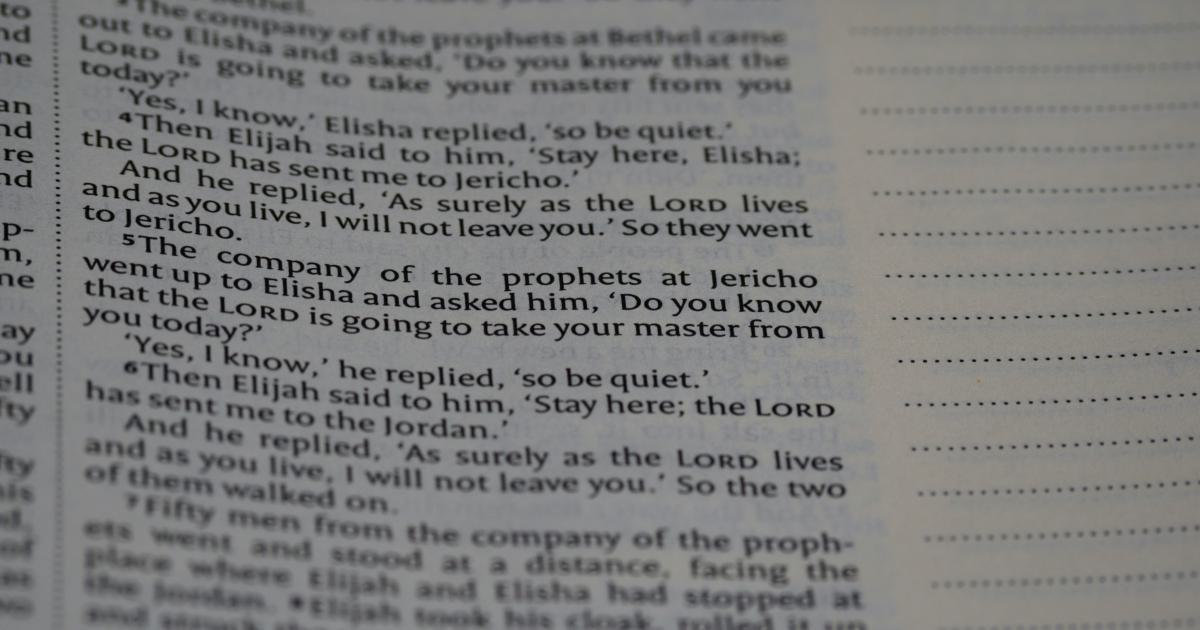
Here are some additional examples of how you can use regex to group content by page titles:
-
Group all product pages:
/Product \| .*/ -
Group all category pages:
/Category \| .*/ -
Group all landing pages:
/Landing Page \| .*/ -
Group all video content:
/Video \| .*/
By leveraging the consistency of page titles, you can create powerful regex patterns to segment your content and gain deeper insights into its performance.
Method 3: Grouping Content by Meta Tags
In addition to URL patterns and page titles, you can also use regex to group content based on the meta tags within your website's HTML. Meta tags provide valuable information about the content of a page, and they can be a powerful tool for content grouping.
Let's say your website has the following meta description structure for blog posts:
<meta name="description" content="This is a blog post about the latest industry trends. Learn more here.">
You can use a regex pattern like this to group all blog content:
/name="description" content=".*blog.*"/
This pattern matches any meta description tag that contains the word "blog" within the content attribute. By applying this regex pattern to your analytics data, you can easily identify and analyze the performance of all blog-related content.

Here are some additional examples of how you can use regex to group content by meta tags:
-
Group all product pages:
/name="keywords" content=".*product.*"/ -
Group all category pages:
/name="keywords" content=".*category.*"/ -
Group all landing pages:
/name="description" content=".*landing page.*"/ -
Group all video content:
/name="keywords" content=".*video.*"/
By leveraging the structure and content of meta tags, you can create highly targeted regex patterns to segment your website's content and uncover valuable insights.
Method 4: Grouping Content by Headings and Subheadings
Another effective way to leverage regex for content grouping is by analyzing the headings and subheadings within your website's content. Headings often follow consistent patterns and can provide valuable clues about the type of content on a given page.
Let's say your website has the following heading structure for blog posts:
<h1>Blog | Example.com</h1>
<h2>Post Title Goes Here</h2>
You can use a regex pattern like this to group all blog content:
/<h1>Blog \| .*<\/h1>/
This pattern matches any <h1> tag that contains the text "Blog |" followed by any number of characters. By applying this regex pattern to your analytics data, you can easily identify and analyze the performance of all blog-related content.

Here are some additional examples of how you can use regex to group content by headings and subheadings:
-
Group all product pages:
/<h1>Product \| .*<\/h1>/ -
Group all category pages:
/<h1>Category \| .*<\/h1>/ -
Group all landing pages:
/<h1>Landing Page \| .*<\/h1>/ -
Group all video content:
/<h1>Video \| .*<\/h1>/
By leveraging the consistency of headings and subheadings, you can create powerful regex patterns to segment your content and gain deeper insights into its performance.
Method 5: Grouping Content by Keywords
In addition to URL patterns, page titles, meta tags, and headings, you can also use regex to group content based on the keywords and phrases within the content itself. This method can be particularly useful for identifying and analyzing the performance of content related to specific topics, products, or services.
Let's say your website has the following paragraph within a blog post:
"In this blog post, we'll explore the latest trends in digital marketing. Learn about the most effective strategies for boosting your online presence and driving more traffic to your website."
You can use a regex pattern like this to group all content related to digital marketing:
/digital marketing/
This pattern matches any occurrence of the phrase "digital marketing" within the content. By applying this regex pattern to your analytics data, you can easily identify and analyze the performance of all content related to digital marketing.
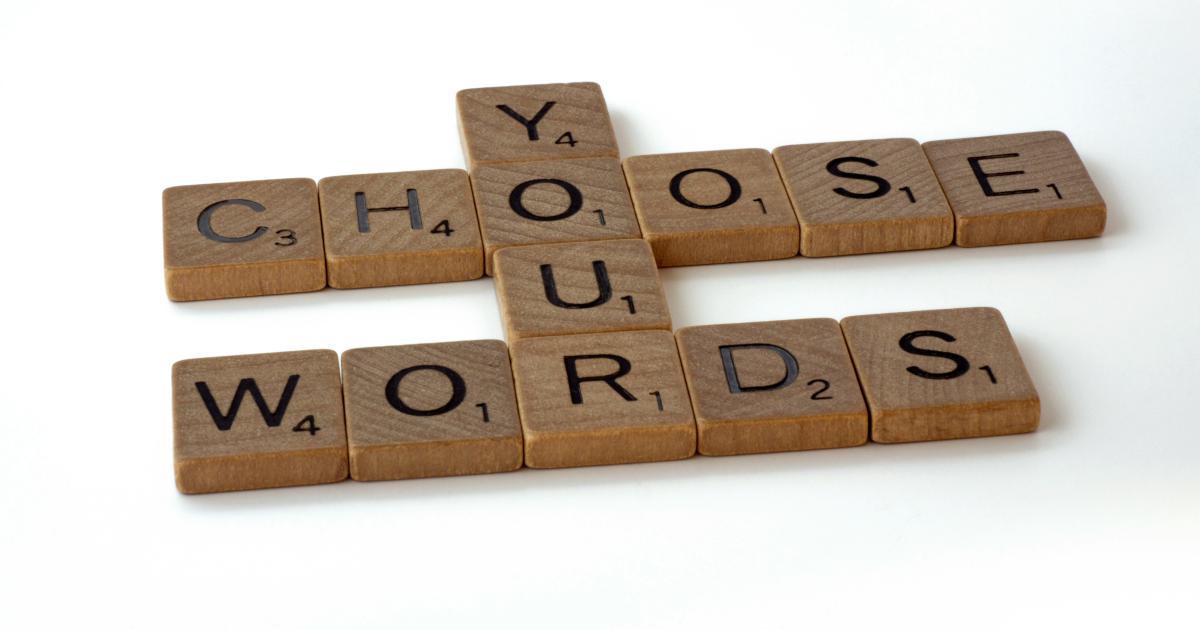
Here are some additional examples of how you can use regex to group content by keywords:
-
Group all product-related content:
/\bproduct\b/ -
Group all category-related content:
/\bcategory\b/ -
Group all landing page-related content:
/\blanding page\b/ -
Group all video-related content:
/\bvideo\b/
By leveraging the power of regex to identify relevant keywords and phrases within your content, you can create highly targeted content groups and unlock deeper insights into your audience's interests and preferences.
Method 6: Grouping Content by User Interactions
In addition to the content-based grouping methods we've explored, you can also use regex to group content based on user interactions and engagement metrics. This can be particularly valuable for understanding how different types of content resonate with your audience and informing your content strategy accordingly.
For example, let's say you want to group all content that has a high average time on page. You can use a regex pattern like this to identify these high-engagement pages:
/avg_time_on_page > 2 minutes/
This pattern matches any content that has an average time on page greater than 2 minutes. By applying this regex pattern to your analytics data, you can easily identify and analyze the performance of your most engaging content.
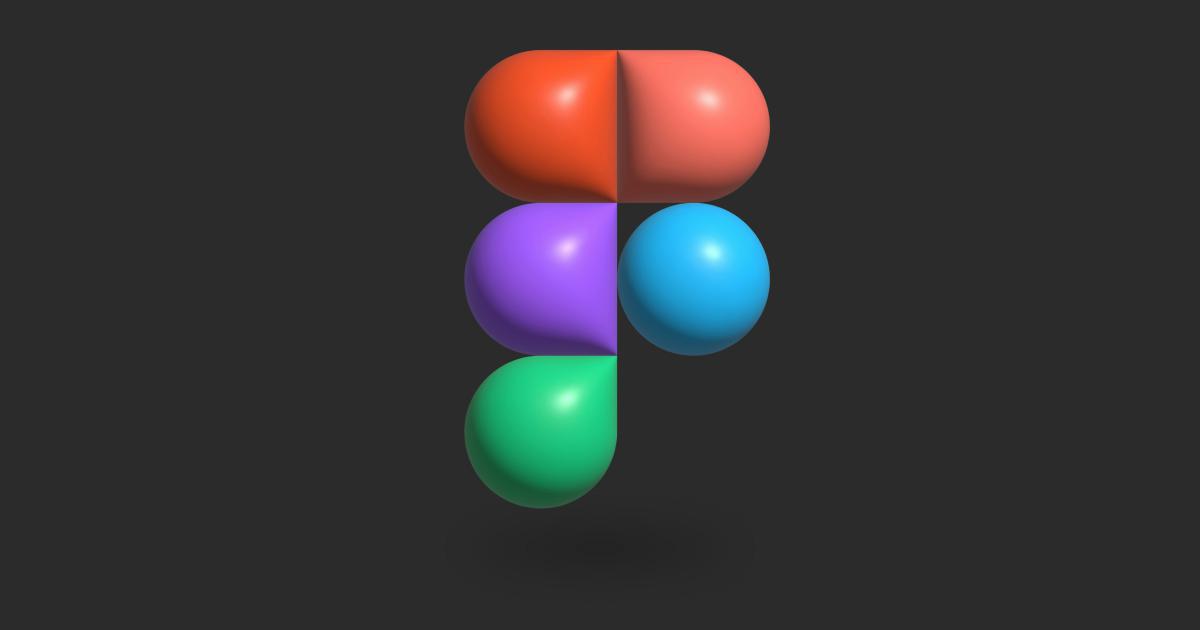
Here are some additional examples of how you can use regex to group content by user interactions:
-
Group all high-bounce-rate content:
/bounce_rate > 50%/ -
Group all high-conversion-rate content:
/conversion_rate > 10%/ -
Group all content with high social shares:
/social_shares > 100/ -
Group all content with high video engagement:
/video_watch_time > 2 minutes/
By leveraging regex to analyze user engagement metrics, you can uncover valuable insights about your audience's preferences and behaviors, ultimately helping you refine your content strategy and deliver more impactful content.
Method 7: Grouping Content by Custom Attributes
While the previous methods have focused on using regex to group content based on common website elements (URLs, titles, meta tags, headings, and keywords), you can also leverage regex to group content based on custom attributes or metadata that you've defined for your content.
For example, let's say your content management system (CMS) allows you to assign custom tags or categories to your content. You can use regex to group content based on these custom attributes:
/category:blog/
This pattern matches any content that has the "blog" category assigned to it. By applying this regex pattern to your analytics data, you can easily identify and analyze the performance of all content within the "blog" category.

Here are some additional examples of how you can use regex to group content by custom attributes:
-
Group all content with a "product" tag:
/tag:product/ -
Group all content with a "seasonal" tag:
/tag:seasonal/ -
Group all content with a "high-priority" label:
/priority:high/ -
Group all content with a specific author:
/author:johndoe/
By leveraging the flexibility of regex and your ability to define custom content attributes, you can create highly specialized content groups that align with your unique business needs and goals, unlocking unprecedented insights and decision-making power.
Conclusion: Mastering Regex for Transformative Content Grouping
In the ever-evolving world of data analytics, leveraging the power of regex for content grouping can be a game-changer. By exploring the seven revelatory methods outlined in this article, you can unlock a treasure trove of insights, enhance your decision-making, and drive meaningful business outcomes.
From grouping content by URL patterns and page titles to leveraging meta tags, headings, keywords, user interactions, and custom attributes, regex provides a versatile and scalable approach to content segmentation. By mastering these techniques, you'll be able to slice and dice your data with precision, uncovering hidden gems of information that can fuel your content strategy and elevate your overall business performance.
Remember, the key to success lies in understanding your data, identifying the patterns and consistency within your content, and then crafting the right regex patterns to leverage those insights. With practice and a commitment to continuous learning, you'll soon be navigating the complex world of analytics with the confidence and agility of a true regex master.
So, embrace the power of regex, dive deep into your content, and unlock the transformative potential of content grouping in your analytics. The insights and opportunities that await are truly revelatory.
