Amazing Tricks to Improve Bing Local Business Listings


Introduction
In today's digital landscape, having a strong online presence is crucial for the success of any local business. One of the most important elements of this online presence is your Bing local business listing. Bing, the second-largest search engine after Google, plays a significant role in driving local traffic and visibility for businesses. However, many business owners struggle to optimize their Bing local listings, missing out on valuable opportunities to connect with potential customers.
This comprehensive article will explore a range of amazing tricks and strategies that can help you improve your Bing local business listings, ultimately driving more traffic, leads, and revenue for your enterprise. From claiming and verifying your listing to optimizing your content and leveraging advanced features, we'll cover everything you need to know to make the most of this powerful platform.
Problem Analysis
The primary challenge faced by many local businesses when it comes to Bing local listings is the lack of visibility and engagement. Without a properly optimized and maintained Bing local business listing, your company may struggle to appear in relevant search results, leading to missed opportunities for attracting new customers.
According to a study by BrightLocal, 88% of consumers trust online reviews as much as personal recommendations, and 57% of consumers will only use a business if it has a rating of 4 stars or more. However, many local businesses fail to actively manage their online reviews, leading to a negative perception and a lack of trust from potential customers.
Furthermore, the sheer volume of local businesses competing for visibility on Bing can make it challenging for individual enterprises to stand out. Without a comprehensive strategy for optimizing and managing their Bing local listings, businesses may find themselves falling behind their competitors in the race for local market share.
The consequences of neglecting your Bing local business listing can be severe. Reduced visibility, fewer leads, and a tarnished online reputation can all contribute to a decline in your business's overall performance. Additionally, the rise of voice search and the increasing importance of local SEO make it essential for businesses to prioritize the optimization of their Bing local listings.
Proposed Solutions
Solution 1: Claim and Verify Your Bing Local Business Listing
The first step in improving your Bing local business listing is to claim and verify your listing. This process ensures that you have control over the information displayed about your business, allowing you to make updates and manage your online presence effectively.
To claim your Bing local listing, follow these steps:
Go to the Bing Places for Business website (https://www.bingplaces.com/) and click on "Get Started."
Search for your business by its name and address, or create a new listing if it doesn't already exist.
Follow the prompts to verify your business ownership, which may involve a phone call, postcard, or other verification method.
Once your listing is claimed and verified, you can begin the process of optimizing it for better visibility and performance.
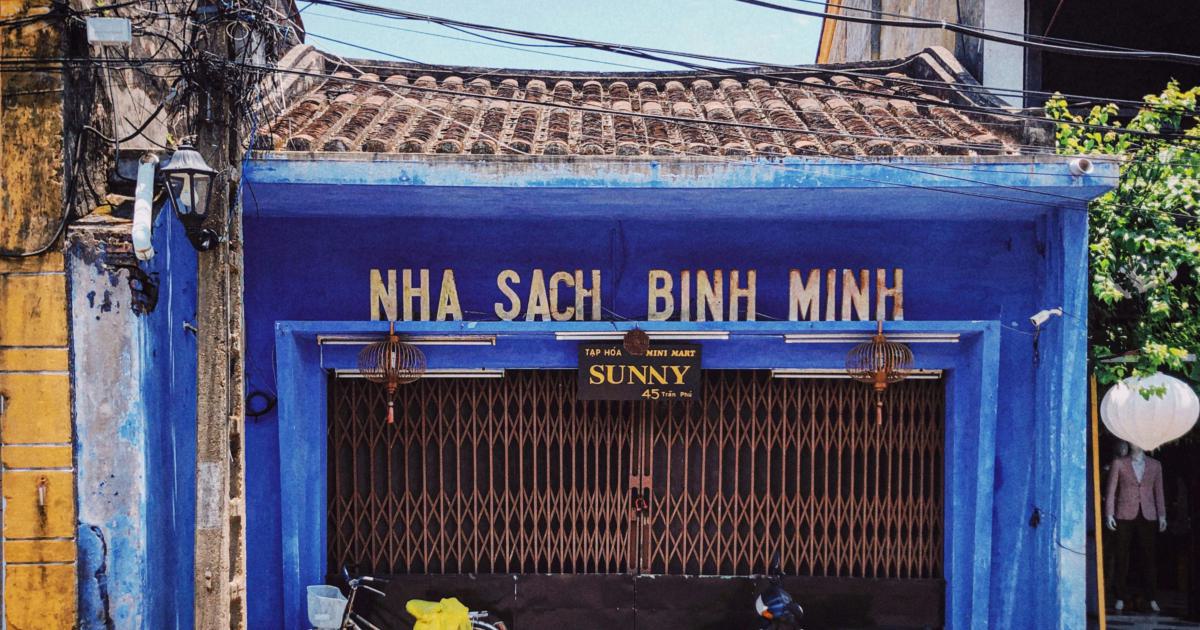
Solution 2: Optimize Your Bing Local Business Listing
Optimizing your Bing local business listing is crucial for improving its visibility and attracting more customers. Here are some key steps to optimize your listing:
Provide Accurate and Complete Business Information: Ensure that all the details about your business, such as name, address, phone number, website, and business hours, are up-to-date and accurate.
Enhance Your Business Description: Craft a compelling and informative business description that includes relevant keywords, highlights your unique offerings, and provides a clear call-to-action for potential customers.
Add High-Quality Photos and Videos: Upload visually appealing images and videos that showcase your business, products, or services. These can help capture the attention of potential customers and provide a more engaging user experience.
Encourage Customer Reviews: Actively encourage your satisfied customers to leave positive reviews on your Bing local listing. This not only enhances your online reputation but also helps improve your search ranking.

Solution 3: Leverage Bing Local Business Features
Bing offers a range of advanced features that can help you further optimize and enhance your local business listing. Explore and utilize these features to gain a competitive edge:
Bing Ads: Integrate your Bing local listing with Bing Ads to create targeted ad campaigns that drive more traffic and leads to your business.
Bing Places Insights: Access detailed analytics and insights about your Bing local listing, including impressions, clicks, and customer interactions, to make data-driven decisions about your marketing efforts.
Bing Local Inventory Ads: If you have a physical retail location, leverage Bing Local Inventory Ads to showcase your in-store product inventory and specials, making it easier for customers to find and purchase from your business.
Bing Business Portal: Use the Bing Business Portal to manage your local listing, update your business information, respond to reviews, and access a range of other features to streamline your online presence.

Solution 4: Integrate Your Bing Local Listing with Other Platforms
To maximize the impact of your Bing local business listing, it's essential to integrate it with other online platforms and directories. This helps to ensure a consistent and cohesive online presence for your business, which can improve search engine visibility and customer trust.
Sync Your Listings Across Directories: Ensure that your business information, such as name, address, and phone number, is consistent across all relevant online directories, including Google My Business, Apple Maps, and Facebook.
Leverage Social Media Platforms: Connect your Bing local listing to your business's social media accounts, such as Facebook, Twitter, and Instagram, to provide customers with a seamless and integrated online experience.
Optimize for Voice Search: As voice search continues to grow in popularity, optimize your Bing local listing to be easily found by voice assistants like Cortana. This may involve incorporating natural language queries and long-tail keywords into your business description and other content.

Solution 5: Monitor and Respond to Online Reviews
Cultivating and maintaining a positive online reputation is crucial for the success of your local business. By actively monitoring and responding to reviews on your Bing local listing, you can significantly improve customer trust and engagement.
Regularly Monitor Your Reviews: Use the Bing Business Portal or third-party review management tools to keep track of the reviews and ratings your business receives on Bing and other platforms.
Respond to Both Positive and Negative Reviews: Engage with your customers by responding to all reviews, whether positive or negative. This shows that you value their feedback and are committed to providing excellent service.
Address Negative Reviews Professionally: When dealing with negative reviews, respond in a calm and constructive manner, acknowledging the customer's concerns and offering a solution or explanation.
Encourage Positive Reviews: Politely ask satisfied customers to leave reviews on your Bing local listing, as this can help boost your overall rating and visibility.

Comparison of Solutions
Each of the proposed solutions offers unique benefits and potential drawbacks. Let's examine how they compare:
Solution 1: Claim and Verify Your Bing Local Business Listing
- Benefits: Ensures you have control over your online presence, allows you to make updates, and prevents others from claiming your listing.
- Drawbacks: The verification process can be time-consuming, and you may need to provide additional documentation to prove your business ownership.
Solution 2: Optimize Your Bing Local Business Listing
- Benefits: Enhances your visibility in search results, improves user experience, and helps build trust with potential customers.
- Drawbacks: Ongoing maintenance is required to keep the information up-to-date, and it may take time to see the full impact of your optimizations.
Solution 3: Leverage Bing Local Business Features
- Benefits: Provides advanced tools and analytics to help you better understand and engage with your customers, as well as opportunities for paid advertising.
- Drawbacks: Some advanced features may require additional investments or subscriptions, and you'll need to dedicate time to learning and effectively utilizing these tools.
Solution 4: Integrate Your Bing Local Listing with Other Platforms
- Benefits: Ensures a consistent and cohesive online presence, which can improve search engine visibility and customer trust.
- Drawbacks: Requires coordination and maintenance across multiple platforms, and any inconsistencies in your business information could negatively impact your online reputation.
Solution 5: Monitor and Respond to Online Reviews
- Benefits: Helps build trust, improve customer satisfaction, and address any negative feedback in a timely and professional manner.
- Drawbacks: Requires ongoing monitoring and a commitment to responding to reviews, which can be time-consuming, especially if you receive a high volume of feedback.
By considering the strengths and limitations of each solution, you can develop a comprehensive strategy that leverages the most effective tactics for your specific business needs and goals.
Implementation Strategy
Based on the analysis of the proposed solutions, the recommended strategy for improving your Bing local business listing is a multi-pronged approach that combines several of the outlined techniques:
Claim and Verify Your Bing Local Business Listing: This is the foundation for managing your online presence and should be the first step in your implementation strategy.
Optimize Your Bing Local Business Listing: Focus on providing accurate and complete business information, crafting a compelling business description, and uploading high-quality visuals to enhance your listing.
Leverage Bing Local Business Features: Integrate your Bing local listing with Bing Ads to drive targeted traffic and leverage the Bing Places Insights to track the performance of your listing.
Integrate Your Bing Local Listing with Other Platforms: Ensure consistency across all online directories and social media platforms to create a cohesive and trustworthy online presence.
Monitor and Respond to Online Reviews: Regularly monitor your reviews on Bing and other platforms, and engage with your customers by responding to both positive and negative feedback.
To implement this strategy effectively, consider the following steps:
Audit Your Current Bing Local Listing: Identify any gaps or inaccuracies in your existing listing and make the necessary updates.
Develop a Content Strategy: Create a plan for optimizing your business description, uploading visuals, and generating customer reviews.
Integrate with Other Platforms: Ensure that your business information is consistent across all relevant online directories and social media channels.
Allocate Resources: Determine the time and budget required to effectively manage your Bing local listing, including any paid advertising or subscription-based features.
Monitor and Adjust: Regularly review the performance of your Bing local listing and make adjustments to your strategy as needed.
By following this comprehensive implementation strategy, you can effectively improve your Bing local business listing, enhance your online visibility, and drive more leads and customers to your business.
Conclusion
Optimizing your Bing local business listing is a crucial step in building a strong online presence and attracting more customers to your local enterprise. By implementing the strategies outlined in this article, you can claim and verify your listing, enhance its content and visuals, leverage advanced features, integrate with other platforms, and actively manage your online reviews.
Remember, the key to success lies in a holistic and ongoing approach to managing your Bing local listing. Regularly monitor your performance, stay up-to-date with platform changes, and be responsive to customer feedback. By doing so, you can position your business for greater visibility, increased customer trust, and ultimately, long-term growth and success.
Take action today and start leveraging the power of Bing local business listings to drive your local business to new heights. With the right strategies and a commitment to continuous improvement, you can unlock a world of opportunities and position your company for sustained success in the digital landscape.