Avoid These 7 Common HTML Mistakes Killing Rankings

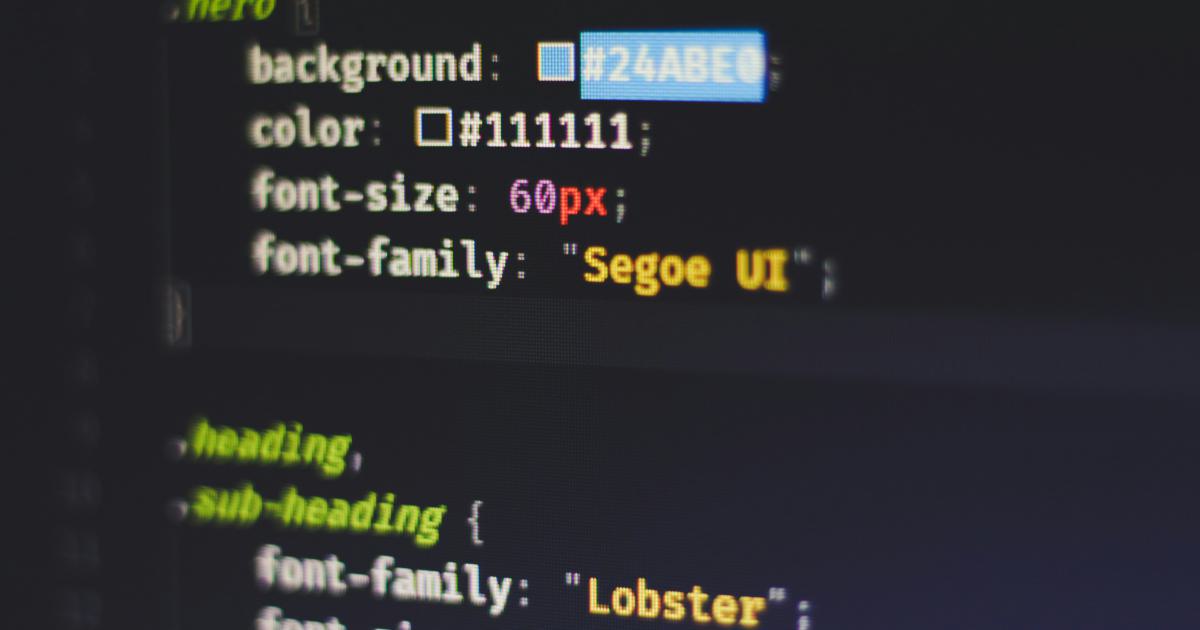
In the ever-evolving world of web development, creating a website that not only looks great but also performs well is crucial for maintaining a strong online presence. One of the foundational elements of web design is HTML (Hypertext Markup Language), and even the slightest misstep in its implementation can have a significant impact on your website's search engine optimization (SEO) and overall rankings.
As a web professional, you understand the importance of staying ahead of the curve and ensuring that your websites are optimized for both user experience and search engine visibility. In this comprehensive article, we'll explore seven common HTML mistakes that can severely impact your website's rankings, and provide you with actionable solutions to avoid them.
1. Improper Use of Headings
Headings play a crucial role in structuring the content of your web pages and communicating their hierarchical organization to both users and search engines. Correctly using heading tags (H1, H2, H3, etc.) can help search engines better understand the context and relevance of your content, leading to improved rankings.
Mistake: Inconsistent or Illogical Heading Structure
One of the most common HTML mistakes is the use of inconsistent or illogical heading structures. For example, jumping from an H1 heading directly to an H3 heading without an intervening H2 can confuse search engines and make it difficult for them to understand the relationships between different sections of your content.
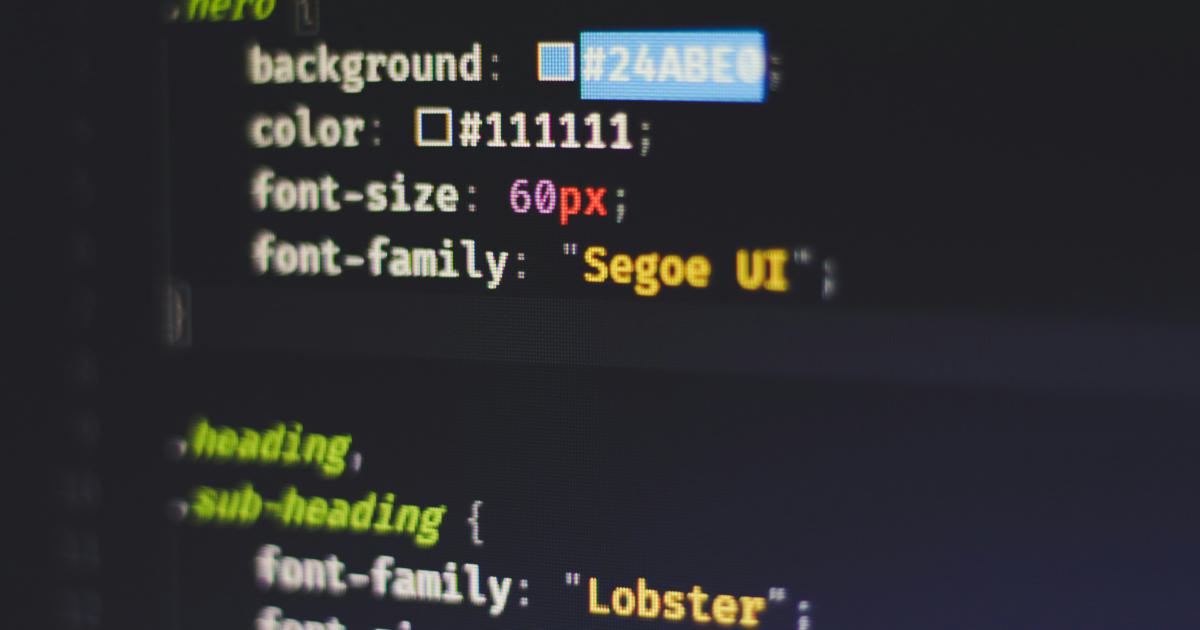
Solution: Ensure that your heading structure follows a logical, hierarchical organization. Start with a single H1 heading, which should be the main title of your page, and then use H2, H3, and H4 headings to break down your content into logical sections and subsections. Maintain a consistent and intuitive flow throughout your page.
Mistake: Overusing Heading Tags
While it's important to use headings effectively, overusing them can also be detrimental to your SEO efforts. Cramming too many heading tags into your content can make it appear spammy and diminish their overall effectiveness.
Solution: Use heading tags sparingly and only when they genuinely reflect the structure and hierarchy of your content. Avoid using heading tags for styling purposes or to create visual emphasis, as this can confuse search engines and negatively impact your rankings.
2. Improper Image Optimization
Images are a crucial component of web design, helping to engage users and enhance the overall user experience. However, if not optimized correctly, images can have a detrimental effect on your website's performance and search engine visibility.
Mistake: Failing to Provide Meaningful Alt Text
Alt text, or alternative text, is a crucial element for both accessibility and SEO. It provides a textual description of an image that can be read by screen readers or displayed when the image itself cannot be loaded. Neglecting to provide meaningful alt text can result in missed opportunities for improving your website's rankings.
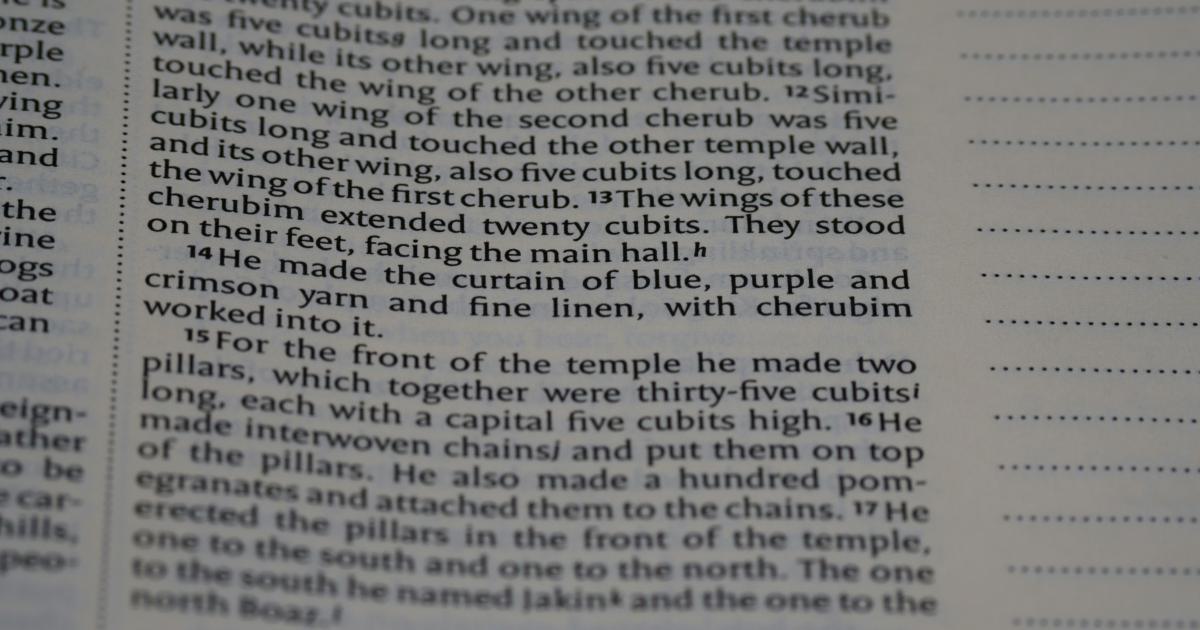
Solution: Always include relevant and descriptive alt text for every image on your website. The alt text should accurately describe the image's content, providing useful information for both users and search engines. Avoid using generic or keyword-stuffed alt text, as this can be considered spammy and may negatively impact your rankings.
Mistake: Using Incorrect Image Dimensions
Using images that are not properly sized for their intended display can lead to a poor user experience and slow website loading times, both of which can hurt your search engine rankings.
Solution: Ensure that all images on your website are properly sized and optimized for the desired display dimensions. Use the appropriate HTML attributes (width and height) to specify the dimensions of each image, and consider compressing or resizing images to reduce their file size without compromising quality.
3. Improper Use of Metadata
Metadata, the hidden information that provides context and structure to your web pages, is crucial for improving your website's visibility and ranking in search engine results.
Mistake: Incomplete or Inaccurate Meta Tags
Meta tags, such as the <title> and <meta name="description"> tags, play a vital role in conveying important information about your web pages to search engines. Neglecting to optimize these tags or providing inaccurate information can lead to suboptimal search engine visibility.
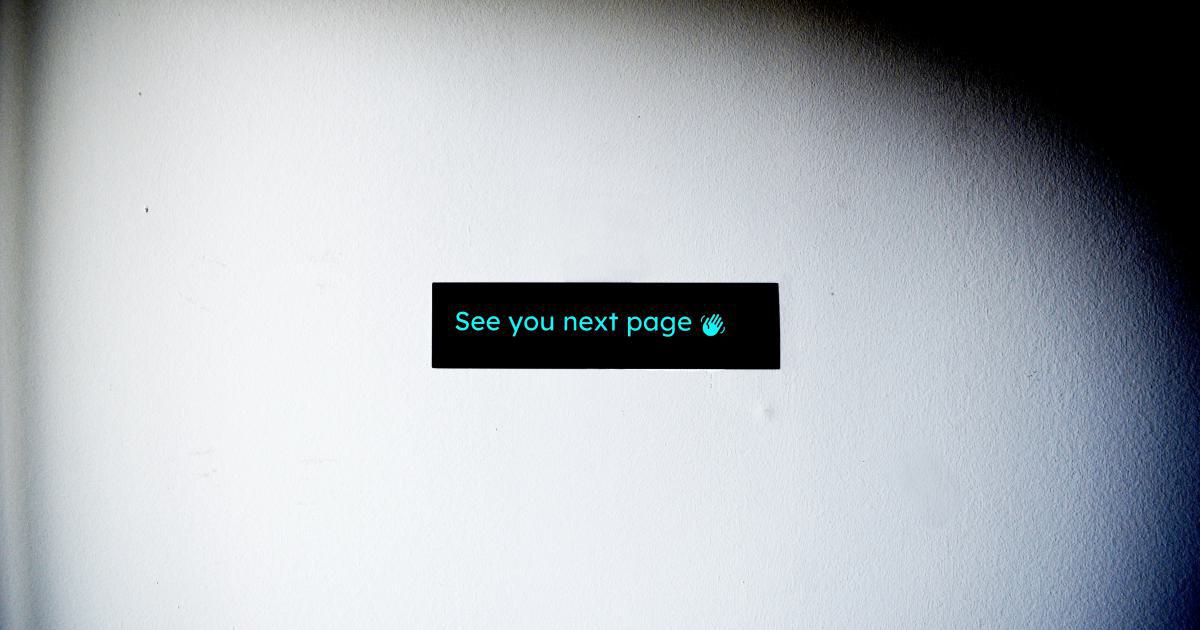
Solution: Ensure that your web pages include complete and accurate meta tags. The <title> tag should be a concise, keyword-rich description of the page's content, while the <meta name="description"> tag should provide a compelling and informative summary of the page's purpose. Regularly review and update these tags to ensure they accurately reflect your website's content and remain relevant to your target audience.
Mistake: Overlooking Structured Data Markup
Structured data, a standardized format for providing additional information about web pages, can greatly enhance your website's visibility in search engine results. Failing to implement structured data can limit the rich snippets and enhanced listings that can improve click-through rates and overall rankings.
Solution: Incorporate relevant structured data markup, such as schema.org, into your HTML code to provide search engines with additional context about your web pages. This can include information about products, reviews, events, and more, depending on the nature of your website's content.
4. Improper Handling of Canonical URLs
Canonical URLs, or the preferred version of a web page's URL, are crucial for preventing duplicate content issues and ensuring that search engines correctly index your website.
Mistake: Failing to Implement Canonical URLs
When multiple versions of the same content exist on your website (e.g., with and without the "www" prefix, or with different sorting/filtering parameters), search engines may have difficulty determining the authoritative version, leading to potential ranking penalties.
Solution: Implement canonical URL tags to clearly indicate the preferred version of each web page. This will help search engines understand which URL should be indexed and prioritized in their rankings.
Mistake: Incorrect Canonical URL Implementation
Even if you have implemented canonical URLs, improperly setting the <link rel="canonical"> tag can lead to the same issues as not using it at all.
Solution: Ensure that the canonical URL specified in the <link rel="canonical"> tag accurately reflects the preferred version of the web page. Double-check your URLs for any inconsistencies or errors, and make sure the canonical tag is placed within the <head> section of your HTML document.
5. Improper Handling of Redirects
Redirects are an essential part of maintaining a well-structured and user-friendly website, but improper implementation can have a negative impact on your search engine rankings.
Mistake: Relying on Temporary (302) Redirects
Using temporary (302) redirects when a permanent (301) redirect is more appropriate can confuse search engines and result in inconsistent indexing of your web pages.
Solution: Whenever possible, use permanent (301) redirects to signal to search engines that a web page has been moved to a new location. This helps maintain the authority and rankings of the original page, ensuring a seamless transition for both users and search engines.
Mistake: Excessive or Unnecessary Redirects
While redirects are sometimes necessary, an excessive number of redirects or unnecessary redirect chains can significantly slow down your website's performance, negatively impacting both user experience and search engine rankings.
Solution: Minimize the number of redirects on your website and avoid creating redirect chains (where one redirect leads to another). Regularly audit your website's redirect structure and eliminate any unnecessary or redundant redirects to improve overall performance and search engine visibility.
6. Improper Handling of Robot.txt and Sitemap Files
Robot.txt and sitemap files are essential tools for communicating with search engines, providing them with crucial information about your website's structure and content.
Mistake: Incorrect Robot.txt Configuration
The robot.txt file is used to communicate with search engine crawlers, indicating which pages or directories they should or should not crawl. Incorrect or overly restrictive robot.txt configurations can prevent search engines from properly indexing your website, leading to reduced visibility in search results.
Solution: Carefully review and configure your robot.txt file to ensure that it allows search engine crawlers to access and index the appropriate pages on your website. Avoid disallowing access to important pages or directories without a valid reason, as this can hinder your overall search engine optimization efforts.
Mistake: Neglecting to Submit a Sitemap
A sitemap is a file that provides search engines with a structured list of all the pages on your website, making it easier for them to crawl and index your content. Failing to submit a sitemap can result in search engines missing important pages or having difficulty understanding your website's navigation and hierarchy.
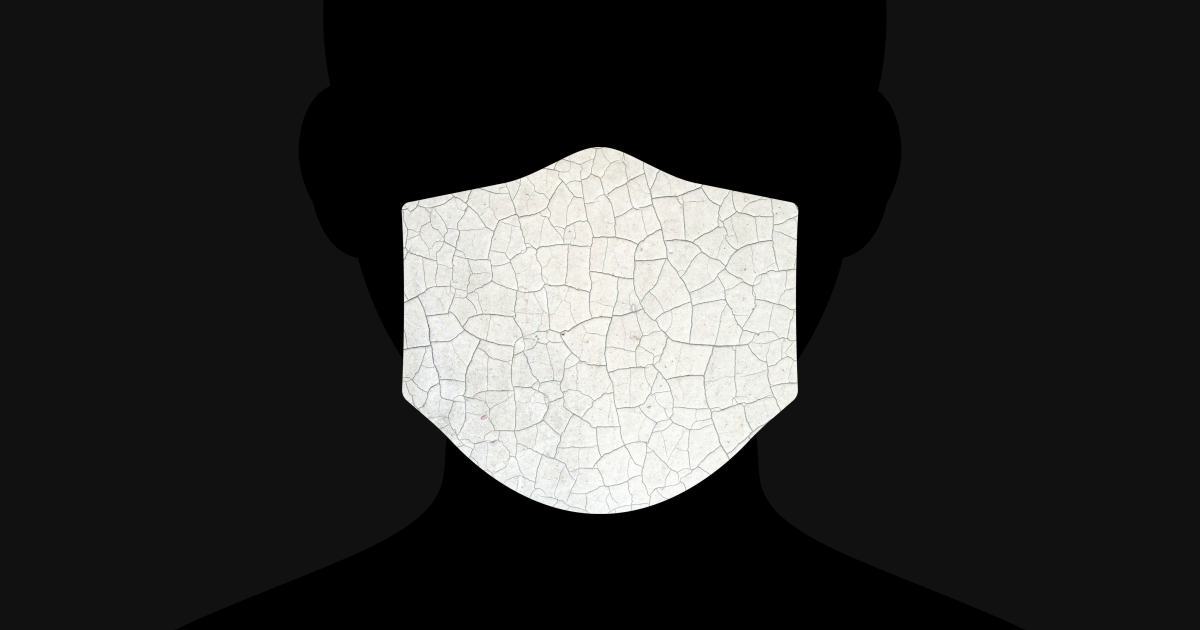
Solution: Create and submit a comprehensive XML sitemap for your website, ensuring that it includes all relevant pages, including both static and dynamic content. Regularly update your sitemap to reflect any changes or additions to your website, and consider submitting it to major search engines to improve their understanding of your site's structure and content.
7. Improper Handling of HTML Validation
HTML validation, the process of ensuring that your web pages' HTML code adheres to established standards and best practices, is a crucial step in maintaining a well-structured and optimized website.
Mistake: Ignoring HTML Validation Errors
Neglecting to address HTML validation errors can lead to a range of issues, including inconsistent rendering across different browsers, accessibility problems, and potential negative impacts on search engine rankings.
Solution: Regularly validate your HTML code using tools like the W3C Markup Validation Service. Address any errors or warnings that are identified, ensuring that your web pages conform to established HTML standards. This will help improve the overall quality and performance of your website, ultimately contributing to better search engine visibility.
Mistake: Overreliance on HTML Validation Tools
While HTML validation is important, blindly adhering to validation tools without considering the context and impact of specific issues can also be detrimental. Some validation errors may not have a significant impact on your website's performance or search engine rankings, and addressing them may not be a priority.
Solution: Approach HTML validation with a balanced perspective. Prioritize addressing errors that are likely to have a direct impact on your website's functionality, user experience, and search engine optimization. Consult with web development experts to understand the significance of each validation issue and determine the appropriate course of action.
By avoiding these seven common HTML mistakes, you can significantly improve your website's search engine rankings and ensure that your online presence remains strong and competitive in the ever-evolving digital landscape.