Beginner's Guide to Verifying Google Business Profile Listings

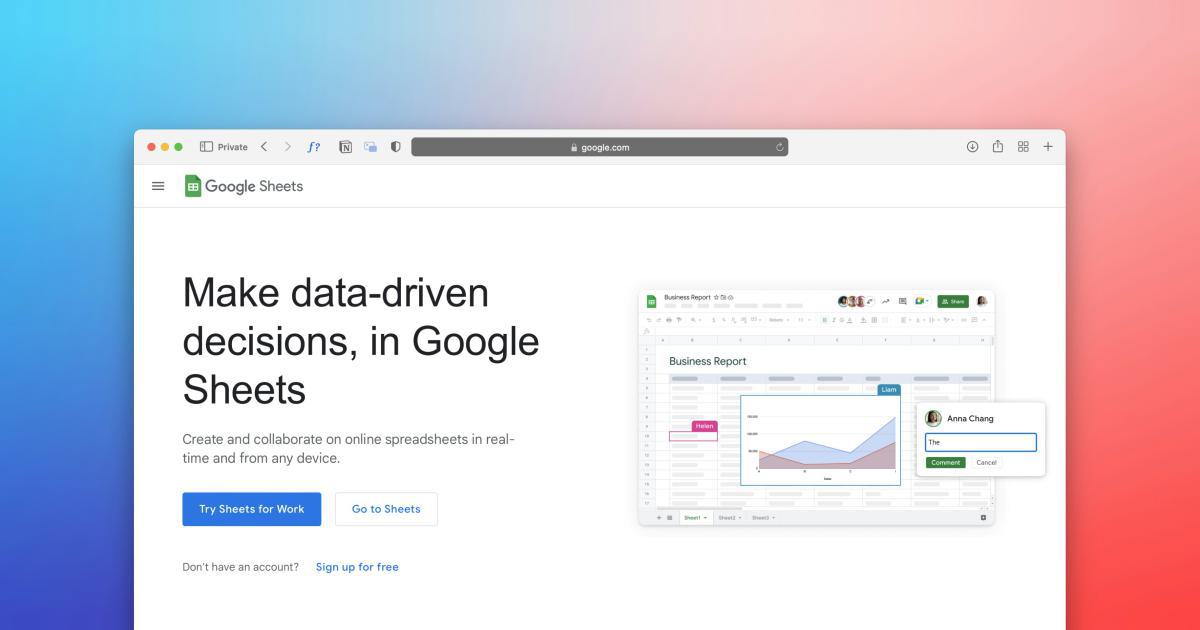
In the digital age, having a strong online presence is crucial for businesses of all sizes. One of the most important aspects of this is maintaining an accurate and verified Google Business Profile (formerly known as Google My Business). A verified Google Business Profile not only helps potential customers find your business, but it also enhances your credibility and trustworthiness.
Understanding the Importance of Google Business Profile Verification
Google Business Profile is a free tool provided by Google that allows businesses to manage their online presence across Google, including Google Search and Google Maps. When a business has a verified Google Business Profile, it means that Google has confirmed the business's information, such as its name, address, and phone number, as accurate and legitimate.

Verifying your Google Business Profile has several benefits:
Improved Visibility and Discoverability
A verified Google Business Profile is more likely to appear in local search results, making it easier for potential customers to find your business. This increased visibility can lead to more foot traffic, phone calls, and website visits.
Enhanced Credibility and Trust
A verified profile signals to potential customers that your business is legitimate and trustworthy. This can help you stand out from competitors and increase the likelihood of conversions.
Accurate Business Information
A verified profile ensures that the information displayed about your business, such as hours of operation, contact details, and photos, is accurate and up-to-date. This helps to provide a better user experience for customers.
Insights and Analytics
Verified Google Business Profile listings provide valuable insights and analytics, allowing you to better understand your customers and make informed decisions about your business strategy.
Preparing to Verify Your Google Business Profile
Before you begin the verification process, it's important to ensure that your Google Business Profile is set up correctly and contains accurate information. Here are the steps to take:
Claim Your Google Business Profile
If your business does not already have a Google Business Profile, you'll need to create one. You can do this by visiting the Google Business Profile Manager and following the instructions to claim your business.
Ensure Accurate Business Information
Double-check that all the information displayed on your Google Business Profile is accurate and up-to-date. This includes your business name, address, phone number, website, and business hours.

Verify Your Business Address
If your business has a physical location, you'll need to verify the address. This is an important step, as Google uses this information to determine your business's local search visibility.
Add Relevant Categories and Services
Categorize your business accurately and add any relevant services or products you offer. This helps potential customers understand what your business does and can improve your search rankings.
Optimize Your Profile
Enhance your Google Business Profile by adding high-quality photos, a compelling business description, and relevant attributes. This can make your business more appealing to potential customers.
Verifying Your Google Business Profile
Once you've prepared your Google Business Profile, it's time to verify your listing. Google offers several verification methods, and the process you'll need to follow will depend on the type of business you have.
Postcard Verification
The most common method of verification is the postcard method. Google will send a postcard to the address associated with your business, which will contain a verification code you'll need to enter in the Google Business Profile Manager.

To complete the postcard verification process:
Log in to the Google Business Profile Manager and select the business you want to verify.
Click on "Verify now" and choose the "Postcard" option.
Confirm your business address and click "Send postcard."
Wait 5-10 business days for the postcard to arrive.
Once you receive the postcard, log back into the Google Business Profile Manager and enter the verification code.
Phone Verification
If your business has a primary phone number listed, Google may offer the option to verify your listing via a phone call. To do this:
Log in to the Google Business Profile Manager and select the business you want to verify.
Click on "Verify now" and choose the "Phone" option.
Provide the phone number associated with your business and click "Call me now."
Answer the call and follow the instructions to verify your listing.
Email Verification
Some businesses may be eligible for email verification, particularly if they have a verified website domain. To verify your listing via email:
Log in to the Google Business Profile Manager and select the business you want to verify.
Click on "Verify now" and choose the "Email" option.
Provide the email address associated with your business and click "Send code."
Check your email for the verification code and enter it in the Google Business Profile Manager.
Bulk Verification
If you manage multiple locations, Google offers a bulk verification process. This involves submitting a file with the details of each location you want to verify. For more information on bulk verification, visit the Google Business Profile Help Center.

Maintaining and Updating Your Verified Listing
Once your Google Business Profile is verified, it's important to regularly monitor and maintain your listing to ensure it remains accurate and up-to-date.
Keep Business Information Current
Regularly review and update your business hours, contact information, and other details to ensure potential customers have the most accurate information.

Respond to Reviews and Messages
Engaging with customers by responding to reviews and messages can improve your business's reputation and show potential customers that you value their feedback.
Add New Content and Photos
Regularly update your Google Business Profile with new photos, posts, and other content to keep your listing fresh and engaging.
Monitor Insights and Analytics
Use the insights and analytics provided by Google Business Profile to understand your customer base and make informed decisions about your business strategy.
Troubleshooting Common Verification Issues
While the Google Business Profile verification process is generally straightforward, there are a few common issues that businesses may encounter:
Verification Code Not Received
If you don't receive the postcard or phone verification code, try the following:
- Check your business address and phone number for accuracy
- Ensure your business information is up-to-date in the Google Business Profile Manager
- Contact Google Support for further assistance
Listing Suspended or Removed
If your Google Business Profile is suspended or removed, it may be due to a policy violation or inaccurate information. Review Google's guidelines and make any necessary corrections to your listing.

Duplicate Listings
If you find multiple listings for your business, you'll need to merge or remove the duplicate listings to maintain a single, verified profile.
Verification Methods Unavailable
In some cases, certain verification methods may not be available for your business. If this happens, contact Google Support for guidance on alternative verification options.
Staying Ahead of Google Business Profile Updates
Google regularly updates and enhances its Google Business Profile tools and guidelines. To ensure your business stays ahead of the curve, it's important to stay informed about any changes or new features that may impact your verified listing.

Subscribe to the Google Business Profile Help Center and follow industry news and blogs to stay up-to-date on the latest developments. Additionally, consider attending webinars or workshops hosted by Google or local business organizations to learn about best practices and new opportunities.
By proactively managing your verified Google Business Profile, you can maximize its benefits and ensure your business remains visible, credible, and competitive in the digital landscape.