Boost Local SEO With Google Business Profile Photos


Unlocking the Power of Google Business Profile Photos for Local SEO
In today's digital landscape, the way your business appears online can make or break your success. One powerful tool in your local SEO arsenal is the Google Business Profile (formerly known as Google My Business). And within this platform, your business photos play a crucial role in attracting potential customers and improving your visibility on search engine results pages (SERPs).
Effective use of Google Business Profile photos can be a game-changer for local businesses, helping to boost their online presence, increase customer engagement, and ultimately drive more foot traffic and sales. In this comprehensive guide, we'll explore the importance of Google Business Profile photos, provide step-by-step instructions for optimizing them, and share expert tips to help you leverage this powerful feature to its fullest potential.
Understanding the Role of Google Business Profile Photos in Local SEO
Google Business Profile is a free and essential tool for any local business looking to improve its online visibility and reach. By creating and optimizing a Google Business Profile, you can provide potential customers with important information about your business, such as your location, hours of operation, contact details, and reviews.
But the true power of Google Business Profile lies in its ability to showcase your business through high-quality photos. These visuals play a crucial role in local SEO, as they can:
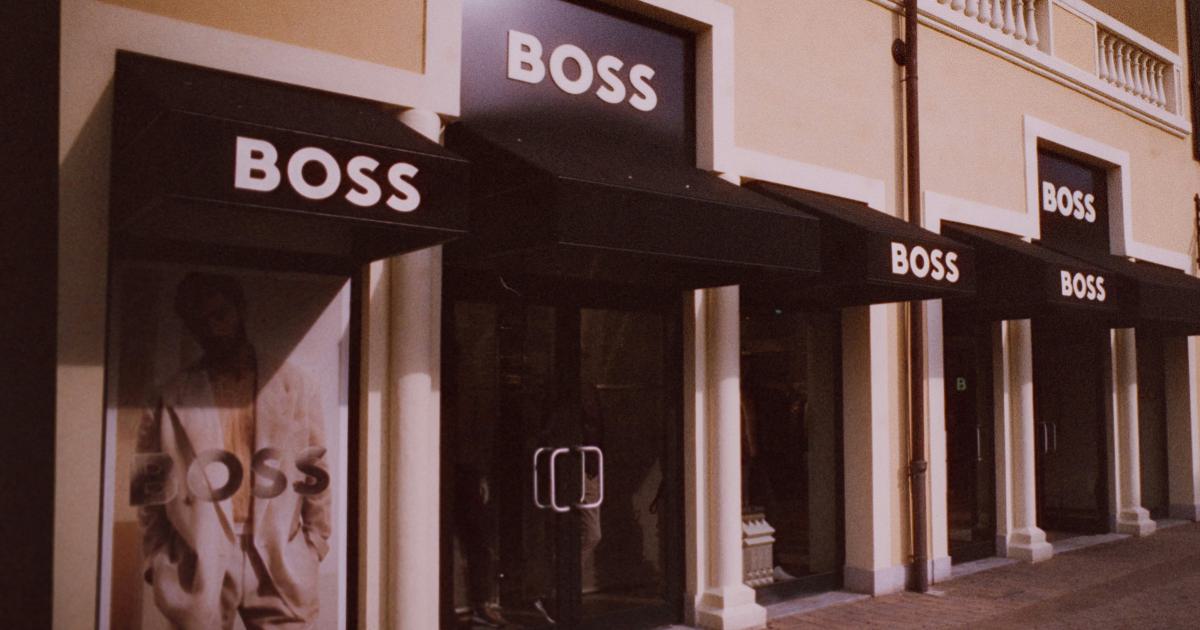
Enhance Your Listing's Appearance: Visually appealing photos make your Google Business Profile more engaging and attractive, helping it stand out among the competition.
Improve Click-Through Rates: Customers are more likely to click on and engage with a Google Business Profile that features eye-catching, informative photos.
Increase Trust and Credibility: Professionally shot photos demonstrate that your business is well-maintained, reputable, and worth visiting.
Boost Local Visibility: Google's algorithms prioritize Google Business Profiles with high-quality, relevant photos, helping to improve your local search rankings.
Showcase Your Unique Offerings: Photos allow you to highlight your products, services, and the overall ambiance of your business, giving potential customers a better sense of what you have to offer.
By optimizing your Google Business Profile photos, you can leverage these benefits to drive more targeted traffic to your local business, ultimately leading to increased sales and revenue.
Preparing Your Google Business Profile Photos for Maximum Impact
Before you start uploading photos to your Google Business Profile, it's essential to ensure that they are high-quality, visually appealing, and strategically aligned with your business goals. Here's a step-by-step guide to help you get started:
Identify the Key Moments and Aspects of Your Business

Consider the various aspects of your business that you want to showcase, such as:
- Exterior of your storefront or building
- Interior of your business, including seating areas, decor, and product displays
- Your staff members interacting with customers
- Your products or services in action
- Special events or promotions you've hosted
- Unique features or offerings that set your business apart
By identifying these key moments and aspects, you can plan and capture the most impactful photos to include in your Google Business Profile.
Ensure High-Quality, Well-Lit, and Visually Appealing Photos
The quality of your photos is crucial for making a great first impression and attracting potential customers. When taking or selecting photos for your Google Business Profile, keep the following guidelines in mind:
- Use a high-resolution camera or smartphone to capture clear, sharp images
- Ensure proper lighting, either natural or well-placed artificial lighting, to avoid dark or grainy photos
- Compose the shots thoughtfully, considering the framing, angles, and overall aesthetic
- Avoid blurry, cluttered, or low-quality images that could detract from your business's professional image

Optimize Photos for SEO and Discoverability
Just like your website content, your Google Business Profile photos should be optimized for search engine visibility. Here's how you can do that:
Use Descriptive File Names: Instead of generic file names like "IMG_1234.jpg," use descriptive, keyword-rich names that accurately reflect the content of the image (e.g., "cafe-interior-downtown-main-street.jpg").
Include Relevant Alt Text: When uploading your photos, be sure to provide accurate and descriptive alt text that includes your target keywords. This helps Google's algorithms understand the context and content of your images.
Leverage Relevant Keywords: Incorporate your target keywords and location-specific terms into the photo captions and other metadata, such as the title and description fields.
Ensure Photos are Properly Sized: Google recommends uploading photos that are at least 720 pixels wide and 720 pixels tall. Properly sized images will load quickly and display correctly on various devices.
By optimizing your Google Business Profile photos, you can improve their visibility in local search results and increase the chances of potential customers discovering your business.

Strategically Showcasing Your Business with Google Business Profile Photos
Now that you've prepared your photos, it's time to start uploading and strategically arranging them on your Google Business Profile. Let's explore the different types of photos you can use and how to best showcase them:
Cover Photo: Your Virtual Storefront
The cover photo is the first image potential customers will see when they find your Google Business Profile. This photo should be visually striking and representative of your business. Consider using an exterior shot of your storefront or a beautifully composed image that captures the essence of your brand.

Interior Photos: Invite Customers In
Interior photos give customers a glimpse into the physical space of your business. Showcase your seating areas, product displays, and other elements that highlight the ambiance and atmosphere of your establishment.

Product and Service Photos: Highlight Your Offerings
Showcase your products or services in action, whether it's an action shot of your staff members at work or a carefully staged image of your merchandise. These photos help customers understand what you have to offer and can be particularly useful for businesses that sell physical goods.

Staff Photos: Connect with Your Customers
Humanize your business by including photos of your staff members interacting with customers or performing their daily tasks. These photos can help build trust and rapport with potential customers, making them feel more connected to your business.

Event Photos: Promote Your Unique Experiences
If your business hosts special events, promotions, or unique experiences, be sure to capture and share photos that showcase these moments. This can help attract customers who are looking for something special or out of the ordinary.

User-Generated Content (UGC): Leverage Social Proof
Encourage your satisfied customers to share photos of their experiences at your business and then add them to your Google Business Profile. This user-generated content can serve as powerful social proof, helping to build trust and credibility with potential customers.

Remember, the key to effectively showcasing your business with Google Business Profile photos is to tell a cohesive story that highlights your unique offerings, ambiance, and customer experience. By carefully curating and arranging your photos, you can create a visually compelling profile that sets your business apart from the competition.
Optimizing Your Google Business Profile Photos for Maximum Impact
To ensure that your Google Business Profile photos are working hard for your local SEO efforts, follow these expert tips for optimization:
Maintain a Consistent Visual Identity
Ensure that your Google Business Profile photos align with your brand's visual identity, including your color scheme, typography, and overall aesthetic. This consistency helps to reinforce your brand and create a cohesive, professional look.

Regularly Update and Refresh Your Photos
Keep your Google Business Profile photos up-to-date by regularly adding new images and rotating out older ones. This not only keeps your profile fresh and engaging but also signals to Google that your business is active and well-maintained.
Leverage Seasonal and Timely Photos
Consider incorporating seasonal or timely photos that reflect special events, promotions, or the current time of year. These types of photos can help your business stand out and demonstrate your responsiveness to the needs and interests of your local community.

Optimize for Mobile Viewing
Ensure that your Google Business Profile photos are optimized for mobile devices, as a significant portion of local searches are conducted on smartphones. This means using high-quality, mobile-friendly images that load quickly and display beautifully on smaller screens.
Monitor and Respond to Customer Interactions
Keep a close eye on the interactions and engagement your Google Business Profile photos receive. Pay attention to which images generate the most views, clicks, and positive feedback, and use this data to inform your future photo selection and optimization efforts.

Collaborate with Professional Photographers
If you have the resources, consider partnering with a professional photographer to capture high-quality, visually compelling photos for your Google Business Profile. This can help ensure that your images are of the highest caliber and effectively showcase your business.
By following these optimization strategies, you can maximize the impact of your Google Business Profile photos and drive even more targeted traffic and engagement to your local business.
Measuring the Success of Your Google Business Profile Photo Strategy
To fully understand the impact of your Google Business Profile photo strategy, it's essential to track and analyze key metrics. This will help you identify what's working, what needs improvement, and make informed decisions about your future photo optimization efforts.
Some key metrics to monitor include:
Photo Views: Track the number of views your photos receive, as this can indicate the level of interest and engagement from potential customers.
Photo Clicks: Monitor the number of clicks on your photos, as this can suggest that customers are taking action and visiting your business.
Photo Shares: Keep an eye on how often your photos are being shared on social media, as this can signify that your visuals are resonating with your audience.
Conversion Rates: Analyze how your photo-related efforts are translating into tangible business outcomes, such as increased website visits, phone calls, or in-store foot traffic.
Google Business Profile Insights: Utilize the built-in analytics provided by Google Business Profile to gain deeper insights into the performance of your photos and other elements of your profile.

By regularly monitoring and analyzing these metrics, you can continuously refine your Google Business Profile photo strategy, identify areas for improvement, and ensure that your visuals are driving meaningful results for your local business.
Conclusion: Unleash the Power of Google Business Profile Photos for Local SEO Success
In the digital age, the visual representation of your business plays a crucial role in attracting and engaging potential customers. By optimizing your Google Business Profile photos, you can unlock a powerful tool for boosting your local SEO, increasing customer trust and credibility, and ultimately driving more traffic and sales to your business.
Remember, the key to success lies in a well-thought-out and strategic approach to your Google Business Profile photos. From identifying the right moments and aspects of your business to optimizing for search engine visibility and consistently monitoring your performance, every step you take can contribute to the long-term success of your local SEO efforts.
So, what are you waiting for? Start leveraging the power of Google Business Profile photos to take your local business to new heights and stay ahead of the competition in the digital landscape.