Boost Rankings with Bulletproof 404 Error Metrics


Understanding the Importance of 404 Error Metrics
In today's digital landscape, where user experience is paramount, the way you handle 404 errors can make a significant difference in your website's performance and search engine rankings. 404 errors, commonly known as "Page Not Found" errors, occur when a user attempts to access a page that no longer exists or has been moved. These errors, if not properly managed, can negatively impact your website's user experience, search engine optimization (SEO), and ultimately, your online visibility and revenue.
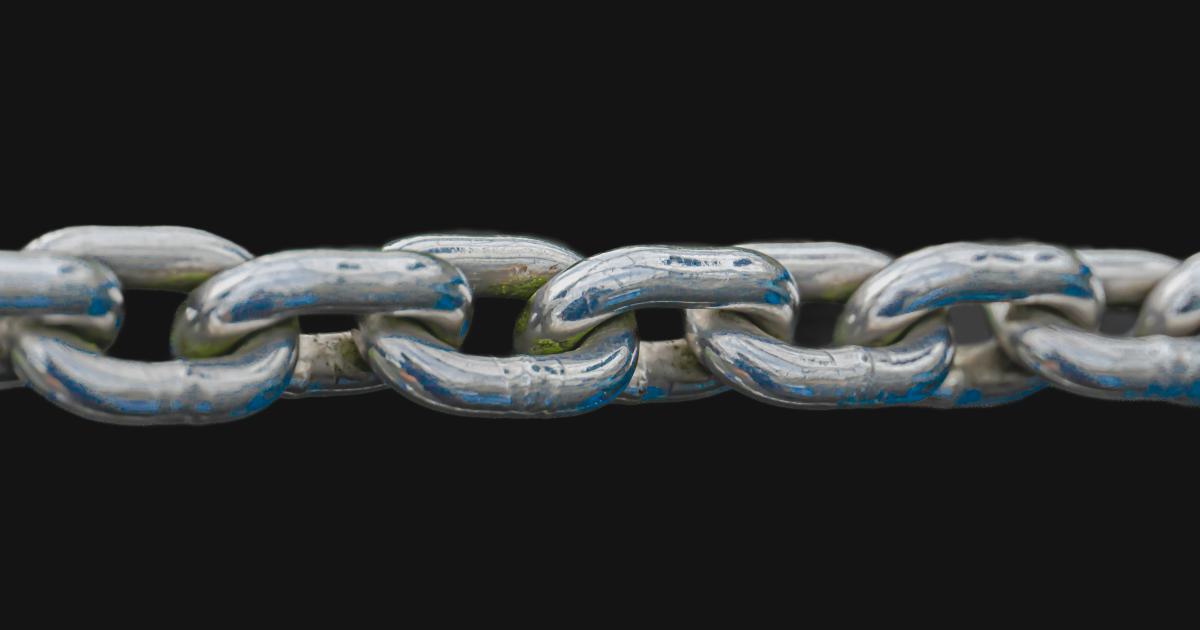
Savvy website owners and digital marketers recognize the importance of 404 error metrics in optimizing their online presence. By analyzing and addressing these metrics, they can not only enhance the user experience but also boost their search engine rankings, driving more qualified traffic and potential conversions.
In this comprehensive article, we'll dive deep into the world of 404 error metrics, exploring how to leverage them to your advantage and implement bulletproof strategies that will set your website apart from the competition.
Uncovering the Hidden Potential of 404 Error Metrics
404 error metrics are a goldmine of information that can provide valuable insights into your website's performance and user behavior. By tracking and analyzing these metrics, you can uncover hidden opportunities to improve your online presence and stay ahead of the curve.
Identifying High-Traffic 404 Pages
One of the key aspects of 404 error metrics is identifying the pages on your website that are experiencing the highest number of 404 errors. These pages may have been removed, renamed, or relocated, leaving visitors frustrated and unable to find the content they were seeking.

By monitoring and analyzing your 404 error metrics, you can pinpoint these problematic pages and take the necessary steps to address them. This may involve redirecting users to the appropriate pages, creating custom 404 error pages, or even restoring the original content if feasible.
Tracking User Behavior on 404 Pages
Analyzing user behavior on 404 error pages can provide valuable insights into how visitors interact with your website. Do they immediately bounce back, or do they attempt to navigate to other pages? This information can help you understand how users are experiencing your website and identify areas for improvement.
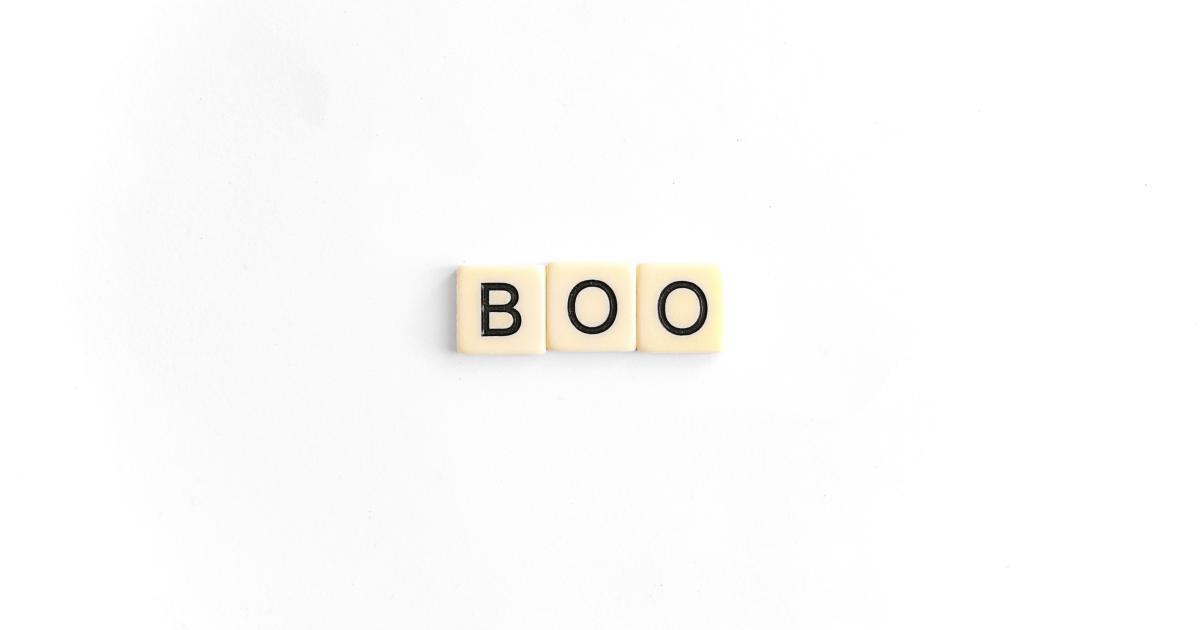
By tracking metrics such as bounce rate, time on page, and user flow, you can optimize your 404 error handling strategies to better guide users and prevent further frustration. This may involve creating engaging and informative 404 error pages that offer alternative navigation options or suggest related content.
Uncovering Broken Backlinks
404 error metrics can also reveal broken backlinks, which are links from other websites that point to pages on your site that no longer exist. These broken backlinks can negatively impact your website's SEO, as search engines may interpret them as a sign of poor website maintenance or unreliable content.

By monitoring your 404 error metrics, you can identify these broken backlinks and take action to address them. This may involve reaching out to the linking websites to request updates or implementing 301 redirects to preserve the link equity and maintain a positive user experience.
Implementing Bulletproof 404 Error Handling Strategies
Now that we've explored the significance of 404 error metrics, let's dive into the strategies you can implement to create a bulletproof 404 error handling system for your website.
Crafting Custom 404 Error Pages
One of the most effective ways to improve your 404 error handling is by creating a custom 404 error page. A well-designed and informative 404 error page can significantly enhance the user experience and mitigate the impact of these errors on your website's performance.
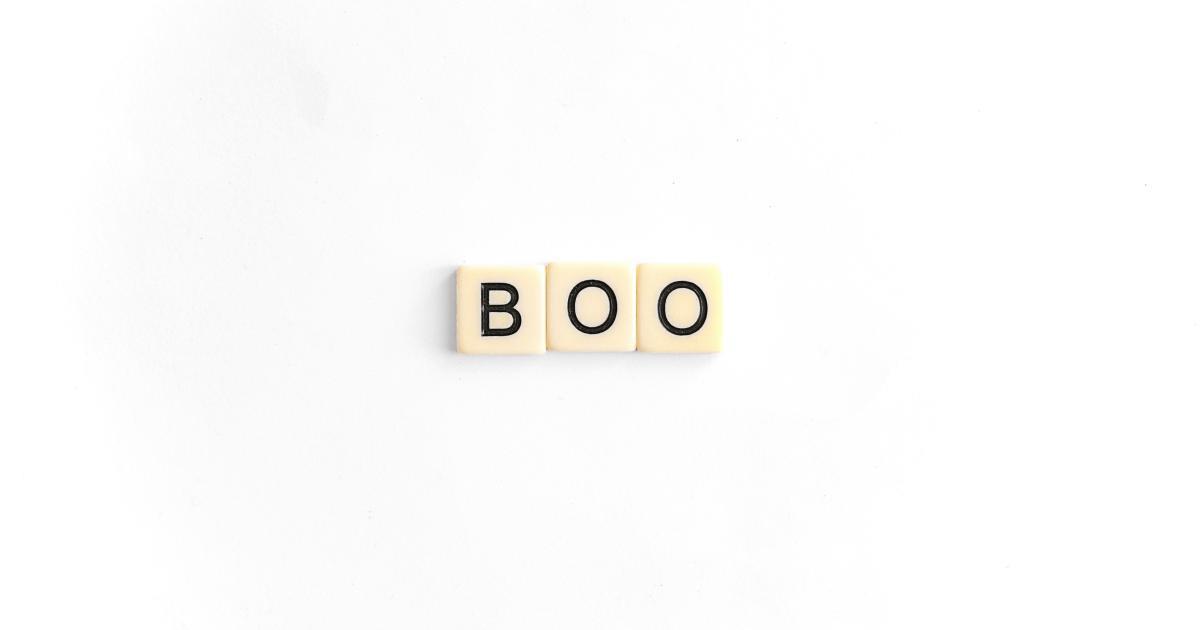
When designing your custom 404 error page, consider the following elements:
Clear and Concise Message: Provide a clear message that informs users that the requested page is not available and that you're sorry for the inconvenience.
Navigation Options: Offer users alternative navigation options, such as a search bar, a sitemap, or links to your most popular pages, to help them find the content they're looking for.
Engaging Design: Ensure that the design of your 404 error page is visually appealing and aligns with the branding and aesthetic of your website.
Relevant Content: Include relevant and helpful content on your 404 error page, such as suggestions for related topics or a call-to-action to encourage users to explore other areas of your website.
Implementing Comprehensive Redirect Strategies
Another crucial aspect of bulletproof 404 error handling is implementing a comprehensive redirect strategy. Redirects can help you maintain the flow of traffic and preserve the equity of your backlinks, even when content or page locations change.

There are several types of redirects you can use to address 404 errors:
301 Permanent Redirects: Use 301 redirects to permanently move a page to a new location. This ensures that search engines and users are directed to the correct page, preserving link equity and improving the user experience.
302 Temporary Redirects: Utilize 302 redirects when the page move is temporary or when you want to test a new page location without permanently altering the original URL.
Internal Site Redirects: Implement internal site redirects to guide users from a 404 error page to the most relevant content on your website, keeping them engaged and reducing bounce rates.
By implementing a well-thought-out redirect strategy, you can minimize the impact of 404 errors and ensure that your website's content remains accessible and easily discoverable.
Leveraging 404 Error Monitoring Tools
To effectively manage your 404 error metrics, it's essential to leverage specialized monitoring tools. These tools can provide you with comprehensive data and insights to help you identify and address 404 errors on your website.

Some popular 404 error monitoring tools include:
- Google Search Console
- Screaming Frog
- Ahrefs
- SiteLiner
- Broken Link Checker
By utilizing these tools, you can:
- Identify high-traffic 404 pages
- Track user behavior on 404 pages
- Discover broken backlinks
- Monitor and analyze 404 error trends over time
- Set up alerts and notifications for new 404 errors
Regularly monitoring and analyzing your 404 error metrics with these tools will enable you to make informed decisions and implement effective strategies to improve your website's performance and user experience.
Optimizing for Search Engines: The 404 Error Metric Advantage
Now that we've covered the importance of 404 error metrics and the strategies for implementing a bulletproof 404 error handling system, let's explore how these metrics can directly impact your search engine optimization (SEO) efforts.
Improving Search Engine Crawlability
Search engines, such as Google, constantly crawl and index websites to understand their content and structure. When your website experiences 404 errors, it can negatively impact the search engine's ability to effectively crawl and index your pages, potentially hindering your visibility in search results.
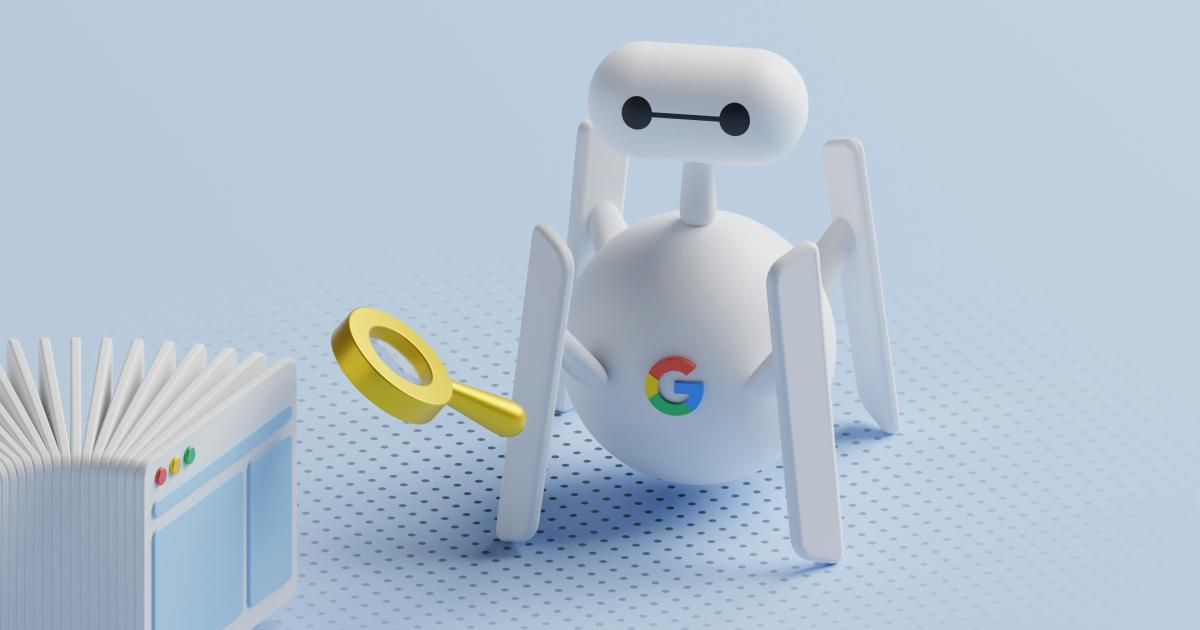
By addressing and minimizing 404 errors on your website, you can improve the overall crawlability and indexability of your content, making it easier for search engines to understand and rank your pages. This, in turn, can lead to higher search engine visibility and increased organic traffic.
Preserving Link Equity
As mentioned earlier, broken backlinks can have a detrimental effect on your website's SEO. When other websites link to pages on your site that no longer exist, it can be interpreted by search engines as a sign of poor website maintenance or unreliable content.

By monitoring and addressing 404 errors, you can preserve the link equity of your website. This involves implementing 301 redirects to ensure that the link value is passed on to the new or updated pages, maintaining your website's overall authority and relevance in the eyes of search engines.
Enhancing User Experience Signals
Search engines not only consider the technical aspects of a website but also place a strong emphasis on user experience signals, such as bounce rate, time on page, and user engagement metrics. When users encounter 404 errors on your website, it can negatively impact these signals, potentially leading to a decrease in your search engine rankings.
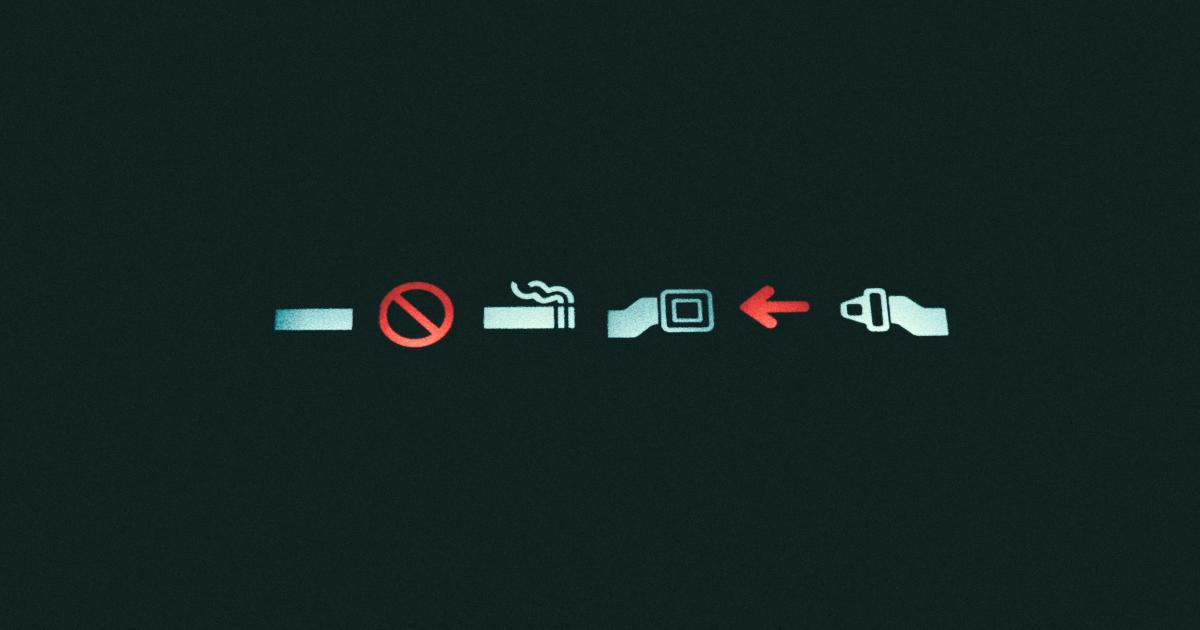
By implementing effective 404 error handling strategies, such as custom 404 error pages and comprehensive redirect systems, you can improve the overall user experience on your website. This, in turn, can positively impact the user experience signals that search engines consider, ultimately leading to higher rankings and increased organic traffic.
Challenges and Controversies in 404 Error Metric Management
While the importance of 404 error metrics is widely recognized, there are some challenges and controversies that website owners and digital marketers may encounter when managing these metrics.
Identifying Intentional 404 Pages
Not all 404 errors are necessarily problematic. In some cases, website owners may intentionally create 404 pages to serve specific purposes, such as:
- Directing users to a search page or a sitemap
- Displaying custom error messages or promotional content
- Preventing access to sensitive or deprecated content
Distinguishing between these intentional 404 pages and unintentional 404 errors can be a challenge, as both may be reflected in the 404 error metrics.
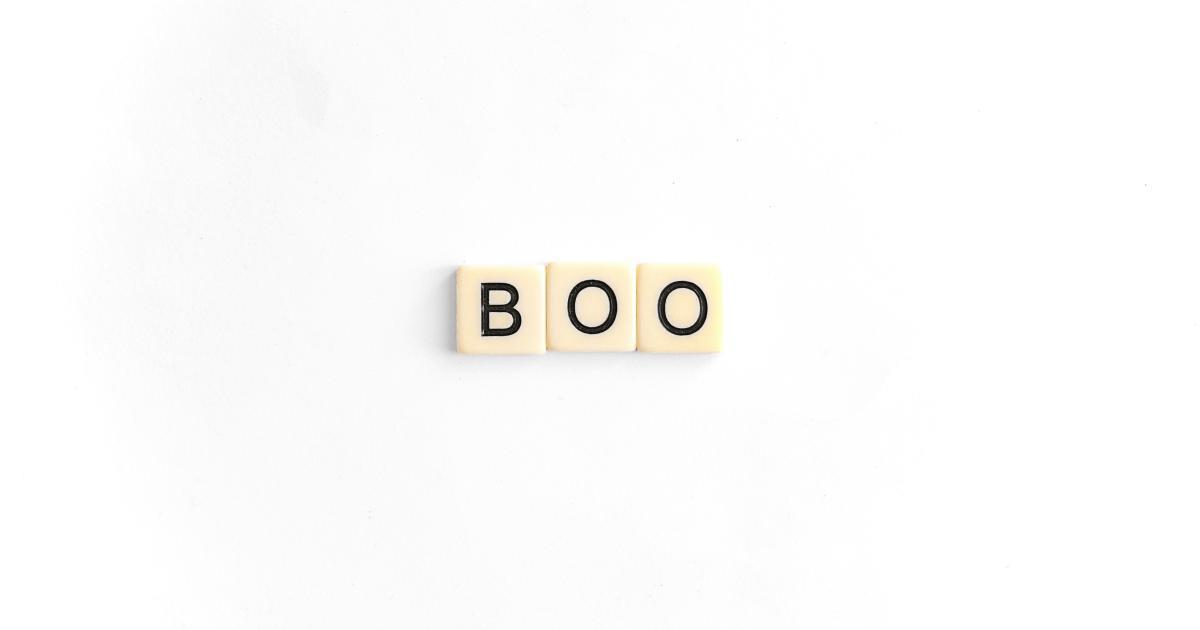
To address this, website owners may need to carefully analyze their 404 error data and establish a clear understanding of which 404 pages are intentional and which ones require further attention and optimization.
Balancing User Experience and SEO
In some cases, there may be a trade-off between improving the user experience and optimizing for search engines when it comes to 404 error handling. For example, a highly engaging and informative 404 error page may provide a better user experience, but it may not necessarily align with the search engine's preference for seamless redirects.

Website owners must strike a careful balance between these two priorities, ensuring that their 404 error handling strategies not only enhance the user experience but also maintain or improve their search engine rankings.
Dealing with Third-Party Content and Dependencies
When managing 404 errors, website owners may also face challenges related to third-party content and dependencies. If a website relies on external resources, such as images, scripts, or content from third-party providers, any changes or disruptions to those resources can result in 404 errors on the website.
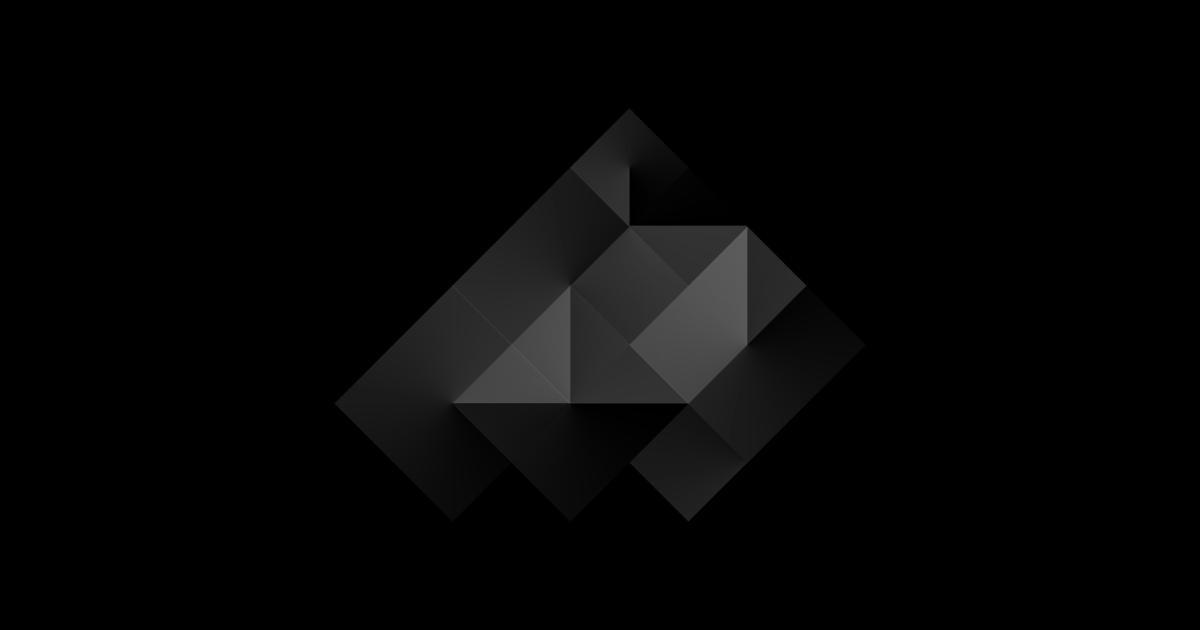
Addressing these types of 404 errors can be more complex, as the website owner may have limited control over the external resources. In such cases, they may need to collaborate with third-party providers, implement fallback strategies, or find alternative solutions to minimize the impact of these 404 errors.
Practical Implications and Applications
Now that we've explored the intricacies of 404 error metrics and the strategies for implementing a bulletproof 404 error handling system, let's examine the practical implications and applications of this knowledge.
Enhancing the User Experience
By effectively managing 404 errors on your website, you can significantly improve the overall user experience. This not only helps retain existing visitors but also makes a positive impression on new users, increasing the likelihood of them engaging with your content and potentially converting.

When users encounter a well-designed and informative 404 error page, they are less likely to become frustrated and leave your website. Instead, they'll be guided to relevant content or alternative navigation options, keeping them engaged and invested in your online presence.
Boosting Search Engine Rankings
As we've discussed, 404 error metrics can have a direct impact on your website's search engine optimization. By addressing and minimizing 404 errors, you can improve your website's crawlability, preserve link equity, and enhance user experience signals, all of which are crucial factors in search engine algorithms.

As a result, your website is more likely to rank higher in search engine results, leading to increased organic traffic and potential conversions. This, in turn, can positively impact your overall online visibility and business performance.
Strengthening Brand Reputation
A well-managed 404 error handling system can also contribute to the overall reputation and credibility of your brand. When users encounter a seamless and user-friendly experience, even in the face of a 404 error, it can instill a sense of professionalism and reliability in your brand.

This positive brand perception can translate into increased trust, loyalty, and ultimately, higher engagement and conversion rates from your target audience. By demonstrating your commitment to providing a quality user experience, you can differentiate your brand from competitors and position yourself as a trusted and reliable online presence.
Conclusion: The Future of 404 Error Metrics
As the digital landscape continues to evolve, the importance of 404 error metrics will only continue to grow. With search engines placing greater emphasis on user experience and technical website optimization, the ability to effectively manage and address 404 errors will become a crucial competitive advantage for businesses and website owners.

Looking ahead, we can expect to see advancements in 404 error monitoring and management tools, as well as a deeper integration of these metrics into search engine algorithms and website optimization best practices. By staying ahead of the curve and implementing bulletproof 404 error handling strategies, you can position your website for long-term success and ensure that your online presence remains a valuable and reliable resource for your target audience.
Further Reading
- The Ultimate Guide to Handling 404 Errors for SEO
- How to Improve Your 404 Error Pages for Better User Experience
- Redirects: The Essential Guide for SEO and UX
- 10 Best Practices for Optimizing 404 Error Pages
- Monitoring and Fixing Broken Links: A Complete Guide