Boost Site Performance: Top Page Speed Optimization Tips

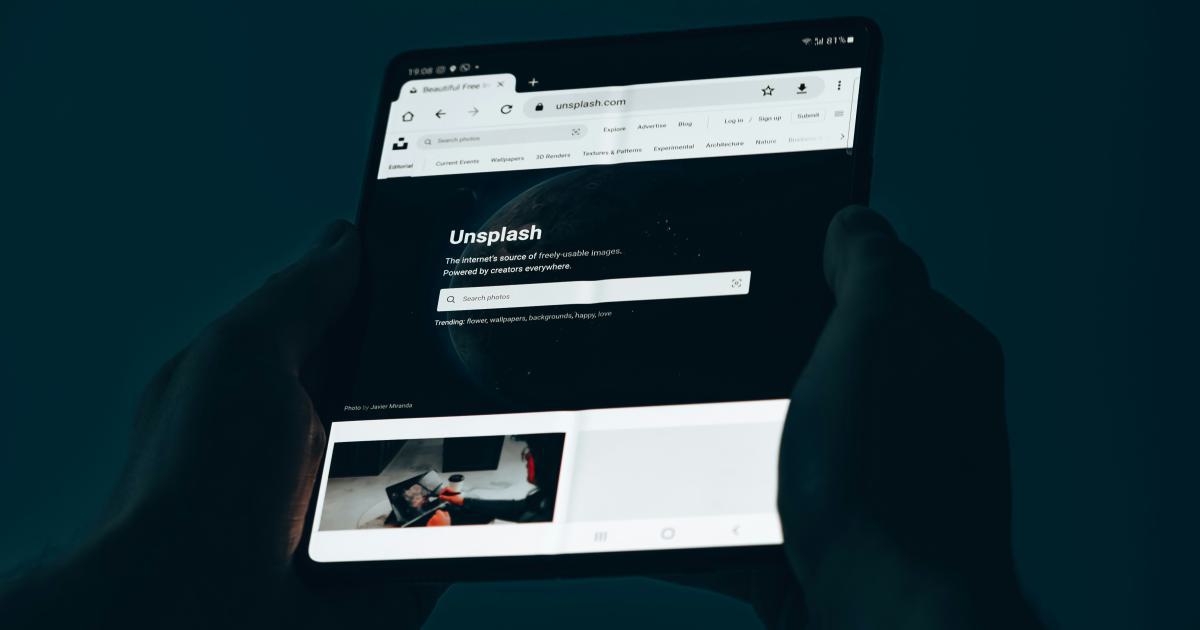
The Importance of Page Speed Optimization
In today's fast-paced digital landscape, website performance has become a critical factor in determining the success of an online business. A slow-loading website can lead to frustration, high bounce rates, and ultimately, lost revenue. In fact, studies have shown that a delay of just one second in page load time can result in a 7% reduction in conversions.
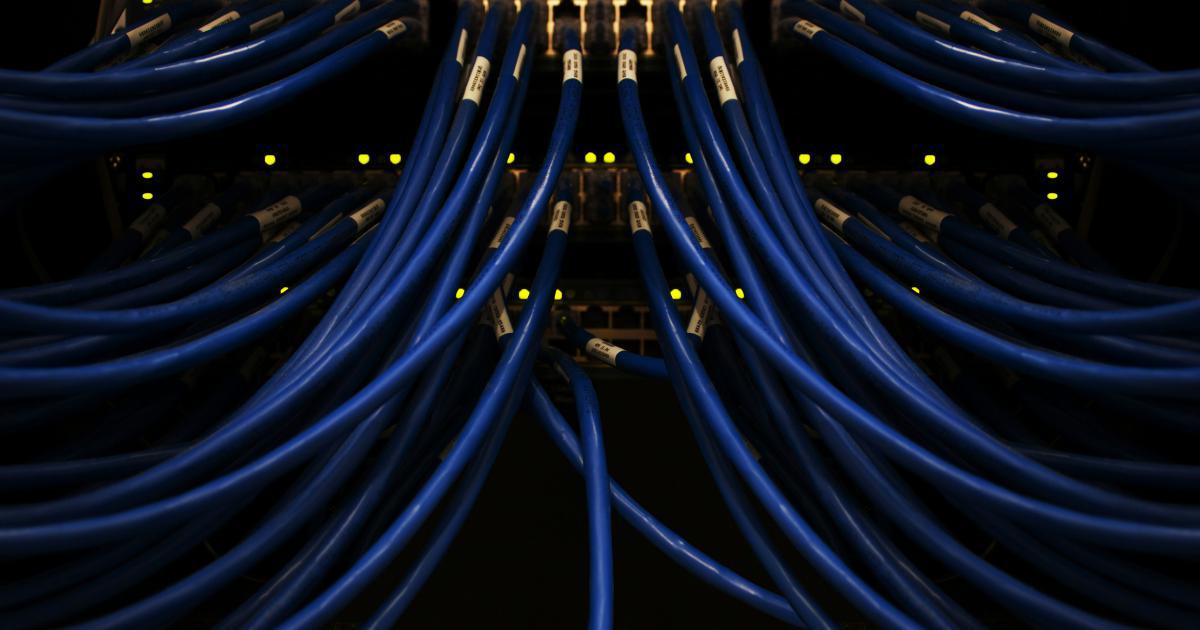
Given the profound impact of page speed on user experience and business metrics, it's crucial for website owners to prioritize optimizing their site's performance. By implementing various page speed optimization techniques, you can enhance your website's loading times, improve user engagement, and ultimately, drive better business outcomes.
Understanding the Impact of Page Speed
Before delving into the specific optimization strategies, it's essential to understand the far-reaching consequences of slow page speeds.
User Experience
When a website takes too long to load, users quickly become frustrated and are more likely to abandon the site altogether. Slow-loading pages can lead to:
- Higher bounce rates
- Reduced time spent on the site
- Decreased engagement with content and offerings
Search Engine Optimization (SEO)
Page speed is a critical ranking factor for search engines like Google. Websites with faster loading times are more likely to appear higher in search engine results pages (SERPs), giving them a distinct advantage over their slower-performing competitors.
Conversion Rates
Slow page speeds can significantly impact a website's conversion rates. Users are less likely to complete desired actions, such as making a purchase or filling out a form, if they have to wait an excessive amount of time for the page to load.
Mobile Performance
With the increasing dominance of mobile devices in web browsing, optimizing for mobile page speed is essential. Slower mobile page speeds can lead to an even more frustrating user experience and further impact key metrics.
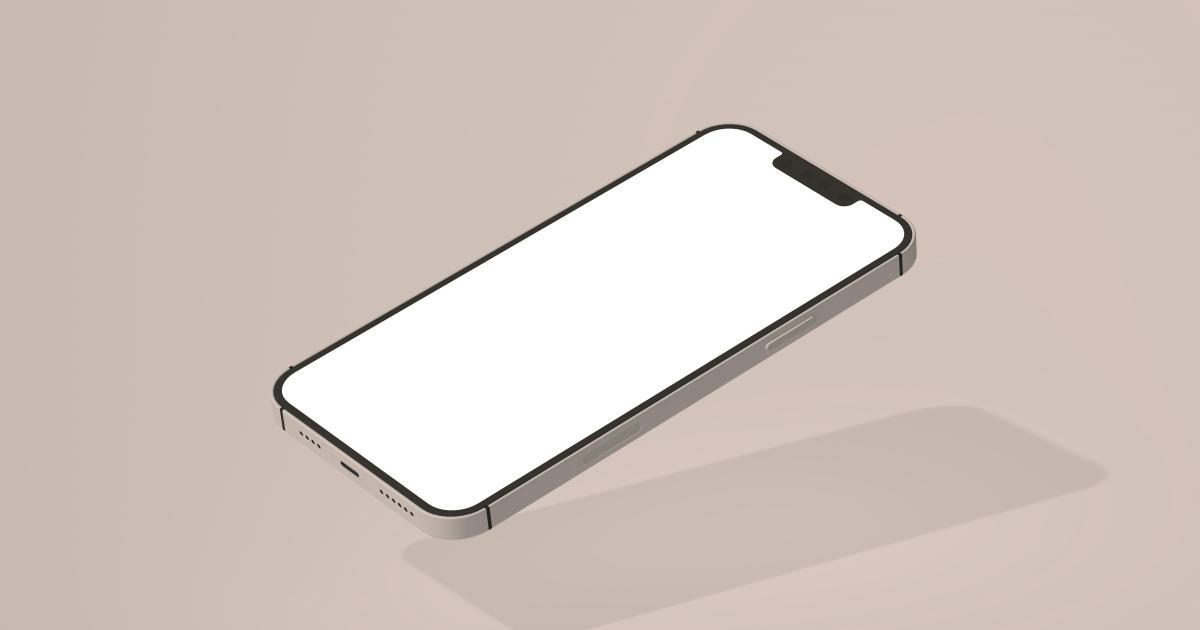
Revenue and Profitability
The cumulative effect of poor page speed can have a profound impact on a website's bottom line. Slower loading times can lead to reduced traffic, lower conversion rates, and ultimately, decreased revenue and profitability.
Top Page Speed Optimization Tips
Now that we've established the importance of page speed optimization, let's dive into the specific techniques and strategies you can implement to boost your website's performance.
Optimize Images
Images are often the primary culprit behind slow-loading websites. Large, unoptimized image files can significantly increase the time it takes for a page to load.
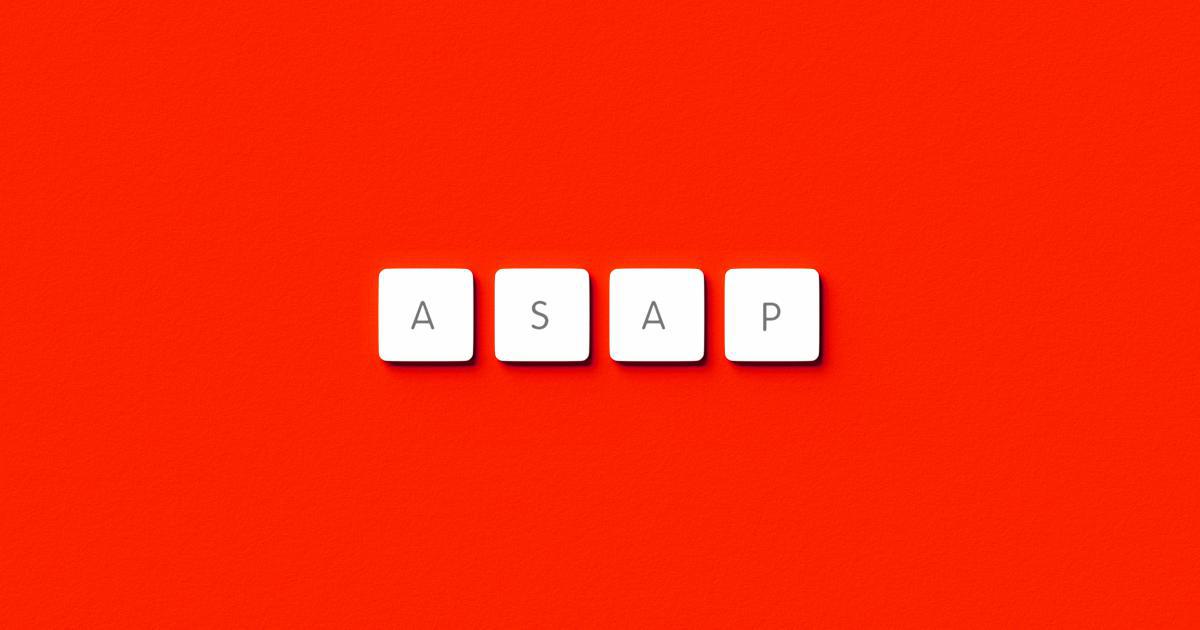
Here are some key tips for optimizing images:
Compress Image Files: Use tools like TinyPNG or Squoosh to compress your image files without sacrificing quality.
Choose the Right Image Format: Use the appropriate image format (JPEG, PNG, WebP, etc.) based on the image content and desired quality.
Resize Images Properly: Ensure that the image dimensions match the actual space they will occupy on the webpage, avoiding unnecessary scaling.
Lazy Load Images: Implement lazy loading to only load images when they are needed, rather than loading all images on the initial page load.
Serve Images from a Content Delivery Network (CDN): Using a CDN can significantly improve the delivery of images to users, especially those located far from your server.
Minify HTML, CSS, and JavaScript
Reducing the file size of your website's HTML, CSS, and JavaScript files can also have a significant impact on page speed.
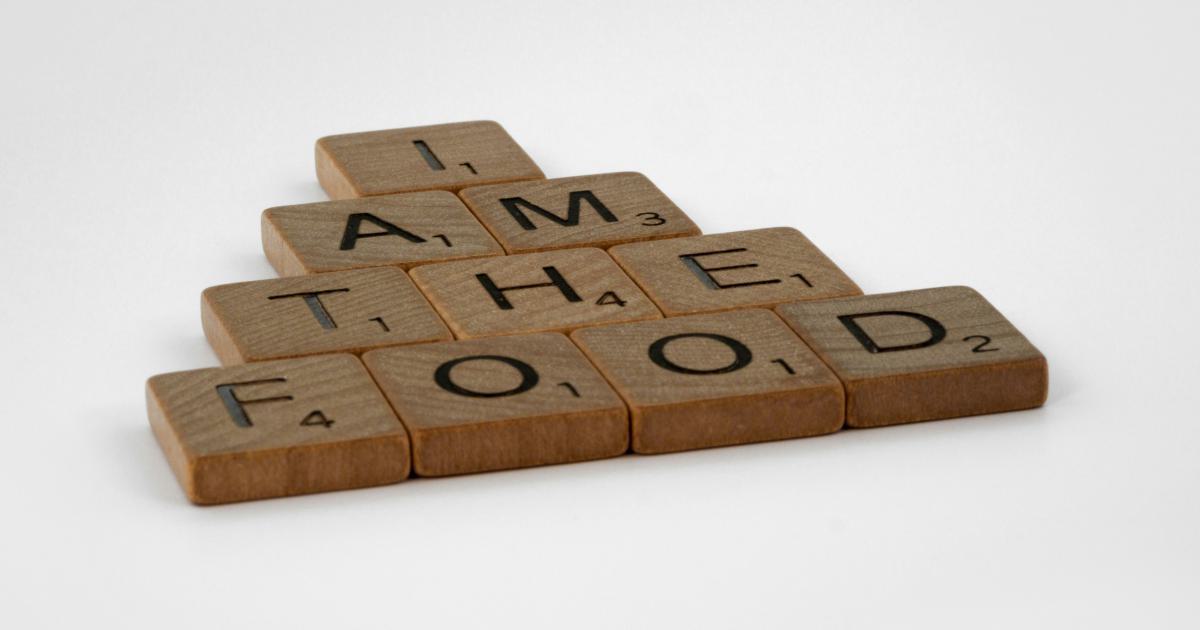
Here's how to minify these assets:
HTML Minification: Use tools like HTML Minifier to remove unnecessary whitespace, comments, and other redundant elements from your HTML files.
CSS Minification: Utilize tools like cssnano or clean-css to minify your CSS files by removing whitespace, comments, and shortening variable names.
JavaScript Minification: Minify your JavaScript files using tools like UglifyJS or Closure Compiler.
Leverage Browser Caching
Browser caching can significantly improve page load times by storing static assets, such as images, CSS, and JavaScript files, on the user's device. This means that when a user returns to your website, these assets can be quickly retrieved from the browser's cache, rather than being downloaded again from the server.
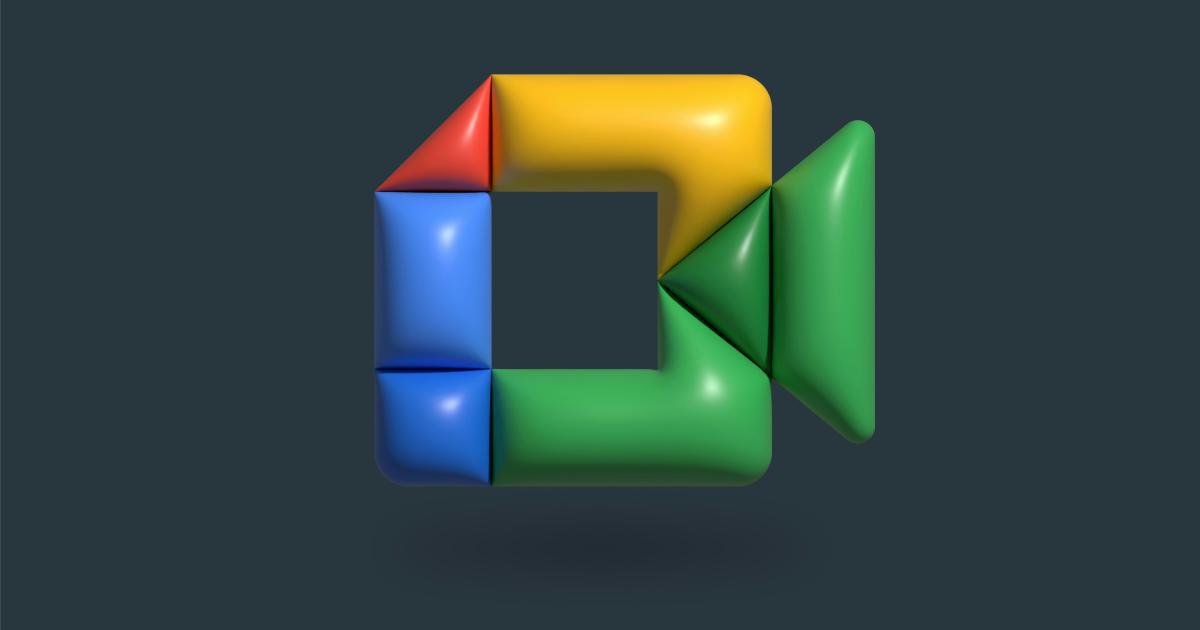
To implement browser caching, you can use the following techniques:
Set Appropriate Cache-Control and Expires Headers: Specify how long the browser should cache each asset using the Cache-Control and Expires HTTP headers.
Utilize a CDN: As mentioned earlier, serving assets from a CDN can further improve caching by distributing the content closer to the user's location.
Implement Cache Busting: Use unique file names or query parameters to force the browser to download updated versions of your assets when they are changed.
Optimize Server Response Time
The time it takes for your server to respond to a user's request can have a significant impact on your website's overall page speed. Optimizing your server response time involves several key steps:

Choose a Reliable Web Hosting Provider: Select a hosting provider that offers fast and reliable server performance, with a robust infrastructure and good uptime.
Optimize Server-side Processing: Ensure that your server-side code (e.g., PHP, Node.js, Ruby on Rails) is optimized for efficiency, avoiding unnecessary processing or database queries.
Use a Content Delivery Network (CDN): Distribute your website's static assets (images, CSS, JavaScript) using a CDN to reduce the load on your origin server and serve content closer to the user.
Implement Server-side Caching: Use techniques like caching database queries, HTTP caching, and object caching to reduce the amount of processing required for each request.
Monitor and Optimize Server Resources: Keep an eye on your server's CPU, memory, and bandwidth usage, and scale up resources as needed to maintain optimal performance.
Enable Compression
Compressing your website's assets can significantly reduce the amount of data that needs to be transferred to the user's browser, resulting in faster page load times.

Here's how you can enable compression:
Implement Gzip Compression: Gzip is a widely-used compression algorithm that can reduce the file size of your HTML, CSS, and JavaScript files by up to 70%.
Use Brotli Compression: Brotli is a newer compression algorithm that can provide even better results than Gzip, with up to 20% additional file size reduction.
Ensure Proper Configuration: Make sure your web server is properly configured to serve compressed assets to the user's browser, and that the browser is able to decompress the files.
Optimize Third-Party Scripts
Third-party scripts, such as tracking pixels, social media widgets, and analytics tools, can have a significant impact on your website's performance if not properly managed.

Follow these tips to optimize the use of third-party scripts:
Audit and Prioritize Third-Party Scripts: Carefully review all the third-party scripts on your website and determine which ones are essential and which can be removed or deferred.
Defer or Asynchronously Load Scripts: Load non-essential third-party scripts asynchronously or defer their execution to avoid blocking the initial page load.
Optimize Script Placement: Place third-party scripts at the bottom of the HTML document, or use the async or defer attributes to ensure they don't block the parsing of your main content.
Selectively Load Scripts: Only load third-party scripts on the pages where they are needed, rather than loading them sitewide.
Monitor and Optimize Script Performance: Continuously monitor the impact of third-party scripts on your website's performance and optimize or remove them as needed.
Implement Lazy Loading
Lazy loading is a technique that delays the loading of non-essential content until it is needed, helping to reduce the initial page load time.

Here are some ways to implement lazy loading:
Images and Videos: Use the loading="lazy" attribute or JavaScript-based lazy loading techniques to defer the loading of images and videos until they come into view.
Iframes: Lazy load embedded iframes, such as YouTube videos or maps, until the user scrolls to that section of the page.
JavaScript and CSS: Defer the loading of non-critical JavaScript and CSS files until they are needed, using techniques like code splitting and dynamic imports.
Optimize for Core Web Vitals
Google's Core Web Vitals are a set of user-centric metrics that measure the quality of the user experience on a webpage. These metrics include:
- Largest Contentful Paint (LCP): Measures the time it takes for the largest content element on the page to become visible.
- First Input Delay (FID): Measures the time it takes for the page to become interactive and respond to user input.
- Cumulative Layout Shift (CLS): Measures the visual stability of the page, ensuring that elements don't unexpectedly shift during the loading process.
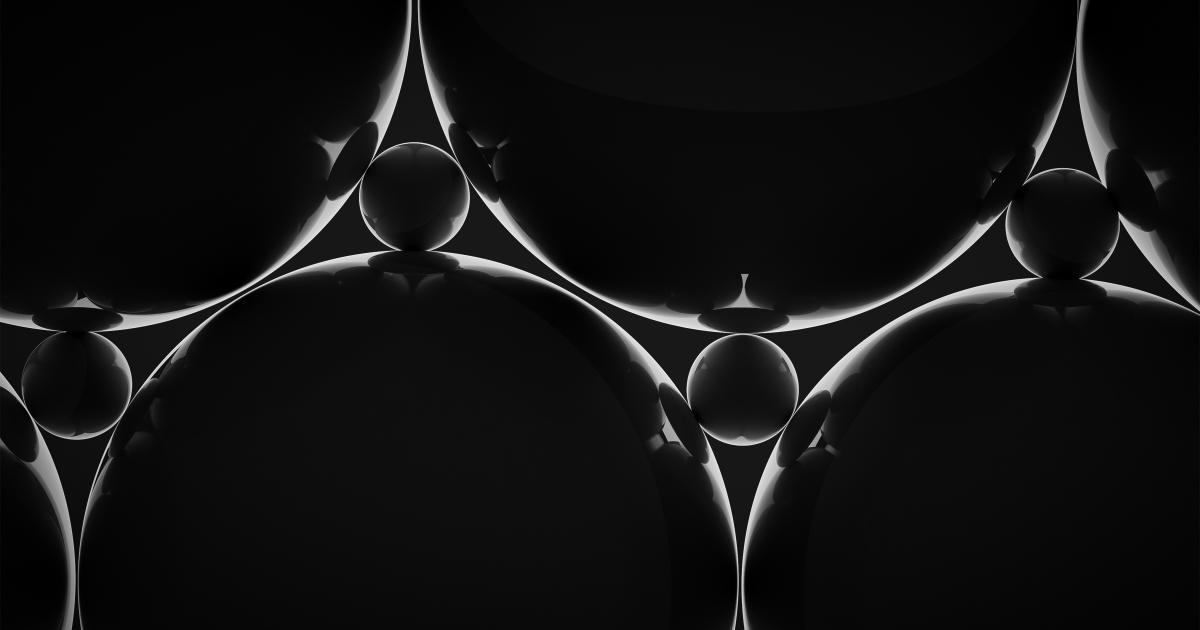
By focusing on optimizing these key metrics, you can ensure that your website provides a smooth and responsive user experience, which can positively impact your search engine rankings and overall online success.
Utilize Preloading and Preconnecting
Preloading and preconnecting are techniques that can help improve your website's performance by establishing important connections and loading critical resources in advance.

Preloading: Use the <link rel="preload"> tag to instruct the browser to fetch and load certain resources, such as fonts, CSS, or JavaScript files, before they are actually needed on the page.
Preconnecting: Use the <link rel="preconnect"> tag to establish early connections with important third-party origins, such as content delivery networks or external APIs, reducing the time it takes to establish these connections when the resources are needed.
By leveraging these techniques, you can reduce the time it takes for critical resources to be fetched and loaded, leading to faster page load times and improved user experience.
Optimize for Mobile
With the increasing dominance of mobile devices in web browsing, it's essential to ensure that your website is optimized for a seamless mobile experience.

Here are some key mobile optimization strategies:
Implement Responsive Design: Ensure that your website's layout and content adapt smoothly to different screen sizes and devices.
Optimize for Mobile-Specific Factors: Consider factors like mobile-friendly text sizes, tap targets, and reduced image file sizes to provide an optimal experience on mobile devices.
Leverage AMP (Accelerated Mobile Pages): If applicable, consider using the AMP framework to create lightweight, fast-loading mobile pages.
Test and Monitor Mobile Performance: Regularly test your website's performance on various mobile devices and browsers, and address any issues that arise.
Continuously Monitor and Optimize
Page speed optimization is an ongoing process, and it's crucial to continuously monitor and optimize your website's performance.

Use Performance Monitoring Tools: Utilize tools like Google PageSpeed Insights, Lighthouse, and WebPageTest to regularly assess your website's performance and identify areas for improvement.
Analyze Website Analytics: Review your website's analytics data to understand user behavior, identify performance bottlenecks, and prioritize optimization efforts.
Implement A/B Testing: Experiment with different optimization techniques and measure their impact on key performance metrics to find the most effective solutions.
Stay Up-to-Date with Best Practices: Keep informed about the latest page speed optimization best practices and technologies, and be ready to adapt your strategies as the landscape evolves.
Conclusion
Optimizing your website's page speed is a crucial step in delivering a seamless user experience, improving search engine rankings, and driving better business outcomes. By implementing the various techniques outlined in this article, you can significantly boost your website's performance and set your business up for long-term success in the digital landscape.
Remember, page speed optimization is an ongoing process, and it's essential to continuously monitor, analyze, and refine your strategies to ensure your website remains fast and responsive. With a dedicated focus on page speed, you can unlock the full potential of your online presence and stay ahead of the competition.