Boosting Conversions with 'Back' Button Behavior Insights


Introduction
In today's highly competitive digital landscape, where attention spans are dwindling and customer expectations are soaring, understanding user behavior has become paramount for businesses striving to optimize their online presence and drive conversions. One crucial aspect of user behavior that often gets overlooked is the 'back' button behavior - the way users interact with this seemingly simple navigation element.
The 'back' button is a ubiquitous feature across websites and applications, allowing users to retrace their steps and revisit previous pages. However, the way users engage with this button can hold valuable insights that can directly impact your conversion rates. By analyzing and optimizing the 'back' button behavior on your website, you can uncover opportunities to enhance the user experience, reduce friction, and ultimately, boost the likelihood of successful conversions.
In this comprehensive article, we will delve into the importance of 'back' button behavior, analyze the root causes and consequences of common issues, and propose effective solutions to help you leverage this powerful tool in your quest for higher conversions.
Problem Analysis
Understanding the Significance of 'Back' Button Behavior
The 'back' button is a fundamental navigation element that users rely on to navigate through a website or application. It serves as a safety net, allowing them to retrace their steps and revisit previous pages or actions. However, the way users interact with this button can be a revealing indicator of their overall experience and decision-making process.
When users frequently use the 'back' button, it can suggest that they are encountering friction, confusion, or a lack of clarity in their journey. This could be due to a variety of factors, such as:
- Unclear information architecture: Users may be struggling to find the content or actions they're looking for, leading them to backtrack in search of the right path.
- Confusing navigation: The website's navigation structure may be overly complex or illogical, causing users to get lost and revert to the 'back' button as a means of orientation.
- Irrelevant or unsuitable content: Users may be encountering content that doesn't match their expectations or needs, prompting them to return to a previous page.
- Suboptimal conversion funnel: The design or layout of the conversion funnel may be creating roadblocks, causing users to abandon their intended actions and use the 'back' button to start over.
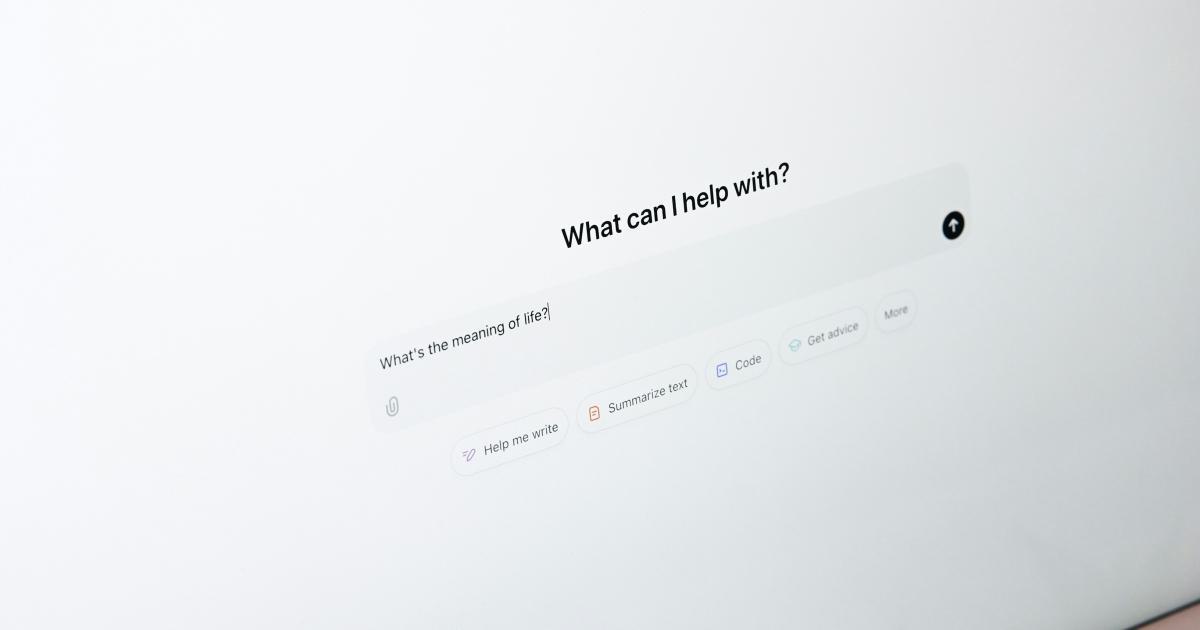
Understanding the reasons behind excessive 'back' button usage is crucial, as it can reveal significant pain points in the user experience that are directly impacting your conversion rates. By addressing these issues, you can create a more intuitive, engaging, and conversion-focused online presence.
Consequences of Neglecting 'Back' Button Behavior
When businesses fail to analyze and optimize the 'back' button behavior on their website, they risk experiencing a range of negative consequences that can directly impact their bottom line:
Increased Bounce Rates: Users who frequently use the 'back' button are more likely to abandon the website altogether, leading to higher bounce rates. This can signal to search engines that your website is not providing a satisfactory user experience, potentially impacting your search engine rankings.
Reduced Conversions: If users are repeatedly using the 'back' button instead of completing desired actions, such as making a purchase or submitting a form, your conversion rates will suffer. This can have a direct financial impact on your business, as lost conversions translate to missed revenue opportunities.
Negative User Sentiment: Frustrating user experiences characterized by excessive 'back' button usage can lead to negative perceptions of your brand and a decrease in customer loyalty. Users who struggle to navigate your website may be less likely to return or recommend your products or services to others.
Wasted Marketing Efforts: Investing in marketing campaigns to drive traffic to your website becomes less effective if those visitors are not converting due to issues with the 'back' button behavior. This can result in a poor return on investment (ROI) for your marketing efforts.
Missed Opportunities for Optimization: By overlooking the insights provided by 'back' button behavior, you may miss valuable opportunities to improve the user experience, streamline the conversion funnel, and ultimately, increase the effectiveness of your online presence.
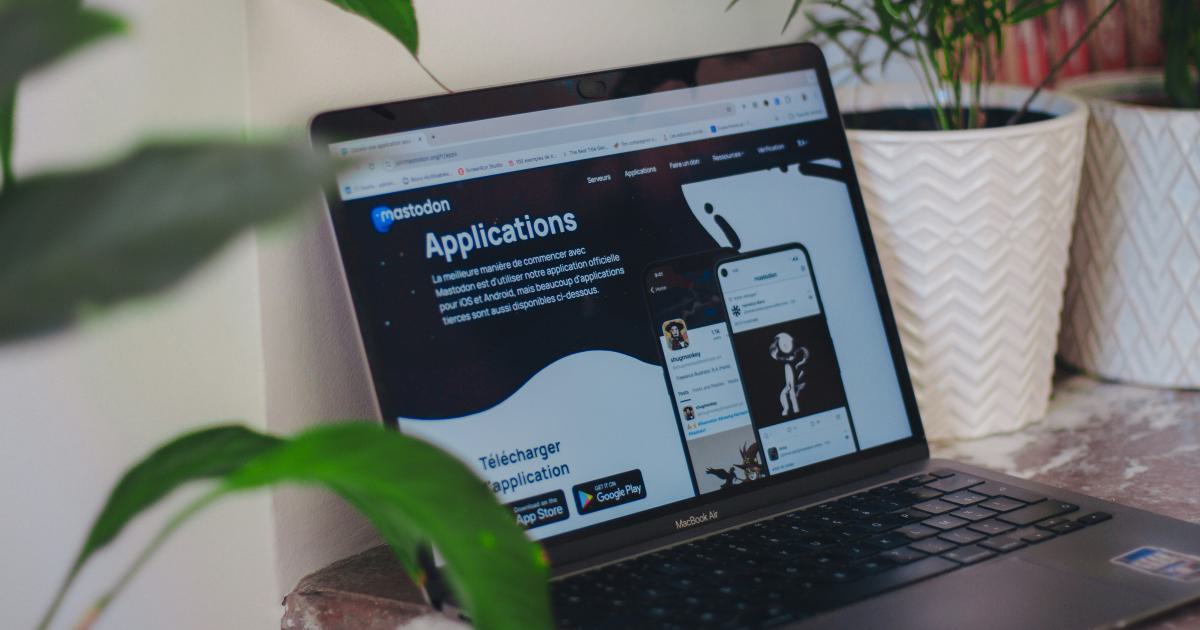
Addressing the problems associated with 'back' button behavior is, therefore, a crucial step in optimizing your website for higher conversions and ensuring a positive user experience that fosters long-term customer loyalty.
Proposed Solutions
Solution 1: Optimize the Information Architecture
One of the primary reasons users may frequently use the 'back' button is due to an unclear or confusing information architecture on your website. By ensuring that your content is organized in a logical and intuitive manner, you can minimize the need for users to backtrack and improve their overall navigation experience.
Key Strategies:
Conduct a Comprehensive Content Audit: Review your website's content hierarchy, navigation structure, and labeling to identify areas that may be causing user confusion. Analyze user behavior data, such as heat maps and click patterns, to pinpoint specific pages or sections where users are most likely to use the 'back' button.
Simplify the Navigation: Streamline your website's navigation menu, ensuring that the most important and frequently accessed pages are easily accessible. Group related content under intuitive categories and use clear, concise labels that align with user expectations.
Optimize Content Organization: Organize your website's content in a way that follows a natural user flow, with clear pathways and logical connections between pages. Utilize clear headings, subheadings, and internal linking to help users quickly find the information they're seeking.
Implement Breadcrumb Navigation: Incorporate breadcrumb navigation, which displays the user's current location within the website's hierarchy. This can help users understand their position and easily navigate back to previous pages without relying solely on the 'back' button.
Conduct User Testing: Engage in regular user testing sessions to gather feedback on the website's information architecture and navigation. Observe user behavior, identify pain points, and iterate on the design to continuously improve the user experience.

By implementing these strategies, you can create a more intuitive and user-friendly information architecture, reducing the need for users to rely on the 'back' button and ultimately, improving your conversion rates.
Solution 2: Enhance the Conversion Funnel
Another common reason for excessive 'back' button usage is an ineffective or poorly designed conversion funnel. By optimizing the conversion funnel, you can streamline the user journey, minimize friction, and increase the likelihood of successful conversions.
Key Strategies:
Analyze the Conversion Funnel: Closely examine your website's conversion funnel, from the initial entry point to the final conversion action. Identify any pain points, such as confusing or unnecessary steps, unexpected redirects, or unclear calls-to-action, that may be causing users to use the 'back' button.
Simplify the Conversion Process: Streamline the conversion funnel by reducing the number of steps or form fields required for users to complete their desired actions. Ensure that each step is essential and contributes to a seamless user experience.
Provide Clear Guidance: Incorporate clear and concise instructions, tooltips, and visual cues throughout the conversion funnel to help users understand the expected actions and progress. This can help reduce confusion and minimize the need for users to rely on the 'back' button.
Optimize Form Design: Pay close attention to the design and layout of your website's forms. Ensure that they are easy to navigate, with intuitive field placements and clear labeling. Consider implementing features like autofill or progress indicators to enhance the user experience.
Implement Contextual Messaging: Provide relevant and timely feedback to users as they progress through the conversion funnel. This can include confirming successful actions, addressing common errors, or offering assistance when users appear to be struggling.
Conduct A/B Testing: Continuously test and refine your conversion funnel by experimenting with different designs, layouts, and flow. Analyze the impact on 'back' button usage and overall conversion rates to identify the most effective approach.
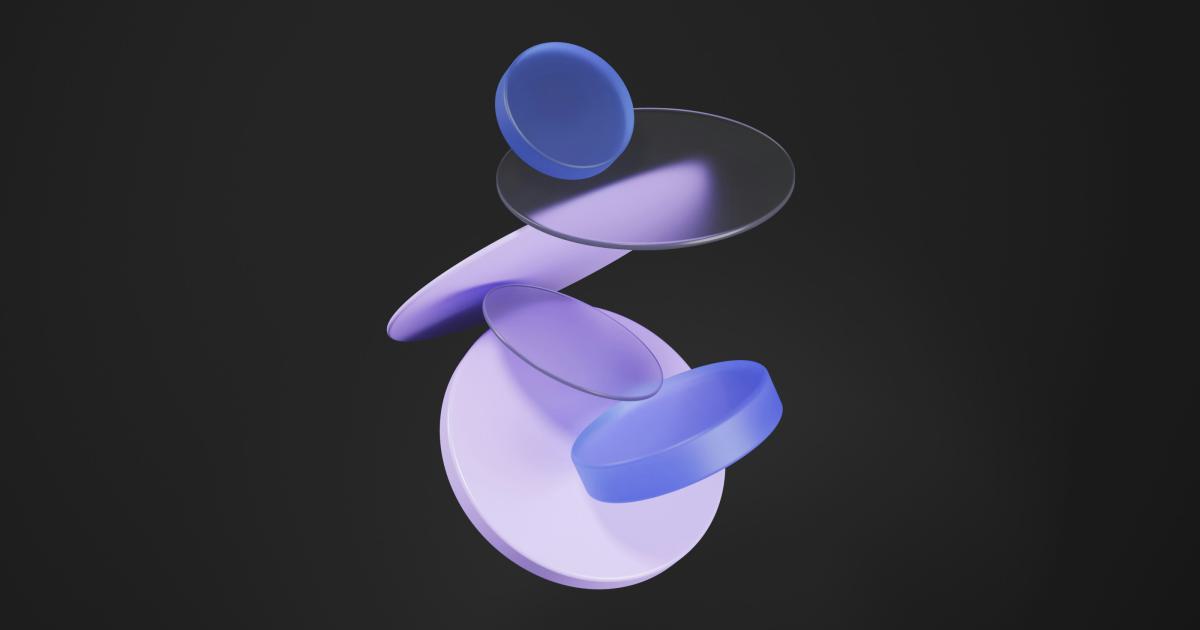
By optimizing the conversion funnel, you can create a more seamless and intuitive user experience, reducing the need for users to rely on the 'back' button and increasing the likelihood of successful conversions.
Solution 3: Improve Content Relevance and Clarity
Irrelevant or unclear content can also be a significant driver of 'back' button usage, as users may not find the information or actions they're seeking. By enhancing the relevance and clarity of your website's content, you can better meet user expectations and minimize the need for backtracking.
Key Strategies:
Conduct User Research: Gain a deep understanding of your target audience by engaging in user research activities, such as surveys, interviews, and persona development. This will help you identify their pain points, preferences, and information needs, allowing you to create more relevant and useful content.
Align Content with User Intent: Analyze the search queries and user behaviors that lead visitors to your website. Use this insight to ensure that your content directly addresses the specific needs and intentions of your audience, reducing the likelihood of users needing to use the 'back' button.
Improve Content Clarity: Review your website's content to ensure it is written in a clear, concise, and easily understandable manner. Use plain language, avoid jargon, and provide clear explanations of complex topics or features.
Enhance Visual Communication: Complement your written content with visuals, such as images, videos, and infographics, to help users quickly grasp the key information. This can improve comprehension and reduce the need for users to revert to the 'back' button to re-examine content.
Implement Contextual Assistance: Offer various forms of contextual assistance, such as tooltips, FAQs, or live chat support, to help users quickly find the information they need or resolve any confusion they may be experiencing.
Continuously Monitor and Iterate: Regularly review user feedback, behavioral data, and content performance metrics to identify areas for improvement. Continuously refine and update your website's content to ensure it remains relevant, clear, and aligned with user needs.

By improving the relevance and clarity of your website's content, you can create a more satisfying user experience, reducing the need for users to rely on the 'back' button and ultimately, increasing your conversion rates.
Comparison of Solutions
The three proposed solutions - optimizing the information architecture, enhancing the conversion funnel, and improving content relevance and clarity - all have the potential to address the problem of excessive 'back' button usage and boost conversions. However, each approach has its own unique strengths, challenges, and considerations:
Solution 1: Optimize the Information Architecture
- Strengths: Improves the overall user experience by creating a more intuitive and logical website structure, reducing the need for users to backtrack.
- Challenges: Requires a comprehensive audit and potentially significant restructuring of the website's content and navigation, which can be time-consuming and resource-intensive.
- Considerations: Ensure that the new information architecture aligns with user expectations and behaviors, and continuously gather feedback to refine the design.
Solution 2: Enhance the Conversion Funnel
- Strengths: Directly addresses the pain points within the conversion process, streamlining the user journey and increasing the likelihood of successful conversions.
- Challenges: Requires a deep understanding of the existing conversion funnel and the ability to test and iterate on the design, which may involve complex technical implementation.
- Considerations: Focus on simplifying the conversion process, providing clear guidance, and optimizing for user-friendliness and ease of use.
Solution 3: Improve Content Relevance and Clarity
- Strengths: Enhances the overall user experience by ensuring that the website's content is relevant, informative, and easy to understand, reducing the need for users to backtrack.
- Challenges: Requires ongoing content creation, optimization, and maintenance, as well as a thorough understanding of user needs and preferences.
- Considerations: Leverage user research, data-driven insights, and iterative refinement to continuously improve the content and address any pain points.
When comparing these solutions, the most effective approach may be to implement a combination of these strategies, tailored to the specific needs and challenges of your website and target audience. By addressing the information architecture, conversion funnel, and content relevance and clarity, you can create a comprehensive solution that effectively reduces 'back' button usage and boosts conversions.
Implementation Strategy
Based on the analysis of the proposed solutions, we recommend implementing a combination of the three approaches to address the problem of excessive 'back' button usage and optimize your website for higher conversions.
Step 1: Conduct a Comprehensive Website Audit
Begin by conducting a thorough audit of your website's information architecture, conversion funnel, and content. Gather user behavior data, such as heat maps, click patterns, and exit rates, to identify the specific areas where users are most likely to use the 'back' button. This will help you prioritize the most pressing issues and inform the implementation of the proposed solutions.
Step 2: Optimize the Information Architecture
Implement the strategies outlined in the "Optimize the Information Architecture" solution, including simplifying the navigation, organizing content logically, and incorporating breadcrumb navigation. Ensure that the new information architecture is intuitive and aligns with user expectations, and continuously gather feedback to refine the design.
Step 3: Enhance the Conversion Funnel
Apply the strategies from the "Enhance the Conversion Funnel" solution, streamlining the conversion process, providing clear guidance, and optimizing form design. Conduct A/B testing to identify the most effective approaches and continuously iterate on the conversion funnel based on user behavior data.
Step 4: Improve Content Relevance and Clarity
Implement the strategies outlined in the "Improve Content Relevance and Clarity" solution, including conducting user research, aligning content with user intent, enhancing visual communication, and offering contextual assistance. Continuously monitor and update the website's content to ensure it remains relevant, clear, and engaging for your target audience.
Step 5: Measure and Iterate
Continuously monitor the impact of these changes on 'back' button usage, conversion rates, and other key performance indicators. Analyze the data and gather user feedback to identify additional areas for improvement. Embrace an iterative approach, continuously refining and optimizing your website's user experience to drive higher conversions.

By implementing this multi-faceted approach, you can address the root causes of excessive 'back' button usage, create a more intuitive and conversion-focused user experience, and ultimately, drive sustainable growth for your business.
Conclusion
Optimizing 'back' button behavior is a critical but often overlooked aspect of website optimization. By understanding the significance of this user interaction, analyzing the root causes and consequences of common issues, and implementing a comprehensive set of solutions, businesses can unlock significant opportunities to boost conversions and enhance the overall user experience.
The three key solutions - optimizing the information architecture, enhancing the conversion funnel, and improving content relevance and clarity - work together to create a holistic approach that addresses the various pain points that may be driving excessive 'back' button usage. By implementing these strategies, you can:
- Reduce Bounce Rates: Improve the user experience and keep visitors engaged on your website, reducing the likelihood of them abandoning the site due to frustration or confusion.
- Increase Conversions: Streamline the user journey, minimize friction, and create a more intuitive path to successful conversions, directly impacting your bottom line.
- Foster Positive User Sentiment: Enhance the overall perception of your brand by providing a seamless, user-centric experience that encourages repeat visits and positive word-of-mouth.
Remember, the key to success lies in continuously monitoring, analyzing, and iterating on your website's performance. By staying attuned to user behaviors and feedback, you can ensure that your website remains optimized for higher conversions and a superior user experience.
Embrace the insights provided by 'back' button behavior, and leverage them to drive the growth and success of your online business.