Boosting Page Speed: Quick Wins for Faster Loading

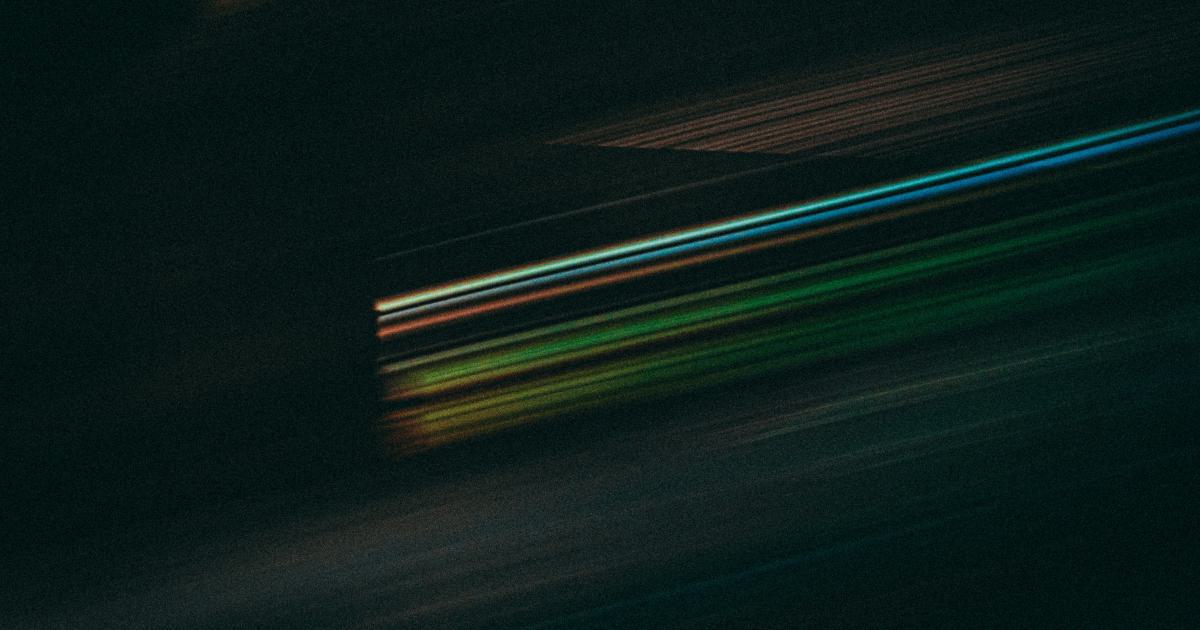
Opening Hook
Imagine this scenario: You've just spent weeks crafting the perfect website, filled with visually stunning imagery, engaging content, and all the latest features. You're confident your audience will love it. But when you share the link, the feedback is... disappointing. "It's so slow!" your clients lament. "I gave up waiting for it to load."
Your heart sinks. All that hard work, seemingly wasted. But don't worry - this is a common problem, and there are solutions. With a few strategic tweaks, you can dramatically improve your website's page speed and provide a seamless, lightning-fast experience for your visitors.
The Journey to Faster Loading
In today's digital landscape, lightning-fast page speeds are no longer a luxury - they're a necessity. Slow-loading websites not only frustrate users, but they also hurt your search engine rankings, conversions, and overall brand credibility.

The good news is that enhancing your website's performance doesn't have to be a complex, time-consuming endeavor. By focusing on a few key areas, you can make some quick, impactful improvements that will have your pages zipping along in no time.
Let's embark on a journey to explore the top strategies for boosting your website's page speed. Along the way, we'll uncover easy-to-implement "quick wins" that will have a tangible effect on your loading times.
Optimize Images for Performance
One of the most common culprits behind slow page speeds is unoptimized images. High-resolution, uncompressed photos can significantly increase file sizes, bogging down your website's loading times.

"Images often account for more than 50% of a web page's total weight." - HTTP Archive
To combat this, it's crucial to optimize your images for the web. This involves compressing file sizes without sacrificing visual quality, as well as serving the correct image format and dimensions for each page.
Compress Image Files
The first step is to compress your image files. There are several tools and techniques you can use to do this:
- Lossless Compression: This method reduces file size without compromising image quality. Popular tools include TinyPNG and ImageOptim.
- Lossy Compression: This approach sacrifices a small amount of image quality in exchange for significantly smaller file sizes. Squoosh is a great browser-based tool for this.
- Lazy Loading: Implement a lazy loading strategy to only load images as they're needed, rather than all at once. This can be achieved with JavaScript libraries like Lazysizes.

Serve Correct Image Formats
Different image formats have varying levels of quality, file size, and browser support. Choosing the right format for each image can make a big difference in your page speed.
- JPEG: Best for photographs and images with many colors.
- PNG: Ideal for graphics with transparent backgrounds or fewer colors.
- WebP: A newer format that offers superior compression compared to JPEG and PNG, with broad browser support.
- SVG: Scalable Vector Graphics are perfect for icons, logos, and simple illustrations.
Use an online tool like Squoosh to experiment with different formats and find the optimal balance of quality and file size for your images.
Size Images Appropriately
Serving images at the correct dimensions is also crucial for page speed. Displaying a large image and then scaling it down with HTML or CSS wastes valuable bandwidth and loading time.
Always size your images to the exact dimensions they will be displayed on the page. Use responsive design techniques to ensure images adapt to different screen sizes.
Minimize HTTP Requests
Every element on your webpage - including images, scripts, stylesheets, and fonts - requires an HTTP request to the server. The more requests your page makes, the longer it will take to load.

To reduce the number of HTTP requests, try these strategies:
- Combine CSS/JS Files: Combine multiple CSS and JavaScript files into a single file to reduce the number of requests.
- Use CSS Sprites: Combine multiple small images into a single sprite sheet, then use CSS to display the correct portion of the image.
- Inline Critical CSS: Identify the minimum CSS needed to render the initial viewport and inline it directly in the HTML, avoiding an additional request.
-
Defer Non-Critical Assets: Use the
deferorasyncattributes to load non-essential JavaScript and CSS files in the background, without blocking the initial page render.
By reducing the number of HTTP requests, you can shave valuable seconds off your website's loading time.
Leverage Browser Caching
Caching is a powerful technique for improving page speed. When a user visits your website, their browser stores certain resources (like images, CSS, and JavaScript files) locally. On subsequent visits, the browser can quickly retrieve these cached assets instead of fetching them from the server again.
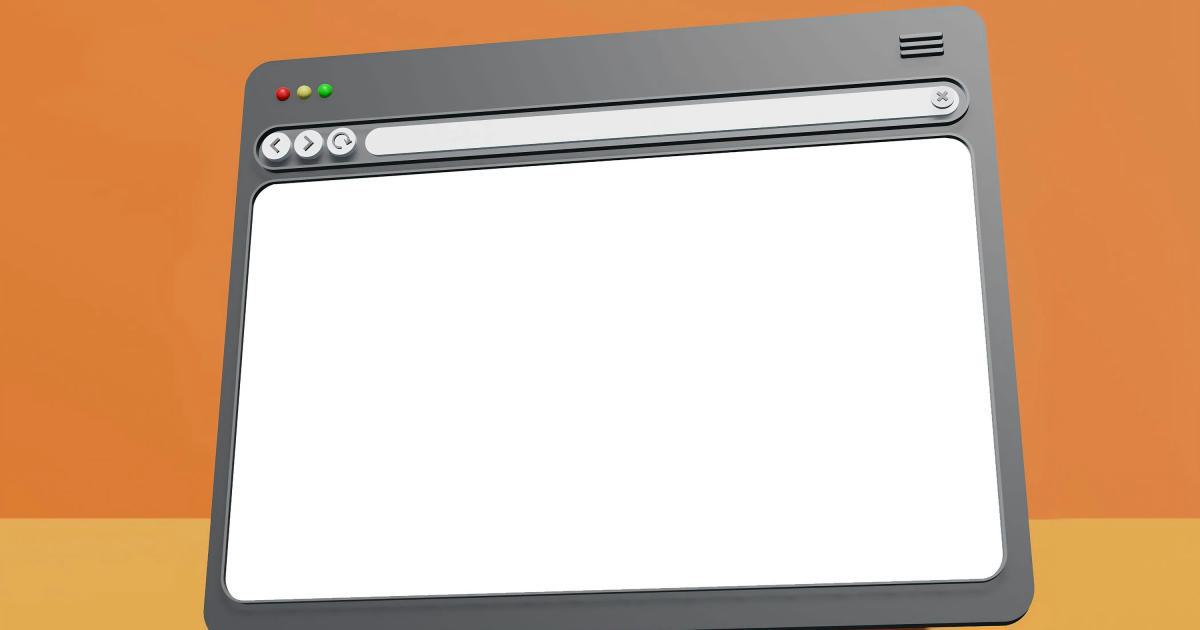
To leverage browser caching, you can:
-
Set Appropriate Cache Headers: Use server-side configuration (like
.htaccessorweb.config) to specify how long each resource should be cached by the user's browser. - Utilize a Content Delivery Network (CDN): A CDN stores your static assets (images, CSS, JS) on servers around the world, reducing the distance between the user and the content, resulting in faster load times.
- Implement Cache-Busting: When you update your website's assets, you need to ensure users' browsers don't continue serving the outdated cached versions. Use cache-busting techniques like unique file names or query parameters to force the browser to fetch the latest versions.
Proper caching can dramatically improve repeat visitors' experiences, as they won't have to wait for the same resources to download again.
Minify Code
Minification is the process of removing unnecessary whitespace, comments, and other non-essential characters from your website's code, without changing its functionality.
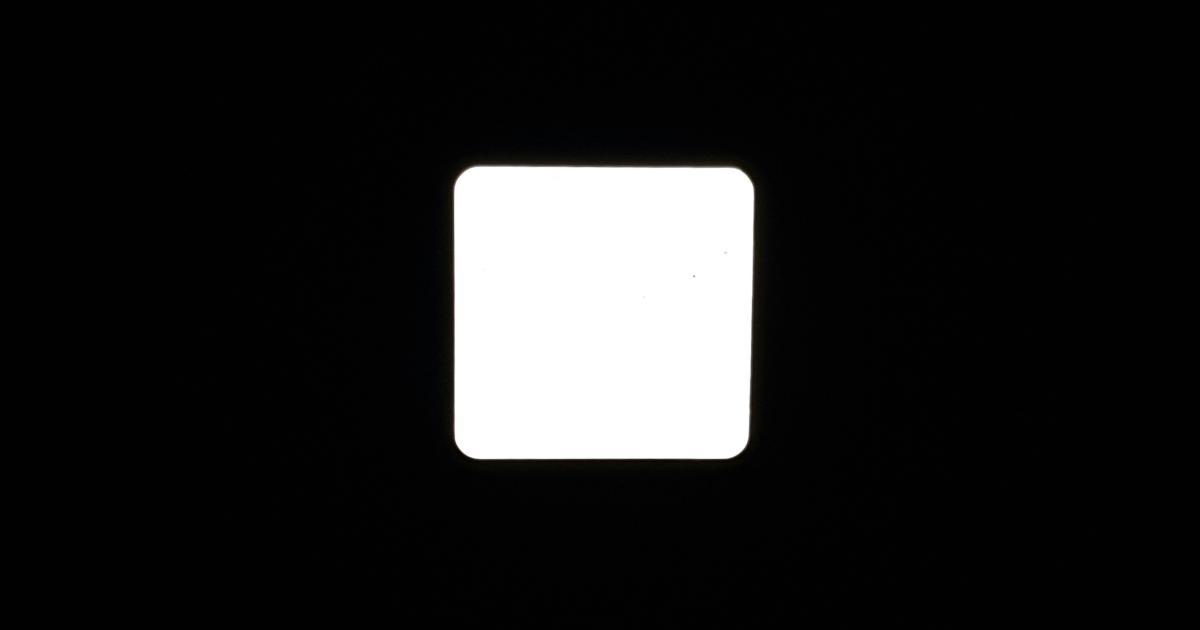
By minifying your HTML, CSS, and JavaScript files, you can significantly reduce their file sizes and speed up page loads. There are several tools that can automate this process, such as:
- HTML Minifier: HTMLMinifier
- CSS Minifier: cssnano or Clean CSS
- JavaScript Minifier: UglifyJS or Closure Compiler
Many web development frameworks and build tools, like Webpack and Gulp, have minification built-in, making it easy to incorporate into your workflow.
Implement Lazy Loading
Lazy loading is a technique that delays the loading of non-essential resources until they're actually needed. This is especially useful for large, bandwidth-heavy elements like images, videos, and iframes.
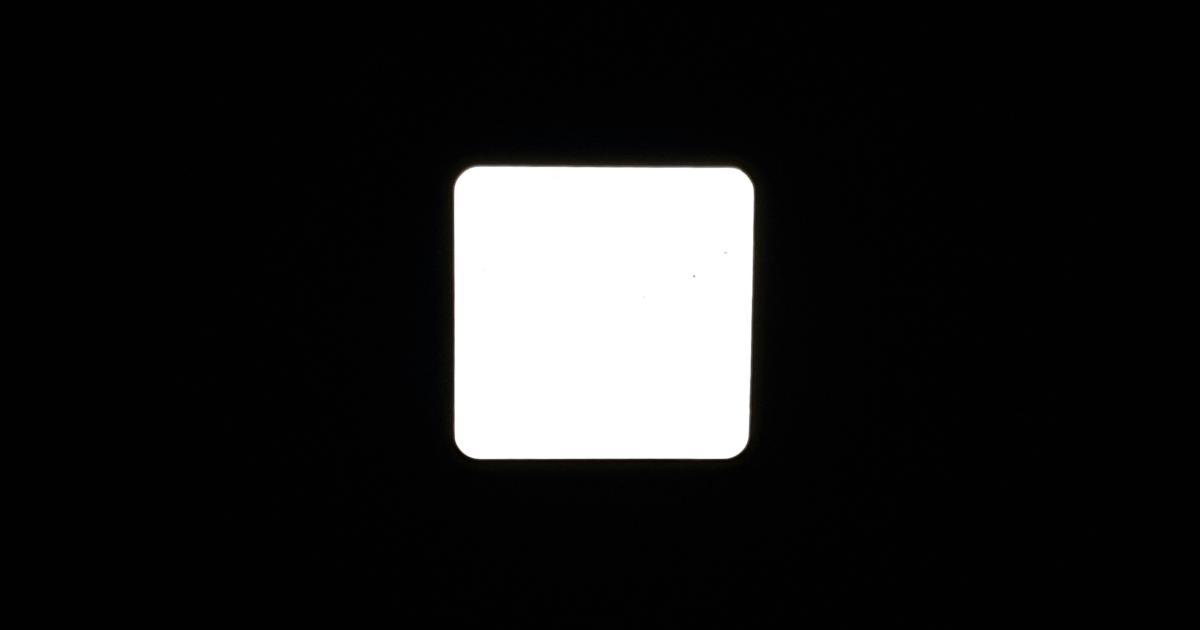
By only loading content as it's required, you can significantly reduce your initial page load times. There are several ways to implement lazy loading:
-
Native Lazy Loading: Modern browsers support the
loading="lazy"attribute, which automatically defers the loading of images and iframes until they're scrolled into view. - JavaScript Libraries: Use popular lazy loading libraries like Lazysizes or Vanilla Lazyload to lazy load images, videos, and other content.
- Intersection Observer API: This browser API allows you to track when elements enter or exit the viewport, enabling more advanced lazy loading implementations.
Lazy loading is a powerful technique that can shave seconds off your page load times, especially on pages with a lot of visual content.
Enable Gzip Compression
Gzip is a data compression algorithm that can significantly reduce the file size of your website's assets, such as HTML, CSS, JavaScript, and JSON files. By enabling Gzip compression on your server, you can decrease the amount of data that needs to be transferred to the user's browser, resulting in faster load times.

To enable Gzip compression, you'll need to configure your web server (e.g., Apache, Nginx) to compress the relevant file types before sending them to the browser. This is typically done through server-side configuration, such as adding the following to your .htaccess file (for Apache) or your Nginx configuration:
AddOutputFilterByType DEFLATE text/html text/css text/javascript application/javascript application/json
# Nginx
gzip on;
gzip_types text/plain text/css text/javascript application/javascript application/json;
Enabling Gzip compression is a quick and easy way to boost your website's performance, often resulting in a 70-90% reduction in file size.
Optimize Third-Party Scripts
Third-party scripts, such as analytics trackers, social media widgets, and advertising scripts, can have a significant impact on your website's performance. These external resources often take time to load and can block the rendering of your page's content.
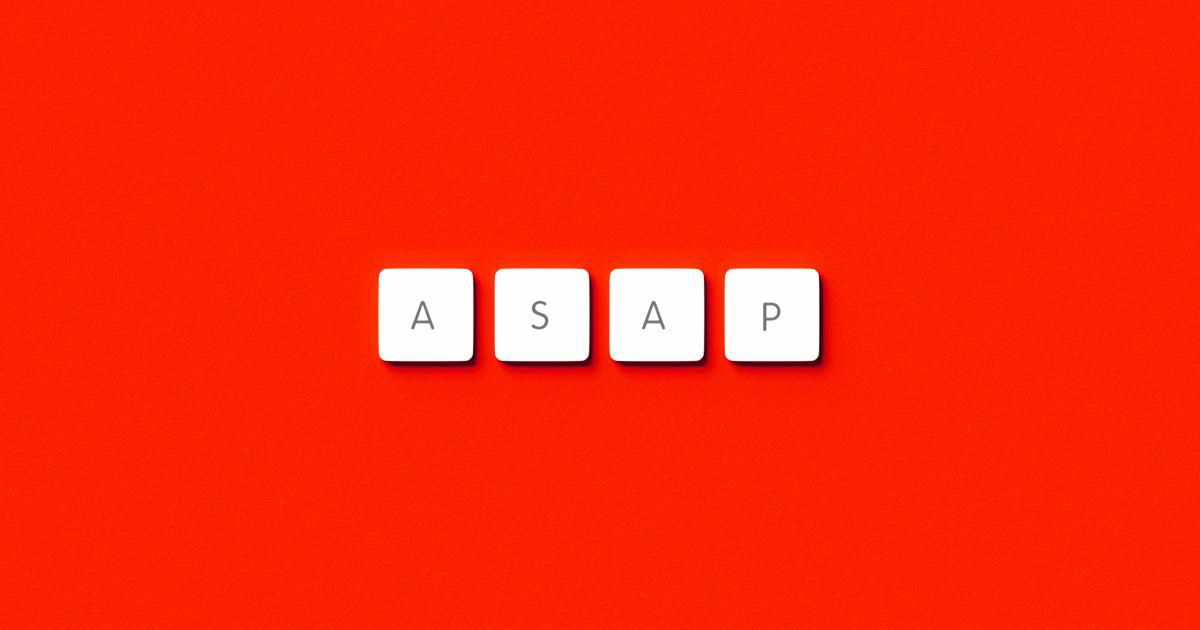
To optimize the impact of third-party scripts, try these strategies:
-
Defer or Async Load Scripts: Use the
deferorasyncattributes to load third-party scripts in the background, without blocking the initial page render. - Inline Critical Scripts: For scripts that are essential for the initial page load, consider inlining the critical portion directly in the HTML.
- Lazy Load Non-Critical Scripts: Use lazy loading techniques to delay the loading of non-essential third-party scripts until they're actually needed.
-
Optimize Script Placement: Place third-party scripts at the bottom of the
<body>section to avoid blocking the rendering of your page's content.
By carefully managing the loading and execution of third-party scripts, you can significantly improve your website's performance and provide a faster, more responsive experience for your users.
Leverage Browser Preloading
Browser preloading is a technique that allows you to prioritize the loading of critical resources, ensuring they're fetched as early as possible. This is especially useful for resources like fonts, CSS files, and JavaScript modules that are essential for rendering the initial viewport.

To implement preloading, you can use the <link rel="preload"> tag in your HTML, like this:
<link rel="preload" href="critical.css" as="style">
<link rel="preload" href="main.js" as="script">
<link rel="preload" href="font.woff2" as="font" type="font/woff2" crossorigin>
This tells the browser to start fetching these resources as soon as possible, without waiting for the HTML parsing to complete. You can also use the preconnect and dns-prefetch attributes to establish early connections with relevant origins, further reducing latency.
By leveraging browser preloading, you can shave valuable milliseconds off your page load times and provide a smoother, more responsive experience for your users.
Climax: Measuring and Monitoring Performance
Now that you've learned about the various techniques for boosting page speed, it's time to put them into practice. But how do you know if your efforts are having the desired effect?

Effective performance optimization requires continuous measurement and monitoring. There are several tools and metrics you can use to track your website's loading times and identify areas for improvement:
- Google PageSpeed Insights: This free tool analyzes your web pages and provides actionable recommendations for speeding them up.
- Lighthouse: An open-source, automated tool for improving the quality of web pages, including performance metrics.
- WebPageTest: A comprehensive website performance testing tool that provides detailed waterfall charts, filmstrip views, and other valuable insights.
- Core Web Vitals: A set of metrics introduced by Google that measure real-world user experience, including Largest Contentful Paint (LCP), First Input Delay (FID), and Cumulative Layout Shift (CLS).
By regularly monitoring your website's performance and addressing any identified issues, you can ensure your users enjoy a fast, responsive experience every time they visit.
Resolution: Embracing a Culture of Performance
In the end, optimizing your website's page speed is not a one-time task, but an ongoing journey. As technology and user expectations evolve, you'll need to continually reassess and refine your performance strategies.

"Performance is a feature, not a bug." - Steve Souders, web performance expert
Embracing a culture of performance within your organization is key. Educate your team on the importance of fast-loading websites, and empower them to make performance a priority in every aspect of the development process.
Remember, fast-loading websites don't just benefit your users - they also have a direct impact on your business metrics, from search engine rankings to conversions and customer satisfaction. By committing to ongoing performance optimization, you'll set your website up for long-term success and keep your audience coming back for more.