Data Visualization Accessibility: Designing for All

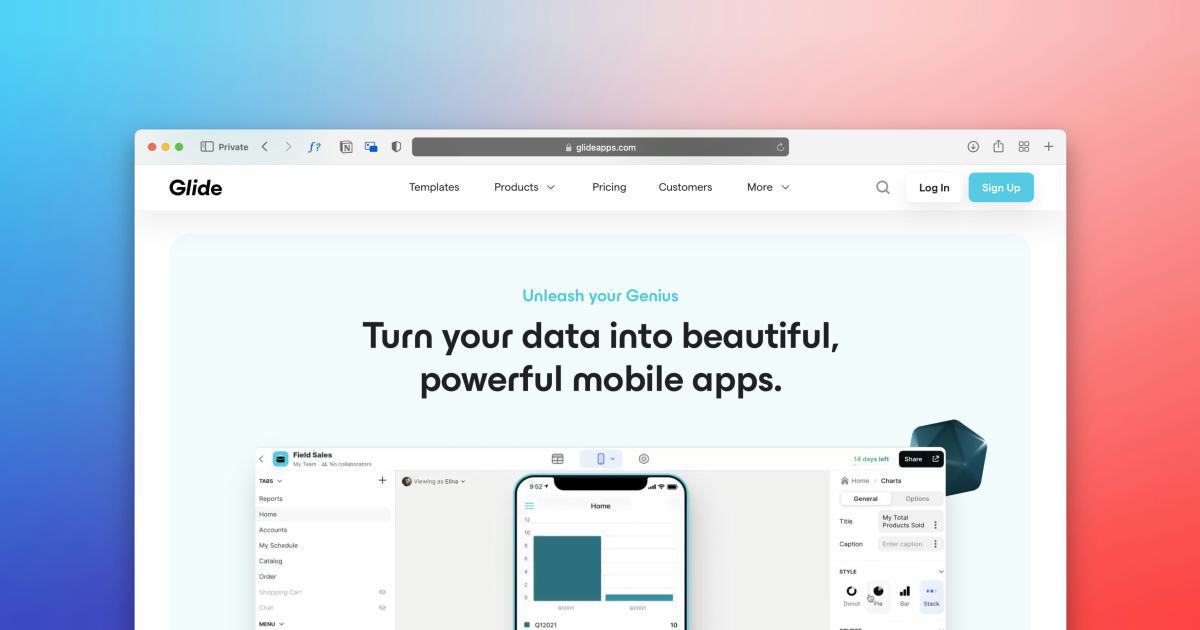
Introduction to Data Visualization Accessibility
Data visualization has become an essential tool for communicating complex information in a clear and engaging manner. However, the visual nature of these representations can pose significant challenges for individuals with disabilities, limiting their ability to fully understand and interpret the data. Designing for accessibility in data visualization is crucial to ensure that everyone, regardless of their abilities, can access and comprehend the information being presented.
In this comprehensive article, we will explore the importance of data visualization accessibility, delve into the specific needs of different user groups, and provide practical strategies and best practices for creating inclusive data visualizations. By the end of this article, you will have a deeper understanding of the principles of accessible data visualization and the steps you can take to make your visualizations more inclusive and impactful.
The Importance of Data Visualization Accessibility
Data visualization plays a crucial role in modern communication, enabling us to quickly and effectively convey insights, trends, and relationships within complex datasets. However, if these visualizations are not designed with accessibility in mind, they can exclude a significant portion of the population, including individuals with visual, cognitive, or motor impairments.

Ensuring data visualization accessibility is not only the right thing to do, but it also aligns with legal and ethical requirements. Many countries have enacted laws and regulations, such as the Americans with Disabilities Act (ADA) and the Web Content Accessibility Guidelines (WCAG), that mandate accessibility for digital content, including data visualizations.
By prioritizing accessibility in data visualization, you can:
Enhance Inclusivity: Provide equal access to information for all users, regardless of their abilities, ensuring that no one is left behind.
Improve User Experience: Make your data visualizations more intuitive and easier to navigate, benefiting both users with and without disabilities.
Increase Reach and Impact: Expand your audience and ensure that your data-driven insights can be effectively communicated to a broader range of stakeholders.
Comply with Legal and Ethical Standards: Adhere to accessibility guidelines and regulations, avoiding potential legal issues and demonstrating a commitment to inclusive design.
Understanding the Needs of Different User Groups
To create accessible data visualizations, it is essential to understand the diverse needs and challenges faced by different user groups. Let's explore the specific requirements of several key user groups:
Users with Visual Impairments
Individuals with visual impairments, including those with low vision, color blindness, and complete blindness, may face significant barriers when interacting with data visualizations. Some of their key needs include:

High Contrast: Ensure sufficient contrast between the visualization elements and the background to improve readability.
Color Blindness Considerations: Avoid relying solely on color to convey information, as certain color combinations may be indistinguishable for users with color blindness.
Alternate Text Descriptions: Provide comprehensive alt text descriptions for each visualization, describing the key elements, trends, and insights.
Screen Reader Compatibility: Ensure that your data visualizations are compatible with screen readers, allowing users to navigate and understand the information through audio output.
Users with Cognitive Impairments
Individuals with cognitive impairments, such as dyslexia, ADHD, or dementia, may face challenges in processing and interpreting complex data visualizations. Their needs include:
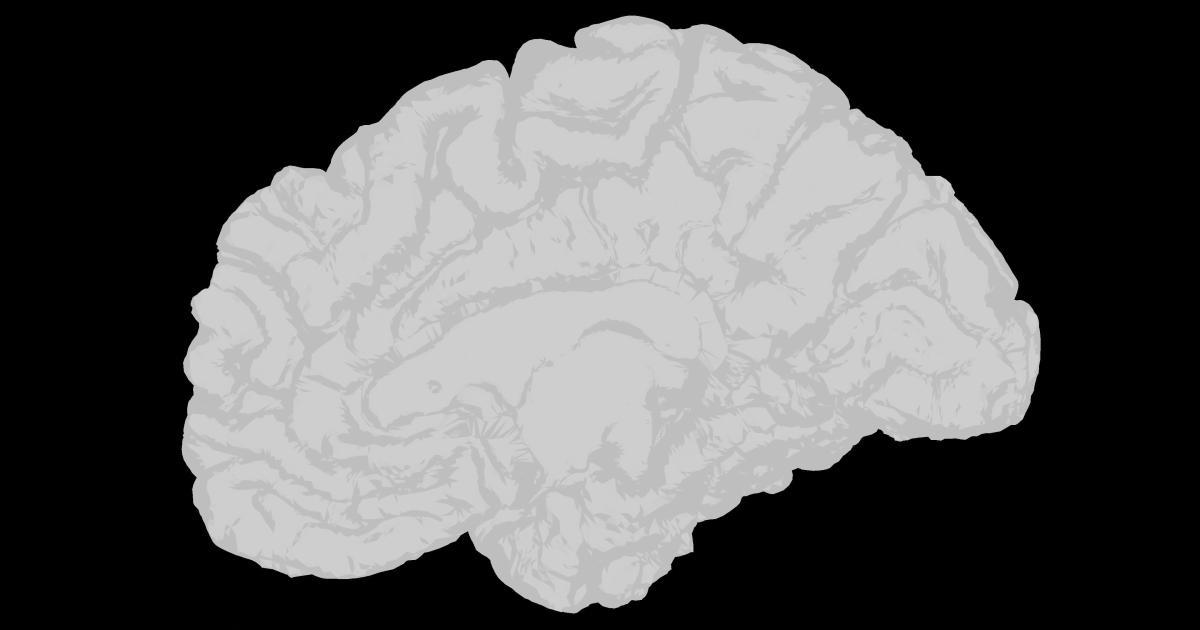
Simplicity and Clarity: Design visualizations with a clear, uncluttered layout, using plain language and minimal distractions.
Intuitive Navigation: Implement intuitive navigation and interaction mechanisms, making it easy for users to explore and understand the data.
Customizable Presentation: Provide options for users to customize the visualization's appearance, such as adjusting font size, spacing, and color schemes.
Contextual Explanations: Incorporate clear, concise explanations and captions to help users interpret the data and its significance.
Users with Motor Impairments
Individuals with motor impairments, such as those with limited dexterity or mobility, may encounter difficulties in interacting with data visualizations. Their needs include:

Keyboard Accessibility: Ensure that all functionality can be accessed using a keyboard, without relying on mouse or touch interactions.
Intuitive Controls: Provide large, clearly labeled interactive elements, such as buttons and sliders, to accommodate users with limited motor skills.
Customizable Interactions: Allow users to adjust the sensitivity and responsiveness of input devices, enabling them to interact with the visualization comfortably.
Assistive Technology Support: Ensure compatibility with assistive technologies, such as speech recognition software or eye-tracking devices, used by individuals with motor impairments.
By understanding the specific needs of these user groups, you can design data visualizations that are truly inclusive and accessible to a wide range of users.
Principles of Accessible Data Visualization Design
Designing accessible data visualizations requires a holistic approach that considers the various elements of the visualization, from color and typography to interaction and navigation. Here are the key principles to keep in mind:
Color and Contrast
Color is a critical component of data visualization, but it must be used judiciously to ensure accessibility.

High Contrast: Maintain a sufficiently high contrast ratio between the visualization elements and the background, as recommended by WCAG guidelines.
Color Blindness Considerations: Choose color palettes that are accessible to users with the most common types of color blindness, such as red-green or blue-yellow.
Avoid Relying on Color Alone: Complement color-coding with other visual cues, such as shapes, patterns, or labeling, to convey information.
Provide Color Customization: Allow users to adjust the color scheme of the visualization to suit their preferences and needs.
Typography and Readability
The typography used in your data visualizations plays a crucial role in their accessibility.
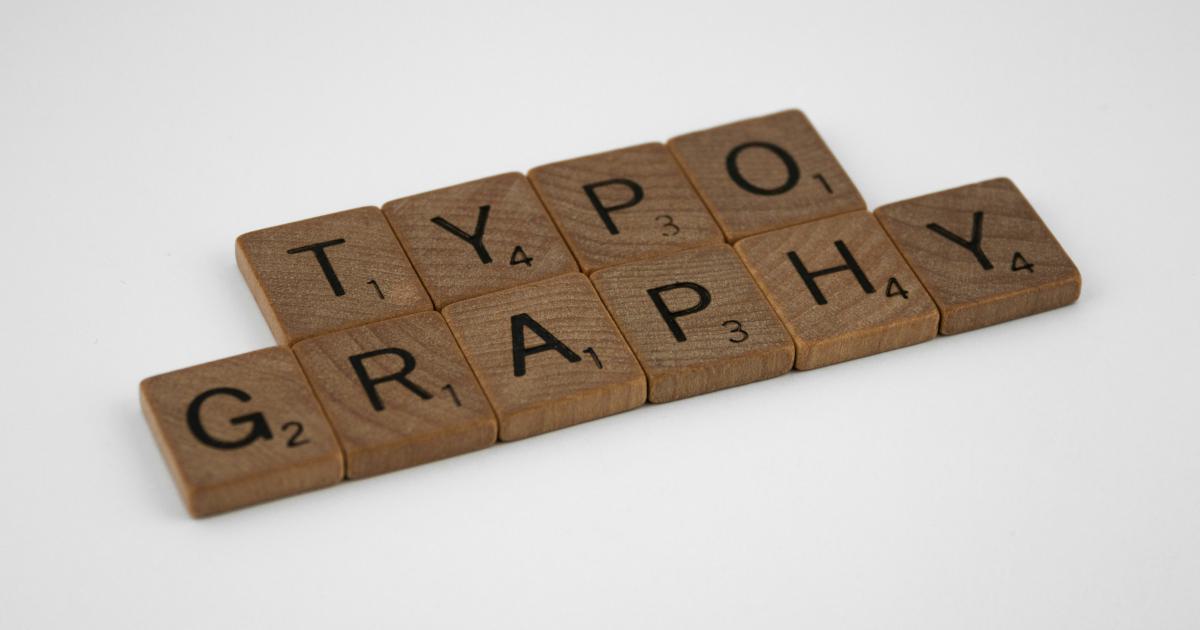
Legible Fonts: Select clear, easy-to-read fonts with sufficient stroke width and spacing between characters.
Appropriate Font Sizes: Ensure that the text is large enough to be easily readable, especially for users with low vision.
Accessible Text Formatting: Use proper formatting, such as left-aligned or justified text, to improve readability.
Customizable Text Options: Give users the ability to adjust the font size, style, and spacing to suit their preferences.
Labeling and Annotations
Clear, comprehensive labeling and annotations are essential for understanding the data being presented.
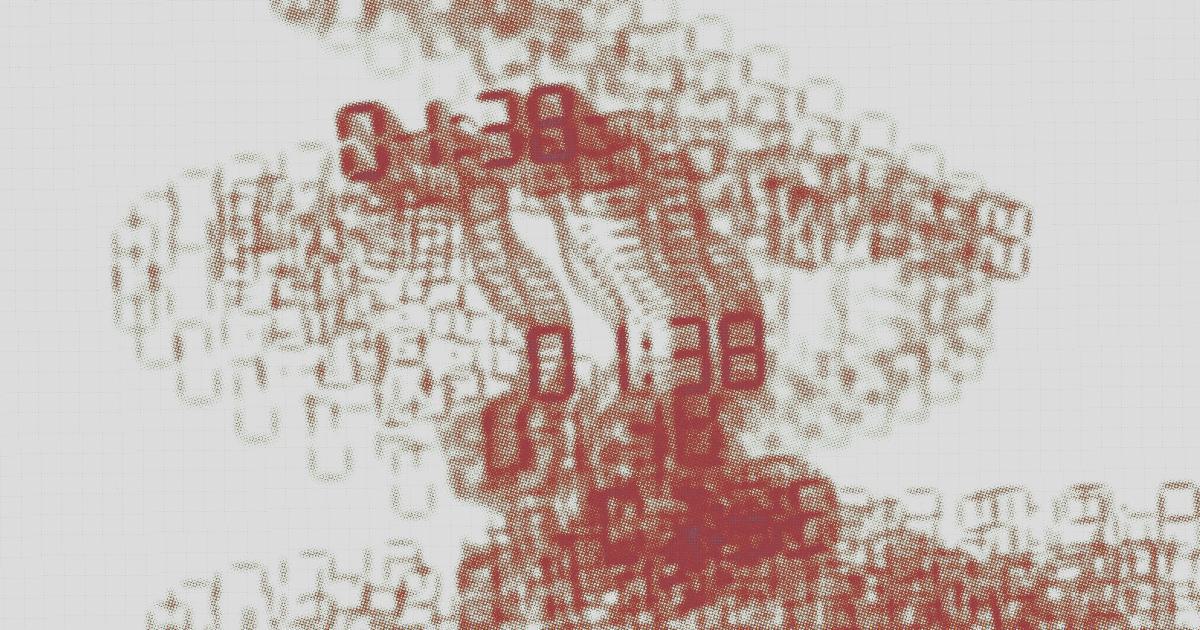
Descriptive Titles and Labels: Ensure that the titles, axes, and legends provide clear, concise information about the data being displayed.
Meaningful Annotations: Include annotations that explain the key insights, trends, or significant data points within the visualization.
Alt Text Descriptions: Provide detailed alt text descriptions for the visualization, covering the overall context, data, and key insights.
Consistent Terminology: Use consistent terminology throughout the visualization and accompanying text to avoid confusion.
Interaction and Navigation
Designing intuitive interaction and navigation mechanisms is crucial for ensuring accessibility.
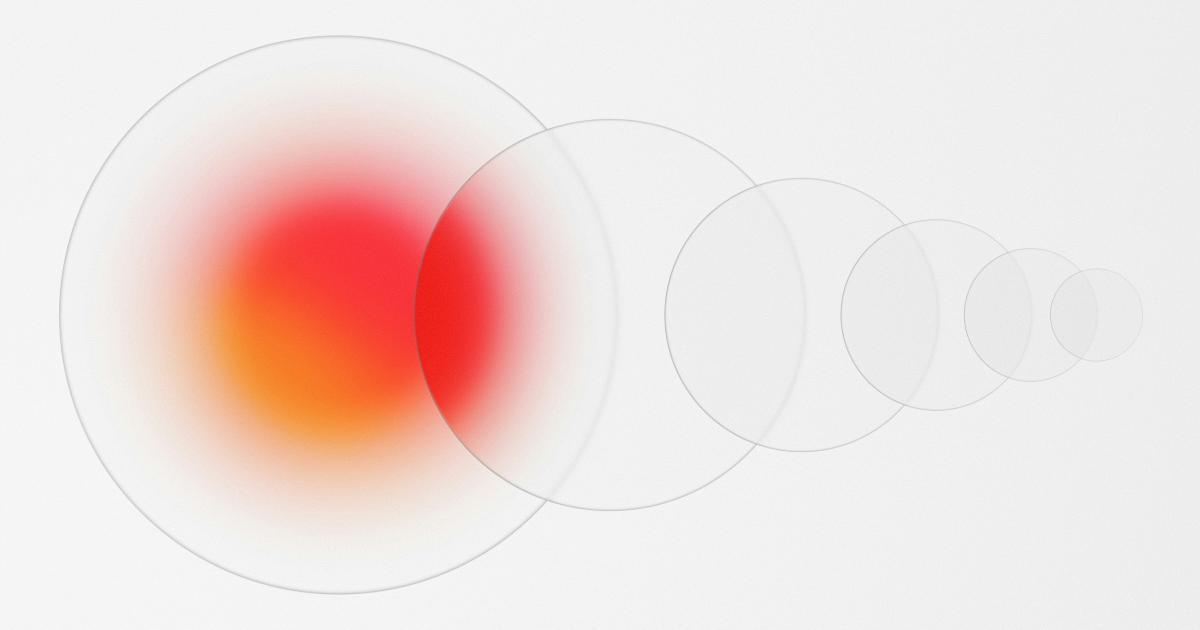
Keyboard Accessibility: Ensure that all functionality can be accessed and controlled using a keyboard, without relying on mouse or touch interactions.
Clear Focus Indicators: Provide clear visual cues to indicate the current focus, making it easy for users to track their position within the visualization.
Customizable Interactions: Allow users to adjust the sensitivity and responsiveness of interactive elements, such as sliders or zoom controls.
Assistive Technology Support: Verify that the data visualization is compatible with screen readers and other assistive technologies used by individuals with disabilities.
By incorporating these principles into your data visualization design, you can create accessible and inclusive representations that cater to the diverse needs of your audience.
Implementing Accessible Data Visualization Practices
Putting the principles of accessible data visualization into practice requires a multifaceted approach. Here are the key steps you can take to ensure your visualizations are accessible:
Conduct Accessibility Audits

Regularly assess the accessibility of your data visualizations by:
Checking for WCAG Compliance: Evaluate your visualizations against the latest WCAG guidelines to identify any potential accessibility issues.
Testing with Assistive Technologies: Invite users with disabilities to test your visualizations and provide feedback on their experiences.
Performing Manual Checks: Thoroughly review your visualizations for elements like color contrast, text readability, and keyboard accessibility.
Utilize Accessible Color Palettes
When selecting colors for your data visualizations, prioritize accessibility by:
Choosing High-Contrast Colors: Ensure that the contrast ratio between the visualization elements and the background meets the WCAG guidelines.
Incorporating Color Blindness-Friendly Palettes: Use color palettes that are designed to be accessible for users with the most common types of color blindness.
Providing Color Customization Options: Allow users to adjust the color scheme of the visualization to suit their preferences and needs.
Optimize Typography and Formatting
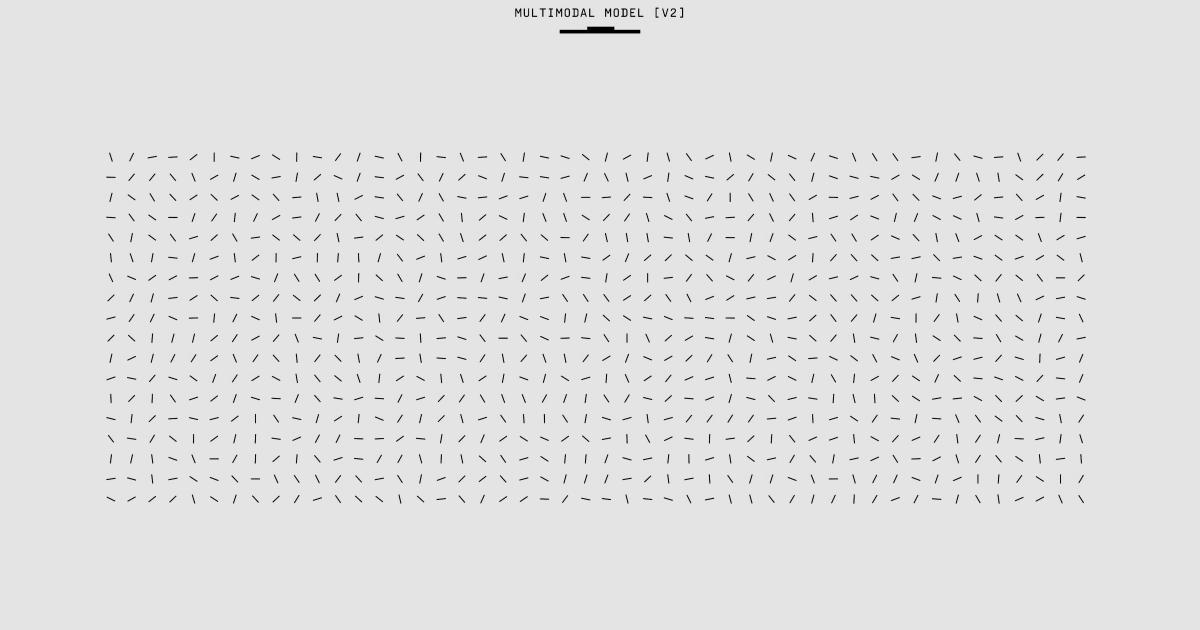
Pay close attention to the typography and formatting of your data visualizations:
Selecting Legible Fonts: Choose clear, easy-to-read fonts with sufficient stroke width and spacing between characters.
Ensuring Appropriate Font Sizes: Ensure that the text is large enough to be easily readable, especially for users with low vision.
Implementing Accessible Text Formatting: Use left-aligned or justified text to improve readability.
Enabling Text Customization: Allow users to adjust the font size, style, and spacing to suit their preferences.
Enhance Labeling and Annotations

Provide clear, comprehensive labeling and annotations to aid understanding:
Crafting Descriptive Titles and Labels: Ensure that the titles, axes, and legends provide clear, concise information about the data being displayed.
Including Meaningful Annotations: Incorporate annotations that explain the key insights, trends, or significant data points within the visualization.
Writing Detailed Alt Text Descriptions: Provide comprehensive alt text descriptions that cover the overall context, data, and key insights of the visualization.
Maintaining Consistent Terminology: Use consistent terminology throughout the visualization and accompanying text to avoid confusion.
Optimize Interaction and Navigation
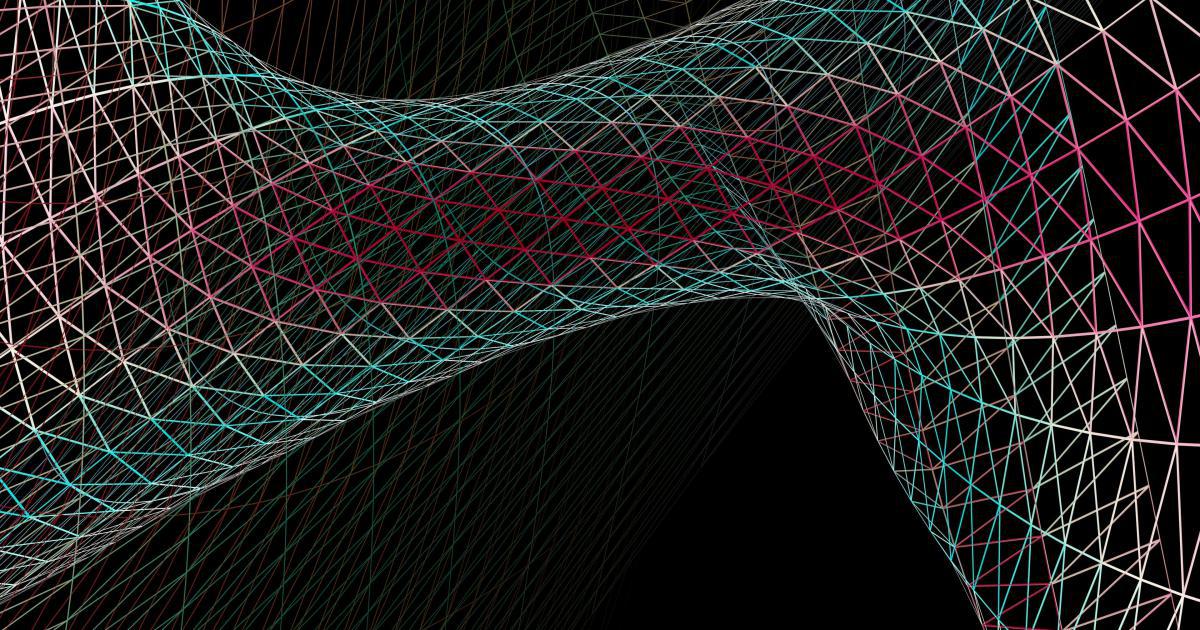
Design intuitive interaction and navigation mechanisms to improve accessibility:
Ensuring Keyboard Accessibility: Guarantee that all functionality can be accessed and controlled using a keyboard, without relying on mouse or touch interactions.
Providing Clear Focus Indicators: Implement visual cues to indicate the current focus, making it easy for users to track their position within the visualization.
Enabling Customizable Interactions: Allow users to adjust the sensitivity and responsiveness of interactive elements, such as sliders or zoom controls.
Verifying Assistive Technology Support: Ensure that the data visualization is compatible with screen readers and other assistive technologies used by individuals with disabilities.
By following these steps, you can create data visualizations that are accessible to a wide range of users, regardless of their abilities, and unlock the full potential of your data-driven insights.
Best Practices for Accessible Data Visualization
To further enhance the accessibility of your data visualizations, consider implementing the following best practices:
Adopt a Structured Design Process

Incorporate accessibility considerations into your design process from the very beginning. This includes:
Conducting User Research: Engage with users with disabilities to understand their specific needs and challenges.
Creating Accessibility-Focused Prototypes: Test your data visualizations with users who have different abilities and incorporate their feedback.
Implementing Iterative Design: Continuously refine your visualizations based on user feedback and accessibility assessments.
Leverage Accessible Data Visualization Tools

Utilize tools and platforms that have built-in accessibility features, such as:
Accessible Chart Libraries: Choose data visualization libraries that prioritize accessibility, like D3.js, Vega-Lite, or Accessible Charts.
Accessible Web Frameworks: Opt for web frameworks, like React or Angular, that provide accessibility-focused components and guidelines.
Automated Accessibility Testing: Integrate accessibility testing tools, such as Axe or WAVE, into your development workflow.
Educate and Empower Your Team

Ensure that your entire team is equipped with the knowledge and resources to create accessible data visualizations:
Provide Accessibility Training: Offer regular training sessions to educate your team on accessibility principles and best practices.
Establish Accessibility Standards: Develop and document your organization's accessibility guidelines for data visualizations.
Foster a Culture of Inclusivity: Encourage your team to embrace accessibility as a core part of the design and development process.
Collaborate with Accessibility Experts

Seek out and engage with accessibility experts to enhance the quality and impact of your data visualizations:
Invite Accessibility Consultants: Collaborate with accessibility consultants to conduct audits, provide recommendations, and validate your designs.
Engage with Disability Communities: Reach out to user groups and organizations representing individuals with disabilities to gather feedback and insights.
Stay Up-to-Date with Accessibility Standards: Monitor the latest accessibility guidelines and regulations to ensure your visualizations remain compliant.
By implementing these best practices, you can create data visualizations that are not only visually appealing but also truly inclusive and accessible to users of all abilities.
Conclusion
Data visualization is a powerful tool for communicating insights and driving decision-making. However, to unlock its full potential, it is crucial to prioritize accessibility and ensure that your visualizations are inclusive and accessible to all users.
By understanding the diverse needs of different user groups, implementing the principles of accessible design, and adopting best practices, you can create data visualizations that are both visually stunning and universally accessible. This not only demonstrates your commitment to inclusivity but also expands the reach and impact of your data-driven insights.
As you continue on your journey to create accessible data visualizations, remember to stay vigilant, seek out expert guidance, and continuously refine your practices based on user feedback. By doing so, you will empower individuals with disabilities to fully engage with your data and contribute to a more inclusive and equitable world.