Effortless Indexing: Robots.txt File Configuration Demystified


Understanding the Robots.txt File
The robots.txt file is a simple yet powerful tool in the world of Search Engine Optimization (SEO). This file, placed in the root directory of a website, communicates with search engine crawlers, instructing them on how to navigate and index the content of the site. By properly configuring the robots.txt file, website owners can ensure that their content is easily discoverable and ranked by search engines, leading to increased visibility and traffic.
What is a Robots.txt File?
The robots.txt file is a text file that provides instructions to web crawlers, such as those used by search engines like Google, Bing, and Yahoo. This file outlines which pages or directories on a website should be crawled and indexed, and which should be excluded from the indexing process.

The robots.txt file is typically located in the root directory of a website, and it follows a specific syntax that web crawlers can understand. This file is an important tool for website owners to manage how their content is indexed and presented in search engine results.
The Purpose of the Robots.txt File
The primary purpose of the robots.txt file is to provide guidance to web crawlers on which pages or directories they should or should not access. This is particularly useful in the following scenarios:
Excluding Sensitive or Private Content: Website owners can use the robots.txt file to prevent search engines from indexing and displaying sensitive or private information, such as administrative pages, user accounts, or content that should not be publicly accessible.
Controlling Content Crawling and Indexing: By specifying which pages or directories should be crawled and indexed, website owners can ensure that the most important and relevant content is easily discoverable by search engines, leading to better search engine visibility and higher rankings.
Optimizing Crawl Budget: The robots.txt file can also help optimize a website's crawl budget, which refers to the amount of time and resources search engines allocate to crawling and indexing a website. By excluding unnecessary or low-priority pages, website owners can direct the crawl budget towards the most important content, improving the overall efficiency of the indexing process.
Temporary Exclusions: Website owners can use the robots.txt file to temporarily exclude content from being crawled and indexed, such as during website maintenance, updates, or other temporary situations where certain pages or directories should not be accessible to search engines.
Understanding the purpose and proper configuration of the robots.txt file is crucial for website owners who want to ensure their content is effectively indexed and presented in search engine results.
Anatomy of a Robots.txt File
The robots.txt file follows a specific syntax that web crawlers can understand. The file consists of one or more directives, each of which is made up of a user-agent field and a disallow or allow field.
User-Agent Field
The user-agent field specifies the web crawler or search engine that the directive applies to. This can be a specific crawler (e.g., Googlebot, Bingbot) or a generic directive that applies to all crawlers (indicated by the wildcard "*").
Example:
User-agent: Googlebot
Disallow and Allow Fields
The disallow field is used to specify the pages or directories that the specified user-agent should not crawl. The allow field is used to specify the pages or directories that the specified user-agent should crawl.
Example:
Disallow: /admin/
Allow: /blog/
In this example, the directive instructs the Googlebot crawler to avoid crawling the "/admin/" directory, but it allows access to the "/blog/" directory.
Wildcards and Patterns
The robots.txt file supports the use of wildcards and patterns to specify more complex rules. The most common wildcards used are:
-
*: Matches any sequence of characters -
$: Matches the end of the URL
Example:
Disallow: /*?*
Allow: /blog/*
In this example, the directive instructs all crawlers to avoid crawling any URLs that contain a question mark (?), but it allows access to all pages within the "/blog/" directory.
Comments and Blank Lines
The robots.txt file can also include comments and blank lines to improve readability and organization. Comments are denoted by the # symbol.
Example:
User-agent: *
Disallow: /admin/
# Allow access to the blog directory
User-agent: *
Allow: /blog/
By understanding the syntax and structure of the robots.txt file, website owners can effectively configure their content to be properly crawled and indexed by search engines.
Crafting an Effective Robots.txt File
Developing an effective robots.txt file requires careful planning and consideration of your website's content and structure. Here are the key steps to follow when creating and optimizing your robots.txt file:
1. Evaluate Your Website's Content and Structure
The first step in creating an effective robots.txt file is to thoroughly understand your website's content and structure. Identify the pages and directories that are essential for search engine indexing, as well as any sensitive or private content that should be excluded.

Consider factors such as:
- The types of content on your website (e.g., blog posts, product pages, category pages)
- The hierarchy and organization of your website's directories and subdirectories
- Any sensitive or private information that should not be accessible to search engines
Understanding your website's content and structure will help you make informed decisions about which pages and directories to include or exclude in your robots.txt file.
2. Determine Your Indexing Goals
Next, define your indexing goals. What do you want search engines to crawl and index on your website? Do you want all of your content to be discoverable, or are there specific pages or sections that should be excluded?
Consider the following indexing goals:
- Ensuring that your most important and valuable content is easily accessible to search engines
- Preventing the indexing of sensitive or private information, such as administrative pages or user accounts
- Optimizing your website's crawl budget by excluding low-priority or redundant content
Clearly defining your indexing goals will help you create a robots.txt file that aligns with your SEO strategy and content management priorities.
3. Craft Targeted Directives
Based on your understanding of your website's content and structure, as well as your indexing goals, begin crafting targeted directives for your robots.txt file. These directives will instruct search engine crawlers on which pages and directories to crawl and index.
When creating your directives, consider the following best practices:
- Use specific and descriptive user-agent names (e.g., "Googlebot", "Bingbot") to target individual search engines
- Employ wildcards and patterns to create more flexible and comprehensive rules
- Prioritize the order of your directives, with the most important rules placed at the top
- Include comments to explain the purpose and reasoning behind each directive
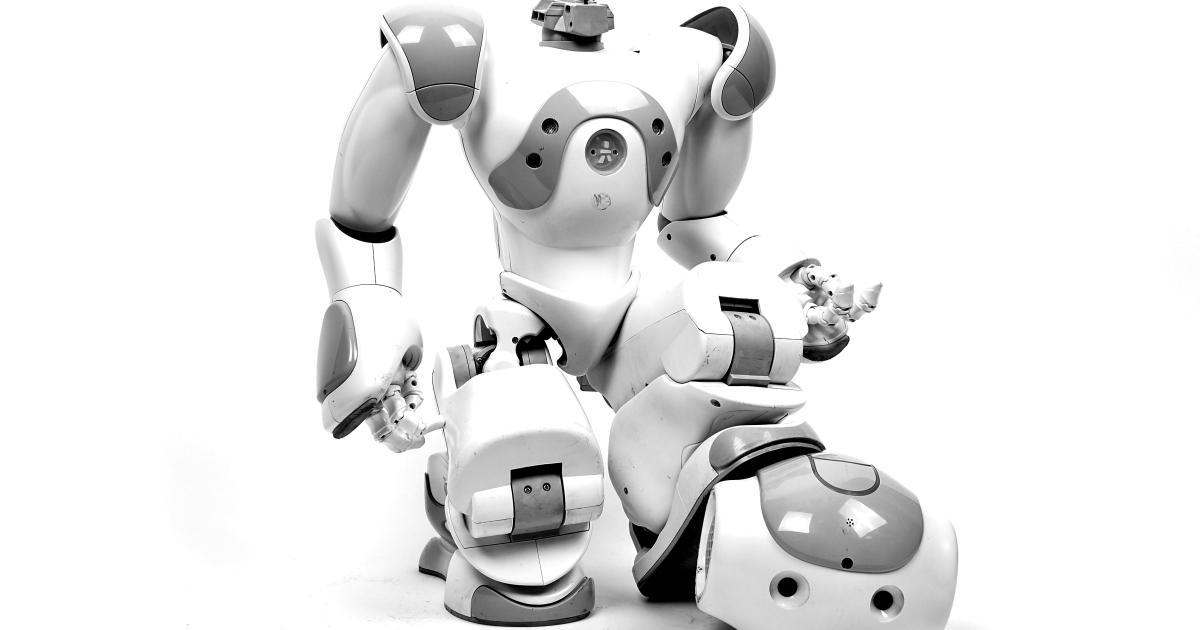
By carefully crafting your robots.txt file directives, you can ensure that your website's content is effectively indexed by search engines, while also protecting sensitive information and optimizing your crawl budget.
4. Test and Validate Your Robots.txt File
Before finalizing and implementing your robots.txt file, it's crucial to test and validate its accuracy and effectiveness. There are several tools and methods you can use to achieve this:
Robots.txt Tester: Use Google's Robots.txt Tester or other online tools to simulate how search engine crawlers will interpret your robots.txt file. These tools will identify any syntax errors or potential issues with your directives.
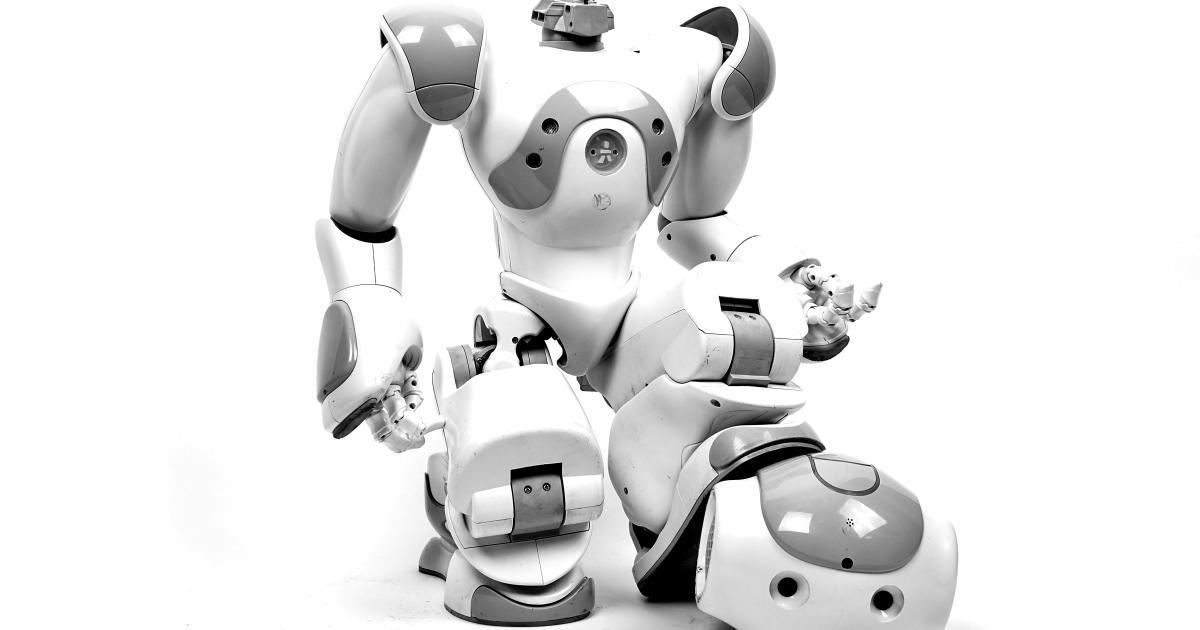
Crawl Your Website: Use a website crawler, such as Screaming Frog or Sitebulb, to crawl your website and analyze how the robots.txt file is being interpreted. This will help you identify any pages or directories that are being incorrectly blocked or allowed.
Review Your Search Console Data: Monitor your Google Search Console data to ensure that your website's content is being properly indexed. Check for any crawl errors or exclusions that may be related to your robots.txt file configuration.
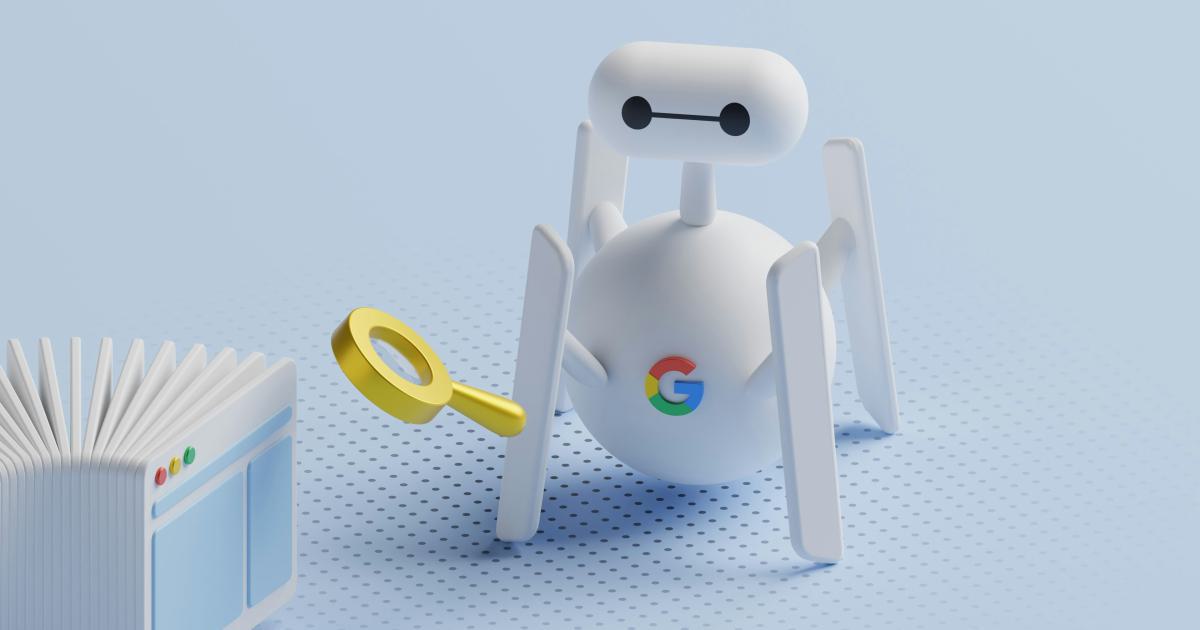
By thoroughly testing and validating your robots.txt file, you can ensure that your website's content is being indexed and presented in search engine results as intended.
Optimizing Your Robots.txt File for SEO
Optimizing your robots.txt file for SEO involves more than just configuring the directives. It also includes incorporating best practices and aligning your robots.txt strategy with your overall SEO objectives.
Prioritize Important Content
When configuring your robots.txt file, prioritize the indexing of your most important and valuable content. This may include your homepage, top-level category pages, product pages, or high-performing blog posts. Ensure that these pages are explicitly allowed for crawling and indexing.

Exclude Unnecessary or Redundant Content
Identify and exclude any unnecessary or redundant content from being indexed by search engines. This could include pages with thin content, duplicate content, or content that is not directly relevant to your website's primary purpose.
By excluding this type of content, you can help optimize your website's crawl budget and ensure that search engines focus on indexing your most important and valuable pages.
Monitor and Adjust Regularly
Regularly review and update your robots.txt file to ensure that it aligns with your current content and SEO strategy. As your website evolves, new pages or sections may be added, and your indexing priorities may change.
Continuously monitor your website's performance in search engine results and make adjustments to your robots.txt file as needed. This may include adding new directives, modifying existing rules, or removing outdated or unnecessary instructions.

By optimizing your robots.txt file for SEO, you can improve the visibility and discoverability of your website's content in search engine results, ultimately driving more traffic and engagement from your target audience.
Common Robots.txt File Scenarios and Examples
To provide a better understanding of how to configure the robots.txt file, let's explore some common scenarios and examples:
Scenario 1: Excluding the Admin Area
Suppose your website has an administrative area that contains sensitive information, such as user accounts, financial data, or backend configurations. You'll want to exclude this area from being crawled and indexed by search engines.
User-agent: *
Disallow: /admin/
This directive instructs all web crawlers (indicated by the wildcard *) to avoid crawling and indexing any pages or directories within the "/admin/" path.
Scenario 2: Allowing Access to the Blog Section
If your website has a blog section that you want search engines to crawl and index, you can use the following directive:
User-agent: *
Allow: /blog/
This directive allows all web crawlers to access and index the content within the "/blog/" directory.
Scenario 3: Excluding Specific File Types
Suppose you have certain file types on your website, such as PDF documents or image files, that you don't want to be indexed by search engines. You can use the following directive:
User-agent: *
Disallow: /*.pdf$
Disallow: /*.jpg$
Disallow: /*.png$
This set of directives instructs all web crawlers to avoid indexing any files with the ".pdf", ".jpg", or ".png" extensions.
Scenario 4: Limiting Crawl Rate
To manage your website's crawl budget and prevent excessive resource usage, you can use the "Crawl-delay" directive to limit the rate at which web crawlers access your site:
User-agent: Googlebot
Crawl-delay: 2
User-agent: Bingbot
Crawl-delay: 3
In this example, the directive instructs the Googlebot crawler to wait 2 seconds between requests, and the Bingbot crawler to wait 3 seconds between requests.
Scenario 5: Allowing Partial Access to a Directory
Sometimes, you may want to allow search engines to access certain pages within a directory, while excluding others. You can achieve this using a combination of "Allow" and "Disallow" directives:
User-agent: *
Allow: /directory/allowed-page.html
Disallow: /directory/
This directive allows all web crawlers to access the "/directory/allowed-page.html" file, while excluding the rest of the "/directory/" directory.
By understanding these common scenarios and examples, you can more effectively configure your robots.txt file to align with your website's specific needs and SEO objectives.
Robots.txt Best Practices and Considerations
To ensure the optimal performance and effectiveness of your robots.txt file, it's important to follow best practices and consider various aspects of its implementation and maintenance.
Best Practices
Use Specific User-Agent Names: Whenever possible, use specific user-agent names (e.g., "Googlebot", "Bingbot") instead of the generic wildcard (*). This allows you to create more targeted and effective directives.
Prioritize Directives: Arrange your directives in order of importance, with the most critical rules placed at the top of the file. This ensures that search engines will interpret and apply the most relevant rules first.
Employ Meaningful Comments: Use comments to explain the purpose and reasoning behind each directive in your robots.txt file. This can help you and your team maintain and update the file more effectively over time.
Regularly Test and Validate: Continuously test and validate your robots.txt file using online tools and crawlers to ensure that it is functioning as intended and not causing any unintended consequences.
Monitor Search Console Data: Regularly review your Google Search Console data to identify any crawl errors or indexing issues that may be related to your robots.txt file configuration.
Considerations
Accessibility and User Experience: While the robots.txt file is primarily used for search engine indexing, it's important to consider the potential impact on user experience. Ensure that any pages or content you exclude from indexing are still accessible to users who may need to access them directly.
Crawl Budget and Performance: Carefully manage your website's crawl budget by excluding unnecessary or low-priority content. This can help search engines focus on indexing your most valuable and relevant pages, improving your overall search engine performance.
Temporary Exclusions: Use the robots.txt file to temporarily exclude content from being crawled and indexed, such as during website maintenance, updates, or other situations where certain pages or directories should not be accessible to search engines.
Robots Metatag and X-Robots-Tag: The robots.txt file is not the only way to control search engine indexing. You can also use the robots metatag and the X-Robots-Tag HTTP header to provide more granular control over the indexing of individual pages or sections of your website.
Robots.txt Syntax and Errors: Ensure that your robots.txt file adheres to the correct syntax and format. Syntax errors or incorrect directives can lead to unintended consequences, such as pages being blocked from indexing or crawlers being unable to access your website.
By following these best practices and considerations, you can create an effective and well-optimized robots.txt file that supports your overall SEO strategy and helps improve the visibility and discoverability of your website's content.
Conclusion
The robots.txt file is a fundamental tool in the world of Search Engine Optimization (SEO). By properly configuring and optimizing this file, website owners can ensure that their content is effectively crawled and indexed by search engines, leading to improved visibility and increased traffic.
Throughout this article, we've explored the purpose and anatomy of the robots.txt file, as well as the steps involved in crafting an effective configuration. We've also discussed common scenarios and examples, as well as best practices and considerations to keep in mind when managing your website's robots.txt file.
By understanding the power of the robots.txt file and applying the strategies and techniques outlined in this article, you can take control of your website's indexing and improve its overall search engine performance. Remember, an optimized robots.txt file is a crucial component of a well-rounded SEO strategy, and it can make a significant difference in the discoverability and success of your online presence.