Effortlessly Leverage Browser Caching for Lighting-Fast Performance


Opening Hook
Imagine a world where every web page you visit loads in the blink of an eye, without a single stutter or hiccup. A world where your users are captivated, not frustrated, by your website's responsiveness. This is the power of browser caching - a simple yet impactful technique that can transform your online presence from sluggish to lightning-fast.
In today's digital landscape, where attention spans are fleeting and user expectations are sky-high, the performance of your website can make or break your success. Enter browser caching - a powerful tool that can help you harness the full potential of your web assets, delivering a seamless user experience that keeps your customers coming back for more.
The Journey
Understanding Browser Caching
Browser caching is the process of storing website resources, such as images, CSS files, and JavaScript, on a user's local device. When a user visits your site, their browser can quickly retrieve these cached assets instead of having to download them from the server again, dramatically reducing page load times.
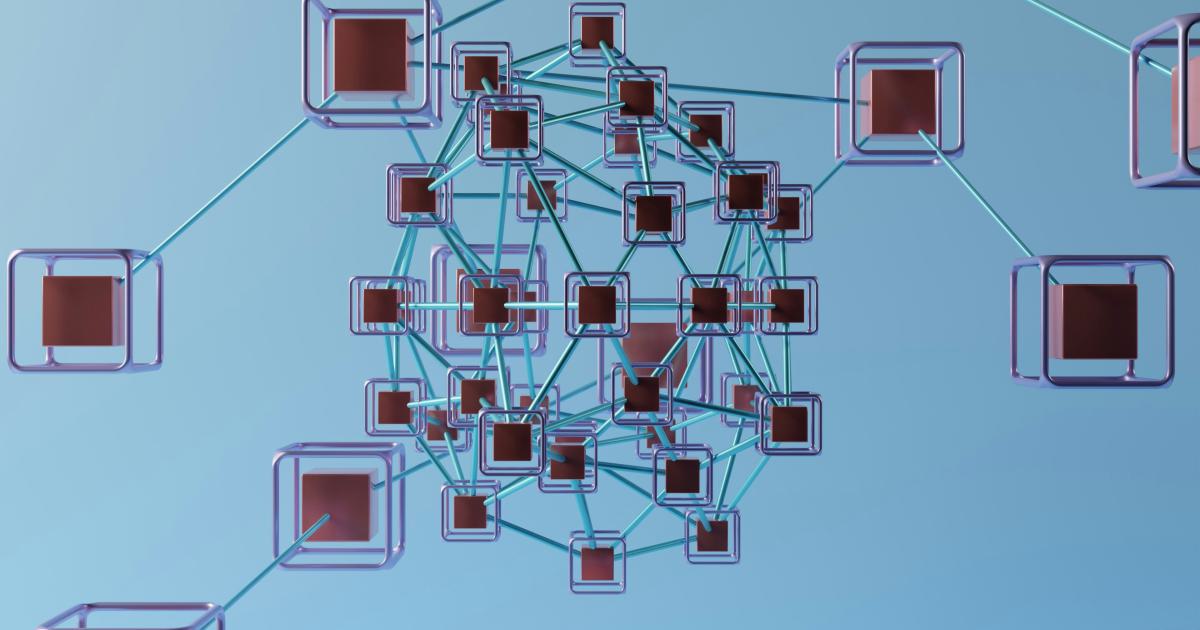
Think of it as a personal library for your website's content. Instead of having to purchase a new book every time you want to read it, you can simply retrieve the one you already own from your shelf. This not only saves you time and money but also enhances your overall reading experience.
The Impact of Browser Caching
The benefits of leveraging browser caching are far-reaching and can have a significant impact on your website's performance, user experience, and even your bottom line.
Improved Page Load Times
By storing frequently accessed resources on the user's device, you can dramatically reduce the amount of data that needs to be downloaded with each page visit. This translates to lightning-fast load times, keeping your users engaged and reducing bounce rates.
"Faster websites lead to higher conversions, more engaged users, and increased revenue." - Akamai Technologies
Enhanced User Experience
Responsive, lightning-fast web pages create a seamless and enjoyable user experience, which is crucial in today's competitive digital landscape. Happy users are more likely to return to your site, share your content, and convert into paying customers.
Reduced Server Load
When users can access cached resources locally, your web server is relieved of the burden of constantly serving the same files. This frees up server resources, allowing it to handle more concurrent requests and improving overall site stability.
Cost Savings
By reducing the amount of data that needs to be transferred from your server, you can lower your hosting and bandwidth costs, especially for websites with high traffic volumes.
Better SEO Performance
Google and other search engines prioritize fast-loading websites, as they provide a better user experience. Leveraging browser caching can boost your site's search engine rankings, driving more organic traffic to your pages.
Implementing Browser Caching
Now that you understand the power of browser caching, let's dive into the practical steps to implement it on your website.
Identifying Cacheable Assets
The first step is to identify the resources on your website that are suitable for caching. These typically include:
- Static assets: Images, CSS files, JavaScript files, and other content that doesn't change frequently.
- Dynamic assets: HTML pages, JSON data, and other content that may change over time, but can still benefit from short-term caching.
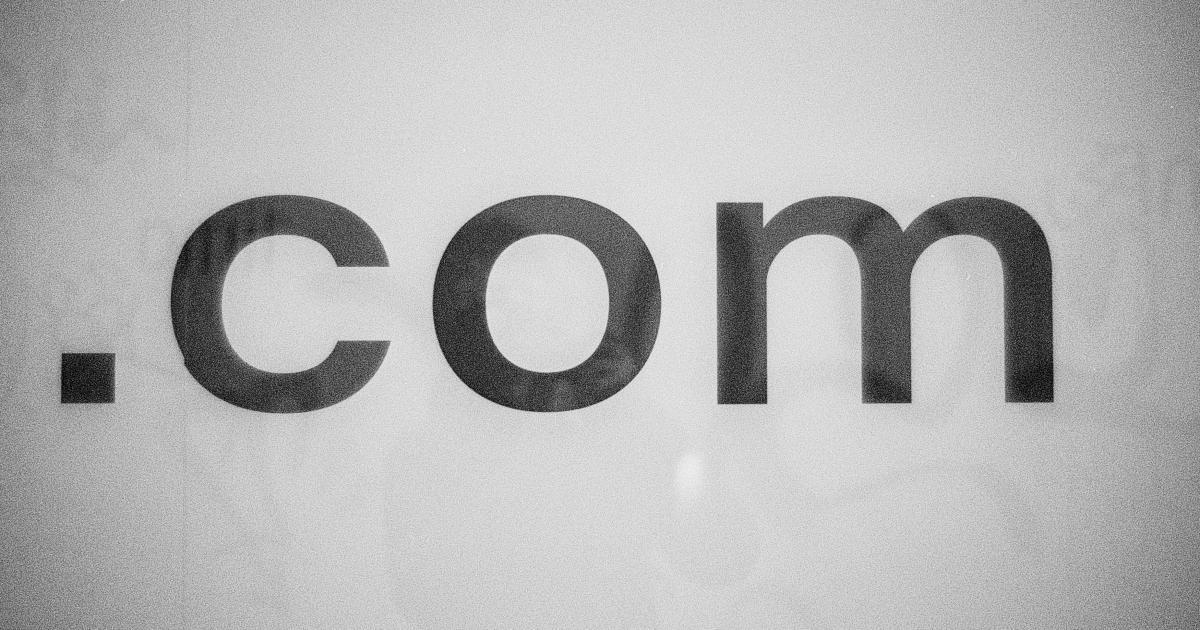
It's essential to strike a balance between caching too much (which can lead to outdated content) and caching too little (which diminishes the performance benefits).
Setting Cache Headers
The key to effective browser caching lies in the use of HTTP cache headers. These headers instruct the user's browser on how long to store the cached assets and when to check for updates.
The most commonly used cache headers are:
-
Cache-Control: Specifies the caching policy, such as the maximum age of the cached resource or whether it can be stored by intermediate caches. -
Expires: Indicates the date and time after which the resource should be considered stale and reloaded. -
ETag: Provides a unique identifier for the resource, allowing the browser to check if the cached version is still valid.
Here's an example of how these headers might be implemented:
Cache-Control: max-age=31536000, public
Expires: Thu, 31 Dec 2099 23:59:59 GMT
ETag: "5e8b9f2d-1234"
This configuration instructs the browser to cache the resource for a year (31,536,000 seconds) and to only check for updates on the server if the resource's ETag value has changed.

Configuring Server-Side Caching
In addition to setting cache headers, you can also implement server-side caching mechanisms to further optimize your website's performance. This typically involves:
- CDN (Content Delivery Network): A CDN can cache your static assets on servers around the world, reducing the distance between the user and the server serving the content, resulting in faster load times.
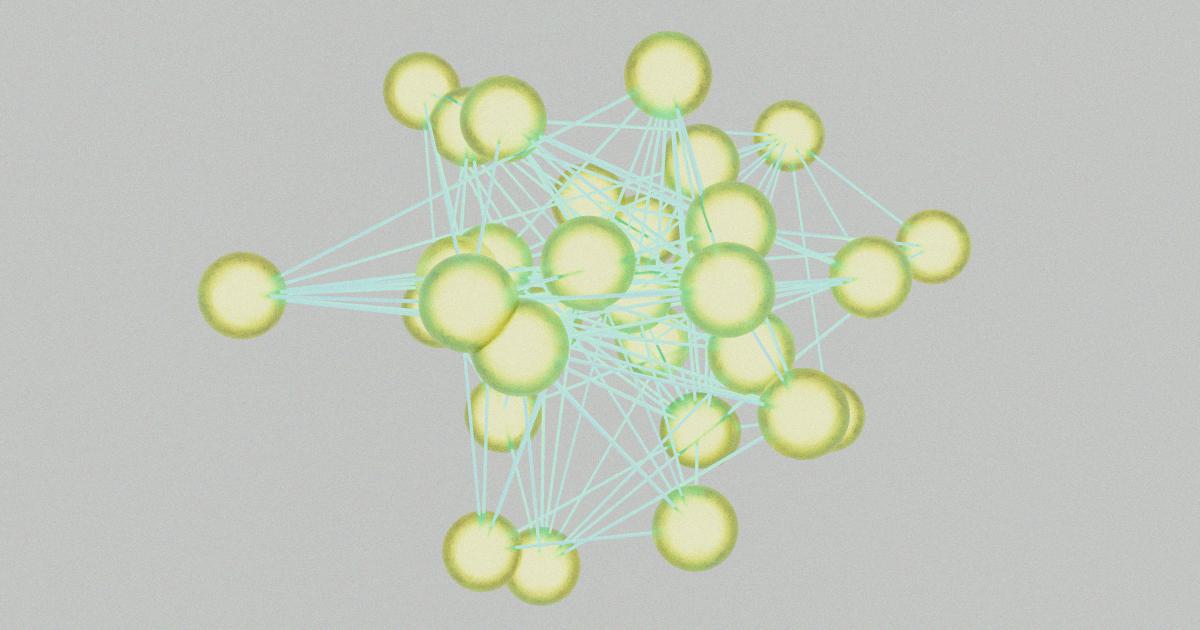
-
Reverse Proxy: A reverse proxy, such as Nginx or Varnish, can act as an intermediary between your web server and the user, caching frequently accessed pages and serving them directly to the user.
-
In-Memory Caching: Tools like Redis or Memcached can be used to cache dynamic data, such as API responses or database queries, in memory for lightning-fast retrieval.
By combining client-side and server-side caching strategies, you can create a robust and highly optimized web infrastructure that delivers an unparalleled user experience.
Overcoming Caching Challenges
While browser caching is a powerful technique, there are some challenges you may encounter along the way.
Handling Cache Invalidation
Ensuring that users always have access to the latest content is crucial, especially for dynamic websites. This is where cache invalidation comes into play. By using techniques like version-based cache busting or content-based cache validation, you can effectively manage when cached resources should be refreshed.
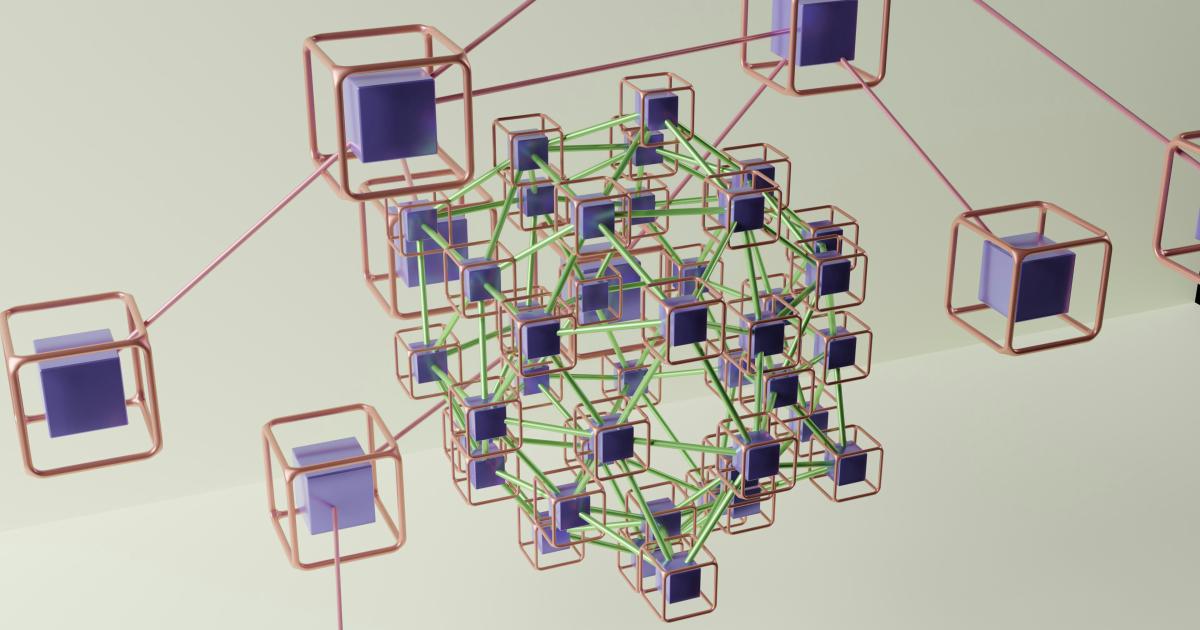
Caching Across Devices and Browsers
Users may access your website from a variety of devices and browsers, each with its own caching behavior. Implementing a consistent caching strategy across all platforms is essential to provide a seamless experience.
Monitoring and Optimization
Regularly monitoring your website's performance and adjusting your caching policies based on usage patterns is crucial for maintaining optimal performance. Tools like Google Lighthouse, PageSpeed Insights, and browser dev tools can help you identify areas for improvement.
Putting It All Together
By now, you've learned the power of browser caching and the key steps to implement it on your website. But how can you bring all these elements together to create a truly lightning-fast online presence?
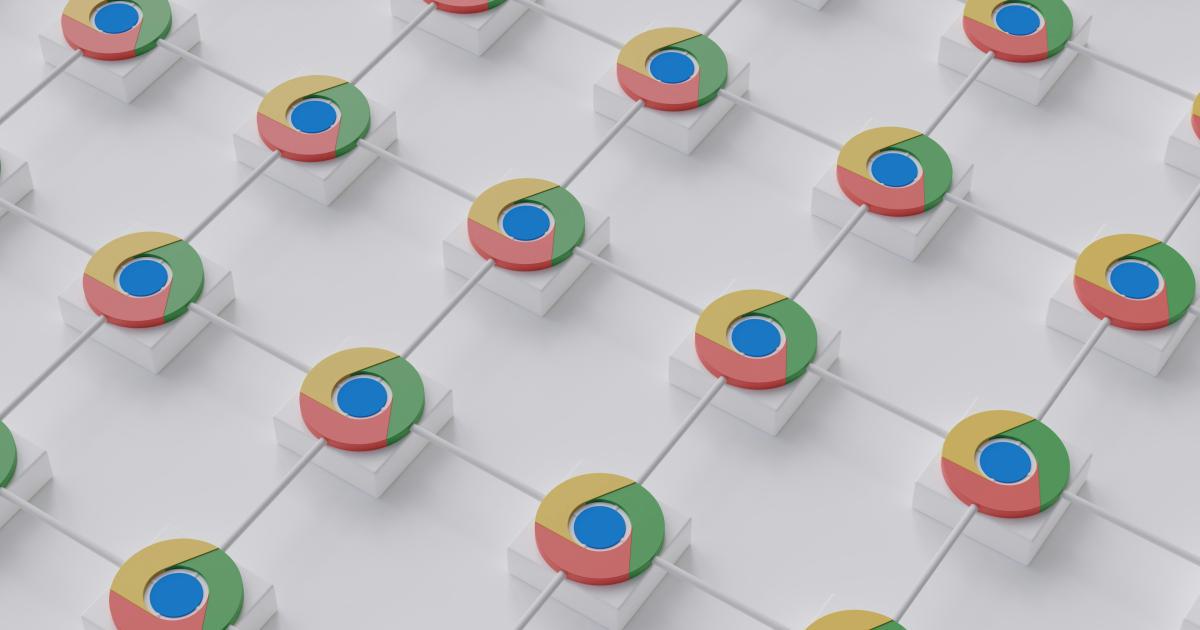
The answer lies in a holistic approach that combines client-side and server-side caching strategies, seamlessly integrated into your web infrastructure. This might include:
- Leveraging a CDN to cache your static assets globally
- Implementing a reverse proxy to cache dynamic pages on the server-side
- Using in-memory caching solutions for fast retrieval of API responses or database queries
- Carefully managing cache invalidation to ensure users always have access to the latest content
- Continuously monitoring and optimizing your caching policies based on user behavior and performance data
By taking this comprehensive approach, you can create a web experience that not only captivates your users but also delivers tangible business benefits, from improved search engine rankings to increased conversions and revenue.
Climax
Effortlessly leveraging browser caching is the key to unlocking your website's true potential. By harnessing the power of this simple yet transformative technique, you can elevate your online presence, captivate your users, and outshine your competitors.
Resolution
As you embark on your journey to optimize your website's performance through browser caching, remember that it's not a one-time fix, but an ongoing process of monitoring, testing, and refinement. Stay vigilant, be adaptable, and continuously seek ways to push the boundaries of what's possible.
With a deep understanding of browser caching and a commitment to delivering an exceptional user experience, you'll be well on your way to creating a web presence that truly stands out in the digital landscape.