Eliminate Render-Blocking Resources for Optimal Load Speeds


In today's fast-paced digital landscape, website performance has become a critical factor in determining user experience and overall success. One of the most significant challenges website owners and developers face is the issue of render-blocking resources, which can severely impact page load times and adversely affect both user engagement and search engine optimization (SEO).
Render-blocking resources are elements on a web page that prevent the browser from rendering the initial content until those resources have been fully loaded. This includes things like external stylesheets, JavaScript files, and even certain types of images. When these resources are not optimized, they can significantly delay the time it takes for a user to see the content they're seeking, leading to frustration and potentially higher bounce rates.
In this comprehensive article, we'll explore the impact of render-blocking resources, provide strategies for identifying and eliminating them, and offer best practices for optimizing your website's performance to deliver a seamless user experience.
Understanding Render-Blocking Resources
Render-blocking resources are any elements on a web page that block the initial rendering of the content until they have been fully loaded. These resources include:
External Stylesheets
External stylesheets, which are used to apply visual styles to a website, are a common source of render-blocking issues. When a browser encounters an external stylesheet, it must pause the rendering process to download and parse the CSS file before it can display the page's content.
Synchronous JavaScript
JavaScript files, particularly those that are loaded synchronously (meaning they are executed in the order they appear on the page), can also block the rendering process. This is because the browser must wait for the JavaScript to finish executing before it can continue rendering the page.
Critical Images
While not all images are render-blocking, certain types of critical images, such as hero images or above-the-fold content, can delay the initial rendering if they are not properly optimized.
Identifying Render-Blocking Resources
Before you can begin optimizing your website's performance, you need to identify the specific resources that are causing render-blocking issues. There are several tools and techniques you can use to achieve this:
Google PageSpeed Insights
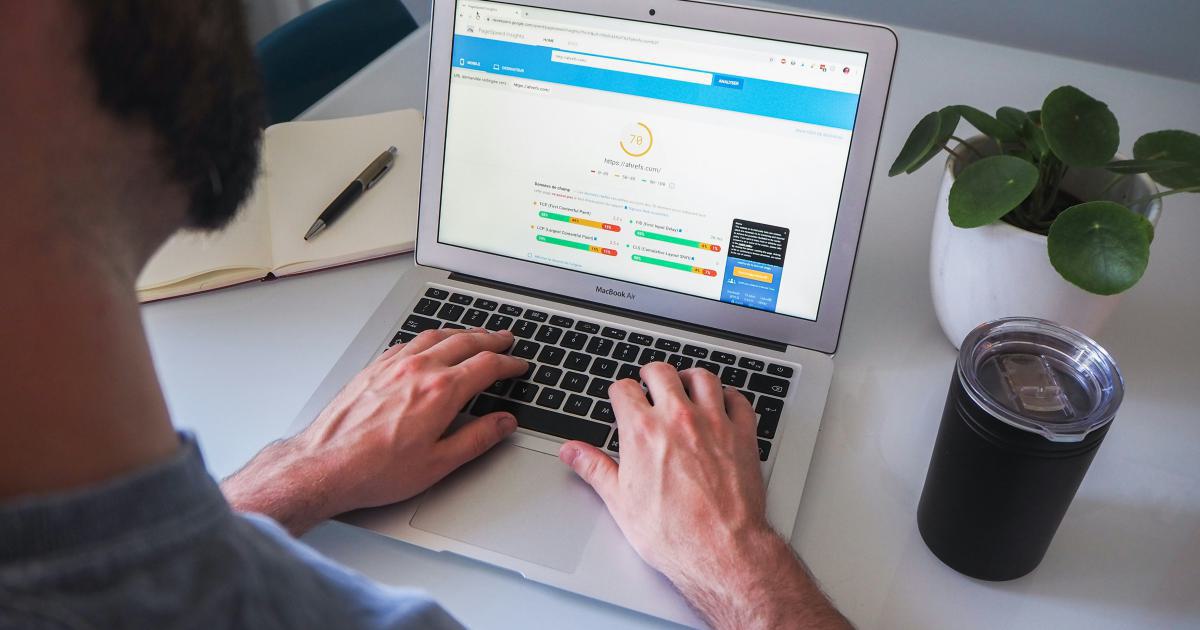
Google's PageSpeed Insights is a powerful tool that not only identifies render-blocking resources but also provides detailed recommendations for improving your website's performance. Simply enter your website's URL, and the tool will analyze your page and provide a list of the resources that are blocking the initial render.
Lighthouse

Lighthouse is another free tool, developed by Google, that can be used to audit your website's performance, including the identification of render-blocking resources. Lighthouse can be accessed through the Chrome DevTools or as a standalone Node.js command-line tool.
Browser Developer Tools
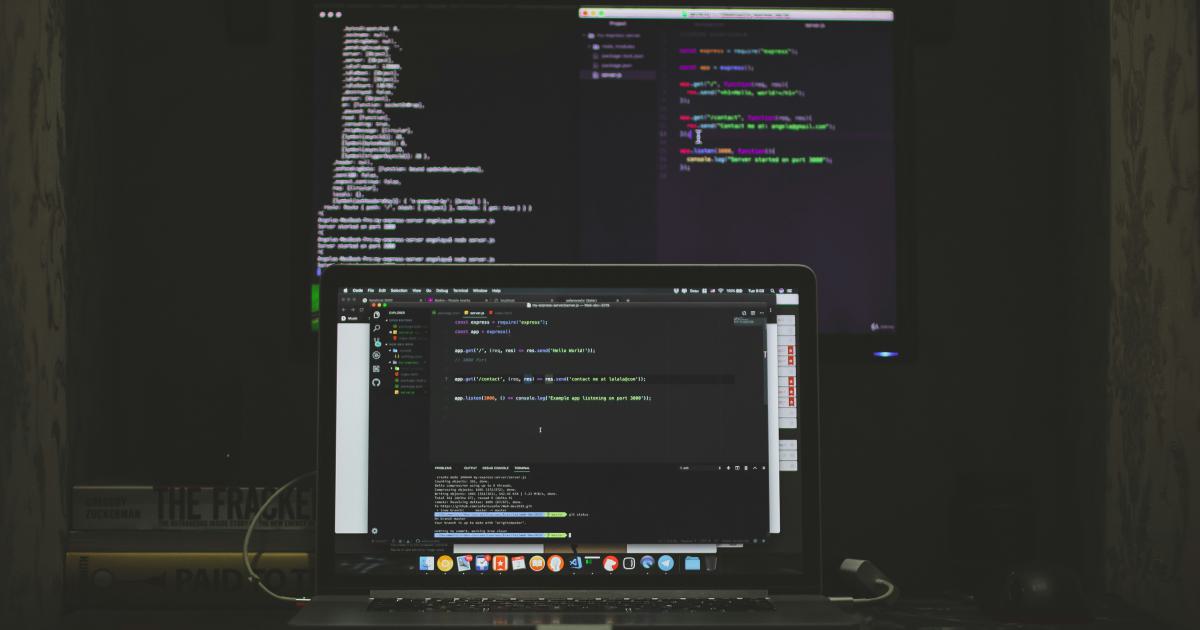
Most modern web browsers, such as Google Chrome, Mozilla Firefox, and Microsoft Edge, have built-in developer tools that can help you identify render-blocking resources. By opening the developer tools and examining the "Network" or "Waterfall" tab, you can see which resources are taking the longest to load and which ones are blocking the initial render.
Waterfall Charts

Waterfall charts are a visual representation of the loading process of a web page, showing the sequence and timing of each resource as it's loaded. These charts can be particularly helpful in identifying render-blocking resources and understanding the overall performance of your website.
Eliminating Render-Blocking Resources
Once you've identified the render-blocking resources on your website, it's time to implement strategies to eliminate or optimize them. Here are some effective techniques:
Inline Critical CSS

One of the most effective ways to eliminate render-blocking stylesheets is to inline the critical CSS needed for the initial render of the page. This involves extracting the essential CSS rules and embedding them directly in the HTML document, allowing the browser to start rendering the page immediately without having to wait for the external stylesheet to load.
Async and Defer JavaScript

For synchronous JavaScript files, you can use the async or defer attributes to load them in a non-blocking manner. The async attribute tells the browser to download the script in parallel with the parsing of the HTML, while the defer attribute ensures the script is executed in the order they appear on the page, but only after the HTML parsing is complete.
Optimize Critical Images

Ensure that any critical images, such as hero images or above-the-fold content, are properly optimized in terms of file size, format, and delivery. This can be achieved through techniques like image compression, format conversion (e.g., from JPEG to WebP), and the use of responsive images to serve the appropriate size for each device.
Lazy Loading
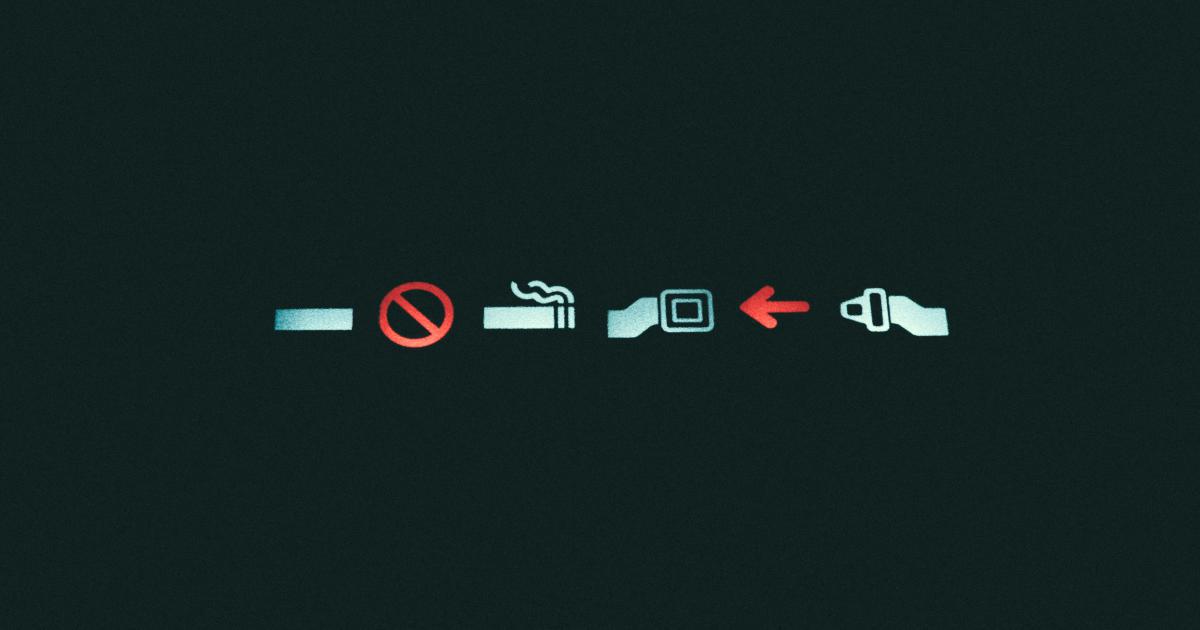
Implement lazy loading for non-critical images, which means that the images are only loaded when the user scrolls to the point where they become visible on the page. This can significantly reduce the initial page load time and prevent the browser from downloading and rendering unnecessary resources.
Resource Prioritization
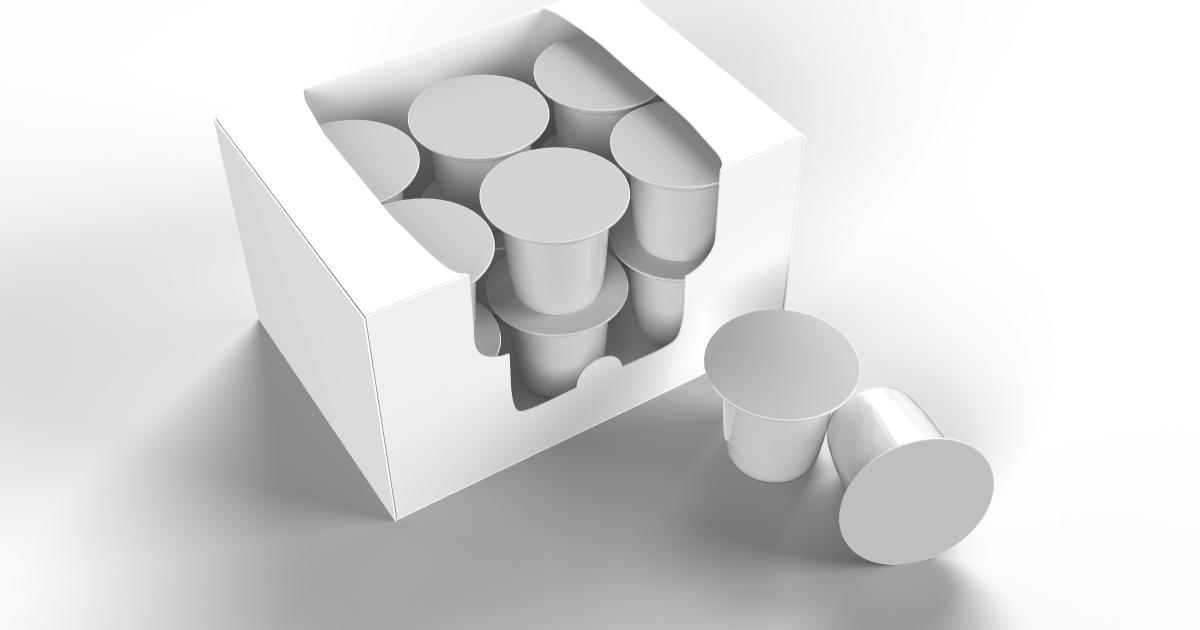
Prioritize the loading of critical resources by placing them at the top of the HTML document and ensuring that non-critical resources are loaded later in the process. This can be achieved through techniques like resource hints (e.g., preload, preconnect, prerender) and the strategic placement of script tags.
Content Delivery Network (CDN)
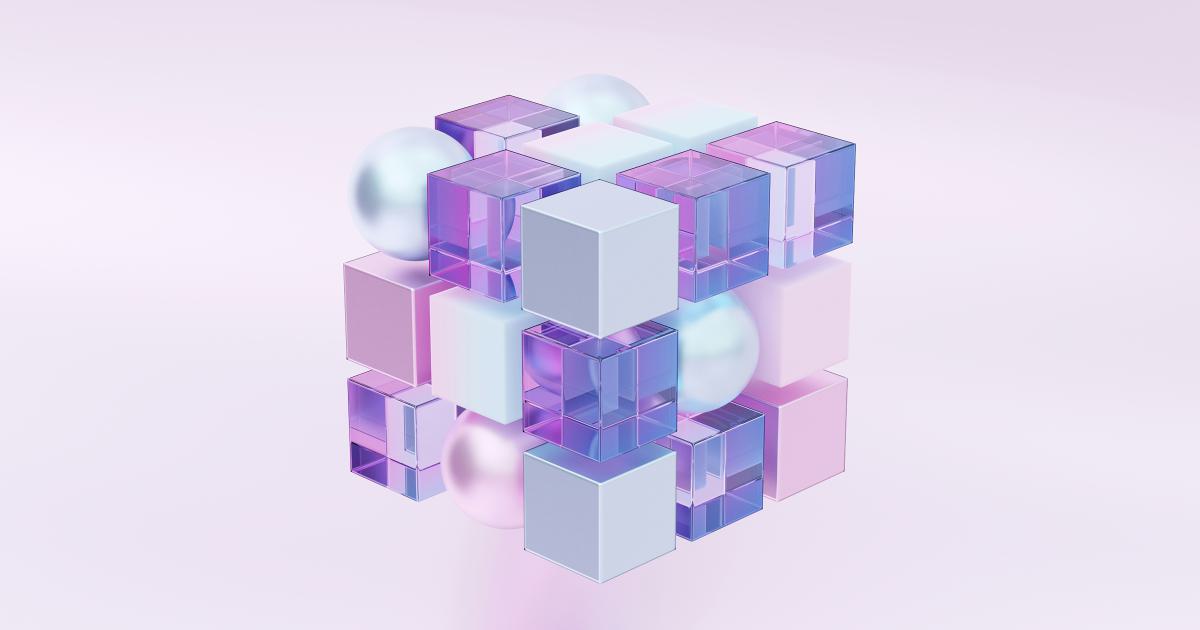
Utilize a Content Delivery Network (CDN) to serve static resources, such as stylesheets, JavaScript files, and images, from a server that is geographically closer to the user. This can significantly reduce the time it takes for these resources to be downloaded, improving the overall page load time.
Optimization Strategies and Best Practices
In addition to the specific techniques for eliminating render-blocking resources, there are several broader optimization strategies and best practices you can implement to ensure your website delivers optimal load speeds:
Leverage Browser Caching

Configure your server to set appropriate cache headers for your website's resources, allowing the browser to store and reuse these assets on subsequent visits, reducing the need to download them again.
Minify and Combine Resources
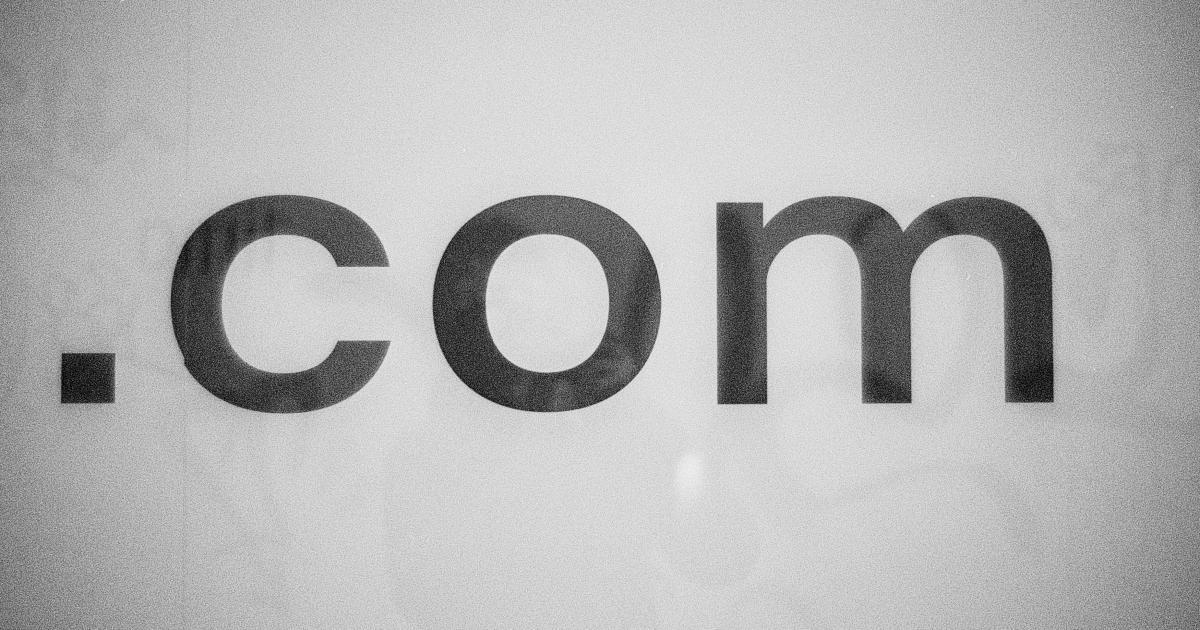
Minify your CSS, JavaScript, and HTML files to reduce their file size, and combine multiple files of the same type into a single file to reduce the number of HTTP requests the browser needs to make.
Implement Gzip Compression

Enable Gzip compression on your server to reduce the size of your website's resources before they are transmitted to the user's browser, further improving load times.
Optimize Third-Party Scripts

Carefully evaluate any third-party scripts (e.g., analytics, social media widgets, advertising) you have embedded on your website, and consider alternatives or techniques to minimize their impact on your website's performance.
Monitor and Continuously Optimize

Regularly monitor your website's performance using tools like Google PageSpeed Insights, Lighthouse, and browser developer tools, and continuously implement optimizations to maintain optimal load speeds.
Real-World Examples and Case Studies
To further illustrate the impact of render-blocking resources and the benefits of implementing effective optimization strategies, let's explore a few real-world examples and case studies:
Etsy's Performance Optimization

Etsy, the popular e-commerce platform, faced significant performance challenges due to render-blocking resources. By implementing strategies like critical CSS inlining, lazy loading, and resource prioritization, Etsy was able to improve its initial page load time by up to 50%, leading to a significant increase in user engagement and conversion rates.
BBC's Website Revamp

The BBC, a leading media organization, undertook a major website revamp with a focus on performance optimization. By identifying and eliminating render-blocking resources, implementing lazy loading, and leveraging a CDN, the BBC was able to reduce its initial page load time by up to 30%, providing a much more seamless experience for its users.
Airbnb's Performance Transformation

Airbnb, the global vacation rental platform, faced challenges with its website's performance due to the complex nature of its content and features. By employing strategies like code splitting, async and defer JavaScript, and optimized image delivery, Airbnb was able to improve its page load times by up to 40%, leading to increased user engagement and a more positive overall user experience.
Conclusion
In today's fast-paced digital landscape, the elimination of render-blocking resources is crucial for maintaining optimal website performance and delivering a seamless user experience. By understanding the impact of these resources, utilizing effective identification and optimization techniques, and adopting best practices for continuous improvement, website owners and developers can ensure their websites load quickly and efficiently, ultimately driving higher engagement, conversion rates, and better SEO outcomes.
Remember, the journey to achieving optimal load speeds is an ongoing process, and by staying vigilant and proactive, you can position your website for long-term success in the ever-evolving world of digital experiences.