How Can Lazy Loading Improve Mobile Web Vitals?
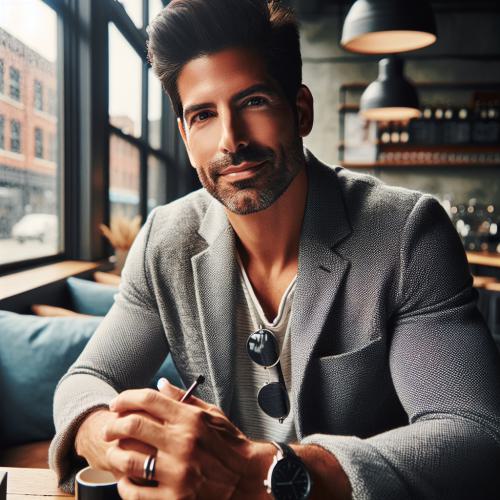

The Rise of Mobile Web and the Importance of Web Vitals
In the era of ubiquitous mobile devices, the mobile web has become an integral part of our daily digital experiences. As consumers increasingly turn to their smartphones and tablets to access information, shop, and engage with content, the performance and user experience of mobile websites have become crucial factors in determining the success and competitiveness of online businesses.

One of the key metrics that have emerged to measure the quality of the mobile web experience is Web Vitals. Developed by Google, Web Vitals are a set of metrics that provide a comprehensive assessment of a website's performance, focusing on aspects such as loading speed, interactivity, and visual stability. These metrics have become increasingly important, as they not only impact user satisfaction but also play a significant role in search engine rankings and overall digital marketing strategies.
The Importance of Web Vitals for Mobile Websites
As the mobile web continues to grow, the need for optimized and high-performing websites has become more critical than ever. Web Vitals, which include metrics such as Largest Contentful Paint (LCP), First Input Delay (FID), and Cumulative Layout Shift (CLS), provide a reliable way for website owners and developers to evaluate the quality of their mobile web experiences.

These metrics are essential because they directly impact the user experience. A website that loads slowly, is unresponsive, or experiences unexpected layout shifts can frustrate users, leading to higher bounce rates, reduced engagement, and ultimately, lost business opportunities.
Understanding Lazy Loading and Its Benefits
One of the key strategies for improving mobile Web Vitals is the implementation of lazy loading. Lazy loading is a technique that delays the loading of certain content or resources on a web page until they are needed, rather than loading everything upfront. This approach can have a significant impact on a website's performance, particularly on mobile devices where network conditions and device capabilities may be more limited.
What is Lazy Loading?
Lazy loading is a mechanism that defers the loading of assets, such as images, videos, or other content, until they are required by the user's interactions or when they come into view. This is in contrast to the traditional approach of loading all resources at the initial page load, which can lead to longer load times and increased resource consumption, especially on mobile devices.
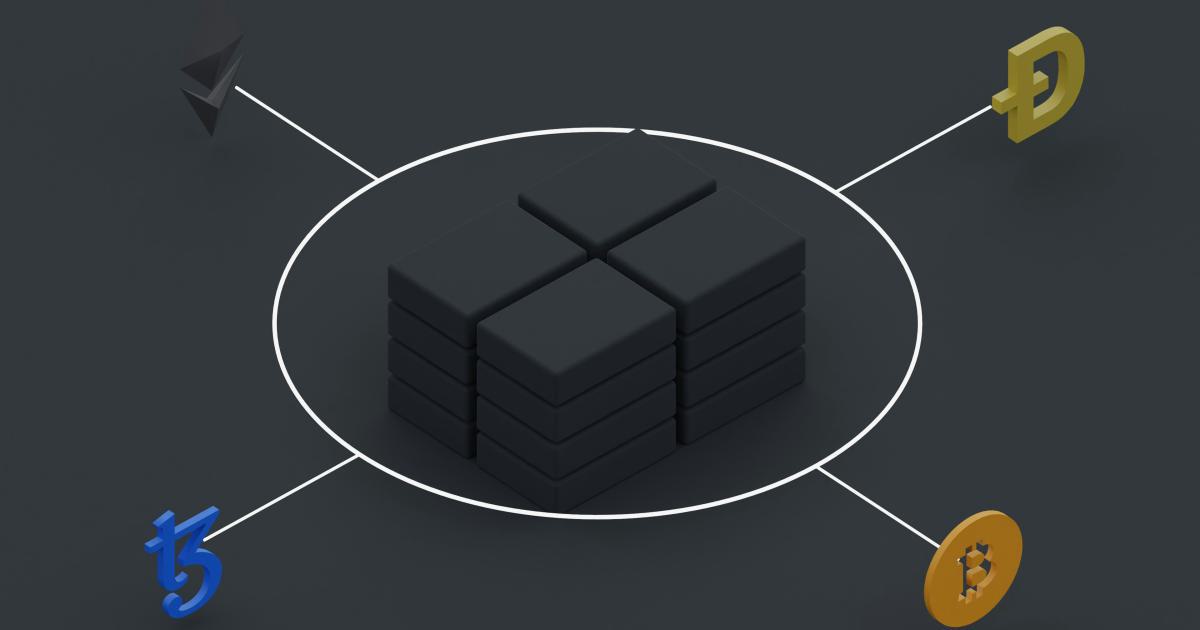
By deferring the loading of non-essential content, lazy loading can help reduce the initial page load time, improve the perceived performance of the website, and conserve device resources such as memory and battery life. This is particularly beneficial for mobile users, who often have limited network bandwidth and device capabilities compared to their desktop counterparts.
The Benefits of Lazy Loading
Implementing lazy loading on a mobile website can bring about a range of benefits that directly contribute to improved Web Vitals:
Faster Initial Load Times: By delaying the loading of non-essential content, the initial page load time is significantly reduced, positively impacting the Largest Contentful Paint (LCP) metric.
Improved Interactivity: With fewer resources loaded upfront, the browser can more quickly respond to user interactions, leading to better First Input Delay (FID) scores.
Reduced Layout Shifts: Lazy loading helps prevent unexpected layout shifts caused by late-loading content, improving the Cumulative Layout Shift (CLS) metric.
Conserved Device Resources: Lazy loading reduces the overall resource consumption (e.g., data, memory, battery) on mobile devices, leading to a more responsive and efficient experience.
Enhanced User Experience: By optimizing the website's performance, lazy loading contributes to a smoother, more enjoyable browsing experience for mobile users, which can positively impact engagement, conversion rates, and overall user satisfaction.

Integrating lazy loading effectively into a mobile website's architecture can be a powerful strategy for addressing common performance challenges and improving key Web Vitals metrics. However, the implementation of lazy loading requires careful planning and consideration to ensure the best possible results.
Implementing Lazy Loading for Mobile Web Vitals
To effectively leverage lazy loading for improving mobile Web Vitals, there are several best practices and techniques that website owners and developers should consider.
Identifying Lazy Loadable Content
The first step in implementing lazy loading is to identify the content and resources on the website that can be lazily loaded. Generally, this includes elements such as images, videos, iframes, and other media-heavy content that are not immediately necessary for the initial page rendering.
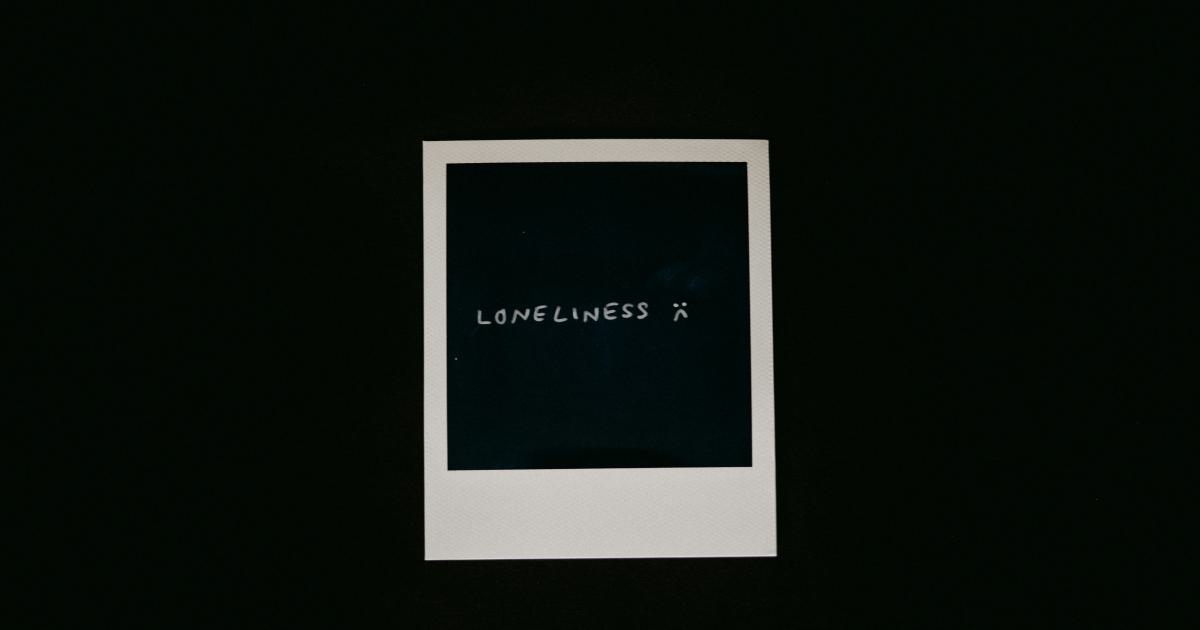
By carefully analyzing the website's content structure and hierarchy, developers can determine which elements can be safely deferred without compromising the user experience or the overall functionality of the page.
Lazy Loading Techniques
There are several techniques and approaches that can be used to implement lazy loading on a mobile website. The choice of technique will depend on factors such as the website's technology stack, the specific requirements of the content, and the level of control over the website's codebase.
Native Lazy Loading
One of the easiest and most straightforward methods for implementing lazy loading is to leverage the native lazy loading functionality provided by modern web browsers. This approach involves using the loading="lazy" attribute on HTML elements, such as <img> and <iframe> tags, to instruct the browser to defer the loading of these elements until they are needed.
<img src="image.jpg" loading="lazy" alt="Lazy Loaded Image">
<iframe src="external-content.html" loading="lazy"></iframe>
This native approach is simple to implement and can provide immediate performance benefits, but it may have limited functionality and may not work across all browsers and devices.
JavaScript-Based Lazy Loading
For more advanced or custom lazy loading requirements, developers can use JavaScript-based solutions. These typically involve monitoring the user's scroll position or viewport to determine when to load certain content elements.
One popular JavaScript library for implementing lazy loading is IntersectionObserver, which allows developers to observe when an element enters or exits the viewport and trigger the loading of content accordingly.
const lazyImages = document.querySelectorAll('img[data-src]');
const lazyLoad = () => {
const options = {
rootMargin: '0px 0px 50px 0px',
threshold: 0
};
const imageObserver = new IntersectionObserver((entries, observer) => {
entries.forEach((entry) => {
if (entry.isIntersecting) {
const image = entry.target;
image.src = image.dataset.src;
image.classList.remove('lazy');
observer.unobserve(image);
}
});
}, options);
lazyImages.forEach((image) => {
imageObserver.observe(image);
});
};
lazyLoad();
This approach provides more flexibility and control over the lazy loading process, allowing developers to customize the behavior and handling of various content types. However, it may require more development effort and attention to browser compatibility.
Server-Side Lazy Loading
In some cases, lazy loading can be implemented at the server-side level, where the website's content management system (CMS) or backend infrastructure is responsible for deferring the loading of certain assets. This approach can be particularly useful for websites with a significant amount of dynamic or user-generated content.
By leveraging server-side technologies and caching mechanisms, developers can optimize the initial page load by selectively serving only the essential content and deferring the loading of non-critical elements until they are needed.
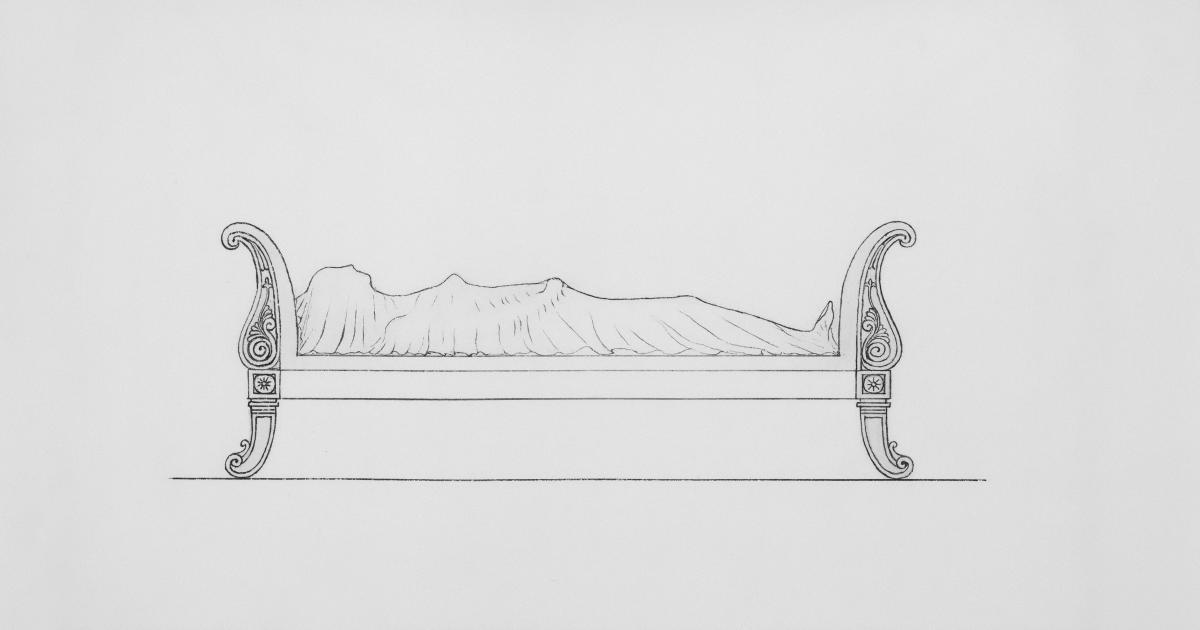
Regardless of the specific technique used, the key to effective lazy loading implementation is to strike a balance between performance optimization and maintaining a seamless user experience. Developers should carefully test and monitor the website's behavior to ensure that the lazy loading implementation does not introduce any unintended consequences or negatively impact the overall Web Vitals metrics.
Optimizing Lazy Loading for Web Vitals
To maximize the benefits of lazy loading for mobile Web Vitals, it's essential to consider the following optimization strategies:
Prioritize Critical Content: Ensure that the most critical and visible content on the page is loaded first, without being affected by the lazy loading process. This helps maintain a high Largest Contentful Paint (LCP) score.
Implement Placeholders: When using lazy loading, provide placeholder elements (such as low-resolution images or shimmer effects) to maintain visual stability and prevent layout shifts, improving the Cumulative Layout Shift (CLS) metric.
Optimize Lazy Loading Triggers: Fine-tune the lazy loading triggers, such as the viewport offset or the intersection observer thresholds, to ensure that content is loaded in a timely manner without causing delays or unnecessary requests.
Monitor and Measure: Continuously monitor the website's performance and Web Vitals metrics to identify any areas for improvement. Conduct regular testing and make adjustments to the lazy loading implementation as needed.
Leverage Progressive Web App (PWA) Techniques: Combine lazy loading with other PWA techniques, such as service workers and offline caching, to further enhance the mobile web experience and improve Web Vitals metrics.

By following these best practices and optimization strategies, website owners and developers can effectively leverage lazy loading to boost mobile Web Vitals and deliver an exceptional user experience for their mobile visitors.
Case Studies and Real-World Examples
To better understand the impact of lazy loading on mobile Web Vitals, let's explore some real-world case studies and examples.
Example 1: E-commerce Website Optimization
A leading e-commerce platform implemented a comprehensive lazy loading strategy to improve the performance of their mobile website. By identifying and deferring the loading of non-essential images, videos, and other media-heavy content, they were able to:
- Reduce the initial page load time by 40%, positively impacting the LCP metric.
- Improve the responsiveness of the website, resulting in a 25% reduction in First Input Delay (FID).
- Minimize unexpected layout shifts, leading to a 15% improvement in Cumulative Layout Shift (CLS).
These performance enhancements not only improved the overall user experience but also contributed to higher conversion rates and reduced bounce rates on the mobile website.

Example 2: News and Media Website Optimization
A popular news and media website adopted a server-side lazy loading approach to optimize their mobile web performance. By dynamically deferring the loading of article images, comments sections, and related content, they were able to:
- Decrease the initial page load time by 35%, enhancing the LCP metric.
- Improve the website's interactivity, reducing the FID by 20%.
- Minimize unexpected layout shifts, leading to a 12% improvement in CLS.
These improvements resulted in increased user engagement, reduced bounce rates, and higher advertising revenue for the website.

Example 3: SaaS Application Optimization
A Software-as-a-Service (SaaS) application integrated lazy loading to enhance the performance of their mobile web-based platform. By implementing a combination of native lazy loading and custom JavaScript-based solutions, they were able to:
- Reduce the initial page load time by 30%, positively impacting the LCP metric.
- Improve the responsiveness of the application, resulting in a 18% reduction in First Input Delay (FID).
- Minimize unexpected layout shifts, leading to a 10% improvement in Cumulative Layout Shift (CLS).
These enhancements contributed to higher user satisfaction, increased user retention, and improved conversion rates for the SaaS application.

These case studies illustrate the tangible benefits that lazy loading can provide for improving mobile Web Vitals across different industries and website types. By carefully implementing and optimizing lazy loading strategies, website owners and developers can achieve meaningful performance improvements and deliver a superior user experience for their mobile visitors.
Conclusion
In the era of the mobile-first web, optimizing website performance and enhancing the user experience have become crucial factors for success. Lazy loading is a powerful technique that can significantly improve mobile Web Vitals, leading to faster load times, better interactivity, and reduced layout shifts.
By identifying and deferring the loading of non-essential content, implementing various lazy loading techniques, and optimizing the implementation for Web Vitals, website owners and developers can deliver a seamless and efficient mobile experience that meets the expectations of today's users.
As the importance of Web Vitals continues to grow, the strategic use of lazy loading will remain a key strategy for businesses and website owners looking to stay ahead of the competition and provide an exceptional mobile web experience for their audience.