How to Achieve Blistering Speed with Code Splitting

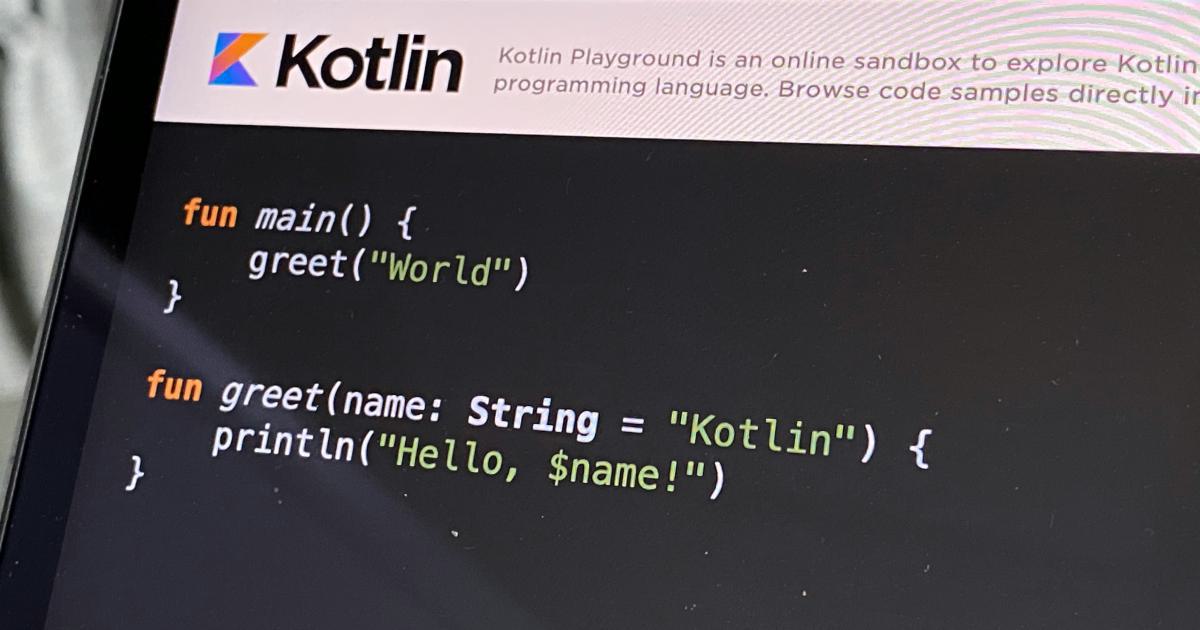
In the fast-paced world of web development, where user experience is paramount, achieving lightning-fast loading times is a crucial objective. One of the most effective strategies for optimizing website performance is code splitting, a technique that can dramatically reduce the initial payload and improve perceived load times. In this comprehensive article, we'll explore the ins and outs of code splitting, providing you with the knowledge and tools necessary to supercharge your web applications.
Understanding Code Splitting
Code splitting is the process of dividing your application's JavaScript code into smaller, more manageable chunks, or "chunks." This allows you to load only the essential code required for the initial page load, deferring the loading of non-critical resources until they are needed. By doing so, you can significantly reduce the initial bundle size and improve the overall perceived performance of your web application.
Reducing Initial Payload
The primary benefit of code splitting is the reduction of the initial payload. By breaking your application's code into smaller, more targeted chunks, you can avoid forcing the user to download the entire codebase upfront. This is particularly important for large, complex web applications, where the initial load time can be a significant source of frustration for users.

When a user visits your website, they only need to download the code necessary for the initial page they're viewing. The remaining chunks can be loaded on-demand, as the user navigates through your application. This approach helps to ensure that the user experiences a faster initial load, which is crucial for keeping them engaged and preventing bounce rates.
Improved Perceived Performance
In addition to reducing the initial payload, code splitting also enhances the perceived performance of your web application. By delivering only the essential code upfront, users can begin interacting with your site more quickly, creating the impression of a faster, more responsive experience.

This perceived performance boost is particularly important in today's climate, where users have high expectations and little patience for slow-loading websites. By optimizing your application's code delivery, you can provide a seamless, enjoyable user experience that keeps your audience engaged and coming back.
Implementing Code Splitting
Implementing code splitting in your web application can be achieved through various tools and techniques. Let's explore the most popular approaches and how to effectively leverage them.
Dynamic Imports
One of the most straightforward methods of implementing code splitting is through the use of dynamic imports. The import() function allows you to asynchronously load modules on-demand, rather than bundling them all together upfront.
// Before code splitting
import { myModule } from './myModule';
// After code splitting
import('./myModule').then(module => {
// Use the imported module
module.myFunction();
});
By using dynamic imports, you can split your application's code into smaller, more manageable chunks, ensuring that only the necessary code is loaded when it's needed.
Webpack Code Splitting
Webpack, a popular bundler for web applications, provides built-in support for code splitting. Webpack's code splitting capabilities allow you to define specific entry points for your application, as well as create separate chunks for vendor libraries, shared dependencies, and dynamic imports.

Here's a basic example of how to configure Webpack for code splitting:
// webpack.config.js
module.exports = {
entry: {
app: './src/app.js',
vendor: ['react', 'react-dom']
},
optimization: {
splitChunks: {
chunks: 'all'
}
}
};
In this configuration, Webpack will create separate chunks for the application code and the vendor libraries, ensuring that the user only downloads the necessary code for the initial page load.
React.lazy and Suspense
React, a popular JavaScript library for building user interfaces, provides a powerful feature called React.lazy and Suspense that enables effective code splitting.
React.lazy allows you to dynamically import components, which can then be rendered in your application. Suspense is a component that can be used to handle the loading state of the lazy-loaded components, providing a smooth user experience.
// Before code splitting
import FullApp from './FullApp';
// After code splitting
const LazyComponent = React.lazy(() => import('./FullApp'));
function App() {
return (
<div>
<Suspense fallback={<div>Loading...</div>}>
<LazyComponent />
</Suspense>
</div>
);
}
By using React.lazy and Suspense, you can split your application's code into smaller, more manageable chunks, allowing you to load components on-demand and improve the overall performance of your web application.
Server-side Rendering (SSR) and Code Splitting
In addition to client-side code splitting, you can also leverage code splitting in the context of server-side rendering (SSR). This approach can further enhance the performance of your web application by delivering a partially rendered page to the client, reducing the initial payload and improving perceived performance.

When using SSR and code splitting, the server is responsible for splitting the application's code, determining which parts are required for the initial render, and sending only the necessary code to the client. The client can then handle the loading of additional chunks as the user navigates through the application.
Best Practices for Effective Code Splitting
To maximize the benefits of code splitting, it's important to follow best practices and consider various factors that can impact the effectiveness of your implementation.
Granular Splitting
When implementing code splitting, aim for a granular approach by breaking your application's code into smaller, more targeted chunks. This allows you to load only the necessary code for each page or feature, reducing the initial payload and improving the user experience.
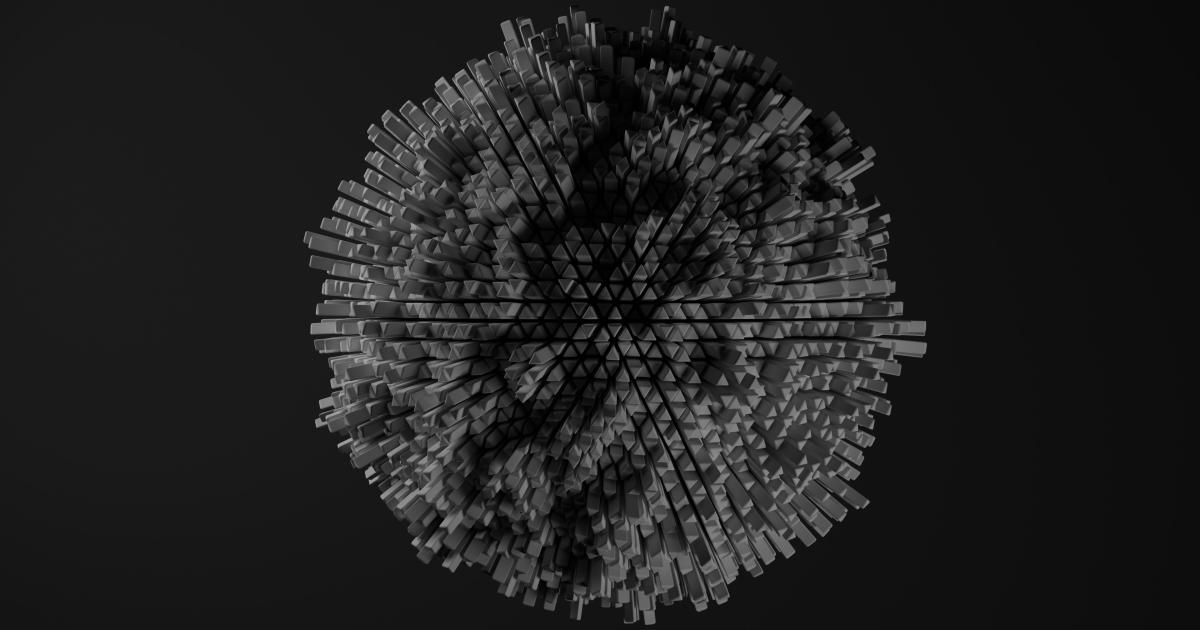
By creating smaller, more specific chunks, you can ensure that the user downloads only the code they need for the current page, rather than loading the entire codebase upfront.
Vendor Splitting
Separating vendor libraries (such as React, Angular, or Vue) from your application's code is a powerful optimization technique. By creating a separate chunk for vendor code, you can leverage browser caching, ensuring that the vendor code is only downloaded once, even if the user navigates to different pages.

This approach helps to minimize the initial payload and improve the perceived performance of your web application, as the user can often access the vendor code from the browser's cache on subsequent visits.
Dynamic Imports for On-Demand Loading
Utilizing dynamic imports for on-demand loading of code is a cornerstone of effective code splitting. By strategically placing dynamic imports in your application, you can ensure that only the necessary code is loaded when it's needed, further reducing the initial payload.

This technique is particularly useful for features or sections of your application that are not required for the initial page load, such as modals, side menus, or rarely accessed pages.
Monitoring and Optimization
Continuously monitoring the performance of your web application and optimizing your code splitting strategy is crucial. Analyze your bundle sizes, track the initial load times, and identify opportunities for further optimization.

Tools like webpack-bundle-analyzer, Lighthouse, and PageSpeed Insights can provide valuable insights into your application's performance, helping you make informed decisions about your code splitting approach.
Real-World Examples and Case Studies
To better illustrate the benefits of code splitting, let's explore some real-world examples and case studies of how companies have leveraged this technique to improve the performance of their web applications.
Airbnb: Reducing Initial Load Times
Airbnb, the popular vacation rental platform, implemented a comprehensive code splitting strategy to reduce their initial load times. By splitting their application's code into smaller, more targeted chunks, they were able to achieve a significant performance boost.

According to Airbnb's engineering team, the initial load time for their homepage was reduced by up to 50%, dramatically improving the user experience and reducing bounce rates.
Twitter: Improving Perceived Performance
Twitter, the social media giant, utilized code splitting to enhance the perceived performance of their web application. By employing techniques like dynamic imports and vendor splitting, they were able to deliver a more responsive and engaging user experience.

Twitter's engineering team reported that their initial bundle size was reduced by up to 30%, resulting in faster load times and a more seamless user experience, particularly for users on slower internet connections.
Dropbox: Optimizing for Large-Scale Applications
Dropbox, the cloud storage and file hosting service, faced the challenge of optimizing the performance of their large-scale web application. They implemented a sophisticated code splitting strategy to tackle this challenge.
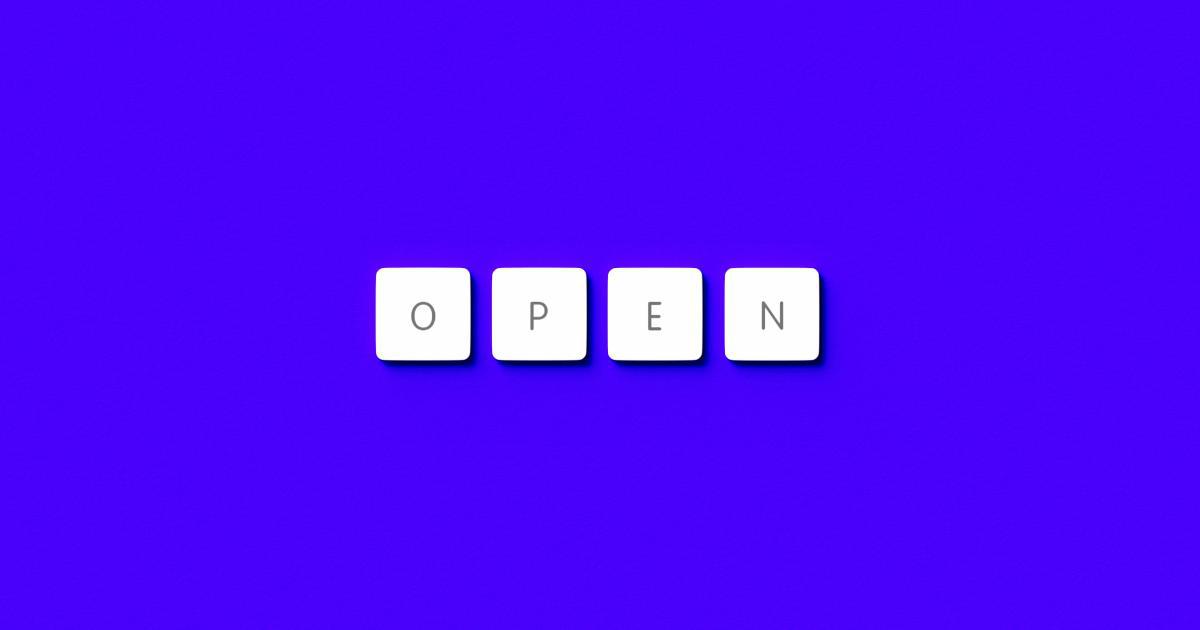
By leveraging techniques like route-based code splitting and dynamic imports, Dropbox was able to reduce their initial payload by up to 60%, significantly improving the loading times for their users and enhancing the overall user experience.
Conclusion
Code splitting is a powerful technique that can dramatically improve the performance of your web applications. By breaking your application's code into smaller, more manageable chunks, you can reduce the initial payload, enhance the perceived performance, and provide a seamless user experience.

By following best practices, such as granular splitting, vendor splitting, and dynamic imports for on-demand loading, you can unlock the full potential of code splitting and ensure that your web application delivers blistering speed and responsiveness to your users.
Remember, optimizing for performance is an ongoing process, and continuous monitoring and refinement of your code splitting strategy are essential for achieving and maintaining top-notch performance.