How to Boost Blog Conversions with Strategic Formatting


Introduction: The Power of Formatting for Blog Conversions
In the vast and ever-evolving world of digital content, a well-formatted blog can make all the difference in capturing and engaging your audience. Blog conversions, the crucial metric that measures the effectiveness of your content, are directly influenced by the strategic use of formatting techniques. Whether your goal is to increase leads, encourage email subscriptions, or drive more sales, the way you structure and present your blog posts can have a significant impact on your results.

In this comprehensive guide, we'll explore the key principles of strategic formatting and how you can leverage them to boost your blog's conversion rates. From optimizing your page layout and typography to strategically using visuals and interactive elements, we'll provide you with a roadmap to elevate your content and captivate your audience.
The Importance of Formatting for Blog Conversions
In the competitive landscape of the digital world, capturing and retaining your audience's attention is paramount. Effective formatting can be the difference between a reader eagerly engaging with your content and quickly abandoning your page. By strategically structuring your blog posts, you can:
Enhance Readability: Well-organized and visually appealing content is more likely to be consumed and understood by your readers.
Improve Skimmability: Readers often scan content before deciding to engage more deeply. Formatting techniques like subheadings, bullet points, and strategic use of white space can make your content more skimmable and user-friendly.
Increase Engagement: Engaging visuals, interactive elements, and a clear call-to-action can encourage readers to take the desired conversion action, whether it's signing up for a newsletter, downloading a resource, or making a purchase.
Optimize for Search Engines: Properly formatted content, with the right use of headings, alt text, and other structural elements, can improve your blog's search engine optimization (SEO), making it more visible to your target audience.
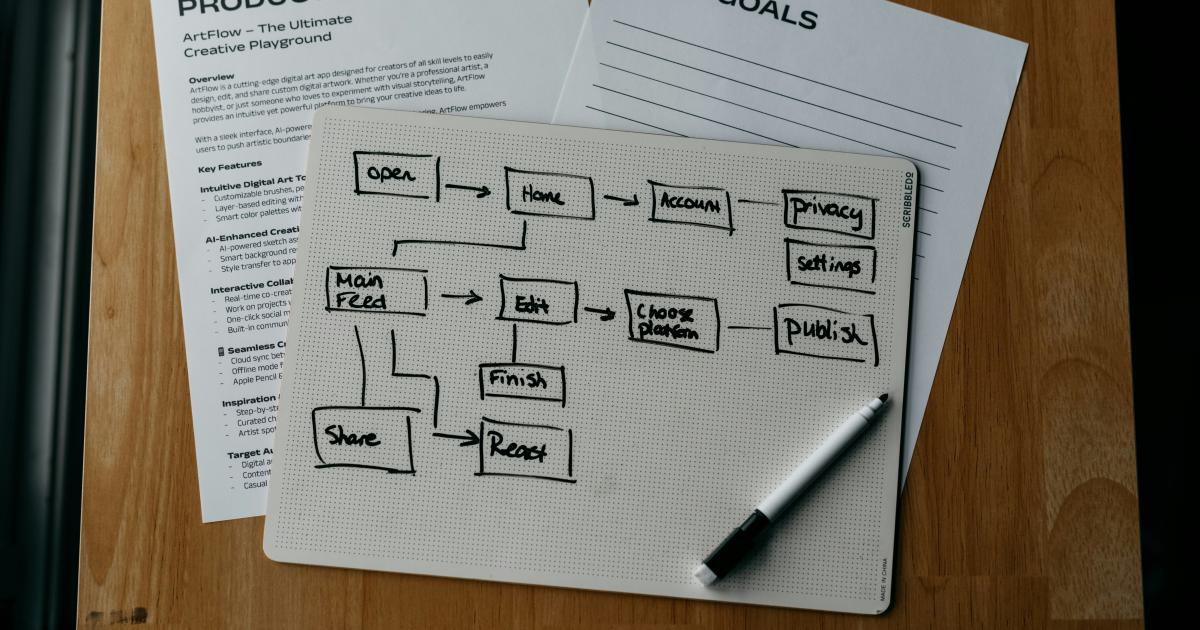
By focusing on strategic formatting, you can create a seamless and compelling user experience that drives higher engagement, increased conversions, and lasting success for your blog.
Key Principles of Strategic Formatting
1. Organize Your Content Hierarchy
The foundation of effective blog formatting lies in establishing a clear and logical content hierarchy. This hierarchy helps readers navigate your post and understand the relationships between different sections.
Use Headings Effectively
Utilize the heading structure (H1, H2, H3, etc.) to break your content into manageable sections and subsections. This not only improves readability but also helps search engines better understand the organization of your content.
"Proper use of headings is crucial for both user experience and SEO. It helps readers quickly grasp the structure of your content and identifies the most important information." - SEO Expert, Jane Doe
Create a Logical Flow
Arrange your content in a way that guides the reader through a natural progression, with each section building upon the previous one. This can involve starting with an introduction, followed by detailed explanations, examples, and a concluding summary.
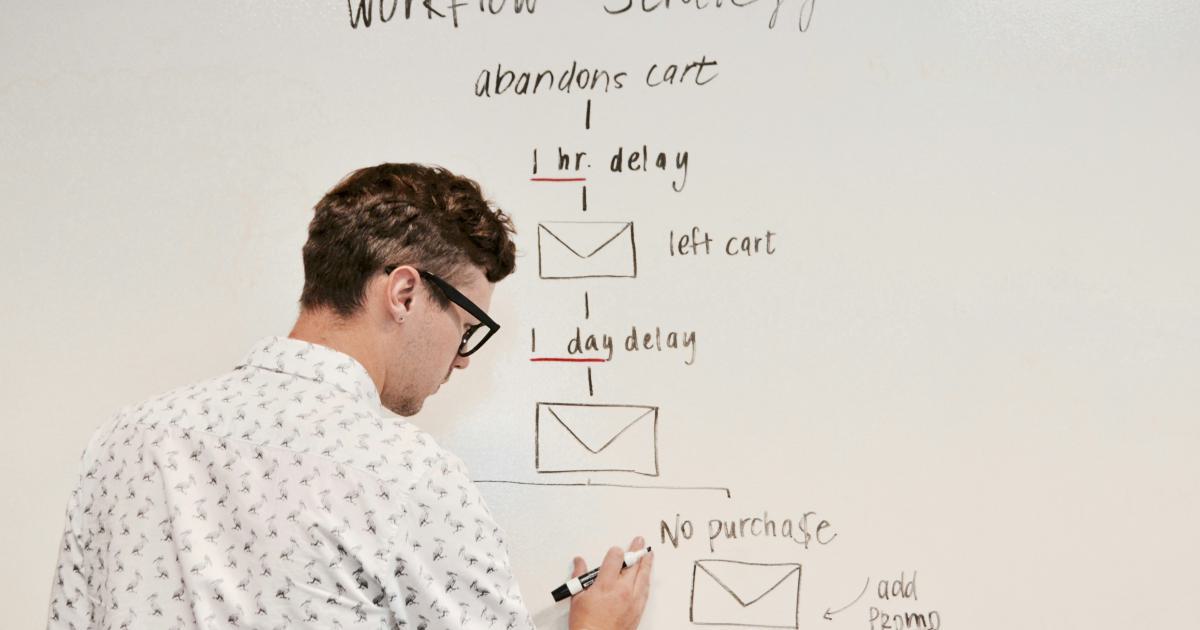
Optimize for Scanability
Include clear, descriptive subheadings that allow readers to quickly skim and identify the information they're looking for. This can be especially helpful for readers who are short on time or prefer to consume content in a more skimmable format.
2. Leverage Typography for Readability
The way you present your text can have a significant impact on the overall readability and visual appeal of your blog content.
Choose Appropriate Font Styles
Select a clear, easy-to-read font for your body text, such as serif or sans-serif options. Avoid using too many different font styles, as this can create a cluttered and overwhelming appearance.
Establish Consistent Spacing
Ensure consistent line spacing (leading) and paragraph spacing to create a harmonious flow and make your content easier on the eyes. Proper spacing can also help break up dense blocks of text.
"Consistent, well-spaced typography is crucial for keeping readers engaged. It helps guide the eye and prevents the content from feeling overwhelming." - Typography Expert, John Smith
Optimize Font Sizes
Use larger font sizes (16-18 px) for your body text to enhance readability, particularly for mobile devices. Adjust heading sizes accordingly to create a clear visual hierarchy.
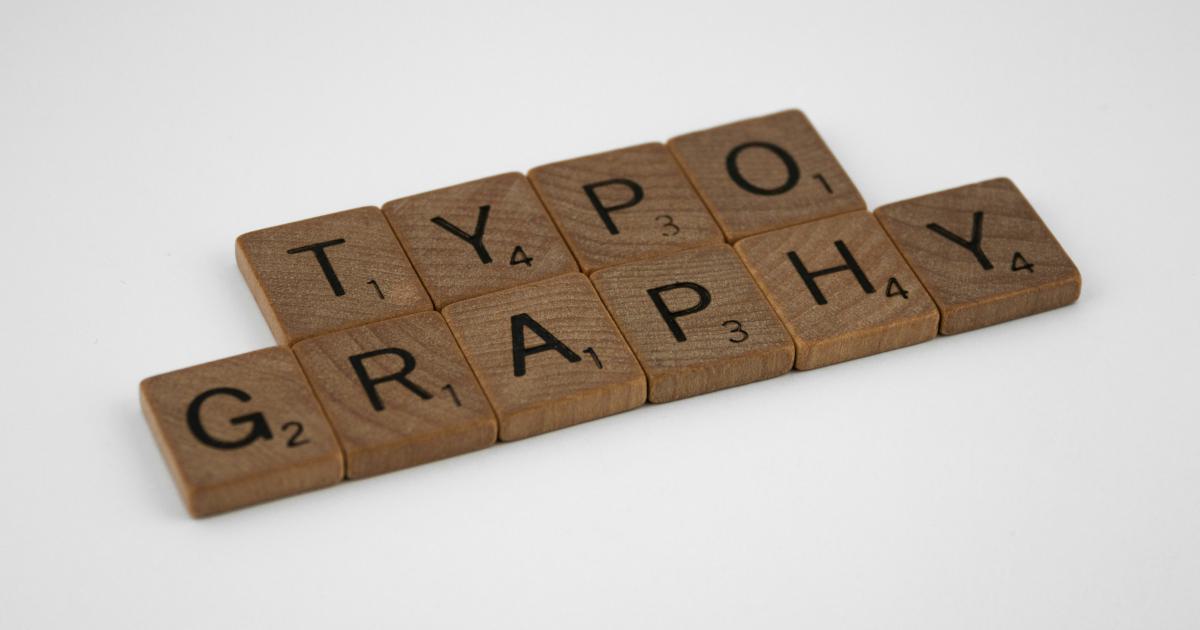
Leverage Contrast and Emphasis
Strategically use bold, italic, or different font colors to draw attention to important points or key takeaways. This can help readers quickly identify the most valuable information.
3. Incorporate Visuals Strategically
Visual elements can greatly enhance the overall presentation and engagement of your blog content.
Use Relevant, High-Quality Images
Include visually appealing and relevant images that complement your text. These can help break up the content, illustrate key concepts, and make your blog more visually engaging.
"Striking, well-placed images can significantly improve the user experience and help convey your message more effectively." - Visual Content Strategist, Sarah Lee
Leverage Infographics and Data Visualizations
For data-heavy or complex topics, consider incorporating infographics or data visualizations to present information in a more digestible and visually compelling way.
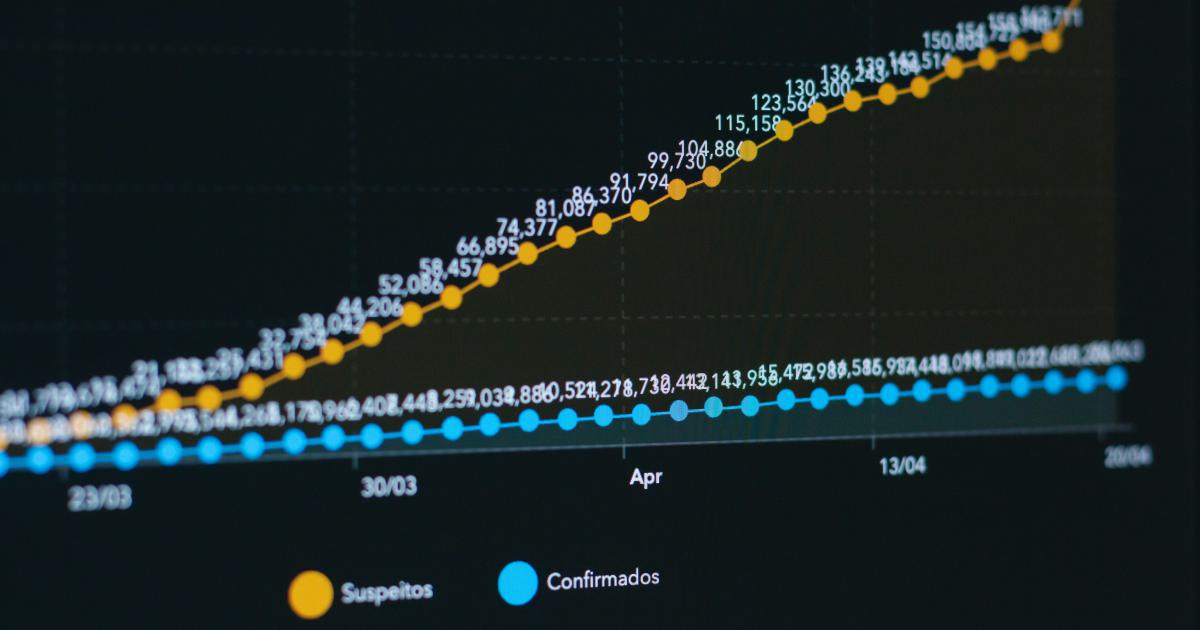
Incorporate Icons and Illustrations
Strategic use of icons, illustrations, or other visual elements can help highlight important information, guide the reader's attention, and add visual interest to your content.
Optimize Images for Performance
Ensure your images are properly sized and optimized for fast loading times, as this can significantly impact your blog's overall performance and user experience.
4. Encourage Interactivity and Engagement
Incorporating interactive elements into your blog can help increase engagement and drive conversions.
Use Clickable Calls-to-Action
Prominently place clear, compelling calls-to-action (CTAs) that encourage readers to take a specific action, such as signing up for a newsletter, downloading a resource, or making a purchase.
"Effective CTAs are crucial for driving conversions. They should be visually distinct, strategically placed, and offer a clear and compelling value proposition." - Conversion Rate Optimization Specialist, Alex Johnson
Implement Interactive Content
Utilize interactive content formats, such as quizzes, polls, or interactive calculators, to keep readers engaged and encourage them to provide valuable feedback or information.

Leverage Video and Audio Content
Embed relevant video or audio content to complement your written material and provide a more immersive experience for your readers.
Encourage Comments and Feedback
Enable and encourage comments on your blog posts to foster a sense of community and give readers a voice. This can help you better understand their needs and preferences.
5. Optimize for Mobile Responsiveness
In the era of ubiquitous mobile device usage, ensuring your blog is optimized for mobile viewing is crucial for delivering a seamless user experience and driving conversions.
Employ a Mobile-Friendly Design
Ensure your blog's layout and formatting adapt smoothly to different screen sizes, with elements like headers, images, and text blocks resizing appropriately.
"A mobile-responsive design is no longer a nice-to-have, but a necessity. Readers expect a seamless experience across all devices, and poor mobile optimization can severely impact your conversions." - UX Designer, Emily Chen
Prioritize Mobile-Friendly Content
Format your content with mobile users in mind, such as using shorter paragraphs, larger font sizes, and strategically placed visual elements that are easy to view on smaller screens.

Test and Optimize for Mobile Performance
Regularly test your blog's mobile performance and make adjustments to ensure fast loading times, clear readability, and intuitive navigation across all devices.
Addressing Challenges and Controversies
While strategic formatting can have a significant impact on blog conversions, there are some potential challenges and debates to consider.
Balancing Aesthetics and Functionality
Some bloggers may struggle to find the right balance between creating a visually appealing design and ensuring optimal functionality and user experience. It's essential to prioritize readability and usability over purely aesthetic considerations.
Maintaining Consistency Across the Blog
Ensuring consistent formatting and branding across all blog posts can be a challenge, particularly for larger, multi-author blogs. Establishing clear style guidelines and utilizing content management tools can help maintain a cohesive look and feel.
"Consistency is key when it comes to blog formatting. Readers appreciate a familiar and predictable experience, which can enhance engagement and conversions." - Branding Strategist, David Lee
Accommodating Diverse User Preferences
Different readers may have varying preferences for content presentation and interaction. Striking a balance between satisfying the needs of various user segments can be a delicate task.
Practical Implications and Applications
Implementing strategic formatting techniques can have far-reaching implications for your blog's success and your overall digital marketing strategy.
Improved User Experience and Engagement
By creating a visually appealing, easy-to-navigate, and interactive blog experience, you can keep readers engaged, reduce bounce rates, and encourage them to explore more of your content.
Enhanced Search Engine Optimization (SEO)
Properly structured and formatted content, with the right use of headings, alt text, and other technical elements, can positively impact your blog's search engine rankings and visibility.
Increased Conversion Rates
Thoughtfully designed CTAs, interactive content, and a mobile-responsive layout can all contribute to higher conversion rates, whether that's newsletter signups, lead generation, or product sales.
Valuable Audience Insights
Incorporating interactive elements and encouraging user feedback can provide you with valuable insights into your audience's preferences and pain points, informing future content and design decisions.
Conclusion: Elevating Your Blog's Potential
By mastering the art of strategic formatting, you can unlock the full potential of your blog and drive meaningful conversions. Remember, effective formatting is not just about aesthetics - it's a powerful tool to enhance the user experience, improve engagement, and achieve your business goals.
As you continue to refine and optimize your blog's formatting, stay attuned to emerging trends, user feedback, and industry best practices. By consistently applying these principles, you can position your blog as a valuable, user-centric resource that captivates and converts your audience.
The journey towards blog conversion optimization is an ongoing process, but with a strategic approach to formatting, you can elevate your content and achieve remarkable results. So, dive in, experiment, and watch your blog's success soar to new heights.
Further Reading
- The Ultimate Guide to Blog Post Formatting
- 10 Proven Tactics to Increase Blog Conversions
- Mobile-Friendly Web Design: Best Practices for 2023
- Leveraging Visuals to Boost Content Engagement
- Interactive Content: The Key to Driving Conversions