How to Decrease Server Response Time for Faster Web Pages


In today's fast-paced digital landscape, website speed has become a critical factor in determining user experience and overall success. As the world becomes increasingly reliant on the internet, the expectations for lightning-fast web page load times have never been higher. Slow-loading websites not only frustrate users but can also negatively impact search engine rankings, conversion rates, and even revenue.
One of the primary contributors to sluggish web page performance is high server response time. This metric refers to the time it takes for a user's browser to receive the first byte of data from the server after the initial request is made. A slow server response time can be the result of various factors, including server configuration, network latency, and resource-intensive backend processes.
In this comprehensive guide, we will explore proven strategies and best practices to help you decrease your server response time and deliver blazing-fast web pages that delight your users.
Understanding Server Response Time
Before we dive into the solutions, it's essential to have a clear understanding of what server response time is and how it impacts your website's performance.
Server response time, also known as Time to First Byte (TTFB), is the duration between the moment a user's browser sends a request to the server and the moment the server starts sending the first byte of the requested data back to the browser. This time includes the processing required by the server to generate the requested content, as well as the time it takes for the network to transmit the data back to the user's device.

A slow server response time can have several negative consequences for your website, including:
- Increased Bounce Rates: Users expect web pages to load quickly, and if they have to wait too long, they're more likely to leave your site and go elsewhere.
- Lower Search Engine Rankings: Search engines like Google consider website speed as a ranking factor, and sites with slow response times are often penalized in search results.
- Reduced Conversions: Slow-loading pages can lead to frustrated users, who are less likely to complete desired actions like making a purchase or signing up for a service.
- Decreased User Engagement: Visitors are more likely to abandon a website if they have to wait a long time for it to load, leading to lower engagement and fewer page views.
Understanding the importance of server response time is the first step towards optimizing your website's performance and providing an exceptional user experience.
Strategies to Decrease Server Response Time
Now that we've established the significance of server response time, let's explore the various strategies and techniques you can implement to improve your website's performance.
1. Optimize Server Configuration and Hardware
One of the most fundamental steps in reducing server response time is ensuring that your server is properly configured and equipped with the necessary hardware resources.
Server Configuration
- Optimize Web Server Settings: Tune your web server software, such as Apache or Nginx, to improve performance. This may involve adjusting parameters like the number of concurrent connections, keep-alive settings, and request timeouts.
- Implement Caching Mechanisms: Utilize server-side caching techniques, such as Varnish or Squid, to store frequently accessed content and reduce the number of requests that need to be processed by the server.
- Optimize Database Configuration: Ensure your database is properly indexed and configured to handle the load of your website. This may involve tuning database settings, optimizing queries, and implementing caching strategies at the database level.
- Use a Content Delivery Network (CDN): Offload static content (images, CSS, JavaScript files) to a CDN, which can serve these assets from servers located closer to your users, reducing network latency.
Hardware Resources
- Upgrade Server Hardware: Assess your server's CPU, memory, and storage capabilities and consider upgrading to more powerful hardware if necessary. This can help your server handle more concurrent requests and process them more efficiently.
- Implement Load Balancing: Distribute the server load across multiple instances or servers using a load balancer. This can help prevent a single server from becoming a bottleneck and improve overall responsiveness.
- Use Solid-State Drives (SSDs): Replace traditional hard disk drives (HDDs) with faster solid-state drives (SSDs) to improve file read and write performance, which can significantly reduce server response times.
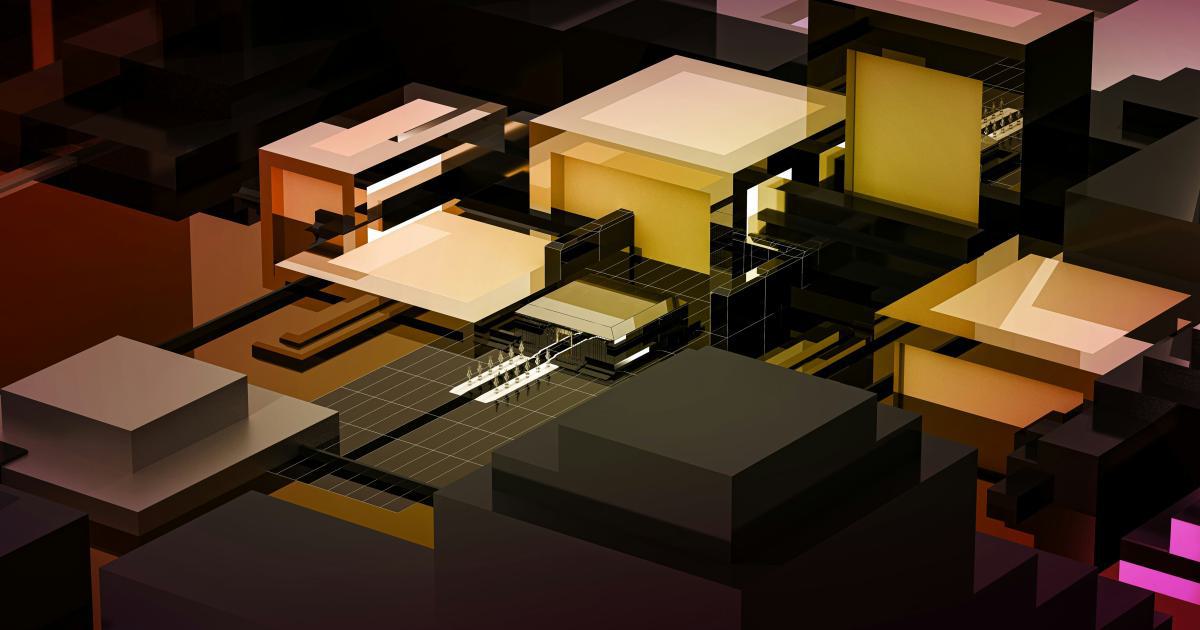
By optimizing your server configuration and ensuring your hardware is up to the task, you can lay the foundation for faster server response times and improved website performance.
2. Optimize Database Queries and Caching
The database is often a significant contributor to server response time, especially for content-heavy websites. Optimizing your database queries and implementing effective caching strategies can have a substantial impact on your server's performance.
Database Query Optimization
- Identify Slow Queries: Use database monitoring tools or built-in query profiling features to identify slow or resource-intensive queries that may be causing performance bottlenecks.
- Optimize SQL Queries: Review and optimize your SQL queries to ensure they are efficient and make the best use of available indexes. This may involve techniques like query simplification, index selection, and the use of appropriate data types.
- Implement Caching at the Database Level: Leverage database-specific caching mechanisms, such as query caching, to store the results of frequently executed queries and reduce the need for repeated database lookups.
Caching Strategies
- Utilize Page Caching: Implement server-side caching of entire web pages to avoid the need to generate the same content repeatedly. Tools like Varnish, Squid, or built-in caching mechanisms in web frameworks can help with this.
- Cache Dynamic Content: For content that is not static, such as user-specific data or real-time information, use caching techniques like in-memory caching (e.g., Redis, Memcached) to store and serve this data quickly.
- Leverage Content Delivery Networks (CDNs): As mentioned earlier, offload static content (images, CSS, JavaScript) to a CDN to reduce the load on your server and improve response times for users located far from your primary server.
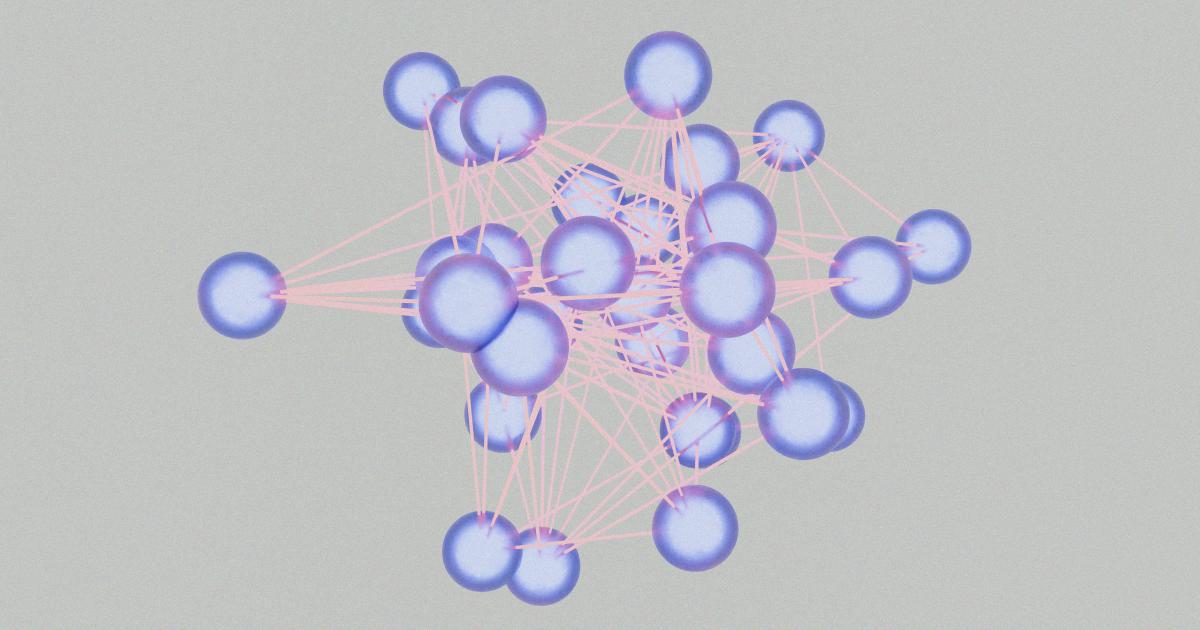
By optimizing your database queries and implementing effective caching strategies, you can significantly reduce the time it takes for your server to process and deliver content to your users.
3. Minimize HTTP Requests
Every time a user's browser requests a resource from your server, it adds to the overall server response time. By reducing the number of HTTP requests required to load a web page, you can decrease the server's workload and improve responsiveness.
Combine and Minify Assets
- Combine CSS and JavaScript Files: Combine multiple CSS and JavaScript files into a single file to reduce the number of HTTP requests required to load a page.
- Minify CSS and JavaScript: Use tools like UglifyJS or cssnano to minify your CSS and JavaScript files, reducing their file size and download time.
Implement Lazy Loading
- Lazy Load Images and Videos: Only load images and videos when they are needed, rather than loading all media resources upfront. This can significantly reduce the initial server response time.
- Lazy Load Third-Party Resources: Defer the loading of third-party scripts, such as analytics, social media widgets, or advertising networks, until they are actually required.
Optimize Resource Caching
- Leverage Browser Caching: Configure your server to send appropriate cache-control headers, allowing browsers to cache static assets and reduce the need for subsequent requests.
- Implement Versioning: Use unique file names or query parameters when updating CSS, JavaScript, or other static assets to ensure browsers always fetch the latest version, rather than serving outdated cached resources.
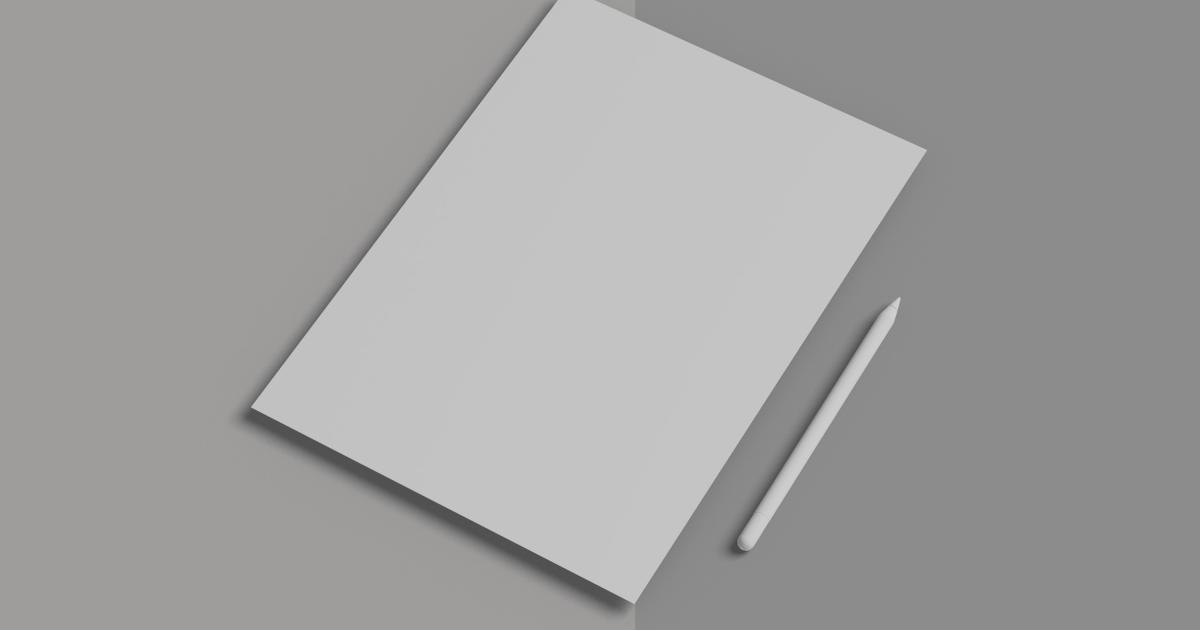
By reducing the number of HTTP requests required to load your web pages, you can decrease the overall server workload and improve response times for your users.
4. Optimize Server-Side Processing
In addition to optimizing your server configuration and database, you can also focus on streamlining the server-side processing of your web application to reduce response times.
Asynchronous Processing
- Offload Long-Running Tasks: Move resource-intensive or long-running tasks, such as image processing, email sending, or background jobs, to asynchronous queues or worker processes. This allows the main web server to respond to user requests more quickly.
- Utilize Asynchronous Programming Techniques: Leverage asynchronous programming patterns, such as async/await in JavaScript or Task-based Asynchronous Pattern (TAP) in .NET, to avoid blocking the main server thread while waiting for slow operations to complete.
Server-Side Caching
- Implement Server-Side Caching: Cache the results of expensive server-side computations, API calls, or database queries to serve subsequent requests more efficiently.
- Use In-Memory Caching: Leverage in-memory caching solutions like Redis or Memcached to store frequently accessed data and reduce the need for slower disk-based or database-backed storage.
Code Optimization
- Profile and Optimize Code: Use profiling tools to identify performance bottlenecks in your server-side code, and optimize the most resource-intensive sections to improve overall response times.
- Utilize Efficient Data Structures and Algorithms: Ensure your server-side code is using the most appropriate data structures and algorithms to minimize processing time and resource consumption.
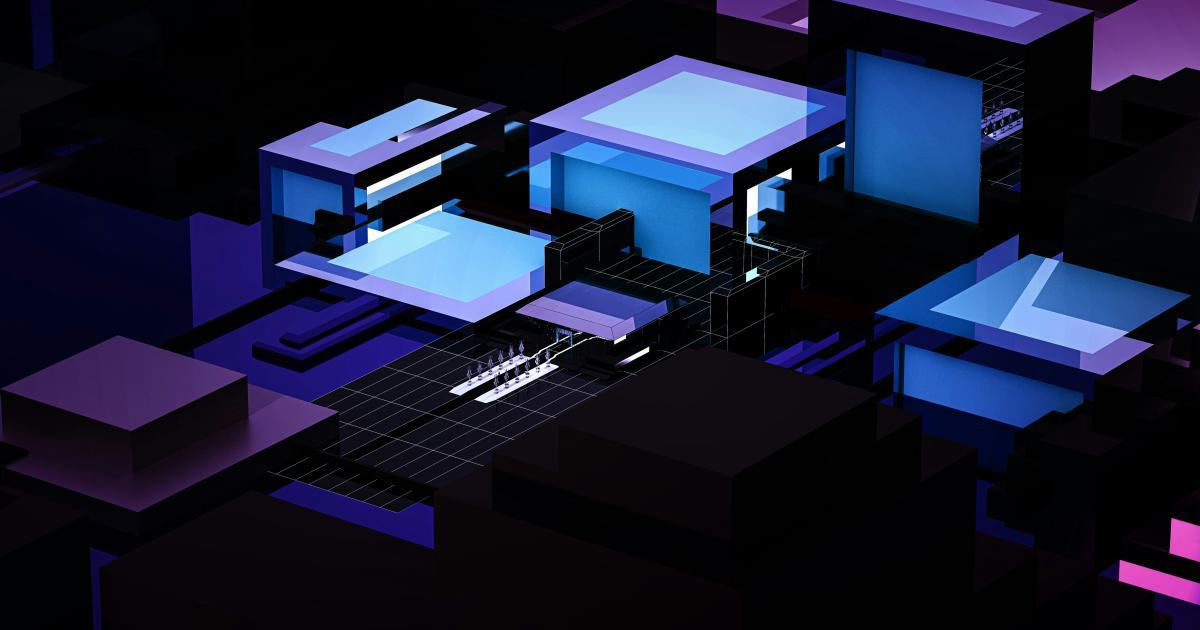
By optimizing your server-side processing, you can reduce the time it takes for your server to generate and deliver the requested content, leading to faster overall response times.
5. Leverage Content Delivery Networks (CDNs)
Content Delivery Networks (CDNs) are a powerful tool for improving server response time by offloading the delivery of static assets to a network of distributed servers located around the world.
Benefits of Using a CDN
- Reduced Network Latency: CDN servers are typically located closer to the end-user, reducing the physical distance the data has to travel and improving response times.
- Increased Scalability: CDNs can handle significantly more traffic than a single server, allowing your website to scale more effectively during periods of high demand.
- Improved Reliability: CDN providers offer redundancy and failover mechanisms, ensuring your website remains available even if your origin server experiences issues.
Implementing a CDN
- Identify Static Assets: Determine which assets on your website, such as images, CSS, JavaScript, and font files, are static and can be served by a CDN.
- Configure CDN Integration: Integrate your website with a CDN provider, such as Cloudflare, Amazon CloudFront, or Google Cloud CDN, and configure the necessary settings to start serving your static assets from the CDN.
- Optimize CDN Caching: Ensure that your CDN is properly caching the static assets with appropriate cache-control headers and expiration times to maximize the efficiency of the CDN.
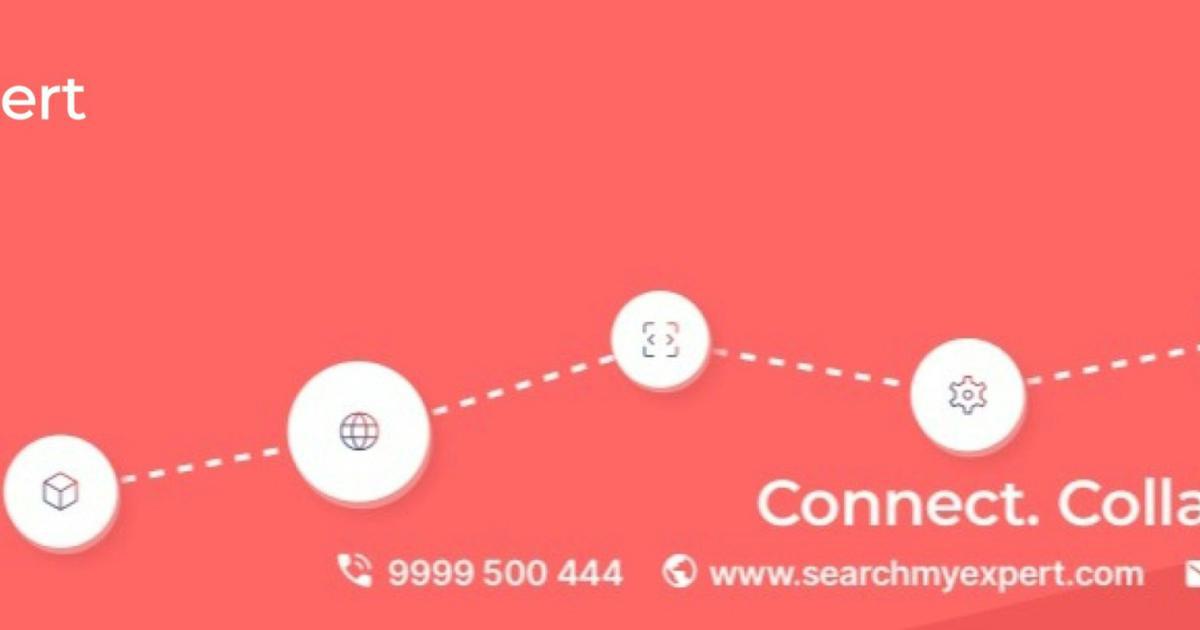
By leveraging a Content Delivery Network, you can significantly reduce the server response time for your website, particularly for users located far from your origin server.
6. Optimize Third-Party Scripts and Resources
Third-party scripts and resources, such as analytics trackers, social media widgets, and advertising networks, can have a significant impact on your server response time if not properly managed.
Identify and Optimize Third-Party Resources
- Audit Third-Party Scripts: Identify all the third-party scripts and resources included on your website, and evaluate their impact on performance.
- Optimize Third-Party Scripts: Work with the third-party providers to ensure their scripts are optimized for performance, such as deferring or asynchronously loading the scripts, and minimizing their file sizes.
- Consider Self-Hosting Third-Party Resources: If possible, consider self-hosting certain third-party resources, such as fonts or icons, to have more control over their loading and caching.
Lazy Load Third-Party Resources
- Implement Lazy Loading: Defer the loading of third-party scripts until they are needed, using techniques like intersection observers or scroll-based triggers.
- Utilize Lazy-Loaded Iframes: For third-party embeds like social media widgets or advertising, use lazy-loaded iframes to prevent these resources from blocking the initial page load.
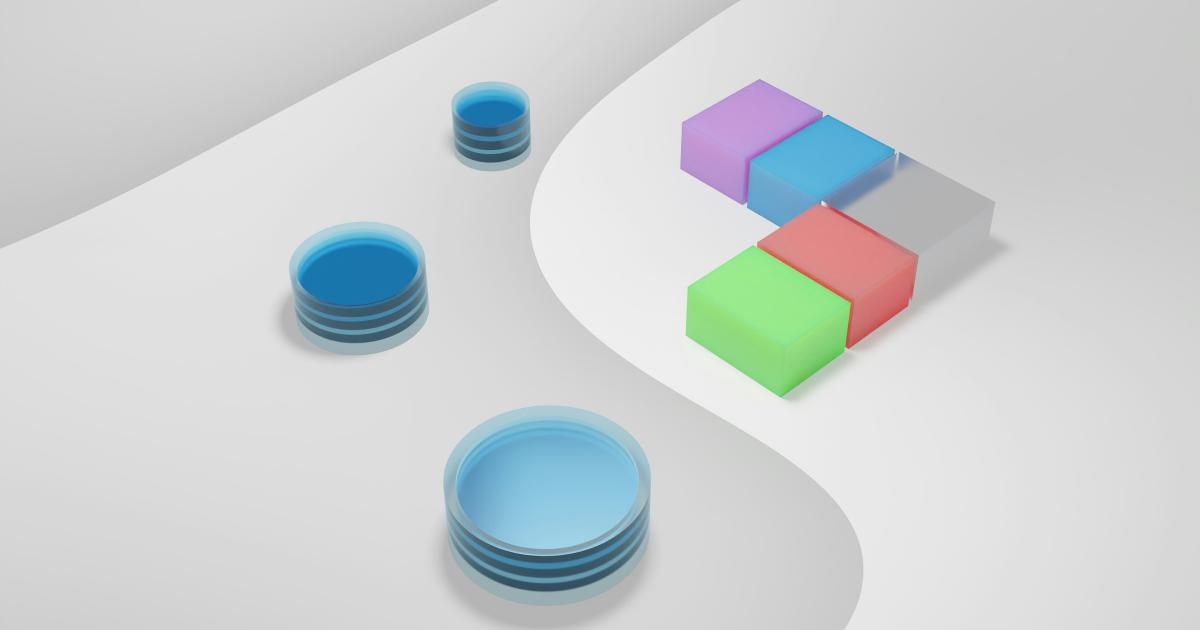
By carefully managing and optimizing the third-party scripts and resources on your website, you can reduce their impact on server response time and improve overall page load performance.
7. Monitor and Continuously Optimize
Improving server response time is an ongoing process that requires continuous monitoring and optimization. Regularly reviewing your website's performance metrics and addressing any issues that arise is crucial for maintaining fast page load times.
Performance Monitoring
- Utilize Web Performance Monitoring Tools: Use tools like Google PageSpeed Insights, WebPageTest, or Pingdom to regularly assess your website's performance, including server response time, and identify areas for improvement.
- Analyze Server Logs and Metrics: Review your server logs and performance metrics to identify any patterns or anomalies that may be contributing to slow server response times.
Continuous Optimization
- Implement a Continuous Integration/Continuous Deployment (CI/CD) Pipeline: Automate the process of building, testing, and deploying your website to ensure that performance-impacting changes are quickly identified and addressed.
- Regularly Review and Optimize: Continuously review your website's performance data, identify areas for improvement, and implement optimizations to maintain fast server response times.

By consistently monitoring your website's performance and implementing an ongoing optimization process, you can ensure that your server response times remain fast and your users continue to enjoy a seamless experience.
Conclusion
In the fast-paced world of the internet, server response time has become a critical factor in determining the success of your website. By implementing the strategies and techniques outlined in this comprehensive guide, you can effectively decrease your server response time and provide your users with lightning-fast web pages that keep them engaged and coming back.
Remember, improving server response time is an ongoing process that requires continuous monitoring, testing, and optimization. By staying vigilant and proactively addressing performance issues, you can ensure that your website remains a competitive player in your industry.
So, let's get started on your journey towards faster web pages and happier users!