How to Diagnose and Resolve Common Tracking Issues in Analytics


As businesses continue to rely on data-driven decision-making, accurately tracking and measuring key performance indicators (KPIs) has become increasingly crucial. However, navigating the complex world of web analytics can be a daunting task, with a multitude of potential tracking issues that can skew your data and lead to flawed conclusions.
In this comprehensive guide, we'll explore the most common tracking problems encountered in analytics and provide step-by-step solutions to help you diagnose and resolve these issues. By the end of this article, you'll be equipped with the knowledge and tools to ensure your analytics data is accurate, reliable, and driving informed business decisions.
Understanding the Importance of Accurate Tracking
Accurate tracking is the foundation of effective analytics. Without it, your data becomes unreliable, leading to misguided strategic decisions that can have far-reaching consequences for your business. Some of the key reasons why accurate tracking is crucial include:
Informed Decision-Making
Reliable analytics data enables you to make data-driven decisions that are grounded in reality, rather than relying on gut instinct or anecdotal evidence. This ensures that your business strategies and tactics are aligned with the true performance of your marketing efforts, website, and overall operations.
Optimized Marketing Campaigns
Accurate tracking allows you to precisely measure the effectiveness of your marketing campaigns, enabling you to identify and double down on the most successful channels and tactics. This, in turn, helps you maximize your return on investment (ROI) and allocate your marketing budget more efficiently.
Enhanced User Experience
By accurately measuring user behavior and interactions on your website or app, you can identify friction points, optimize the user experience, and make data-driven improvements that better serve your customers.
Compliance and Reporting
Accurate tracking is also essential for compliance with various regulations and standards, as well as for reporting to stakeholders, investors, and regulatory bodies. Inaccurate data can lead to non-compliance and damage your credibility.
Common Tracking Issues in Analytics
Now that we've established the importance of accurate tracking, let's dive into the most common issues that can plague your analytics data and how to address them.
1. Improper or Missing Tag Implementation
One of the most prevalent tracking issues is the improper or incomplete implementation of tracking tags on your website or app. This can happen for a variety of reasons, such as:
- Incomplete Tag Deployment: Tracking tags may be missing from certain pages or sections of your website, leading to gaps in your data.
- Incorrect Tag Configuration: Tracking tags may be implemented correctly but configured incorrectly, causing them to misfire or fail to capture critical data.
- Interference with Third-Party Scripts: The presence of third-party scripts on your website can interfere with your tracking tags, causing them to malfunction or prevent them from firing altogether.
- Caching Issues: Cached versions of your website may not include the most up-to-date tracking tags, resulting in incomplete or inaccurate data.
Solution: To address these issues, start by thoroughly auditing your website or app to ensure that tracking tags are properly implemented on all relevant pages. Use tools like Google Tag Assistant or the W3C Markup Validation Service to identify any missing or misconfigured tags.
Next, work closely with your development team to resolve any conflicts or interference from third-party scripts, and implement caching strategies that ensure your tracking tags are always up-to-date.
2. Bot and Spam Traffic Distortion
Another common problem in analytics is the presence of bot and spam traffic, which can significantly skew your data and lead to inaccurate insights. Bots are automated programs that crawl the web for various purposes, while spam traffic is often generated by malicious actors attempting to inflate website metrics or spread malware.
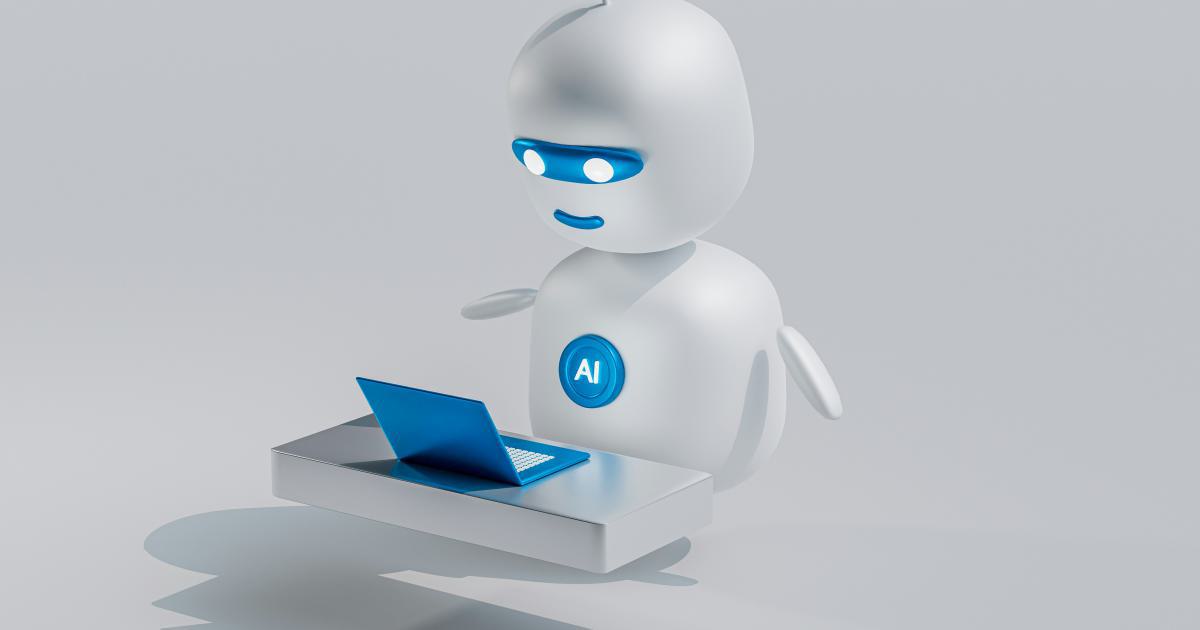
The impact of bot and spam traffic on your analytics can include:
- Inflated Visitor Metrics: Bots and spam traffic can artificially inflate your website's total visitors, pageviews, and other engagement metrics.
- Distorted Conversion Rates: Spam traffic, in particular, can lead to false conversions or other desired actions, skewing your conversion rate data.
- Misleading Behavioral Insights: Bot-generated interactions can distort user behavior patterns, rendering your analytics reports less reliable.
Solution: To mitigate the impact of bot and spam traffic, consider implementing the following strategies:
Utilize Bot Detection and Filtering Tools: Integrate your analytics platform with bot detection services, such as Google Analytics' built-in bot filtering or third-party solutions like Botkeeper or ClickCease, to identify and exclude bot traffic from your reports.
Implement IP Blocklists: Manually curate and maintain a list of known bot and spam IP addresses, and configure your analytics platform to exclude traffic from these IPs.
Monitor for Anomalies: Regularly review your analytics data for sudden spikes in traffic or other unusual patterns that may indicate the presence of bot or spam activity, and take action to address them.
Leverage Advanced Analytics Features: Many analytics platforms, such as Google Analytics, offer advanced features like "Exclude all hits from known bots and spiders" that can help filter out bot traffic automatically.
3. Cross-Device and Cross-Browser Tracking Challenges
As users increasingly engage with your business across multiple devices and browsers, accurately tracking their behavior and interactions becomes more complex. Issues like cookie deletion, incognito mode, and the rise of mobile usage can all contribute to the challenges of cross-device and cross-browser tracking.
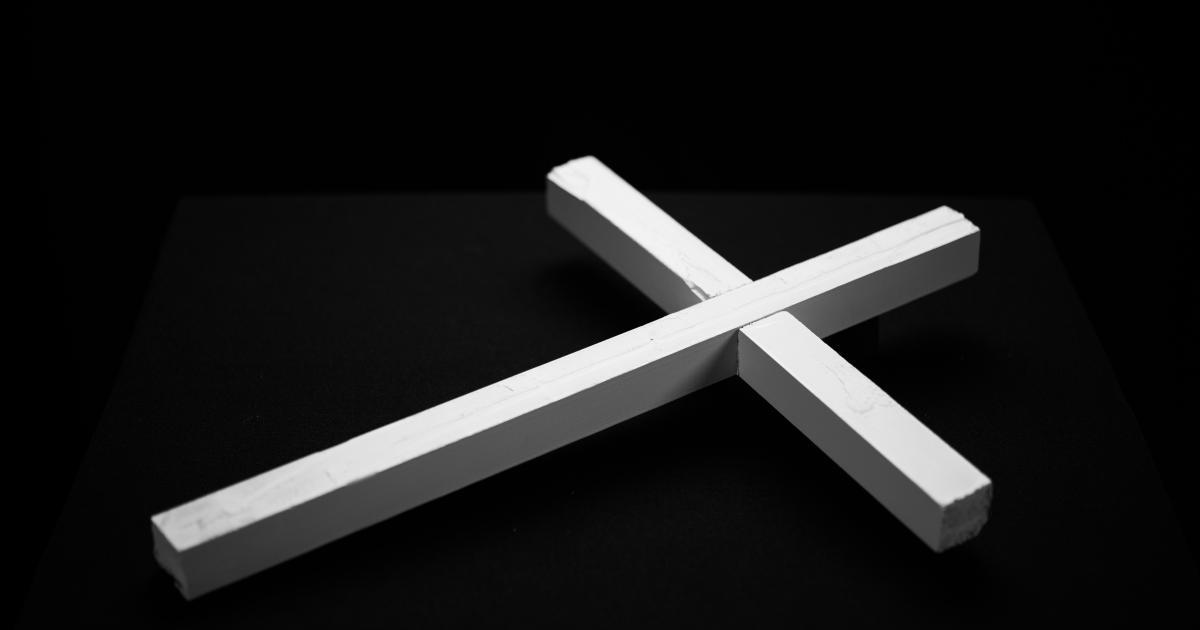
Some of the common challenges include:
- Fragmented User Journeys: Users who switch between devices or browsers during their customer journey can create gaps in your data, making it difficult to piece together a complete picture of their behavior.
- Inaccurate Attribution: When users convert or complete a desired action across different devices or browsers, accurately attributing that conversion to the correct marketing touchpoints becomes a challenge.
- Incomplete Audience Insights: The inability to track users across devices and browsers can lead to incomplete audience data, making it harder to develop targeted marketing strategies and personalized experiences.
Solution: To address these cross-device and cross-browser tracking challenges, consider the following strategies:
Implement Cross-Device Tracking Solutions: Leverage analytics platforms that offer cross-device tracking capabilities, such as Google Analytics' User-ID feature or Adobe Analytics' Device Co-op. These solutions help stitch together user journeys across multiple devices.
Utilize First-Party Data Collection: Encourage users to create accounts or log in to your website or app, allowing you to track their behavior and interactions using first-party data, which is less affected by cookie-related limitations.
Adopt a Probabilistic Approach: If deterministic cross-device tracking is not feasible, consider using probabilistic models to infer user connections across devices based on various signals, such as IP address, geolocation, and browsing patterns.
Optimize for Mobile Experience: Ensure that your website or app is optimized for mobile devices, providing a seamless user experience that encourages engagement and conversion, regardless of the device being used.
4. Data Sampling and Skewed Analytics
In some cases, the analytics platform itself may be the source of the problem, with issues like data sampling and inaccurate data aggregation leading to skewed or unreliable insights.

Some common data sampling and aggregation issues include:
- Incomplete Data Collection: Analytics platforms may not capture 100% of your website or app traffic, instead relying on data sampling to provide estimates, which can introduce errors and biases.
- Inaccurate Aggregation: The way your analytics platform aggregates and presents data, such as averages, medians, and totals, can sometimes produce misleading insights.
- Lack of Granularity: Coarse-grained data, such as daily or weekly reports, may overlook important nuances and fail to capture the full picture of your user behavior and performance.
Solution: To address data sampling and skewed analytics, consider the following steps:
Understand Data Sampling Thresholds: Familiarize yourself with the data sampling thresholds and limitations of your analytics platform, and adjust your reporting and analysis accordingly.
Utilize Unsampled Data Sources: Explore options to access unsampled data, such as by increasing your analytics platform's data sampling limits or integrating with other data sources (e.g., server-side logs, customer relationship management (CRM) systems).
Advocate for Improved Sampling Methodologies: If you encounter persistent issues with data sampling, provide feedback to your analytics platform provider and advocate for more robust and transparent sampling methodologies.
Analyze Data at the Appropriate Granularity: Complement your high-level reports with more granular, time-series data to uncover nuanced insights and trends that may be obscured by coarse-grained metrics.
Validate Analytics Data: Cross-reference your analytics data with other internal and external data sources, such as sales records, advertising platforms, and customer surveys, to validate the accuracy and reliability of your analytics reports.
5. Inconsistent Tracking Across Platforms and Channels
As businesses expand their digital presence and marketing efforts across multiple platforms and channels, inconsistent tracking can become a significant challenge, leading to fragmented data and an incomplete understanding of the customer journey.

Some common issues with inconsistent tracking include:
- Siloed Data: Each platform or channel may have its own analytics solution, resulting in data that is stored and reported in isolation, making it difficult to gain a holistic view of performance.
- Conflicting Metrics: Different platforms may use varying definitions or methodologies for tracking the same metrics, leading to discrepancies and making it challenging to compare and analyze data.
- Incomplete Customer Journeys: Without a unified view of the customer journey across all touchpoints, it becomes difficult to attribute conversions and optimize marketing efforts effectively.
Solution: To address the challenges of inconsistent tracking across platforms and channels, consider the following strategies:
Implement a Centralized Analytics Platform: Utilize a comprehensive analytics solution, such as Google Analytics, Adobe Analytics, or a custom data warehouse, that can integrate data from multiple sources and provide a unified view of your customer interactions.
Establish Consistent Tracking Protocols: Work with your marketing, IT, and analytics teams to define and document standardized tracking practices, including metric definitions, tagging conventions, and data collection methods, to ensure consistency across all platforms and channels.
Leverage Cross-Channel Tracking Tools: Explore solutions that offer cross-channel tracking capabilities, such as customer data platforms (CDPs) or attribution modeling tools, to help bridge the gaps between different data sources and provide a more complete picture of the customer journey.
Conduct Regular Data Audits: Regularly review your analytics data across all platforms and channels to identify any discrepancies or inconsistencies, and work with your teams to resolve them.
Promote Interdepartmental Collaboration: Foster collaboration between your marketing, IT, and analytics teams to ensure that tracking and reporting practices are aligned and meet the needs of the entire organization.
6. Lack of Granular Tracking and Insights
While having a broad, high-level understanding of your website or app's performance is valuable, the true power of analytics lies in the ability to dive deep into granular user behavior and derive actionable insights.
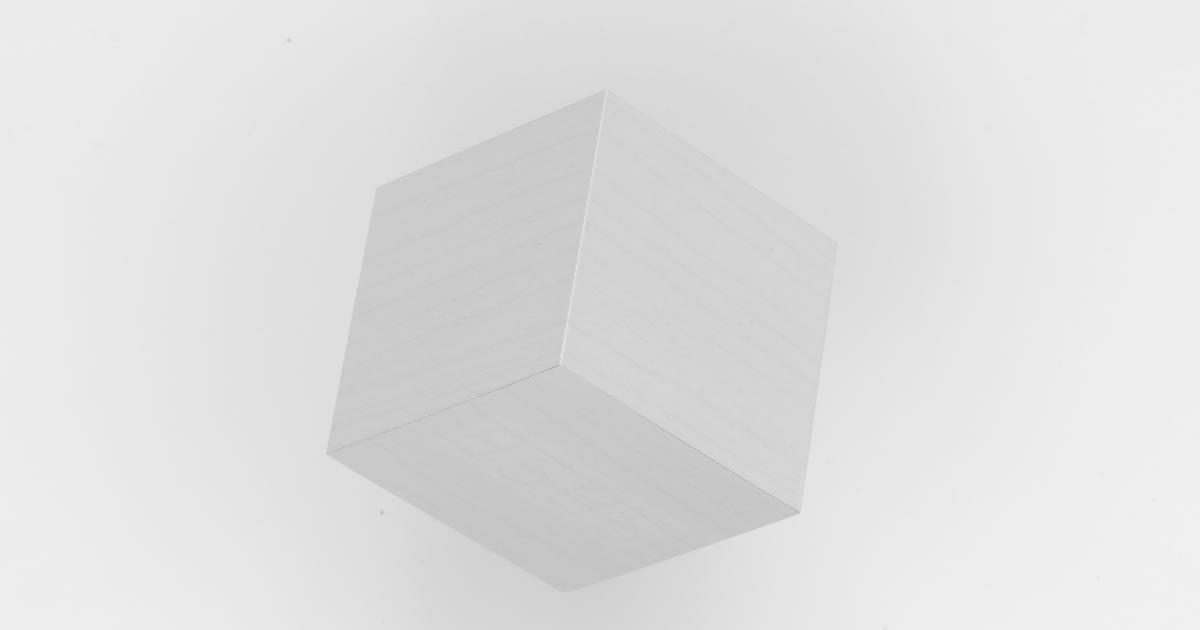
Some common issues related to the lack of granular tracking and insights include:
- Inability to Identify Friction Points: Without access to detailed user interaction data, it becomes challenging to pinpoint where users are experiencing friction or abandoning your website or app.
- Difficulty in Personalizing Experiences: Lack of granular user behavior data makes it harder to segment your audience and deliver personalized experiences that cater to their specific needs and preferences.
- Limited Optimization Opportunities: Without a deep understanding of user interactions, it's challenging to identify and test potential improvements to your website or app's design, content, and functionality.
Solution: To address the need for more granular tracking and insights, consider the following strategies:
Implement Advanced Tracking Capabilities: Leverage analytics platforms that offer robust tracking and reporting features, such as Google Analytics' Enhanced Ecommerce, Adobe Analytics' customer journey analysis, or custom event tracking.
Integrate Behavioral Analytics Tools: Complement your core analytics platform with specialized behavioral analytics tools, such as HotJar, Mixpanel, or Pendo, which can provide deeper insights into user interactions and engagement.
Leverage Session Replay and Heatmapping: Utilize session replay and heatmapping tools to visually observe and analyze individual user sessions, enabling you to identify specific pain points and optimization opportunities.
Conduct User Testing and Surveys: Supplement your analytics data with qualitative insights gathered through user testing, customer surveys, and feedback mechanisms to better understand the motivations and pain points of your users.
Implement Custom Tracking and Reporting: Work with your development team to implement custom tracking and reporting solutions that are tailored to your specific business needs and use cases, allowing you to extract the most relevant and granular insights.
Maintaining Effective Tracking Over Time
Diagnosing and resolving tracking issues is an ongoing process, as new challenges can arise due to changes in technology, user behavior, and your own business requirements. To ensure that your analytics remain accurate and effective, consider the following best practices:
Continuous Monitoring and Auditing
Regularly review your analytics data and implementation to identify any new issues or changes that may impact your tracking accuracy. This could include monitoring for sudden data discrepancies, evaluating the impact of website or app updates, and validating the effectiveness of your tracking solutions.
Proactive Maintenance and Updates
Stay up-to-date with the latest features and changes in your analytics platform, and ensure that your tracking tags, configurations, and integrations are regularly maintained and updated to keep pace with evolving requirements and industry best practices.
Cross-Functional Collaboration
Foster close collaboration between your marketing, IT, and analytics teams to ensure that tracking issues are identified and addressed in a timely and comprehensive manner. Regular communication and alignment on tracking strategies and implementation can help prevent and resolve issues more effectively.
Continuous Improvement and Optimization
View your analytics tracking as an ongoing process of improvement and optimization, rather than a one-time exercise. Regularly review your tracking strategies, test new approaches, and iterate on your solutions to ensure that your analytics data remains accurate, reliable, and actionable.
By following these best practices, you can establish a robust and sustainable analytics tracking framework that supports your business's data-driven decision-making and growth objectives.