How to Easily Conduct Site Speed Optimization Audit


Opening Hook
You've poured your heart and soul into building an impressive website, but something just doesn't feel right. Despite your best efforts, visitors are bouncing off your pages quicker than a rubber ball. What could be the issue? The answer might lie in your site's performance - or lack thereof.
Site speed optimization is the key to keeping your audience engaged and your conversion rates high. A slow-loading website can be the difference between a thriving online business and a digital ghost town. But where do you even begin when it comes to diagnosing and improving your site's speed?
Fear not, my friend. In this comprehensive guide, we'll take you on a journey through the world of site speed optimization audits. By the end, you'll be equipped with the knowledge and tools to identify and address the bottlenecks holding your website back, ensuring a seamless and delightful user experience for all who visit.
So, grab a cup of coffee (or your caffeinated beverage of choice) and let's dive in!
The Journey
Understanding the Importance of Site Speed Optimization
In today's fast-paced digital landscape, website speed has become a critical factor in the success of online businesses. Studies have shown that even a one-second delay in page load time can result in a significant decrease in customer satisfaction, conversions, and overall revenue.

Think about it - when was the last time you waited patiently for a website to load, only to eventually give up and click away? Chances are, it wasn't all that long ago. As attention spans continue to dwindle, users expect lightning-fast performance from the websites they visit.
But the importance of site speed optimization goes beyond just keeping your visitors happy. Search engines like Google also place a heavy emphasis on website speed when it comes to ranking and visibility. Faster sites are rewarded with higher search engine rankings, making them more discoverable to potential customers.
"53% of mobile site visits are abandoned if pages take longer than 3 seconds to load." - Google
Neglecting site speed optimization can have a direct impact on your bottom line, leading to lost revenue, decreased brand loyalty, and even a decline in search engine rankings. That's why conducting a thorough site speed optimization audit is a crucial step in ensuring the long-term success of your online presence.
Preparing for the Audit
Before you dive into the nitty-gritty of the site speed optimization audit, it's important to gather the necessary tools and resources. This will help you streamline the process and ensure you're gathering the most accurate and relevant data.
Gather Your Tools
The first step is to assemble your toolkit for the audit. Here are some essential tools you'll want to have on hand:
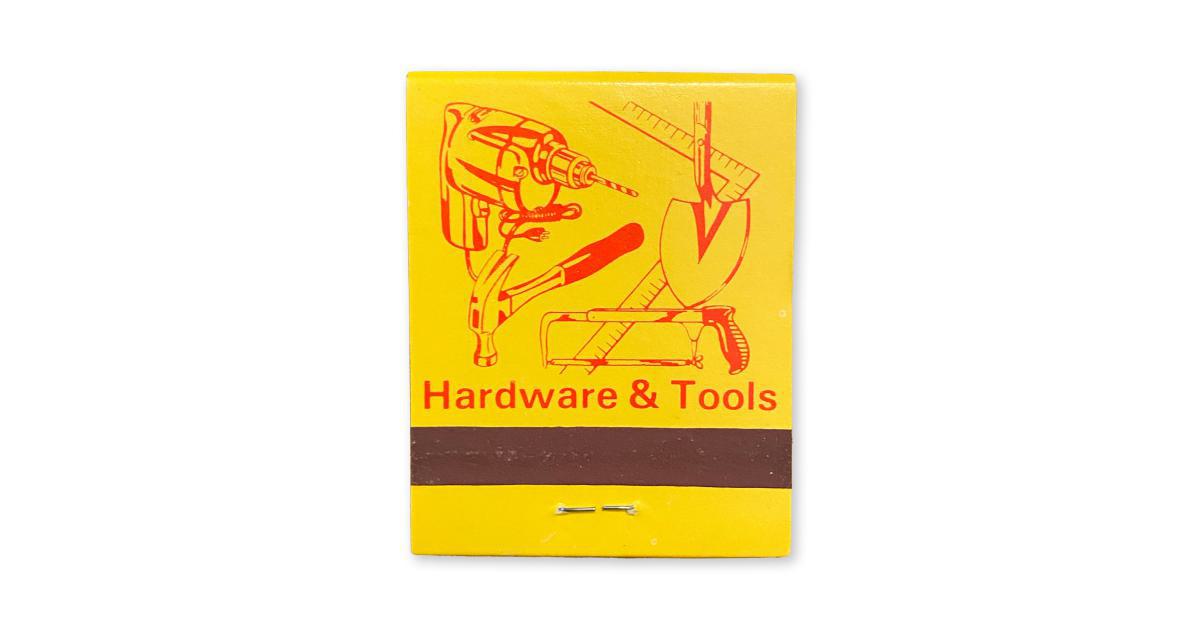
- Google PageSpeed Insights: This is a free tool provided by Google that analyzes the performance of your web pages and provides recommendations for improvement.
- Lighthouse: Another free tool from Google, Lighthouse is a comprehensive auditing tool that evaluates the overall quality of your website, including speed, accessibility, and more.
- GTmetrix: This tool provides a detailed analysis of your website's performance, including load times, page structures, and resource optimization.
- WebPageTest: A powerful web performance testing tool that allows you to analyze your site's speed and identify bottlenecks from multiple locations around the world.
- Chrome DevTools: The built-in developer tools in Google Chrome offer a wealth of information and debugging capabilities for your website.
Gather Your Data
In addition to the tools, you'll also want to collect some key information about your website and its users. This includes:
- Google Analytics data: Insights into your website's traffic, bounce rates, and user behavior can help you prioritize your optimization efforts.
- Server and hosting information: Details about your web server, hosting provider, and content delivery network (CDN) can reveal potential performance issues.
- Website content and structure: Understanding the size, complexity, and distribution of your website's content will inform your optimization strategies.
- User feedback and pain points: Gather input from your customers or website visitors to identify areas of frustration or dissatisfaction related to site speed.
With your toolkit and data in hand, you're now ready to begin the site speed optimization audit.
Conducting the Site Speed Optimization Audit
The site speed optimization audit can be broken down into several key steps. Let's explore each one in detail:
Step 1: Establish a Baseline
The first step in the audit process is to establish a baseline for your website's performance. This will give you a clear understanding of your current speed and serve as a benchmark for your optimization efforts.
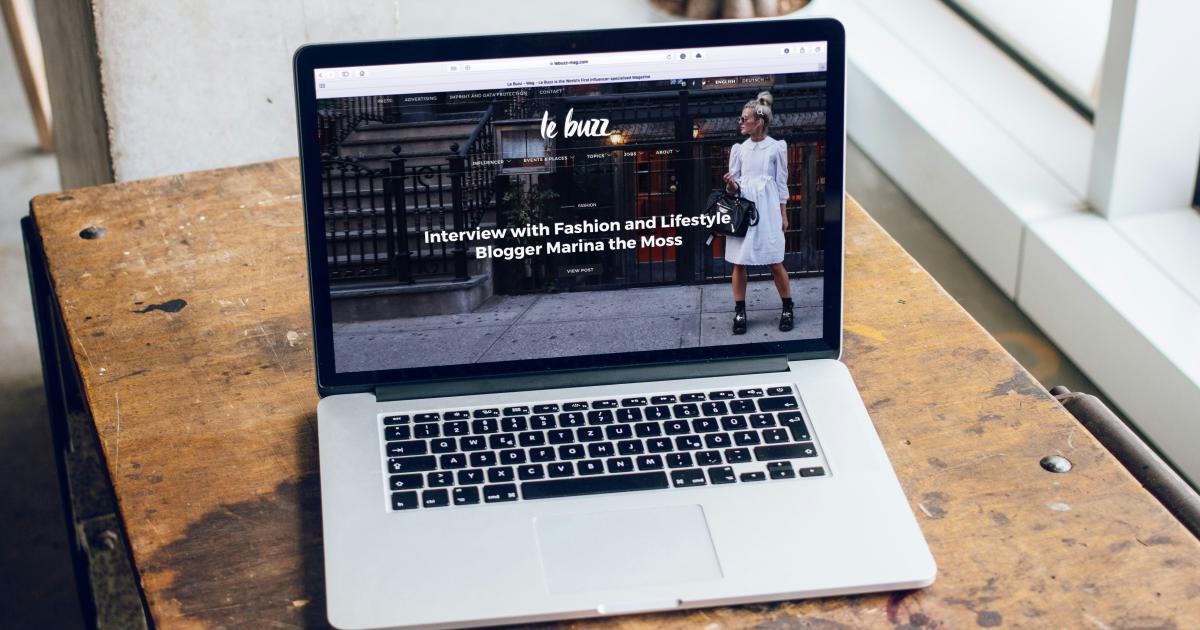
Using the tools you've gathered, such as Google PageSpeed Insights and GTmetrix, run a full analysis of your website's pages. Note the following metrics:
- PageSpeed Score: This score, ranging from 0 to 100, provides an overall assessment of your website's performance.
- Time to First Byte (TTFB): This metric measures the time it takes for the browser to receive the first byte of the response from the server.
- First Contentful Paint (FCP): This measures the time it takes for the first piece of content to appear on the screen.
- Largest Contentful Paint (LCP): This metric tracks the time it takes for the largest content element to become visible.
- Total Blocking Time (TBT): This measures the total amount of time that a page is blocking the main thread, preventing it from responding to user input.
- Cumulative Layout Shift (CLS): This metric quantifies how much the page's layout shifts during the loading process.
Documenting these baseline metrics will give you a clear understanding of your website's current performance and help you identify areas for improvement.
Step 2: Analyze the Audit Results
Once you've established your baseline, it's time to dive deeper into the audit results. Carefully review the recommendations and insights provided by the various tools you've used, such as Google PageSpeed Insights and Lighthouse.

These tools will likely highlight a range of issues, from image optimization and CSS/JavaScript minification to server configuration and content delivery network (CDN) usage. Pay close attention to the critical issues that are having the most significant impact on your site's speed.
As you analyze the results, consider the following questions:
- Which page(s) are the slowest and why?
- What specific assets (images, scripts, stylesheets, etc.) are causing the most significant delays?
- Are there any server-level or hosting-related factors that are impacting performance?
- How do your metrics compare to industry benchmarks and best practices?
- What quick wins can you implement to see immediate improvements?
By thoroughly understanding the underlying issues, you'll be better equipped to develop an effective optimization strategy.
Step 3: Prioritize and Optimize
With your audit results in hand, it's time to prioritize the areas that require the most attention and begin the optimization process. Start by addressing the low-hanging fruit - the quick fixes that can deliver immediate performance gains.
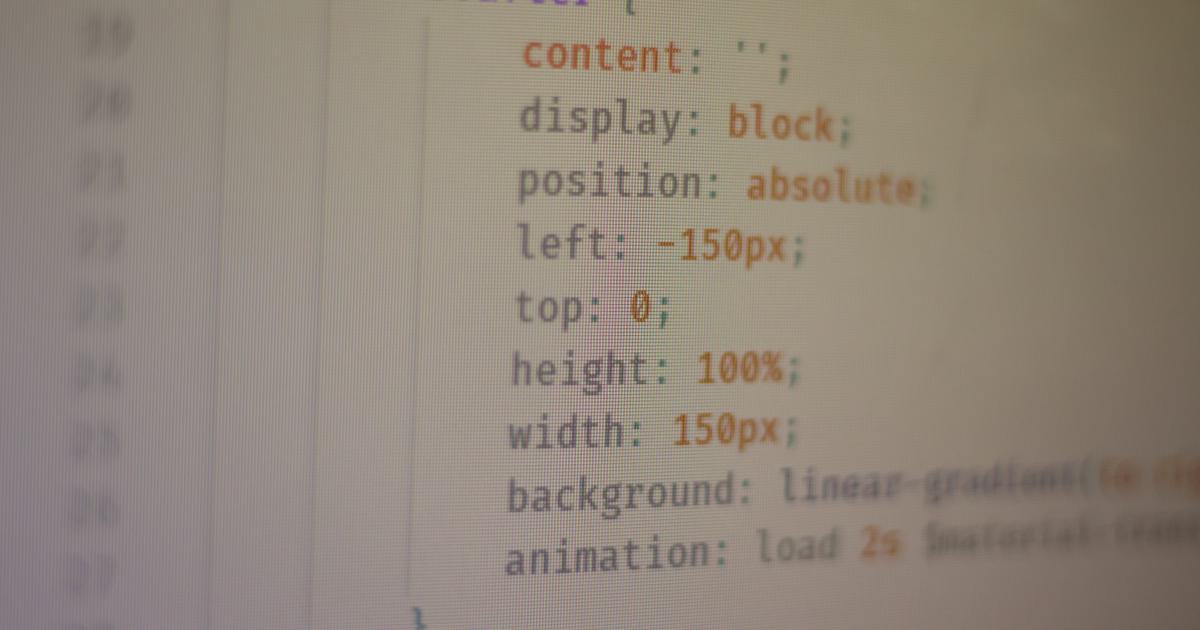
Some common optimization techniques to consider include:
- Image Optimization: Compressing, resizing, and properly formatting images can significantly reduce their file size and improve load times.
- CSS and JavaScript Minification: Removing unnecessary whitespace, comments, and other non-essential elements from your CSS and JavaScript files can reduce their overall size.
- Browser Caching: Configuring your server to cache certain static assets, such as images, CSS, and JavaScript files, can speed up subsequent page loads.
- Content Delivery Network (CDN) Integration: Leveraging a CDN to distribute your website's content from servers closer to your users can reduce latency and improve response times.
- Server Optimization: Ensuring your web server is properly configured, with adequate resources and efficient processes, can enhance overall performance.
As you work through the optimization process, be sure to test and measure the impact of each change. Use the tools you've gathered, such as GTmetrix and WebPageTest, to validate the improvements and identify any new bottlenecks that may have emerged.
Remember, site speed optimization is an ongoing process, and it's important to regularly review and refine your efforts to maintain peak performance.
Tackling Advanced Optimization Techniques
Once you've addressed the low-hanging fruit, it's time to dive into more advanced optimization techniques. These tactics may require a deeper understanding of web development and may involve more complex changes to your website's infrastructure.
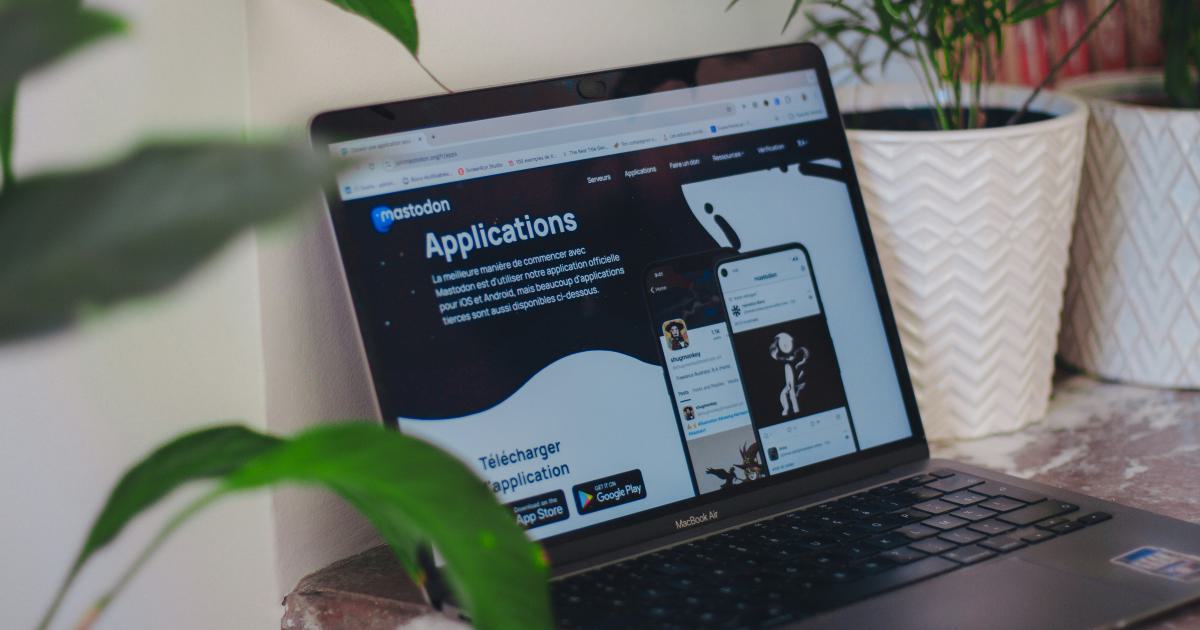
Some advanced optimization strategies to consider include:
- Lazy Loading: Implementing lazy loading for images, videos, and other content can reduce the initial page load and improve perceived performance.
- Render-Blocking Resource Elimination: Identifying and removing or deferring render-blocking resources, such as critical CSS and JavaScript, can speed up the initial rendering of your web pages.
- HTTP/2 and HTTP/3 Optimization: Upgrading your server to support newer HTTP protocols can provide significant performance improvements through features like header compression and multiplexing.
- Server-Side Rendering (SSR): Utilizing server-side rendering for your website's content can reduce the initial load times and improve the overall user experience.
- Preconnect, Prefetch, and Preload: Leveraging these resource hints can help the browser establish connections and fetch assets more efficiently, leading to faster page loads.
As you explore these advanced techniques, it's important to thoroughly test and measure the impact of each change. Collaborate with your development team or seek the guidance of web performance experts to ensure you're implementing the right solutions for your specific website and user needs.
Continuous Monitoring and Improvement
Site speed optimization is not a one-time task; it's an ongoing process of monitoring, analyzing, and refining your website's performance. Even after implementing the initial optimization strategies, it's crucial to maintain a vigilant approach to ensure your site continues to deliver a fast and seamless user experience.

Here are some key steps to incorporate into your ongoing site speed optimization efforts:
Regularly Audit Your Website: Conduct periodic site speed optimization audits, using the same tools and metrics you employed during the initial audit. This will help you identify any new performance issues that may have arisen due to changes in your website, content, or user behavior.
Monitor User Feedback and Metrics: Continuously gather feedback from your website visitors and monitor your key performance indicators (KPIs), such as bounce rate, time on site, and conversion rates. These insights can help you identify areas of the user experience that need further optimization.
Stay Up-to-Date with Industry Best Practices: Web performance standards and best practices are constantly evolving. Make it a habit to stay informed about the latest developments, tools, and techniques in the site speed optimization landscape.
Collaborate with Your Development Team: Maintain open communication with your website's developers and designers. Work together to ensure that any new features, content, or design changes are implemented with performance in mind.
Automate Optimization Processes: Leverage tools and scripts to automate repetitive optimization tasks, such as image compression, CSS/JavaScript minification, and cache management. This will help you maintain a high level of performance with minimal manual effort.
By embracing a culture of continuous monitoring and improvement, you'll ensure that your website remains fast, efficient, and delightful for your users, ultimately driving better engagement, conversions, and long-term success for your online business.
Climax
In the ever-evolving world of digital marketing, site speed optimization has emerged as a critical factor in the success of online businesses. By conducting a comprehensive site speed optimization audit, you can unlock the full potential of your website and deliver an exceptional user experience that keeps your audience engaged and your conversion rates soaring.
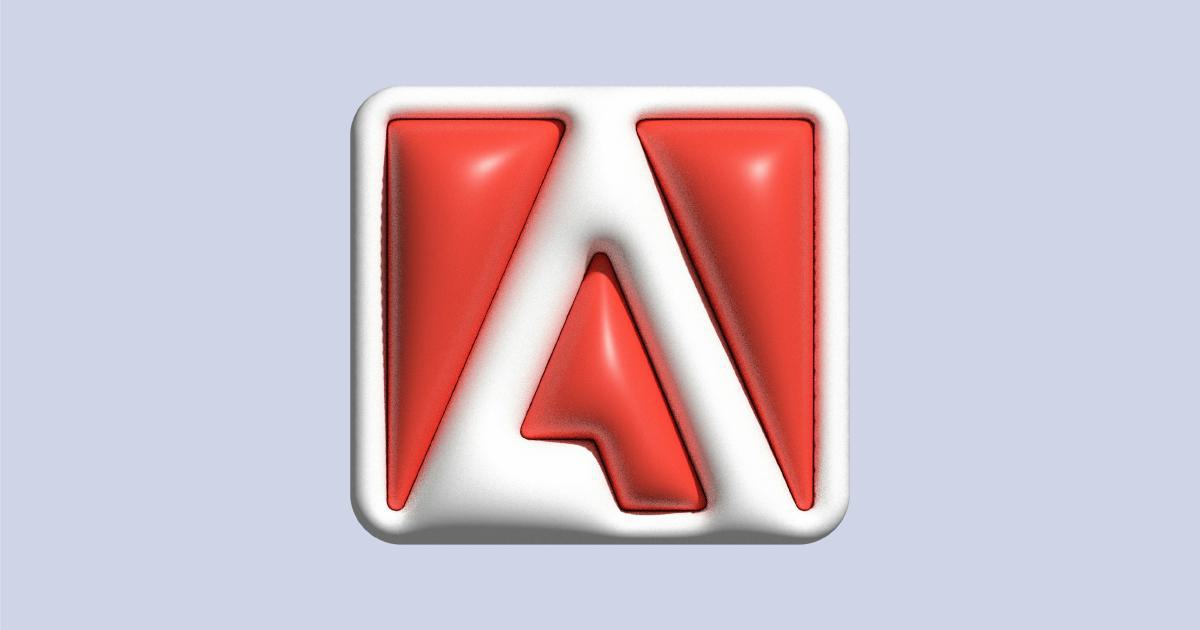
Through the steps outlined in this guide, you've learned how to:
- Understand the importance of site speed optimization and its impact on your business
- Prepare for the audit by gathering the necessary tools and data
- Conduct a thorough site speed optimization audit, from establishing a baseline to prioritizing and implementing optimization strategies
- Tackle advanced optimization techniques to further enhance your website's performance
- Maintain a continuous monitoring and improvement process to ensure your site stays fast and efficient
Remember, site speed optimization is an ongoing journey, not a one-time fix. By embracing a proactive and data-driven approach, you'll be able to stay ahead of the curve, outpace your competitors, and create a digital experience that truly resonates with your audience.
So, what are you waiting for? It's time to dive in and unlock the full power of your website!
Resolution
Now that you've mastered the art of site speed optimization audits, it's time to put your newfound knowledge into action. Here are a few key takeaways to keep in mind as you embark on your optimization journey:
"Slow websites are a silent killer of your business. Don't let your site be a victim - take control and optimize for speed today!"
Start with a Comprehensive Audit: The first step is to establish a clear understanding of your website's current performance. Use the tools and techniques outlined in this guide to conduct a thorough audit and identify the areas that need the most attention.
Focus on Quick Wins: Once you've identified the low-hanging fruit, prioritize and implement the optimization strategies that can deliver immediate performance gains. This will help you build momentum and demonstrate the value of your efforts.
Explore Advanced Techniques: As you continue to refine your website's speed, don't be afraid to dive into more complex optimization strategies. Collaborate with your development team or seek the guidance of web performance experts to ensure you're implementing the right solutions.
Embrace Continuous Monitoring: Ongoing performance monitoring and improvement should be a cornerstone of your site speed optimization efforts. Regularly audit your website, gather user feedback, and stay informed about the latest industry best practices.
Measure and Iterate: Remember to continuously test and measure the impact of your optimization strategies. This will help you identify what's working, what needs improvement, and where to focus your efforts next.
By following these principles, you'll be well on your way to creating a fast, efficient, and delightful website that captivates your audience and drives real results for your business.
So, what are you waiting for? It's time to rev up your website's engine and take the digital world by storm!