How to Easily Leverage a Content Delivery Network


In today's fast-paced digital landscape, where user experience is paramount, having a reliable and efficient content delivery network (CDN) has become crucial for businesses and website owners. A CDN is a network of servers strategically placed around the world, designed to cache and deliver content to users from the nearest server, reducing latency and improving website performance.
Understanding the Benefits of a CDN
Leveraging a CDN can offer a myriad of benefits that can have a significant impact on your website's success. Let's dive into the key advantages of using a CDN:
Faster Load Times
One of the primary benefits of a CDN is its ability to reduce website load times. By serving content from servers located closer to the user, the distance data has to travel is significantly reduced, resulting in faster page load times. This is especially important for websites with a global audience, as users in different regions can access content from the nearest server, ensuring a consistent and smooth experience.
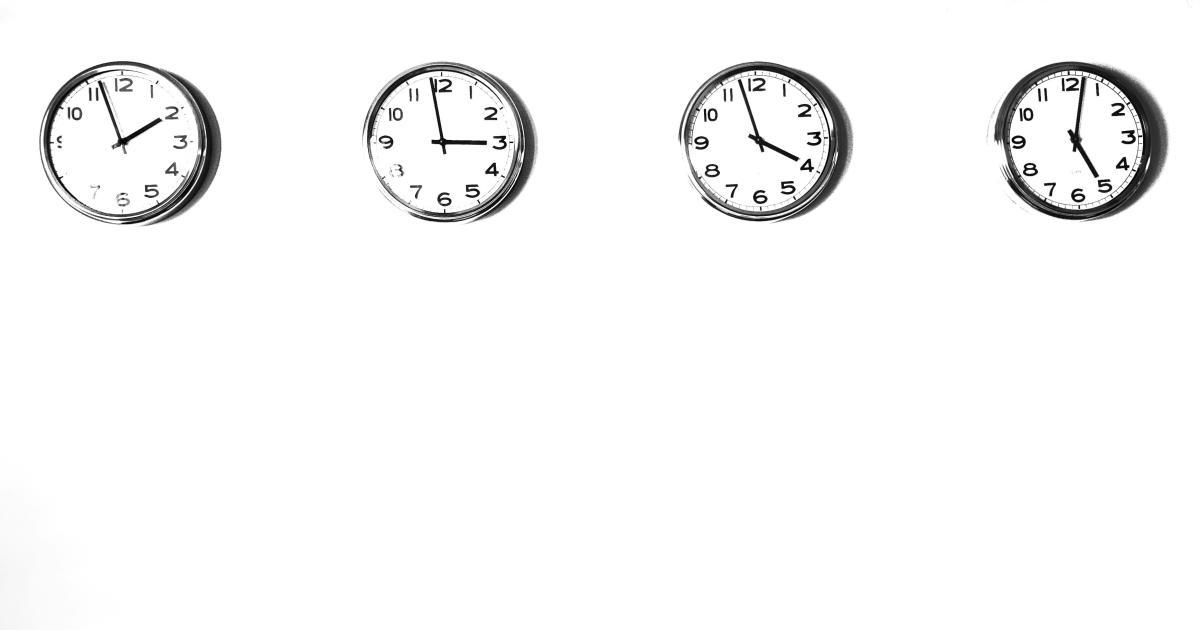
Improved User Experience
Faster load times directly translate to an enhanced user experience. Website visitors expect quick and responsive interactions, and a CDN helps meet these expectations. When pages load quickly, users are more likely to engage with your content, explore your website, and ultimately convert into customers or loyal followers.
Increased Reliability and Availability
CDNs are designed with redundancy and fail-safe measures in mind. If one server experiences an issue or goes offline, the CDN can automatically reroute traffic to another available server, ensuring uninterrupted service and high availability for your website. This reliability is especially crucial for e-commerce sites, media platforms, and other mission-critical applications that cannot afford downtime.
Reduced Server Load
By offloading the delivery of static content (such as images, videos, and CSS/JavaScript files) to the CDN, your origin server is relieved of the burden of serving this content directly. This allows your server to focus on processing dynamic requests, like handling database queries or executing server-side scripts, which can improve overall server performance and reduce the risk of overloading.
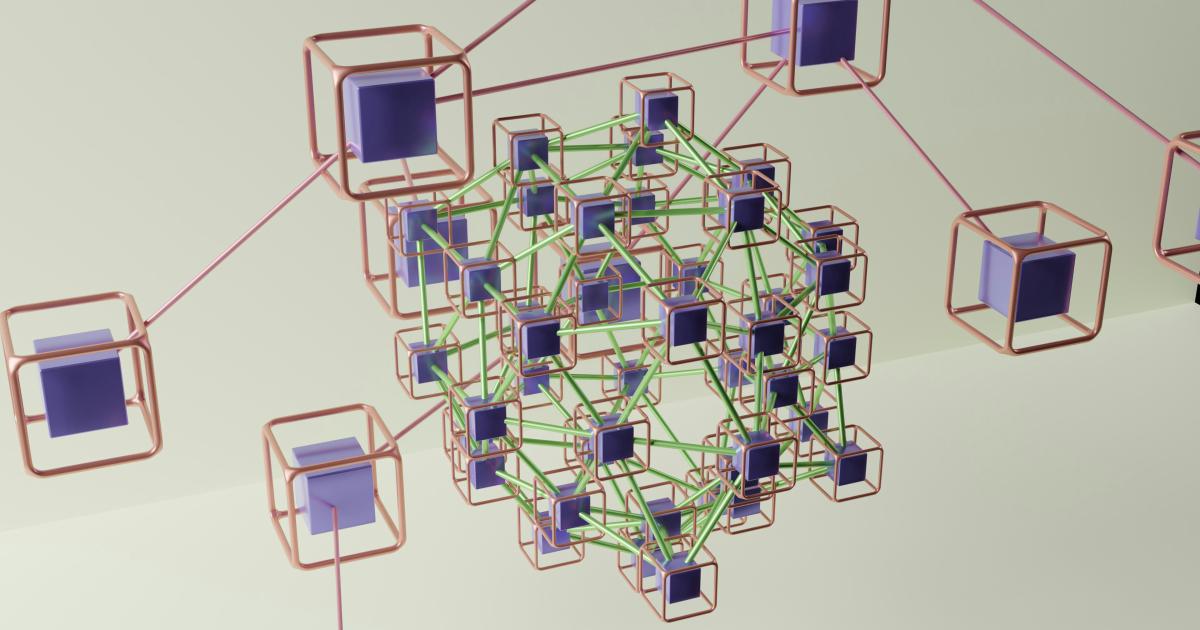
Enhanced Security
CDNs can also provide an additional layer of security for your website. Many CDN providers offer features like DDoS (Distributed Denial of Service) protection, SSL/TLS encryption, and web application firewalls (WAFs) to safeguard your content and your users' data from various cyber threats.
Improved SEO
Google and other search engines prioritize website speed and performance as ranking factors. By leveraging a CDN and improving your website's load times, you can positively impact your search engine optimization (SEO) efforts, potentially leading to higher visibility and more organic traffic.
Choosing the Right CDN Provider
With the multitude of CDN providers available, selecting the one that best fits your needs can be a daunting task. Here are some key factors to consider when evaluating CDN options:
Global Reach and Coverage
Ensure the CDN provider has a vast network of servers strategically located around the world, allowing you to serve content from the nearest point to your users, regardless of their location.
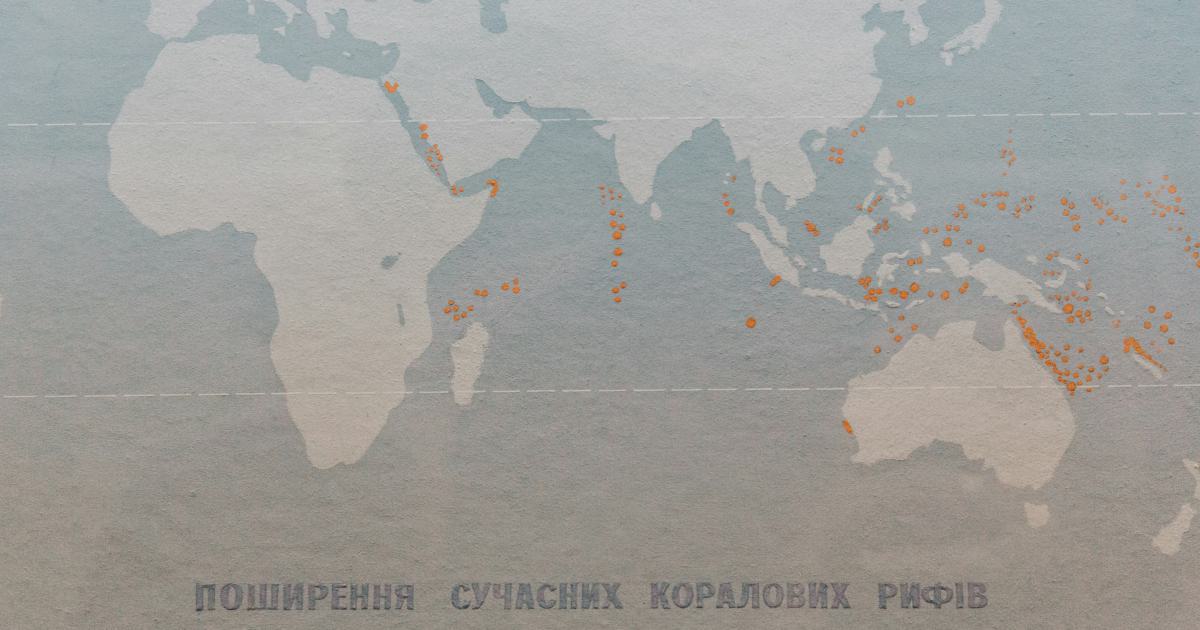
Performance and Reliability
Look for CDN providers with a proven track record of delivering fast and reliable content delivery, with minimal downtime or service disruptions. Review performance metrics, such as response times, throughput, and uptime guarantees.
Scalability and Flexibility
Choose a CDN that can seamlessly scale to handle fluctuations in traffic and content demands, allowing your website to grow without compromising performance.
Security and Compliance
Evaluate the security features offered by the CDN, including DDoS protection, SSL/TLS encryption, and web application firewalls. Ensure the provider aligns with your industry's regulatory requirements, such as GDPR or PCI-DSS.
Pricing and Cost Optimization
Understand the CDN's pricing structure, including any bandwidth, storage, or transaction-based fees. Look for providers that offer flexible plans and the ability to scale your usage as needed, ensuring cost-effective solutions.
Ease of Integration and Management
Assess the CDN's integration capabilities with your existing website or application infrastructure, as well as the availability of user-friendly management tools and customer support.
Customer Support and Documentation
Prioritize CDN providers that offer reliable and responsive customer support, as well as comprehensive documentation to assist you in the setup, configuration, and ongoing management of the service.
Implementing a CDN: Step-by-Step Guide
Now that you understand the benefits of a CDN and the factors to consider when choosing a provider, let's walk through the process of implementing a CDN for your website or application.
Step 1: Evaluate Your Content and Traffic Patterns
Begin by analyzing your website's content and traffic patterns. Identify the static assets (such as images, CSS, JavaScript files, and media) that are the most resource-intensive and frequently accessed. These are the prime candidates for CDN delivery, as they can benefit the most from reduced latency and improved load times.
Step 2: Select a CDN Provider
Based on your requirements and the factors discussed earlier, research and evaluate various CDN providers to find the one that best suits your needs. Consider factors like global coverage, performance, security, pricing, and ease of integration.

Step 3: Set Up the CDN
Once you've chosen a CDN provider, follow their instructions to set up and configure the service for your website or application. This typically involves:
- Configuring the CDN Origin: Provide the CDN with the URL or IP address of your website's origin server, where the content is hosted.
- Specifying the Content to be Cached: Identify the static assets (images, CSS, JavaScript, etc.) that you want the CDN to cache and deliver.
- Configuring DNS Settings: Update your DNS settings to point your website's domain to the CDN's servers, ensuring visitors are directed to the nearest edge server.
- Enabling Advanced Features: Depending on your needs, you may want to configure additional features like caching rules, compression, and security settings.
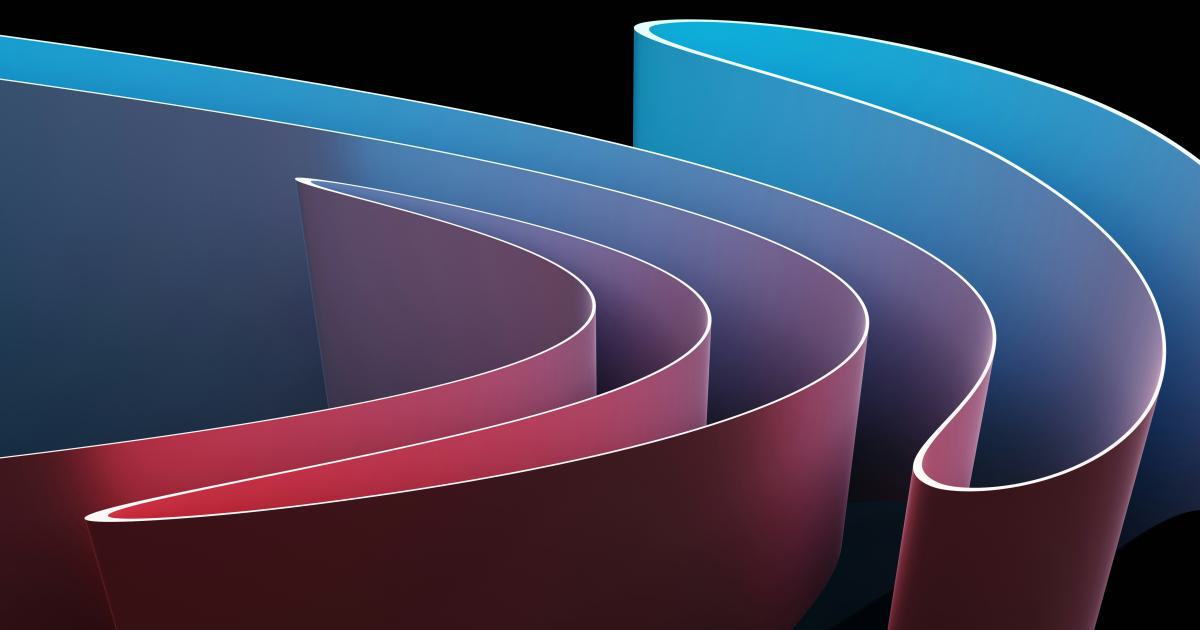
Step 4: Test and Validate the CDN Integration
Thoroughly test your website or application to ensure the CDN is working as expected. Verify that static assets are being served from the CDN, and monitor the website's performance, including load times, to ensure a noticeable improvement.
Step 5: Optimize and Fine-tune the CDN Configuration
Continually monitor your website's performance and make adjustments to your CDN configuration as needed. This may include:
- Updating caching rules to optimize content delivery
- Enabling additional security features
- Scaling the CDN to handle increased traffic

Step 6: Measure and Analyze the Impact
Track and analyze the performance metrics provided by your CDN provider, such as bandwidth usage, cache hit ratios, and response times. Use this data to assess the impact of the CDN on your website's performance and user experience, and make further refinements as necessary.
Advanced CDN Strategies and Techniques
As you become more familiar with leveraging a CDN, you can explore various advanced strategies and techniques to enhance your content delivery and further optimize your website's performance.
Dynamic Content Caching
While static content is the primary focus for CDN delivery, some CDN providers offer the ability to cache and serve dynamic content, such as API responses or personalized content. This can be particularly useful for websites with a mix of static and dynamic elements.
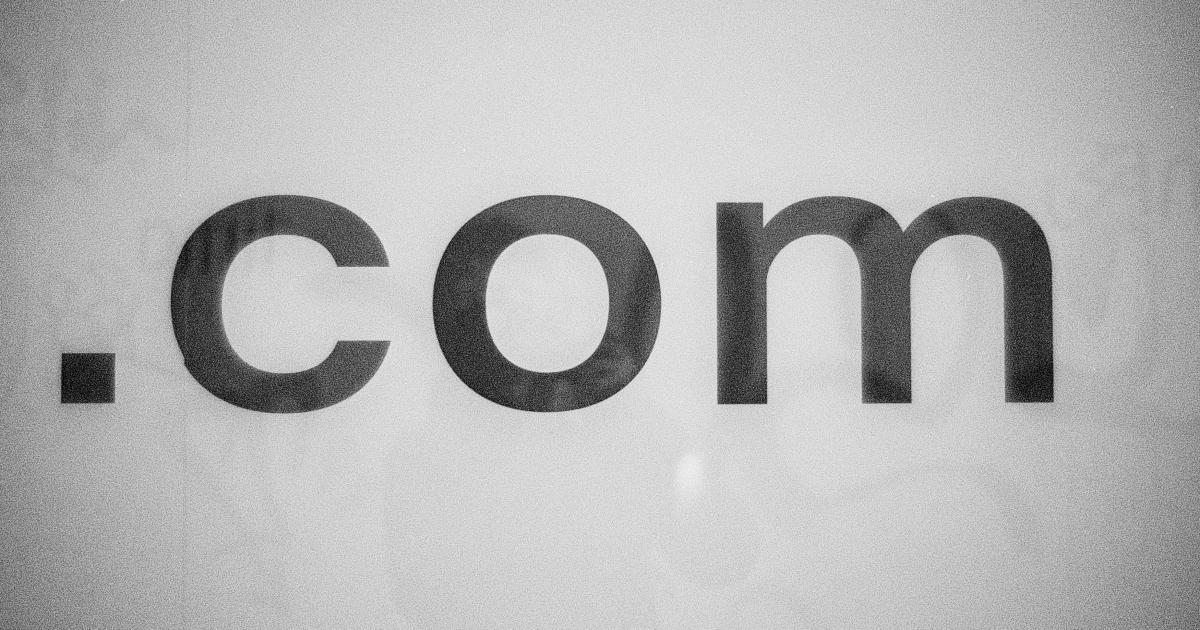
Edge Computing and Serverless Functions
Some CDN providers offer edge computing capabilities, allowing you to run serverless functions or micro-services at the edge, closer to your users. This can further reduce latency and improve responsiveness for time-sensitive or computationally intensive tasks.
Multi-CDN Strategies
Employing a multi-CDN approach, where you utilize two or more CDN providers simultaneously, can enhance performance and availability. This can be particularly useful for websites with a global audience or for industries with strict uptime requirements.
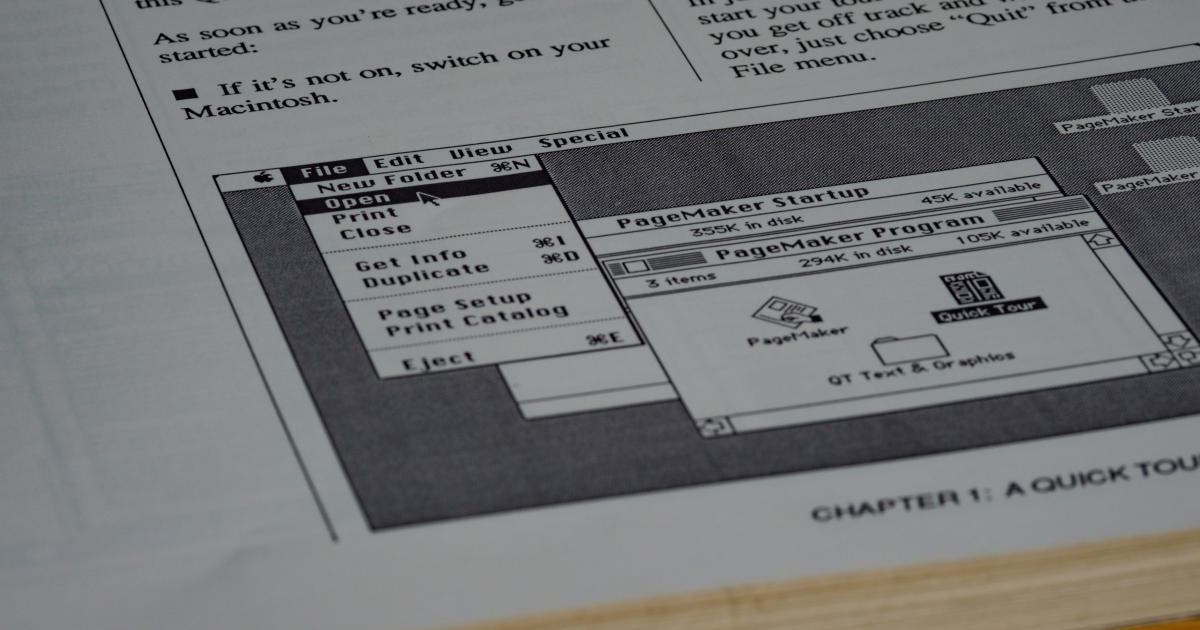
Automated Purging and Invalidation
Leverage CDN features that allow you to automatically purge or invalidate cached content when updates are made. This ensures your users always have access to the latest version of your website's content.
Content Optimization and Transformations
Some CDN providers offer advanced content optimization and transformation capabilities, such as image compression, format conversion, and responsive image delivery. These features can further improve your website's performance and user experience.
Real-Time Analytics and Monitoring
Utilize the robust analytics and monitoring tools provided by your CDN provider to gain insights into your website's performance, user behavior, and content delivery efficiency. This data can inform your ongoing optimization efforts.
Conclusion
Leveraging a content delivery network is a powerful way to enhance your website's performance, improve user experience, and unlock a host of other benefits. By understanding the advantages of a CDN, selecting the right provider, and implementing best practices, you can position your website for success in today's fast-paced digital landscape.
Remember, the key to effectively leveraging a CDN lies in continuously monitoring, optimizing, and refining your content delivery strategy to meet the evolving needs of your audience. Stay agile, embrace new technologies and techniques, and let the power of a CDN propel your website to new heights of efficiency and success.