How to Implement Hreflang Tags for Multilingual Websites

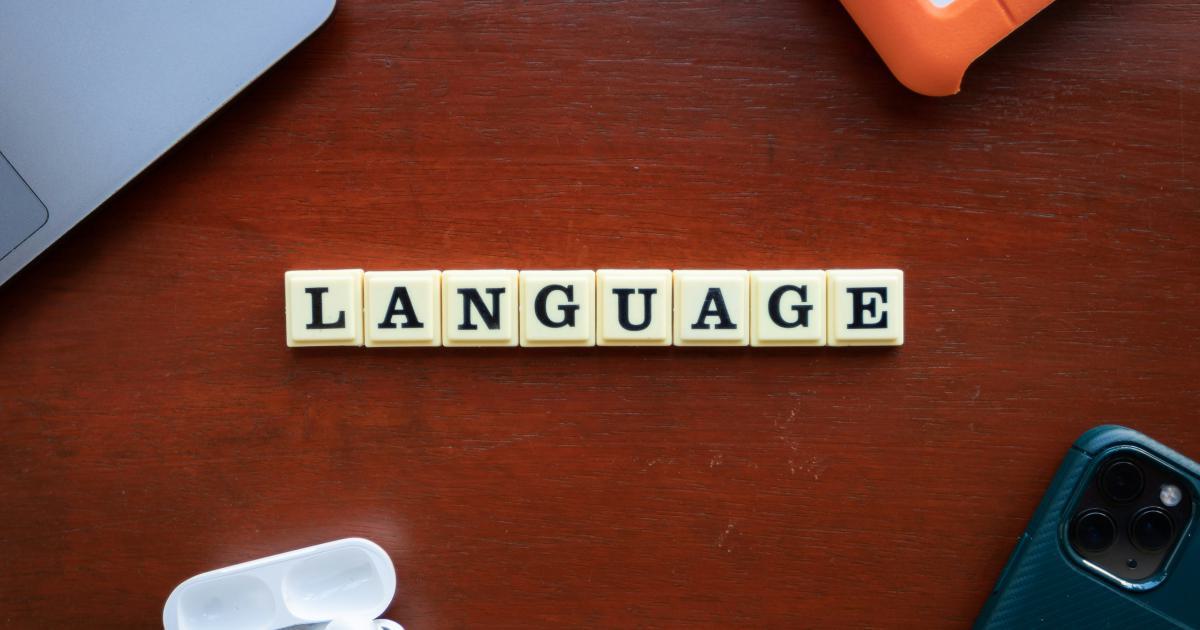
Understanding Hreflang Tags
Hreflang tags are a critical component of any multilingual website, as they help search engines understand the relationship between the different language versions of your content. These tags provide clear signals to search engines about which language-specific pages should be shown to users based on their location or language preferences.
By properly implementing hreflang tags, you can ensure that your website's content is served to the right audience, improve your international search visibility, and enhance the user experience for your global visitors.
In this comprehensive guide, we'll explore the ins and outs of hreflang tags, including why they're essential, how to implement them, and best practices for optimizing your multilingual website.
What are Hreflang Tags?
Hreflang tags, also known as language or locale tags, are HTML attributes that you can use to indicate the language and geographical targeting of a web page. These tags help search engines understand which version of a page is most relevant for a user based on their language and location.
The hreflang tag takes the following format:
<link rel="alternate" hreflang="x-x" href="https://example.com/page-in-language-x" />
The hreflang attribute specifies the language and (optionally) the country or region of the page. The href attribute provides the URL of the corresponding language version of the page.
For example, if you have an English version of a page targeting users in the United States, the hreflang tag would look like this:
<link rel="alternate" hreflang="en-US" href="https://example.com/en-US/page" />
And if you have a Spanish version of the same page targeting users in Spain, the hreflang tag would be:
<link rel="alternate" hreflang="es-ES" href="https://example.com/es-ES/page" />
By using these tags, you can clearly communicate to search engines which versions of your content are available in different languages and regions, allowing them to serve the most relevant pages to users.

Why are Hreflang Tags Important?
Hreflang tags are essential for multilingual websites for several reasons:
Improved Search Engine Visibility: Hreflang tags help search engines understand the language and regional targeting of your content, allowing them to display the most relevant pages in search results. This can significantly improve your website's visibility and organic traffic in different markets.
Enhanced User Experience: With hreflang tags, you can ensure that users are directed to the version of your website that is most relevant to their language and location preferences. This improves the overall user experience and can increase engagement, conversions, and customer satisfaction.
Avoiding Duplicate Content Penalties: Without hreflang tags, search engines may interpret your translated content as duplicate content, which can negatively impact your website's search rankings. Hreflang tags help search engines differentiate between your language-specific pages, preventing potential penalties.
Accurate Analytics and Reporting: Hreflang tags allow you to track the performance of your language-specific pages more accurately in your analytics tools, providing valuable insights into the behavior and preferences of your global audience.
International SEO Optimization: Hreflang tags are a crucial component of a comprehensive international SEO strategy, helping you optimize your website for multiple languages and regions to reach a wider audience.
By implementing hreflang tags correctly, you can maximize the visibility and effectiveness of your multilingual website, ensuring that your content is discovered and engaged with by your target audiences around the world.
Implementing Hreflang Tags
Properly implementing hreflang tags involves several steps to ensure that your website's language versions are correctly identified and served to users. Let's dive into the details:
Identifying Your Language Versions
The first step in implementing hreflang tags is to identify all the language versions of your website. This includes any pages that have been translated or localized for different regions or countries.
It's important to note that hreflang tags should be used not only for fully translated pages but also for content that has been adapted for a specific language or region, even if the content is not a direct translation.
For example, if you have a page targeting users in the United States that has been optimized for American English, you should still use the hreflang tag en-US to indicate that it is the US English version of the page.

Determining the Hreflang Attribute Values
Once you have identified your language versions, you'll need to determine the appropriate hreflang attribute values for each page. The hreflang attribute follows a specific syntax:
<language_code>-<country_code>
The language code is a two-letter code based on the ISO 639-1 standard, such as "en" for English, "es" for Spanish, or "zh" for Chinese. The country code is a two-letter code based on the ISO 3166-1 alpha-2 standard, such as "US" for the United States, "ES" for Spain, or "CN" for China.
Here are some common hreflang attribute values:
- English (US):
en-US - English (UK):
en-GB - Spanish (Spain):
es-ES - Spanish (Mexico):
es-MX - French (France):
fr-FR - French (Canada):
fr-CA - German (Germany):
de-DE - Simplified Chinese (China):
zh-CN - Traditional Chinese (Hong Kong):
zh-HK
If your content is not specific to a particular country, you can use the language code without a country code, such as en for English or zh for Chinese.
Implementing Hreflang Tags in HTML
Once you have determined the appropriate hreflang attribute values, you can add the hreflang tags to the <head> section of your web pages. The hreflang tags should be placed within the <link> elements, like this:
<link rel="alternate" hreflang="en-US" href="https://example.com/en-US/page" />
<link rel="alternate" hreflang="es-ES" href="https://example.com/es-ES/page" />
<link rel="alternate" hreflang="fr-FR" href="https://example.com/fr-FR/page" />
<link rel="alternate" hreflang="de-DE" href="https://example.com/de-DE/page" />
<link rel="alternate" hreflang="x-default" href="https://example.com/default-page" />
In this example, we have four language versions of the page, each with its own hreflang tag and URL. The x-default hreflang tag is used to specify a default page that should be shown to users whose language or region is not covered by the other language versions.
It's important to ensure that the href attribute in each hreflang tag points to the correct URL for the corresponding language version of the page.
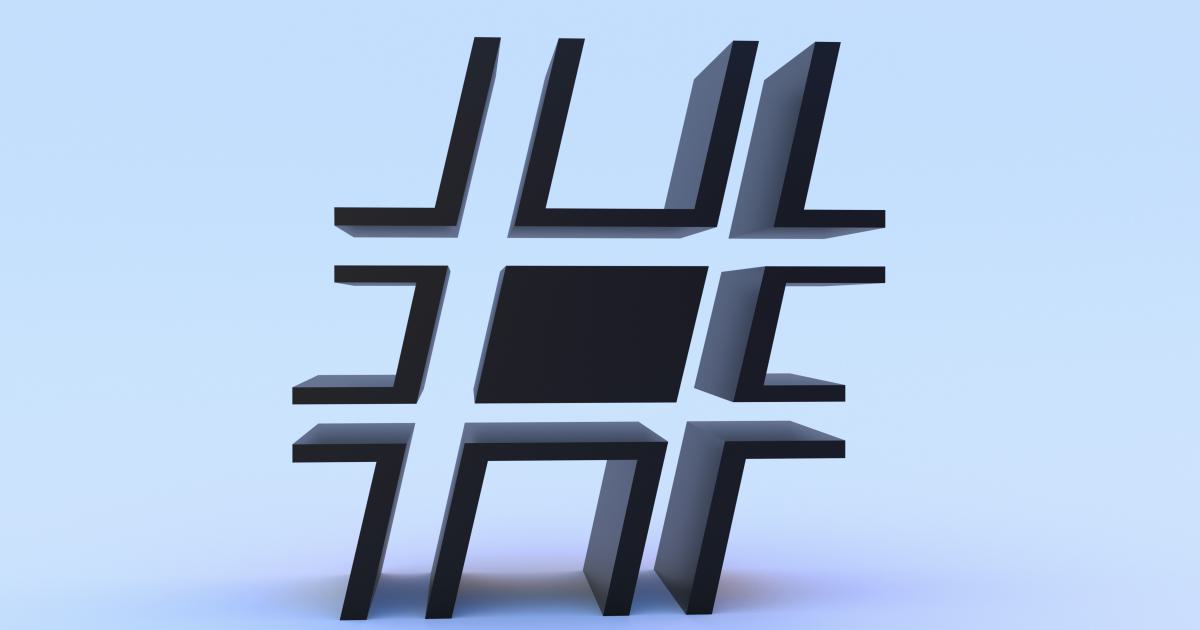
Implementing Hreflang Tags in Sitemaps
In addition to adding hreflang tags to your web pages, you can also include them in your XML sitemaps. This can help search engines discover and understand the relationships between your language-specific pages more easily.
To add hreflang tags to your sitemap, use the xhtml:link element with the rel="alternate" and hreflang attributes, like this:
<?xml version="1.0" encoding="UTF-8"?>
<urlset xmlns="http://www.sitemaps.org/schemas/sitemap/0.9"
xmlns:xhtml="http://www.w3.org/1999/xhtml">
<url>
<loc>https://example.com/en-US/page</loc>
<xhtml:link rel="alternate" hreflang="en-US" href="https://example.com/en-US/page" />
<xhtml:link rel="alternate" hreflang="es-ES" href="https://example.com/es-ES/page" />
<xhtml:link rel="alternate" hreflang="fr-FR" href="https://example.com/fr-FR/page" />
<xhtml:link rel="alternate" hreflang="de-DE" href="https://example.com/de-DE/page" />
<xhtml:link rel="alternate" hreflang="x-default" href="https://example.com/default-page" />
</url>
</urlset>
By including hreflang tags in your sitemap, you're providing an additional signal to search engines about the language versions of your content, which can help improve their understanding and indexing of your multilingual website.
Hreflang Tag Best Practices
To ensure that your hreflang tags are implemented effectively and provide the maximum benefit for your multilingual website, consider the following best practices:
Comprehensive Coverage
Make sure that you have hreflang tags for all the language versions of your website. Omitting a language version can lead to users being directed to an irrelevant page, negatively impacting their experience.
Bi-Directional Linking
For each language version of a page, you should have a corresponding hreflang tag that points to the other language versions. This bi-directional linking helps search engines understand the relationship between the pages and ensures that users can easily navigate between the different language versions.
Consistent URL Structure
Maintain a consistent URL structure for your language-specific pages. This makes it easier to manage and update your hreflang tags, as well as for search engines to understand the relationships between your pages.
A common best practice is to use a subdirectory or subdomain to differentiate the language versions, such as example.com/en-US/ or us.example.com/.
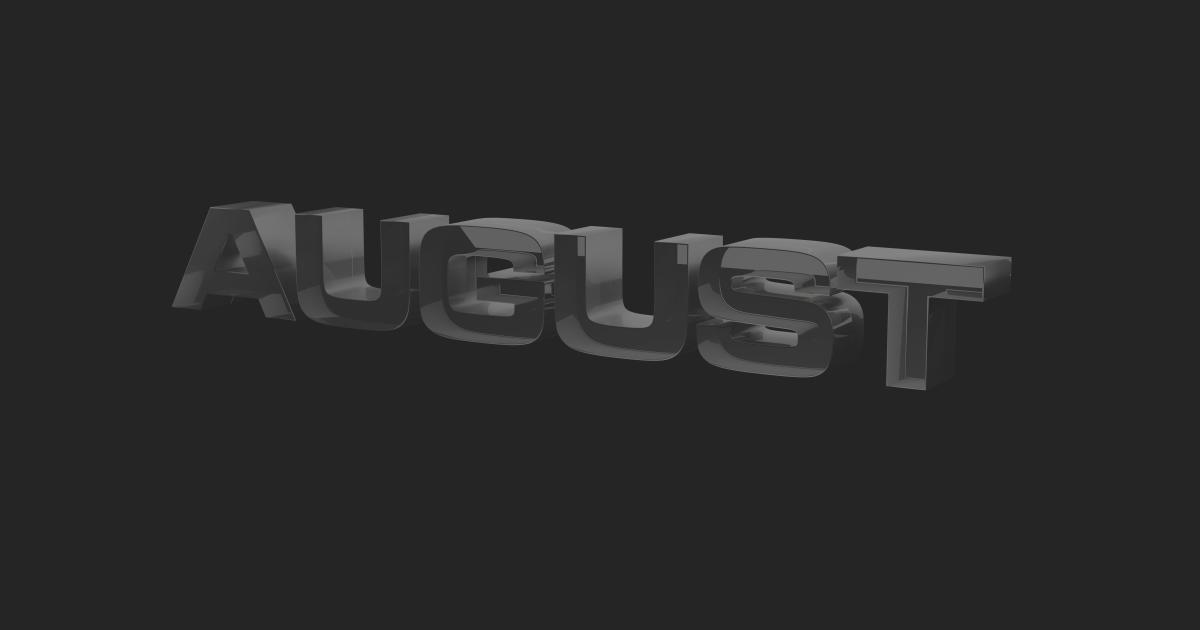
Accurate Targeting
Ensure that the hreflang attribute values accurately reflect the language and region targeting of your content. Using the wrong language or country code can lead to users being directed to the wrong version of the page, which can negatively impact their experience and your website's performance.
Handling Fallbacks
In cases where a user's language or location is not covered by your specific language versions, you should provide a default or "x-default" page. This helps ensure that users are still directed to a relevant version of your website, even if it's not an exact match for their preferences.
Validation and Monitoring
Regularly validate your hreflang tags to ensure they are correctly implemented and pointing to the right URLs. You can use tools like the Google Search Console or online validators to check for any issues or errors.
Additionally, monitor the performance of your language-specific pages to identify any potential problems or areas for improvement. Track metrics such as user engagement, conversion rates, and search engine visibility to ensure that your hreflang tags are effectively serving your global audience.

By following these best practices, you can optimize your hreflang tag implementation and ensure that your multilingual website is well-positioned to reach and engage users from around the world.
Hreflang Tag Alternatives and Considerations
While hreflang tags are the primary method for indicating language and regional targeting for multilingual websites, there are a few other alternatives and considerations to be aware of:
Content Negotiation
Content negotiation is an alternative method for serving language-specific content to users. This technique relies on the Accept-Language HTTP header, which is sent by the user's browser to indicate their language preferences.
When a user visits your website, the server can use the Accept-Language header to determine the most appropriate version of the page to serve. This approach can be a good complement to hreflang tags, as it allows you to provide an even more personalized experience for your users.
However, content negotiation should not be used as a replacement for hreflang tags, as it does not provide the same level of information to search engines about the relationships between your language-specific pages.
Machine Translation
Another consideration for multilingual websites is the use of machine translation. While machine translation can be a useful tool for providing content in additional languages, it should not be used as a replacement for professionally translated and localized content.
Machine-translated content may not accurately convey the intended meaning or tone of your original content, and it can also be prone to grammatical errors or cultural misunderstandings. If you do use machine translation, be sure to carefully review and edit the content to ensure it meets your quality standards.

Regional Targeting
In addition to language targeting, hreflang tags can also be used for regional targeting. This can be useful if you have content that is specific to certain geographical areas within a country or region.
For example, you might have a page targeting users in New York City that has slightly different content than a page targeting users in Los Angeles. In this case, you could use hreflang tags with country and region codes, such as en-US-NY and en-US-CA.
By combining language and regional targeting, you can further optimize your multilingual website to provide the most relevant and engaging experience for your global audience.
Conclusion
Hreflang tags are a critical component of any successful multilingual website. By properly implementing these tags, you can improve your website's search engine visibility, enhance the user experience for your global visitors, and avoid potential penalties for duplicate content.
In this comprehensive guide, we've covered the key aspects of hreflang tags, including:
- Understanding what hreflang tags are and why they're important
- Implementing hreflang tags in your HTML and XML sitemaps
- Adhering to best practices for optimizing your hreflang tag implementation
- Considering alternative approaches and related considerations
By following the strategies and recommendations outlined in this article, you can effectively leverage hreflang tags to unlock the full potential of your multilingual website and reach a wider, more engaged global audience.
Remember, implementing hreflang tags is just one piece of the puzzle when it comes to optimizing your website for international success. Ongoing monitoring, testing, and refinement of your approach will be essential to continuously improving your multilingual SEO performance.
Good luck on your journey to enhancing your website's global reach and providing an exceptional experience for users around the world!