How to Implement Image Optimization Essentials for Faster Loading


In today's digital landscape, where attention spans are limited and user expectations are high, the performance of your website or application can make or break your success. One crucial aspect of this performance is image optimization, which can significantly impact your website's loading speed and, ultimately, the user experience.
In this comprehensive article, we'll explore the essential strategies and techniques for optimizing images to ensure lightning-fast loading times and a seamless user journey. Whether you're a web developer, designer, or a marketer, this guide will equip you with the knowledge and tools to implement effective image optimization practices.
Understanding the Importance of Image Optimization
Images are a vital component of modern web design, serving to engage users, convey information, and enhance the overall aesthetic of a website. However, as the use of high-quality, visually appealing images has increased, so has the impact on website performance.

Unoptimized images can significantly slow down a website's loading speed, leading to a poor user experience and potentially negatively impacting search engine rankings. According to Google, a one-second delay in page load time can result in a 7% reduction in conversions. Therefore, optimizing images is crucial for improving website performance, user satisfaction, and ultimately, your business outcomes.
The Impact of Slow Loading Times
Slow loading times can have a detrimental effect on various aspects of your website or application, including:
User Experience: Slow-loading pages can frustrate users, leading to higher bounce rates and decreased engagement. In today's fast-paced digital landscape, users expect websites to load quickly and responsively.
Search Engine Optimization (SEO): Google and other search engines consider page speed as a ranking factor, meaning that slow-loading websites may be penalized in search engine results pages (SERPs). This can negatively impact your website's visibility and traffic.
Conversion Rates: Slow-loading pages can discourage users from completing desired actions, such as making a purchase or filling out a form, resulting in lost revenue and missed opportunities.
Brand Reputation: If a website consistently delivers a poor user experience due to slow loading times, it can damage the brand's reputation and credibility in the eyes of the user.
By implementing effective image optimization strategies, you can mitigate these issues and provide a seamless, high-performance user experience that ultimately supports your business goals.
Image Optimization Essentials
To optimize images for faster loading, there are several key strategies and techniques you can employ. Let's dive into the essential image optimization essentials:
1. Image File Format Selection
The choice of image file format can significantly impact the file size and, consequently, the loading speed of your website. Different file formats have their own strengths and weaknesses, and selecting the most appropriate format for each image is crucial.
Common Image File Formats
JPEG (Joint Photographic Experts Group): JPEG is a widely-used format for photographs and complex images with a wide range of colors. It offers excellent compression capabilities, making it a popular choice for website images.
PNG (Portable Network Graphics): PNG is a lossless format that supports transparency, making it suitable for images with text, graphics, or illustrations. It provides higher quality but larger file sizes compared to JPEG.
GIF (Graphics Interchange Format): GIF is a lossless format that supports a limited color palette and is commonly used for simple graphics, animations, and images with text or transparent backgrounds.
WebP: WebP is a relatively new image format developed by Google, offering superior compression compared to JPEG and PNG, while still maintaining high-quality image fidelity. It is supported by modern browsers, but older browsers may not be able to display WebP images.

When selecting the appropriate file format, consider the following guidelines:
- Use JPEG for photographs and complex images with a wide range of colors.
- Use PNG for images with transparent backgrounds, graphics, or illustrations.
- Use GIF for simple graphics, animations, or images with a limited color palette.
- Explore using WebP if your target audience uses modern browsers, as it can provide significant file size reductions.
2. Image Compression and Optimization
Image compression is one of the most effective ways to reduce file size and improve loading times. There are two main types of compression:
Lossless Compression: Lossless compression reduces the file size without sacrificing image quality. This is ideal for images with text, graphics, or illustrations where quality is of utmost importance.
Lossy Compression: Lossy compression reduces the file size by removing some image data, resulting in a slight quality reduction. This is generally suitable for photographs and complex images where a small quality loss is acceptable in exchange for a smaller file size.

When compressing images, consider the following best practices:
- Use lossless compression for images with text, graphics, or illustrations.
- Experiment with different levels of lossy compression for photographs and complex images to find the optimal balance between file size and image quality.
- Leverage image optimization tools and services, such as TinyPNG, ImageOptim, or Squoosh, to automate the compression process.
- Regularly review and optimize your existing image assets to ensure they are optimized for the web.
3. Responsive Image Delivery
In the era of responsive web design, it's essential to ensure that your images adapt to different screen sizes and device capabilities. Responsive image delivery involves serving the most appropriate image size and resolution for each user's device, minimizing unnecessary data transfer and improving loading times.

To implement responsive image delivery, you can use the following techniques:
Srcset and Sizes Attributes: The srcset and sizes attributes in the <img> element allow you to provide the browser with a set of image sources and their respective sizes, enabling the browser to choose the most appropriate image based on the user's device and viewport.
Picture Element: The <picture> element, along with the <source> element, provides a more flexible way to specify multiple image sources for different device and screen conditions.
Content Delivery Networks (CDNs): Utilizing a CDN can significantly improve image delivery by caching the images on servers closer to the user, reducing the distance the image data has to travel and improving loading times.
Lazy Loading: Lazy loading is a technique that defers the loading of images until they are needed, such as when the user scrolls to that part of the page. This can help reduce the initial page load time and improve overall performance.
By implementing responsive image delivery, you can ensure that your users receive the most optimized images for their devices, resulting in faster loading times and an enhanced user experience.
4. Image Dimensions and Resolution
The dimensions and resolution of your images can also impact their file size and, consequently, the loading speed of your website. It's important to strike a balance between image quality and file size.
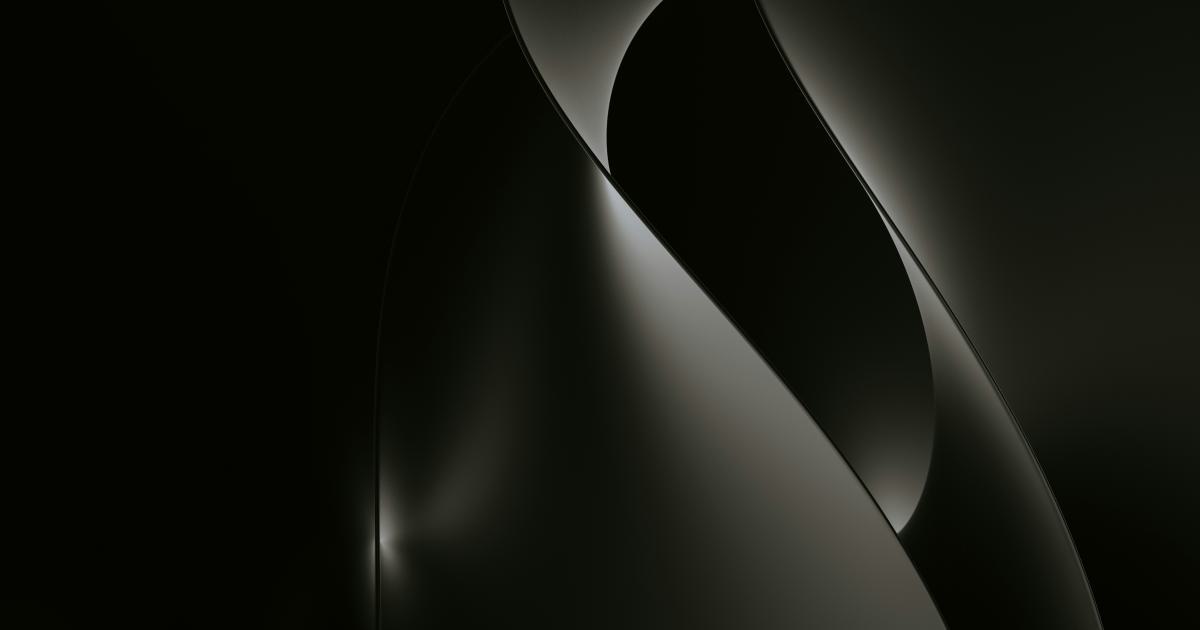
Consider the following guidelines:
Resize Images to Correct Dimensions: Ensure that the image dimensions match the intended display size on your website. Serving an image that is larger than the actual display size can lead to unnecessary data transfer and slower loading times.
Optimize Image Resolution: Choose the appropriate resolution for your images, based on the device and screen sizes of your target audience. Higher resolutions generally result in larger file sizes, so it's important to find the sweet spot between image quality and file size.
Use Vector Graphics for Scalable Elements: For elements like logos, icons, or graphics that need to be scalable, consider using vector-based formats (e.g., SVG) instead of raster images. Vector graphics can scale to any size without losing quality and often have smaller file sizes.
Leverage Responsive Images: Combine the use of responsive image techniques (e.g., srcset, picture) with optimized image dimensions and resolutions to ensure your images adapt seamlessly across different devices and screen sizes.
By carefully managing image dimensions and resolution, you can further optimize your website's performance and ensure a consistent, high-quality user experience.
5. Optimizing Images for the Web
In addition to the previously mentioned strategies, there are several other techniques you can employ to optimize images for the web:
Metadata and Alt Text: Ensure that your images have appropriate metadata, such as alt text, captions, and titles. This not only improves accessibility but also helps search engines understand the context and content of your images, which can positively impact your website's SEO.
Image Caching: Implement effective caching strategies to ensure that images are stored in the user's browser cache, reducing the need to re-download the same images on subsequent page visits.
Image Optimization Tools: Leverage image optimization tools and services, such as TinyPNG, ImageOptim, or Squoosh, to automate the compression, resizing, and format conversion of your images.
Image Sprites: Create image sprites, which combine multiple small images into a single larger image, to reduce the number of HTTP requests required to load the individual images.
Lazy Loading: Implement lazy loading techniques to defer the loading of images until they are needed, such as when the user scrolls to that part of the page.
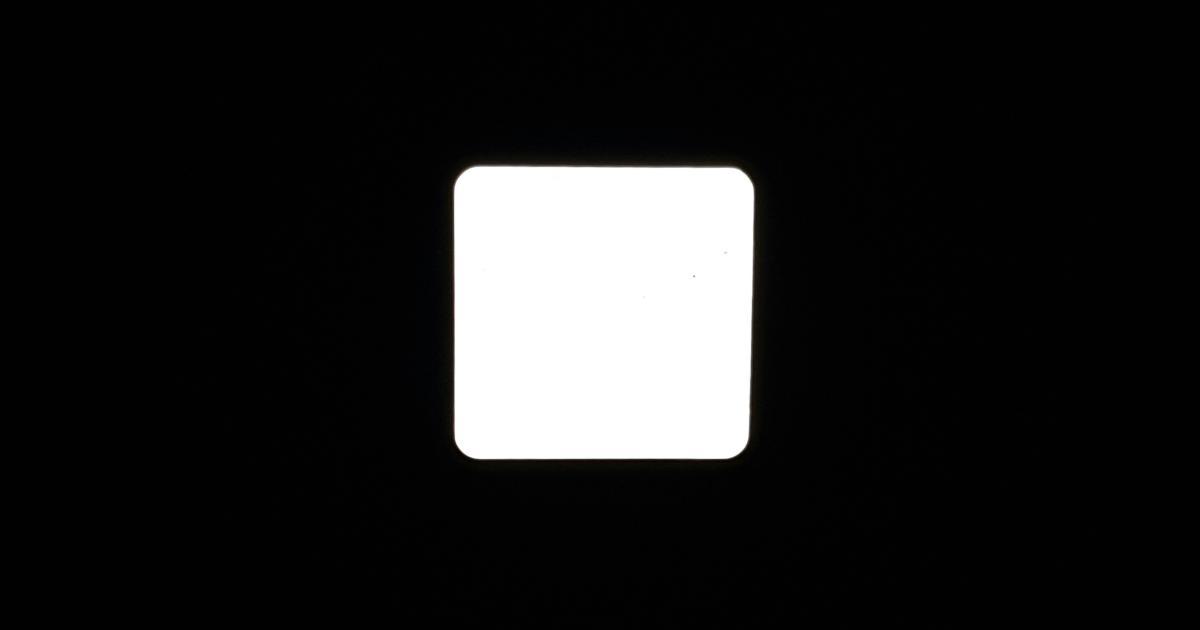
By incorporating these additional optimization techniques, you can further enhance the performance and user experience of your website or application.
Real-World Examples and Case Studies
To illustrate the impact of effective image optimization, let's explore a few real-world examples and case studies:
Example 1: Etsy's Image Optimization Journey
Etsy, the popular online marketplace, undertook a comprehensive image optimization initiative to improve the performance of their website. By implementing strategies such as using the WebP format, optimizing image dimensions, and leveraging lazy loading, Etsy was able to achieve the following results:
- 30% reduction in image file sizes
- 8% improvement in page load times
- Significant boost in user engagement and conversion rates
This case study demonstrates the tangible benefits of a well-executed image optimization strategy, leading to a better user experience and improved business outcomes.
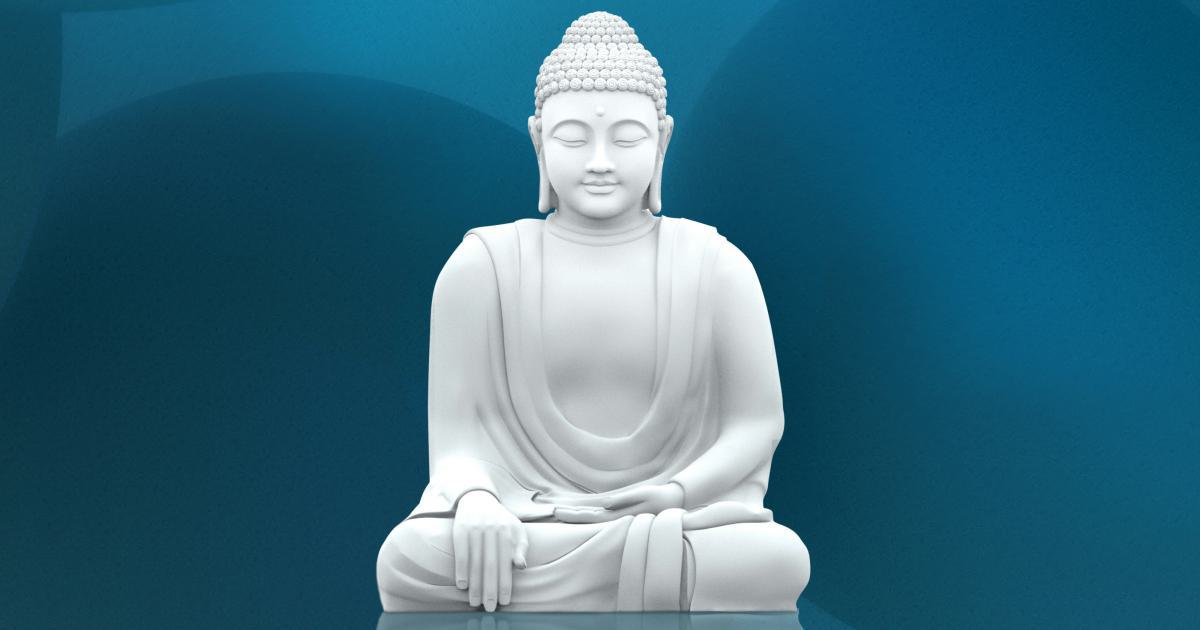
Example 2: The Guardian's Responsive Images Approach
The Guardian, a renowned news publication, recognized the importance of delivering responsive images to their readers across various devices. By adopting the srcset and sizes attributes, The Guardian was able to provide the most appropriate image size and resolution for each user's device, leading to:
- 70% reduction in image data transfer for mobile users
- Improved page load times, especially on slower mobile connections
- Enhanced user experience and reduced bounce rates
This example highlights the impact of responsive image delivery in optimizing the user experience and driving better performance across different devices.

Example 3: Airbnb's Image Optimization Strategies
Airbnb, the global travel platform, implemented a comprehensive image optimization strategy to enhance the performance of their website and mobile applications. Their approach included:
- Leveraging the WebP format to reduce image file sizes by up to 30%
- Implementing a custom image resizing service to serve the appropriate image size for each device
- Utilizing a Content Delivery Network (CDN) to improve image delivery speed
As a result of these efforts, Airbnb was able to achieve:
- 50% improvement in page load times
- Significant reduction in data usage for mobile users
- Enhanced user experience and increased conversion rates
This case study demonstrates how a holistic approach to image optimization can have a profound impact on website performance, user engagement, and business outcomes.

These real-world examples illustrate the tangible benefits of implementing effective image optimization strategies, ranging from improved loading times and enhanced user experiences to increased engagement and conversions. By learning from these case studies, you can gain insights and inspiration to apply similar techniques to your own website or application.
Conclusion
In the fast-paced digital landscape, optimizing images is a crucial step in delivering a high-performing and user-friendly website or application. By implementing the essential image optimization techniques outlined in this article, you can significantly improve your website's loading speed, enhance the user experience, and ultimately, drive better business outcomes.
Remember, effective image optimization is not a one-time task but an ongoing process of reviewing, testing, and refining your strategies. Stay up-to-date with the latest industry trends, best practices, and emerging technologies to ensure your website or application remains at the forefront of performance optimization.
By embracing the power of image optimization, you can unlock the full potential of your digital presence, captivating your audience, and driving your business forward in the competitive online world.