How To Leverage Google Analytics Enhanced Ecommerce Tracking


Google Analytics Enhanced Ecommerce is a powerful tool that provides deeper insights into your ecommerce business. By implementing Enhanced Ecommerce tracking, you can gain a comprehensive understanding of your customers' shopping behaviors and optimize your online store for better performance.
In this article, we'll dive deep into the world of Google Analytics Enhanced Ecommerce, exploring its features, benefits, and step-by-step implementation. Whether you're new to ecommerce or a seasoned veteran, you'll learn how to leverage this robust analytics solution to drive your business forward.
Understanding Google Analytics Enhanced Ecommerce
Google Analytics Enhanced Ecommerce is an extension of the standard ecommerce tracking features in Google Analytics. It offers a more granular and comprehensive view of the customer journey, from the moment they enter your website to the final purchase and beyond.

Enhanced Ecommerce provides a detailed understanding of the various stages of the customer's shopping experience, including:
- Product Impressions: Tracking the products displayed on your website, including their position and performance.
- Product Clicks: Monitoring which products users interact with and click on.
- Product Detail Views: Analyzing the specific products users view in detail.
- Add to Cart: Tracking when users add products to their shopping carts.
- Checkout Process: Monitoring the different steps of the checkout process, including the shopping cart, shipping, and payment.
- Transactions: Capturing successful purchases and their details, such as revenue, tax, and shipping.
- Refunds: Tracking any refunds or returns made by customers.
By leveraging these enhanced ecommerce capabilities, you can gain valuable insights into your customers' behavior and make data-driven decisions to optimize your online store.
Benefits of Google Analytics Enhanced Ecommerce
Implementing Google Analytics Enhanced Ecommerce can provide numerous benefits for your ecommerce business, including:
Improved Understanding of the Customer Journey: Enhanced Ecommerce allows you to track the full customer journey, from product discovery to final purchase, giving you a comprehensive view of how users interact with your website.
Deeper Product Performance Insights: You can analyze the performance of individual products, including their impressions, clicks, and conversion rates, helping you identify best-sellers and underperforming items.
Optimization of the Checkout Process: By monitoring the various stages of the checkout process, you can identify and address any bottlenecks or friction points, leading to higher conversion rates.
Personalized Product Recommendations: With Enhanced Ecommerce data, you can create more accurate and personalized product recommendations, improving the customer experience and increasing cross-sell and upsell opportunities.
Improved Marketing and Advertising Strategies: Enhanced Ecommerce data can help you better understand the effectiveness of your marketing and advertising campaigns, allowing you to allocate your budget more effectively.
Robust Reporting and Analysis: The detailed data provided by Enhanced Ecommerce enables you to generate comprehensive reports and gain deeper insights into your ecommerce performance, facilitating data-driven decision-making.
Seamless Integration with Other Google Tools: Enhanced Ecommerce integrates seamlessly with other Google tools, such as Google Ads and Google Merchant Center, enabling a more holistic approach to ecommerce optimization.
To reap these benefits, it's essential to properly implement and configure Google Analytics Enhanced Ecommerce tracking on your ecommerce website. Let's dive into the step-by-step process.
Implementing Google Analytics Enhanced Ecommerce Tracking
Implementing Google Analytics Enhanced Ecommerce tracking involves several steps, each of which is crucial for capturing accurate and comprehensive data. Let's go through the process in detail:
Step 1: Enable Enhanced Ecommerce Settings
The first step is to enable the Enhanced Ecommerce settings in your Google Analytics account. Here's how:
Log in to your Google Analytics account and navigate to the desired property.
Click on the "Admin" tab in the left-hand menu.
In the "View" column, click on "Ecommerce Settings".
Toggle the "Enable Ecommerce" setting to "On".
Scroll down and toggle the "Enable Enhanced Ecommerce Reporting" setting to "On".
Save the changes.

Step 2: Implement Enhanced Ecommerce Tracking Code
The next step is to implement the Enhanced Ecommerce tracking code on your ecommerce website. This code will capture and send the necessary data to Google Analytics.
Identify the appropriate location in your website's code to insert the tracking code. Typically, this would be in the <head> section of your website's HTML.
Refer to the Google Analytics documentation for the specific implementation instructions based on your website's platform or content management system (e.g., WordPress, Shopify, Magento).
Ensure that the tracking code is properly implemented and that all necessary variables and parameters are correctly configured.
Here's an example of the Enhanced Ecommerce tracking code:
// Set up the enhance ecommerce plugin
ga('require', 'ec');
// Add product impressions
ga('ec:addImpression', {
'id': 'P12345',
'name': 'Leather Jacket',
'category': 'Outerwear',
'brand': 'Brand X',
'variant': 'Black',
'list': 'Search Results',
'position': 1
});
// Add product detail view
ga('ec:addProduct', {
'id': 'P12345',
'name': 'Leather Jacket',
'category': 'Outerwear',
'brand': 'Brand X',
'variant': 'Black'
});
ga('ec:setAction', 'detail');
// Add to cart
ga('ec:addProduct', {
'id': 'P12345',
'name': 'Leather Jacket',
'category': 'Outerwear',
'brand': 'Brand X',
'variant': 'Black',
'price': '99.99',
'quantity': 1
});
ga('ec:setAction', 'add');
// Initiate checkout
ga('ec:setAction', 'checkout', {
'step': 1,
'option': 'Overnight Delivery'
});
// Complete transaction
ga('ec:setAction', 'purchase', {
'id': 'T12345',
'affiliation': 'Online Store',
'revenue': '99.99',
'tax': '10.00',
'shipping': '5.00',
'coupon': 'SUMMERSALE'
});
This code demonstrates how to capture various ecommerce events, such as product impressions, product detail views, add to cart, checkout, and completed transactions.
Step 3: Validate the Implementation
After implementing the Enhanced Ecommerce tracking code, it's essential to validate the implementation to ensure that the data is being captured correctly. Here's how you can do it:
Test the Tracking Code: Use Google Tag Assistant or the Google Analytics Debugger browser extension to test the tracking code and ensure that it's firing correctly on your website.
Check the Real-Time Reports: In your Google Analytics account, navigate to the "Real-Time" reports and look for ecommerce-related events, such as product views, add to cart, and transactions. This will help you verify that the data is being sent to Google Analytics in real-time.

Review the Enhanced Ecommerce Reports: Once you have some data in your Google Analytics account, navigate to the "Conversions" > "Ecommerce" > "Overview" report. Verify that the data in this report accurately reflects the user interactions and ecommerce activities on your website.
Compare with Other Data Sources: If you have other data sources, such as your ecommerce platform's reports or transaction logs, compare the data to ensure consistency and accuracy.
By thoroughly validating the implementation, you can be confident that the Enhanced Ecommerce tracking is capturing the necessary data to provide valuable insights for your ecommerce business.
Leveraging Google Analytics Enhanced Ecommerce Data
Now that you have the Enhanced Ecommerce tracking set up, it's time to explore the wealth of data and insights it can provide. Let's dive into some of the key reports and analyses you can leverage:
Product Performance Analysis
The Enhanced Ecommerce reports offer a comprehensive view of your product performance, including impressions, clicks, and conversion rates. You can use this data to:
- Identify your best-selling products and understand what makes them successful.
- Pinpoint underperforming products and investigate the reasons behind their low performance.
- Optimize product listings, pricing, and positioning to improve visibility and conversion rates.
- Develop targeted marketing campaigns to promote specific products based on their performance.

Funnel Analysis
The Enhanced Ecommerce funnel analysis enables you to visualize and optimize the different stages of your customer's purchase journey. You can use this data to:
- Identify any bottlenecks or friction points in the checkout process, such as high abandonment rates at a specific step.
- Understand the customer's decision-making process and adjust the user experience accordingly.
- Experiment with different checkout flow configurations to improve conversion rates.
- Implement targeted campaigns or offers to encourage customers to complete their purchases.

Customer Segmentation
Enhanced Ecommerce data allows you to create highly targeted customer segments based on their behavior and preferences. You can use this information to:
- Develop personalized marketing campaigns and product recommendations for different customer groups.
- Understand the buying habits and preferences of your most valuable customers.
- Identify new potential customer segments and create strategies to acquire and retain them.
- Optimize your marketing mix and channel allocation to reach the most receptive audience.

Marketing and Advertising Optimization
The Enhanced Ecommerce reports provide valuable insights into the performance of your marketing and advertising campaigns. You can leverage this data to:
- Measure the effectiveness of your marketing channels, campaigns, and ad placements.
- Optimize your advertising budget allocation based on the return on investment (ROI) of each campaign.
- Identify which products or product categories perform best with specific marketing strategies.
- Develop more targeted and personalized marketing approaches to improve campaign effectiveness.

Cohort Analysis
Enhanced Ecommerce data enables you to perform cohort analysis, which can provide deeper insights into customer behavior and loyalty. You can use this analysis to:
- Understand the long-term value and retention of different customer groups.
- Identify the factors that influence customer lifetime value (CLV).
- Optimize your marketing and product strategies to better engage and retain your most valuable customers.
- Develop targeted campaigns to reactivate or re-engage dormant customers.
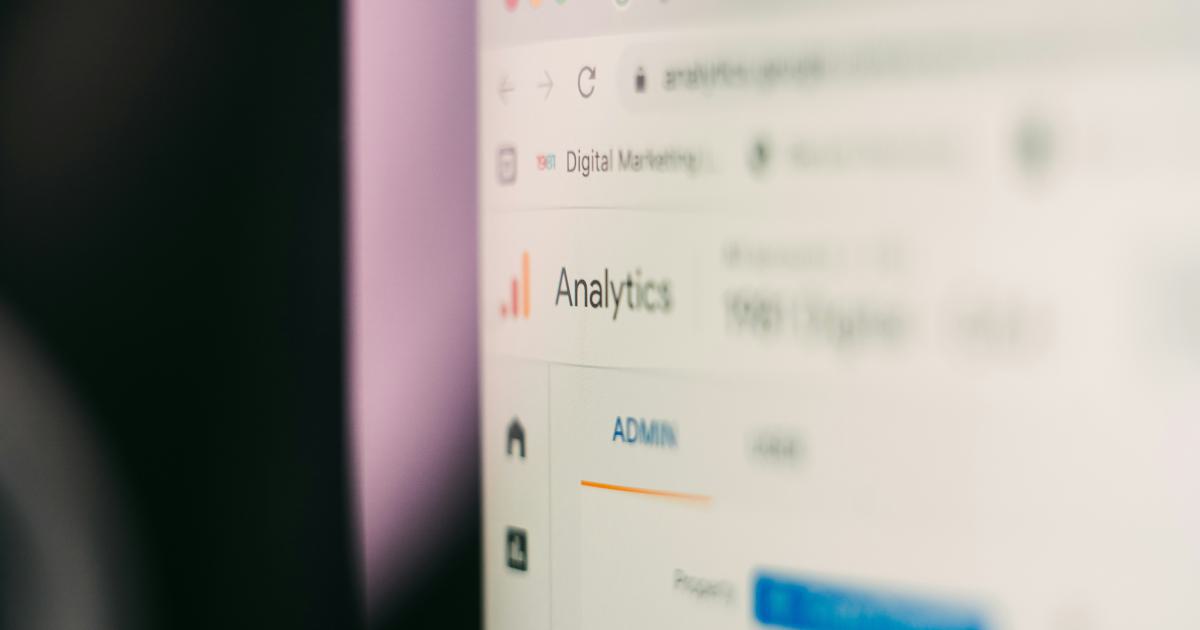
By leveraging these powerful reports and analyses, you can make data-driven decisions to optimize your ecommerce website, improve the customer experience, and drive sustainable growth for your business.
Advanced Strategies for Enhanced Ecommerce Tracking
While the core implementation and reporting features of Google Analytics Enhanced Ecommerce are essential, there are advanced strategies you can explore to take your ecommerce analytics to the next level. Let's explore a few of these strategies:
Implementing Cross-Domain Tracking
If your ecommerce business involves multiple domains or subdomains (e.g., a main website, a mobile app, and a separate checkout domain), you can implement cross-domain tracking to gain a unified view of the customer journey across these different touchpoints.
Cross-domain tracking allows you to track user interactions and conversions that span multiple domains, providing a more comprehensive understanding of the customer experience.
Integrating with Other Google Tools
Google Analytics Enhanced Ecommerce can be seamlessly integrated with other Google tools, such as:
- Google Ads: Leverage Enhanced Ecommerce data to optimize your Google Ads campaigns, improve targeting, and measure the impact of your advertising efforts.
- Google Merchant Center: Sync your product data with the Merchant Center to enable enhanced product reporting and shopping campaign optimization.
- Google Tag Manager: Use Tag Manager to simplify the implementation and management of your Enhanced Ecommerce tracking code.
These integrations can lead to more holistic and powerful ecommerce analytics, enabling you to make informed decisions across various marketing and sales channels.
Implementing Custom Dimensions and Metrics
While the standard Enhanced Ecommerce reports provide a wealth of information, you can further enhance your data by implementing custom dimensions and metrics. These allow you to capture and analyze additional data points specific to your ecommerce business, such as:
- Custom Product Attributes: Track and analyze custom product details, like size, color, or material.
- User-Specific Data: Capture information about your customers, such as their loyalty program status or preferred payment method.
- Promotional Offers: Monitor the performance of your various discounts, coupons, and other promotional activities.
By leveraging custom dimensions and metrics, you can gain deeper, more actionable insights to drive your ecommerce optimization efforts.
Automating Reporting and Insights
To streamline your analysis and decision-making processes, consider automating your Enhanced Ecommerce reporting. This can include:
- Custom Dashboard Creation: Build comprehensive, visually appealing dashboards that display the key metrics and KPIs relevant to your ecommerce business.
- Scheduled Reporting: Set up automated email reports that deliver the latest ecommerce data and insights on a regular basis to relevant stakeholders.
- Anomaly Detection: Leverage Google Analytics' built-in anomaly detection features to quickly identify and investigate unusual trends or changes in your ecommerce data.
Automating these tasks can save you time and effort, allowing you to focus on interpreting the data and taking action to improve your ecommerce performance.
By incorporating these advanced strategies into your Enhanced Ecommerce tracking and analysis, you can unlock even deeper insights and drive more impactful ecommerce optimization.
Conclusion
Google Analytics Enhanced Ecommerce is a powerful tool that can transform the way you understand and optimize your ecommerce business. By implementing this enhanced tracking solution, you can gain unprecedented visibility into your customers' behaviors, improve the shopping experience, and drive sustainable growth for your online store.
In this comprehensive guide, we've covered the key aspects of leveraging Google Analytics Enhanced Ecommerce, including understanding its benefits, implementing the tracking code, analyzing the data, and exploring advanced strategies. By following the steps outlined in this article, you'll be well on your way to unlocking the full potential of your ecommerce data and making data-driven decisions that propel your business forward.
Remember, the journey of ecommerce optimization is an ongoing process, and the insights provided by Enhanced Ecommerce can be a valuable tool in your arsenal. Continuously monitor your data, experiment with new strategies, and adapt your approach to stay ahead of the curve and deliver an exceptional experience for your customers.
Embrace the power of Google Analytics Enhanced Ecommerce, and start transforming your ecommerce business today.