How to Minify HTML, CSS, and JS for Better Website Performance


In today's fast-paced digital landscape, website performance has become a critical factor in determining user experience and search engine visibility. As websites become more complex, with larger files and a growing number of assets, the need to optimize and minify HTML, CSS, and JavaScript (JS) has become increasingly important. Minification is a process that reduces the file size of these web assets, leading to faster load times and improved overall website performance.
Understanding Minification: What, Why, and How?
Minification is the process of removing unnecessary characters, such as whitespace, comments, and other non-essential elements, from source code files. This reduction in file size helps web browsers download and process the code more efficiently, resulting in faster loading times for your website.
What is Minification?
Minification is the process of compressing and optimizing code to reduce its file size without altering its functionality. This is achieved by:
Removing Whitespace: Removing unnecessary spaces, tabs, and newlines from the code, making it more compact.
Shortening Variable and Function Names: Replacing long, descriptive variable and function names with shorter, more concise ones.
Removing Comments: Eliminating any comments or explanatory text within the code.
Shortening CSS Selectors: Optimizing CSS selectors to make them as compact as possible.
Minifying JavaScript: Compressing JavaScript code by shortening variable and function names, removing dead code, and optimizing the overall structure.

Why Minify HTML, CSS, and JS?
Minifying your website's HTML, CSS, and JavaScript files can provide numerous benefits, including:
Improved Load Times: Smaller file sizes mean faster download and rendering times, leading to a better user experience.
Enhanced Search Engine Optimization (SEO): Google and other search engines prioritize websites with fast load times, which can positively impact your search engine rankings.
Reduced Server Load: Smaller file sizes require less bandwidth and storage, reducing the load on your server and potentially lowering hosting costs.
Increased Conversion Rates: Faster-loading websites are more likely to retain visitors and increase the chances of conversions, such as sales, sign-ups, or other desired actions.
Better Mobile Experience: Minification is particularly important for mobile users, who often have limited bandwidth and slower internet connections.
How to Minify HTML, CSS, and JS
There are several ways to minify your HTML, CSS, and JavaScript files, ranging from manual techniques to automated tools and services. In the following sections, we'll explore the different methods and best practices for minifying each type of web asset.
Minifying HTML
Minifying HTML involves removing unnecessary whitespace, comments, and other non-essential elements from your HTML files.
Manual HTML Minification
For small or simple websites, you can manually minify your HTML files by following these steps:
Open your HTML file in a text editor.
Remove all unnecessary whitespace, such as indentation, line breaks, and extra spaces.
Remove any comments or explanatory text within the HTML code.
Save the file with a new name (e.g., index.min.html) or overwrite the original file.
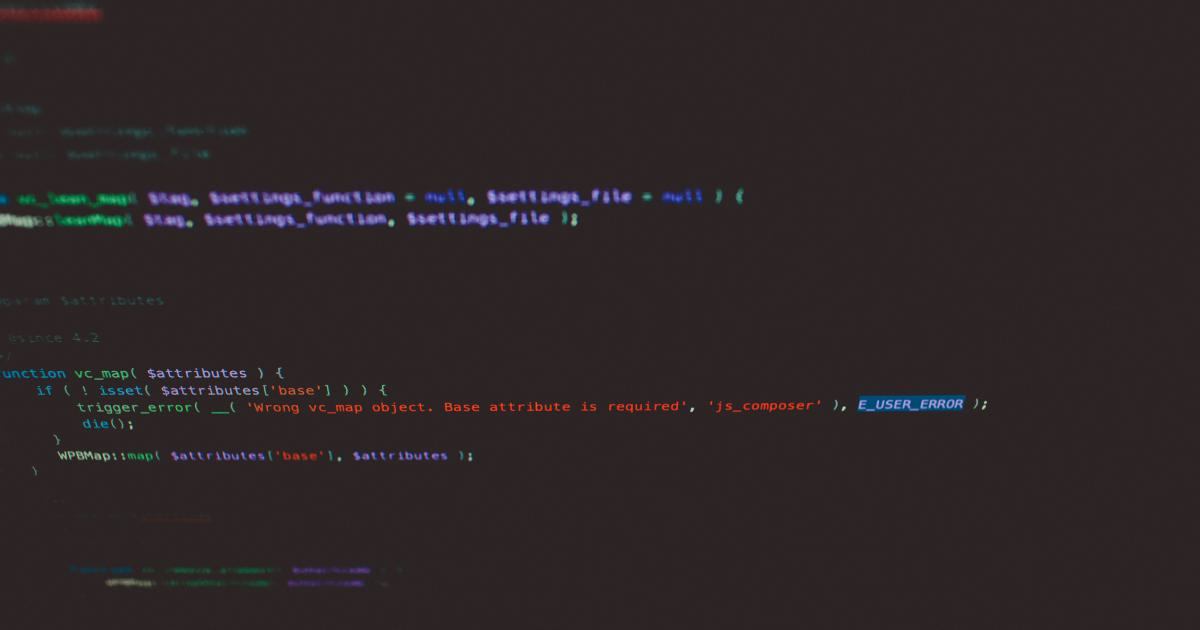
Automated HTML Minification
For larger websites or more complex HTML structures, manual minification can be time-consuming and error-prone. In these cases, you can use various automated tools and services to minify your HTML files:
Online HTML Minifiers: Websites like HTML Minifier, Minify HTML, and HTML Minifier Online allow you to paste your HTML code and get a minified version.
Command-Line Tools: Tools like HTMLMinifier (Node.js) and Htmlcompressor (Java) can be integrated into your build process.
Content Delivery Network (CDN) Minification: Some CDN providers, such as Cloudflare and Amazon CloudFront, offer automatic HTML minification as part of their services.
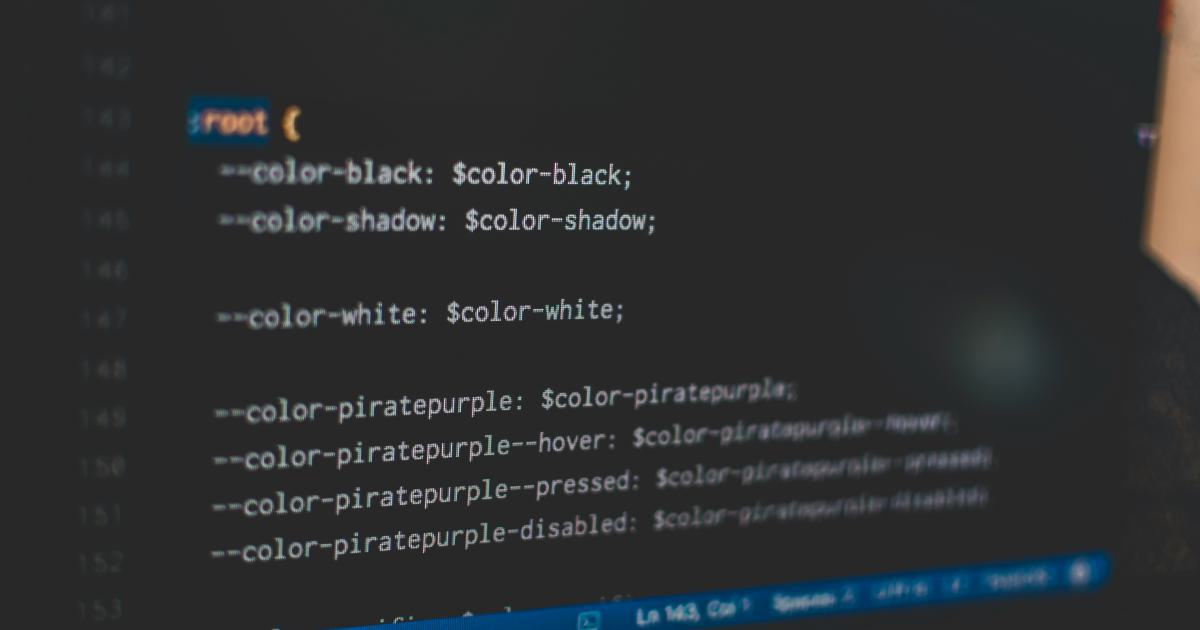
Minifying CSS
Minifying CSS involves reducing the file size by removing unnecessary characters, such as whitespace, comments, and formatting.
Manual CSS Minification
For small CSS files, you can manually minify your CSS by following these steps:
Open your CSS file in a text editor.
Remove all unnecessary whitespace, such as indentation, line breaks, and extra spaces.
Remove any comments or explanatory text within the CSS code.
Save the file with a new name (e.g., styles.min.css) or overwrite the original file.

Automated CSS Minification
For larger CSS files or more complex projects, automated tools can help streamline the minification process:
Online CSS Minifiers: Websites like CSS Minifier, CSS Nano, and CSS Compressor allow you to paste your CSS code and get a minified version.
Command-Line Tools: Tools like cssnano (Node.js), CSS Nano (Node.js), and CSS Compressor (Python) can be integrated into your build process.
Build Tool Plugins: Many popular build tools, such as Webpack, Gulp, and Grunt, have plugins that can minify CSS files as part of the build process. Examples include optimize-css-assets-webpack-plugin and gulp-clean-css.
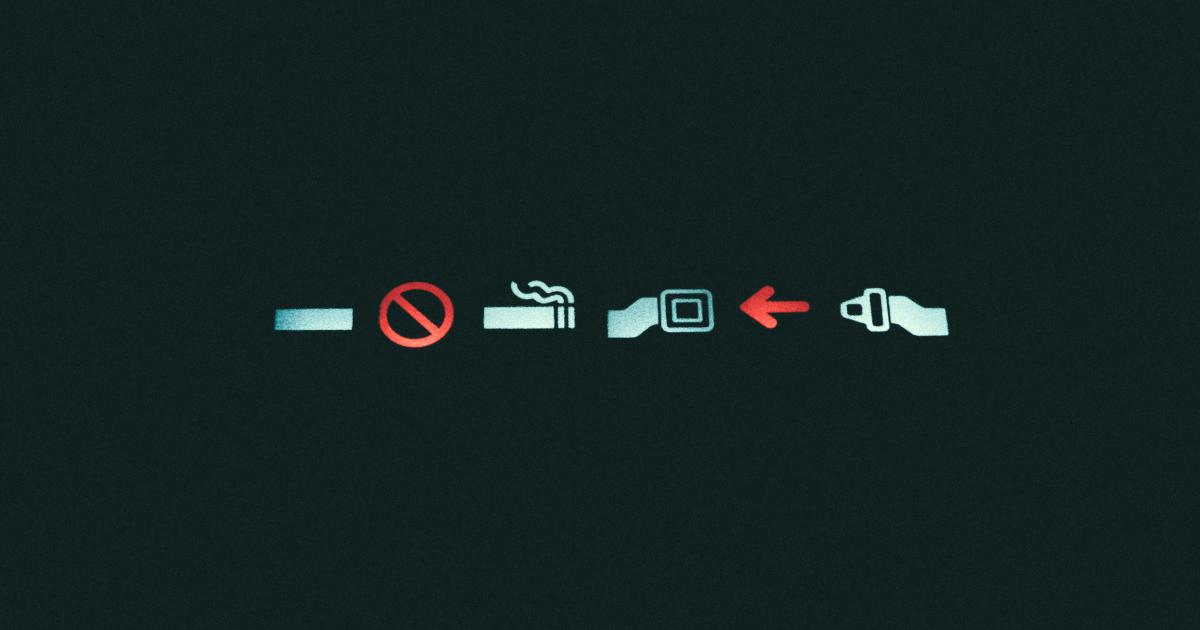
Minifying JavaScript
Minifying JavaScript involves reducing the file size by shortening variable and function names, removing dead code, and optimizing the overall structure of the code.
Manual JavaScript Minification
For small JavaScript files, you can manually minify your JS by following these steps:
Open your JavaScript file in a text editor.
Remove all unnecessary whitespace, such as indentation, line breaks, and extra spaces.
Shorten variable and function names to the minimum length possible while still maintaining readability.
Remove any comments or explanatory text within the JavaScript code.
Save the file with a new name (e.g., script.min.js) or overwrite the original file.
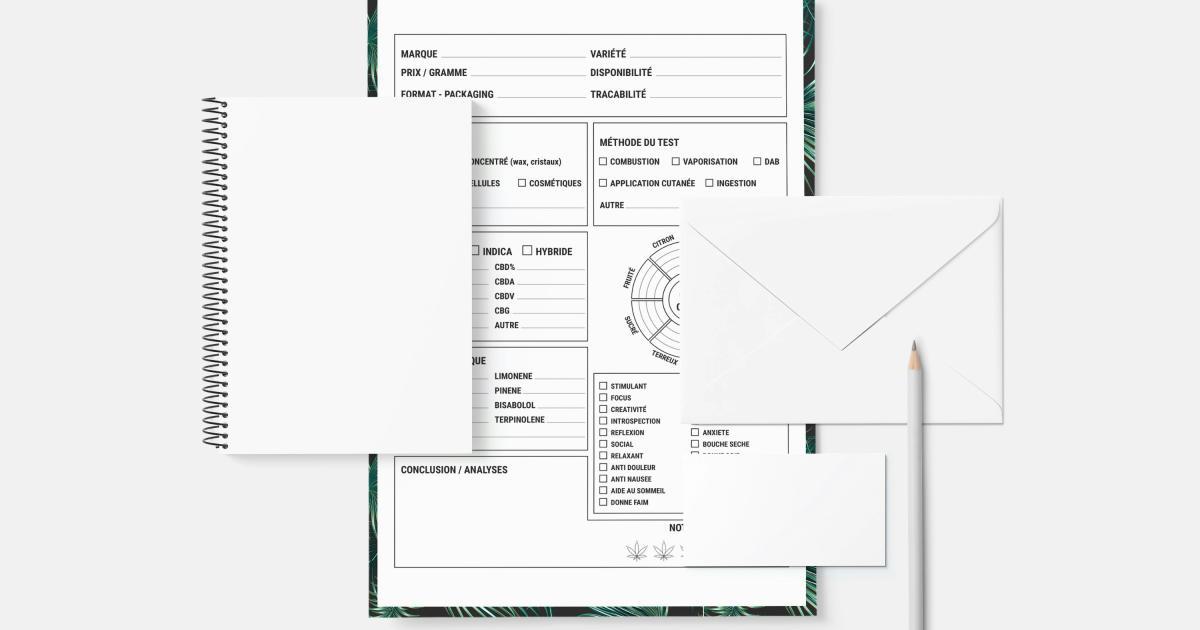
Automated JavaScript Minification
For larger JavaScript files or more complex projects, automated tools can help streamline the minification process:
Online JavaScript Minifiers: Websites like JavaScript Minifier, Closure Compiler, and UglifyJS allow you to paste your JavaScript code and get a minified version.
Command-Line Tools: Tools like UglifyJS (Node.js), Closure Compiler (Java), and Terser (Node.js) can be integrated into your build process.
Build Tool Plugins: Many popular build tools, such as Webpack, Gulp, and Grunt, have plugins that can minify JavaScript files as part of the build process. Examples include uglifyjs-webpack-plugin and gulp-uglify.

Combining Minification Techniques
For maximum performance optimization, it's often best to combine multiple minification techniques for your HTML, CSS, and JavaScript assets. This can include:
Minifying Each Asset Type Separately: Minify your HTML, CSS, and JavaScript files individually using the techniques described above.
Minifying Bundled Assets: If you're using a build tool like Webpack or Gulp, minify the bundled CSS and JavaScript files after the bundling process.
Minifying during the Build Process: Integrate minification into your project's build pipeline to ensure all assets are minified before deployment.
Leveraging CDN Minification: If using a CDN, take advantage of any automatic minification services provided by the CDN provider.
By combining these techniques, you can achieve the most significant file size reductions and performance improvements for your website.
Best Practices for Minification
To ensure the most effective minification and optimize your website's performance, consider the following best practices:
Test Minified Files: Always test your minified HTML, CSS, and JavaScript files to ensure they function correctly and maintain the intended user experience.
Maintain Source Files: Keep your original, unminified source files for easier maintenance and future updates.
Use Source Maps: When minifying JavaScript, generate source maps to help with debugging and troubleshooting.
Automate the Process: Integrate minification into your build process or use tools that can handle it automatically.
Monitor File Sizes: Regularly check the file sizes of your minified assets to ensure the process is working as expected and identify any potential issues.
Consider Caching: Leverage browser caching to minimize the need for re-downloading minified files on subsequent page visits.
Optimize Images and Other Assets: Minification is just one part of website optimization; also consider compressing and optimizing your images, fonts, and other media assets.
Use Gzip Compression: Combine minification with Gzip compression for even greater file size reductions.
Prioritize Critical Assets: Minify and deliver critical assets (e.g., above-the-fold content) as a priority to improve perceived performance.
Monitor for Regressions: Continuously monitor your website's performance and watch for any regressions after implementing minification.

Conclusion
Minifying HTML, CSS, and JavaScript is a crucial step in optimizing your website's performance and providing a better user experience. By reducing file sizes and improving load times, you can enhance your website's search engine visibility, increase conversion rates, and deliver a more responsive and efficient digital presence.
Remember, minification is just one part of a comprehensive website optimization strategy. Continue to explore other techniques, such as image optimization, content delivery network (CDN) deployment, and browser caching, to further enhance your website's performance and stay ahead of the competition.