How to Optimize Tabbed Content for Better User Experience

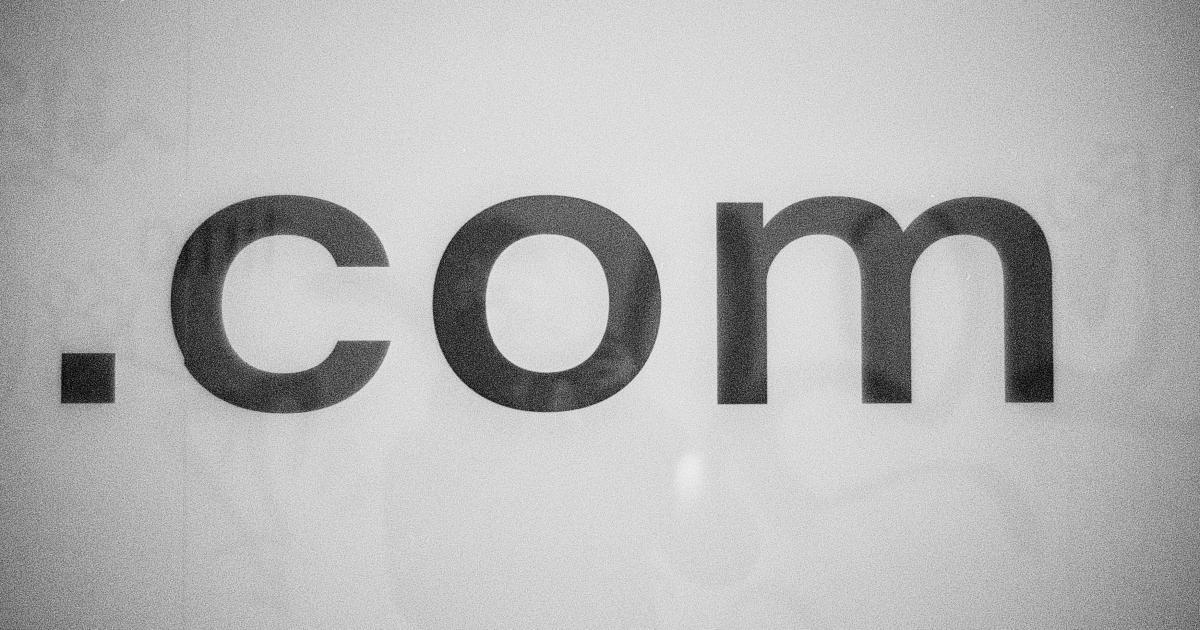
As the digital landscape continues to evolve, website designers and developers face the constant challenge of creating engaging and intuitive user experiences. One particular area that has gained significant attention is the use of tabbed content, a popular UI element that allows users to navigate through related information in a compact and organized manner.
Tabbed content can be an effective way to present complex information, but if not optimized properly, it can also lead to frustration and a poor user experience. In this comprehensive article, we'll explore the best practices and strategies for optimizing tabbed content to ensure your users have a seamless and enjoyable experience.
Understanding the Importance of Tabbed Content Optimization
In today's fast-paced digital world, users expect content to be easily accessible and well-organized. Tabbed content can be a powerful tool for addressing this demand, as it allows users to quickly navigate through related information without feeling overwhelmed by a cluttered interface.
However, the success of tabbed content is largely dependent on how it is implemented and optimized. Poorly designed or implemented tabbed content can have the opposite effect, leading to confusion, frustration, and a higher bounce rate.
By optimizing your tabbed content, you can:
Improve Usability and Navigation
Well-designed tabbed content enhances the user's ability to find and access the information they need quickly and effortlessly. This can lead to increased engagement, reduced bounce rates, and higher overall satisfaction with your website or application.
Increase Content Discoverability
When tabbed content is organized and presented effectively, users are more likely to discover and engage with the content within each tab. This can lead to deeper exploration of your website and a better understanding of the information you provide.
Enhance the Overall User Experience
Optimized tabbed content contributes to a seamless and enjoyable user experience, which can have a positive impact on key metrics such as time on site, pages per session, and conversion rates.
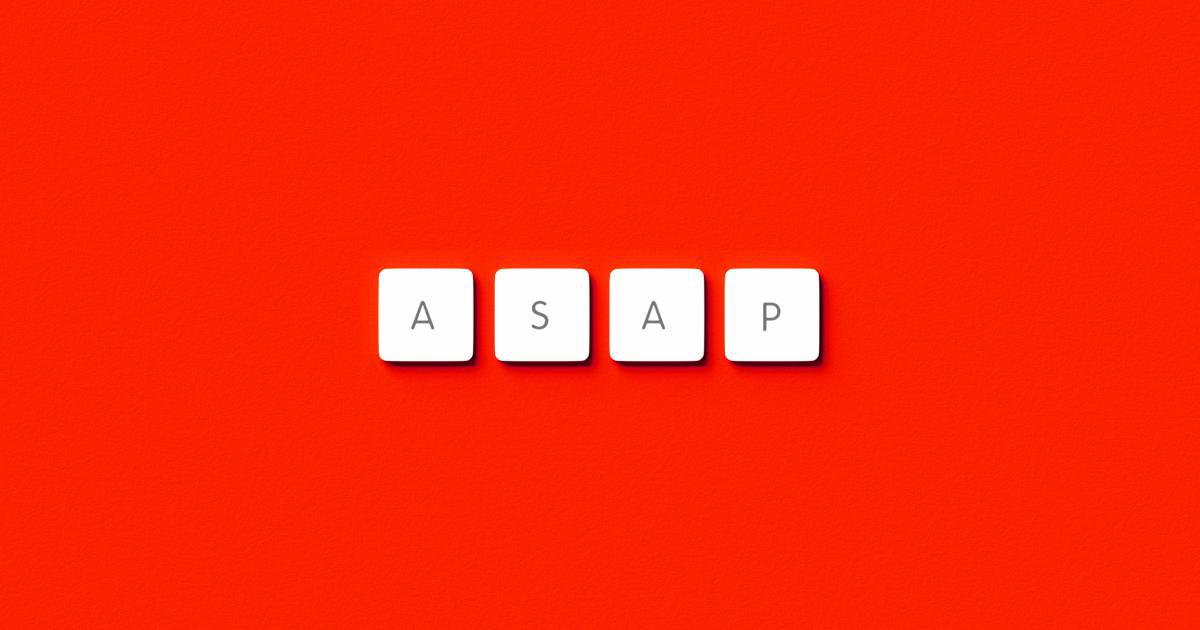
Designing Effective Tabbed Content
Before diving into the optimization process, it's essential to understand the core principles of effective tabbed content design. Here are some key considerations:
Tab Labeling and Naming Conventions
The labels and names used for your tabs should be clear, concise, and immediately convey the content within each tab. Avoid using ambiguous or overly generic names, as this can lead to confusion and frustration for users.
Tab Arrangement and Positioning
The arrangement and positioning of your tabs can significantly impact their visibility and accessibility. Typically, tabs are displayed horizontally at the top of the content area, but they can also be positioned vertically on the left or right side of the page.
Tab Interaction and Responsiveness
The way users interact with your tabs, such as clicking or hovering, should be intuitive and consistent across your website or application. Ensure that the tabs are responsive and provide visual feedback to the user when they are interacting with them.
Content Organization and Relevance
The content within each tab should be highly relevant and organized in a logical manner. Avoid cramming too much information into a single tab, as this can overwhelm the user and diminish the benefits of the tabbed content structure.
Visual Design and Aesthetics
The visual design of your tabbed content, including colors, typography, and icons, should align with the overall branding and design of your website or application. This can help create a cohesive and visually appealing user experience.

Optimizing Tabbed Content for Better User Experience
Now that we've established the foundations of effective tabbed content design, let's dive into the specific strategies and best practices for optimizing your tabbed content for a superior user experience.
1. Ensure Clear and Concise Tab Labeling
The labels used for your tabs should be clear, concise, and immediately convey the content within each tab. Avoid using ambiguous or overly generic names, as this can lead to confusion and frustration for users.
When naming your tabs, consider the following guidelines:
- Use straightforward, descriptive language that accurately reflects the content of each tab.
- Keep tab labels short and succinct, ideally no more than 2-3 words.
- Avoid using abbreviations or jargon that may not be immediately understandable to all users.
- Maintain consistency in the language and tone used across all tab labels.

2. Optimize the Tab Arrangement and Positioning
The arrangement and positioning of your tabs can significantly impact their visibility and accessibility. Typically, tabs are displayed horizontally at the top of the content area, but they can also be positioned vertically on the left or right side of the page.
When determining the optimal tab arrangement and positioning, consider the following factors:
- Horizontal vs. Vertical Orientation: Horizontal tabs are more commonly used and often considered the standard, but vertical tabs can be effective for certain use cases, such as when you have a large number of tabs or when the content within each tab requires more vertical space.
- Placement on the Page: Tabs are typically positioned at the top of the content area, but you can also experiment with other placements, such as the left or right side of the page, if it aligns with your design and user flow.
- Responsive Design: Ensure that your tabbed content is optimized for different screen sizes and devices. This may involve rearranging the tabs or adjusting their positioning to maintain a clear and accessible user experience on various devices.
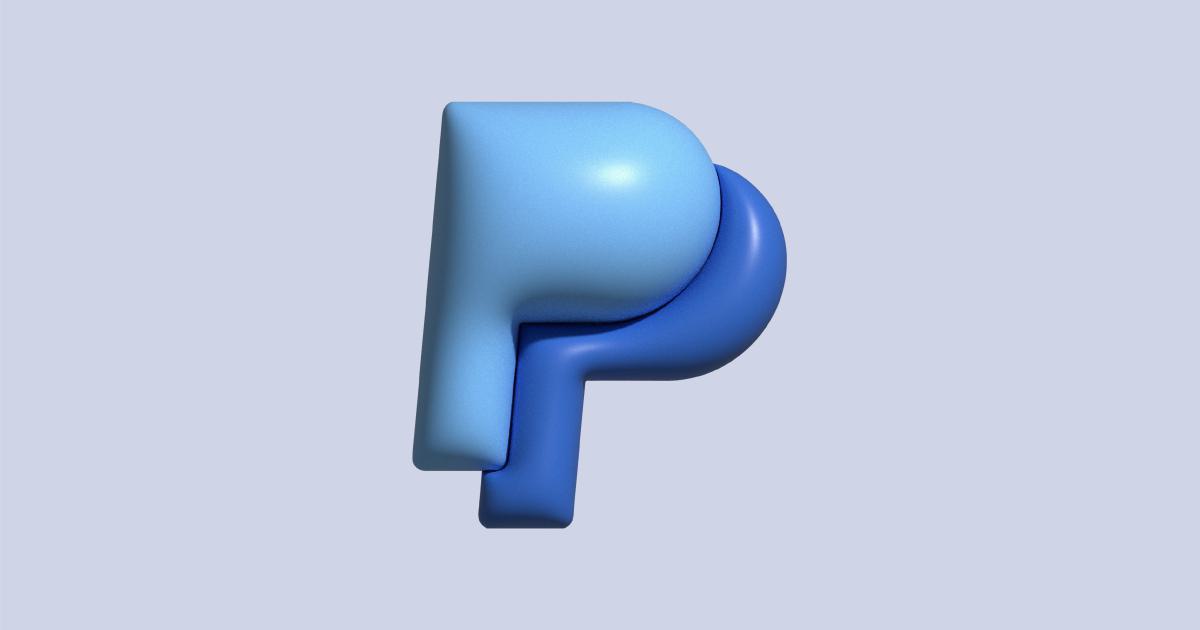
3. Enhance Tab Interaction and Responsiveness
The way users interact with your tabs, such as clicking or hovering, should be intuitive and consistent across your website or application. Ensure that the tabs are responsive and provide visual feedback to the user when they are interacting with them.
Here are some best practices for improving tab interaction and responsiveness:
- Consistent Interaction Patterns: Ensure that all tabs within your website or application use the same interaction patterns (e.g., clicking to activate, hovering to preview) to maintain a consistent user experience.
- Responsive Feedback: Provide clear visual feedback to the user when they interact with a tab, such as a change in color, size, or icon. This helps the user understand that their action has been registered and that the content within the tab is now visible.
- Keyboard Accessibility: Ensure that users can navigate and interact with your tabbed content using keyboard shortcuts or screen readers, making your website or application accessible to a wider audience.
- Touch-Friendly Interactions: If your target audience is likely to use touch-enabled devices, consider optimizing your tab interactions for a seamless touch experience, such as larger tap targets and support for swipe gestures.

4. Organize Content within Tabs Effectively
The content within each tab should be highly relevant and organized in a logical manner. Avoid cramming too much information into a single tab, as this can overwhelm the user and diminish the benefits of the tabbed content structure.
When organizing the content within your tabs, consider the following best practices:
- Grouping Related Information: Ensure that the content within each tab is thematically related and logically grouped, making it easier for users to find the information they need.
- Limiting Content Density: Avoid overcrowding each tab with too much information. Instead, aim for a clear and concise presentation of the most relevant and valuable content.
- Maintaining Consistent Structure: Maintain a consistent structure and layout across all tabs, making it easier for users to navigate and find the information they need.
- Providing Relevant Summaries: Consider including a brief summary or overview at the top of each tab to help users quickly understand the content within.

5. Enhance the Visual Design and Aesthetics
The visual design of your tabbed content, including colors, typography, and icons, should align with the overall branding and design of your website or application. This can help create a cohesive and visually appealing user experience.
When enhancing the visual design of your tabbed content, consider the following best practices:
- Consistent Branding and Style: Ensure that the design of your tabbed content, including colors, fonts, and iconography, aligns with the overall branding and visual style of your website or application.
- Contrast and Legibility: Ensure that the text and icons within your tabs have sufficient contrast against the background, making them easy to read and understand.
- Intuitive Icon Usage: If you use icons to represent the content within your tabs, ensure that they are immediately recognizable and align with the tab's label or content.
- Responsive Design Considerations: Optimize the visual design of your tabbed content for different screen sizes and devices, ensuring a seamless experience across all platforms.
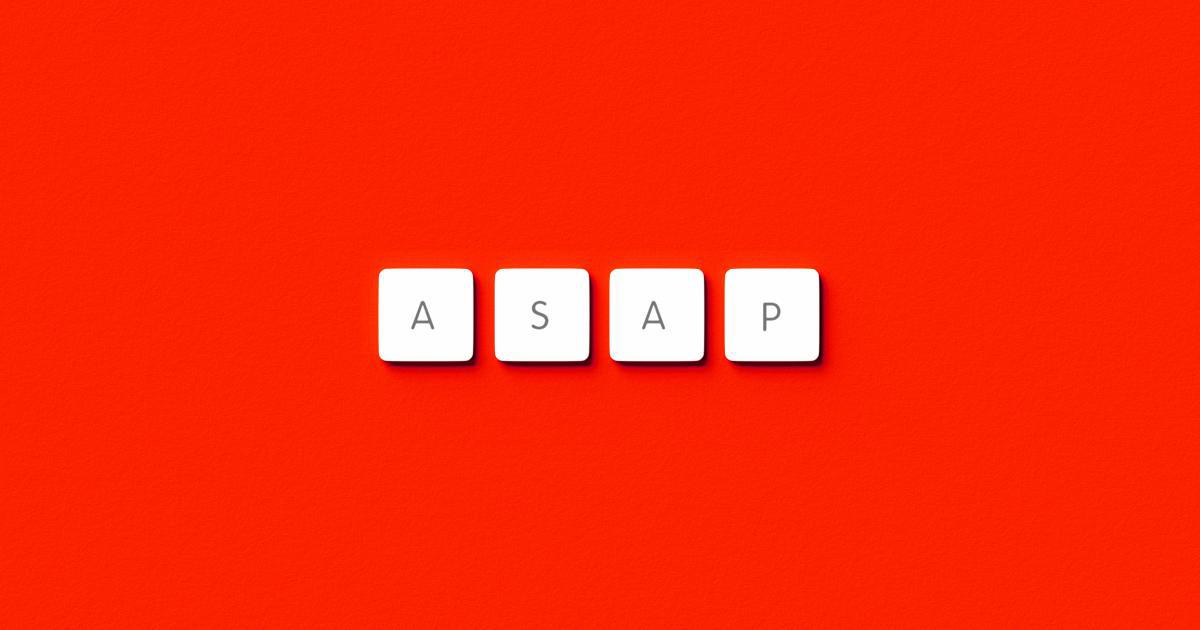
Evaluating the Effectiveness of Your Tabbed Content
Optimizing your tabbed content is an ongoing process, and it's essential to continuously evaluate its effectiveness and make adjustments as needed. Here are some key metrics and strategies to consider:
Usability Testing and User Feedback
Conduct regular usability testing sessions with your target audience to gather feedback on the overall user experience of your tabbed content. This can help you identify pain points, areas for improvement, and opportunities to enhance the design and functionality.
Analytics and User Behavior Data
Analyze your website or application's analytics data to gain insights into how users are interacting with your tabbed content. Key metrics to consider include:
- Tab Engagement: Track which tabs are being clicked or viewed the most, and use this data to prioritize content and refine your tab organization.
- Time Spent on Tabs: Monitor the time users spend on each tab, as this can indicate the level of engagement and relevance of the content.
- Bounce Rates: High bounce rates from tabbed content pages may suggest that the user experience is not meeting their needs.
A/B Testing and Experimentation
Conduct A/B tests to experiment with different variations of your tabbed content, such as tab labels, positioning, or interaction patterns. This can help you identify the most effective approaches and continuously optimize the user experience.
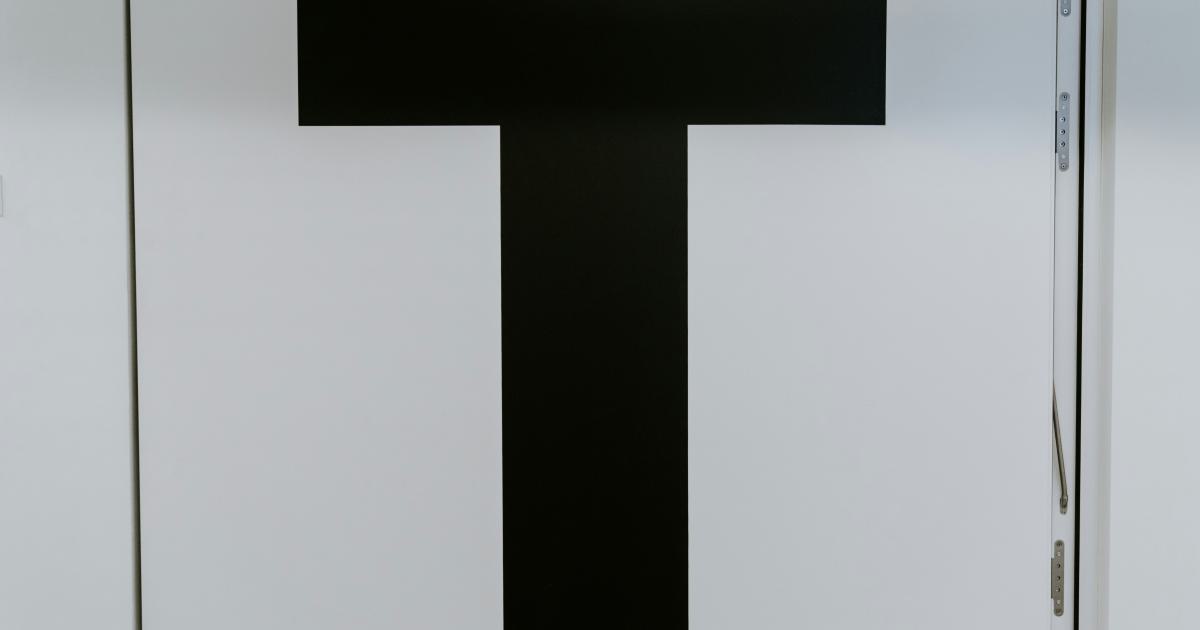
Conclusion
Optimizing tabbed content for a better user experience is a crucial element in creating engaging and intuitive digital experiences. By following the best practices outlined in this article, you can design and implement tabbed content that enhances content discoverability, improves usability and navigation, and ultimately delivers a superior overall user experience.
Remember, the optimization process is an ongoing journey, and it's essential to continuously evaluate and refine your tabbed content based on user feedback, analytics data, and A/B testing results. By staying attuned to the needs and preferences of your users, you can ensure that your tabbed content remains a valuable and effective part of your website or application.