How To Setup Google Analytics Attribution Models

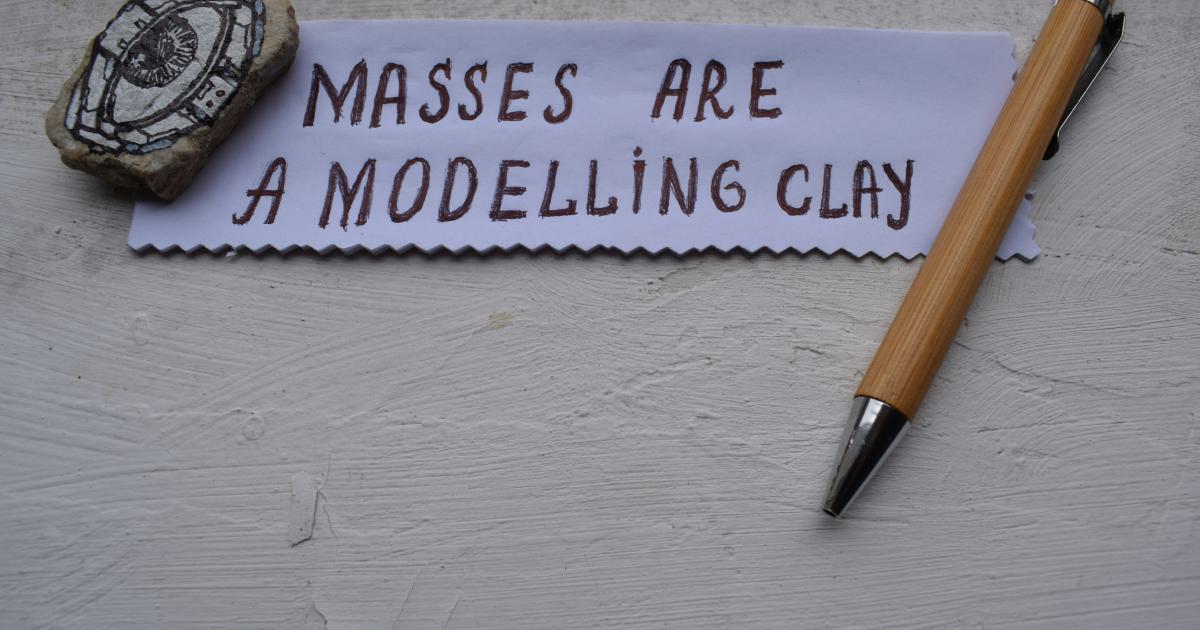
Google Analytics is a powerful tool for tracking and analyzing your website's performance, but one of its most crucial features is its attribution modeling capabilities. Attribution models allow you to understand how different marketing touchpoints contribute to conversions, enabling you to make data-driven decisions and optimize your marketing strategies effectively.
In this comprehensive guide, we'll dive deep into the world of Google Analytics attribution models, exploring the various models available, their benefits, and how to set them up to gain valuable insights into your customer journey.
Understanding Attribution Models
Attribution models are the rules Google Analytics uses to determine how much credit each marketing touchpoint should receive for a conversion. These models play a crucial role in understanding the customer journey and the impact of your marketing efforts.
What is an Attribution Model?
An attribution model is a set of rules that determines how credit for a conversion is assigned to the various touchpoints a customer interacts with before completing a desired action, such as a purchase or form submission.
The default attribution model in Google Analytics is the "Last Non-Direct Click" model, which gives all the credit for a conversion to the last non-direct channel the user interacted with before converting. However, this model often fails to capture the full value of other marketing channels that may have contributed to the conversion.
Why are Attribution Models Important?
Attribution models are essential for understanding the true impact of your marketing efforts and making informed decisions about where to allocate your resources. By analyzing the data provided by different attribution models, you can:
Identify Effective Channels: Understand which marketing channels are driving the most valuable conversions, allowing you to focus your efforts on the most effective channels.
Optimize Marketing Spend: Allocate your marketing budget more effectively by understanding the true contribution of each channel, rather than relying on the last-click model.
Improve the Customer Journey: Gain insights into the customer journey and identify areas for improvement, such as strengthening underperforming touchpoints or enhancing the overall user experience.
Make Data-Driven Decisions: Utilize the insights from attribution models to make informed, data-driven decisions about your marketing strategies and tactics.
Exploring Google Analytics Attribution Models
Google Analytics offers a variety of attribution models, each with its own strengths and weaknesses. Understanding the characteristics of each model will help you choose the one that best aligns with your business goals and marketing objectives.
1. Last Non-Direct Click
The Last Non-Direct Click model is the default attribution model in Google Analytics. It gives all the credit for a conversion to the last non-direct channel the user interacted with before completing the desired action.

Pros:
- Simple to understand and implement
- Focuses on the final touchpoint that led to the conversion
Cons:
- Doesn't consider the full customer journey and the impact of earlier touchpoints
- Undervalues the contribution of upper-funnel marketing activities
2. First Click
The First Click model assigns all the credit for a conversion to the first touchpoint the user interacted with in their customer journey.
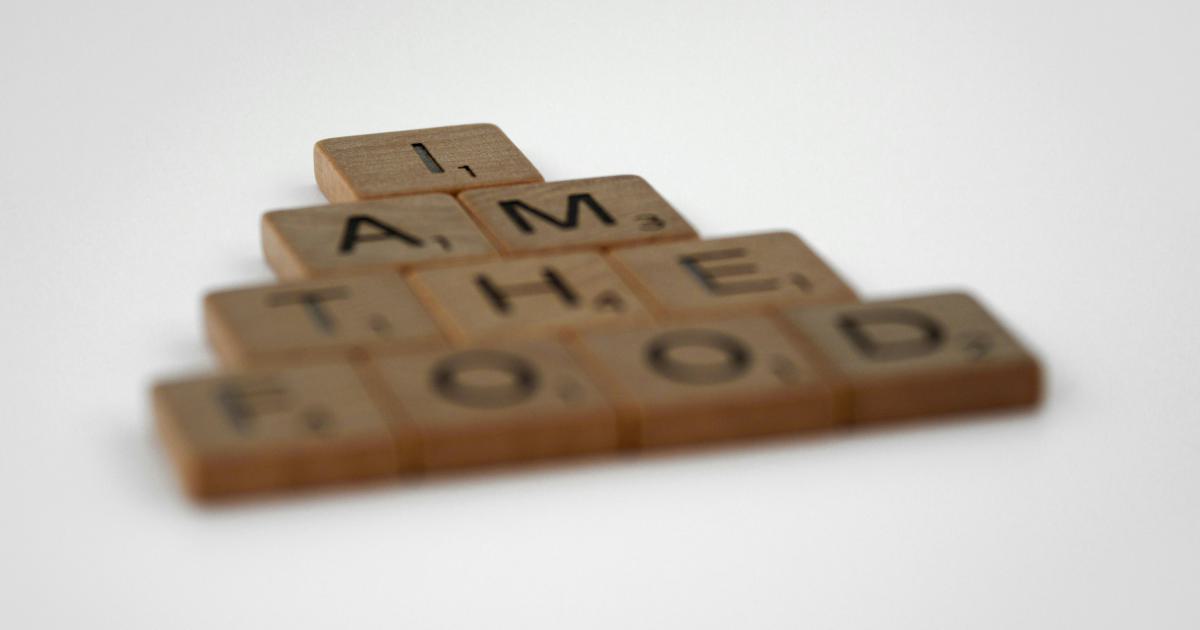
Pros:
- Highlights the importance of awareness and discovery in the customer journey
- Useful for understanding the impact of upper-funnel marketing activities
Cons:
- Disregards the impact of subsequent touchpoints that may have contributed to the conversion
- May not accurately reflect the true value of each marketing channel
3. Linear
The Linear model distributes the credit for a conversion equally among all the touchpoints the user interacted with in their customer journey.
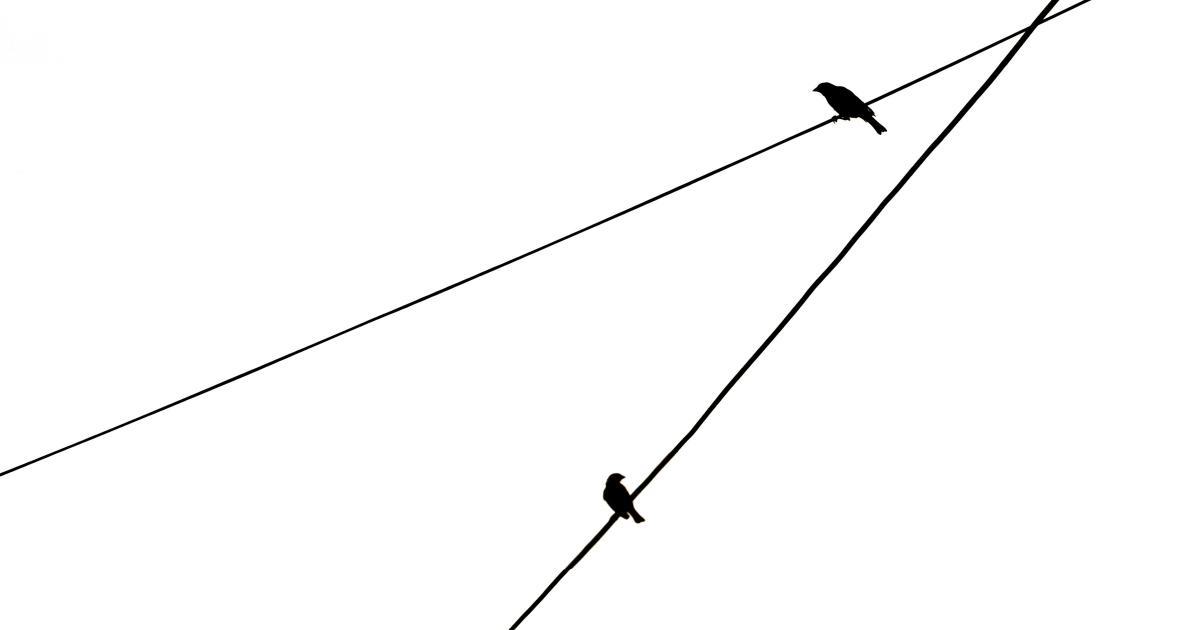
Pros:
- Provides a balanced view of the customer journey, recognizing the contribution of each touchpoint
- Useful for understanding the overall impact of your marketing mix
Cons:
- May not accurately reflect the varying importance of different touchpoints in the customer journey
- Can be less effective for complex customer journeys with many touchpoints
4. Time Decay
The Time Decay model assigns more credit to touchpoints that are closer to the conversion, with the idea that the most recent interactions have a greater influence on the final conversion.
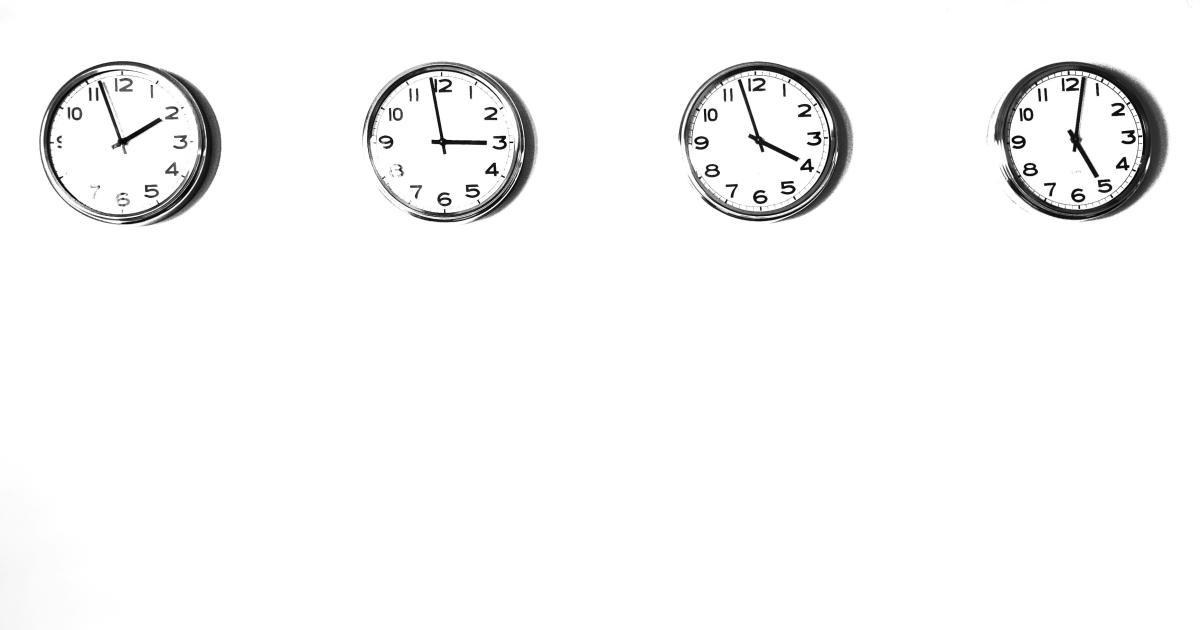
Pros:
- Recognizes the importance of recent touchpoints in the customer journey
- Useful for understanding the impact of retargeting and remarketing efforts
Cons:
- May undervalue the contribution of earlier touchpoints that played a vital role in the customer's decision-making process
- Can be less effective for longer customer journeys with significant time between initial interaction and conversion
5. Position-Based
The Position-Based model assigns 40% of the credit to the first and last touchpoints, with the remaining 20% distributed equally among the middle touchpoints.
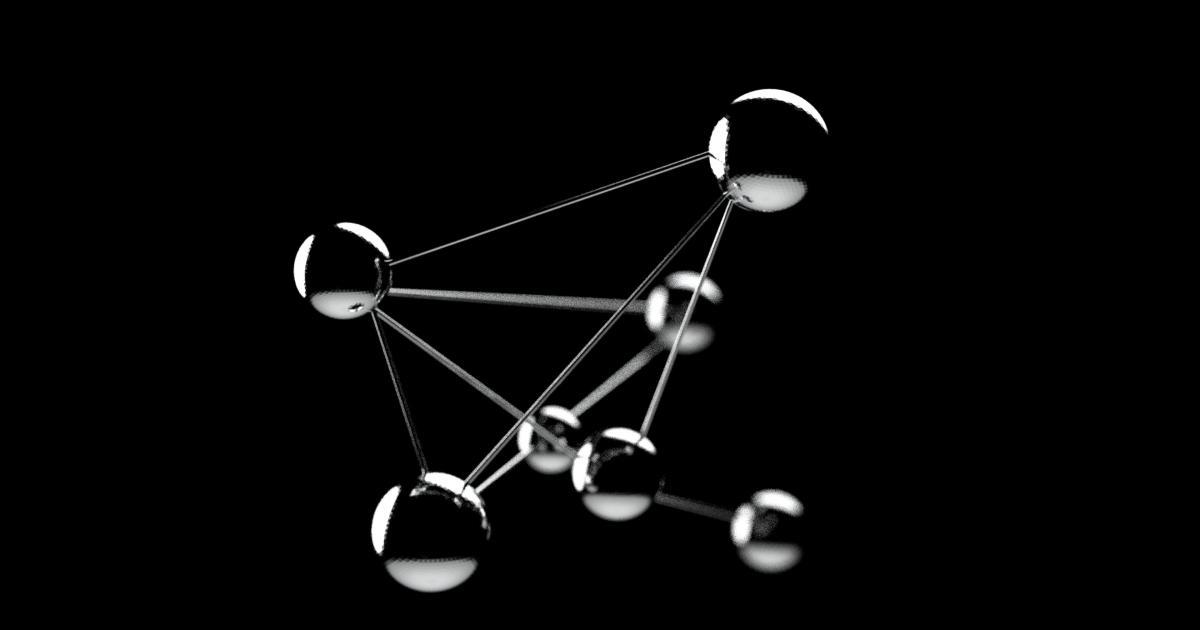
Pros:
- Recognizes the importance of both the initial and final touchpoints in the customer journey
- Provides a balanced view of the overall marketing mix
Cons:
- May not accurately reflect the varying importance of middle touchpoints in the customer journey
- Can be less effective for customer journeys with a large number of touchpoints
6. Data-Driven
The Data-Driven model is a more advanced attribution model that uses machine learning algorithms to determine the credit assigned to each touchpoint based on the unique characteristics of your data.
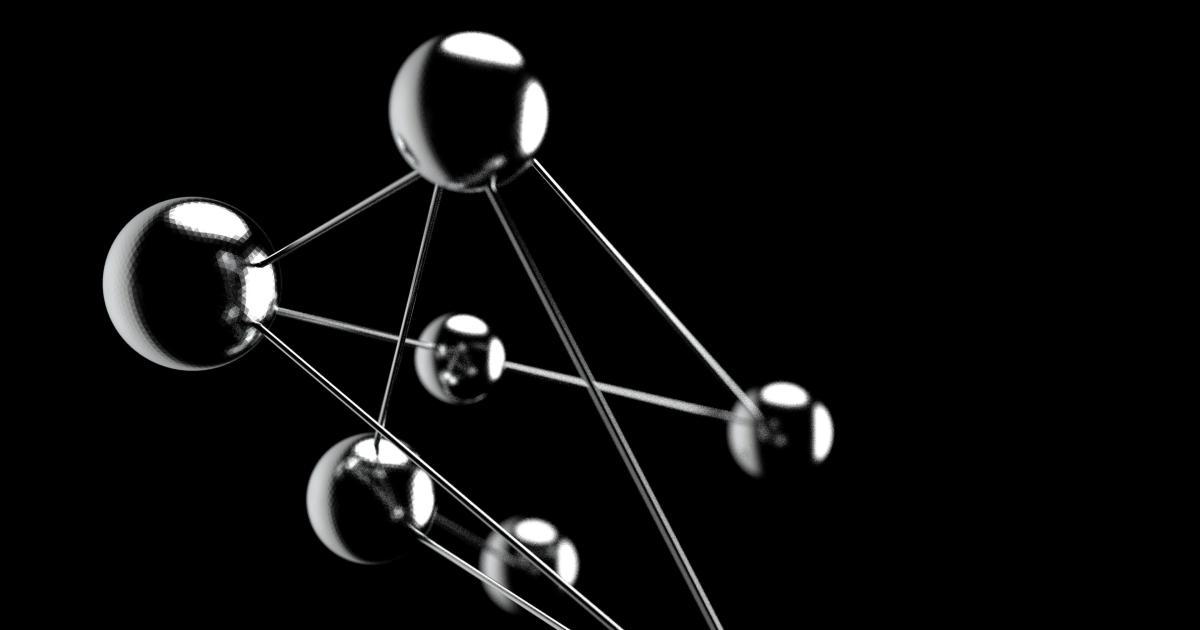
Pros:
- Provides the most accurate and nuanced understanding of the customer journey
- Automatically adjusts the attribution model based on your unique data and business goals
Cons:
- Requires a significant amount of conversion data to be effective
- Can be more complex to set up and understand
Setting Up Attribution Models in Google Analytics
Now that you have a solid understanding of the various attribution models available in Google Analytics, let's dive into the process of setting them up.
Step 1: Determine Your Business Goals
Before you start configuring your attribution models, it's essential to clearly define your business goals and marketing objectives. This will help you choose the attribution model that best aligns with your needs and provides the most relevant insights.
Consider factors such as:
- The type of conversions you're tracking (e.g., purchases, form submissions, downloads)
- The length and complexity of your customer journeys
- The importance of different marketing channels in your overall strategy
Step 2: Choose the Appropriate Attribution Model
Based on your business goals and the characteristics of your customer journeys, select the attribution model (or models) that will provide the most valuable insights. Keep in mind that you can experiment with different models to see which one works best for your unique situation.
Here's a quick guide to help you choose the right attribution model:
- Last Non-Direct Click: If your focus is on the final touchpoint that led to a conversion, this model is a good starting point.
- First Click: If you want to understand the impact of upper-funnel marketing activities, such as brand awareness and discovery, this model can be helpful.
- Linear: If you want a balanced view of the customer journey and the overall impact of your marketing mix, the Linear model may be a good choice.
- Time Decay: If you're interested in understanding the impact of retargeting and remarketing efforts, the Time Decay model can provide valuable insights.
- Position-Based: If you want to recognize the importance of both the initial and final touchpoints in the customer journey, the Position-Based model is worth considering.
- Data-Driven: If you have a significant amount of conversion data and want the most accurate and customized attribution insights, the Data-Driven model is the way to go.
Step 3: Set Up the Attribution Model in Google Analytics
To set up an attribution model in Google Analytics, follow these steps:
Navigate to the Attribution Settings: In the Google Analytics interface, go to "Conversions" > "Attribution" > "Attribution Settings."
Select the Attribution Model: Choose the attribution model you want to set up from the available options.
Configure the Model Settings: Depending on the model, you may need to adjust additional settings, such as the time decay half-life (for the Time Decay model) or the attribution weighting (for the Position-Based model).
Save the Changes: Once you've configured the model to your liking, click "Save" to apply the changes.

Step 4: Analyze the Attribution Data
After setting up your attribution model, you can start analyzing the data to gain valuable insights. Google Analytics provides various reports and visualizations to help you understand the impact of your marketing channels, including:
- Attribution Model Comparison: Compare the performance of different attribution models to identify the one that best aligns with your business goals.
- Top Conversion Paths: Understand the most common customer journeys that lead to conversions, and identify areas for optimization.
- Assisted Conversions: Analyze the contribution of each marketing channel, including those that may not have received the final conversion credit.
- Model Comparison Tool: Explore the differences in conversion attribution between various models, helping you make informed decisions about your marketing strategies.

Optimizing Your Marketing Strategies with Attribution Insights
The insights you gain from your attribution models can be powerful tools for optimizing your marketing strategies and improving the overall customer experience. Here are some ways you can leverage these insights:
1. Channel Optimization
Use the attribution data to identify the most effective marketing channels and allocate your resources accordingly. This may involve increasing spend on high-performing channels, reducing investment in underperforming channels, or exploring new channels that have the potential to drive more valuable conversions.
2. Campaign Optimization
Analyze the performance of individual campaigns and marketing initiatives using the attribution data. This can help you identify the most effective campaign elements, optimize messaging and targeting, and make data-driven decisions about future campaign strategies.
3. Content Optimization
Examine the role of content in the customer journey, using attribution insights to determine which content pieces are most effective in driving conversions. This can guide your content strategy, helping you create more compelling and relevant content for your target audience.
4. Audience Targeting
Leverage the insights from your attribution models to refine your audience targeting and personalization efforts. Understand which customer segments are most valuable and how they interact with your marketing channels, allowing you to deliver more tailored experiences.
5. Budget Allocation
Use the attribution data to inform your budget allocation decisions, ensuring that your marketing investments are aligned with the true value of each channel. This can help you optimize your marketing ROI and maximize the impact of your overall marketing efforts.
6. Continuous Improvement
Regularly review and analyze your attribution data to identify trends, patterns, and areas for improvement. Continuously refine your attribution models and marketing strategies to adapt to changing customer behavior and market conditions.
By implementing these optimization strategies and continuously learning from your attribution data, you can create a more effective, efficient, and customer-centric marketing approach that drives meaningful business results.