How To Setup Google Analytics Site Search Tracking


Understanding Google Analytics Site Search Tracking
Google Analytics is a powerful tool that provides valuable insights into your website's performance and user behavior. One of the lesser-known but incredibly useful features of Google Analytics is the ability to track site search, which can provide valuable information about how your visitors are searching for content on your website.
Site search tracking in Google Analytics allows you to understand what your visitors are looking for, how they're searching, and how effective your site's search functionality is. This information can be used to optimize your content, improve the user experience, and ultimately drive more conversions.
What is Google Analytics Site Search Tracking?
Google Analytics site search tracking is a feature that allows you to track and analyze the search queries that users enter on your website. When enabled, this feature captures the keywords and phrases that users type into your site's search bar, providing you with detailed insights into their search behavior.
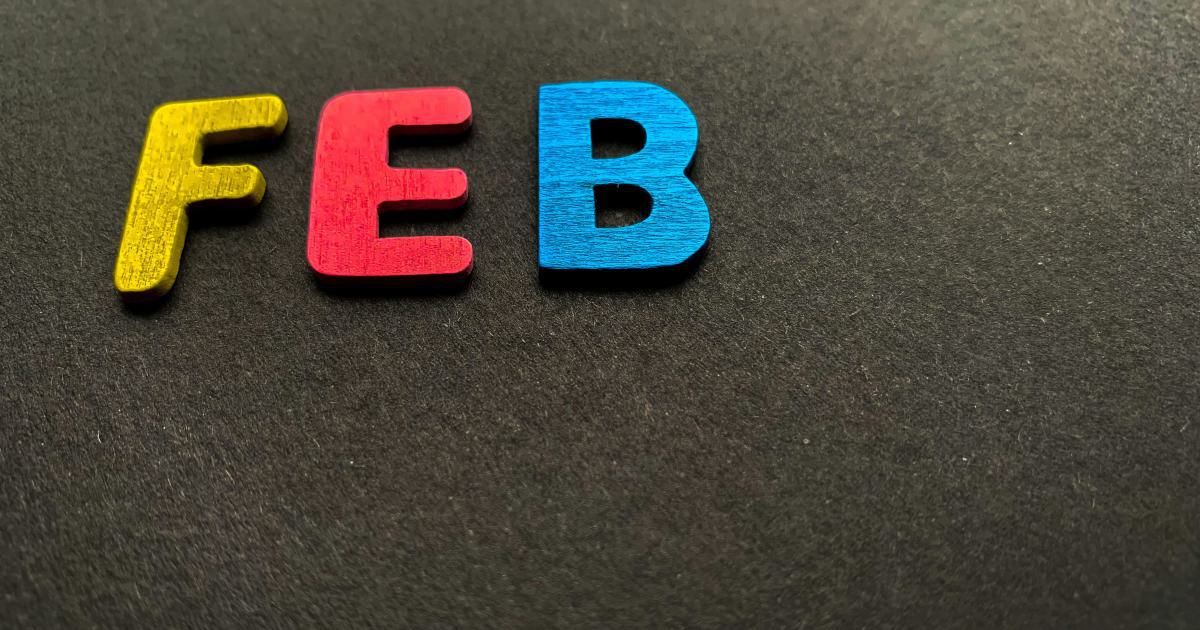
By tracking site search, you can learn:
- What topics, products, or information your visitors are looking for
- How effective your site's search functionality is in helping users find what they need
- Which search queries lead to the most conversions or desired actions
- Areas of your website that may need more content or better organization
This data can be incredibly valuable in shaping your content strategy, improving the user experience, and ultimately driving more engagement and conversions on your website.
The Benefits of Google Analytics Site Search Tracking
Implementing Google Analytics site search tracking can provide numerous benefits for your website and business. Here are some of the key advantages:
Understand User Intent: By analyzing the search queries on your site, you can gain insights into what your visitors are looking for and the intent behind their searches. This information can help you create more targeted and relevant content.
Identify Content Gaps: If users are repeatedly searching for something that you don't have on your website, it's a clear sign that you need to create or optimize content to meet that demand.
Improve Site Search Functionality: Analyzing site search data can help you identify areas where your site's search function may be underperforming, allowing you to make improvements and enhance the user experience.
Optimize Content and Navigation: Understanding how users are searching can inform your content strategy and website structure, helping you ensure that your most important information is easy to find.
Measure Search-Driven Conversions: By tracking which search queries lead to conversions, you can prioritize and optimize the content that drives the most valuable user actions.
Competitor Research: Analyzing the search queries on your site can also provide insights into what your competitors' customers are looking for, which can inform your own marketing and content strategies.

By leveraging the power of Google Analytics site search tracking, you can make more informed decisions about your website's content, structure, and overall user experience.
Setting Up Google Analytics Site Search Tracking
Enabling Google Analytics site search tracking is a straightforward process, but there are a few key steps you'll need to follow to ensure it's set up correctly. Let's go through the process step-by-step.
Step 1: Identify Your Site's Search Parameter
The first step in setting up Google Analytics site search tracking is to identify the search parameter used in your website's search functionality. The search parameter is the variable in the URL that contains the search query.
For example, if the URL for a search results page looks like this:
https://www.example.com/search?q=best%20digital%20cameras
The search parameter in this case is q, as it contains the search query "best digital cameras".
To find your site's search parameter, you can do the following:
Perform a search on your website and observe the URL of the search results page.
Look for the variable that contains the search query, such as q, search, or keyword.

Once you've identified the search parameter, make a note of it, as you'll need it for the next step.
Step 2: Enable Site Search Tracking in Google Analytics
Now that you've identified the search parameter, it's time to enable site search tracking in your Google Analytics account. Here's how:
Log in to your Google Analytics account and navigate to the "Admin" section.
In the "View" column, click on the name of the view you want to enable site search tracking for.
Click on "View Settings" in the middle column.
Scroll down to the "Site Search Settings" section and toggle the "Site Search Tracking" option to "On".
In the "Query Parameter" field, enter the search parameter you identified in Step 1.
Click "Save" to apply the changes.
That's it! Once you've completed these steps, Google Analytics will start tracking the search queries made on your website.
Step 3: Verify Site Search Tracking
To ensure that site search tracking is working correctly, you can follow these steps:
Perform a search on your website and note the URL of the search results page.
Go back to your Google Analytics account and navigate to the "Behavior" > "Site Search" section.
Look for the search query you just performed in the "Search Terms" report.
If the search query appears in the report, it means that site search tracking is working as expected.
Alternatively, you can also check the "Site Search" report under the "Behavior" section. This report will provide you with a comprehensive overview of your site's search activity, including the most popular search terms, search usage trends, and more.
Analyzing Google Analytics Site Search Data
Now that you have site search tracking enabled, it's time to start analyzing the data and gaining valuable insights. Google Analytics provides a wealth of information related to site search, and understanding how to interpret and utilize this data is key to improving your website's performance.
Accessing the Site Search Reports
To access the site search reports in Google Analytics, follow these steps:
Log in to your Google Analytics account and navigate to the "Behavior" section.
Click on the "Site Search" option in the left-hand menu.
This will take you to the main Site Search reports, which include:
- Search Terms: This report shows the specific search queries that users have entered on your website.
- Search Pages: This report displays the pages on your website where the search box is located.
- Search Usage: This report provides insights into how often users are using the search functionality on your site.

These reports can provide valuable insights into your users' search behavior and help you identify opportunities for improvement.
Analyzing the Site Search Terms Report
The Site Search Terms report is one of the most important and informative reports within the Site Search section. This report shows you the specific search queries that users have entered on your website, along with the number of times each query was made.
Here are some key things to look for in the Site Search Terms report:
Popular Search Terms: Identify the most frequently used search terms on your site. These can indicate the topics, products, or information that your users are most interested in.
Long-Tail Keywords: Look for less common, more specific search queries. These long-tail keywords can reveal niche interests or content gaps that you may need to address.
Misspelled or Unusual Terms: Keep an eye out for search queries that contain misspellings or unusual phrasing. These could indicate areas where your site's search functionality may need improvement.
Zero-Results Searches: Identify search queries that returned no results. This can help you determine which content topics or products you need to create or improve.
Search-to-Conversion Ratio: Look at the "% Search Exits" and "% Search Refinements" metrics to understand how effectively your site's search is helping users find what they need.

By closely examining the Site Search Terms report, you can gain valuable insights into your users' search behavior and make data-driven decisions to improve your website's content and user experience.
Leveraging the Search Pages Report
The Search Pages report in Google Analytics provides insights into the pages on your website where the search functionality is located. This report can be useful in understanding which areas of your site are driving the most search activity.
Some key things to look for in the Search Pages report:
High-Traffic Search Pages: Identify the pages on your site that receive the most search activity. These are likely to be important areas of your website that users are frequently searching within.
Search Abandonment: Look for pages where users are frequently initiating a search but then abandoning the site. This could indicate areas where the search functionality is not meeting their needs.
Conversion Rates: Analyze the conversion rates for pages with high search activity. This can help you understand which searches are most likely to lead to desired actions.
Search Refinement Rates: Monitor the "% Search Refinements" metric to see which pages prompt users to refine their searches. This can highlight areas where the search experience could be improved.
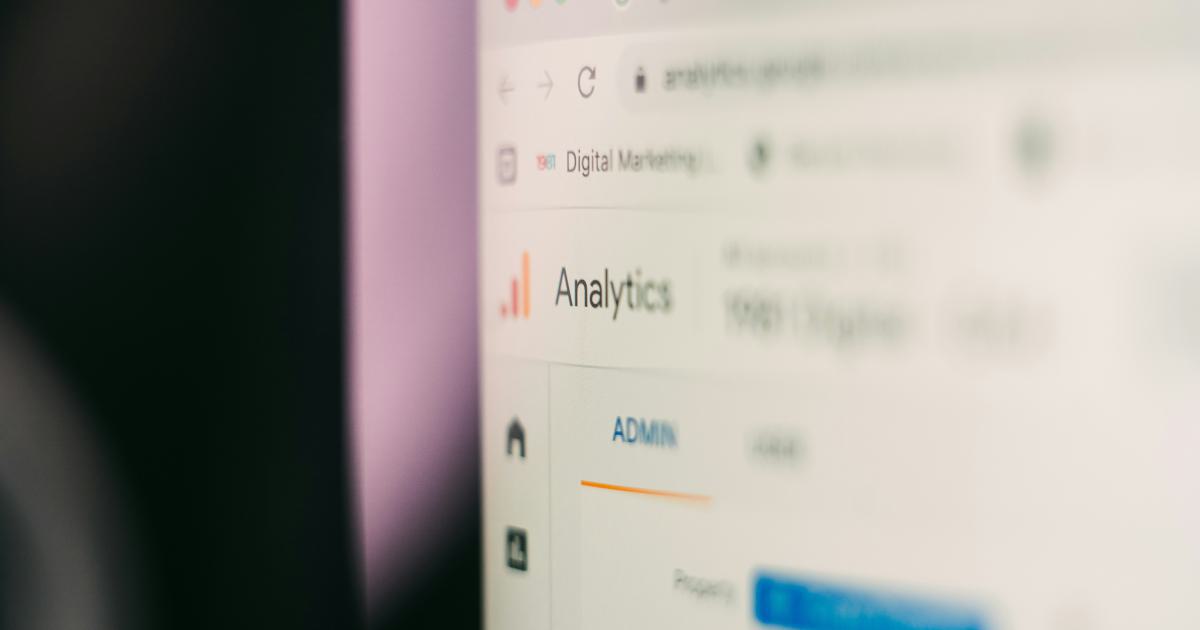
By understanding which pages on your site are driving the most search activity, you can focus your efforts on optimizing those areas and improving the overall search experience for your users.
Interpreting the Search Usage Report
The Search Usage report provides a high-level overview of how often users are utilizing the search functionality on your website. This report can be helpful in understanding the overall importance of site search to your users.
Some key metrics to focus on in the Search Usage report include:
Search Refinement Rate: This metric shows the percentage of searches that were followed by a refined search. A high refinement rate may indicate that users are having trouble finding what they're looking for.
Search Depth: This metric shows the average number of search result pages that users view before leaving the site. A low search depth could suggest that the search results are not providing the information users need.
Search Exits: This metric shows the percentage of searches that resulted in the user leaving the site. A high search exit rate may indicate that the search functionality is not effectively helping users find what they're looking for.
Site Search Conversion Rate: This metric shows the percentage of searches that led to a conversion, such as a purchase or lead generation. Tracking this can help you understand the revenue impact of your site's search functionality.
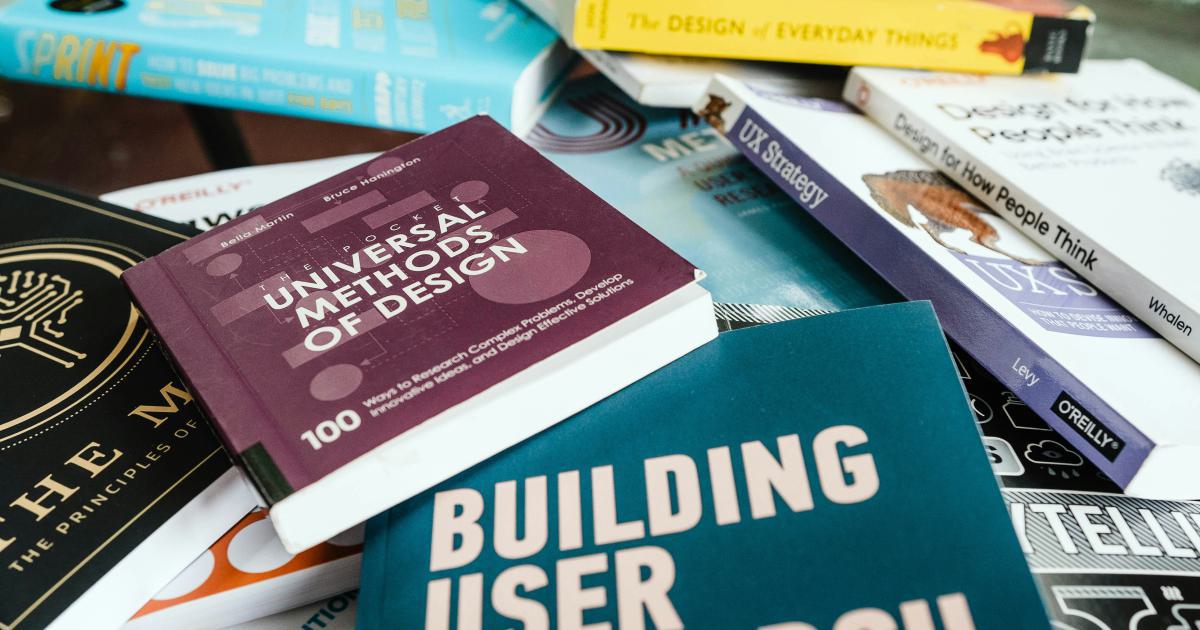
By analyzing the data in the Search Usage report, you can gain a better understanding of how important site search is to your users and identify areas where the search experience could be improved.
Optimizing Your Site's Search Experience
Now that you've set up Google Analytics site search tracking and analyzed the data, it's time to start optimizing your website's search functionality. Here are some strategies and best practices to improve the user experience and drive better results:
Improve Search Relevance
Ensuring that your site's search results are highly relevant to the user's query is crucial for a positive search experience. Here are some ways to improve search relevance:
Optimize Content Metadata: Ensure that your website's content (e.g., page titles, descriptions, and tags) accurately reflects the information on each page. This will help the search algorithm better understand the context and relevance of the content.
Implement Synonyms and Stemming: Incorporate synonyms and word variations into your search algorithm to match a wider range of search queries. This can help users find relevant content even if they don't use the exact same terminology.
Leverage Query Expansion: Analyze common search queries and expand them with related terms or rephrased versions. This can help surface more relevant results for users.
Personalize Search Results: Use user data and browsing history to personalize the search results for each individual, providing a more tailored experience.

Enhance Search Usability
In addition to improving search relevance, it's important to focus on the overall usability and user experience of your site's search functionality. Here are some tips:
Provide Clear Instructions: Offer guidance or suggestions to help users understand how to use the search feature effectively, such as recommended search formats or filtering options.
Implement Autocomplete: Provide autocomplete or type-ahead suggestions to help users quickly find what they're looking for and avoid misspellings.
Include Search Refinement Options: Give users the ability to filter, sort, or refine their search results to narrow down the information they're looking for.
Optimize Search Results Layout: Ensure that the search results page is well-organized and easy to navigate, with clear calls-to-action and relevant information.
Offer Spell Check and Corrections: Provide spell check functionality and offer suggested corrections for misspelled search queries.

Analyze and Act on Search Data
Continuously analyzing the data from your site's search tracking is essential for ongoing optimization. Here are some ways to leverage the insights you've gained:
Identify and Address Content Gaps: Use the search term data to identify topics, products, or information that users are searching for but not finding on your site. Create new content or update existing pages to address these gaps.
Optimize High-Performing Search Queries: Analyze the search terms that are driving the most conversions or desired actions, and ensure that the corresponding content is prominently featured and optimized.
Improve Low-Performing Searches: Investigate search queries that have high abandonment or refinement rates, and make changes to the search results or user experience to better meet those users' needs.
Monitor Search Trends Over Time: Track changes in search behavior and patterns over time, and adjust your content and search optimization strategies accordingly.
Collaborate with Other Teams: Share your site search insights with teams responsible for content, product, or user experience to inform their strategies and decision-making.

By continuously optimizing your site's search experience based on the data and insights you gather, you can improve user satisfaction, increase conversions, and drive better overall business results.
Conclusion
Implementing Google Analytics site search tracking is a powerful way to gain valuable insights into your website's user behavior and content performance. By understanding how visitors are searching your site, you can make data-driven decisions to improve the user experience, create more relevant content, and ultimately drive better business outcomes.
Remember, the key to effective site search optimization is to continuously analyze the data, test and iterate on your strategies, and stay agile in responding to changing user needs. By following the steps outlined in this article, you'll be well on your way to leveraging the full potential of Google Analytics site search tracking for your website.