How to Skyrocket Local Business Discovery with Google Maps Marketing


Unlocking the Power of Google Maps for Local Businesses
In today's digital landscape, where consumers are increasingly relying on the internet to discover and connect with local businesses, having a strong online presence has become a critical component of success. One of the most powerful tools in a local business owner's arsenal is Google Maps marketing. By leveraging the reach and features of Google Maps, you can dramatically improve your visibility, attract more customers, and drive measurable results for your business.

In this comprehensive guide, we'll explore the essential strategies and tactics that will help you skyrocket your local business discovery through the power of Google Maps marketing. From optimizing your Google Business Profile to implementing effective advertising campaigns, we'll cover everything you need to know to dominate the local search landscape and outshine your competitors.
Optimizing Your Google Business Profile
The foundation of a successful Google Maps marketing strategy is a well-optimized Google Business Profile (previously known as Google My Business). This free tool provided by Google allows you to claim, verify, and manage your business's online presence across Google's suite of products, including Google Search and Google Maps.
Claiming and Verifying Your Google Business Profile
The first step in optimizing your Google Business Profile is to claim and verify your business. This process ensures that you have control over the information displayed about your business on Google. Here's how to get started:
Go to the Google Business Profile Manager: Visit the Google Business Profile Manager at google.com/business and click on "Manage now" to get started.
Search for your business: Enter your business name and address to see if it already exists in Google's database. If it does, click "Claim this business" to begin the verification process.
Verify your business: Google will send you a postcard with a verification code to the physical address of your business. Once you receive the code, enter it on the Google Business Profile Manager to complete the verification process.

Optimizing Your Google Business Profile
Once you've claimed and verified your Google Business Profile, it's time to optimize it to maximize your visibility and appeal to potential customers. Here are some key steps to optimize your profile:
Add accurate and detailed business information: Ensure that all the information about your business, such as name, address, phone number, website, and business hours, is accurate and up-to-date.
Upload high-quality photos: Add compelling images that showcase your business, products, or services. This can include exterior and interior shots, as well as photos of your team or your business in action.
Write a compelling business description: Craft a compelling and informative description that highlights your unique selling points, services, and offerings. Use relevant keywords to improve your search visibility.
Encourage customer reviews: Actively encourage your satisfied customers to leave positive reviews on your Google Business Profile. Positive reviews can significantly influence potential customers' decisions.
Respond to reviews: Actively engage with your customers by responding to both positive and negative reviews. This shows that you value your customers' feedback and are committed to providing excellent service.

Leveraging Google Maps Advertising
While optimizing your Google Business Profile is crucial, it's not the only way to leverage Google Maps for your local business. Google Maps also offers advertising opportunities that can further boost your visibility and drive more customers to your door.
Understanding Google Maps Ads
Google Maps Ads are a type of pay-per-click (PPC) advertising that allows you to promote your business on Google Maps and Google Search results pages. These ads can appear in several formats, including:
Local Inventory Ads: Showcase your products and services directly on the Google Maps interface, making it easy for potential customers to find and engage with your business.
Promoted Pins: These are location-based ads that display your business as a highlighted pin on the Google Maps interface, making it more prominent than organic search results.
Directional Ads: These ads appear when users search for directions or navigate to a location, providing them with information about your business and a direct call-to-action.
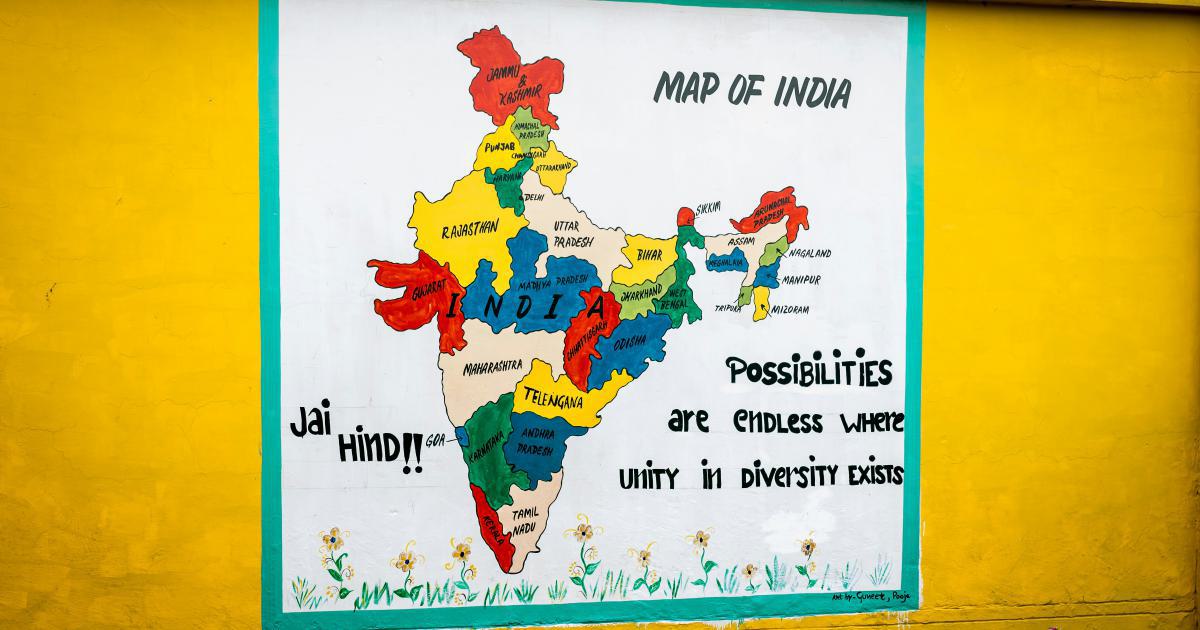
Developing an Effective Google Maps Advertising Strategy
To get the most out of your Google Maps advertising efforts, it's essential to develop a well-crafted strategy. Here are some key steps to consider:
Define your target audience: Identify the specific demographics, interests, and behaviors of your ideal customers, and use this information to inform your ad targeting.
Optimize your ad content: Create compelling ad copy and visuals that highlight your unique selling points and entice potential customers to engage with your business.
Leverage location-based targeting: Take advantage of Google Maps' precise location-based targeting capabilities to ensure your ads are displayed to the right audience in the right geographic areas.
Track and analyze your performance: Regularly monitor the performance of your Google Maps ads and make data-driven optimizations to improve your campaign's effectiveness.
Integrate with your Google Business Profile: Ensure that your Google Maps ads seamlessly integrate with your optimized Google Business Profile to provide a consistent and cohesive user experience.
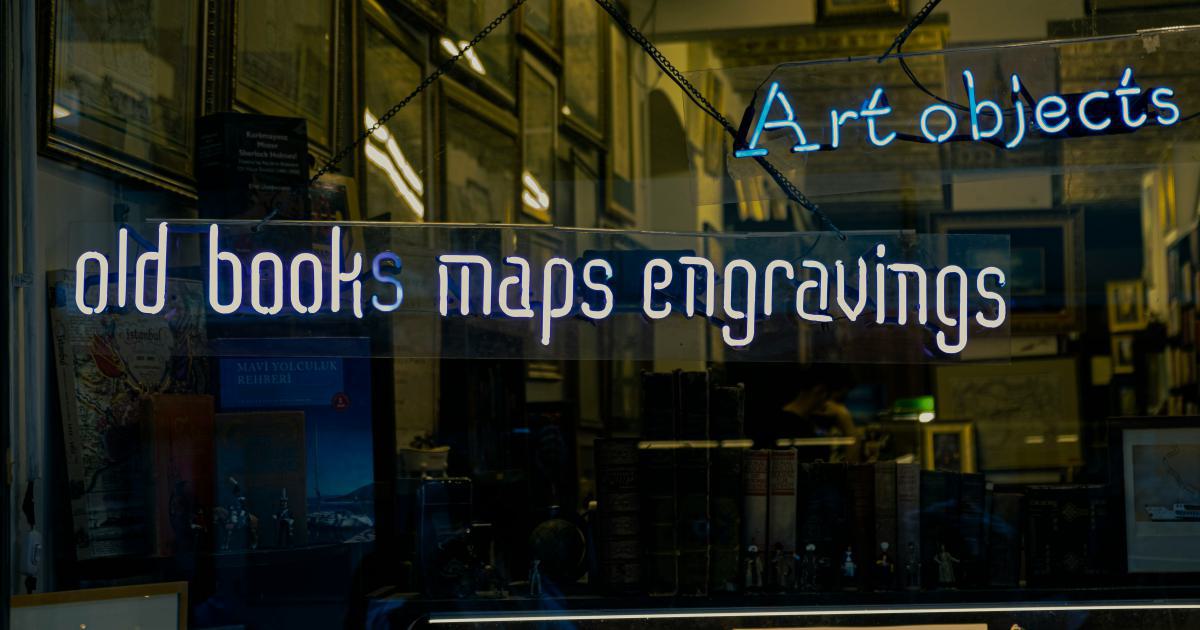
Leveraging Google Maps Local Inventory Ads
One of the most powerful Google Maps advertising options for local businesses is Local Inventory Ads. These ads allow you to showcase your products and services directly on the Google Maps interface, making it easier for potential customers to find and engage with your business.
Understanding Local Inventory Ads
Local Inventory Ads are a type of Google Ads campaign that allows you to showcase your in-store product inventory and availability to users searching on Google Maps or Google Search. These ads can include information such as:
Product images and descriptions: Showcase your products with high-quality images and detailed descriptions.
Pricing and availability: Provide real-time information about your product pricing and inventory levels.
Store location and directions: Include your business address and a map showing the location, making it easy for customers to find your store.

Implementing Local Inventory Ads
To get started with Local Inventory Ads, follow these steps:
Set up a Google Merchant Center account: This is where you'll upload your product data and manage your local inventory information.
Connect your Google Merchant Center account to Google Ads: Link your Merchant Center account to your Google Ads account to enable the creation of Local Inventory Ads.
Create your Local Inventory Ad campaign: In Google Ads, navigate to the "Campaigns" tab and select "Local inventory ads" as your campaign type.
Optimize your ad content: Craft compelling ad copy and visuals that highlight your product offerings and entice potential customers to visit your store.
Monitor and adjust your campaign: Regularly track the performance of your Local Inventory Ads and make adjustments to improve their effectiveness.

Leveraging Google Maps Local Service Ads
Another powerful Google Maps advertising option for local businesses is Local Service Ads. These ads allow you to showcase your services and expertise directly to users searching for specific services in their local area.
Understanding Local Service Ads
Local Service Ads are a type of Google Ads campaign that targets users searching for specific service-based businesses, such as home services, automotive services, or local professionals. These ads can include information such as:
Service offerings: Highlight the specific services your business provides, making it easy for customers to understand your expertise.
Business credentials: Showcase your professional certifications, licenses, and customer reviews to build trust and credibility.
Contact information: Provide your business phone number and a direct call-to-action, making it easy for customers to reach out and schedule an appointment.

Implementing Local Service Ads
To get started with Local Service Ads, follow these steps:
Verify your business eligibility: Ensure that your business meets the eligibility requirements for Local Service Ads, which may vary by location and industry.
Create a Local Service Ads account: Sign up for a Local Service Ads account and provide detailed information about your business, services, and credentials.
Optimize your ad content: Craft compelling ad copy and visuals that highlight your unique selling points and expertise, and make it easy for customers to understand how you can meet their needs.
Set your budget and targeting: Determine your ad budget and target the specific geographic areas and service categories that are most relevant to your business.
Monitor and adjust your campaign: Regularly track the performance of your Local Service Ads and make adjustments to improve their effectiveness.

Leveraging Google Maps Marketing for Local SEO
While Google Maps advertising can be a powerful tool for driving immediate results, it's also essential to optimize your local business's presence for organic search results on Google Maps. By focusing on local SEO, you can improve your long-term visibility and attract more customers through both paid and organic channels.
Optimizing for Google Maps Local SEO
Here are some key strategies for optimizing your Google Maps presence for local SEO:
Optimize your Google Business Profile: As mentioned earlier, ensuring your Google Business Profile is fully optimized with accurate and detailed information is crucial for local SEO.
Leverage location-based keywords: Incorporate relevant location-based keywords, such as your city, neighborhood, or service area, into your Google Business Profile, website content, and other online listings.
Encourage customer reviews: Positive reviews on your Google Business Profile and other online directories can significantly improve your local search rankings.
Build citations and local business listings: Ensure your business is listed accurately and consistently across a variety of online directories, review sites, and local business listings.
Optimize your website for local search: Ensure your website is mobile-friendly, loads quickly, and includes location-specific content and schema markup to improve its visibility in local search results.

Measuring the Impact of Your Google Maps Marketing Efforts
To understand the effectiveness of your Google Maps marketing strategy, it's essential to track and analyze key performance metrics. Some important metrics to monitor include:
Google Business Profile metrics: Track metrics such as views, actions, and customer reviews to gauge the engagement and visibility of your Google Business Profile.
Google Maps ad performance: Monitor metrics like impressions, clicks, conversions, and cost-per-click to evaluate the effectiveness of your Google Maps advertising campaigns.
Local search rankings: Monitor your business's rankings in local search results on Google Maps and Google Search to gauge the impact of your local SEO efforts.
Foot traffic and in-store sales: Analyze the impact of your Google Maps marketing on your physical store's foot traffic and sales to measure the real-world impact of your efforts.

Conclusion
In today's digital landscape, where local search and discovery play a crucial role in driving business growth, leveraging the power of Google Maps marketing can be a game-changer for your local business. By optimizing your Google Business Profile, implementing effective Google Maps advertising strategies, and focusing on local SEO, you can dramatically improve your visibility, attract more customers, and drive measurable results for your business.
Remember, the key to success in Google Maps marketing is a comprehensive, data-driven approach that continuously adapts to the evolving needs and behaviors of your target audience. Stay ahead of the curve, keep a close eye on your performance metrics, and be willing to make adjustments to your strategy as needed. With the right approach, you can skyrocket your local business discovery and cement your position as a dominant player in your local market.