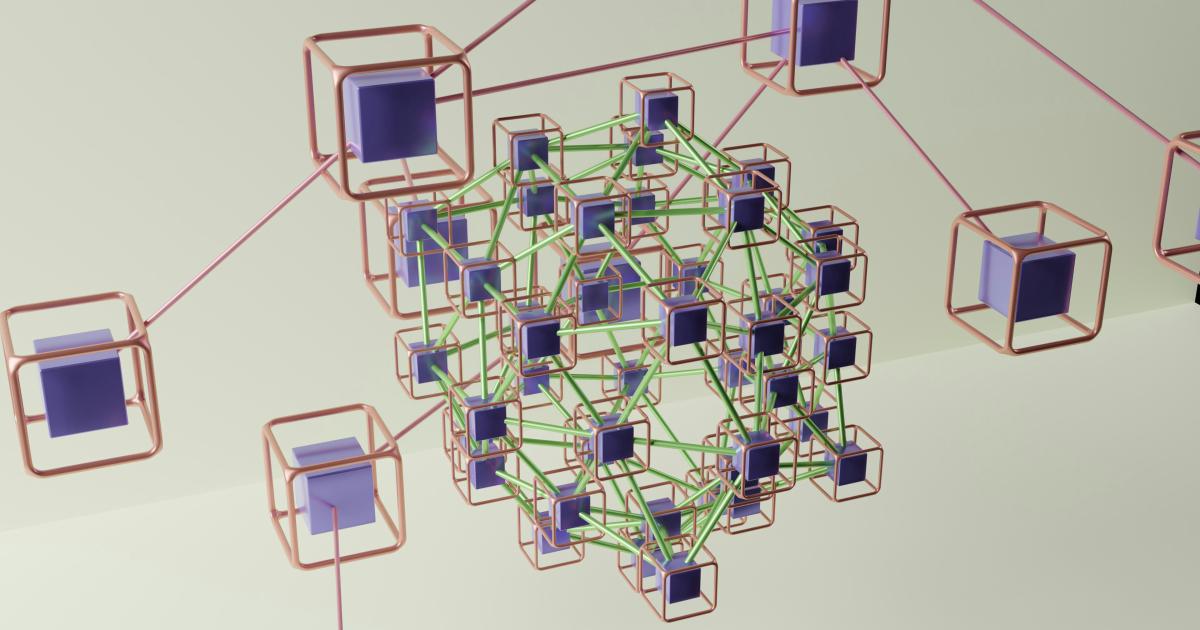Integrating Data Visualizations into Existing Workflows

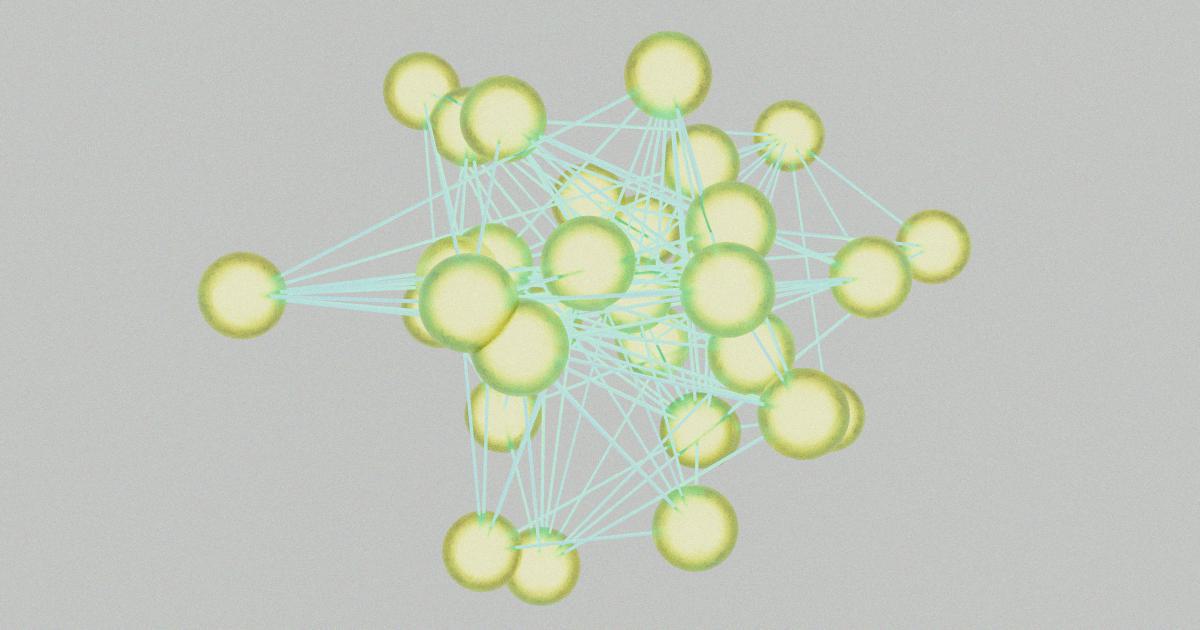
Introduction: The Power of Data Visualization
In today's data-driven business landscape, making informed decisions is essential for organizations to remain competitive and achieve their goals. However, the sheer volume of data that organizations collect can be overwhelming, making it challenging to extract meaningful insights. This is where data visualization comes into play, transforming complex data into visually compelling and easily digestible formats.
By integrating data visualizations into existing workflows, organizations can unlock the true value of their data, empowering decision-makers, enhancing collaboration, and driving informed action. In this comprehensive article, we will explore the key strategies and best practices for seamlessly integrating data visualizations into your organization's existing processes and systems.

Understanding the Benefits of Integrating Data Visualizations
Data visualization is not just a tool for creating beautiful charts and graphs; it is a powerful mechanism for unlocking the full potential of your data. When integrated into your organization's workflows, data visualizations can bring a range of benefits, including:
Enhanced Decision-Making
Data visualizations can help decision-makers quickly identify patterns, trends, and outliers within complex datasets, enabling them to make more informed and strategic decisions. By presenting data in a visually intuitive manner, visualizations can simplify the decision-making process and reduce the time required to draw meaningful insights.
Improved Collaboration and Communication
Visualizations serve as a common language that can be understood by stakeholders across different departments and skill levels. By sharing data insights through visually compelling presentations, organizations can foster better collaboration, encourage knowledge sharing, and facilitate more effective communication.
Increased Operational Efficiency
By integrating data visualizations into your existing workflows, you can streamline processes, automate reporting tasks, and provide real-time insights to key personnel. This can lead to improved operational efficiency, faster response times, and better-informed decision-making at all levels of the organization.
Data-Driven Culture Cultivation
Embedding data visualizations into your organization's workflows can help cultivate a culture of data-driven decision-making. When employees have access to intuitive, visually-engaging data insights, they are more likely to rely on data to inform their decisions, ultimately driving a more analytical and evidence-based approach to problem-solving.

Identifying Opportunities for Integrating Data Visualizations
Before embarking on the integration process, it's essential to identify the specific areas within your organization where data visualizations can have the most significant impact. Here are some common scenarios where data visualization integration can be particularly beneficial:
Reporting and Performance Monitoring
One of the most prevalent use cases for data visualizations is in the realm of reporting and performance monitoring. By integrating interactive dashboards and visualizations into your reporting workflows, you can provide stakeholders with real-time insights into key performance indicators (KPIs), sales metrics, operational data, and more.
Decision Support Systems
Integrating data visualizations into decision support systems can help decision-makers quickly understand complex information and make more informed choices. This could include visualizations that highlight market trends, forecast future scenarios, or identify potential risks and opportunities.
Collaborative Workspaces
Bridging the gap between disparate data sources and enabling seamless collaboration is another key area where data visualizations can add value. By integrating visualizations into shared workspaces, team members can simultaneously view, analyze, and discuss data-driven insights, fostering a more collaborative and data-driven approach to problem-solving.
Customer-Facing Applications
Integrating data visualizations into customer-facing applications, such as self-service portals or client reporting tools, can enhance the user experience and provide valuable insights to your customers. This can help strengthen client relationships, increase customer satisfaction, and differentiate your organization from competitors.

Overcoming Challenges in Data Visualization Integration
While the benefits of integrating data visualizations into existing workflows are compelling, organizations may face several challenges in the process. Understanding and addressing these challenges can help ensure a successful integration and maximize the impact of your data visualization efforts.
Data Integration and Normalization
One of the primary challenges in integrating data visualizations is ensuring seamless data integration and normalization across multiple, often disparate, data sources. This may involve implementing robust data management strategies, leveraging data integration tools, and establishing clear data governance policies.
User Adoption and Change Management
Introducing new data visualization tools and processes can be met with resistance from employees who are accustomed to traditional reporting methods. Effective change management strategies, comprehensive training, and ongoing user support are crucial to driving widespread user adoption and acceptance.
Maintaining Scalability and Flexibility
As your organization's data landscape and business requirements evolve, your data visualization integration must be able to scale and adapt accordingly. Selecting flexible and scalable visualization platforms, as well as designing modular and extensible visualization architectures, can help future-proof your integration efforts.
Ensuring Data Security and Governance
Integrating data visualizations into your workflows may raise concerns about data security and governance. Addressing these concerns by implementing robust data access controls, data masking techniques, and comprehensive data governance policies can help mitigate risks and ensure compliance with relevant regulations.

Strategies for Successful Data Visualization Integration
To effectively integrate data visualizations into your existing workflows, consider the following strategies:
Conduct a Comprehensive Needs Assessment
Begin by conducting a thorough assessment of your organization's data visualization requirements, including the types of data, the frequency of reporting, the target audience, and the desired outcomes. This assessment will help you identify the most relevant visualization tools and techniques to address your specific needs.
Adopt a Collaborative Approach
Engage stakeholders from across the organization, including IT, business, and end-user representatives, to ensure that the data visualization integration aligns with the needs and expectations of all relevant parties. This collaborative approach can help build buy-in, foster cross-functional cooperation, and ensure the long-term sustainability of your integration efforts.
Leverage Existing Infrastructure and Platforms
Whenever possible, leverage your organization's existing technology infrastructure and platforms to integrate data visualizations. This can include integrating visualizations with your enterprise reporting tools, business intelligence platforms, or even custom-built applications. By building upon your current technology stack, you can reduce implementation costs, minimize disruption, and maximize the return on your existing investments.
Prioritize Ease of Use and Accessibility
Ensure that your data visualization integration prioritizes ease of use and accessibility for all end-users, regardless of their technical expertise. This may involve providing comprehensive training, developing intuitive user interfaces, and ensuring that visualizations are optimized for different devices and screen sizes.
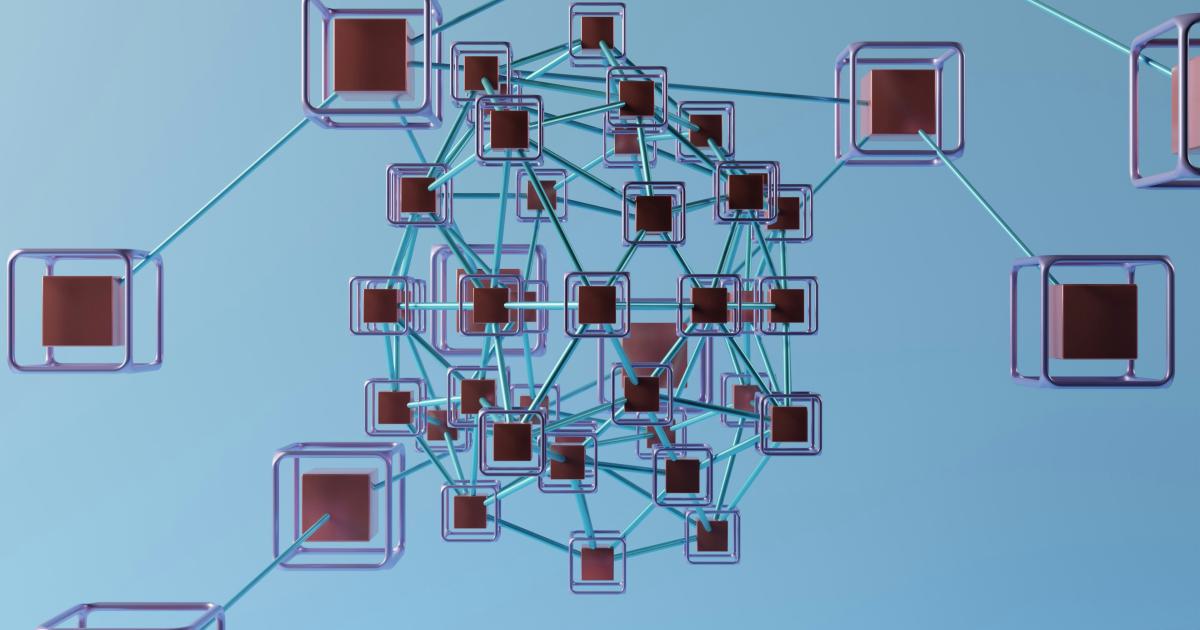
Establish Governance and Best Practices
Develop and implement a comprehensive data visualization governance framework that outlines standards, best practices, and guidelines for creating, sharing, and maintaining visualizations. This can help ensure data accuracy, consistency, and compliance, while also promoting a culture of data-driven decision-making across the organization.
Continuously Monitor and Iterate
Regularly review the performance and impact of your data visualization integration, gathering feedback from end-users and adjusting your strategies as needed. This iterative approach will help you identify areas for improvement, address emerging challenges, and ensure that your data visualization integration continues to deliver tangible business value over time.
Real-World Examples of Successful Data Visualization Integration
To illustrate the practical application of data visualization integration, let's explore a few real-world examples:
Case Study: Improving Retail Operations with Interactive Dashboards
A leading retail chain integrated interactive data visualization dashboards into its operational workflows to monitor store performance, inventory levels, and customer trends in real-time. By providing store managers with intuitive, visually-engaging insights, the organization was able to make more informed decisions, optimize inventory management, and enhance the overall customer experience.

Case Study: Driving Sales Growth through Predictive Visualization
A software company integrated data visualization tools into its sales forecasting and pipeline management systems. By leveraging predictive analytics and data visualization, the sales team was able to quickly identify growth opportunities, monitor sales trends, and adjust their strategies accordingly. This led to a significant increase in sales revenue and improved overall sales performance.

Case Study: Enhancing Collaboration and Decision-Making in Healthcare
A leading healthcare organization integrated data visualization tools into its clinical decision support systems and collaborative workspaces. By providing physicians, nurses, and administrative staff with real-time access to patient data, treatment outcomes, and operational metrics, the organization was able to improve clinical decision-making, enhance care coordination, and drive better patient outcomes.
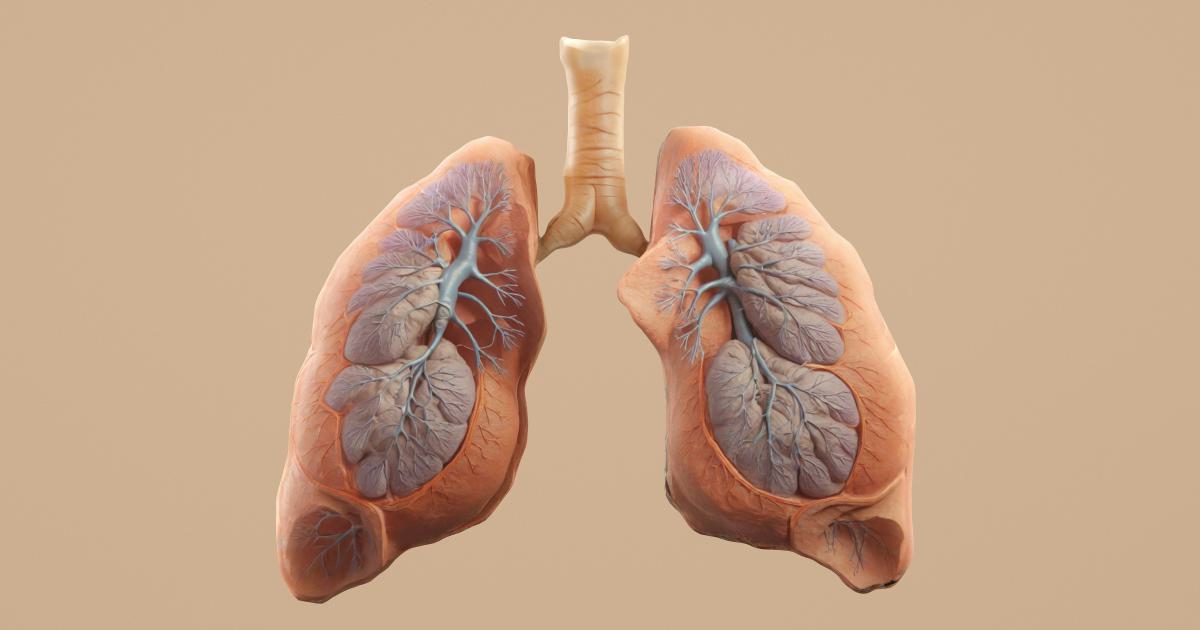
Conclusion: Embracing the Power of Data Visualization Integration
In today's data-driven business landscape, the successful integration of data visualizations into existing workflows is a critical factor for organizations seeking to unlock the full potential of their data. By leveraging the power of data visualization, organizations can enhance decision-making, improve collaboration, increase operational efficiency, and cultivate a data-driven culture.
As you embark on your data visualization integration journey, remember to focus on understanding your organization's specific needs, establishing a collaborative approach, leveraging existing infrastructure, and continuously monitoring and iterating your strategies. By following these best practices, you can seamlessly integrate data visualizations into your workflows and position your organization for long-term success in the age of data-driven decision-making.