Internal Blog Link Building Techniques to Boost SEO


Introduction: The Power of Internal Linking
In the ever-evolving world of search engine optimization (SEO), internal link building has emerged as a crucial strategy for boosting a website's visibility and organic traffic. While external backlinks remain an essential component of a robust SEO plan, the strategic placement of internal links can have a profound impact on how search engines perceive and rank your content.
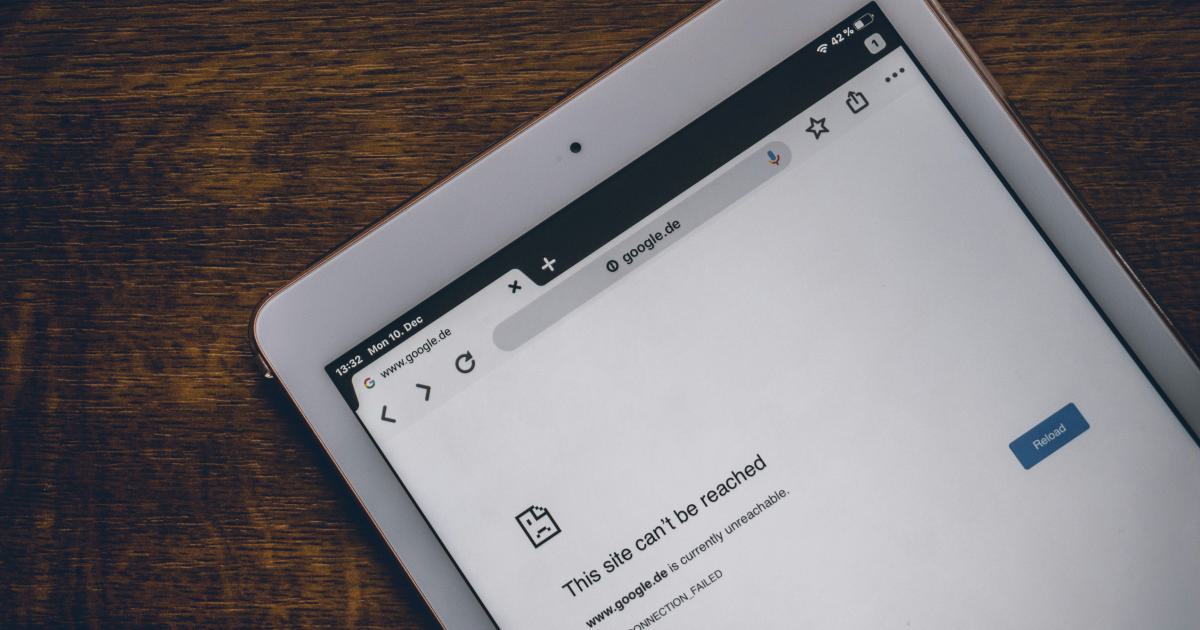
Internal linking is the process of creating hyperlinks that connect one page on your website to another. By carefully crafting these connections, you can not only improve the user experience but also signal to search engines the importance and relevance of your content. Internal links act as a roadmap, guiding both visitors and search engine crawlers through your site, ultimately enhancing your overall SEO performance.
This comprehensive article will explore a wide range of internal blog link building techniques that can help you elevate your search engine rankings, drive more traffic to your website, and establish your brand as an authority in your industry.
Understanding the Benefits of Internal Link Building
Before diving into the specific strategies, it's essential to understand the myriad benefits of internal link building. Implementing effective internal linking practices can have a profound impact on your website's success, including:
1. Improved Crawlability and Indexation
Search engines like Google rely on web crawlers to discover and index your content. By establishing a well-structured internal linking system, you make it easier for these crawlers to navigate your site, discover new pages, and understand the relationships between your content. This improved crawlability can lead to faster and more comprehensive indexation, ensuring that your pages are readily available in search engine results.
2. Enhanced User Experience
Strategically placed internal links can enhance the user experience by making it easier for visitors to find related content, navigate your website, and quickly access the information they're seeking. This improved user experience can lead to increased engagement, lower bounce rates, and higher conversion rates.
3. Increased PageRank and Authority
Internal links act as a conduit for passing PageRank, a metric used by search engines to evaluate the importance and authority of a web page. By directing PageRank to your most valuable content, you can boost the visibility and ranking of those pages, ultimately improving your overall site authority.
4. Improved Topical Relevance
By interlinking pages that cover related topics, you can demonstrate to search engines the depth and breadth of your website's content. This topical relevance can help you rank higher for specific keywords and queries, as search engines recognize your site as a comprehensive resource in your industry.
5. Reduced Bounce Rates and Increased Time on Site
Effective internal linking encourages visitors to explore more of your website, leading to reduced bounce rates and increased time on site. This engagement signals to search engines that your content is valuable and relevant, which can positively impact your rankings.
Now that we've established the key benefits of internal link building, let's dive into the specific techniques you can implement to maximize the impact on your SEO efforts.
Crafting an Effective Internal Linking Strategy
Successful internal link building requires a well-thought-out strategy that considers both user experience and search engine optimization. Here are some essential techniques to incorporate into your approach:
1. Identify and Link to Your Cornerstone Content
Cornerstone content refers to the most important, comprehensive, and authoritative pages on your website. These are typically your highest-performing, in-depth articles or guides that cover the core topics of your business or industry. By strategically linking to these pages from relevant content throughout your site, you can direct more PageRank and user attention to your most valuable resources.
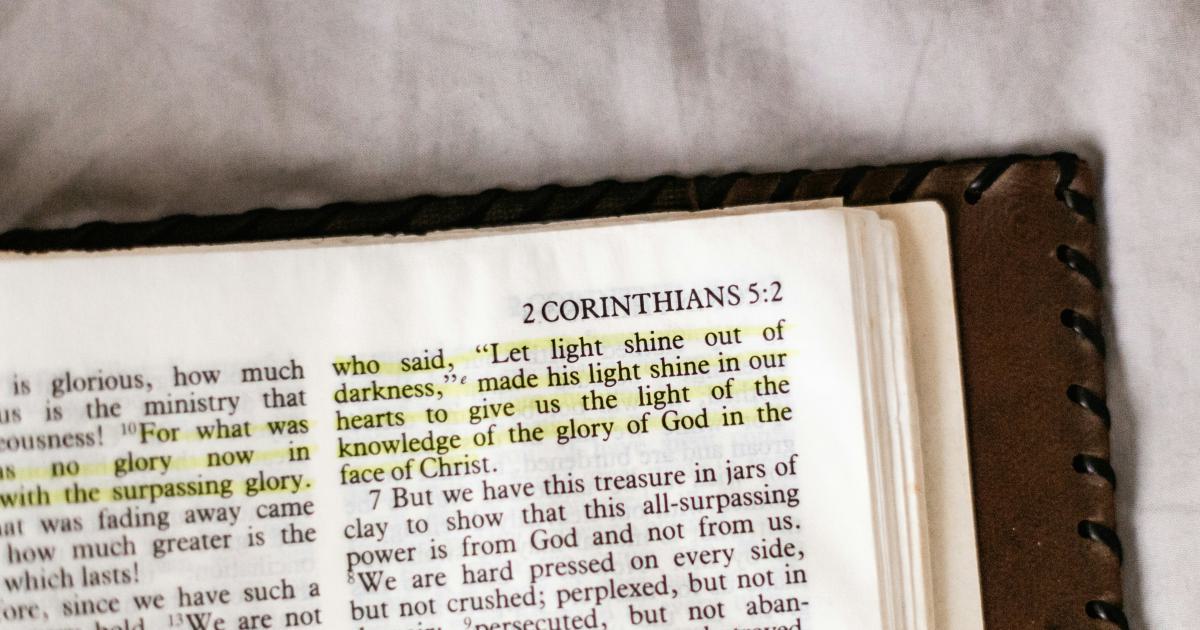
When linking to your cornerstone content, consider the following best practices:
- Ensure the anchor text (the clickable text of the link) accurately reflects the page's content and relevance.
- Use a variety of anchor text, including exact-match keywords, related phrases, and brand/site name mentions.
- Link to cornerstone content from multiple relevant pages, not just the homepage or a single location.
- Update and maintain your cornerstone content regularly to keep it fresh and authoritative.
2. Implement Contextual Internal Links
Contextual internal links are those that are naturally woven into the body of your content, providing readers with relevant and valuable information to enhance their understanding. These links should be strategically placed to complement the current topic and offer additional context or supporting information.
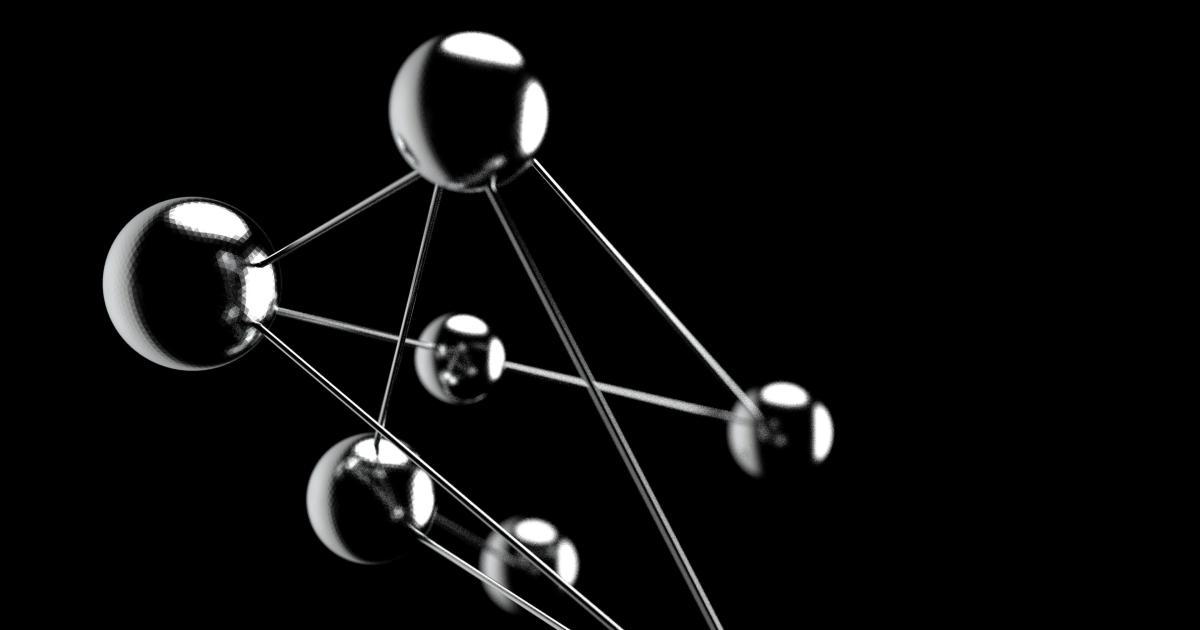
When incorporating contextual internal links, consider the following:
- Identify related content within your website that can provide additional value to the reader.
- Use anchor text that accurately describes the linked page's content and relevance.
- Avoid excessive linking, as it can disrupt the reading experience. Aim for 1-2 contextual links per 500 words.
- Ensure the linked pages offer high-quality, relevant, and useful information to the reader.
3. Leverage Navigational Internal Links
Navigational internal links are those that are typically found in the header, footer, or sidebar of a website, helping users easily navigate to various sections or pages. These links serve as a roadmap for both visitors and search engines, guiding them through your site's structure and hierarchy.

When implementing navigational internal links, consider the following:
- Organize your site's structure logically, with clear categories and subcategories.
- Ensure your main navigation menu includes links to your most important pages and content.
- Utilize breadcrumb navigation to help users (and search engines) understand the hierarchical structure of your site.
- Consider adding relevant internal links in your website's footer, such as links to your most popular content or resource pages.
4. Create Contextual Clusters and Internal Link Hubs
Contextual content clusters are groups of related pages that are interlinked to create a network of relevant information. By linking these pages together, you can demonstrate to search engines the depth and breadth of your content on a particular topic, improving the chances of ranking for relevant queries.
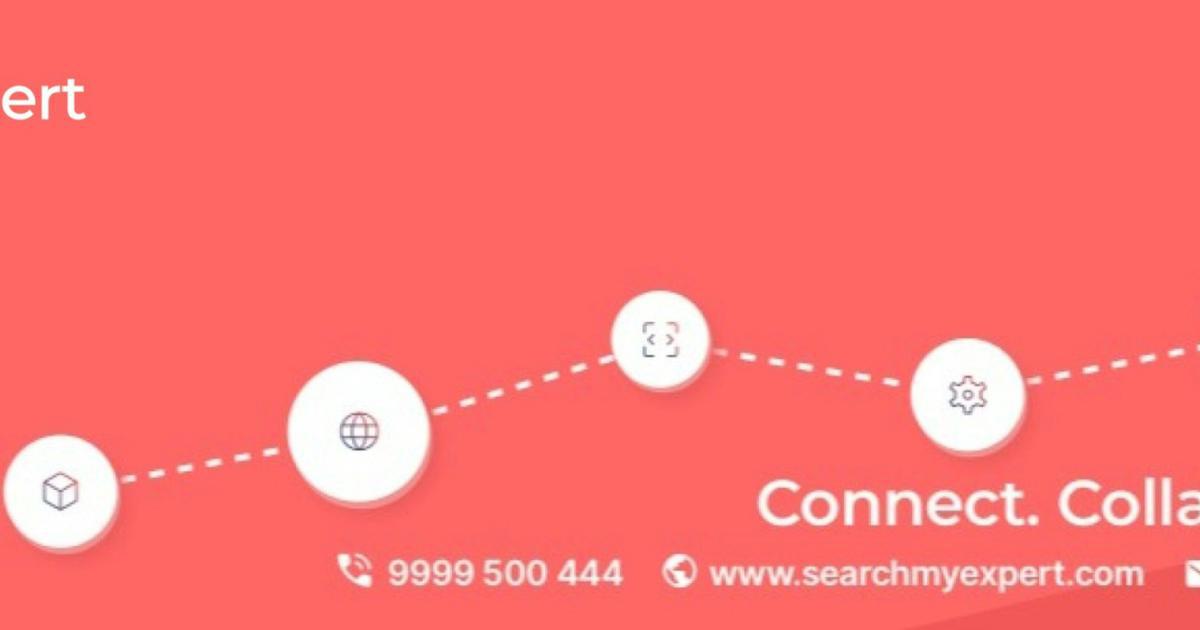
Similarly, internal link hubs are pages that serve as central points of connection, linking to multiple related pages within your website. These hubs can be used to organize and distribute PageRank to your most important content, boosting the visibility and authority of your site.
When building contextual clusters and internal link hubs, consider the following:
- Identify related topics or subtopics within your niche and group the relevant pages together.
- Ensure each page within a cluster or hub provides unique and valuable information to the reader.
- Use both contextual and navigational links to connect the pages within a cluster or hub.
- Regularly review and update your clusters and hubs to maintain relevance and avoid broken links.
5. Optimize Anchor Text for Internal Links
The anchor text, or the clickable text of a link, plays a crucial role in communicating the relevance and context of the linked page to both users and search engines. By crafting compelling and descriptive anchor text, you can improve the overall effectiveness of your internal linking strategy.
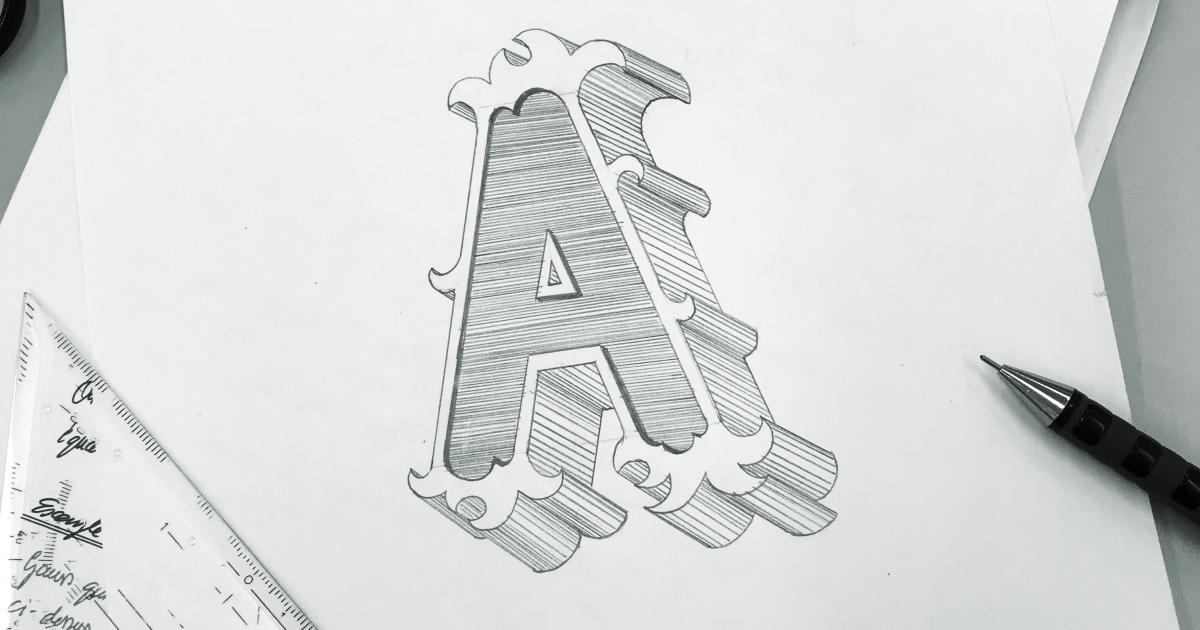
When optimizing anchor text for internal links, consider the following best practices:
- Use a variety of anchor text, including exact-match keywords, related phrases, and branded/site name mentions.
- Avoid generic anchor text like "click here" or "learn more," as they provide little contextual value.
- Ensure the anchor text accurately reflects the content and relevance of the linked page.
- Distribute anchor text diversity across your internal links, rather than relying on a single phrase.
- Monitor and adjust anchor text as needed to maintain relevance and avoid over-optimization.
6. Implement Internal Link Tracking and Optimization
Regularly monitoring and analyzing the performance of your internal links is crucial for continual improvement and optimization. By tracking metrics such as click-through rates, bounce rates, and conversion data, you can identify which internal links are driving the most engagement and adjust your strategy accordingly.
When implementing internal link tracking and optimization, consider the following steps:
- Use tools like Google Analytics, Search Console, or specialized link tracking software to monitor internal link performance.
- Analyze which pages and links are generating the most clicks, time on site, and conversions.
- Identify underperforming internal links and explore ways to improve their visibility or relevance.
- Regularly review and update your internal linking strategy based on the insights gathered from your tracking and analysis.
Integrating Internal Link Building into Your Content Creation Workflow
Effective internal link building should be an integral part of your content creation and optimization process. By incorporating internal linking strategies into your workflow, you can ensure that your content is not only engaging and informative but also optimized for search engines.
1. Plan and Map Your Internal Linking Structure
Before creating new content, take the time to map out your website's information architecture and identify opportunities for internal linking. This can involve:
- Reviewing your existing content to identify cornerstone pieces and related topics.
- Sketching out a content hierarchy and determining how new content will fit into your site's structure.
- Identifying potential internal linking opportunities between new and existing pages.
By planning your internal linking structure upfront, you can ensure that your content is strategically connected, making it easier for both users and search engines to navigate your website.
2. Incorporate Internal Links During Content Creation
As you're drafting new content, be mindful of opportunities to include relevant internal links. This can include:
- Linking to your cornerstone content or other high-performing pages.
- Connecting related blog posts or guides on similar topics.
- Directing users to additional resources or supporting information within your site.
By weaving internal links into your content creation process, you can create a seamless user experience and signal the relevance and importance of your pages to search engines.
3. Optimize Internal Links During Content Editing and Publishing
After the initial content creation phase, take the time to review and optimize your internal links. This may involve:
- Reviewing anchor text to ensure it accurately reflects the linked page's content.
- Identifying opportunities to add additional internal links that may have been overlooked.
- Checking for broken links or outdated information and making the necessary updates.
- Monitoring the performance of your internal links and making adjustments as needed.
By incorporating internal link optimization into your content publishing workflow, you can ensure that your website's internal linking structure remains strong and effective over time.
Advanced Internal Link Building Strategies
While the techniques covered so far provide a solid foundation for your internal link building efforts, there are some advanced strategies you can explore to take your SEO performance to the next level.
1. Leverage Topical Silos and Pillar-Cluster Content Models
The concept of topical silos involves organizing your website's content into distinct, interconnected categories or "silos." Within each silo, you can create a pillar page that serves as a comprehensive resource on a broad topic, surrounded by a cluster of supporting, interlinked content.

By implementing a pillar-cluster content model, you can demonstrate to search engines the depth and breadth of your expertise on specific topics, potentially leading to improved rankings and increased visibility.
2. Utilize Dynamic Internal Linking
Dynamic internal linking involves the automated generation of contextual links based on the content of a page. This can be achieved through the use of plugins, scripts, or content management system (CMS) features that analyze the page's content and automatically insert relevant internal links.
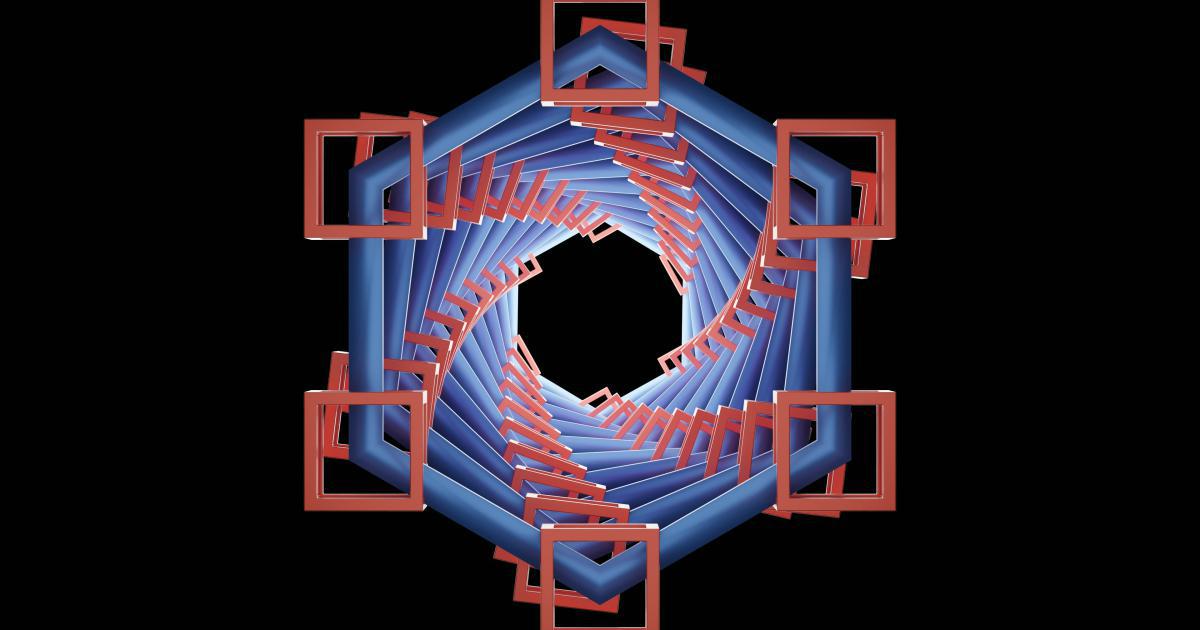
Dynamic internal linking can help ensure that your content is constantly being interlinked, even as your website grows and evolves, without the need for manual intervention.
3. Optimize Internal Link Juice Distribution
"Link juice" refers to the PageRank and authority that is passed from one page to another through internal links. By carefully managing the distribution of this link juice, you can ensure that your most important pages are receiving the maximum benefit.

Strategies for optimizing internal link juice distribution may include:
- Identifying and prioritizing your most valuable pages for increased internal linking.
- Reducing or removing internal links to low-performing or less important pages.
- Implementing internal link sculpting techniques to direct link equity to your target pages.
- Regularly reviewing and adjusting your internal linking structure based on performance metrics.
4. Leverage User Behavior Data for Internal Link Optimization
By analyzing user behavior data, such as click-through rates, bounce rates, and engagement metrics, you can identify which internal links are resonating with your audience and which ones may need improvement.

Using tools like Google Analytics, you can gain valuable insights into how users are interacting with your internal links, allowing you to:
- Identify high-performing internal links and replicate their success on other pages.
- Discover underperforming links and explore ways to make them more compelling or relevant.
- Continuously test and refine your internal linking strategy based on user behavior data.
Conclusion: Unlocking the Full Potential of Internal Link Building
Internal link building is a powerful SEO technique that can significantly boost your website's visibility, authority, and user experience. By implementing the strategies outlined in this article, you can effectively leverage the power of internal links to drive more traffic, improve search engine rankings, and establish your brand as a trusted resource in your industry.
Remember, successful internal link building is an ongoing process that requires continuous optimization and refinement. Regularly review your internal linking structure, monitor performance metrics, and make adjustments as needed to ensure that your content is seamlessly connected and easily accessible to both your visitors and search engines.
By prioritizing internal link building as a key component of your overall SEO strategy, you can unlock the full potential of your website and position your brand for long-term success in the digital landscape.
