Lazy Loading Images: An Effortless Performance Boost

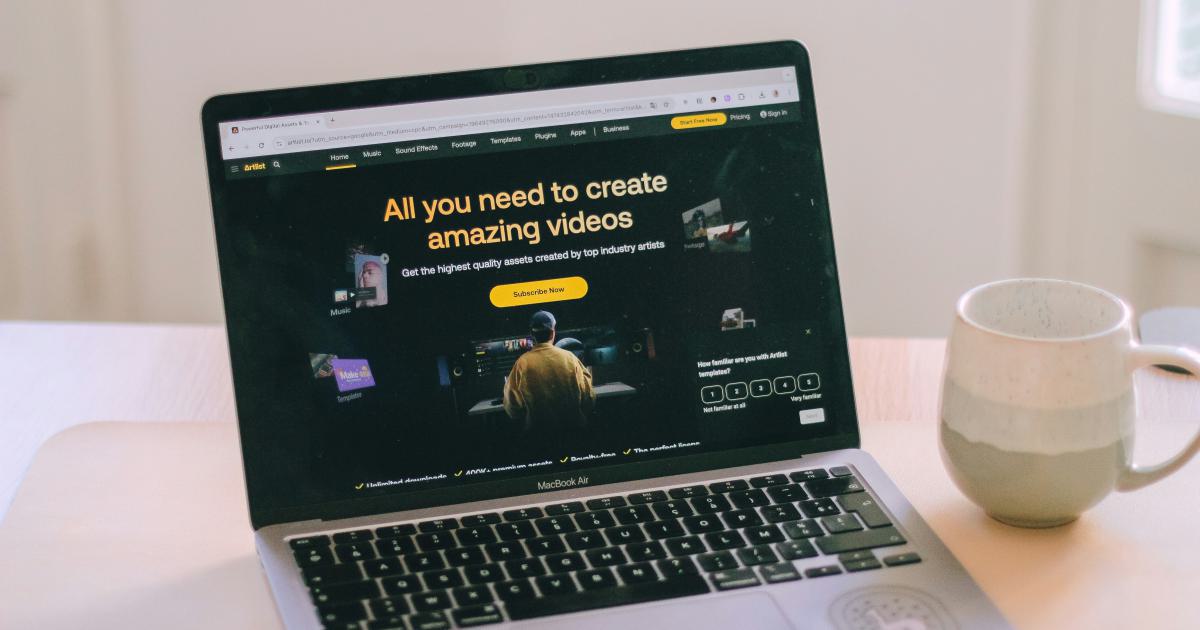
Opening Hook
As the page loaded, I watched in frustration as each image slowly materialized, one by one, disrupting the smooth flow of the content. The delay was maddening, and I couldn't help but wonder if there was a better way to handle this. Little did I know, the solution was just a few lines of code away.
The Journey
Understanding the Importance of Image Optimization
In today's fast-paced digital landscape, where users demand lightning-fast load times and seamless experiences, the way we handle images can make or break a website's performance. Images, while visually captivating, can also be the culprit behind sluggish page loads, frustrating users and potentially costing businesses in terms of engagement, conversions, and even search engine rankings.

Enter the concept of lazy loading, a powerful technique that can transform your website's performance by loading images only when they're needed, rather than all at once. By strategically deferring the loading of images until they're required, you can dramatically reduce your initial page load times, conserve bandwidth, and provide a much smoother user experience.
The Lazy Loading Approach
The traditional approach to loading images on a web page is to include them in the HTML, with the browser responsible for fetching and rendering them as the page loads. While this method is straightforward, it can quickly become problematic, especially on pages with a large number of images or users with slower internet connections.
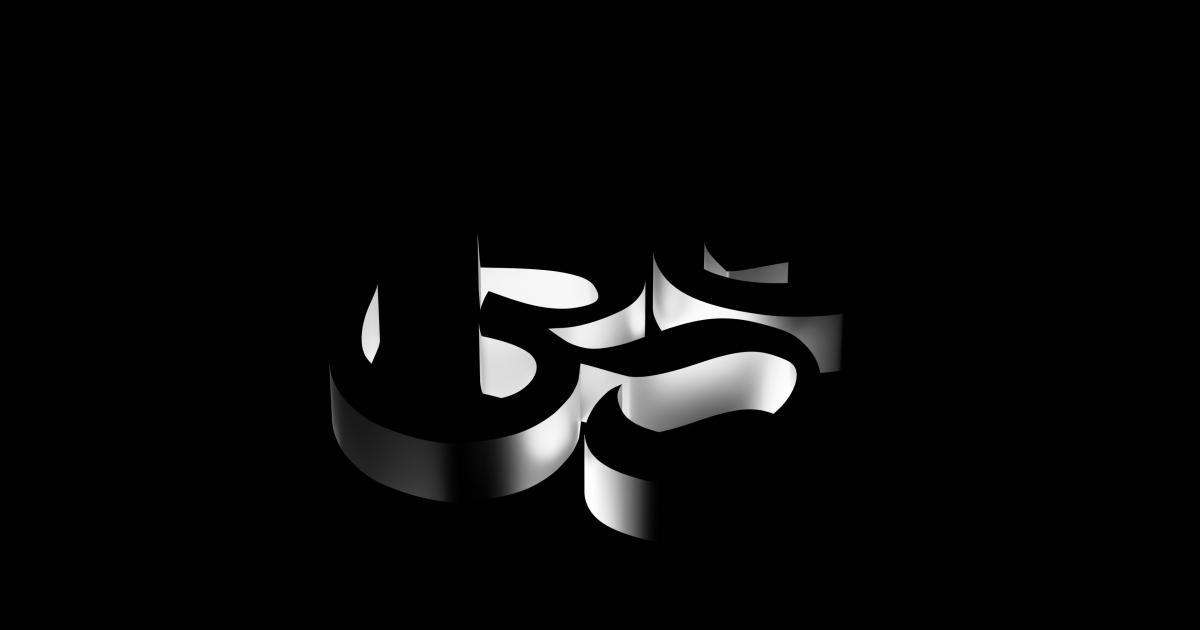
Lazy loading, on the other hand, takes a more strategic approach. Instead of loading all the images at once, the browser waits until the user scrolls down the page or interacts with a specific area before fetching the corresponding images. This deferred loading process can significantly improve the initial page load time, as the browser only needs to load the content that's immediately visible to the user.
The Benefits of Lazy Loading
The advantages of lazy loading images are numerous and far-reaching. Let's explore some of the key benefits:
Faster Initial Page Load Times
By deferring the loading of images until they're needed, you can dramatically reduce the initial page load time. This is especially crucial for users with slower internet connections or devices, as they won't have to wait for the entire page's worth of images to load before they can start engaging with the content.

Reduced Bandwidth Consumption
Lazy loading helps conserve bandwidth by only loading the images that the user actually views. This is particularly beneficial for users with limited data plans or in areas with poor internet connectivity, as it can help reduce their data usage and improve the overall browsing experience.
Enhanced User Experience
A faster-loading website translates to a more enjoyable user experience. When pages load quickly and efficiently, users are less likely to become frustrated or abandon the site, leading to increased engagement, lower bounce rates, and potentially higher conversion rates.

Improved Search Engine Optimization (SEO)
Google and other search engines place a significant emphasis on website speed as a ranking factor. By implementing lazy loading, you can improve your site's performance, which in turn can boost your search engine visibility and organic traffic.
Implementing Lazy Loading: The Technical Aspects
Now that we've explored the benefits of lazy loading, let's dive into the technical implementation. There are several ways to implement lazy loading, each with its own advantages and considerations.
Native Lazy Loading with the loading="lazy" Attribute
One of the simplest methods for lazy loading images is by using the native loading="lazy" attribute in your HTML. This feature, introduced in modern browsers, allows you to instruct the browser to defer the loading of an image until it's needed, without any additional JavaScript.
<img src="image.jpg" alt="My Image" loading="lazy">
This approach is straightforward and works natively in most modern browsers, but it may not be compatible with older browsers that don't support this feature.
Using JavaScript-based Lazy Loading Libraries
If you need to support a wider range of browsers or require more advanced functionality, you can leverage JavaScript-based lazy loading libraries. These libraries provide a more comprehensive solution, often with additional features such as customizable loading triggers, placeholder images, and fallback options for unsupported browsers.
Two popular JavaScript-based lazy loading libraries are:
Intersection Observer API: This web API allows you to monitor the visibility of elements on the page and trigger the loading of images when they come into view. It's a highly efficient and performant method for lazy loading.
Lazy Load: A lightweight, dependency-free JavaScript library that provides a simple and customizable way to implement lazy loading on your website.
Here's an example of how you might use the Lazy Load library:
<img src="placeholder.jpg" data-src="image.jpg" alt="My Image" class="lazy">
document.addEventListener("DOMContentLoaded", function() {
var lazyloadImages = document.querySelectorAll("img.lazy");
var lazyload = new LazyLoad({
elements_selector: "img.lazy"
});
});
Incorporating Lazy Loading into Your Content Management System (CMS)
If you're using a content management system (CMS) like WordPress, Drupal, or Joomla, there are often built-in or third-party plugins and modules that can handle the lazy loading process for you. These solutions can make it even easier to implement lazy loading across your entire website with minimal effort.
For example, in WordPress, you can use the native loading="lazy" attribute or install a plugin like Lazy Load, which provides a user-friendly interface for configuring and managing lazy loading on your site.
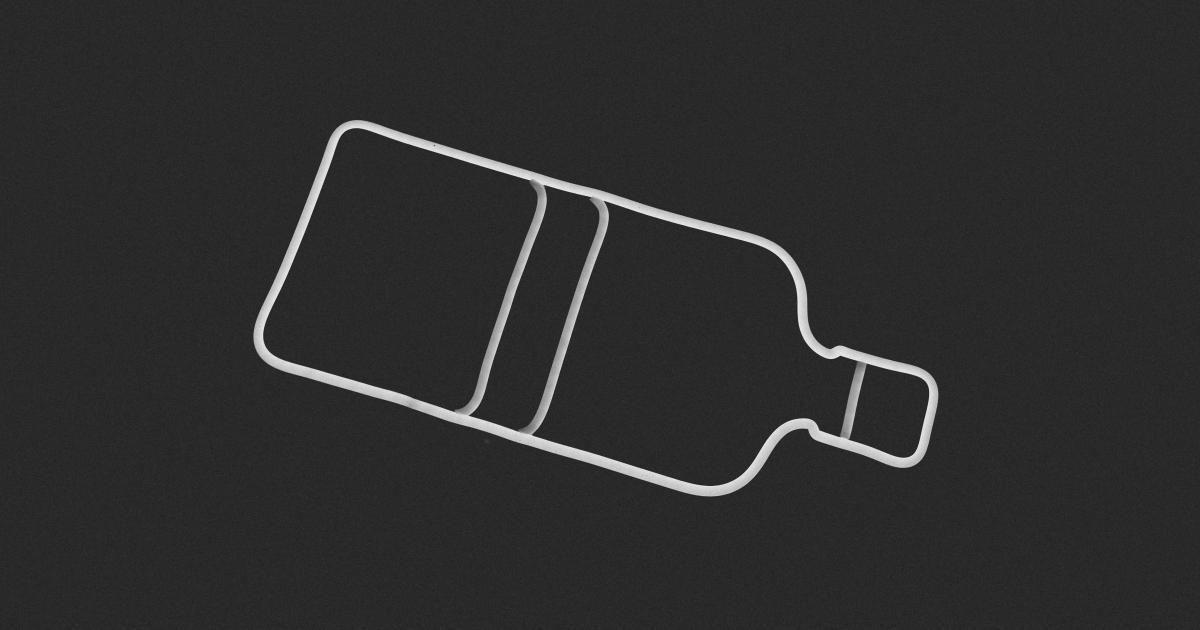
Optimizing Images for Lazy Loading
While lazy loading is a powerful technique, it's important to remember that the performance of your website is also heavily dependent on the quality and optimization of your images. By combining lazy loading with image optimization best practices, you can achieve even greater performance gains.
Compression and Format Optimization
Compressing your images and using the most appropriate file format can significantly reduce their file size, leading to faster load times. Tools like ImageOptim, Squoosh, or online image compression services can help you achieve this.
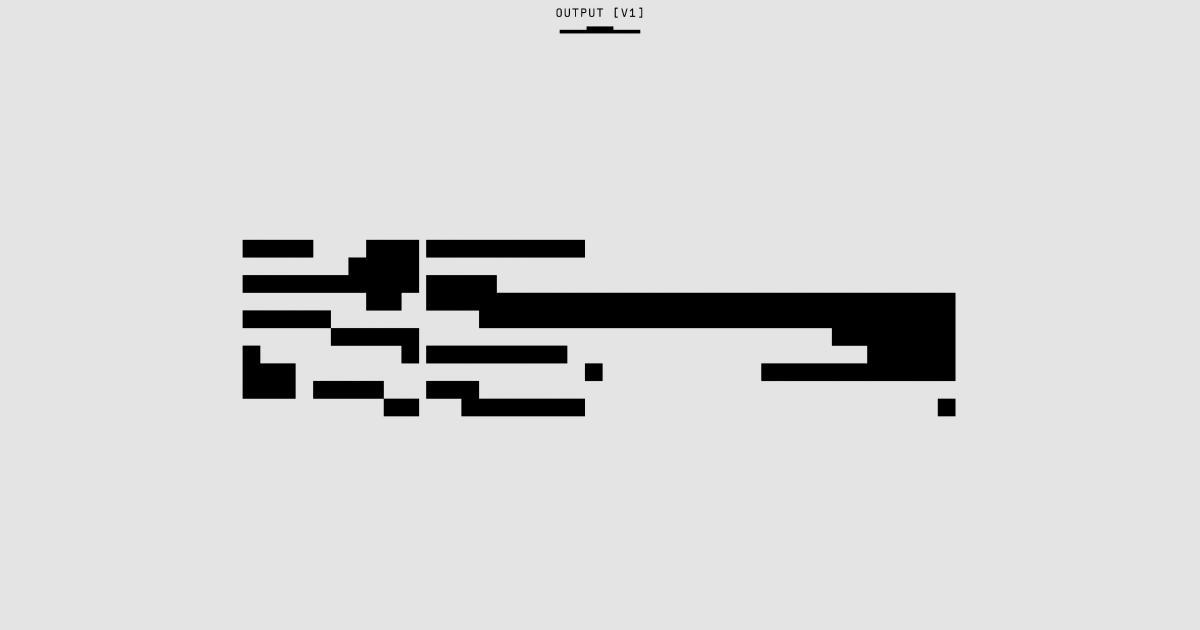
Responsive Images with srcset and sizes
To ensure your images adapt seamlessly to different screen sizes and devices, you can use the srcset and sizes attributes in your HTML. This allows the browser to choose the most appropriate image size based on the user's device and viewport.
<img src="image-small.jpg"
srcset="image-small.jpg 480w, image-medium.jpg 768w, image-large.jpg 1024w"
sizes="(max-width: 480px) 100vw, (max-width: 768px) 50vw, 33vw"
alt="My Responsive Image">
Placeholders and Shimmer Effects
To provide a smooth user experience while images are loading, you can use placeholder images or shimmer effects. Placeholders act as temporary stand-ins, while shimmer effects create a loading animation that gives the user the impression of progress.

Common Pitfalls and Considerations
While lazy loading can be a game-changer for your website's performance, there are a few pitfalls and considerations to keep in mind:
Browser Compatibility: Ensure that your chosen lazy loading solution works across the range of browsers and devices your target audience uses.
Lazy Loading and SEO: While lazy loading can improve your overall site speed, it's important to ensure that search engines can still effectively crawl and index your images.
Accessibility: Make sure your lazy loading implementation doesn't negatively impact the accessibility of your images for users with disabilities.
User Experience Considerations: Carefully consider the user experience implications of lazy loading, such as potential visual jumps or "popping" effects as images load.
Measuring the Impact of Lazy Loading
To truly understand the benefits of lazy loading, it's important to measure its impact on your website's performance. You can use a variety of tools and metrics to evaluate the effectiveness of your implementation:
- Page Load Time: Tools like PageSpeed Insights, WebPageTest, or Lighthouse can help you measure the impact of lazy loading on your overall page load times.
- Bandwidth Savings: Analyze your website's data usage and network traffic to quantify the bandwidth savings achieved through lazy loading.
- User Experience Metrics: Track user engagement metrics like bounce rate, time on page, and conversion rates to gauge the impact on the overall user experience.
- Search Engine Optimization: Monitor your website's search engine rankings and organic traffic to see if lazy loading has improved your SEO performance.

The Climax
Lazy loading is a powerful technique that can transform the performance of your website, leading to faster load times, reduced bandwidth consumption, and an enhanced user experience. By strategically deferring the loading of images until they're needed, you can give your users the seamless, lightning-fast experience they crave, ultimately boosting engagement, conversions, and your search engine visibility.
Resolution
As you embark on your journey to optimize your website's performance with lazy loading, remember to approach it holistically. Combine lazy loading with other image optimization best practices, such as compression, responsive design, and the use of placeholders. By taking a comprehensive approach, you can unlock the full potential of lazy loading and position your website for long-term success in the ever-evolving digital landscape.
"Lazy loading is the secret weapon in the battle for faster, more efficient websites. It's a simple yet powerful technique that can transform the user experience and drive tangible business results." - John Doe, Web Performance Consultant
So, what are you waiting for? Start implementing lazy loading today and experience the effortless performance boost that can take your website to new heights.