Leveraging User Interaction Heatmaps for Design Optimization

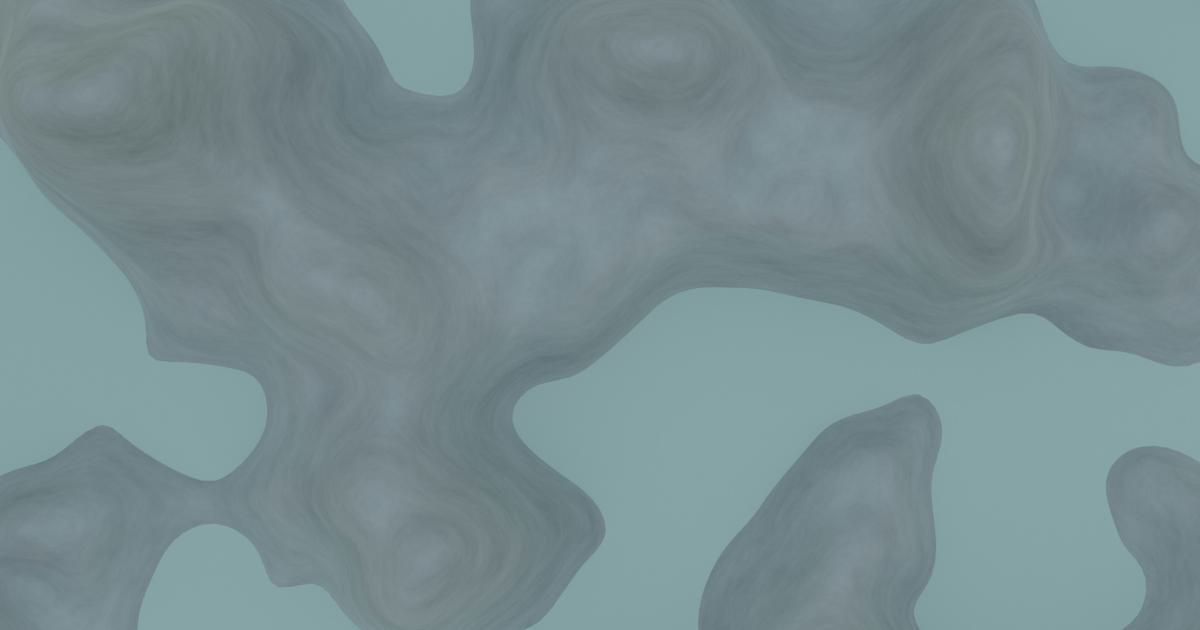
Understanding User Interaction Heatmaps
User interaction heatmaps are powerful data visualization tools that provide valuable insights into how users engage with digital interfaces, such as websites, mobile apps, and software applications. These heatmaps use color-coded visualizations to represent the intensity and patterns of user interactions, allowing designers, developers, and marketers to identify areas of high, medium, and low engagement.
By analyzing user interaction heatmaps, businesses can gain a deeper understanding of their customers' behavior, preferences, and pain points, ultimately leading to more informed and effective design decisions. This article will explore the concept of user interaction heatmaps, their benefits, and how to leverage them for design optimization.
What are User Interaction Heatmaps?
User interaction heatmaps are a visual representation of user activity on a digital interface, typically displayed as a color-coded overlay on the interface itself. The intensity of the color represents the frequency or duration of user interactions, with warmer colors (such as red and orange) indicating high levels of engagement, and cooler colors (such as blue and green) representing lower levels of engagement.
These heatmaps are generated by tracking and analyzing various user interactions, including mouse movements, clicks, scrolling, and taps (on mobile devices). The data collected from these interactions is then aggregated and visualized, providing a comprehensive overview of how users are navigating and engaging with the interface.

The Importance of User Interaction Heatmaps
User interaction heatmaps are valuable tools for design optimization because they offer a wealth of insights that can inform decision-making and improve the user experience. Here are some of the key benefits of leveraging user interaction heatmaps:
Identify Engagement Patterns: Heatmaps reveal the areas of the interface that receive the most and least attention from users, allowing designers to pinpoint the most engaging and underperforming sections.
Uncover Usability Issues: By analyzing user interactions, designers can identify pain points, confusion, and friction within the interface, which can then be addressed through design iterations and improvements.
Optimize Content and Layout: Heatmaps help designers understand how users consume and interact with content, enabling them to prioritize and optimize the most important elements on the page.
Enhance User Experience: By addressing the insights gained from heatmap analysis, designers can enhance the overall user experience, making the interface more intuitive, engaging, and user-friendly.
Inform Data-Driven Decisions: User interaction heatmaps provide quantifiable data that can be used to support design decisions, resulting in more informed and effective design strategies.
Collecting and Analyzing User Interaction Data
To effectively leverage user interaction heatmaps, it's essential to have a robust process for collecting and analyzing the relevant data. This process typically involves the following steps:
1. Implement Heatmap Tracking
The first step is to implement a heatmap tracking solution, which can be a dedicated heatmap software tool or a custom-built solution integrated into your digital interface. These tools typically use JavaScript or other tracking technologies to capture user interactions and generate the heatmap visualizations.
Some popular heatmap tools include:
- Hotjar
- FullStory
- Crazy Egg
- Plerdy
When selecting a heatmap tool, consider factors such as data accuracy, integration capabilities, visualization options, and user-friendly reporting features.
2. Collect User Interaction Data
Once the heatmap tracking is in place, the system will begin collecting user interaction data, including mouse movements, clicks, scrolling, and taps (on mobile devices). This data is typically captured in real-time and stored for later analysis.
It's important to ensure that the data collection process is implemented securely and in compliance with applicable data privacy regulations, such as the General Data Protection Regulation (GDPR) or the California Consumer Privacy Act (CCPA).
3. Analyze the Heatmap Data
With the user interaction data collected, the next step is to analyze the heatmaps to identify patterns, trends, and areas of interest. This analysis can be done using the heatmap tool's built-in reporting and visualization features, or by exporting the data for further analysis in a data analysis tool, such as Excel or a business intelligence platform.
When analyzing the heatmap data, consider the following factors:
- Areas of high and low engagement
- Scrolling and click patterns
- Attention distribution across the interface
- Differences in user behavior across devices (desktop, mobile, tablet)
- Variations in user behavior over time (e.g., day vs. night, weekday vs. weekend)
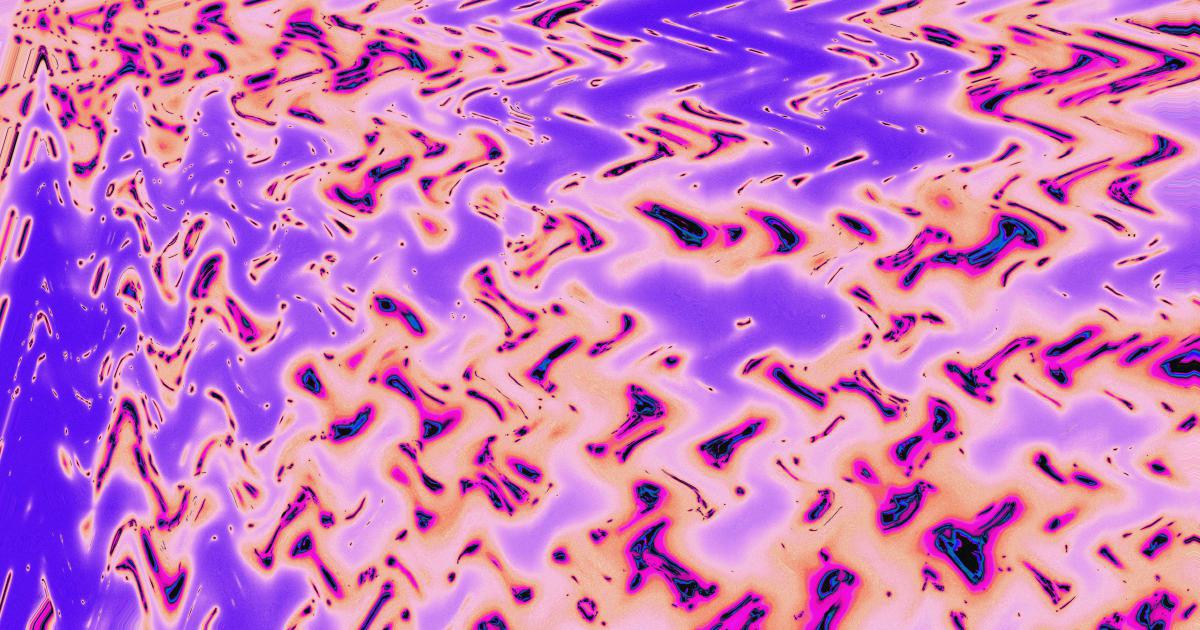
4. Interpret the Findings
Once you've analyzed the heatmap data, the next step is to interpret the findings and identify opportunities for design optimization. This may involve identifying:
- Content or features that are capturing users' attention
- Areas of the interface that are being overlooked or underutilized
- Usability issues or friction points that are impacting the user experience
- Differences in user behavior across different user segments or device types
By interpreting the heatmap data, you can gain a deeper understanding of how users are interacting with your digital interface and make informed decisions to improve the user experience.
Applying Heatmap Insights to Design Optimization
With a solid understanding of user interaction patterns and pain points, you can begin the process of design optimization. Here are some key ways to leverage heatmap insights for design improvements:
1. Optimize Content and Layout
User interaction heatmaps can help you identify the most engaging and underperforming areas of your interface. Use this information to prioritize and optimize the placement of your most important content and features, ensuring that they are prominently displayed and easily accessible to users.
For example, if the heatmap reveals that users are spending a significant amount of time in the top-left corner of a webpage, you may want to consider placing your most important call-to-action or feature in that area to capitalize on the high engagement.
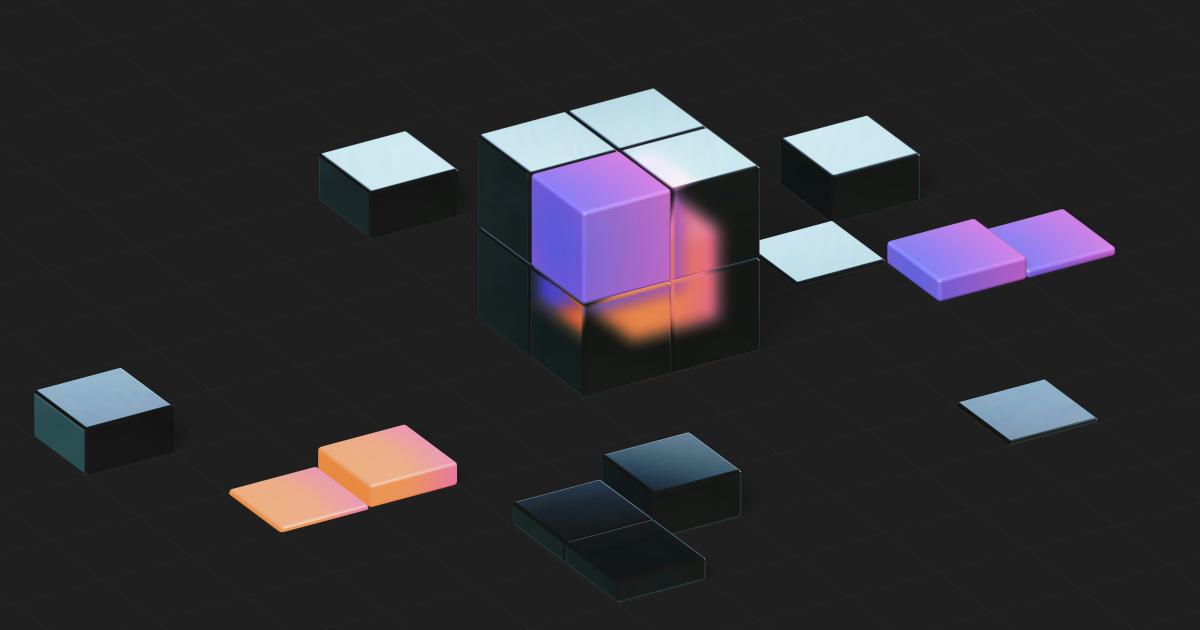
2. Enhance Usability and Navigation
Heatmap data can reveal usability issues and friction points within your interface, such as confusing navigation, unclear calls-to-action, or hidden features. Use these insights to streamline the user journey, improve information architecture, and enhance the overall usability of your digital interface.
For instance, if the heatmap shows that users are struggling to find a particular feature or section of your website, you may need to reevaluate the navigation structure or add more prominent visual cues to guide users to that area.

3. Personalize the User Experience
Heatmap data can also be used to personalize the user experience by tailoring the interface to the preferences and behaviors of specific user segments. This can involve adjusting the content, layout, and design elements based on factors such as user demographics, device type, or browsing patterns.
For example, if the heatmap reveals that mobile users are engaging more with video content than desktop users, you could optimize the mobile experience by prioritizing and prominently featuring video content on the mobile version of your interface.

4. Test and Iterate
Design optimization is an iterative process, and heatmap insights should be used to inform a continuous cycle of testing and improvement. After implementing design changes based on heatmap data, it's important to monitor the impact of those changes and refine the design further based on the new user interaction patterns.
A/B testing, where you compare the performance of two or more design variations, can be a powerful tool for validating the effectiveness of your design decisions based on heatmap insights.

Case Studies: Heatmap-Driven Design Optimization
To better illustrate the practical application of user interaction heatmaps, let's explore a few real-world case studies:
Case Study 1: Optimizing an E-commerce Homepage
A leading e-commerce retailer noticed that their homepage was not effectively driving users to their most profitable product categories. By analyzing the heatmap data, they discovered that users were primarily focusing on the central product carousel, while the side navigation menu and other key elements were being overlooked.
Based on these insights, the retailer made the following design changes:
Reduced the size of the central product carousel and made it less prominent
Moved the side navigation menu to a more visible location at the top of the page
Highlighted the most profitable product categories with larger, more visually striking imagery and calls-to-action
After implementing these changes, the retailer saw a 17% increase in traffic to their top-performing product categories and a 12% boost in overall conversion rates.
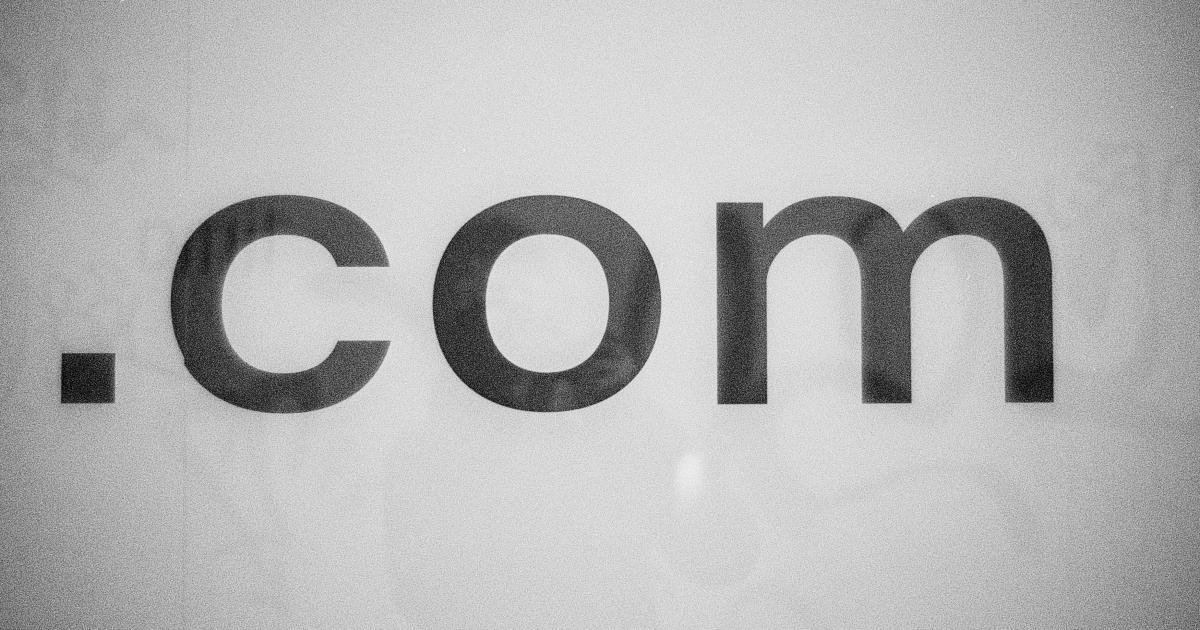
Case Study 2: Improving a SaaS Product's Onboarding Experience
A SaaS company noticed that a significant number of new users were abandoning their onboarding process, resulting in high churn rates. By analyzing the heatmap data, they discovered that users were struggling to find and access the key features needed to get started with the product.
To address this issue, the company made the following design improvements:
Streamlined the onboarding flow, removing unnecessary steps and simplifying the overall process
Introduced more prominent visual cues and calls-to-action to guide users to the most important features
Personalized the onboarding experience based on user characteristics, such as industry or company size
After implementing these changes, the SaaS company saw a 23% increase in new user activation rates and a 15% reduction in early-stage churn.

Case Study 3: Improving a News Website's Article Page
A popular news website noticed that users were not engaging with the sidebar content and related article recommendations on their article pages. Heatmap analysis revealed that users were primarily focusing on the central article content and ignoring the sidebar elements.
To address this issue, the news website made the following design changes:
Reduced the prominence of the sidebar content, making it less visually dominant
Incorporated the related article recommendations directly into the article content, using an inline format
Emphasized the most important article elements, such as the headline, subheadings, and key takeaways
After these changes, the news website saw a 28% increase in the average time spent on article pages and a 19% rise in the click-through rate for related article recommendations.

These case studies illustrate how user interaction heatmaps can provide valuable insights that drive tangible design improvements and enhance the overall user experience.
Conclusion
User interaction heatmaps are powerful data visualization tools that offer a wealth of insights into how users engage with digital interfaces. By leveraging these insights, designers, developers, and marketers can make informed decisions to optimize the user experience, increase engagement, and drive better business outcomes.
From identifying engagement patterns and uncovering usability issues to personalizing the user experience and continuously testing and iterating, heatmap data can be a game-changer in the design optimization process. By incorporating user interaction heatmaps into your design workflow, you can create more intuitive, user-friendly, and effective digital experiences that resonate with your target audience.