Marketing Data Studio or Google Data Studio: Better Visualization?


Introduction
In the ever-evolving landscape of data analysis and visualization, two prominent tools have emerged as frontrunners: Marketing Data Studio and Google Data Studio. Both platforms offer robust capabilities in transforming raw data into insightful and visually appealing dashboards, but the question remains: which one is the better choice for your business?
This comprehensive article delves into a comparative analysis of these two data visualization platforms, examining their features, functionalities, and their suitability for different use cases. By the end of this analysis, you'll have a clearer understanding of the strengths and weaknesses of each tool, empowering you to make an informed decision on which one best aligns with your organization's data needs.
Overview of Subjects
Marketing Data Studio is a powerful data visualization tool developed by Supermetrics, a leading provider of data integration and reporting solutions. It offers a user-friendly interface and a wide range of pre-built data connectors, making it particularly attractive for marketers and digital agencies.
Google Data Studio, on the other hand, is a free-to-use data visualization and reporting tool developed by Google. It seamlessly integrates with various Google services, such as Google Analytics, Google Ads, and Google Sheets, making it a popular choice for businesses already invested in the Google ecosystem.
Comparison Criteria
To provide a thorough comparison, we'll evaluate these two data visualization platforms across the following key criteria:
Criterion 1: Data Connectivity and Integration
Marketing Data Studio
Marketing Data Studio boasts an extensive library of pre-built data connectors, allowing users to easily integrate a wide range of data sources, including popular marketing platforms like Google Ads, Facebook Ads, LinkedIn Ads, and more. The platform also supports custom data connections, enabling users to connect to virtually any data source through the use of API keys or SQL queries.
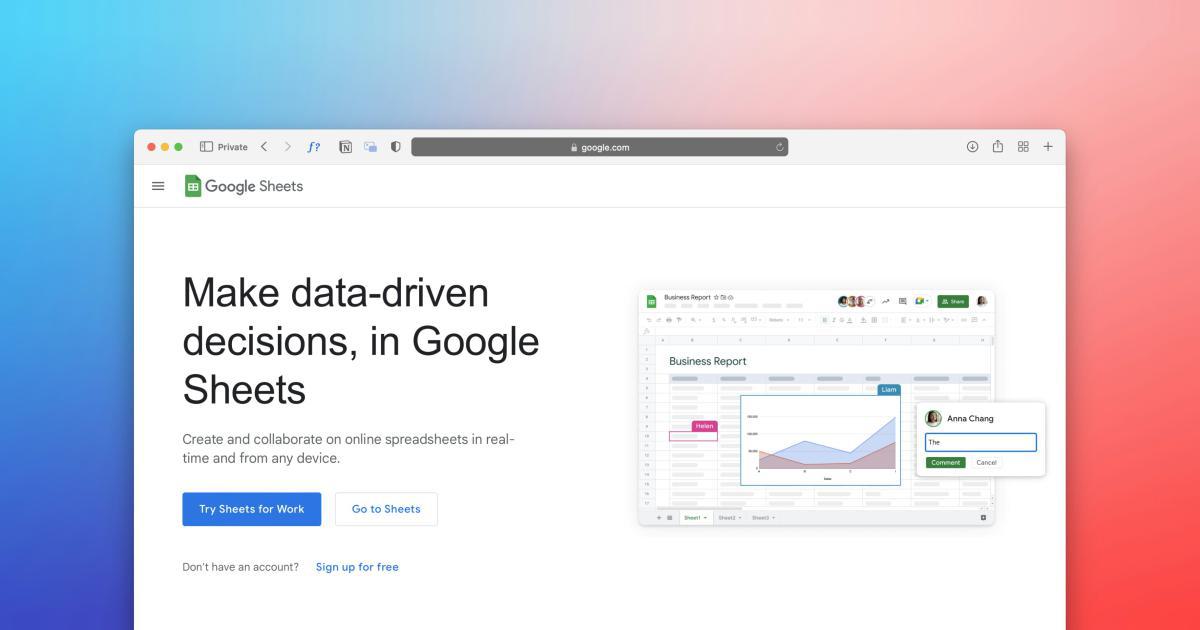
Google Data Studio
Google Data Studio's data connectivity is primarily focused on integrating with the broader Google ecosystem. Users can seamlessly connect to Google Analytics, Google Ads, Google Sheets, and other Google services. While the platform does offer some third-party connectors, the selection is more limited compared to Marketing Data Studio.
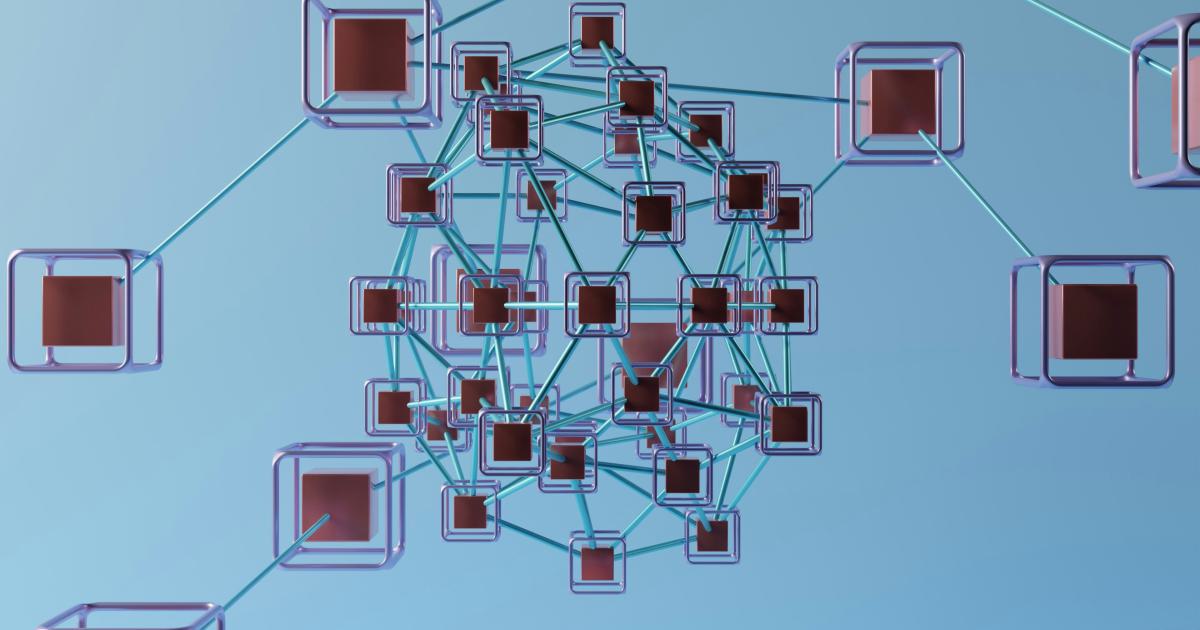
Criterion 2: Visualization and Customization
Marketing Data Studio
Marketing Data Studio offers a wide range of visualization options, including various chart types, tables, and custom widgets. The platform provides a user-friendly drag-and-drop interface, allowing users to easily create and customize their dashboards. Additionally, Marketing Data Studio offers advanced features like conditional formatting, calculated metrics, and data blending capabilities.
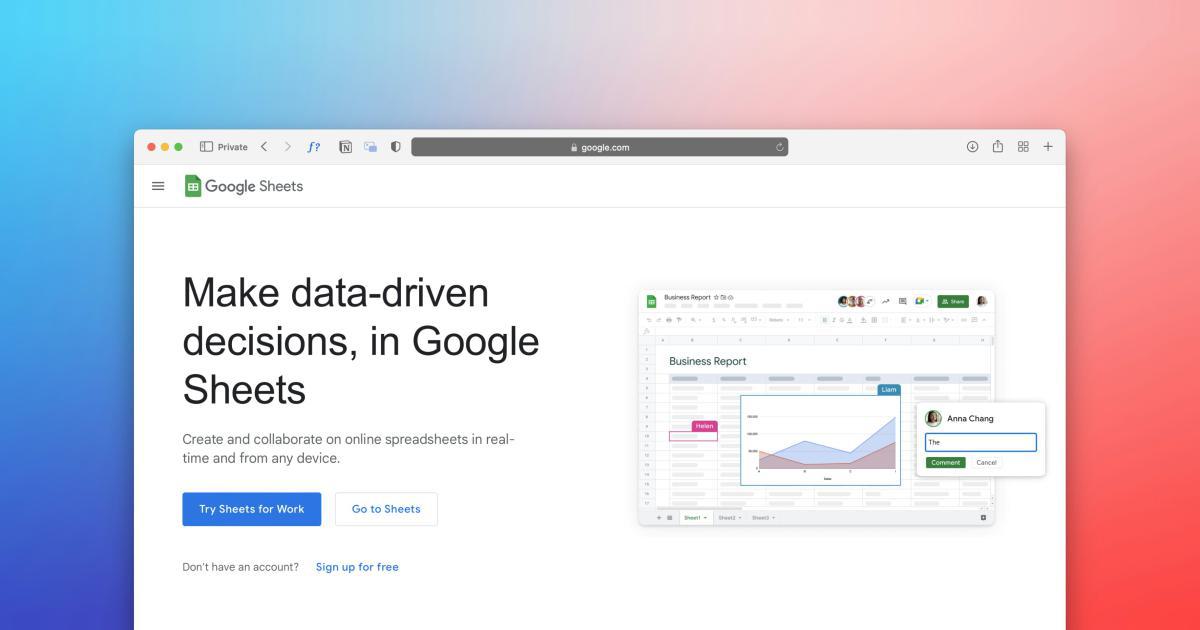
Google Data Studio
Google Data Studio also boasts a comprehensive set of visualization options, including standard charts, tables, and specialized widgets like maps and scorecards. The platform's drag-and-drop interface makes it easy to build and customize dashboards. While the level of customization is on par with Marketing Data Studio, Google Data Studio may offer slightly fewer advanced features.
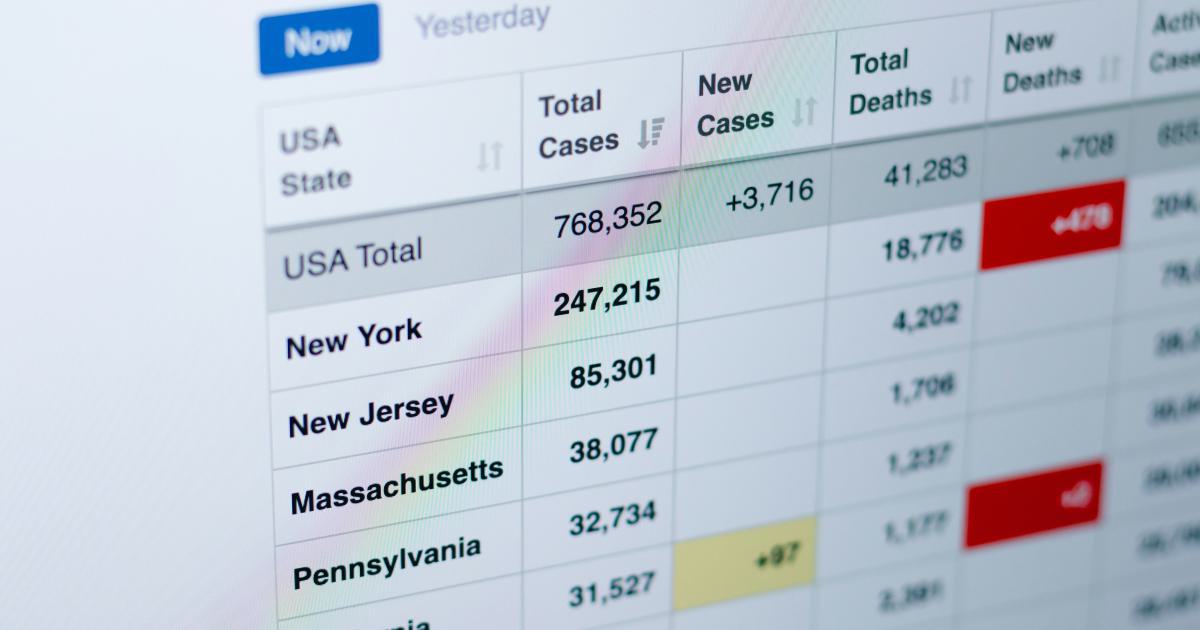
Criterion 3: Collaboration and Sharing
Marketing Data Studio
Marketing Data Studio excels in its collaboration and sharing capabilities. The platform allows users to easily share their dashboards with others, either through a public link or by granting specific access permissions. Additionally, Marketing Data Studio supports real-time collaboration, enabling multiple users to work on the same dashboard simultaneously.

Google Data Studio
Google Data Studio also offers robust collaboration and sharing features. Users can share their dashboards with others, either as view-only or with edit permissions. The platform's integration with Google's suite of productivity tools, such as Google Drive and Google Accounts, makes it seamless to collaborate and share data insights.

Criterion 4: Reporting and Scheduling
Marketing Data Studio
Marketing Data Studio provides advanced reporting and scheduling capabilities. Users can generate and schedule automated reports, which can be delivered via email or exported to various file formats. The platform also offers the ability to create custom templates and save frequently used report configurations.

Google Data Studio
Google Data Studio's reporting and scheduling features are more limited compared to Marketing Data Studio. While users can generate and share reports, the scheduling and automation capabilities are less comprehensive. However, the platform does offer the ability to save report configurations for future use.
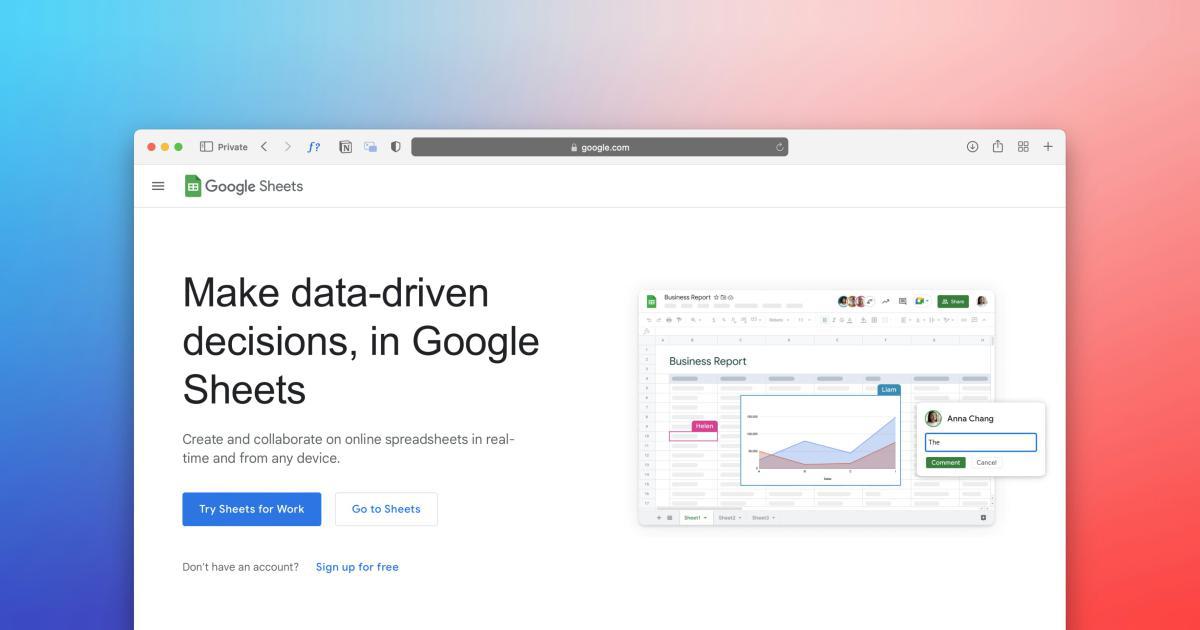
Criterion 5: Pricing and Accessibility
Marketing Data Studio
Marketing Data Studio operates on a subscription-based model, with pricing plans that range from the free "Starter" plan to the enterprise-level "Business" plan. The platform's pricing structure is transparent, and users can choose the plan that best suits their needs and budget.
Google Data Studio
Google Data Studio is a free-to-use platform, making it accessible to a wide range of users, from small businesses to large enterprises. As part of the Google suite of tools, it seamlessly integrates with other Google services, providing a cost-effective solution for businesses already invested in the Google ecosystem.
Similarities
Both Marketing Data Studio and Google Data Studio share several similarities in their core functionality and capabilities:
User-friendly Interface: Both platforms offer intuitive drag-and-drop interfaces, allowing users to easily create and customize their dashboards.
Visualization Options: Both tools provide a wide range of visualization options, including charts, tables, and specialized widgets, enabling users to present their data in a visually appealing manner.
Collaboration and Sharing: Both Marketing Data Studio and Google Data Studio excel in their collaboration and sharing features, allowing multiple users to work on the same dashboard and share insights with stakeholders.
Differences
While there are many similarities between the two platforms, there are also some notable differences:
Data Connectivity: Marketing Data Studio offers a more extensive range of pre-built data connectors, making it a more versatile choice for users who need to integrate data from a diverse set of sources. Google Data Studio, on the other hand, is more tightly integrated with the Google ecosystem.
Advanced Features: Marketing Data Studio provides a broader set of advanced features, such as conditional formatting, calculated metrics, and data blending capabilities, which may be particularly appealing for users with more complex data requirements.
Reporting and Scheduling: Marketing Data Studio offers more robust reporting and scheduling features, including the ability to generate and automate scheduled reports. Google Data Studio's reporting and scheduling capabilities are more limited in comparison.
Pricing: While Google Data Studio is a free-to-use platform, Marketing Data Studio operates on a subscription-based model, offering different pricing plans to suit various business needs and budgets.
Analysis
When it comes to choosing between Marketing Data Studio and Google Data Studio, the decision ultimately depends on your specific data visualization requirements and the broader context of your business.
For organizations with diverse data sources and more advanced data analysis needs, Marketing Data Studio may be the better choice. Its extensive data connectors, advanced customization options, and comprehensive reporting and scheduling features make it a powerful tool for marketers, digital agencies, and businesses that require a high degree of flexibility and control over their data visualizations.
On the other hand, for businesses that are deeply embedded in the Google ecosystem and have simpler data visualization requirements, Google Data Studio may be the more suitable option. Its seamless integration with other Google services, such as Google Analytics and Google Ads, can provide a more streamlined and cost-effective solution, especially for small to medium-sized enterprises.
It's important to note that both platforms have their strengths and weaknesses, and the choice will depend on the specific needs and preferences of your organization. Some businesses may find value in utilizing both tools, leveraging the unique capabilities of each platform to address different data visualization and reporting requirements.
Conclusion
In the battle of data visualization tools, both Marketing Data Studio and Google Data Studio offer compelling features and capabilities. Marketing Data Studio's robust data connectivity, advanced customization options, and comprehensive reporting and scheduling features make it a powerful choice for businesses with complex data needs. Google Data Studio, on the other hand, excels in its seamless integration with the Google ecosystem and its accessibility as a free-to-use platform, making it an attractive option for organizations already invested in the Google suite of tools.
Ultimately, the decision between these two platforms will depend on your organization's specific data visualization requirements, the breadth of your data sources, and the level of customization and advanced features you require. By carefully evaluating the strengths and weaknesses of each tool, you can make an informed decision that aligns with your business goals and data analysis needs.