Mastering Data Visualization With Python Libraries Unveiled

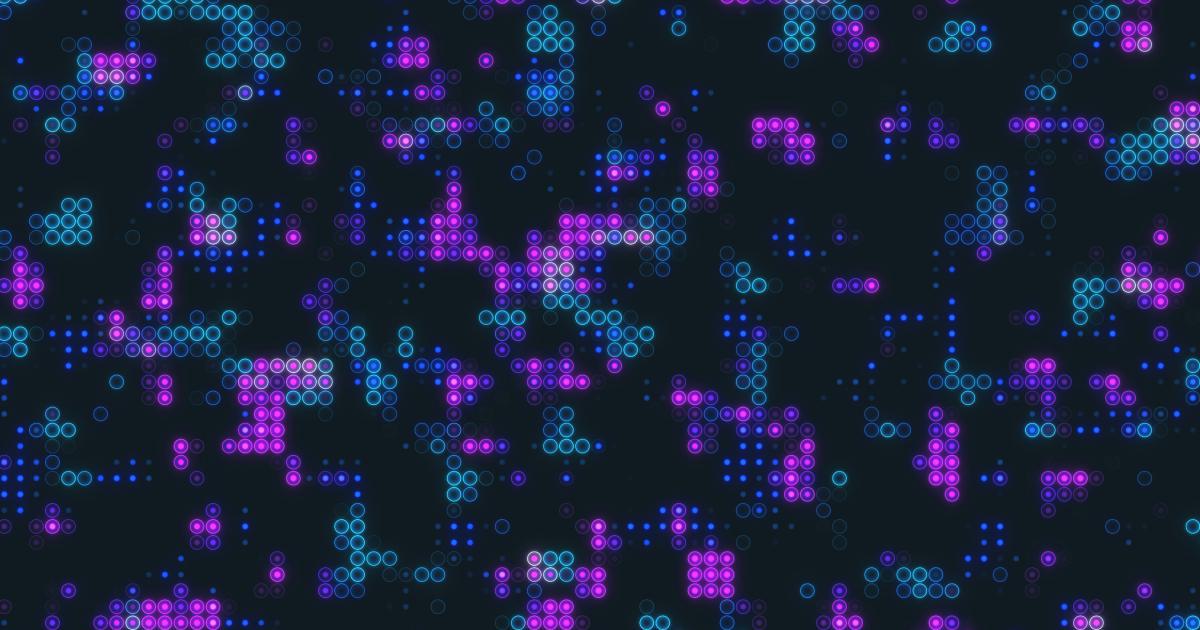
Data visualization is an essential tool for transforming complex information into easily digestible insights. As businesses and organizations grapple with an ever-increasing deluge of data, the ability to effectively communicate data-driven narratives has become a critical skill. Python, a versatile and powerful programming language, offers a robust ecosystem of libraries that enable data professionals to create captivating and informative visualizations.
In this comprehensive guide, we will explore the top Python libraries for data visualization, delving into their unique features, capabilities, and best practices for implementation. Whether you're a seasoned data analyst, a budding data scientist, or a curious enthusiast, this article will equip you with the knowledge and skills to elevate your data visualization prowess.
Introducing Matplotlib: The Foundation of Data Visualization in Python
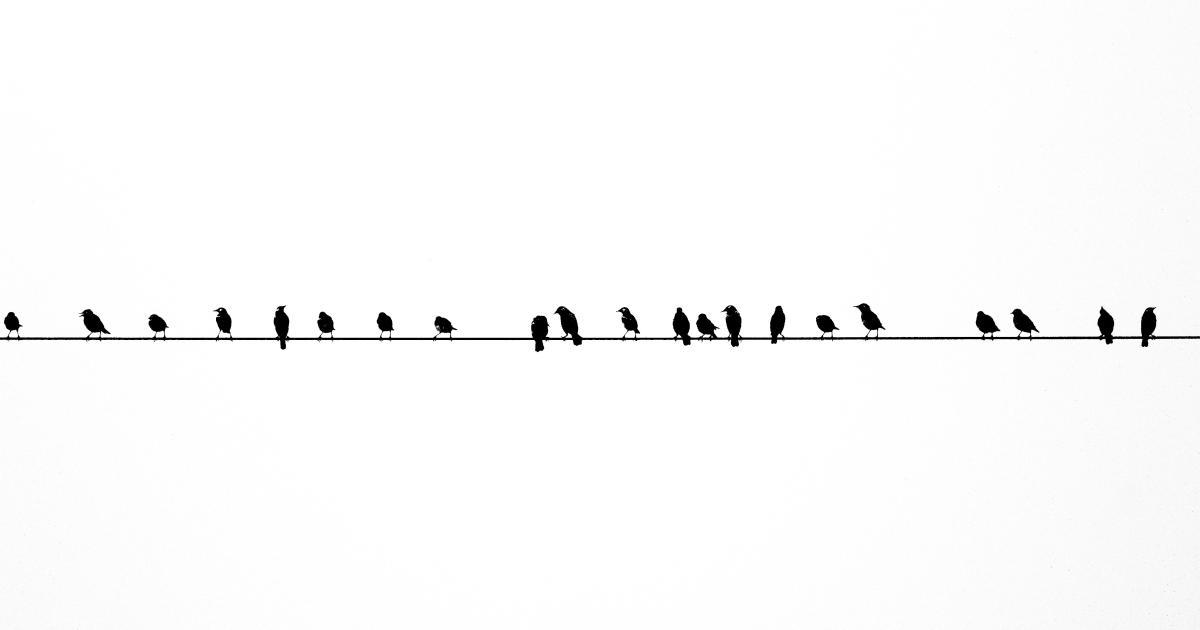
At the heart of Python's data visualization landscape lies Matplotlib, a powerful and versatile library that serves as the foundation for many other visualization tools. Matplotlib provides a wide range of plotting functions, allowing users to create a diverse array of visualizations, from simple line plots to complex scatter plots, bar charts, histograms, and beyond.
One of the key strengths of Matplotlib is its flexibility and customization options. Users can fine-tune every aspect of their visualizations, from the color schemes and labels to the layout and axis scaling. This level of control enables data professionals to create highly tailored and visually appealing plots that effectively communicate their insights.
Exploring Matplotlib's Core Functionality
Matplotlib's core functionality revolves around the pyplot module, which provides a set of functions for creating and customizing plots. Let's dive into some of the most commonly used Matplotlib functions:
-
plt.plot(): Creates line plots, scatter plots, and more. Allows for the specification of line styles, colors, and markers. -
plt.bar(): Generates bar charts, with customizable bar widths, colors, and orientations. -
plt.scatter(): Produces scatter plots, useful for visualizing the relationship between two variables. -
plt.hist(): Creates histograms, which display the distribution of a single variable. -
plt.pie(): Generates pie charts, useful for visualizing the proportional relationship between categorical data.
These functions, along with a myriad of others, enable users to create a wide range of visualizations tailored to their specific data and communication needs.
Enhancing Visualizations with Matplotlib
One of the key advantages of Matplotlib is its extensive customization capabilities. Users can fine-tune every aspect of their visualizations, from the color schemes and labels to the layout and axis scaling. This level of control enables data professionals to create highly tailored and visually appealing plots that effectively communicate their insights.
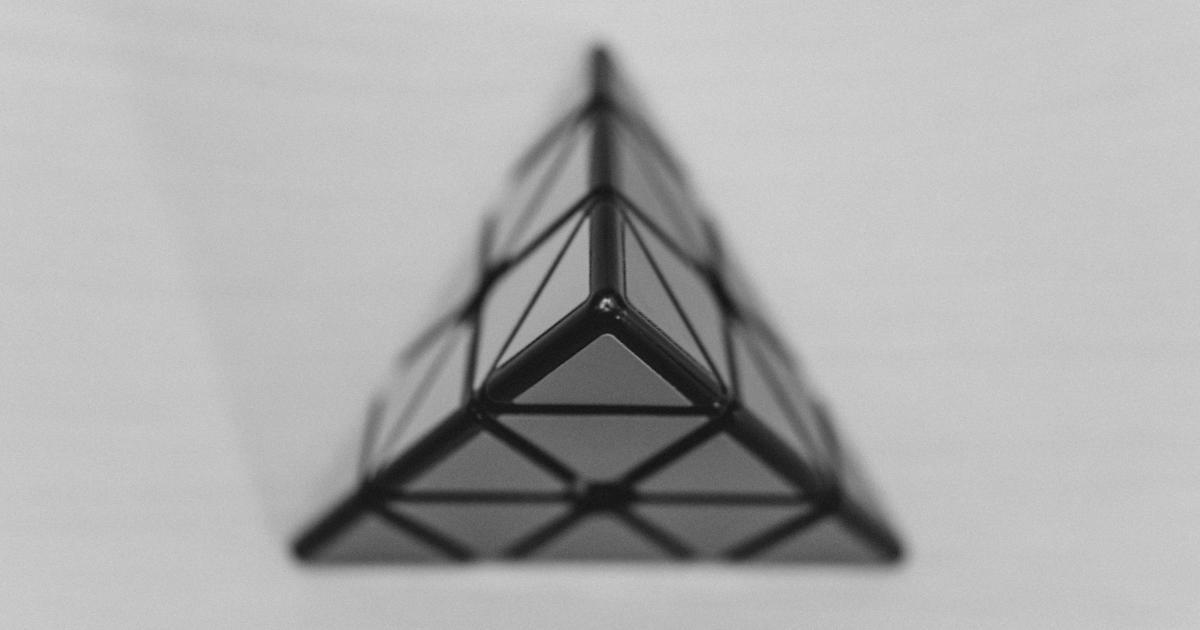
Matplotlib also supports a wide range of formatting options, such as setting font styles, adding gridlines, and adjusting tick labels. These features empower users to create visualizations that are not only informative but also aesthetically pleasing and aligned with their brand or design guidelines.
Combining Multiple Visualizations with Subplots
Matplotlib's flexibility extends to the ability to combine multiple visualizations within a single figure, using the subplot() function. This feature allows users to create dashboards or complex visualizations that juxtapose different data perspectives, enabling a more comprehensive analysis.
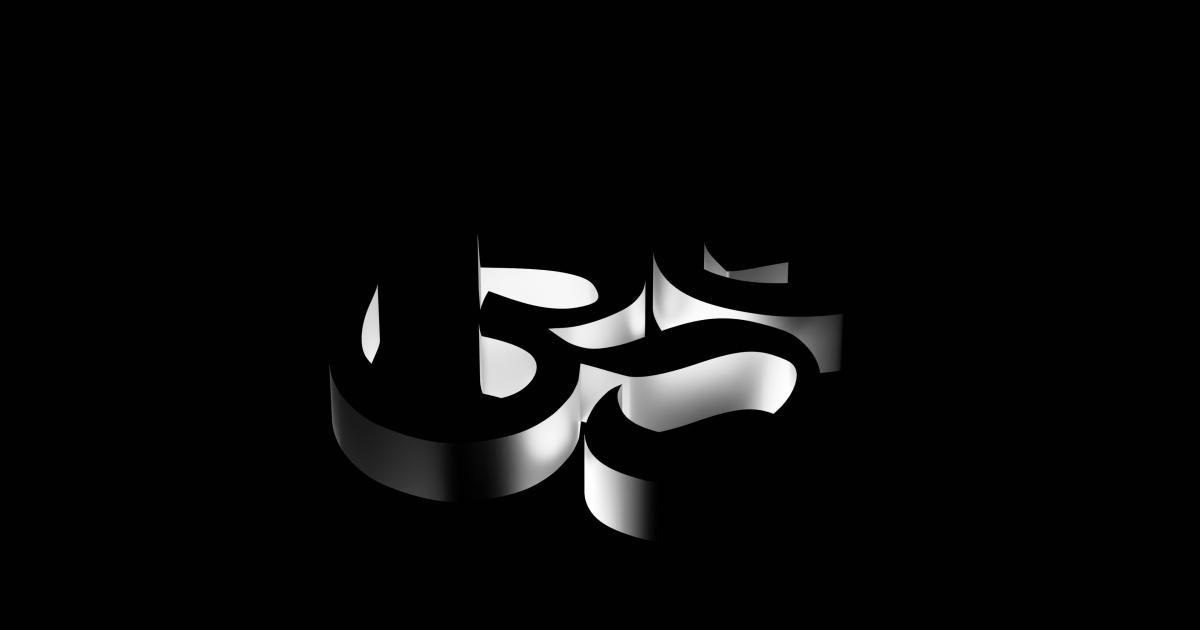
By mastering Matplotlib's core functionality and customization options, users can unlock the full potential of data visualization in Python, laying the foundation for more advanced techniques and libraries.
Unveiling the Power of Seaborn: Enhancing Matplotlib Visualizations

While Matplotlib provides a robust foundation for data visualization, Seaborn, another popular Python library, takes data visualization to the next level. Seaborn is built on top of Matplotlib, inheriting its flexibility and customization options, while adding a layer of abstraction that simplifies the creation of complex and visually appealing visualizations.
Seaborn's Statistical Plotting Capabilities
One of Seaborn's key strengths lies in its ability to seamlessly integrate statistical analysis into data visualizations. The library provides a range of functions for creating scatter plots, line plots, bar plots, and more, each with built-in statistical features.
For example, the scatterplot() function in Seaborn can automatically add regression lines and confidence intervals to the scatter plot, providing valuable insights into the relationship between two variables. Similarly, the barplot() function can display error bars or confidence intervals, enhancing the interpretability of the data.
Enhancing Visualizations with Seaborn's Color Palettes
Seaborn's color palettes are a standout feature, offering a diverse selection of pre-defined color schemes that can be easily applied to visualizations. These color palettes are not only aesthetically pleasing but also carefully designed to enhance the readability and interpretability of the data.

By leveraging Seaborn's color palettes, users can create visualizations that are visually cohesive and aligned with established design principles, making it easier to convey their message effectively.
Exploring Seaborn's Specialized Plot Types
In addition to enhancing traditional plot types, Seaborn also offers a range of specialized visualizations that are particularly useful for certain data analysis tasks. These include:
- Heatmaps: Effective for visualizing correlation matrices or other two-dimensional data.
- Clustering Heatmaps: Useful for identifying patterns and relationships within multidimensional data.
- Pair Plots: Allows for the simultaneous visualization of pairwise relationships between multiple variables.
- Violin Plots: Combine the benefits of box plots and kernel density plots to provide a comprehensive view of data distribution.
These specialized plot types, coupled with Seaborn's intuitive API and customization options, empower users to create highly informative and visually engaging data visualizations.
Unlocking Interactive Visualizations with Plotly
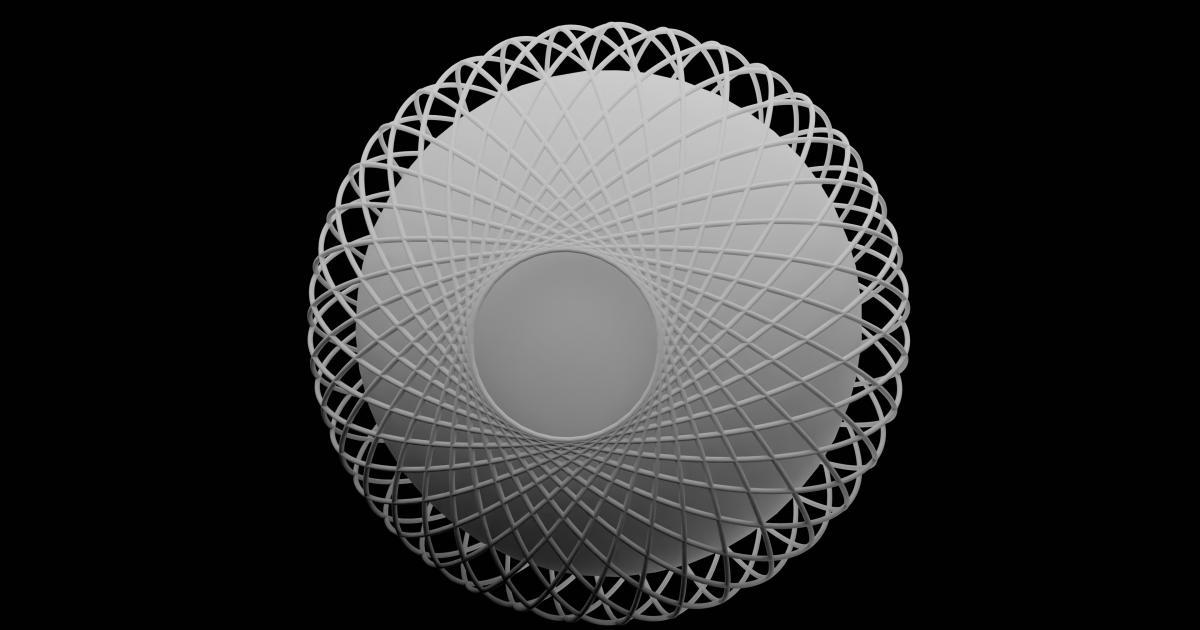
While Matplotlib and Seaborn excel at creating static visualizations, Plotly introduces a new dimension of interactivity to the data visualization landscape. Plotly is a powerful library that enables the creation of dynamic, web-based visualizations that can be easily shared and explored by users.
Plotly's Interactive Charting Capabilities
One of Plotly's key features is its ability to create interactive charts that allow users to zoom, pan, hover over data points, and even download the underlying data. This interactivity enhances the user experience and facilitates deeper exploration of the data.
Plotly offers a wide range of chart types, including scatter plots, line charts, bar charts, pie charts, and more. Each chart type can be customized extensively, with options for adding annotations, adjusting axis scales, and modifying the overall styling.
Deploying Plotly Visualizations on the Web
A standout feature of Plotly is its seamless integration with web-based technologies. Plotly visualizations can be easily embedded into web pages, creating interactive data dashboards and reports that can be shared with a wider audience.
This web-based approach to data visualization opens up new possibilities for collaborative analysis, as users can interact with the data and share their insights across teams or with stakeholders.
Combining Plotly with Dash for Advanced Interactivity
For users seeking to create even more sophisticated and interactive data visualizations, Plotly can be combined with the Dash framework. Dash is a Python library that allows for the development of interactive web applications, enabling the creation of custom data exploration and visualization tools.
By integrating Plotly's charting capabilities with Dash's application development features, users can build comprehensive data exploration platforms that offer advanced interactivity, user input, and data manipulation capabilities.
Harnessing the Power of Bokeh for Interactive Data Visualization
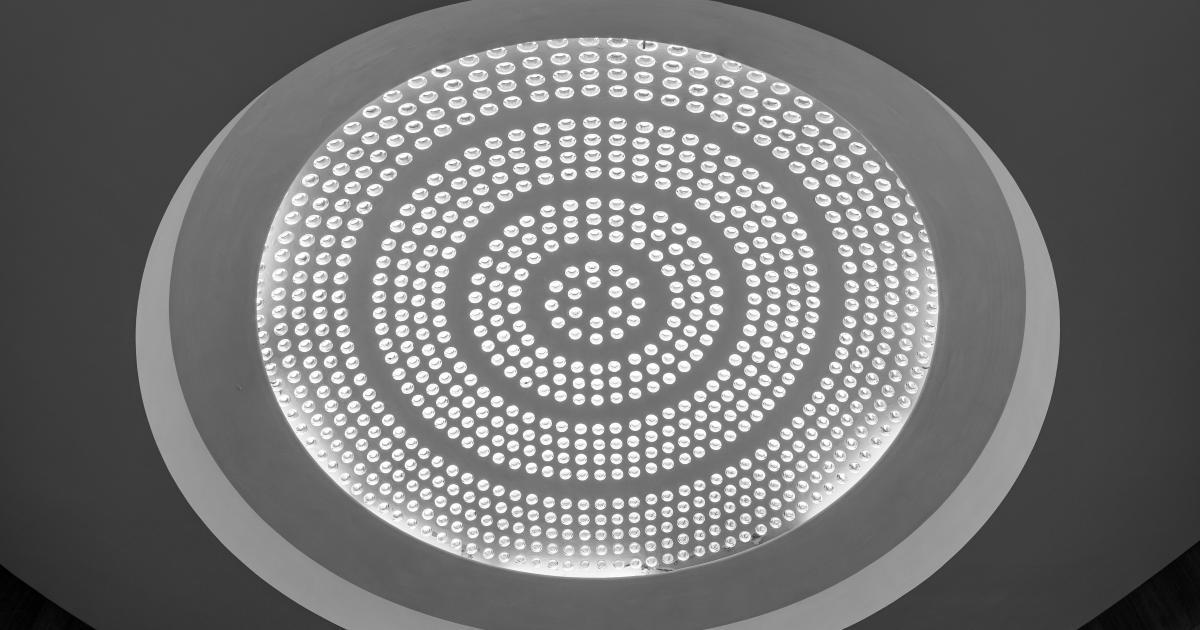
Bokeh is another powerful Python library that specializes in creating interactive, web-based data visualizations. While Plotly focuses on delivering a complete data visualization solution, Bokeh is designed to be more modular and customizable, allowing users to build their own interactive visualization components from the ground up.
Bokeh's Interactive Plotting and Interactivity
At the core of Bokeh's functionality are its plotting and interactive features. The library provides a range of plot types, including scatter plots, line plots, bar charts, and more, with the ability to add interactive elements such as hover tooltips, pan and zoom functionality, and custom data tools.
One of Bokeh's standout features is its support for creating interactive dashboards and applications. Users can combine multiple Bokeh plots and widgets into a single, coherent interface, enabling users to explore and interact with the data in a more intuitive and engaging manner.
Deploying Bokeh Visualizations on the Web
Like Plotly, Bokeh visualizations can be easily deployed on the web, allowing for the creation of interactive data exploration tools and dashboards. Bokeh provides a range of options for web-based deployment, including standalone HTML files, Jupyter Notebook integration, and the ability to host Bokeh applications on web servers.
This web-based approach to data visualization opens up new possibilities for collaboration and sharing, as users can access and interact with the data from any device with a web browser.
Customizing Bokeh Visualizations with Flexibility
One of Bokeh's key strengths is its flexibility and customization options. The library provides a low-level API that allows users to build their own visualization components from scratch, enabling a high degree of control over the appearance and functionality of the visualizations.
This flexibility is particularly useful for users who require highly specialized or complex data visualization solutions, as they can tailor the visualizations to their specific needs and requirements.
Exploring Altair: A Declarative Approach to Data Visualization
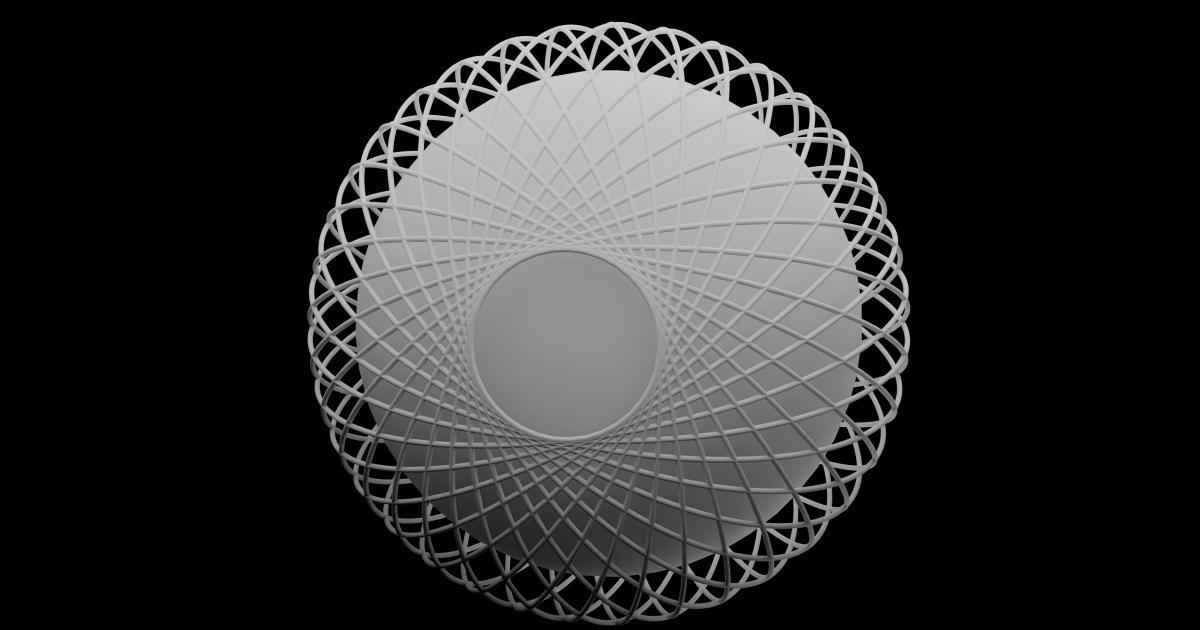
Altair is a Python library that takes a unique, declarative approach to data visualization. Unlike the imperative nature of Matplotlib and Seaborn, Altair allows users to express their visualization intentions in a more intuitive, high-level manner, focusing on what the visualization should look like rather than how to create it.
Altair's Declarative Syntax
Altair's declarative syntax is inspired by Vega and Vega-Lite, two JavaScript-based visualization libraries. Users define their visualizations by specifying the data sources, encoding properties (such as position, color, and size), and other visual settings, rather than procedurally creating the plot step-by-step.
This declarative approach can make the process of creating complex visualizations more straightforward and intuitive, especially for users who are new to data visualization or prefer a more declarative programming style.
Altair's Integrations and Interactivity
Altair is designed to play well with other Python data analysis and visualization libraries, such as Pandas and Jupyter Notebook. The library seamlessly integrates with these tools, making it easy to incorporate Altair visualizations into data analysis workflows.
Additionally, Altair supports the creation of interactive visualizations, allowing users to add features like tooltips, pan and zoom, and filtering. These interactive elements can enhance the user experience and enable deeper exploration of the data.
Altair's Powerful Transformation Capabilities
One of Altair's unique strengths is its ability to perform data transformations directly within the visualization specification. Users can apply filters, calculations, and other transformations to their data without having to preprocess it beforehand, streamlining the visualization process.
This capability can be particularly useful when dealing with large or complex datasets, as it allows users to quickly experiment with different data transformations and visualize the results without the need for extensive data manipulation.
Conclusion: Mastering the Python Data Visualization Ecosystem
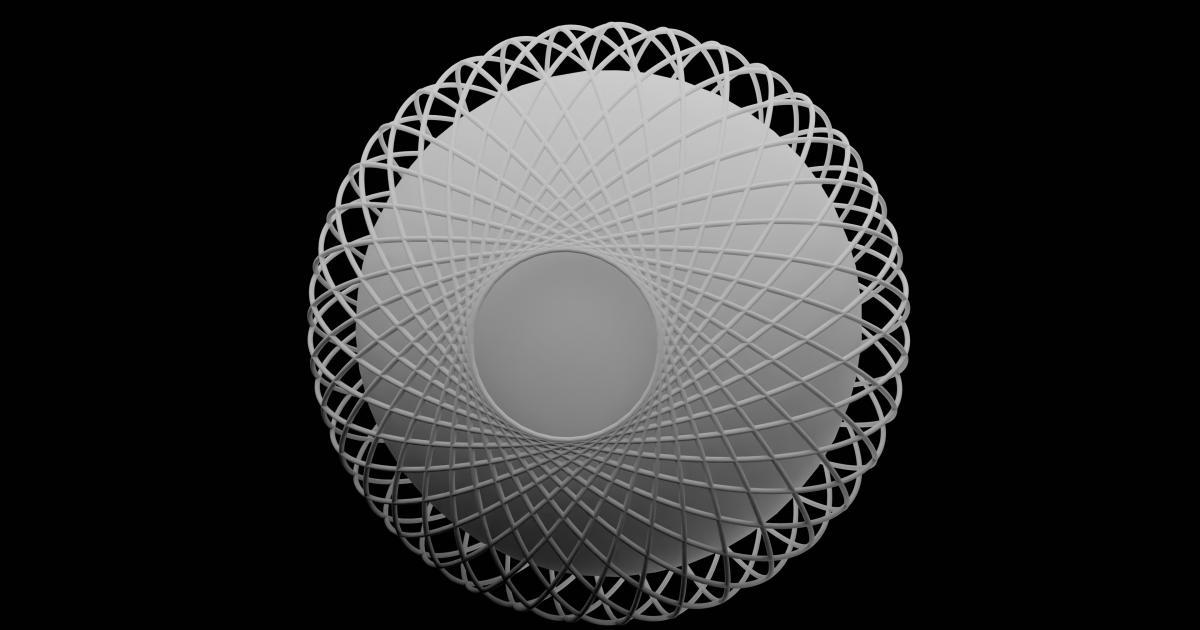
In this comprehensive guide, we have explored the diverse and powerful ecosystem of Python data visualization libraries. From the foundational Matplotlib to the innovative Plotly, Bokeh, and Altair, each library offers unique strengths and capabilities, empowering data professionals to create captivating and informative visualizations.
By mastering these libraries, you can unlock the full potential of data visualization in your workflow, transforming complex data into compelling narratives that drive informed decision-making. Whether you're a seasoned data analyst or a budding data enthusiast, the insights and techniques covered in this article will equip you with the skills to become a data visualization master.
As you continue your journey in the world of data visualization, remember to experiment, explore, and stay up-to-date with the latest developments in the Python data visualization ecosystem. The ability to effectively communicate data-driven insights is a valuable asset in today's data-driven landscape, and with the right tools and knowledge, you can elevate your data visualization prowess to new heights.