Mastering Google Analytics Custom Channel Groupings Reporting

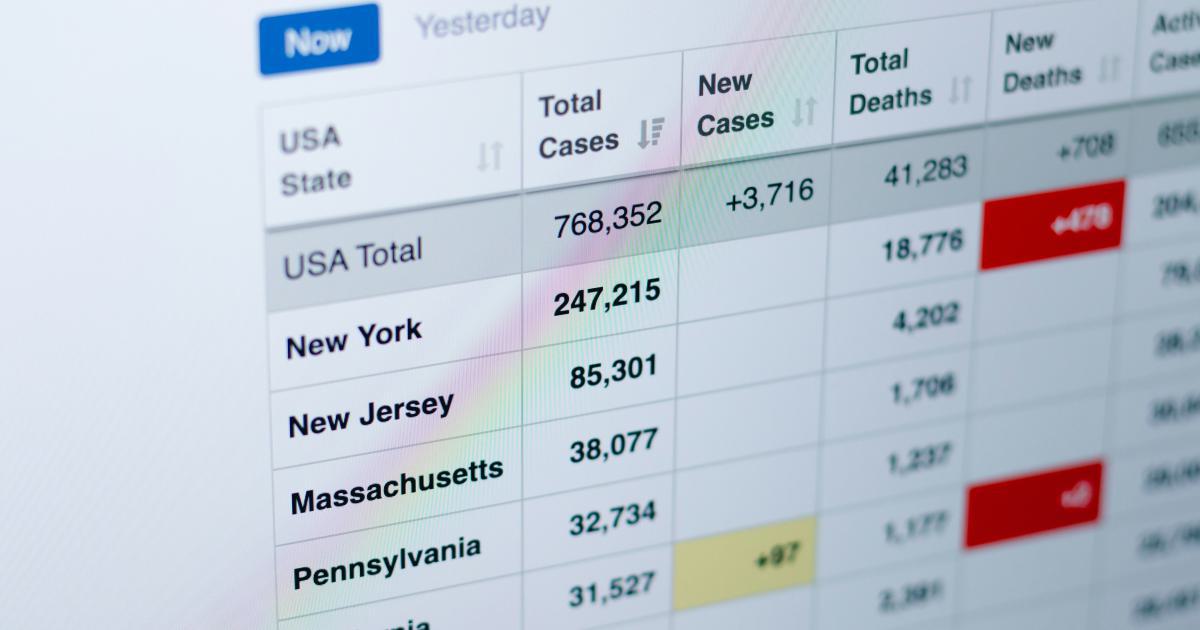
Introduction to Google Analytics Custom Channel Groupings
Google Analytics is a powerful tool for gaining insights into your website's performance, user behavior, and marketing effectiveness. One of the most valuable features in Google Analytics is the ability to create custom channel groupings, which allow you to organize and analyze your traffic sources in a way that aligns with your marketing strategies and business objectives.
In this comprehensive guide, we'll explore the ins and outs of Google Analytics custom channel groupings, from understanding the default channel groupings to creating and optimizing your own custom channel reports. By the end of this article, you'll have the knowledge and skills to leverage custom channel groupings to unlock deeper insights and make more informed decisions for your business.
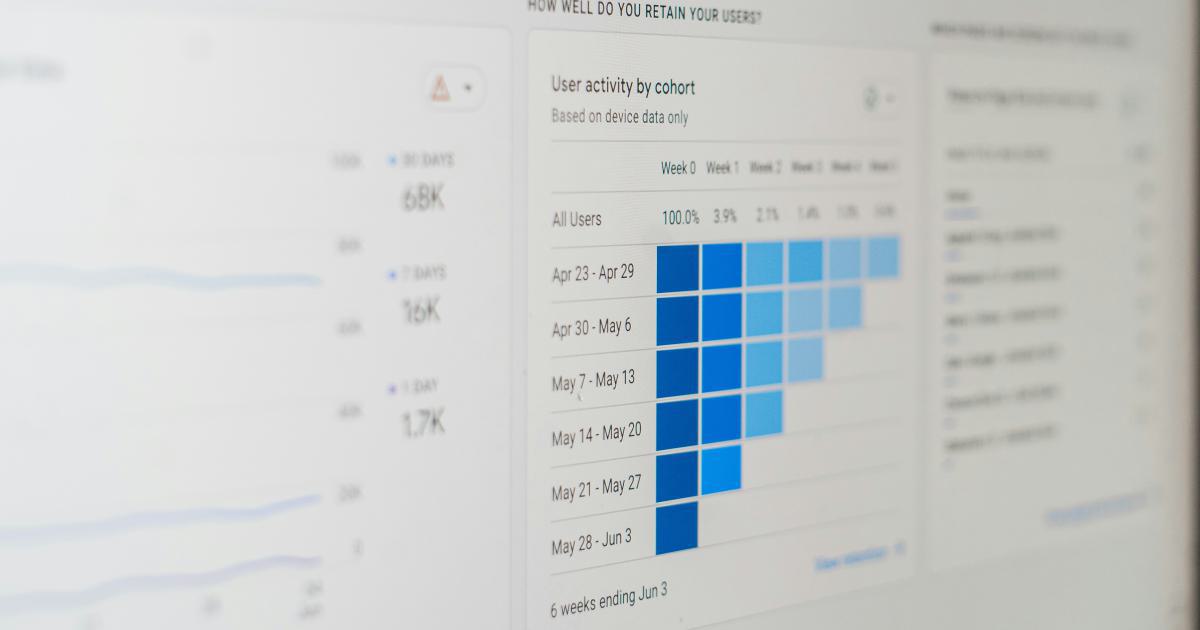
Understanding the Default Channel Groupings
Google Analytics comes with a set of predefined channel groupings, which are designed to provide a basic classification of your website's traffic sources. These default channel groupings include:
Organic Search: Traffic from unpaid search engine results.
Paid Search: Traffic from paid search engine advertisements.
Direct: Traffic from users who type your URL directly into their browser or access your site through bookmarks.
Referral: Traffic from other websites that link to your site.
Social: Traffic from social media platforms.
Email: Traffic from email marketing campaigns.
(Other): Traffic that doesn't fit into the other predefined categories.
While the default channel groupings can provide a good starting point for analyzing your traffic, they may not always align with your specific business needs or marketing strategies. This is where custom channel groupings come into play.
The Importance of Custom Channel Groupings
Custom channel groupings allow you to create your own traffic source classifications that better reflect your marketing activities and business goals. By organizing your traffic sources in a way that makes sense for your organization, you can gain deeper insights and make more informed decisions.
Some of the key benefits of using custom channel groupings include:
Aligning with Your Marketing Strategies: Custom channel groupings enable you to group your traffic sources in a way that aligns with your marketing campaigns, tactics, and channels. This can help you better understand the effectiveness of your marketing efforts and optimize your strategies accordingly.
Accurate Attribution and Reporting: With custom channel groupings, you can ensure that your traffic sources are accurately attributed to the correct channels, providing a more reliable view of your marketing performance.
Customized Insights and Segmentation: By creating custom channel groupings, you can slice and dice your data in ways that are meaningful to your business, enabling you to identify trends, patterns, and opportunities that may not be apparent in the default channel groupings.
Improved Decision-Making: With a clear and accurate understanding of your traffic sources and their relative contributions, you can make more informed decisions about where to allocate your marketing resources, budget, and efforts.
Defining Your Custom Channel Groupings
Before you start creating custom channel groupings, it's essential to take a step back and assess your business goals, marketing strategies, and data reporting needs. This will help you determine the most effective way to organize your traffic sources and ensure that your custom channel groupings provide the insights you require.
Identifying Your Marketing Channels
The first step in defining your custom channel groupings is to identify all the marketing channels you are currently using or plan to use in the future. This may include:
- Paid Advertising: Search engine ads, social media ads, display ads, etc.
- Organic Channels: Search engine optimization (SEO), social media organic posts, content marketing, etc.
- Referral Channels: Partnerships, guest posts, industry directories, etc.
- Direct and Email: Direct website visits, email marketing campaigns, email newsletters, etc.
By compiling a comprehensive list of your marketing channels, you'll be able to create custom channel groupings that accurately reflect your marketing activities.

Determining Your Reporting Needs
Next, consider the specific insights and data you need to collect to measure the performance of your marketing efforts. This may include:
- Campaign-Specific Tracking: Tracking the performance of individual marketing campaigns or promotions.
- Channel-Specific Optimization: Identifying the most effective channels for driving traffic, leads, and conversions.
- Cohort Analysis: Analyzing the behavior and performance of specific user segments or cohorts.
- Multi-Touch Attribution: Understanding the various touchpoints that contribute to a conversion or sale.
Understanding your reporting needs will help you design custom channel groupings that provide the most relevant and actionable data for your business.
Creating Custom Channel Groupings
With your marketing channels and reporting needs identified, you can start creating your custom channel groupings in Google Analytics. Here's a step-by-step guide:
Access the Channel Groupings Settings: In your Google Analytics account, navigate to the "Admin" section, then click on "Channel Groupings" under the "Property" column.
Create a New Channel Grouping: Click on the "+" button to create a new channel grouping. Give your new channel grouping a descriptive name that reflects its purpose.
Define Your Channel Rules: This is where you'll specify the criteria for each of your custom channels. You can use a combination of conditions, such as medium, source, campaign, or other custom parameters, to define your channel rules.
For example, you might create a custom channel grouping for "Paid Social" that includes traffic from Facebook Ads, Instagram Ads, and LinkedIn Ads.
Test and Refine Your Channel Groupings: After creating your custom channel groupings, be sure to test them thoroughly by reviewing the data and making any necessary adjustments to the rules or groupings.
Assign the New Channel Grouping: Once you're satisfied with your custom channel groupings, you can assign them to your reporting views to start using them for your data analysis.

Best Practices for Custom Channel Groupings
As you create and refine your custom channel groupings, keep the following best practices in mind:
Align with Your Business Objectives: Ensure that your custom channel groupings are closely aligned with your overall business goals and marketing strategies.
Keep Groupings Mutually Exclusive: Avoid overlapping rules or conditions in your channel groupings to ensure that each piece of traffic is attributed to a single, distinct channel.
Use Descriptive Channel Names: Choose channel names that are clear, concise, and easily understood by everyone in your organization.
Regularly Review and Optimize: Periodically review your custom channel groupings and make adjustments as your marketing tactics and priorities evolve.
Train Your Team: Ensure that everyone who uses Google Analytics in your organization understands how to interpret and utilize the custom channel grouping data.
Leveraging Custom Channel Groupings for Insights and Optimization
Once you have your custom channel groupings set up, you can start leveraging them to gain deeper insights and optimize your marketing efforts.
Analyzing Channel Performance
One of the primary benefits of custom channel groupings is the ability to analyze the performance of your marketing channels more effectively. By comparing the traffic, conversions, and revenue attributed to each of your custom channels, you can identify the most and least effective channels, allowing you to:
- Allocate Resources Strategically: Invest more in the high-performing channels and optimize or reduce spend on the underperforming ones.
- Identify Opportunities for Improvement: Analyze the user behavior and conversion rates within each channel to identify areas for optimization.
- Assess the Impact of Marketing Campaigns: Evaluate the performance of specific marketing campaigns or promotions by tracking their contribution to each custom channel.

Conducting Multi-Touch Attribution Analysis
Custom channel groupings can also be invaluable for conducting multi-touch attribution analysis, which helps you understand the various touchpoints that contribute to a conversion or sale.
By analyzing the user journey across your custom channels, you can:
- Identify the Most Influential Channels: Determine which channels play a crucial role in driving conversions, even if they may not be the last-click source.
- Optimize the Customer Journey: Use the insights gained from multi-touch attribution to refine your marketing strategies and create a more seamless customer experience.
- Allocate Marketing Budgets Effectively: Distribute your marketing budget more effectively across the channels that contribute the most to your desired outcomes.
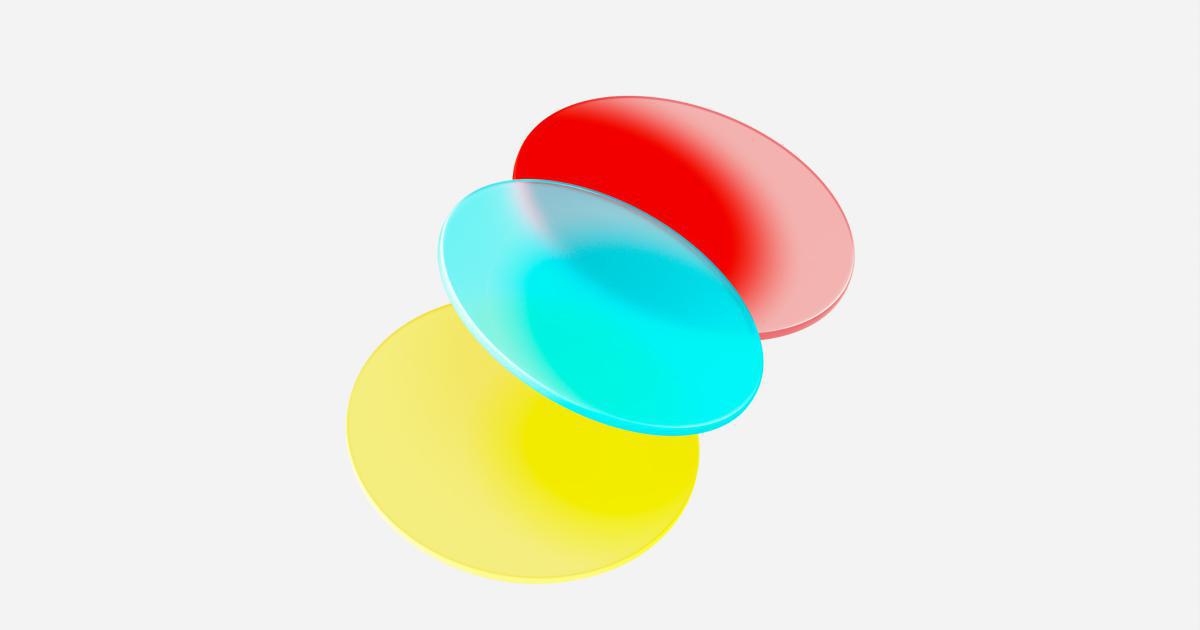
Segmenting and Analyzing User Behavior
Custom channel groupings can also enable you to conduct more granular user behavior analysis by allowing you to segment your audience based on their traffic sources.
For example, you could analyze the differences in engagement, conversion rates, and lifetime value between users who arrive from your "Organic Search" channel versus your "Paid Social" channel. This can help you:
- Personalize the User Experience: Tailor your content, offers, and messaging to better suit the preferences and behaviors of each user segment.
- Identify High-Value Audience Segments: Recognize the most valuable user segments and focus your marketing efforts on acquiring and retaining these customers.
- Optimize Conversion Funnels: Analyze the differences in user behavior throughout your conversion funnel to identify areas for improvement.

Reporting and Dashboarding
Finally, custom channel groupings can be leveraged to create more informative and actionable reports and dashboards in Google Analytics. By incorporating your custom channel data into your reporting, you can:
- Streamline Decision-Making: Provide your stakeholders and team members with a clear, concise view of your marketing performance.
- Automate Reporting: Set up custom channel-based reports and dashboards that automatically update, saving time and effort.
- Identify Trends and Patterns: Spot emerging trends, seasonal fluctuations, or anomalies in your marketing performance by analyzing your custom channel data over time.
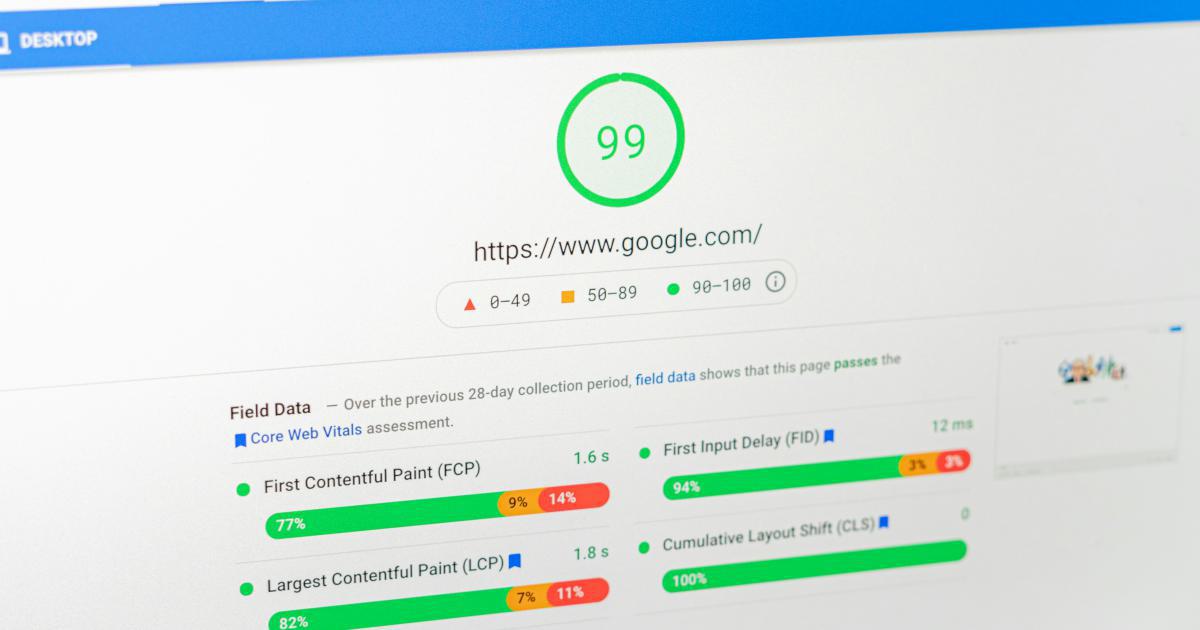
Conclusion
Mastering Google Analytics custom channel groupings is a powerful way to unlock deeper insights, optimize your marketing strategies, and make more informed decisions for your business. By taking the time to define and refine your custom channel groupings, you can gain a more accurate and comprehensive understanding of your website's traffic sources and their relative contributions to your overall marketing success.
Remember, the key to success with custom channel groupings is to continuously review, test, and refine your approach to ensure that it aligns with your evolving business goals and marketing priorities. By staying agile and adaptable, you can leverage the power of custom channel groupings to drive meaningful improvements and long-term growth for your organization.