Mastering Google Analytics Custom Dimensions For Insightful Tracking


Introduction to Google Analytics Custom Dimensions
Google Analytics is a powerful tool that provides a wealth of data and insights about your website and its visitors. While the standard reports and metrics offered by Google Analytics are incredibly valuable, there are times when you may need to track additional information that isn't covered by the default dimensions and metrics. This is where Google Analytics Custom Dimensions come into play.
Custom Dimensions allow you to capture and analyze specific data points that are unique to your business or website. These can include anything from user preferences and behaviors to transactional details and custom events. By leveraging Custom Dimensions, you can gain a deeper understanding of your audience, optimize your marketing strategies, and make more informed decisions.
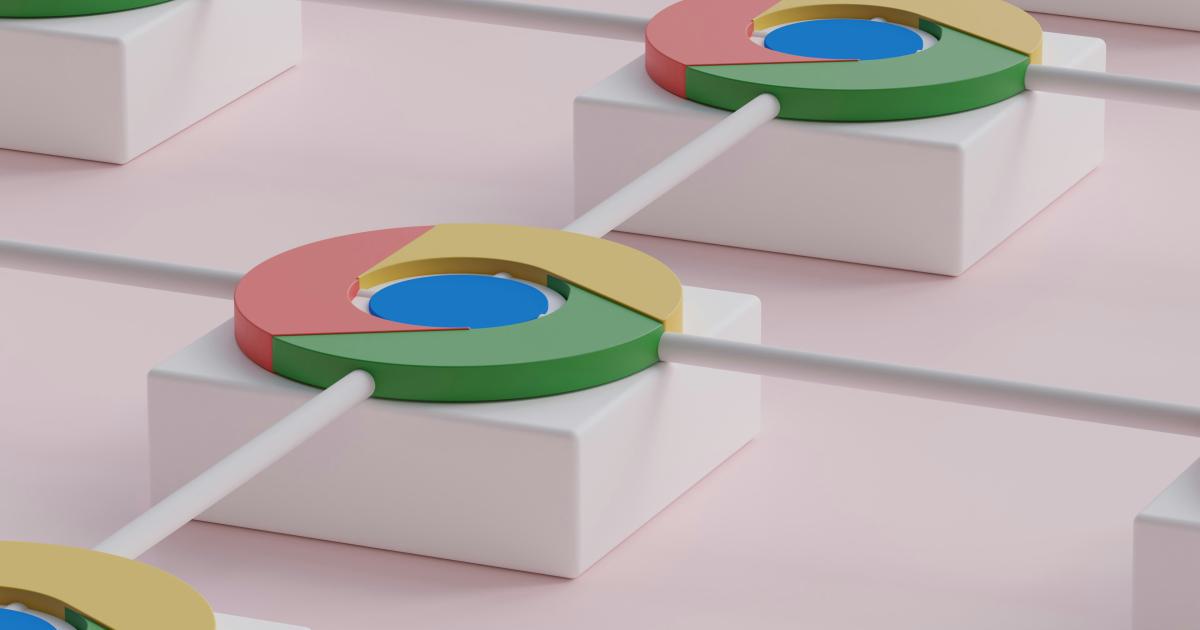
In this comprehensive guide, we'll explore the world of Google Analytics Custom Dimensions and dive into the strategies and best practices for using them to enhance your tracking and analysis.
Understanding Google Analytics Custom Dimensions
Google Analytics Custom Dimensions are user-defined variables that allow you to collect and report on data that isn't automatically tracked by the platform. These dimensions can be applied to users, sessions, or hits (individual page views or events) to provide a more personalized and insightful view of your website's performance.
Custom Dimensions are particularly useful when you need to track information that isn't captured by the standard dimensions, such as:
- User Preferences: Track user preferences, interests, or behaviors that may influence their interactions with your website.
- Transactional Data: Capture detailed information about purchases, subscriptions, or other transactional activities.
- Content Attributes: Analyze specific characteristics of your website content, such as article categories, product types, or multimedia formats.
- Custom Events: Track unique user actions or interactions that are specific to your website or business.
By leveraging Custom Dimensions, you can gain a deeper understanding of your audience and their interactions with your website, allowing you to make more informed decisions and optimize your marketing efforts.
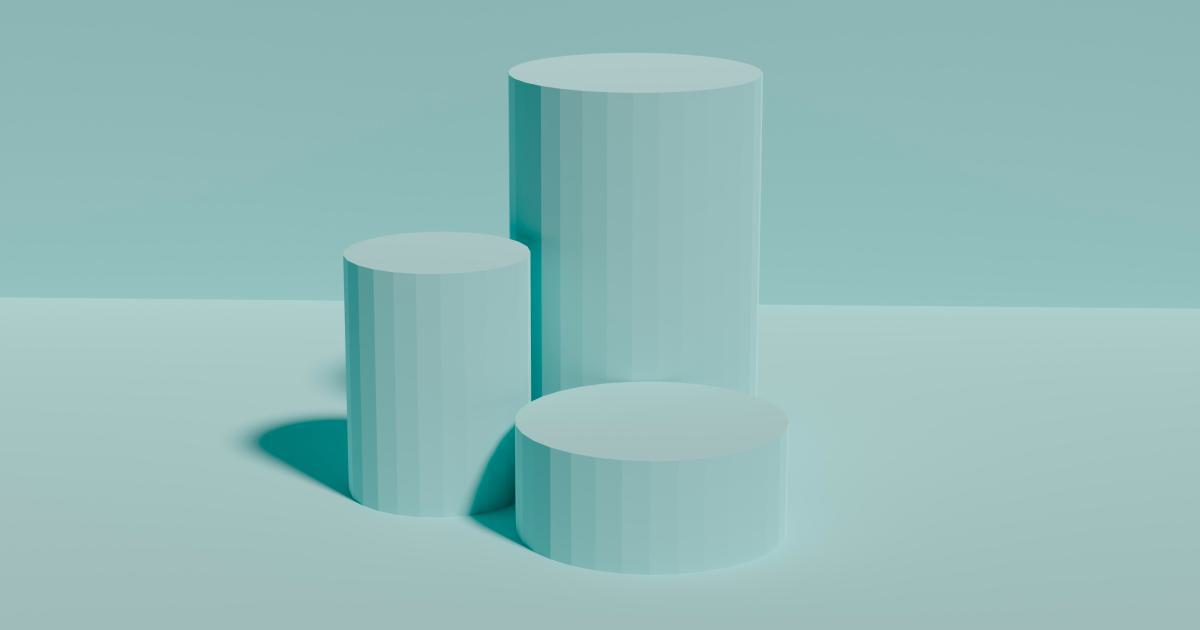
Implementing Google Analytics Custom Dimensions
To start using Google Analytics Custom Dimensions, you'll need to configure them within your Google Analytics account. Here's a step-by-step guide to getting started:
Step 1: Identify Your Custom Dimension Needs
The first step in implementing Custom Dimensions is to identify the specific data points you want to track that aren't covered by the default Google Analytics dimensions. Consider the types of information that are unique to your business or website and could provide valuable insights.
Step 2: Create Custom Dimensions
Within your Google Analytics account, navigate to the "Admin" section and select the appropriate property. Under the "Property" column, click on "Custom Definitions" and then "Custom Dimensions." Here, you can create new Custom Dimensions by providing a name, scope (hit, session, or user), and a corresponding index number.

It's important to note that you have a limited number of Custom Dimensions available, so it's crucial to carefully plan and prioritize the ones that will provide the most value to your analysis.
Step 3: Implement Custom Dimension Tracking
Once you've created your Custom Dimensions, you'll need to implement the tracking code on your website or application. This typically involves adding a few lines of code (such as JavaScript or Google Tag Manager) to your pages or events to capture and send the relevant data to Google Analytics.
The specific implementation steps will depend on the scope of your Custom Dimension (hit, session, or user) and the type of data you're tracking. Google provides detailed instructions and examples in their developer documentation to help you get started.

Step 4: Verify and Test Custom Dimension Tracking
After implementing your Custom Dimension tracking, it's crucial to verify that the data is being captured correctly. You can do this by:
Checking the Real-Time Reports: Monitor the Real-Time reports in Google Analytics to ensure that the Custom Dimension data is being recorded correctly.
Reviewing Sample Data: Examine the sample data in the Debugger or the Google Analytics interface to confirm that the values for your Custom Dimensions are accurate.
Conducting Test Transactions or Actions: Perform test actions or transactions on your website and verify that the corresponding Custom Dimension data is being captured as expected.
Thoroughly testing your Custom Dimension implementation will help you identify and address any issues before relying on the data for analysis and decision-making.
Leveraging Custom Dimensions for Insightful Tracking
Now that you have your Custom Dimensions set up and implemented, it's time to start leveraging them to unlock new insights and optimize your website and marketing strategies. Here are some ways you can use Custom Dimensions to enhance your tracking and analysis:
1. Personalize the User Experience
By tracking user preferences, interests, or behaviors through Custom Dimensions, you can personalize the user experience on your website. For example, you could use Custom Dimensions to:
- Personalize Content: Serve users content, product recommendations, or offers based on their interests or past interactions.
- Customize Navigation: Adjust the website navigation or layout to cater to the specific needs or preferences of different user segments.
- Enhance Targeting: Use Custom Dimension data to create more targeted and effective marketing campaigns, advertising, or retargeting efforts.

2. Analyze Transactional Data
Custom Dimensions can be extremely valuable for capturing and analyzing detailed transactional data. You could use them to track:
- Purchase Details: Capture specific information about each purchase, such as the payment method, coupon code, or product type.
- Subscription Data: Track details about subscription sign-ups, renewals, or cancellations to better understand your subscription models.
- Conversion Paths: Analyze the steps users take to complete a conversion, such as the pages visited or the marketing channels that drove them to your site.
This level of transactional data can provide invaluable insights to optimize your sales funnel, pricing strategies, and marketing efforts.
3. Enhance Content Analysis
Custom Dimensions can also be used to track and analyze specific attributes of your website content, such as:
- Content Categories: Categorize your articles, products, or other content types to better understand user preferences and engagement.
- Multimedia Formats: Track the usage and performance of different multimedia formats (e.g., videos, images, audio) to optimize your content strategy.
- Content Themes: Analyze the performance of content based on specific themes or topics to identify your most engaging and valuable content.
By leveraging Custom Dimensions for content analysis, you can make more informed decisions about your content creation, curation, and optimization efforts.

4. Track Custom Events and Actions
In addition to capturing user and content data, Custom Dimensions can be used to track unique user actions or events that are specific to your website or business. This could include:
- Custom Interactions: Track unique user interactions, such as clicking on a specific button, scrolling to a certain point on the page, or interacting with a interactive visualization.
- Custom Conversions: Define and track custom conversion events that are important to your business, such as newsletter sign-ups, PDF downloads, or app installs.
- Custom Funnels: Create and analyze custom conversion funnels that are specific to your website or user flows.
By tracking these custom events and actions, you can gain a deeper understanding of user behavior and identify new opportunities for optimization and growth.

5. Combine Custom Dimensions with Standard Dimensions
While Custom Dimensions provide valuable insights on their own, they become even more powerful when combined with the standard dimensions and metrics offered by Google Analytics. By blending the two, you can gain a comprehensive understanding of your website's performance and user behavior.
For example, you could analyze how user preferences (captured through a Custom Dimension) impact their engagement with specific content types (a standard dimension). Or you could investigate how different transaction details (Custom Dimensions) correlate with overall conversion rates and revenue.
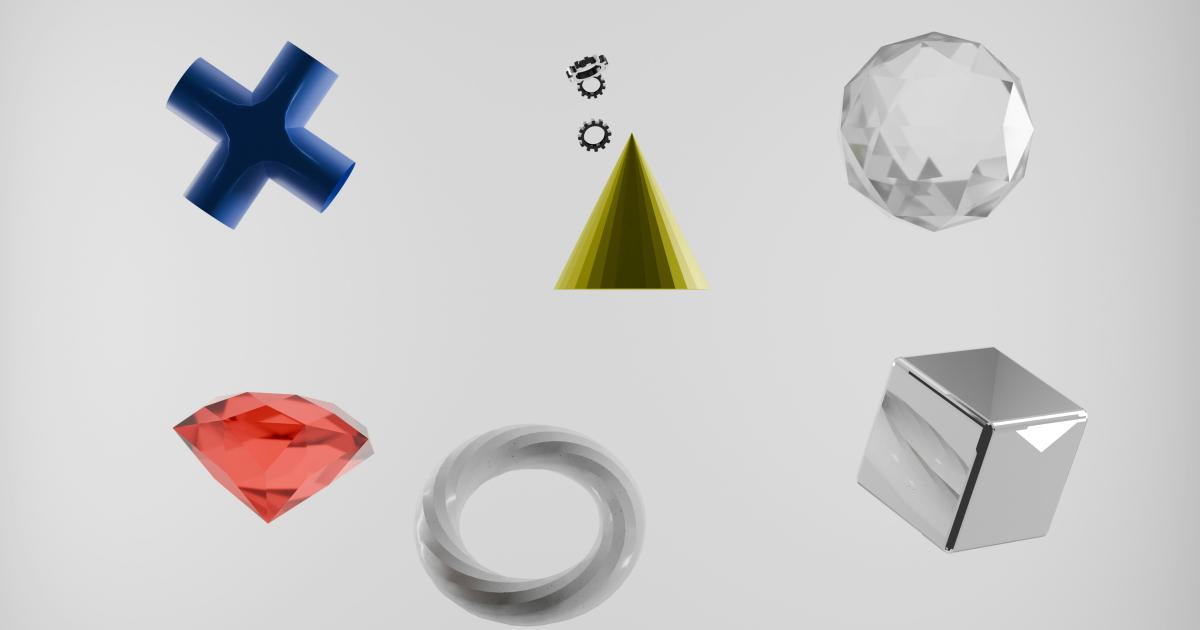
Best Practices for Effective Custom Dimension Usage
To get the most out of your Google Analytics Custom Dimensions, it's important to follow these best practices:
Plan Strategically: Carefully consider the specific data points you want to track and how they will provide value to your business. Avoid creating Custom Dimensions just for the sake of it.
Prioritize and Optimize: Given the limited number of Custom Dimensions available, prioritize the most critical ones and regularly review their usage and effectiveness.
Maintain Data Integrity: Ensure that your Custom Dimension data is accurate, consistent, and reliable by thoroughly testing your implementation and monitoring for any issues.
Leverage Segmentation: Use Custom Dimensions to create advanced segments and dig deeper into user behavior and performance metrics.
Integrate with Other Tools: Consider integrating your Custom Dimension data with other marketing and analytics tools to create a more holistic view of your business.
Continuously Analyze and Iterate: Regularly review the insights gained from your Custom Dimensions and adjust your strategies and implementations as needed.
Document and Share Learnings: Maintain clear documentation of your Custom Dimension setup, usage, and insights, and share this knowledge across your organization.
By following these best practices, you can maximize the value of your Google Analytics Custom Dimensions and unlock a wealth of new insights to drive your business forward.
Conclusion
Google Analytics Custom Dimensions are a powerful tool that can transform the way you track, analyze, and optimize your website and marketing efforts. By leveraging these custom variables, you can gain a deeper understanding of your audience, enhance the user experience, analyze transactional data, and track unique actions and events.
Remember, the key to effectively using Custom Dimensions is to plan strategically, implement them with care, and continuously analyze the insights they provide. With the right approach, you can unlock a new level of visibility and control over your data, empowering you to make more informed decisions and drive greater success for your business.
So, dive into the world of Google Analytics Custom Dimensions and start uncovering the powerful insights that will transform your website and marketing strategies.