No-Nonsense Strategies for Blazing-Fast Mobile Page Speeds


In today's fast-paced digital landscape, where attention spans are dwindling and users demand instant gratification, the speed of your mobile website has become a make-or-break factor. Slow-loading pages can lead to high bounce rates, reduced engagement, and ultimately, a detrimental impact on your business. But fear not – in this comprehensive guide, we'll dive deep into a collection of no-nonsense strategies to help you achieve blazing-fast mobile page speeds.
Understanding the Importance of Mobile Page Speed
The rise of mobile devices has transformed the way we consume content and interact with businesses online. Smartphones and tablets have become the primary gateways to the digital world, with mobile traffic now accounting for over 60% of all web traffic worldwide. In this mobile-first era, user expectations have shifted significantly, and slow-loading pages are simply no longer acceptable.

Studies have consistently shown that even a slight delay in page load time can have a significant impact on user behavior and business performance. According to Google, as page load time increases from 1 second to 3 seconds, the probability of bounce rate (users leaving your site without engaging) increases by 32%. Furthermore, a 1-second delay in page response can result in a 7% reduction in conversions.
These statistics underscore the critical importance of optimizing your mobile page speeds. Faster-loading pages not only provide a better user experience but can also lead to improved search engine rankings, increased customer engagement, and ultimately, higher revenue and profitability for your business.
Identifying Bottlenecks and Measuring Performance
Before we dive into the optimization strategies, it's essential to understand the current state of your mobile website's performance. This involves identifying the key bottlenecks and measuring your site's speed metrics.
Conducting a Mobile-Specific Site Audit
Start by conducting a comprehensive site audit, focusing specifically on the mobile version of your website. Tools like Google PageSpeed Insights, Lighthouse, and WebPageTest can provide valuable insights into your site's performance, highlighting areas for improvement.
These tools will analyze your website's mobile-specific metrics, such as:
- First Contentful Paint (FCP): The time it takes for the first piece of content to appear on the screen.
- Time to Interactive (TTI): The time it takes for the page to become fully interactive and responsive to user input.
- Largest Contentful Paint (LCP): The time it takes for the largest content element on the page to load.
- Cumulative Layout Shift (CLS): A measure of the visual stability of the page, indicating how much the content shifts during the loading process.

Analyzing these metrics will help you identify the specific areas where your site is underperforming and prioritize your optimization efforts accordingly.
Prioritizing the Most Impactful Improvements
Once you've identified the key bottlenecks, it's time to prioritize the most impactful improvements. Focus on the areas that will provide the most significant performance gains, as this will ensure you're making the most efficient use of your time and resources.
For example, if your site's images are contributing to a large portion of the page load time, optimizing image compression and delivery should be a top priority. Conversely, if the issue lies in the way your JavaScript is being loaded and executed, addressing that should take precedence.
Optimizing Images for Blazing-Fast Speeds
One of the most significant contributors to slow mobile page speeds is the presence of unoptimized images. High-resolution, uncompressed images can make up a substantial portion of a web page's total file size, significantly slowing down the loading process.
Compressing Images without Sacrificing Quality
Implement a robust image optimization strategy to ensure that your images are as lightweight as possible without compromising visual quality. Tools like ImageOptim, Squoosh, or the built-in image optimization features in web development platforms like WordPress can help you achieve this.
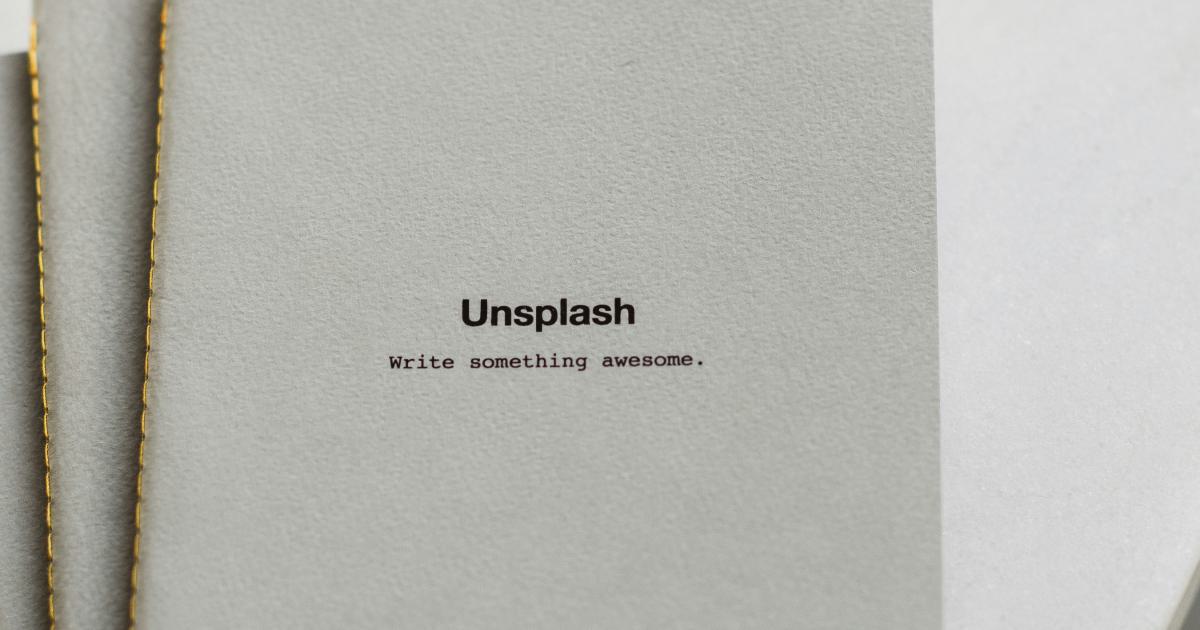
When compressing images, aim for a balance between file size and visual quality. Experiment with different compression settings to find the optimal balance for your specific use case.
Serving Responsive Images
In the mobile-first era, it's essential to serve images that are appropriately sized for the user's device. Implement responsive image techniques, such as the srcset and sizes attributes in HTML, to ensure that the browser can automatically select the most appropriate image size based on the user's screen size and resolution.

This approach can significantly reduce the amount of data the user's device needs to download, leading to faster load times and a better overall user experience.
Lazy Loading Images
Lazy loading is a technique that delays the loading of images until they are needed, i.e., when the user scrolls to the section of the page where the image is displayed. This can be particularly effective for pages with a large number of images, as it reduces the initial page load time and only loads the necessary content as the user navigates the site.
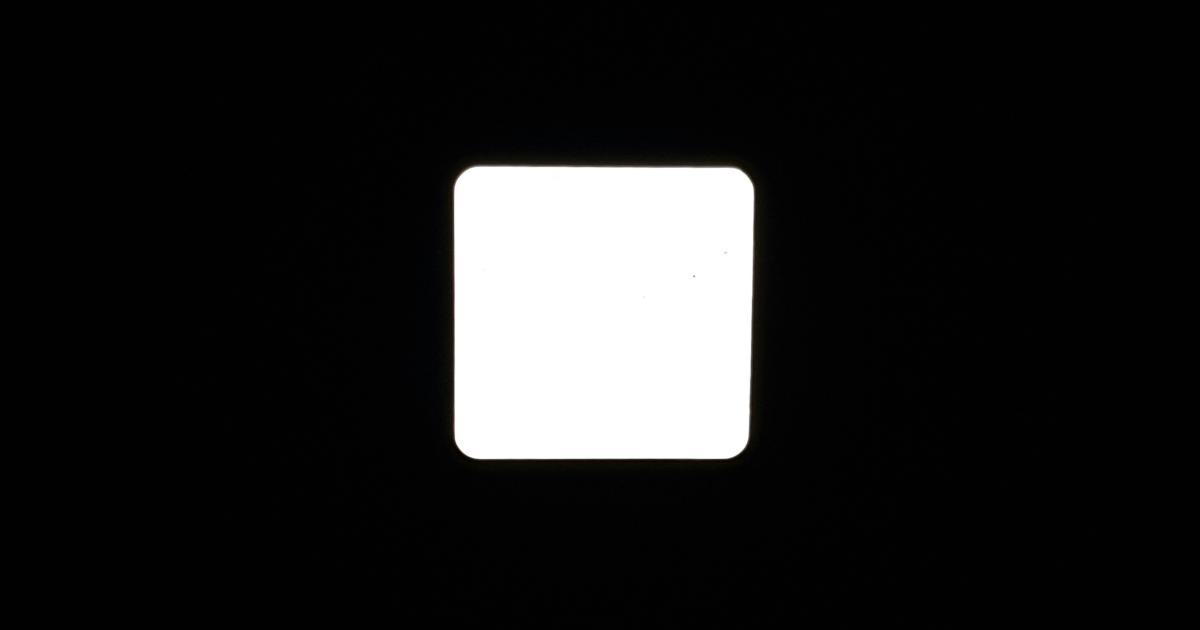
Implement lazy loading using JavaScript libraries like Lazysizes or by utilizing the built-in loading="lazy" attribute in HTML5.
Leveraging Content Delivery Networks (CDNs)
Content Delivery Networks (CDNs) can significantly improve image load times by caching and serving the images from a network of geographically distributed servers. This reduces the distance between the user's location and the server delivering the content, resulting in faster response times.
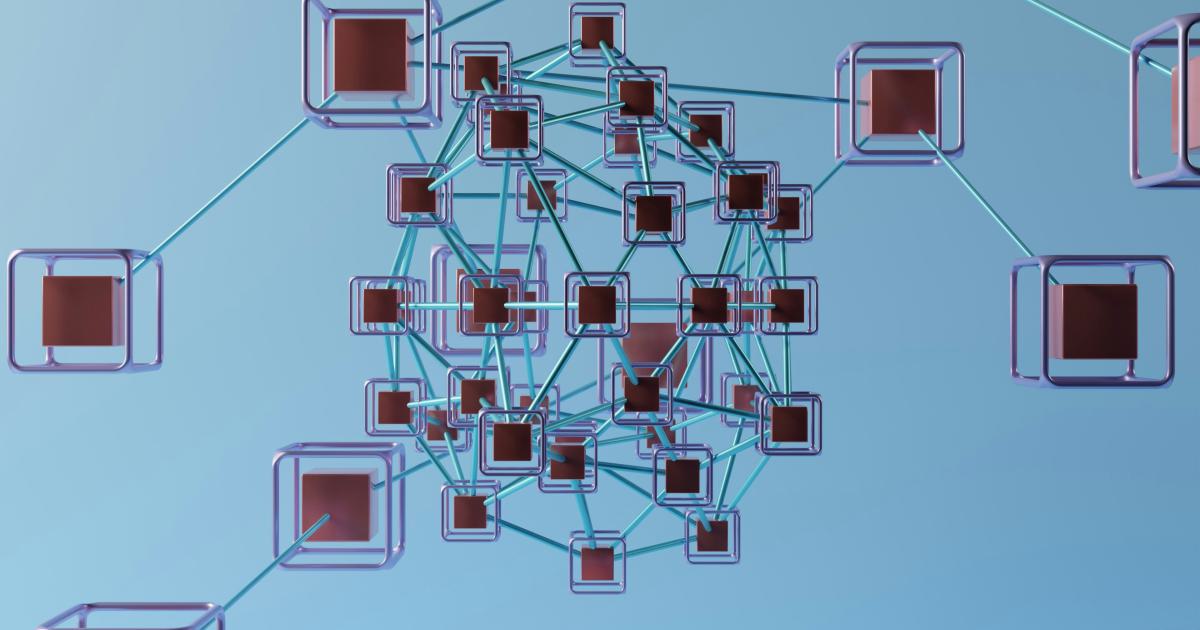
Integrate a CDN service, such as Amazon CloudFront, Cloudflare, or a platform-specific CDN (e.g., Jetpack CDN for WordPress), to ensure your images are delivered from the closest possible server to the user's location.
Optimizing JavaScript and CSS for Mobile Performance
JavaScript and CSS, while essential for creating dynamic and visually appealing websites, can also be significant contributors to slow mobile page speeds if not optimized properly.
Minimizing and Deferring JavaScript
Excessive or poorly optimized JavaScript can significantly delay the initial rendering and interactivity of your mobile pages. Implement the following strategies to minimize the impact of JavaScript:
- Identify and remove unused JavaScript: Analyze your site's JavaScript usage and remove any unnecessary or unused code.
- Split and lazy load JavaScript: Break up your JavaScript into smaller, more manageable chunks and lazy load them as needed, rather than loading the entire script upfront.
- Leverage code splitting: Use tools like webpack or Rollup to split your JavaScript into smaller, more optimized bundles.
-
Defer non-critical JavaScript: Use the
deferorasyncattributes to load non-critical JavaScript in a way that doesn't block the initial page rendering.
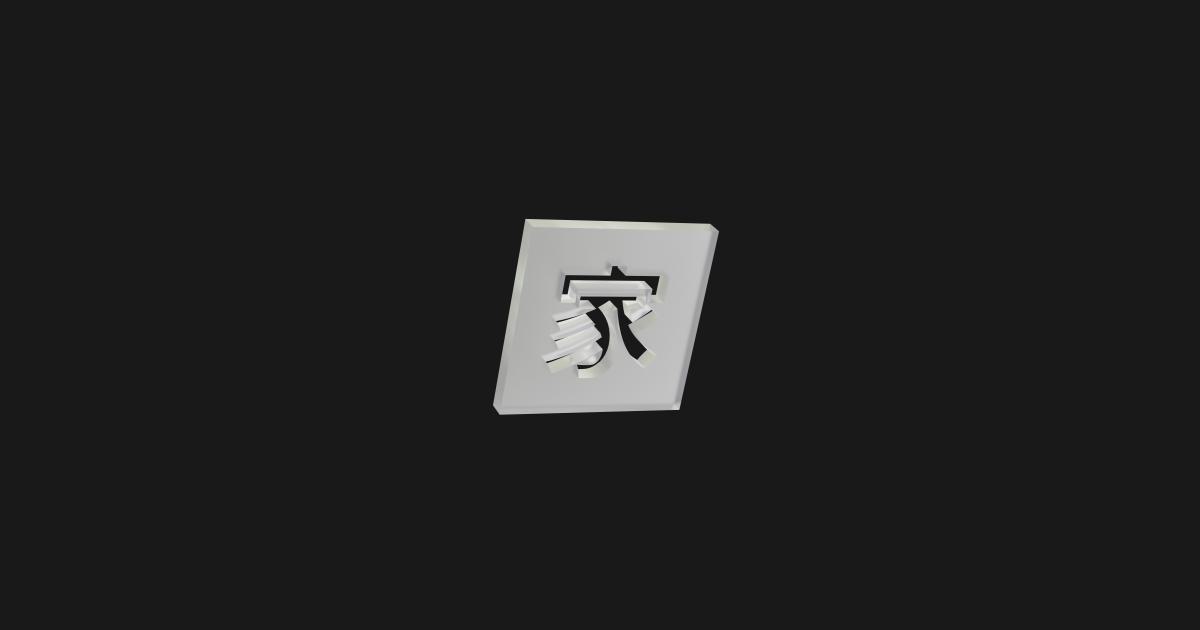
Optimizing CSS Delivery
The way you deliver and manage your CSS can also have a significant impact on mobile page speed. Consider the following strategies:
- Inline critical CSS: Identify the minimal set of CSS required to render the initial page view and inline it directly in the HTML document, reducing the number of requests the browser needs to make.
-
Defer non-critical CSS: Load non-critical CSS asynchronously or with the
preloadorpreconnectattributes to avoid blocking the initial rendering. - Minimize CSS file size: Analyze your CSS and remove any unused or redundant styles to optimize the file size.
- Leverage browser caching: Set appropriate cache headers to ensure that the browser can efficiently cache your CSS files and reduce the need for repeated downloads.
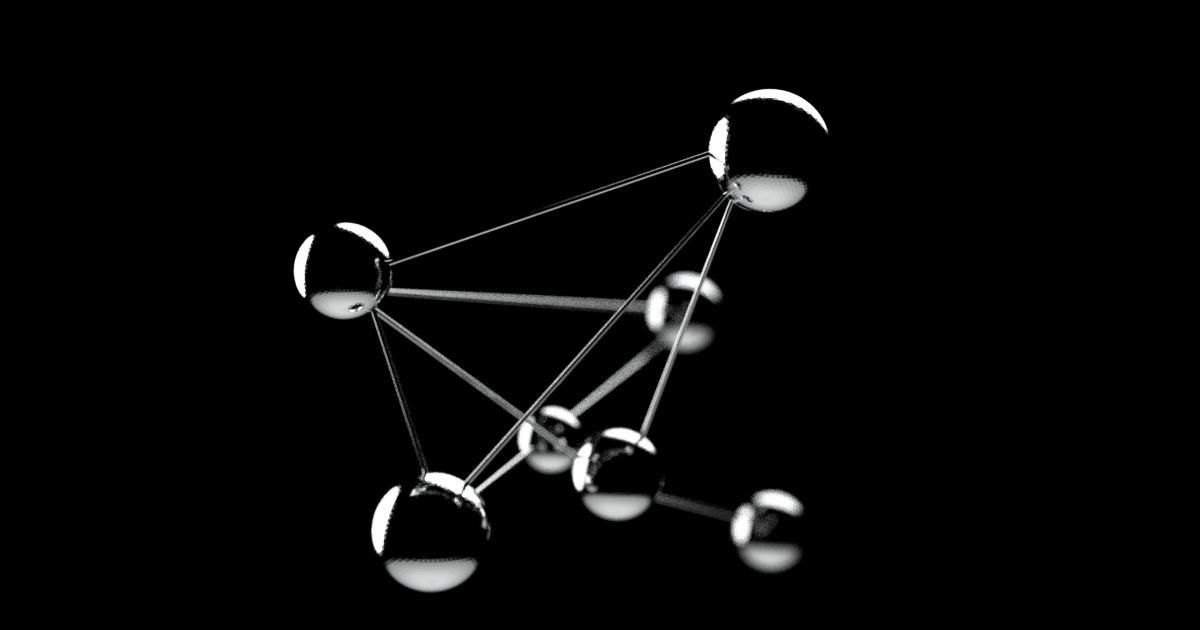
By optimizing the delivery and management of your JavaScript and CSS, you can significantly improve the perceived and actual loading speed of your mobile pages.
Leveraging Browser Caching and HTTP/2
Caching and the use of the latest web protocol, HTTP/2, can also play a crucial role in boosting mobile page speeds.
Implementing Effective Caching Strategies
Caching allows the browser to store and reuse previously downloaded resources, reducing the need for repeated downloads and improving overall load times. Implement the following caching strategies:
-
Set appropriate cache headers: Use
Cache-Control,Expires, andETagheaders to instruct the browser on how to cache your website's resources. - Leverage browser caching: Configure your web server to leverage the browser's cache by setting appropriate cache expiration times for static assets like images, CSS, and JavaScript files.
- Implement a CDN with caching: Integrate a Content Delivery Network (CDN) that can cache your website's resources at the edge, reducing the distance between the user and the server serving the content.

Adopting HTTP/2 for Faster Connections
HTTP/2 is the latest version of the HTTP protocol, designed to improve performance and reduce overhead compared to the older HTTP/1.1 protocol. Adopting HTTP/2 can provide the following benefits:
- Multiplexing: HTTP/2 allows multiple requests and responses to be transmitted simultaneously over a single connection, reducing the need for multiple, sequential requests.
- Header compression: HTTP/2 compresses request and response headers, reducing the overall size of the data being transmitted.
- Server push: HTTP/2 enables the server to proactively push resources to the client, reducing the need for the client to request them separately.
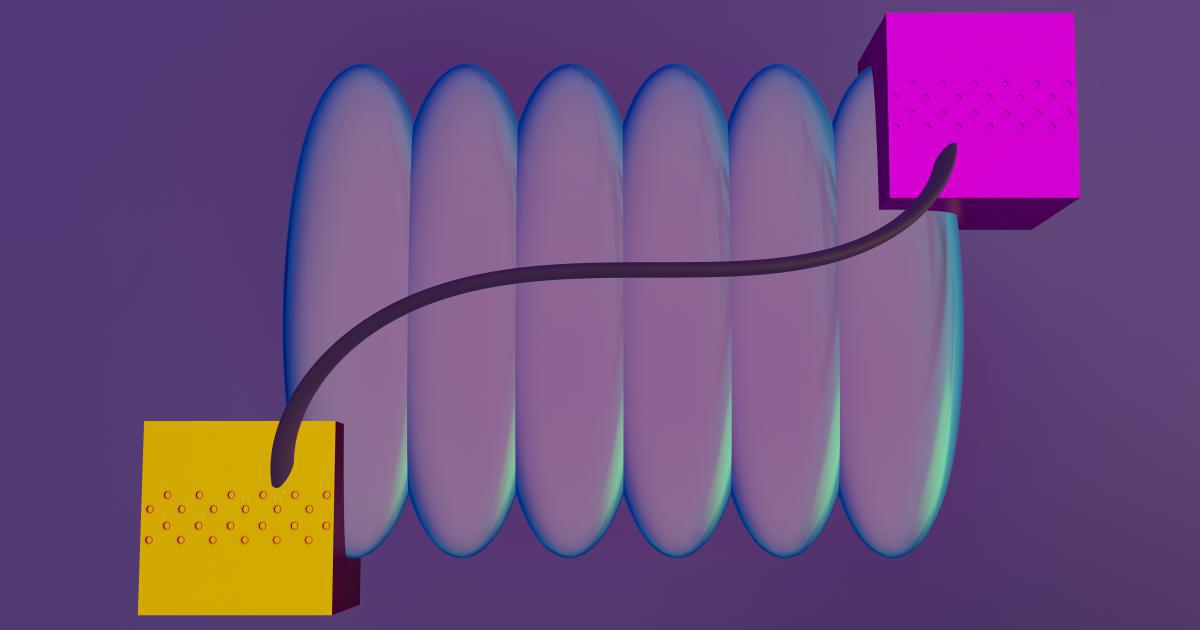
Ensure that your web server and web application are configured to support HTTP/2 to take advantage of these performance-enhancing features.
Optimizing Third-Party Scripts and Plugins
Third-party scripts and plugins, such as analytics trackers, social media widgets, and advertising platforms, can have a significant impact on mobile page speeds if not properly managed.
Auditing and Optimizing Third-Party Scripts
Conduct a thorough audit of all third-party scripts and plugins used on your website. Identify any that are unnecessary or have a disproportionate impact on page load times, and remove or optimize them accordingly.
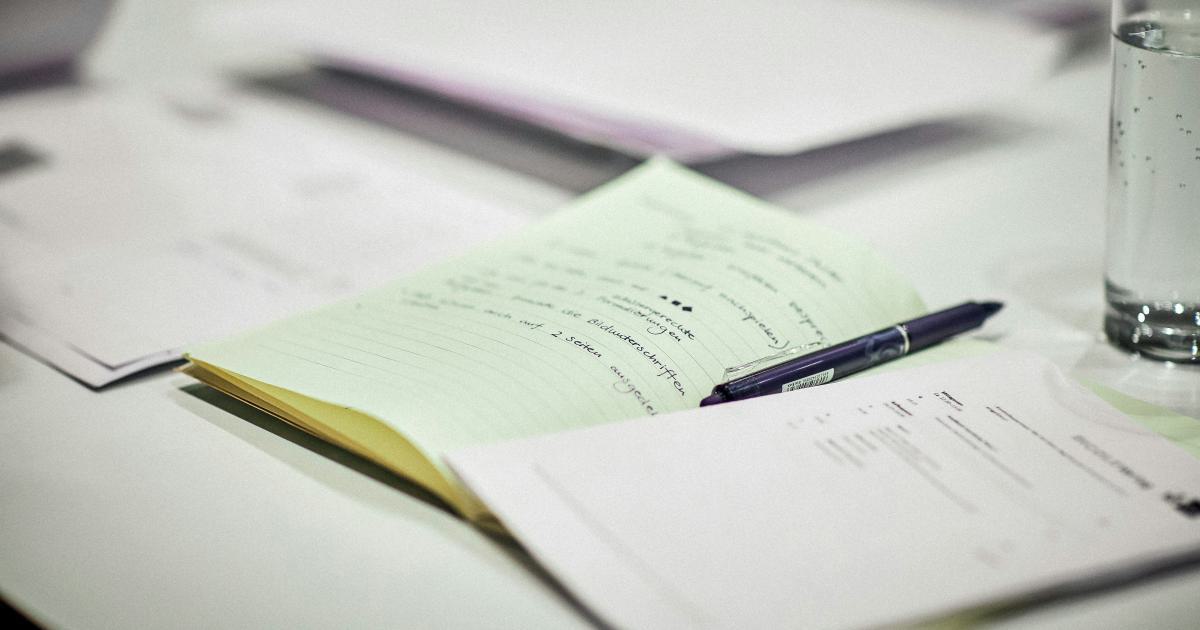
For the remaining third-party scripts, consider the following optimization techniques:
-
Defer script loading: Use the
deferorasyncattributes to load scripts in a way that doesn't block the initial page rendering. - Lazy load third-party content: Implement lazy loading for any third-party content, such as social media widgets or advertising banners, to ensure they are only loaded when needed.
- Optimize script size: Work with third-party providers to minimize the size of their scripts and ensure they are delivering only the necessary functionality.
Leveraging Browser-Level Optimizations
Some browsers, such as Google Chrome, offer built-in optimizations for third-party scripts that can help improve mobile page speeds. Explore and leverage these browser-level optimizations, such as:
- Chrome's "Reduce data usage" mode: This feature can automatically optimize the loading of third-party scripts and resources to improve performance on slow connections.
- Safari's Intelligent Tracking Prevention (ITP): ITP limits the ability of third-party scripts to track user behavior, which can have a positive impact on page speed.

By carefully managing and optimizing third-party scripts and plugins, you can significantly improve the overall performance of your mobile website.
Implementing Progressive Web App (PWA) Techniques
Progressive Web Apps (PWAs) are a powerful approach to building mobile-optimized websites that can provide an app-like experience with blazing-fast load times. By incorporating PWA techniques, you can enhance your mobile website's performance, reliability, and user engagement.
Leveraging Service Workers for Offline Functionality
Service workers are a key component of PWAs, providing the ability to cache and serve content from the browser's cache, even when the user is offline or has a poor network connection.
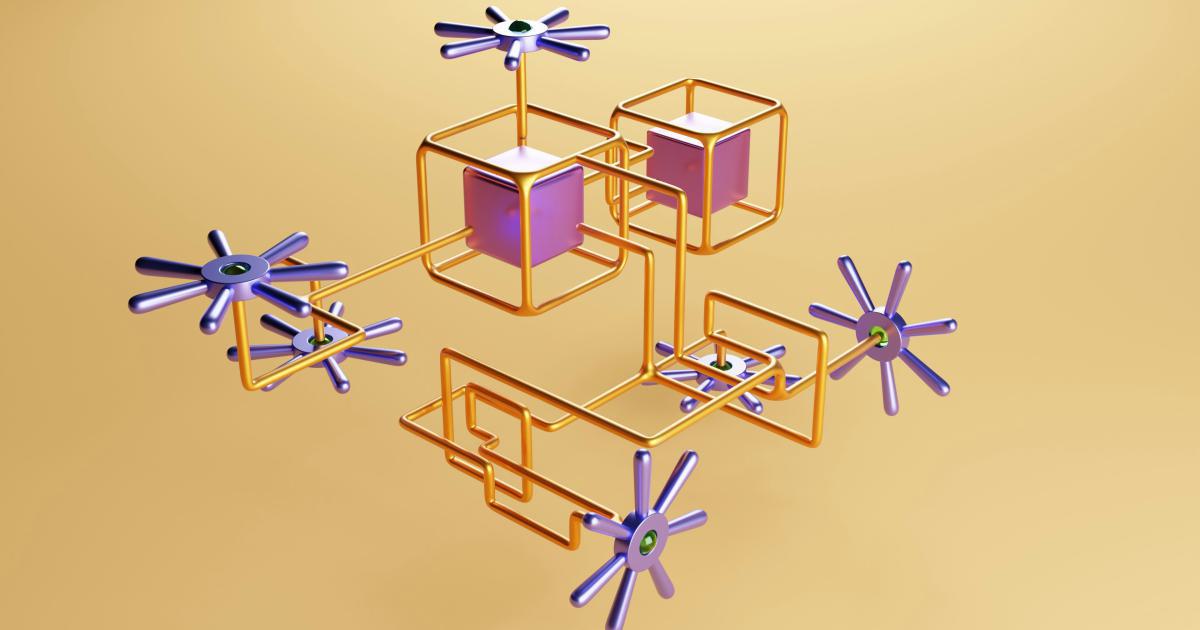
Implement service workers to cache critical resources, such as your site's HTML, CSS, JavaScript, and key images. This ensures that subsequent page loads can be served directly from the cache, drastically reducing load times.
Optimizing for Offline-First Experience
Design your PWA with an offline-first approach, ensuring that users can access and interact with your website even when they have limited or no internet connectivity. This involves caching essential content and data, and providing a seamless experience for users, regardless of their network conditions.
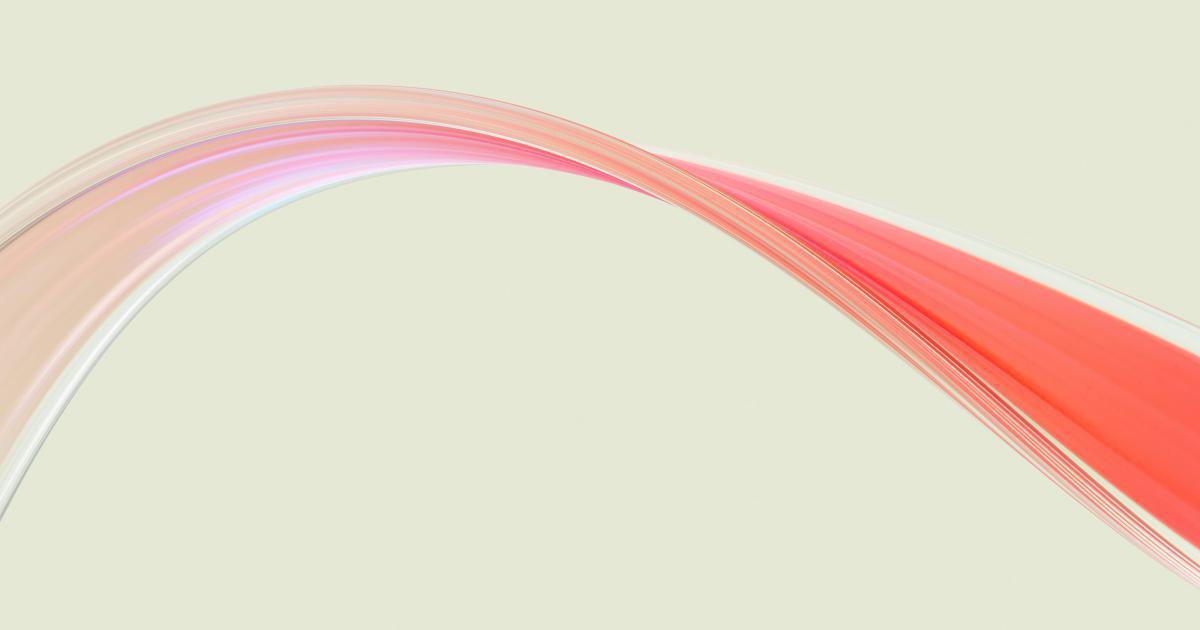
Leveraging App Shell Architecture
The App Shell architecture is a key concept in PWA development, where the basic structure of your website (the "shell") is cached and served instantly, while the dynamic content is loaded asynchronously. This approach can significantly improve the perceived performance of your mobile website.

By incorporating PWA techniques, you can create a mobile experience that is fast, reliable, and engaging, even in challenging network conditions.
Continuous Monitoring and Optimization
Optimizing mobile page speeds is an ongoing process, as user preferences, technology, and industry best practices are constantly evolving. Maintain a cycle of continuous monitoring and optimization to ensure your website remains at the forefront of performance.
Regularly Reviewing and Updating Optimization Strategies
Periodically review your mobile page speed optimization strategies and make adjustments as needed. Stay up-to-date with the latest industry trends, tools, and best practices to ensure your website remains at the cutting edge of performance.

Leveraging Real-User Monitoring (RUM) Data
Real-User Monitoring (RUM) tools, such as Google Analytics, can provide valuable insights into how your website is performing for actual users. Analyze this data to identify problem areas, detect regressions, and continuously fine-tune your optimization efforts.
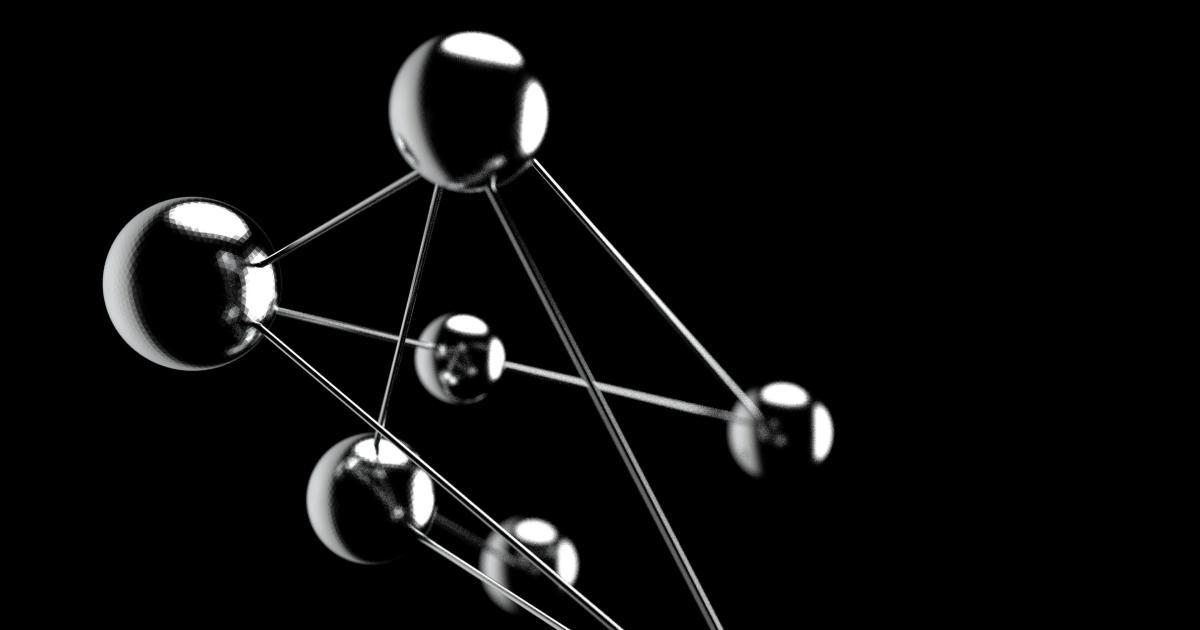
Automating Performance Testing and Optimization
Implement automated performance testing and optimization workflows to streamline the process and ensure your website's speed remains in check. Tools like Lighthouse, PageSpeed Insights, and WebPageTest can be integrated into your build and deployment pipelines to automatically monitor and optimize your mobile page speeds.
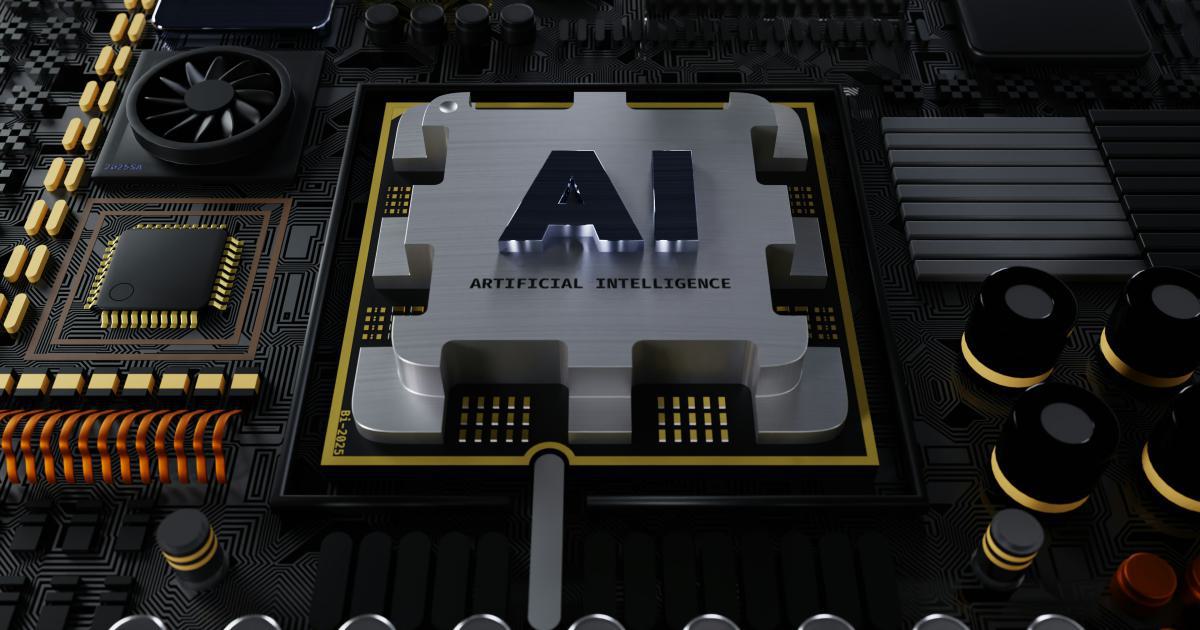
By embracing a culture of continuous monitoring and optimization, you can stay ahead of the curve and ensure your mobile website delivers an exceptional user experience that keeps your customers engaged and satisfied.