Optimizing URLs: Best Practices for User-Friendly Structures


In the ever-evolving digital landscape, the importance of optimizing URLs (Uniform Resource Locators) for both user experience and search engine optimization (SEO) cannot be overstated. Well-designed URLs not only help users navigate your website more effectively but also play a crucial role in improving your online visibility and organic search rankings.
Understanding the Relevance of URLs
URLs serve as the digital gateways to your website, providing both visual cues and technical information to users and search engines. A well-structured URL can significantly impact the user experience, conveying important details about the content they can expect to find. Furthermore, search engines use various elements within the URL structure to better understand the context and relevance of the page, which in turn influences its positioning in search results.
The Anatomy of a URL
Before delving into the best practices for optimizing URLs, it's essential to understand the key components that make up a typical URL:
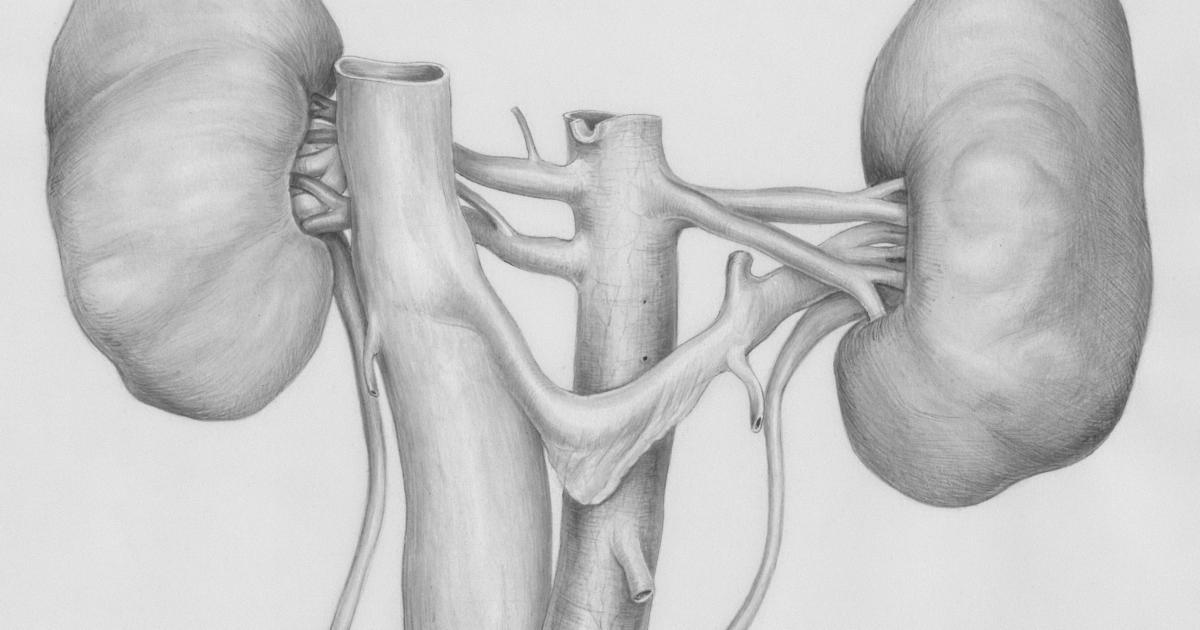
Protocol: The protocol, such as "http://" or "https://," indicates the communication method used to access the web page.
Domain: The domain name represents the unique identifier of your website, which users type into their browsers to access your content.
Subdomain: Subdomains, such as "www." or specific subdomains like "blog." or "shop.", can be used to organize and segregate different sections of your website.
Top-Level Domain (TLD): The top-level domain, such as ".com," ".org," or ".edu," represents the highest level of the domain hierarchy.
Path: The path refers to the specific location or directory within your website where the content is hosted.
Query String: The query string, denoted by the "?" symbol, contains additional parameters or information that can be passed to the server to retrieve specific data or content.
Fragment: The fragment, denoted by the "#" symbol, allows you to link to a specific section or element within a web page.
Understanding these components will help you make informed decisions when optimizing your URLs for both users and search engines.
Crafting User-Friendly URLs
Creating user-friendly URLs is not only a best practice but also a crucial aspect of enhancing the overall user experience and improving accessibility. Let's explore the key principles for building URLs that are intuitive and easy to navigate.
Use Descriptive and Relevant Keywords
One of the fundamental principles of user-friendly URLs is to incorporate descriptive and relevant keywords. These keywords should accurately reflect the content of the page, making it easy for users to understand the purpose of the page they are about to visit.

For example, a blog post about "Optimizing WordPress Performance" would have a more user-friendly URL structure like https://www.example.com/blog/optimizing-wordpress-performance rather than a generic or numeric URL like https://www.example.com/post/123.
Keep URLs Concise and Readable
Lengthy and complicated URLs can be overwhelming for users, making it challenging for them to remember or share the URL. Aim to keep your URLs concise, ensuring that each segment is meaningful and contributes to the overall understanding of the page's content.
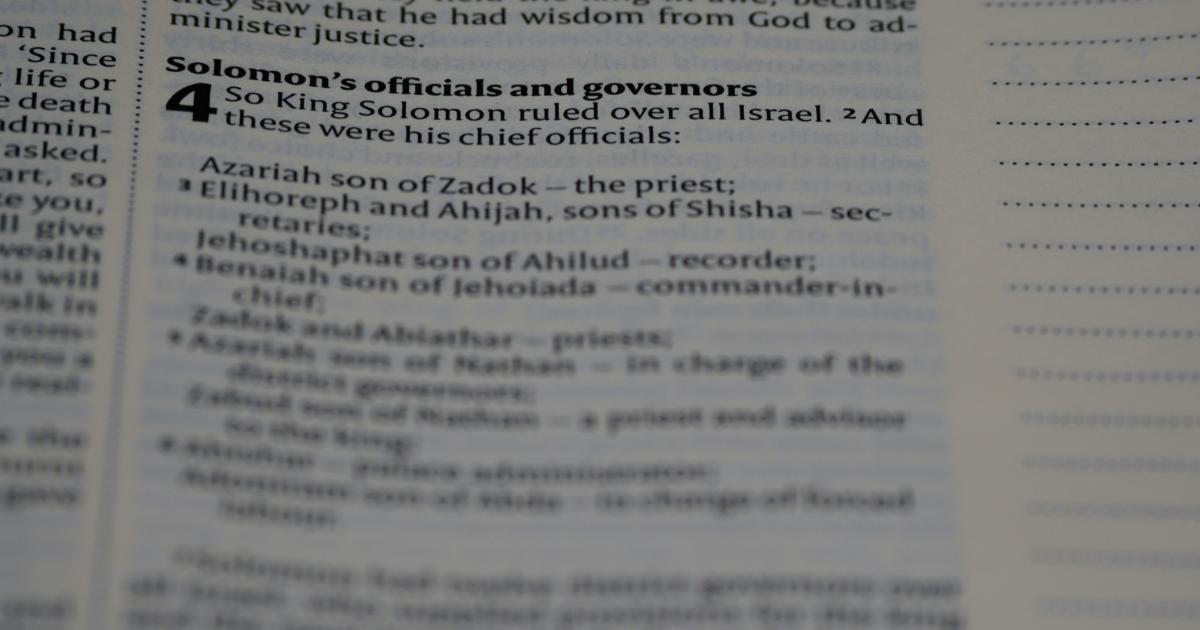
Avoid using unnecessary parameters, excessive subfolders, or irrelevant characters in your URLs. Instead, focus on creating a clear and logical structure that reflects the hierarchy and organization of your website.
Use Lowercase Letters and Hyphens
For the sake of consistency and readability, it's recommended to use lowercase letters and hyphens (or underscores) to separate words in your URLs. Avoid using uppercase letters or spaces, as they can make the URL appear less visually appealing and may not be properly interpreted by some web browsers or search engines.

This best practice not only enhances the user experience but also helps ensure that your URLs are properly formatted and can be easily shared or copied without any potential issues.
Eliminate Unnecessary Parameters
While query strings can be useful for passing dynamic information to your web server, they can often make your URLs appear cluttered and less user-friendly. Whenever possible, try to eliminate unnecessary parameters and keep your URLs as clean and straightforward as possible.

If a parameter is essential for the functionality of your website, consider incorporating it into the path structure of the URL instead. This can help maintain a more organized and intuitive URL structure for your users.
Use Consistent URL Structures
Maintaining a consistent URL structure across your website is crucial for user experience and accessibility. Ensure that all related pages or content within your website follow a similar pattern, making it easier for users to navigate and understand the overall structure of your online presence.
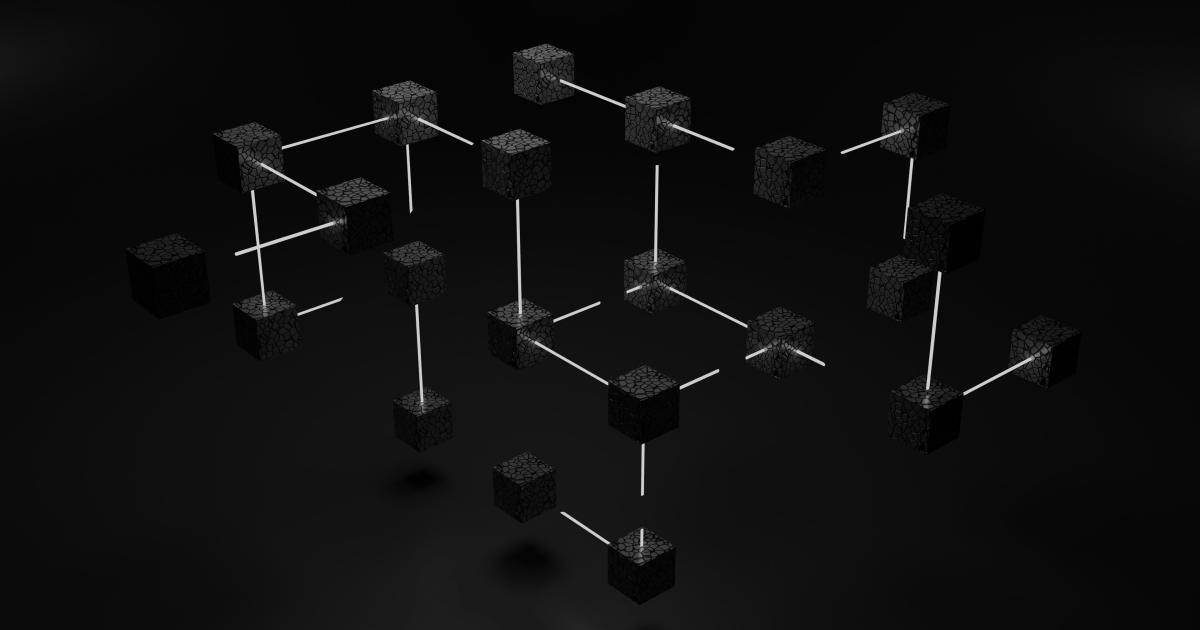
Consistency not only benefits users but also helps search engines better understand the hierarchical relationships between your web pages, which can positively impact your SEO efforts.
Optimizing URLs for Search Engine Optimization (SEO)
In addition to enhancing the user experience, optimizing your URLs for SEO can have a significant impact on your website's visibility and positioning in search engine results. Let's explore the key SEO-focused best practices for URL optimization.
Incorporate Keywords
As mentioned earlier, incorporating relevant and descriptive keywords into your URLs is not only beneficial for users but also crucial for search engine optimization. Search engines place a high value on the keywords used within the URL structure, as they provide valuable context about the page's content.

When choosing keywords for your URLs, focus on terms that accurately represent the page's content and are likely to be used by your target audience in their search queries. Avoid keyword stuffing or using irrelevant keywords, as this can negatively impact your SEO efforts.
Optimize URL Length
While there is no definitive character limit for URLs, it's generally recommended to keep them as concise as possible, typically under 60-70 characters. Longer URLs can be more difficult for search engines to crawl and index, and they may also appear less visually appealing and less user-friendly in search engine results.
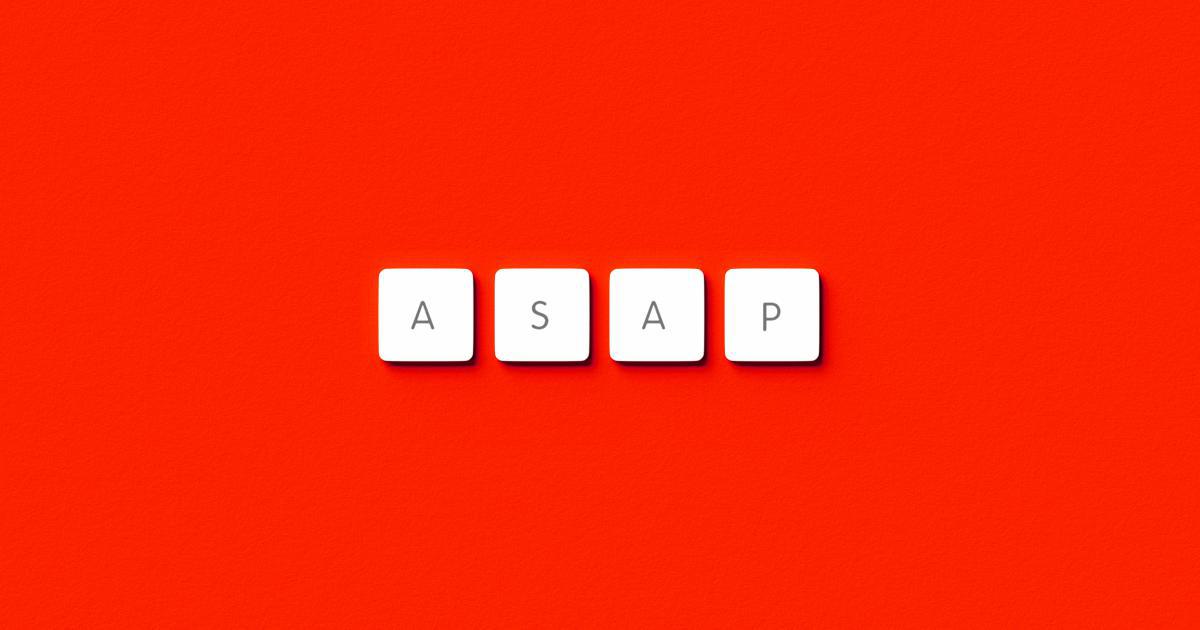
By keeping your URLs short and to the point, you can improve the overall user experience and increase the chances of your pages being easily remembered and shared.
Use Canonical URLs
Canonical URLs are a way to indicate to search engines the "preferred" version of a web page, particularly when there are multiple versions of the same content available on your website. This is especially important when dealing with dynamic URLs, URL parameters, or content accessible through various paths.

By implementing canonical URLs, you can help search engines understand the authoritative version of a page, preventing duplicate content issues and ensuring that your content is properly indexed and ranked.
Implement Redirects Properly
Over time, you may need to update or change the URL structure of your website, whether due to a website redesign, content reorganization, or other reasons. In such cases, it's crucial to implement proper redirects to ensure a seamless user experience and preserve your search engine rankings.

Use 301 (permanent) redirects to redirect users and search engines from the old URL to the new, updated URL. This not only maintains the equity and authority of the original URL but also prevents broken links and preserves the page's search engine rankings.
Monitor and Optimize Continuously
Optimizing your URLs is an ongoing process that requires continuous monitoring and optimization. Regularly review your website's URL structure, analyze user behavior, and make adjustments as needed to ensure that your URLs remain user-friendly and SEO-aligned.

Utilize tools like Google Search Console, web analytics platforms, and SEO auditing tools to identify any issues or areas for improvement in your URL structure. By staying proactive and responsive to changes in user behavior and search engine algorithms, you can continually refine and enhance your URL optimization efforts.
Conclusion
Optimizing URLs for both user experience and search engine optimization is a critical aspect of modern website management. By following the best practices outlined in this article, you can create a user-friendly URL structure that not only enhances the overall navigation and accessibility of your website but also positively impacts your search engine rankings and visibility.
Remember, effective URL optimization is an ongoing process that requires regular monitoring, analysis, and refinement. By staying attuned to the evolving needs of your users and the latest search engine algorithms, you can ensure that your website's URLs continue to serve as powerful digital assets that drive engagement, traffic, and conversions.