Optimizing Website Performance With Google Analytics Site Speed Reports

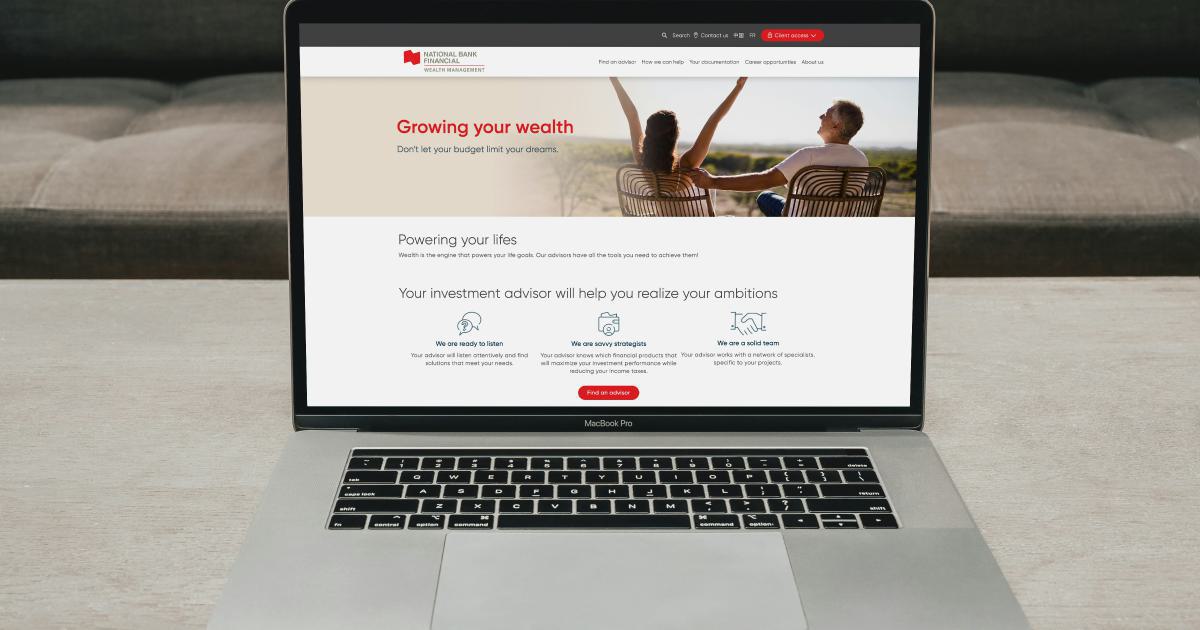
Introduction to Website Performance and Google Analytics
In today's fast-paced digital landscape, website performance has become a critical factor in the success of any online business or organization. Users expect websites to load quickly, respond immediately, and provide a seamless browsing experience. Slow-loading websites not only frustrate visitors but can also have a direct impact on key metrics such as bounce rate, engagement, and ultimately, conversions.
One powerful tool that can help you optimize your website's performance is Google Analytics. Specifically, the Site Speed reports within Google Analytics provide valuable insights into how your website is performing and where you can make improvements to enhance the user experience.

In this comprehensive article, we will explore the importance of website performance, dive deep into the Google Analytics Site Speed reports, and provide actionable strategies to optimize your website's speed and responsiveness.
Understanding the Importance of Website Performance
Website performance is not just a technical concern; it has a direct impact on user experience, search engine optimization (SEO), and overall business success. Let's take a closer look at why website performance is so crucial:
User Experience
When a website takes too long to load, users become frustrated and are more likely to abandon the page. According to a study by Akamai, a delay of just one second in page load time can result in a 7% reduction in conversions. Slow-loading websites create a negative impression and can drive potential customers away, ultimately hurting your bottom line.

Search Engine Optimization (SEO)
Google and other search engines consider website speed as a ranking factor, meaning that faster websites are more likely to appear higher in search results. This is because search engines prioritize user experience and want to provide the best possible results to their users. By optimizing your website's performance, you can improve your search engine rankings and drive more organic traffic to your site.
Business Impact
Poor website performance can have a cascading effect on your business. Slow-loading pages lead to higher bounce rates, lower engagement, and fewer conversions. This can negatively impact your revenue, customer loyalty, and overall brand reputation. Improving website performance can therefore directly contribute to your business's success.

Now that we understand the importance of website performance, let's dive into the Google Analytics Site Speed reports and how they can help you optimize your website.
Accessing and Interpreting the Google Analytics Site Speed Reports
Google Analytics provides a dedicated section for analyzing your website's performance, known as the Site Speed reports. These reports offer valuable insights into how your pages are loading and where you can make improvements.
Accessing the Site Speed Reports
To access the Site Speed reports in Google Analytics, follow these steps:
Log in to your Google Analytics account.
Navigate to the "Behavior" section in the left-hand menu.
Click on "Site Speed" to access the various reports.

Understanding the Site Speed Reports
The Site Speed reports in Google Analytics provide a wealth of information, including:
Site Speed Overview: This report gives you a high-level summary of your website's performance, including average page load time, average server response time, and the percentage of fast-loading pages.
Page Timings: This report provides detailed information on the loading times of individual pages on your website. You can view the average load time, average DOM (Document Object Model) loading time, and the percentage of pages that load within certain time thresholds.
User Timings: The User Timings report focuses on how users experience your website's performance. It tracks various user interactions, such as button clicks or form submissions, and measures the time it takes for these actions to complete.
Page Speed Suggestions: This report offers specific recommendations for improving the speed of your website. It analyzes your pages and provides suggestions for optimizations, such as compressing images, minifying CSS and JavaScript, or leveraging browser caching.

By analyzing these reports, you can gain a deep understanding of your website's performance and identify areas that need improvement. This information is crucial for optimizing your website and enhancing the user experience.
Analyzing the Site Speed Overview Report
The Site Speed Overview report in Google Analytics is an excellent starting point for understanding your website's performance. Let's dive into the key metrics and how to interpret them:
Average Page Load Time
The Average Page Load Time metric represents the average time it takes for your website's pages to fully load. This includes the time it takes to download all the necessary resources, such as images, scripts, and stylesheets.
A good rule of thumb is to aim for an average page load time of 3 seconds or less. Anything above 5 seconds is generally considered slow and can have a significant impact on user experience and bounce rates.

Average Server Response Time
The Average Server Response Time metric measures the time it takes for your server to respond to a user's request. This includes the time it takes for the server to process the request and send the initial response back to the user's browser.
A fast server response time is crucial for providing a smooth user experience. Ideally, you should aim for an average server response time of under 200 milliseconds. If the response time is significantly higher, it may indicate issues with your server configuration, hosting provider, or back-end application performance.
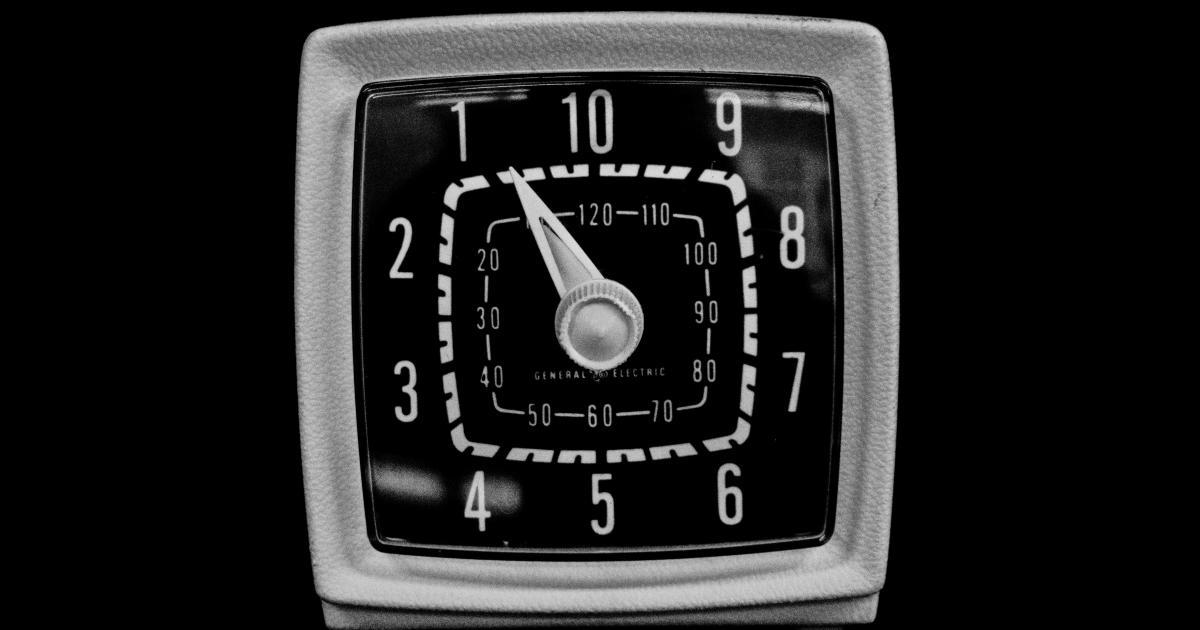
Percentage of Fast-Loading Pages
The Percentage of Fast-Loading Pages metric shows the percentage of your website's pages that load within a specific time threshold. This threshold is typically set at 1 second, as pages that load in under 1 second are generally considered "fast-loading".
Aim to have a high percentage of fast-loading pages, as this indicates a positive user experience and can contribute to better search engine rankings. If you see a low percentage of fast-loading pages, it's a clear sign that you need to focus on improving your website's performance.

By analyzing these key metrics in the Site Speed Overview report, you can gain a high-level understanding of your website's performance and identify areas that require optimization. This information will help you prioritize your efforts and make informed decisions about improving your website's speed and responsiveness.
Diving Deeper with the Page Timings Report
The Page Timings report in Google Analytics provides a more detailed view of your website's performance at the individual page level. This report is crucial for identifying specific pages that are causing performance issues and need optimization.
Average Page Load Time
Similar to the Site Speed Overview report, the Page Timings report shows the Average Page Load Time for each of your website's pages. This metric can help you identify the slowest-loading pages, which should be your priority for optimization.

Average DOM Loading Time
The Average DOM Loading Time metric measures the time it takes for the browser to parse and construct the initial Document Object Model (DOM) of the page. This is an important metric because it represents the time it takes for the user to see the first meaningful content on the page.
Aim to keep the Average DOM Loading Time as low as possible, as a high value can indicate issues with your page's structure, excessive scripts, or other factors that delay the initial rendering of the page.

Percentage of Pages by Time Thresholds
The Page Timings report also shows the percentage of pages that load within specific time thresholds, such as under 1 second, 2-3 seconds, or 4-5 seconds. This information can help you identify the distribution of your page load times and set performance goals accordingly.
Ideally, you want to see a high percentage of pages loading in under 1 second, as this provides the best user experience. Pages that take longer to load will likely have higher bounce rates and lower engagement.

By analyzing the Page Timings report, you can pinpoint the specific pages on your website that are causing performance issues and need optimization. This level of detail is crucial for developing a targeted strategy to improve your website's overall speed and responsiveness.
Identifying User Experience Issues with the User Timings Report
The User Timings report in Google Analytics takes a closer look at how users experience your website's performance. This report tracks various user interactions, such as button clicks or form submissions, and measures the time it takes for these actions to complete.
Measuring User Interactions
The User Timings report allows you to set up custom timing variables to track specific user interactions on your website. This could include the time it takes for a user to:
- Complete a form submission
- Click a button or link
- Load a specific page element, such as a product image or video
By tracking these user interactions, you can gain valuable insights into how users are experiencing your website's performance and where bottlenecks may be occurring.

Interpreting User Timings Data
The User Timings report provides metrics such as the Average User Timing Value, which represents the average time it takes for a specific user interaction to complete. It also shows the distribution of user timings, allowing you to identify the percentage of interactions that fall within certain time thresholds.
Analyzing this data can help you identify areas of your website that are causing frustration for users. For example, if the average time to complete a form submission is significantly higher than expected, it may indicate issues with the form's design, validation, or back-end processing.

By leveraging the User Timings report, you can pinpoint specific user experience issues and make targeted improvements to enhance your website's overall performance and usability.
Optimizing Website Performance with Page Speed Suggestions
The Page Speed Suggestions report in Google Analytics provides specific recommendations for improving the speed of your website. This report analyzes your pages and offers optimization suggestions to help you address performance bottlenecks.
Understanding the Page Speed Suggestions
The Page Speed Suggestions report categorizes its recommendations into the following areas:
Optimize Images: This section suggests ways to optimize image files, such as compressing them, serving them in next-gen formats (e.g., WebP), and implementing lazy loading.
Leverage Browser Caching: Here, the report recommends setting appropriate cache headers to ensure that static resources, such as CSS, JavaScript, and images, are cached by the user's browser.
Minify CSS and JavaScript: The report identifies opportunities to minify your CSS and JavaScript files, which can reduce file size and improve load times.
Reduce Server Response Time: This section provides suggestions to improve your server's response time, such as optimizing server-side code, using a content delivery network (CDN), or upgrading your hosting plan.
Enable Compression: The report may recommend enabling gzip or Brotli compression to reduce the size of your HTML, CSS, and JavaScript files before they are sent to the user's browser.

Prioritizing and Implementing Optimizations
When reviewing the Page Speed Suggestions report, focus on the recommendations that are likely to have the biggest impact on your website's performance. Start with the suggestions that address the most significant bottlenecks, such as slow server response times or unoptimized images.
Implement the suggested optimizations one by one, and monitor the changes in your Site Speed reports to measure the impact of your efforts. This iterative approach will help you efficiently improve your website's performance and provide a better user experience.

By leveraging the insights and recommendations provided in the Page Speed Suggestions report, you can systematically address the performance issues on your website and make meaningful improvements to your site's speed and responsiveness.
Developing a Comprehensive Website Performance Strategy
Optimizing website performance is an ongoing process that requires a holistic approach. By combining the insights from the Google Analytics Site Speed reports with other performance optimization techniques, you can create a comprehensive strategy to ensure your website is fast, responsive, and delightful for your users.
Integrate With Other Performance Tools
While the Google Analytics Site Speed reports provide valuable insights, they are just one piece of the puzzle. Consider integrating your website with other performance optimization tools, such as:
Web Page Test: Provides detailed performance analysis and waterfall charts for your pages.
Lighthouse: Offers comprehensive audits for performance, accessibility, SEO, and more.
PageSpeed Insights: Analyzes your pages and provides optimization recommendations.
By using a combination of these tools, you can gather a more complete picture of your website's performance and prioritize your optimization efforts effectively.
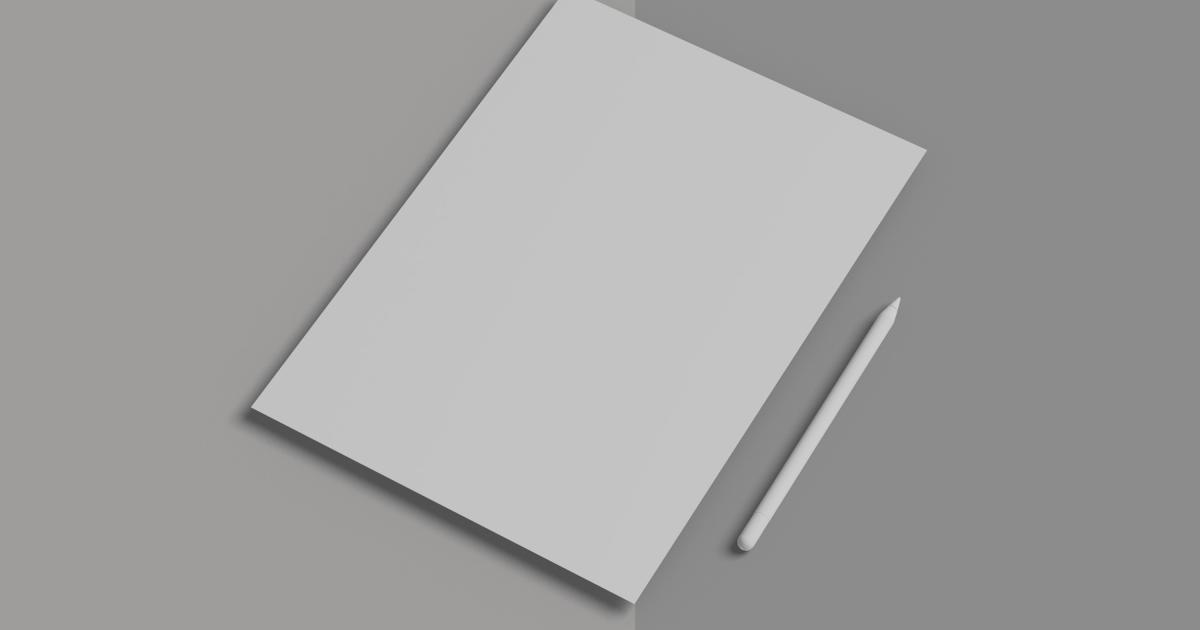
Establish Performance Budgets and Goals
Set clear performance goals and budgets for your website. This could include target page load times, server response times, and other key metrics. Regularly monitor your progress against these goals and adjust your optimization strategies as needed.
Automate Performance Monitoring
Implement ongoing monitoring and alerting systems to track your website's performance. This could involve setting up synthetic monitoring tools or configuring alerts in Google Analytics to notify you of any significant performance regressions.
Optimize for Core Web Vitals
Google's Core Web Vitals are a set of user-centric metrics that measure the quality of the user experience on your website. Optimizing your website to meet the recommended thresholds for these metrics can have a significant impact on your search engine rankings and user engagement.

Continuously Test and Iterate
Website performance optimization is an ongoing process. Continuously test your website, analyze the results, and make incremental improvements. This iterative approach will help you maintain a fast and responsive website that meets the ever-evolving needs of your users.
By taking a comprehensive approach to website performance optimization, you can create a robust and sustainable strategy that ensures your website remains fast, efficient, and delivers an exceptional user experience.
Conclusion
In today's digital landscape, website performance is a critical factor for the success of any online business or organization. By leveraging the power of Google Analytics Site Speed reports, you can gain valuable insights into your website's performance and take targeted actions to optimize its speed and responsiveness.
Throughout this article, we've explored the importance of website performance, delved into the various Site Speed reports in Google Analytics, and provided practical strategies for improving your website's speed and user experience. From analyzing the Site Speed Overview to diving deeper into the Page Timings and User Timings reports, you now have a solid understanding of how to use these tools to identify and address performance bottlenecks.
Remember, website performance optimization is an ongoing process that requires a comprehensive strategy. By integrating other performance optimization tools, establishing clear performance goals, and continuously testing and iterating, you can create a fast, responsive, and user-friendly website that delivers an exceptional experience for your visitors and boosts your overall business success.
So, start leveraging the power of Google Analytics Site Speed reports today and take the first step towards optimizing your website's performance for a brighter digital future.