Personalizing Data Visualizations for Maximum Impact


The Importance of Personalization in Data Visualization
Data visualization is a powerful tool for communicating complex information in a clear and engaging way. However, to truly maximize the impact of your data visualizations, it's essential to personalize them to the specific needs and preferences of your audience. By tailoring the design, content, and presentation of your visualizations, you can create a more meaningful and impactful experience for your viewers.
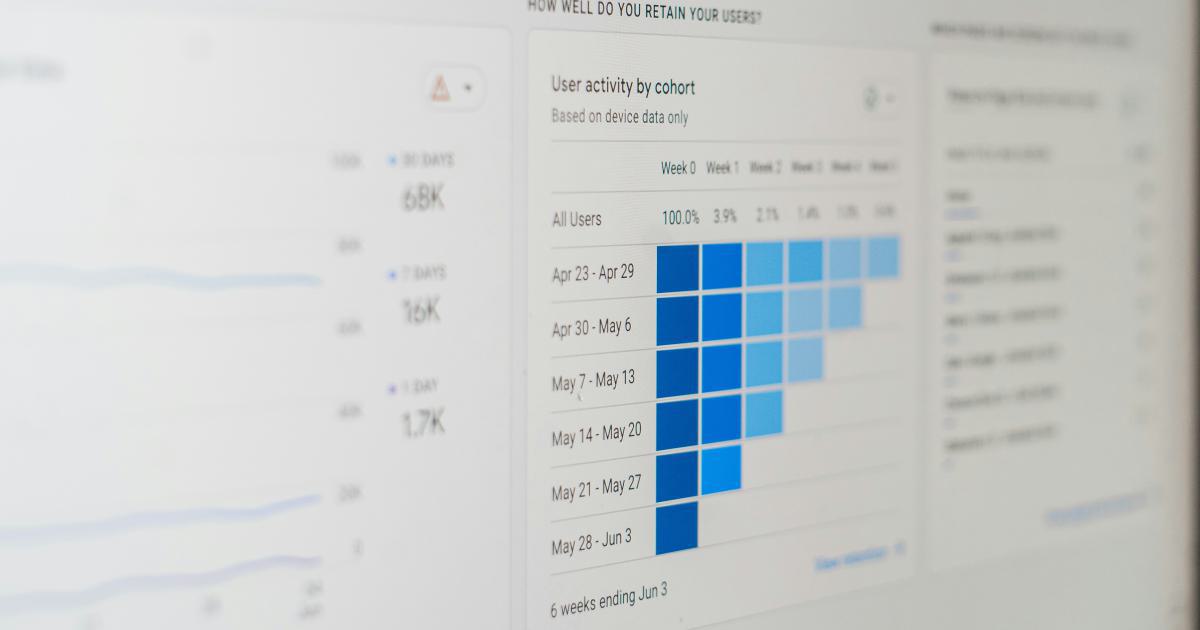
Personalization in data visualization goes beyond simply choosing the right chart type or color palette. It's about understanding your audience, their goals, and their pain points, and then crafting visuals that speak directly to their needs. This can involve everything from adjusting the level of detail and complexity to incorporating relevant branding and design elements.
By personalizing your data visualizations, you can:
- Enhance Comprehension: Tailoring the visualizations to your audience's level of data literacy and familiarity with the subject matter can make the information more accessible and easier to understand.
- Increase Engagement: When viewers feel that the visuals are specifically designed for them, they are more likely to engage with the content and derive meaningful insights.
- Drive Action: Personalized data visualizations can be more effective at communicating key takeaways and inspiring viewers to take action based on the insights presented.
Identifying Your Target Audience
The first step in personalizing your data visualizations is to clearly define your target audience. This involves understanding their:
- Demographic Characteristics: Age, gender, location, occupation, etc.
- Data Literacy Level: How familiar are they with data and data visualization concepts?
- Subject Matter Knowledge: How much do they already know about the topic being presented?
- Goals and Pain Points: What are they hoping to achieve or solve by engaging with the data visualizations?

By creating detailed audience personas, you can better understand the specific needs and preferences of your viewers. This information will be essential in shaping the design, content, and presentation of your data visualizations.
Tailoring to Different Audience Segments
In many cases, you may have multiple target audience segments, each with its own unique characteristics and requirements. By segmenting your audience, you can create personalized data visualizations for each group, ensuring that the content and format are optimized for their specific needs.
For example, consider a financial institution that needs to present complex investment data to both financial advisors and individual investors. The advisors may require more detailed, technical visualizations, while the investors may need a more simplified, high-level presentation. By tailoring the visualizations to these distinct audience segments, the institution can better meet the needs of both groups.

Incorporating Personalization Elements
Once you've identified your target audience, you can begin incorporating personalization elements into your data visualizations. Here are some key areas to focus on:
1. Customized Design and Branding
Aligning the visual design of your data visualizations with your audience's preferences and your organization's branding can help create a more cohesive and recognizable experience. This can include:
- Color Palette: Choose colors that are visually appealing and consistent with your brand identity.
- Typography: Select fonts that are easy to read and complement the overall aesthetic.
- Layout and Spacing: Arrange the visual elements in a way that is clean, organized, and intuitive for your audience.
- Iconography: Use icons and symbols that are familiar and relevant to your viewers.
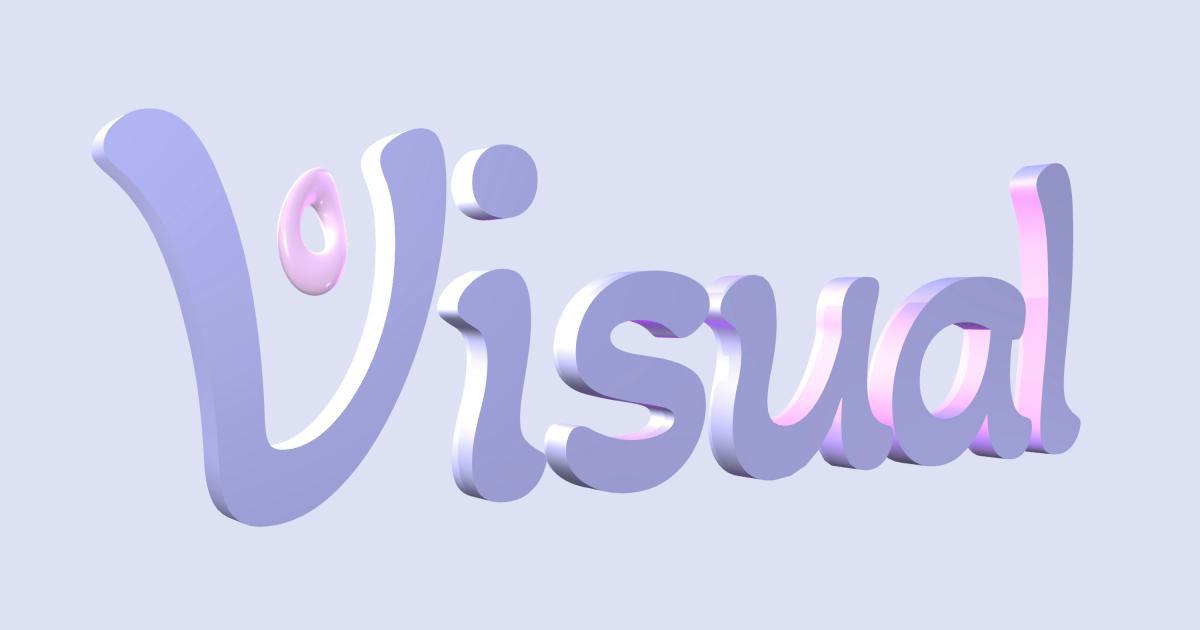
2. Tailored Content and Messaging
The content and messaging of your data visualizations should be tailored to your audience's level of understanding and the specific information they need to achieve their goals. This can involve:
- Terminology and Jargon: Use language that is appropriate for your audience's familiarity with the subject matter.
- Level of Detail: Adjust the amount of information presented based on your audience's data literacy and needs.
- Contextual Information: Provide relevant background, explanations, and insights to help viewers interpret the data more effectively.
- Personalized Narratives: Craft stories and narratives that resonate with your audience's experiences and pain points.
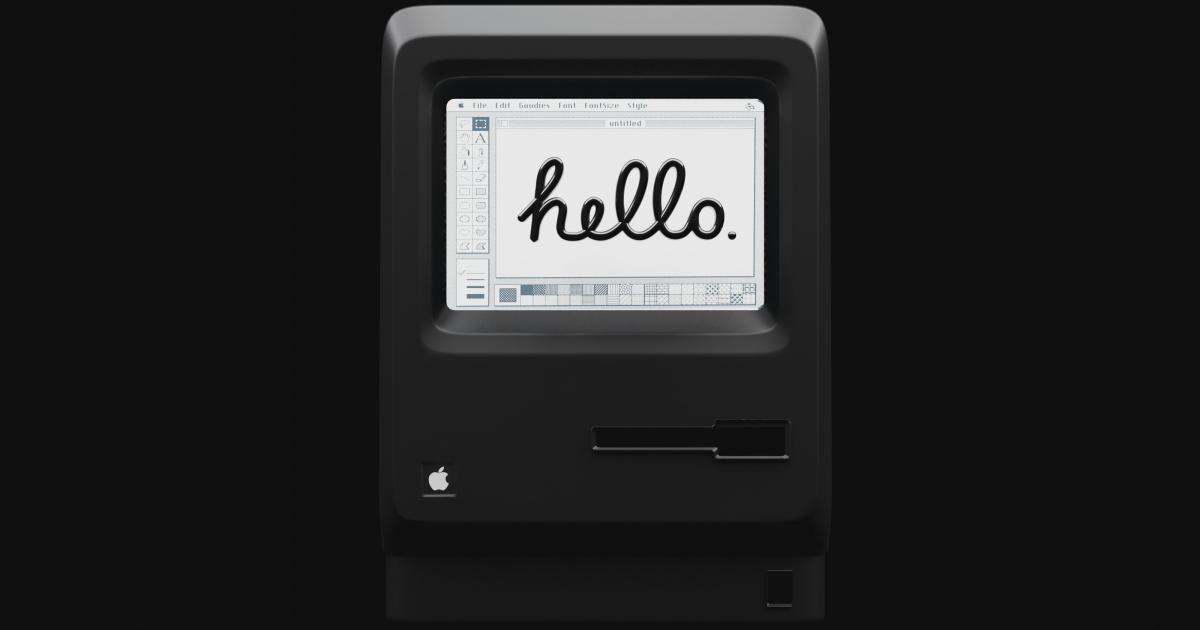
3. Interactive and Responsive Design
Incorporating interactive and responsive design elements can enhance the personalization of your data visualizations by allowing your audience to customize and engage with the content in real-time. This can include:
- Dynamic Filtering and Sorting: Enable viewers to filter, sort, and drill down into the data based on their specific interests or needs.
- Customizable Views: Allow users to adjust the visualizations, such as changing chart types or selecting different data points to focus on.
- Responsive Layout: Ensure that the data visualizations adapt seamlessly to different screen sizes and devices, providing an optimal viewing experience for your audience.
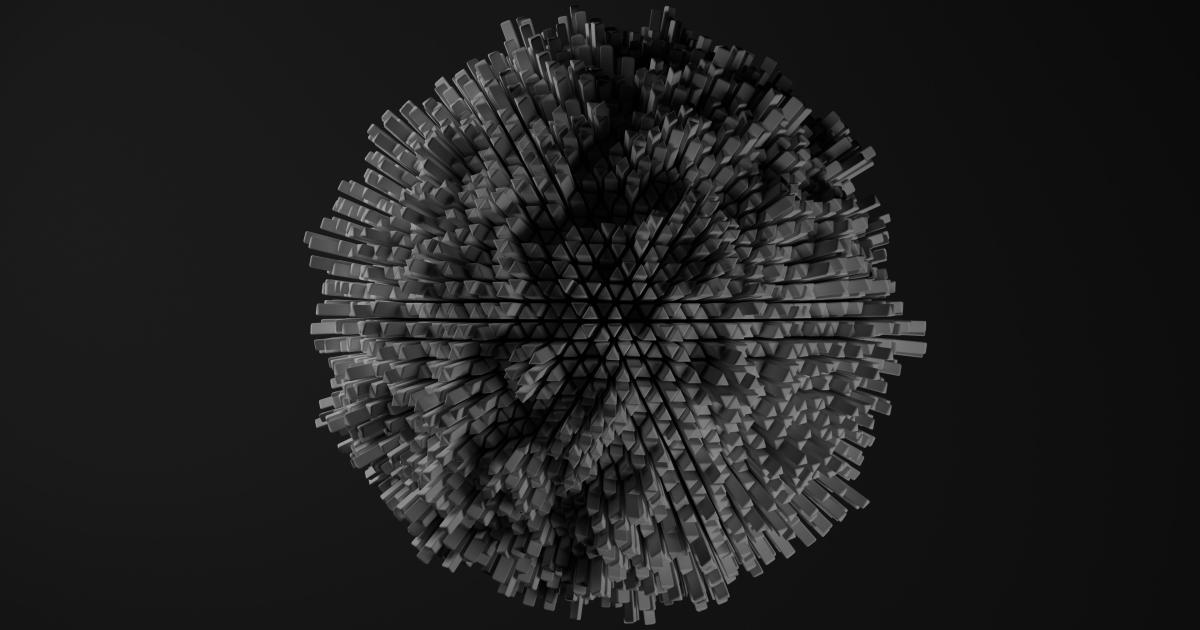
4. Accessibility and Inclusivity
When personalizing your data visualizations, it's important to consider accessibility and inclusivity. This ensures that your content is accessible to viewers with diverse abilities and backgrounds. Some key considerations include:
- Color Contrast: Ensure sufficient contrast between text, graphics, and background colors to accommodate viewers with visual impairments.
- Alternative Text: Provide descriptive alt text for images and charts to enable screen readers to convey the information effectively.
- Language and Localization: Translate content and adapt visualizations to cater to viewers from different linguistic and cultural backgrounds.
- Keyboard Navigation: Optimize the user experience for viewers who rely on keyboard-only interactions.
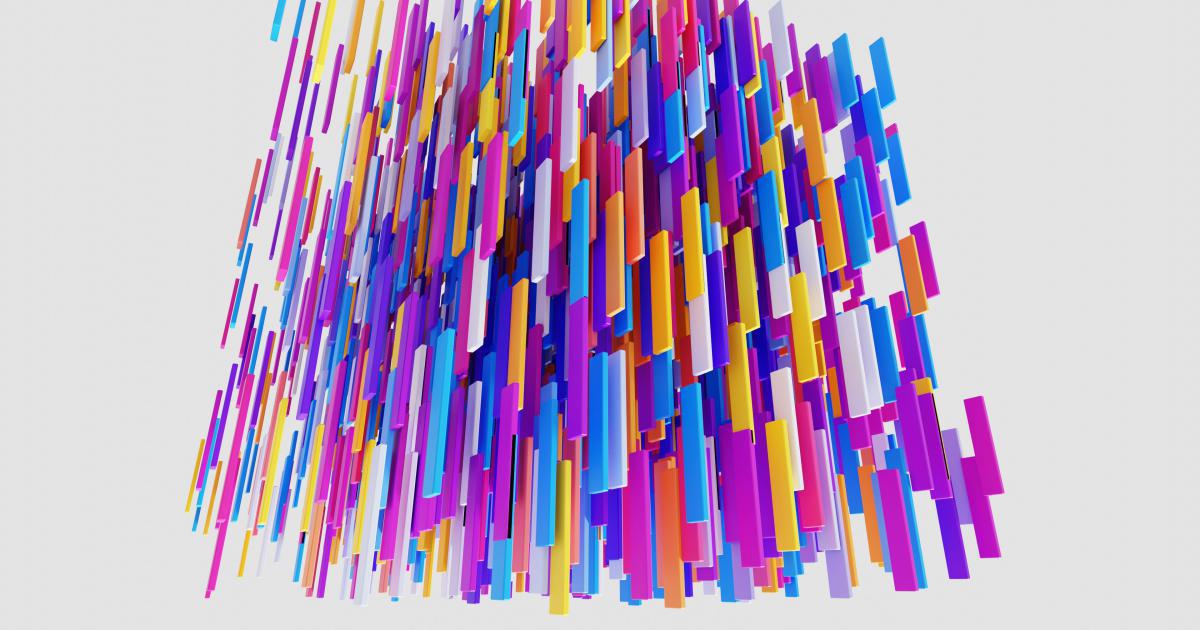
Gathering and Incorporating Feedback
Personalizing data visualizations is an ongoing process that requires continuous feedback and iteration. By actively engaging with your audience and soliciting their input, you can refine and improve your visualizations over time.

Gathering Feedback
There are several ways to gather feedback from your audience:
- User Surveys: Collect feedback through online surveys or in-person interviews to understand their preferences, pain points, and suggestions for improvement.
- Usability Testing: Observe viewers as they interact with your data visualizations and gather insights on their user experience.
- A/B Testing: Experiment with different design elements or presentation formats and compare the performance and engagement of each version.
- Online Analytics: Analyze user behavior and engagement metrics, such as click-through rates, dwell time, and bounce rates, to identify areas for improvement.
Incorporating Feedback
Once you've gathered feedback, it's important to carefully analyze the insights and incorporate them into your data visualization design and development process. This may involve:
- Iterating on Design Elements: Refine the visual aesthetics, layout, and interactivity based on audience preferences and pain points.
- Adjusting Content and Messaging: Revise the content, language, and level of detail to better align with your audience's needs and understanding.
- Improving Accessibility: Implement accessibility best practices to ensure your visualizations are inclusive and usable for all viewers.
- Enhancing Responsiveness: Optimize the user experience for different devices and screen sizes based on audience usage patterns.
By continuously gathering and acting on feedback, you can create a personalized data visualization experience that resonates with your audience and delivers maximum impact.
Personalization in Action: Case Studies
Let's explore a few real-world examples of how organizations have successfully personalized their data visualizations:
Case Study 1: Personalizing for Financial Advisors
A leading wealth management firm wanted to provide its financial advisors with a customized data dashboard to track client portfolios and market performance. By conducting in-depth interviews with the advisors, the firm developed a deep understanding of their specific needs and pain points, such as:
- The need for real-time access to comprehensive portfolio data
- A preference for visually-driven analysis over numerical reports
- The desire to quickly identify emerging trends and potential risks

The firm then created a personalized dashboard that addressed these requirements, featuring:
- Customizable chart types and data visualizations
- Intuitive filtering and sorting capabilities
- Integrated market insights and performance benchmarks
- Branded design elements aligned with the firm's visual identity
By tailoring the dashboard to the advisors' preferences and workflows, the firm was able to drive higher adoption and engagement, ultimately leading to more informed decision-making and better client outcomes.
Case Study 2: Personalizing for Healthcare Patients
A major hospital system wanted to empower its patients with personalized data visualizations to help them better understand their health conditions and treatment progress. The team began by conducting focus groups and interviews with patients from diverse backgrounds, including varying levels of health literacy and technological proficiency.
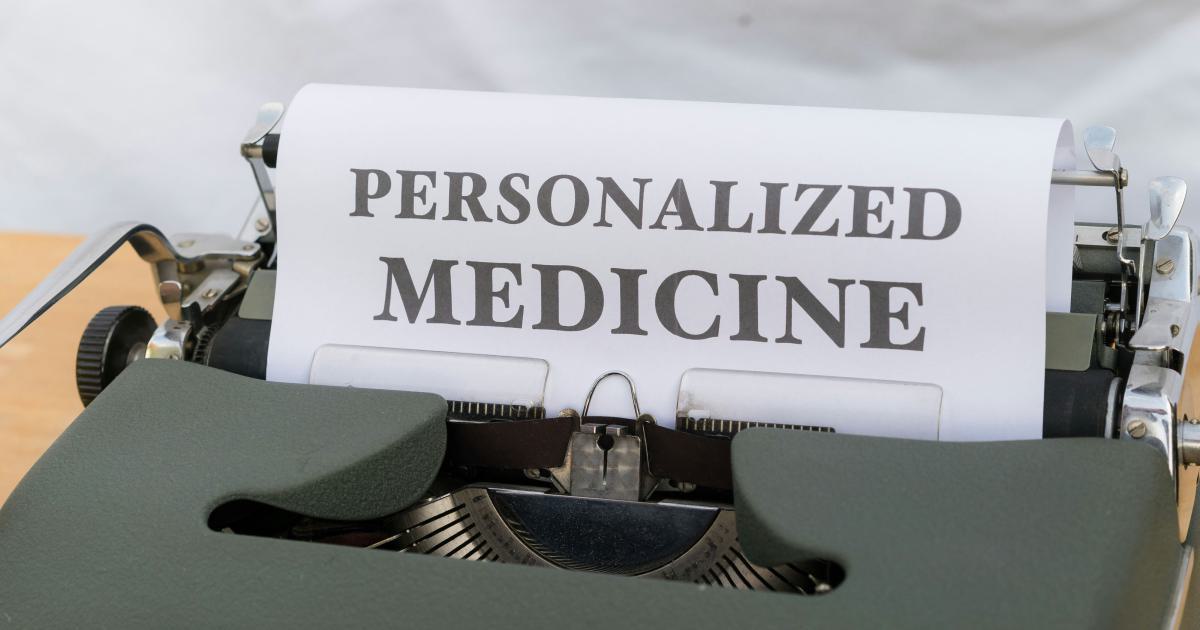
Based on the insights gathered, the team developed a series of interactive visualizations that:
- Used simple, jargon-free language to explain medical concepts
- Incorporated visuals and animations to enhance comprehension
- Allowed patients to track their own data, such as medication adherence and symptom trends
- Provided personalized recommendations and action steps based on the patient's individual health profile
By empowering patients with personalized data visualizations, the hospital system saw increased engagement, improved treatment adherence, and higher overall patient satisfaction.
Case Study 3: Personalizing for Sales Teams
A software company wanted to provide its sales teams with a customized reporting dashboard to track key performance metrics and pipeline data. Through interviews and workshops with sales representatives, the company identified several critical needs, including:
- The ability to quickly identify high-value leads and opportunities
- Visibility into the performance of specific product lines and market segments
- Personalized insights and recommendations to guide their sales strategies
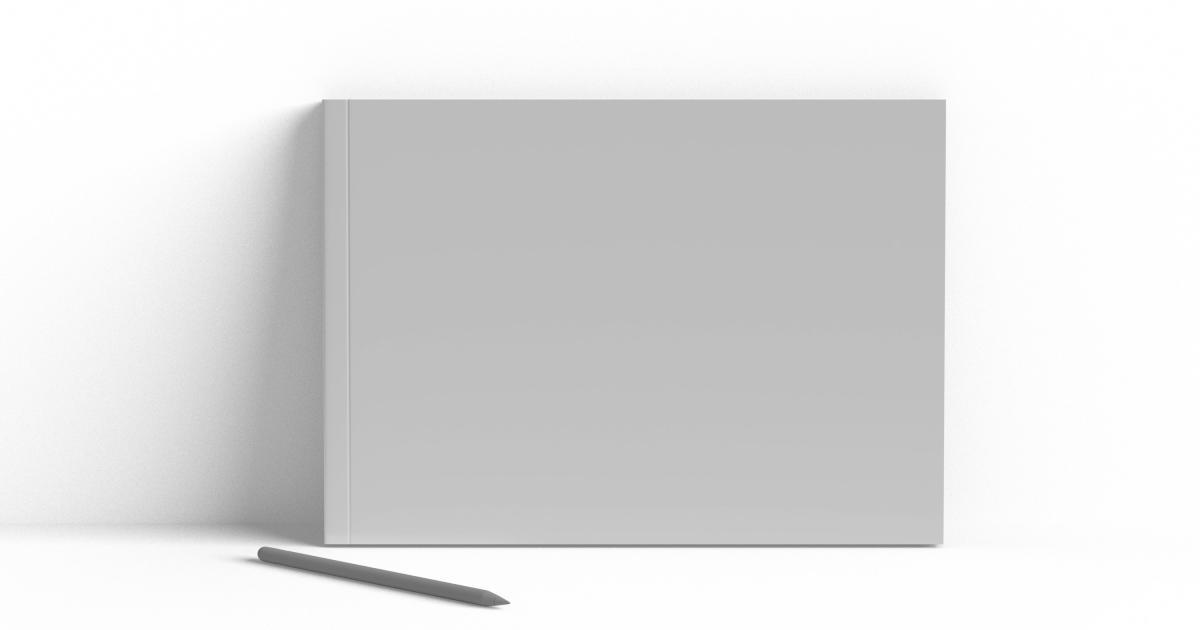
The company then developed a dynamic, personalized dashboard that addressed these requirements, featuring:
- Customizable chart layouts and data visualizations
- Automated lead scoring and prioritization
- Predictive analytics and forecasting tools
- Branded design elements and seamless integration with the company's CRM system
By tailoring the dashboard to the sales teams' specific needs and workflows, the company saw improved sales performance, increased productivity, and better alignment between the sales and marketing functions.
These case studies demonstrate the power of personalization in data visualization and the tangible benefits it can bring to organizations across various industries.
Best Practices for Personalized Data Visualizations
As you embark on your journey to personalize your data visualizations, keep the following best practices in mind:
Start with Your Audience: Thoroughly understand your target audience's needs, goals, and pain points before designing your visualizations.
Embrace Segmentation: Create personalized data visualizations for distinct audience segments, ensuring each group receives the most relevant and impactful experience.
Prioritize Accessibility: Adhere to accessibility standards and principles to ensure your visualizations are inclusive and usable for all viewers.
Incorporate Interactivity: Leverage interactive features that allow your audience to customize and engage with the data in meaningful ways.
Maintain Consistency: Ensure a cohesive brand identity and user experience across all your personalized data visualizations.
Continuously Iterate: Regularly gather feedback, analyze user behavior, and refine your visualizations to keep pace with your audience's evolving needs.
By following these best practices, you can create personalized data visualizations that captivate your audience, drive actionable insights, and deliver maximum impact.
Conclusion
In today's data-driven world, the ability to personalize data visualizations is a crucial skill for effectively communicating complex information. By tailoring the design, content, and presentation of your visualizations to the specific needs and preferences of your audience, you can create a more engaging, impactful, and memorable experience.
Whether you're a data analyst, marketing professional, or business leader, incorporating personalization into your data visualization strategy can unlock new levels of audience engagement, comprehension, and action. By continuously refining your approach based on feedback and user insights, you can ensure that your data visualizations remain relevant, effective, and truly personalized for maximum impact.