Skyrocket Local Business Visibility with Google Maps Listing Optimization


In today's digital landscape, having a strong online presence is crucial for the success of any local business. One of the most powerful tools in a business owner's arsenal is Google Maps, which offers a unique opportunity to showcase your company and attract potential customers. By optimizing your Google Maps listing, you can boost your local business visibility, increase foot traffic, and ultimately drive more sales.
Understanding the Importance of Google Maps Listing Optimization
Google Maps is the go-to destination for millions of people searching for nearby businesses, products, and services. When a potential customer searches for a specific type of business or service, Google Maps provides a list of the most relevant and closest options. This makes it an invaluable tool for local businesses to showcase their offerings and reach their target audience.
The Impact of a Well-Optimized Google Maps Listing
A well-optimized Google Maps listing can have a significant impact on your local business's success. Some of the key benefits include:
Increased Visibility: A properly optimized listing will ensure your business appears higher in Google Maps search results, making it more likely for potential customers to find and engage with your company.
Improved Local SEO: Google Maps listing optimization can boost your overall local search engine optimization (SEO) efforts, as it can positively impact your website's ranking in local search results.
Enhanced Customer Trust: A complete and accurate Google Maps listing, with detailed information about your business, can build trust and credibility with potential customers, increasing the likelihood of them choosing your company over competitors.
Increased Foot Traffic: When customers can easily find your business on Google Maps, they're more likely to visit your physical location, leading to increased foot traffic and sales.
Valuable Insights: Google Maps provides business owners with valuable insights into customer behavior, such as the number of views, directions requests, and website clicks, which can help you make informed decisions about your marketing and business strategies.

Optimizing Your Google Maps Listing: Step-by-Step Guide
To maximize the benefits of Google Maps for your local business, it's essential to optimize your listing effectively. Here's a step-by-step guide to help you get started:
1. Claim and Verify Your Google Maps Listing
The first step in optimizing your Google Maps listing is to claim and verify your business. If your business is already listed on Google Maps, you can claim it by following these steps:
Go to Google Maps and search for your business.
If your business appears, click on it and select "Claim this business" or "Own this business?"
Follow the on-screen instructions to verify your ownership of the business, which may involve providing documentation or a phone call verification.
If your business is not yet listed on Google Maps, you can create a new listing by going to the Google My Business website and following the prompts to add your business information.
2. Optimize Your Business Information
Once you've claimed or created your Google Maps listing, it's time to optimize the information it contains. This includes:
Business Name
Ensure that your business name is accurate, consistent with your other online listings, and includes any relevant keywords or location information.
Address and Contact Information
Provide a complete and accurate address, including the street number, street name, city, state, and zip code. Double-check that the contact information, such as your phone number and website, is up-to-date.
Business Category
Select the most appropriate business category or categories that accurately describe your company's products or services. This helps Google understand the nature of your business and display your listing in relevant searches.
Business Hours
Set accurate business hours, including any special hours for holidays or events. This information helps customers plan their visits and builds trust in your business.
Business Description
Write a concise, compelling, and informative description of your business, highlighting your unique offerings, specialties, and key selling points. Use relevant keywords to improve your visibility in search results.

3. Add Multimedia Content
Enhance your Google Maps listing by including visually engaging content, such as:
Photos
Upload high-quality, professional-looking photos of your business, products, services, and team. These images help customers get a better understanding of your company and what you offer.
Videos
If you have any promotional or informative videos about your business, upload them to your Google Maps listing. Videos can be powerful in capturing the essence of your company and engaging potential customers.
360-Degree Virtual Tour
Consider creating a 360-degree virtual tour of your business premises, allowing customers to get a more immersive experience before visiting in person.
4. Encourage Reviews and Respond to Them
Reviews play a crucial role in your Google Maps listing's success. Positive reviews can significantly influence a customer's decision to visit your business, while negative reviews can deter potential customers.
Encourage Customers to Leave Reviews
Politely ask your satisfied customers to leave reviews on your Google Maps listing. You can do this through email, social media, or even in-person at your business location.
Respond to All Reviews
Make a habit of responding to both positive and negative reviews in a professional and courteous manner. Addressing customer feedback shows that you value their input and are committed to providing a great customer experience.
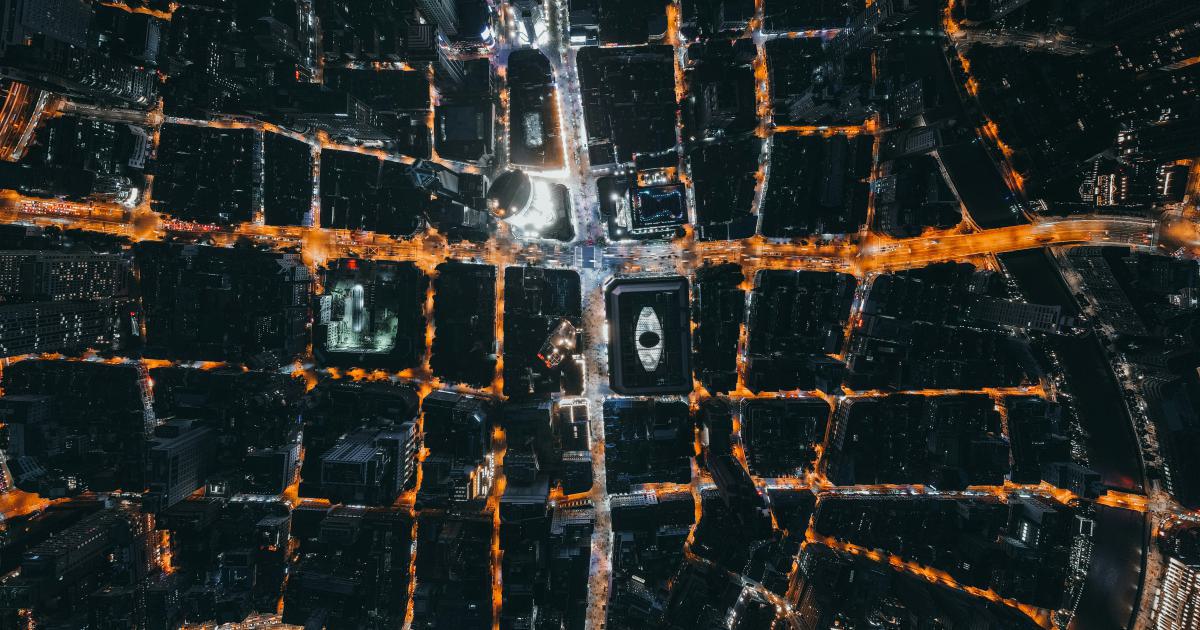
5. Monitor and Maintain Your Listing
Optimizing your Google Maps listing is an ongoing process, and it's essential to regularly monitor and maintain it to ensure it remains accurate and effective.
Track Performance Metrics
Regularly check your Google Maps listing insights to understand how customers are interacting with your business. Pay attention to metrics such as views, direction requests, website clicks, and reviews.
Update Information Regularly
Make sure to update your business information, such as hours, contact details, and product/service offerings, whenever changes occur. This keeps your listing current and relevant.
Respond to Changes in Google's Algorithm
Stay up-to-date with any changes in Google's algorithms or policies that may impact your Google Maps listing optimization. Adapt your strategies accordingly to maintain your visibility and ranking.
Advanced Strategies for Boosting Your Google Maps Listing
While the steps outlined above form the foundation of effective Google Maps listing optimization, there are additional advanced strategies you can implement to further enhance your local business visibility and performance.
Leverage Paid Advertising on Google Maps
Google offers various paid advertising options, such as Google Ads and Google Local Services Ads, that can help you stand out in Google Maps search results. These paid placements can increase your visibility, drive more traffic to your business, and potentially lead to higher conversion rates.
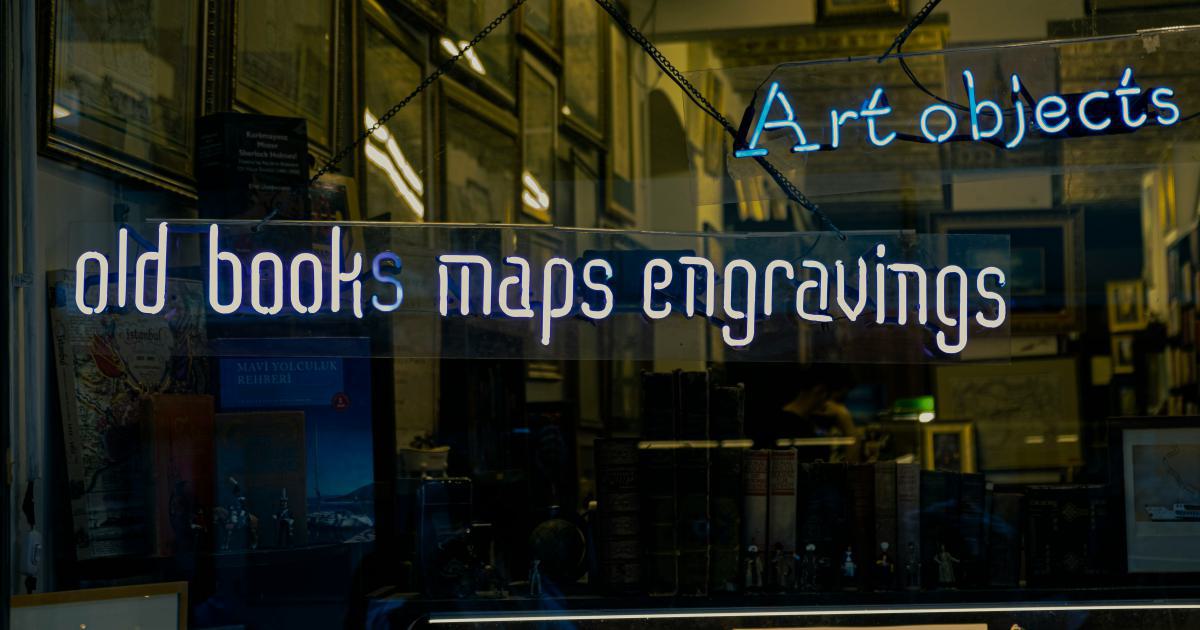
Optimize for Voice Search and Featured Snippets
As voice search continues to grow in popularity, it's essential to optimize your Google Maps listing for voice-based queries. Ensure your business information, including your name, address, and phone number, are clear and easy to understand. Additionally, aim to have your business appear in Google Maps' featured snippets, which are the concise, highlighted results that appear at the top of the search results page.
Leverage Local SEO Tactics
Optimizing your Google Maps listing goes hand-in-hand with your overall local SEO strategy. Ensure your website, social media profiles, and other online listings are consistent with the information in your Google Maps listing. This cohesive approach can boost your local search engine rankings and visibility.
Integrate Google Maps with Other Platforms
Enhance the user experience by integrating your Google Maps listing with your website, mobile app, and other digital channels. This can include embedding a Google Maps widget on your website or providing directions and location information in your mobile app.
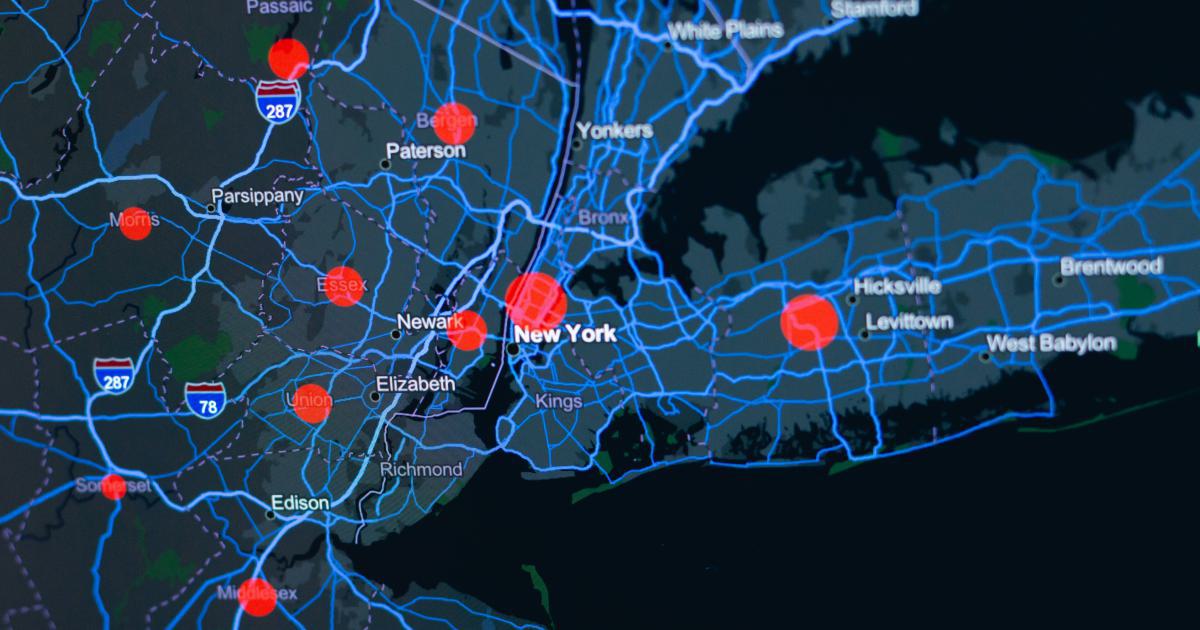
Monitor and Respond to Competitor Activity
Keep a close eye on how your competitors are optimizing their Google Maps listings. Analyze their strategies, identify best practices, and make adjustments to your own listing to stay ahead of the competition.
Measuring the Success of Your Google Maps Listing Optimization
To ensure that your Google Maps listing optimization efforts are paying off, it's essential to track and measure the performance of your listing. Here are some key metrics to monitor:
Views: The number of times your business appears in Google Maps search results.
Clicks: The number of times users click on your listing, either to view your website or get directions.
Direction Requests: The number of times users request directions to your business location.
Phone Calls: The number of phone calls made directly from your Google Maps listing.
Website Clicks: The number of times users click on the website link in your Google Maps listing.
Reviews and Ratings: The quantity and quality of reviews and ratings your business receives on Google Maps.
By tracking these metrics over time, you can identify areas for improvement, measure the impact of your optimization efforts, and make data-driven decisions to enhance your local business visibility and performance.
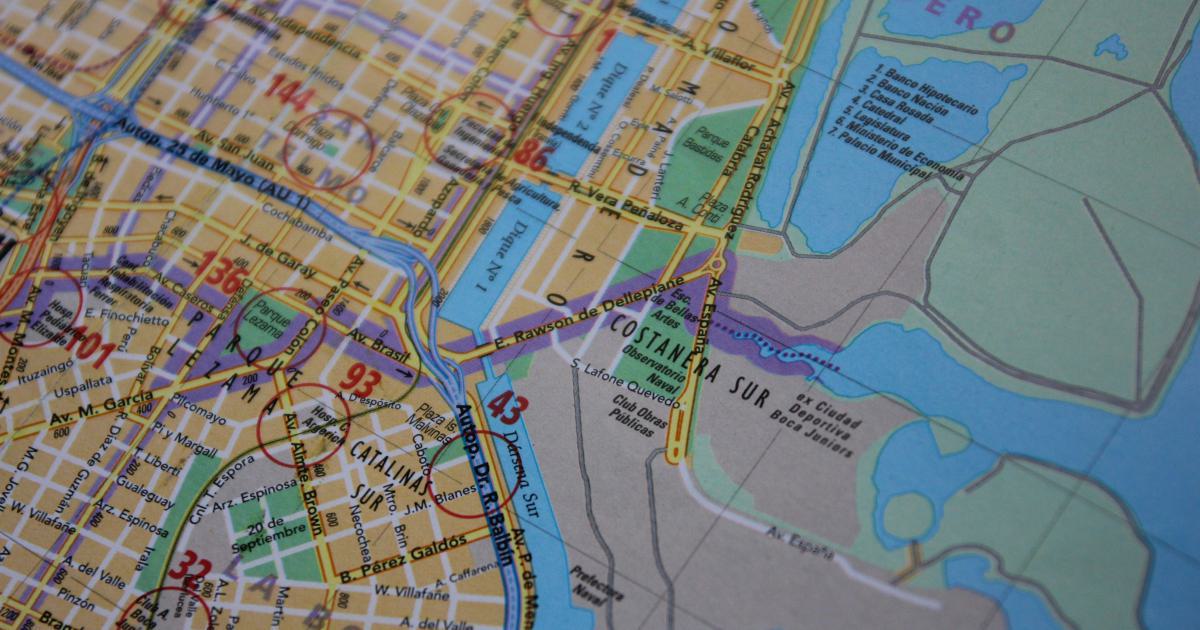
Conclusion
In today's digital landscape, optimizing your Google Maps listing is a crucial step in boosting the visibility and success of your local business. By following the comprehensive strategies outlined in this article, you can ensure your business stands out in Google Maps search results, attract more potential customers, and ultimately drive increased foot traffic and sales.
Remember, effective Google Maps listing optimization is an ongoing process that requires continuous monitoring, maintenance, and adaptation to changing algorithms and customer preferences. By staying proactive and committed to this important aspect of your digital marketing strategy, you can gain a significant competitive advantage and position your local business for long-term success.