Skyrocket Mobile Engagement using Thumb-Friendly Navigation Menus


The Importance of Thumb-Friendly Navigation in Mobile User Experience
In today's increasingly mobile-centric world, the way users interact with your website or app can make or break their overall experience. One crucial aspect of this interaction is the navigation menu - the gateway to your content and features. As more and more users access digital content on the go, using their smartphones as their primary device, the design and usability of your navigation menu becomes paramount.

Thumb-friendly navigation has emerged as a critical factor in optimizing mobile user experience. With the majority of users relying on their thumbs to navigate on small screens, creating a menu that is easily accessible and intuitive can skyrocket your mobile engagement and retention.
In this comprehensive article, we'll dive deep into the strategies and best practices for designing thumb-friendly navigation menus that will captivate your mobile audience and keep them coming back for more.
Understanding the Thumb Zone: Optimizing for One-Handed Usability
The concept of the "thumb zone" is essential when it comes to designing for mobile devices. This refers to the area of the screen that can be comfortably reached by the user's thumb while holding the device with one hand. By understanding the natural range of motion and limitations of the human thumb, you can strategically position your navigation elements to maximize accessibility and ease of use.

"The thumb zone is the key to unlocking one-handed mobile usability. By designing your navigation to fall within this 'sweet spot,' you can dramatically improve the user experience and keep your audience engaged."
To optimize for the thumb zone, consider the following guidelines:
Positioning the Navigation: Place your primary navigation menu at the bottom of the screen, within the natural reach of the user's thumb. This ensures that the most important menu items are easily accessible without requiring significant hand or finger gymnastics.
Sizing and Spacing: Ensure that your navigation elements are sized appropriately for thumb interactions, with ample spacing between each item. This prevents accidental taps and creates a comfortable, responsive experience.
Hierarchy and Simplicity: Keep your navigation menu concise and hierarchical, with the most essential items front and center. Avoid overwhelming users with an excessive number of options, as this can hinder the thumb-friendly interaction.
Minimize Scrolling: Design your navigation in a way that minimizes the need for vertical scrolling. Users should be able to access the majority of your menu options without having to scroll up or down, as this can disrupt the natural thumb-based navigation flow.
By prioritizing the thumb zone and optimizing your mobile navigation accordingly, you'll create a seamless, intuitive experience that will keep your users engaged and coming back for more.
Crafting Intuitive Mobile Navigation Menus
Effective mobile navigation goes beyond just positioning your menu within the thumb zone. It requires a holistic approach that considers the user's cognitive and behavioral patterns when interacting with your digital content on the go.
Simplify and Streamline
One of the key principles of thumb-friendly navigation is simplicity. Avoid overwhelming users with an excessive number of menu options or complex hierarchies. Instead, focus on presenting the most essential and frequently accessed features in a clear and organized manner.

"Simplicity is the ultimate sophistication when it comes to mobile navigation. Keep it clean, concise, and accessible to your users' thumbs."
Consider organizing your navigation into broad, top-level categories that users can easily digest and navigate. Utilize clear, intuitive labels that accurately describe the content or features behind each menu item.
Prioritize Commonly Used Features
Analyze your user data to identify the most frequently accessed features and content on your mobile platform. Ensure that these high-priority items are prominently displayed and easily accessible within your navigation menu.

By catering to your users' most common needs and behaviors, you'll create a navigation experience that feels tailored and effortless, keeping them engaged and coming back to your app or website.
Leverage Contextual Menus
In addition to your primary navigation, consider incorporating contextual menus that adapt to the user's current location or activity within your mobile platform. These context-sensitive menus can provide quick access to relevant features or actions, further enhancing the thumb-friendly experience.

For example, if a user is viewing a product page, the contextual menu might include options to add the item to their cart, compare it to similar products, or share it with friends. By anticipating the user's needs and providing immediate access to the most relevant actions, you'll create a seamless, thumb-friendly experience that keeps them engaged and productive.
Incorporate Gestures and Microinteractions
To further optimize for one-handed usability, leverage gesture-based interactions and subtle microinteractions within your mobile navigation. These intuitive touch-based controls can make navigation even more efficient and engaging for your users.

Some examples of effective gesture-based navigation include:
- Swipe to quickly access secondary menu options or toggle between views
- Tap and hold to reveal contextual menus or additional information
- Pinch-to-zoom to adjust the level of detail or content density
By incorporating these natural, thumb-friendly gestures, you'll create a navigation experience that feels inherently intuitive and responsive to the user's needs.
Leveraging Progressive Web App (PWA) Technology
As the mobile landscape continues to evolve, Progressive Web Apps (PWAs) have emerged as a powerful solution for delivering seamless, thumb-friendly navigation experiences. PWAs combine the best features of traditional websites and mobile apps, offering a range of benefits that can significantly enhance your mobile user engagement.
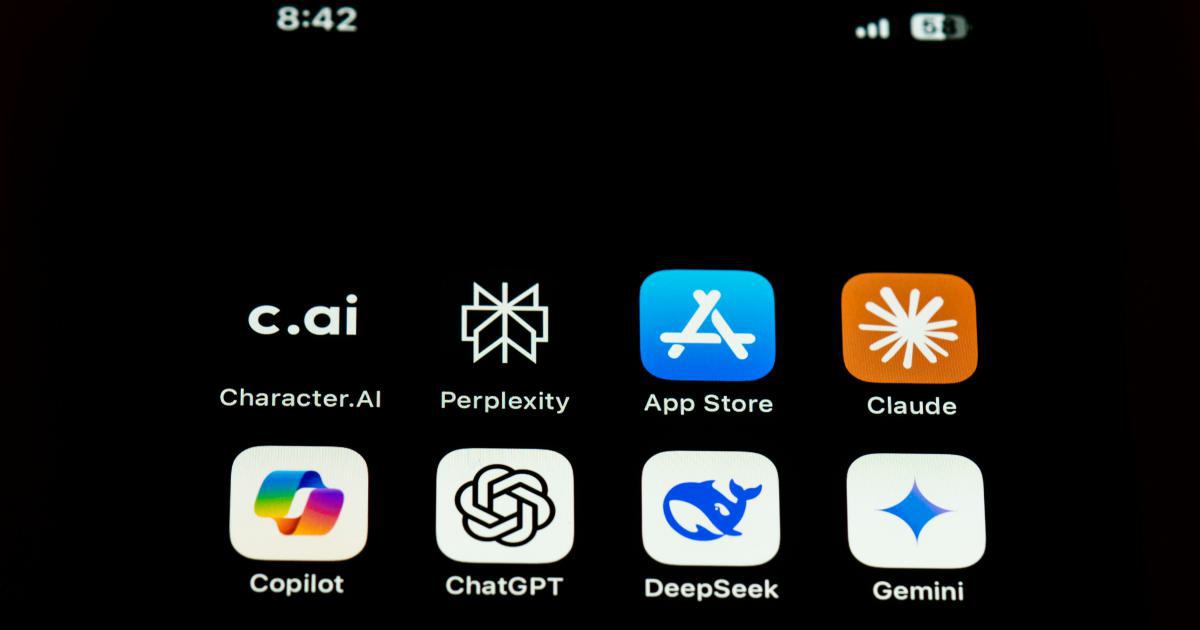
One of the key advantages of PWAs is their offline functionality. By leveraging service workers and caching mechanisms, PWAs can provide users with access to core content and features even when they're not connected to the internet. This is particularly valuable for mobile users, who may experience intermittent or unreliable network connections.
"Progressive Web Apps offer the best of both worlds - the accessibility and discoverability of the web, combined with the responsiveness and functionality of a native mobile app."
Additionally, PWAs are designed to be lightweight and fast-loading, which is crucial for delivering a smooth, thumb-friendly navigation experience. By minimizing the initial load time and subsequent data transfers, PWAs ensure that users can quickly access and navigate your content without frustrating delays or lags.
Furthermore, PWAs leverage installable app-like experiences, allowing users to add your web-based platform to their home screens for quick and easy access. This seamless integration with the user's device further enhances the thumb-friendly navigation, as users can quickly launch your app-like experience with a single tap.
By embracing PWA technology, you can create a navigation experience that is optimized for mobile, responsive to user needs, and highly engaging - all while maintaining the discoverability and accessibility of a traditional website.
Continuous Optimization and Testing
Designing an effective thumb-friendly navigation menu is an iterative process that requires ongoing monitoring, testing, and refinement. As user behavior and device capabilities continue to evolve, it's essential to maintain a vigilant and data-driven approach to optimizing your mobile navigation.

Leverage User Feedback and Analytics
Regularly gather feedback from your mobile users to understand their pain points, preferences, and overall satisfaction with your navigation experience. This can be done through in-app surveys, user interviews, or even by monitoring user analytics and behavioral data.
Pay close attention to metrics such as:
- Navigation Efficiency: Track the number of taps or interactions required for users to complete common tasks or access desired content.
- Bounce Rates: Monitor the percentage of users who quickly exit your mobile platform after landing on the home page or navigation menu.
- Task Completion Rates: Measure the success rate of users completing key actions or workflows within your app or website.
By analyzing these insights, you can identify areas for improvement and make data-driven decisions to optimize your thumb-friendly navigation.
Conduct Usability Testing
Engage in regular usability testing sessions to observe how users interact with your mobile navigation in real-time. This can involve a variety of testing methods, such as:
- Remote Usability Testing: Observe users navigating your mobile platform from the comfort of their own devices, providing valuable insights into their natural behaviors and pain points.
- In-Person Usability Testing: Invite users to test your navigation in a controlled environment, allowing you to gather direct feedback and observe their interactions firsthand.
- A/B Testing: Experiment with different navigation designs or layouts, and track user engagement and conversion metrics to determine the most effective approach.
Through these usability testing initiatives, you'll uncover invaluable feedback that can inform your ongoing refinement and optimization of the thumb-friendly navigation experience.
Stay Agile and Responsive
As the mobile landscape continues to evolve, it's crucial to maintain an agile and responsive approach to your navigation design. Stay up-to-date with the latest trends, user expectations, and technological advancements that may impact the way users interact with your mobile platform.
Regularly review your navigation strategy, analyze user feedback and data, and be prepared to adapt and iterate your design to ensure it remains optimized for thumb-friendly usability. By embracing a culture of continuous improvement, you'll be able to consistently deliver a navigation experience that keeps your mobile users engaged, satisfied, and coming back for more.
Conclusion: The Path to Increased Mobile Engagement
In the rapidly evolving world of mobile user experience, the design and usability of your navigation menu can make all the difference in skyrocketing engagement and retention. By prioritizing thumb-friendly navigation principles, you can create a seamless, intuitive, and responsive experience that captivates your mobile audience and keeps them coming back time and time again.
Remember, the key to successful thumb-friendly navigation lies in:
Understanding the thumb zone and optimizing your menu layout accordingly.
Crafting intuitive, streamlined menus that cater to your users' most common needs and behaviors.
Leveraging the power of Progressive Web App technology to deliver a fast, responsive, and offline-capable navigation experience.
Continuously testing, gathering feedback, and iterating your design to ensure your mobile navigation remains optimized for evolving user expectations.
By embracing these strategies and best practices, you'll not only improve the overall user experience on your mobile platform but also drive increased engagement, conversion, and long-term loyalty from your audience.
So, what are you waiting for? Start optimizing your thumb-friendly navigation today and watch your mobile engagement skyrocket!
Further Reading
- Mobile Navigation Design Best Practices
- Designing for One-Handed Use on Mobile Devices
- The Importance of Thumb Zone in Mobile Design
- Optimizing Progressive Web Apps for Mobile
- Usability Testing for Mobile Websites and Apps