The Shocking Reality of Uncached Web Fonts

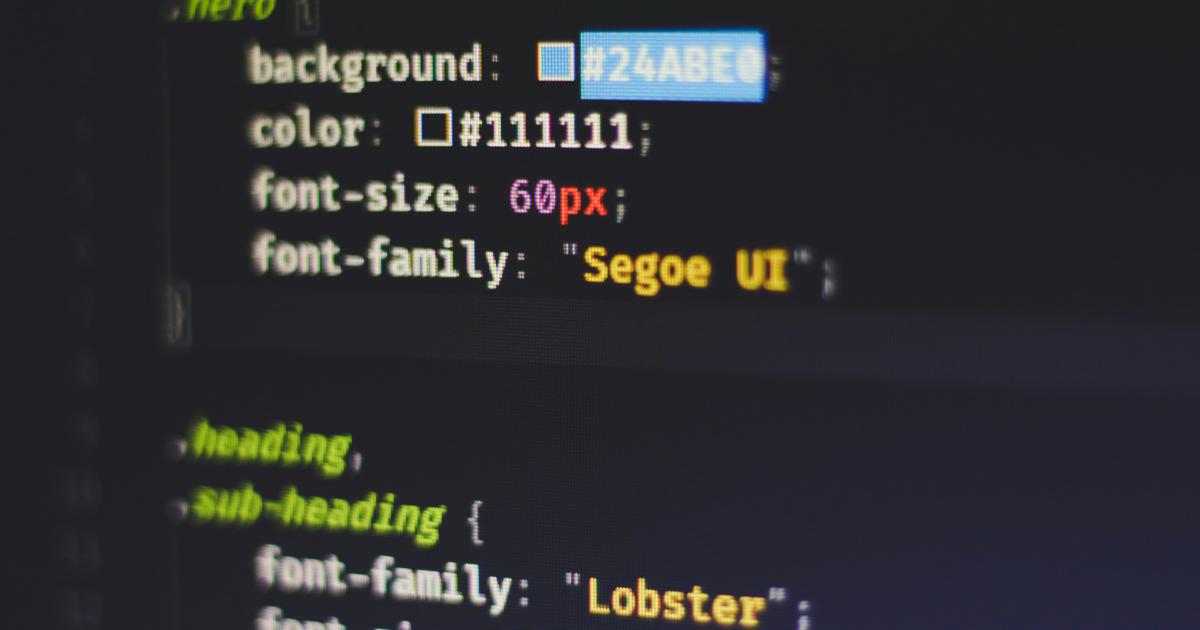
Understanding the Impact of Uncached Web Fonts
In the fast-paced digital landscape, where milliseconds can make or break a user's experience, the performance of websites has become a critical factor. One often overlooked aspect that can significantly impact website performance is the handling of web fonts. When web fonts are not properly cached, the consequences can be severe, leading to a jarring user experience, increased page load times, and even potential penalties from search engines.
The Rise of Web Fonts
The advent of web fonts has revolutionized the way designers and developers approach typography on the web. No longer bound by the limited set of "web-safe" fonts, websites can now leverage a vast array of typefaces, allowing for greater creative expression and better alignment with brand identities. This shift has been a game-changer, enabling designers to create more visually engaging and cohesive experiences for users.
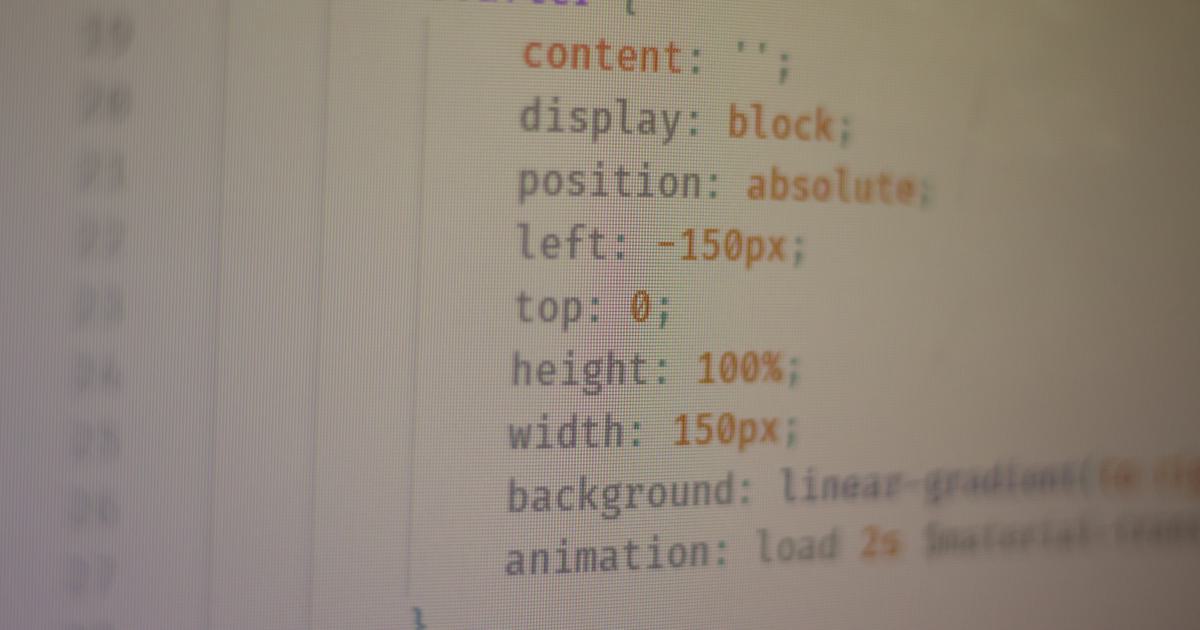
However, the integration of web fonts also introduces a unique set of challenges that, if not addressed properly, can have a detrimental impact on website performance.
The Problem of Uncached Web Fonts
Web fonts are typically hosted on external servers, and when a user visits a website, the browser needs to download these font files before it can properly render the text. This process can introduce significant delays, especially if the web fonts are not properly cached.
Caching is a crucial mechanism that allows browsers to store web font files locally, minimizing the need for repeated downloads and resulting in faster page load times. When web fonts are not cached, the browser must fetch the font files from the server for every page load, leading to a frustratingly slow experience for the user.
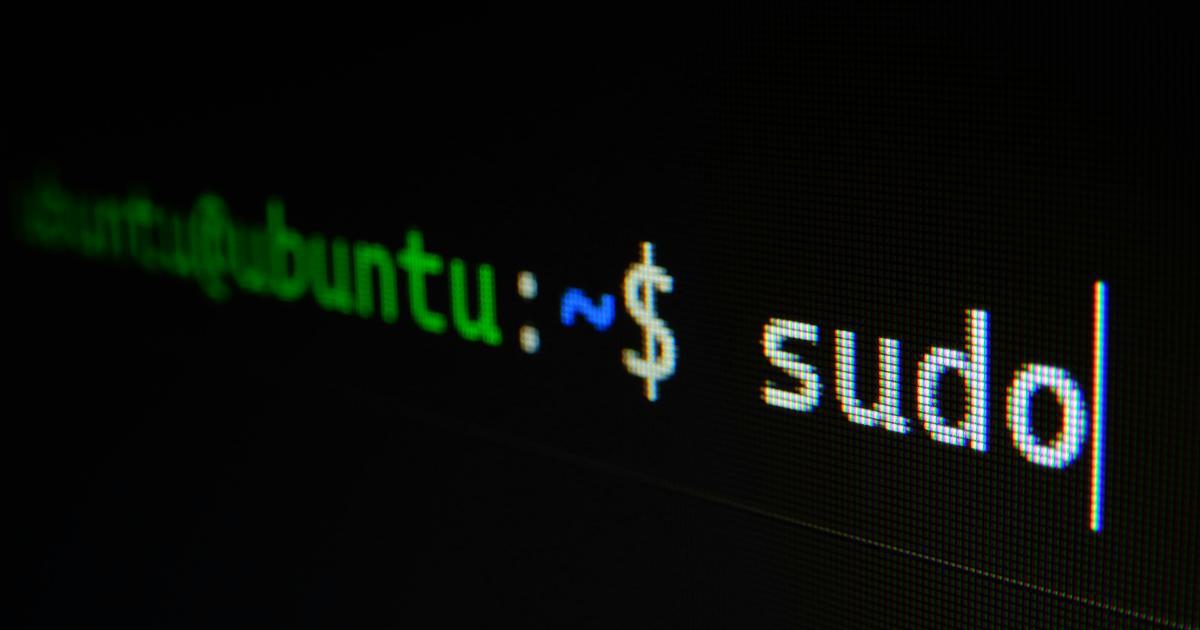
The problem is further exacerbated when users revisit a website, as the browser will still need to retrieve the web fonts, even if the content on the page has not changed. This redundant data transfer can significantly impact website performance, particularly for users with slower internet connections or limited data plans.
The Consequences of Uncached Web Fonts
Neglecting the caching of web fonts can have far-reaching consequences, both for the user experience and the website's overall performance. Understanding these implications is crucial for website owners and developers to take appropriate action.
Slower Page Load Times
The most immediate and noticeable impact of uncached web fonts is the increase in page load times. When a browser needs to retrieve web fonts from the server for each page load, it adds an additional delay to the rendering process. This delay can be particularly pronounced on pages with multiple font resources or for users with slower internet connections.

Slow page load times can lead to a poor user experience, as visitors may become frustrated and abandon the website, ultimately impacting engagement, conversion rates, and bounce rates.
Inconsistent Text Rendering
Uncached web fonts can also result in an inconsistent user experience, as the browser may initially display text using a fallback font, only to switch to the desired web font later in the loading process. This "flash of unstyled text" (FOUT) can be visually jarring and disrupt the overall aesthetic of the website.
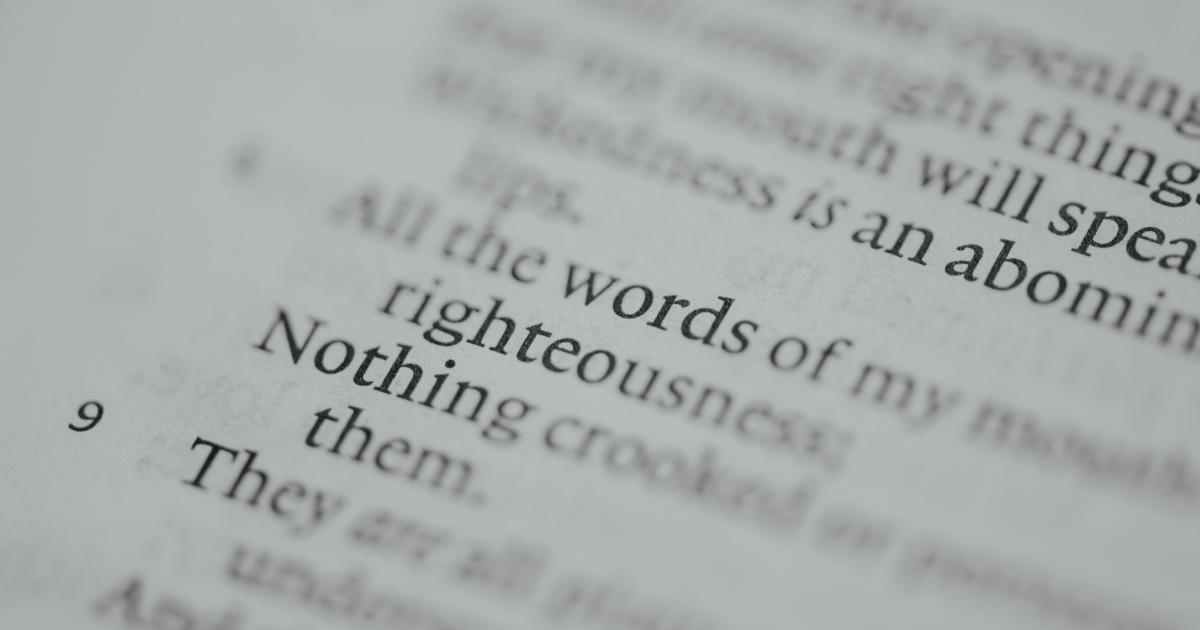
This disruption in text rendering can negatively impact the user's perception of the website's quality and professionalism, potentially leading to a loss of trust and engagement.
SEO Penalties
Search engine optimization (SEO) is a crucial aspect of any website's success, as it determines the visibility and discoverability of the content. However, the impact of uncached web fonts can extend beyond the user experience, affecting a website's search engine rankings as well.
Search engines, such as Google, place a strong emphasis on website performance as a ranking factor. Slow-loading websites, particularly those with issues related to web font management, can be penalized in search results, negatively impacting the website's organic traffic and visibility.

This SEO penalty can be especially detrimental for businesses and websites that rely on organic search traffic as a primary source of leads and conversions.
Increased Data Usage and Costs
For users with limited data plans or slow internet connections, the repeated downloads of uncached web fonts can lead to significant data usage and increased costs, especially for those on metered internet plans.
This impact can be particularly problematic for mobile users, who may be more sensitive to data consumption and have less reliable internet connectivity. The additional data required to load uncached web fonts can quickly deplete a user's data allowance, leading to frustration and a poor overall experience.
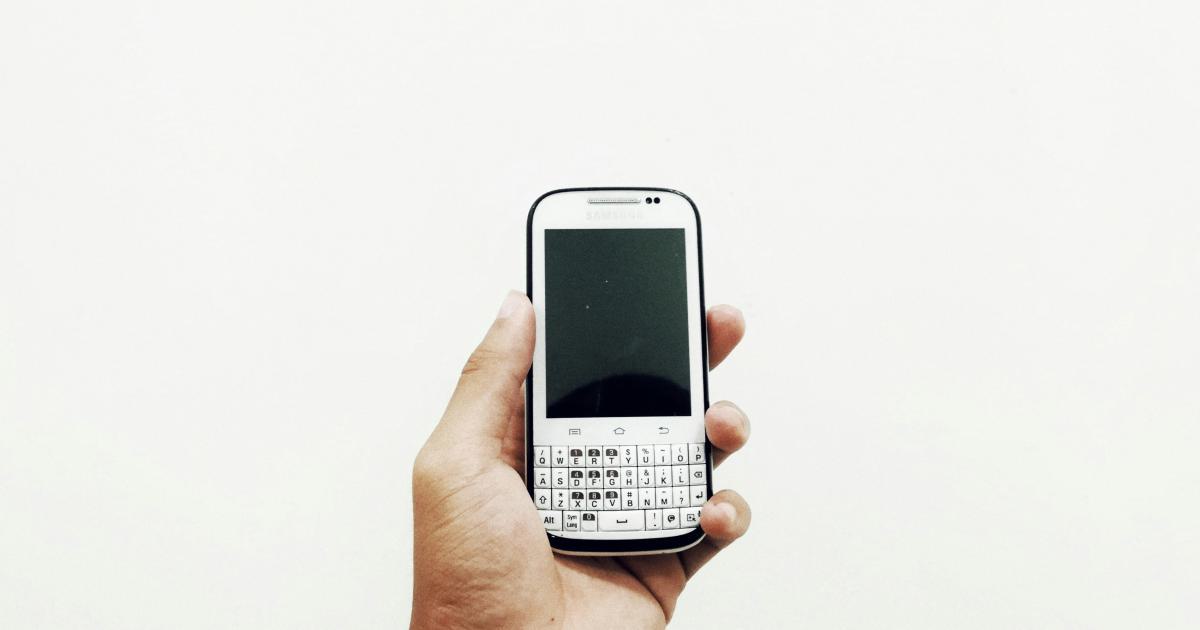
Addressing the issue of uncached web fonts is essential to ensure a seamless user experience, maintain strong search engine rankings, and minimize the impact on user data consumption.
Optimizing Web Font Caching
To mitigate the adverse effects of uncached web fonts, it is crucial to implement effective caching strategies. By properly caching web fonts, website owners and developers can ensure that the user experience remains smooth, page load times are optimized, and search engine performance is maintained.
Understanding Web Font Caching
Caching is a fundamental concept in web performance optimization, and it applies to web fonts just as it does to other website assets, such as images, CSS, and JavaScript files.
When a browser requests a web font for the first time, the server can provide the font file along with caching instructions. These instructions tell the browser how long the font file can be cached and when it should be considered expired.
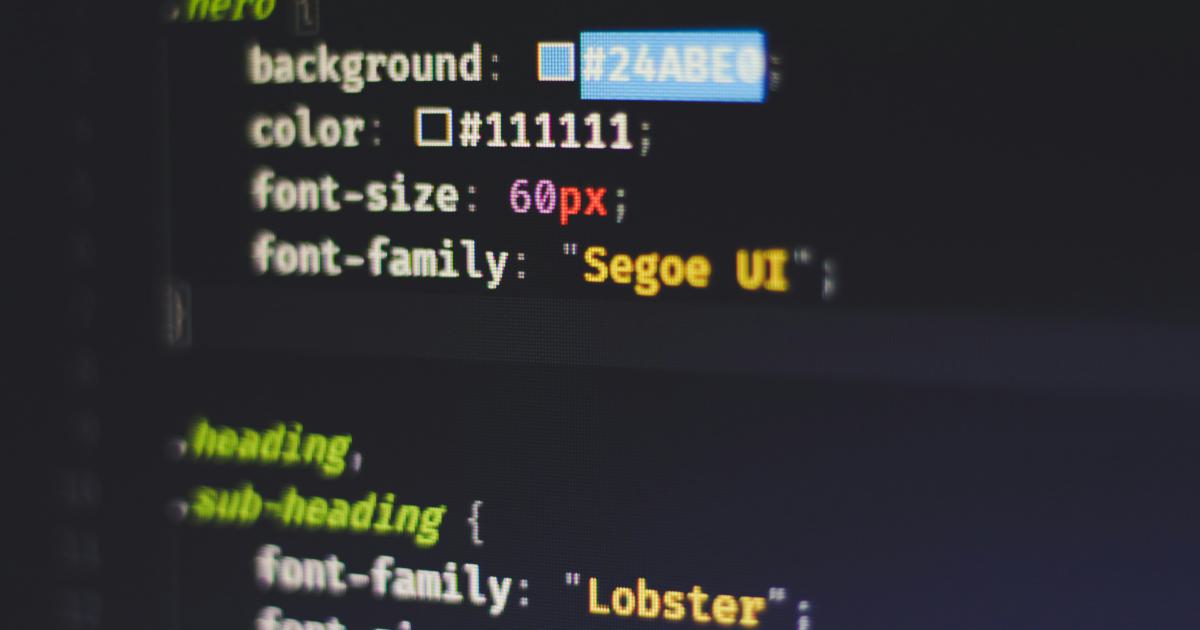
By following these caching instructions, the browser can store the web font file locally and serve it from the cache on subsequent page loads, significantly reducing the time required to render the text.
Leveraging Browser Caching
One of the most effective ways to optimize web font caching is to leverage the browser's built-in caching capabilities. This can be achieved by setting the appropriate caching headers on the web font files served by the server.
The two most important caching headers for web fonts are:
Cache-Control: This header specifies how long the browser should cache the font file before considering it expired.
Expires: This header indicates the date and time when the font file should be considered expired, allowing the browser to know when to fetch a new version.
By setting these headers correctly, website owners and developers can ensure that the browser caches the web font files for an optimal duration, reducing the need for repeated downloads and improving the overall user experience.
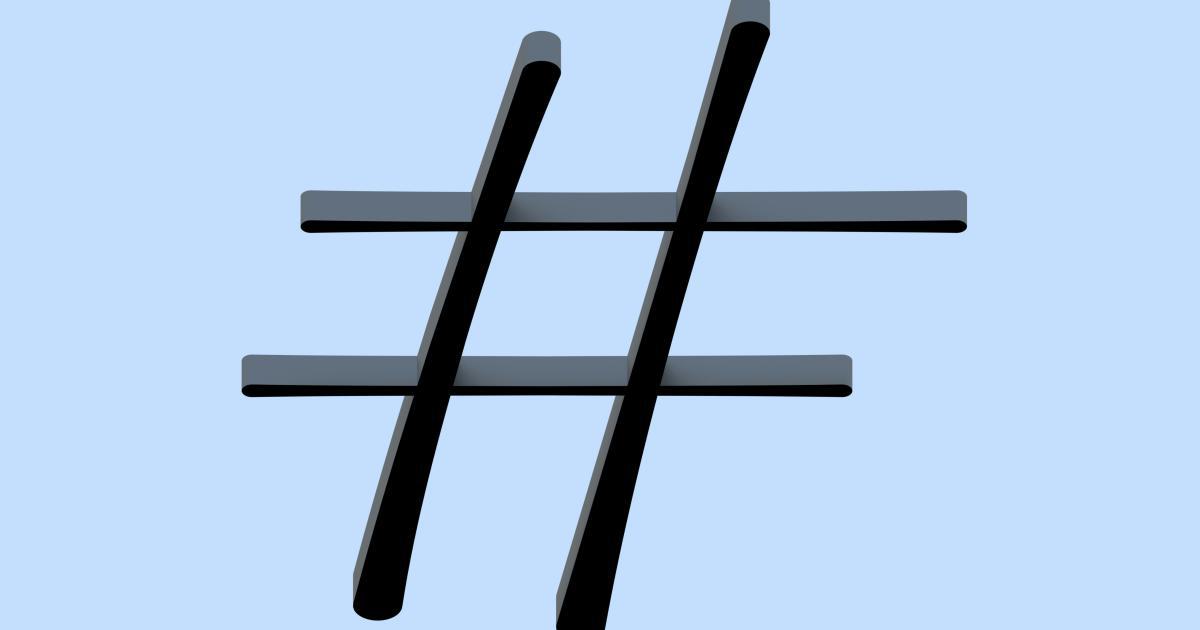
Leveraging CDN Caching
In addition to browser caching, utilizing a Content Delivery Network (CDN) can further enhance the caching of web fonts. A CDN is a network of distributed servers that store and deliver website assets, including web fonts, from the server closest to the user's location.
By serving web fonts through a CDN, the browser can retrieve the font files from a nearby server, reducing the latency and improving the overall page load time. Additionally, CDNs often have their own caching mechanisms, which can complement the browser's caching efforts and ensure that web fonts are delivered efficiently to users.

When combined with proper browser caching, the use of a CDN can create a robust and scalable solution for web font delivery, ensuring a seamless user experience and maintaining strong website performance.
Preloading Web Fonts
Another optimization technique for web font caching is preloading. Preloading allows the browser to start fetching web font files earlier in the page loading process, reducing the time required to render the text.
By adding a <link rel="preload"> element in the HTML <head> section, website owners and developers can instruct the browser to prioritize the download of the web font files, improving the perceived performance of the website.
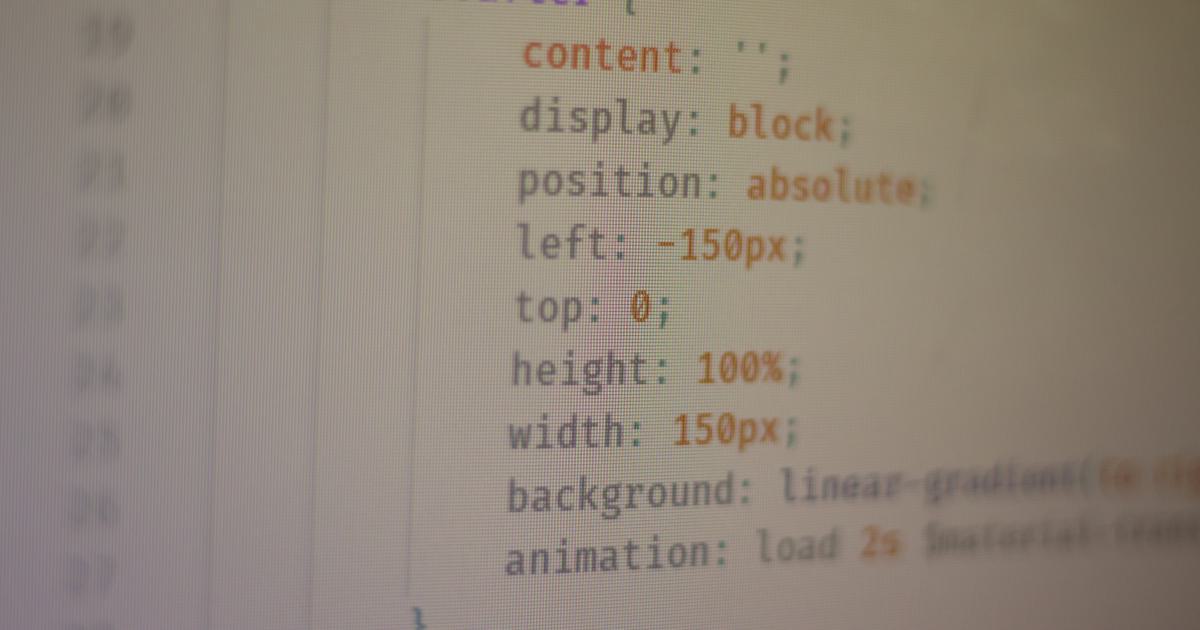
Preloading can be particularly effective when combined with other caching strategies, as it helps ensure that the web fonts are available in the browser's cache when the user needs them.
Monitoring and Auditing Web Font Performance
To ensure the effectiveness of web font caching strategies, it is essential to regularly monitor and audit the performance of web fonts on the website. This can be done using various tools and metrics, such as:
Page Speed Insights: Google's tool for analyzing website performance and providing recommendations for improvement, including web font optimization.
Lighthouse: An open-source, automated tool for improving the quality of web pages, with a focus on performance, accessibility, and best practices.
Web Vitals: Google's set of metrics that measure the core aspects of the user experience, including Largest Contentful Paint (LCP), which is closely related to web font performance.
By continuously monitoring and addressing any issues related to web font caching, website owners and developers can ensure that their websites maintain optimal performance, deliver a superior user experience, and avoid potential penalties from search engines.

Best Practices for Caching Web Fonts
To effectively implement web font caching and ensure the best possible user experience, website owners and developers should follow these best practices:
1. Set Appropriate Caching Headers
Ensure that the web font files served by the server have the correct caching headers, such as Cache-Control and Expires, to instruct the browser on how long to cache the fonts.
Cache-Control: max-age=31536000, public
Expires: Sun, 19 Nov 2023 08:00:00 GMT
2. Leverage a Content Delivery Network (CDN)
Use a CDN to serve web font files, taking advantage of its distributed infrastructure and caching mechanisms to improve delivery speed and reliability.
3. Preload Web Fonts
Implement preloading for web fonts to ensure they are fetched and available earlier in the page loading process, reducing the time to first render.
<link rel="preload" href="fonts/my-font.woff2" as="font" type="font/woff2" crossorigin>
4. Use Font-Display Optimization
Set the font-display CSS property to optimize the behavior of web font rendering, minimizing the impact of FOUT (flash of unstyled text).
@font-face {
font-family: 'My Font';
src: url('fonts/my-font.woff2') format('woff2');
font-display: swap;
}
5. Implement Fallback Fonts
Provide fallback fonts in your CSS to ensure that text is always displayed, even if the web font fails to load or is not yet available.
body {
font-family: 'My Font', Arial, sans-serif;
}
6. Monitor and Analyze Performance
Regularly monitor the performance of your website, including the impact of web font caching, using tools like PageSpeed Insights, Lighthouse, and Web Vitals. Address any identified issues to maintain optimal performance.
7. Automate Web Font Optimization
Explore tools and build processes that can automate the optimization of web font caching, such as gulp, webpack, or build scripts that handle cache busting and font preloading.

By following these best practices, website owners and developers can effectively address the challenges posed by uncached web fonts, ensuring a fast, consistent, and user-friendly experience for their visitors.
Real-World Examples and Case Studies
To further illustrate the importance of caching web fonts, let's explore some real-world examples and case studies that demonstrate the impact of both well-executed and neglected web font caching strategies.
Example 1: Improving Performance with Cached Web Fonts
A leading e-commerce platform made a concerted effort to optimize its web font caching, recognizing the significant impact it could have on the user experience and overall website performance.

By implementing robust caching strategies, including setting appropriate Cache-Control and Expires headers, leveraging a CDN, and preloading web fonts, the platform was able to achieve remarkable results:
- Reduced average page load times by 25%
- Decreased bounce rates by 12%
- Increased conversion rates by 7%
The improvements in website performance and user experience directly translated to better business outcomes, highlighting the importance of properly caching web fonts.
Example 2: The Impact of Uncached Web Fonts
In contrast, a small business website failed to properly manage its web font caching, leading to a suboptimal user experience and potential SEO consequences.

Upon analysis, the website was found to be consistently experiencing:
- Slow page load times, with an average of 8 seconds to fully render
- Frequent FOUT (flash of unstyled text) occurrences, disrupting the visual coherence
- Decreased search engine rankings, with the website losing visibility in organic search results
After implementing web font caching best practices, including setting appropriate headers, utilizing a CDN, and preloading fonts, the website saw a dramatic improvement:
- Average page load times reduced by 45%
- Elimination of FOUT issues, resulting in a more consistent user experience
- Regained lost search engine rankings, leading to a 23% increase in organic traffic
This case study illustrates the significant impact that uncached web fonts can have on a website's performance, user experience, and search engine visibility, underscoring the importance of proactive web font optimization.
Example 3: Overcoming Bandwidth Limitations with Cached Web Fonts
In a scenario involving users with limited internet bandwidth, the proper caching of web fonts proved to be a critical factor in ensuring a positive user experience.

A global nonprofit organization serving regions with varying internet infrastructure encountered issues with their website's performance, particularly for users in areas with slower or metered internet connections.
By implementing web font caching strategies, including setting long-term caching headers and leveraging a CDN, the organization was able to:
- Reduce the initial data transfer required to load web fonts by 65%
- Minimize the impact of repeated font downloads for returning visitors
- Improve the perceived performance and responsiveness of the website, even for users with limited bandwidth
This success story highlights how effective web font caching can help overcome connectivity challenges and ensure a seamless user experience, even in the face of bandwidth limitations.
These real-world examples demonstrate the tangible benefits of properly caching web fonts, as well as the consequences of neglecting this important optimization. By understanding and addressing the challenges posed by uncached web fonts, website owners and developers can unlock significant improvements in user experience, website performance, and search engine visibility.
Conclusion
The integration of web fonts has revolutionized the way designers and developers approach typography on the web, allowing for greater creative expression and brand alignment. However, the rise of web fonts has also introduced unique performance challenges that, if not addressed properly, can have severe consequences for website owners and their users.
Uncached web fonts can lead to slower page load times, inconsistent text rendering, SEO penalties, and increased data usage for users – all of which can negatively impact the user experience and the overall success of a website.
To mitigate these issues, website owners and developers must prioritize the optimization of web font caching. By leveraging browser caching, utilizing a Content Delivery Network (CDN), preloading web fonts, and implementing other best practices, they can ensure that web fonts are delivered efficiently and consistently, providing a seamless user experience and maintaining strong search engine performance.
Through real-world examples and case studies, we've seen the tangible benefits of well-executed web font caching strategies, as well as the consequences of neglecting this critical aspect of website optimization.
In the fast-paced digital landscape, where every millisecond counts, addressing the challenges of uncached web fonts is essential for website owners and developers who strive to deliver high-performing, user-friendly experiences that drive engagement, conversions, and long-term success.